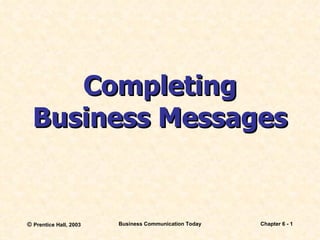
Bus com06
- 2. Three-Step Writing Process Step 1 Planning Step 3 Completing Step 2 Writing Analyze Investigate Adapt Organize Select Compose Revise Produce Proofread
- 3. Moving Past the First Draft Final Report First Draft Content, Style, Tone and Organization Overall Readability Mechanics and Format
- 4. Starting the Process of Revision Content Style Organization Tone
- 5. Reviewing for Readability Sentences Headings Listed Items Paragraphs
- 6. Editing for Clarity Long Sentences Hedging Sentences Faulty Parallelism Dangling Modifiers
- 7. Editing for Clarity Long Noun Sequences Camouflaged Verbs Sentence Structure Awkward References Excess Enthusiasm
- 8. Focusing on Conciseness Wordy Constructions Long Words or Phrases Redundancies “ It is/There are” Starters
- 9. Revising With Technology Revision Tools Spell Checker Thesaurus Grammar Checker
- 10. Graphics Software Presentation Software Graphics, Sound and Hypertext
- 11. Document Design Consistency Balance Detail Restraint
- 12. Design Elements White Space Margins Typefaces Type Styles Headings and Captions
- 13. Professional Image Word Processing Desktop Publishing
- 14. Proofreading the Message Final Report Edited Copy Grammar, Usage and Punctuation Spelling Errors and Typos Missing Material Design Errors Overall Format
- 15. Distributing the Message Photocopy Machine Computer Disk and CD-ROM Mail Merge Print Shop The Internet Broadcast Faxing
Hinweis der Redaktion
- The specific actions you take to write business messages will vary with each situation, audience, and purpose. However, following a three-step writing process will help you write more effective messages. Planning. Clarify your purpose and gather information to inform, persuade, or motivate your audience. Select the channel and medium that suit both your needs and those of your audience. Establish a good relationship with your audience. Planning business messages is the focus of Chapter 4. Writing. Organize your ideas and commit your thoughts to words, write sentences and paragraphs, and select illustrations and details to support your main idea. Writing business messages is discussed in Chapter 5. Completing. Review the content and organization for overall style, structure, and readability. Revise and rewrite until your message is clear; then edit for details such as grammar, punctuation, and format. Next produce your message, putting it into the form that your audience will receive. Finally, proof the final draft for typos, spelling errors, and other mechanical problems. Completing business messages is discussed in this chapter (Chapter 6). As a general rule, try using roughly half of your time for planning. Use less than a quarter of your time for writing your document. Then use more than a quarter of your time for completing the project (so that you don’t shortchange important final steps such as revising and proofing).
- Once you’ve completed the first draft of your message, you may be tempted to breathe a sigh of relief and go on to the next project. Resist the temptation. Many writing authorities suggest that you go over a document several times: one pass for content, organization, style, and tone; one for readability; and one for clarity and conciseness. Even after you’ve fine-tuned your written message, your work is still not finished. Review the diagram of the three-step writing process (see previous slide). You will see that completing your message consists of three tasks: revising, producing, and proofreading your message. Thus, to complete your business message, you must also check its design and mechanics. You perform these three tasks from the top down — addressing the document as a whole before looking at details. Focusing on big picture first is more efficient, since you won’t be wasting time perfecting sections that you may eventually eliminate or change substantially.
- When you begin the revision process, you’re mainly concerned with content, organization, style, and tone. To evaluate the content ask yourself these questions: Is the information accurate? Is the information relevant to your audience? Have you provided enough information to satisfy your reader’s needs? Is there a good balance between the general and the specific? Once you are satisfied with the content of your message, you can review its organization. Ask yourself: Have you covered all your points in the most logical order? Do the most important ideas receive the most space, and are they placed in the most prominent positions? Would the message be more convincing if it were arranged in another sequence? Do you repeat yourself? Are details scattered that need to be grouped together? Finally, consider the effect that your words will actually have on readers, and ask yourself whether you have achieved the right style and tone for your audience.
- Although good business writers use short sentences most of the time, too many short sentences in a row can make your writing choppy. Conversely, if all your sentences move at the same plodding gait, you’re likely to lull your reader to sleep. So to be interesting, use a variety of both short and long sentences. Most business readers are put off by large blocks of text. Unless you break up your thoughts somehow, you’ll end up with a three-page paragraph that’s guaranteed to intimidate even the most dedicated reader. Short paragraphs (of 100 words or fewer) are easier to read than long ones, and they make your writing look inviting. As you write your, use a variety of paragraph lengths. An effective alternative to using straight sentences is to set off important ideas in a list — a series of words, names, or items. Lists can show the sequence of your ideas, heighten their impact visually, and increase the likelihood that a reader will find your key points. In addition, lists provide readers with clues, simplify complex subjects, highlight the main point, break up the page visually, ease the skimming process for busy readers, and give the reader a breather. A heading is a brief title that cues readers about the content of the section that follows. Headings serve three important functions: organization, attention, and correction. Headings fall into two categories. Descriptive headings, such as “Cost Considerations,” identify a topic but do little more. Informative headings, such as “A New Way to Cut Costs,” put your reader right into the context of your message.
- Once you’ve reviewed and revised your message for readability, make sure that your message is clear. Use the following guidelines Break up overly long sentences. Don’t connect too many clauses with and . You can often clarify your writing style by separating a string into individual sentences. Rewrite hedging sentences. Sometimes you have to write may or seems to avoid stating a judgment as a fact. Nevertheless, when you have too many such hedges, you aren’t really saying anything. Impose parallelism. When you have two or more similar (parallel) ideas to express, use the same grammatical pattern for each related idea—parallel construction. Parallelism can be achieved by repeating the pattern in words, phrases, clauses, or entire sentences. Correct dangling modifiers. Sometimes a modifier is not just an adjective or an adverb but an entire phrase modifying a noun or a verb. Be careful not to leave this type of modifier dangling with no connection to the subject of the sentence.
- Reword long noun sequences. When nouns are strung together as modifiers, the resulting sentence is hard to read. You can clarify the sentence by putting some of the nouns in a modifying phrase. Although you add a few more words, your audience won’t have to work as hard to understand the sentence. Replace camouflaged verbs. Watch for word endings such as -ion, -tion, -ing, -ment, -ant, -ent, -ence, -ance, and - ency . Most of them change verbs into nouns and adjectives. Get rid of them. Also try not to transform verbs into nouns (writing “we performed an analysis of” rather than “we analyzed”). Clarify sentence structure. Keep the subject and predicate of a sentence as close together as possible. When subject and predicate are far apart, readers have to read the sentence twice to figure out who did what. Similarly, adjectives, adverbs, and prepositional phrases usually make the most sense when they’re placed as close as possible to the words they modify. Clarify awkward references. Business writers sometimes use expressions such as the above-mentioned , as mentioned above, the aforementioned, the former, the latter, and respectively . These words cause readers to jump from point to point, which hinders effective communication. Use specific references, even if you must add a few more words. Moderate your enthusiasm. An occasional adjective or adverb intensifies and emphasizes your meaning, but too many can ruin your writing.
- Once you have edited your sentences for clarity, focus on conciseness. Three-fourths of the executives who participated in one survey complained that most written messages are too long. Use the following guidelines to write concisely: Delete unnecessary words and phrases. Some combinations of words have more efficient, one-word equivalents. In addition, avoid the clutter of too many or poorly placed relative pronouns ( who, that , which ). Even articles can be excessive (mostly too many the ’s). However, well-placed relative pronouns and articles prevent confusion. Shorten long words and phrases. Short words are generally more vivid and easier to read than long ones are. The idea is to use short, simple words, not simple concepts. Plus, by using infinitives in place of some phrases, you not only shorten your sentences but also make them clearer. Eliminate redundancies. In some word combinations, the words tend to say the same thing. For instance, “visible to the eye” is redundant because visible is enough; nothing can be visible to the ear. Recast “It is/There are” starters. If you start a sentence with an indefinite pronoun (an expletive) such as it or there, odds are that the sentence could be shorter.
- Use word-processing software to add, delete, and move text with functions such as cut and paste and search and replace . Software tools such as revision marks track proposed editing changes and provide a history of a document’s revisions. This is especially helpful if you are writing collaborative messages. Three software functions can help bring out the best in your documents. First, a spell checker compares your document with an electronic dictionary, flags unrecognized words, and suggests correct spelling. Spell checkers are a great way to weed out major typos, but they won’t replace good spelling skills. Second, a computer thesaurus gives you alternative words, just as your printed thesaurus does. Not only can a computer thesaurus give you answers faster and more easily than a printed thesaurus, it may be able to do things that your printed thesaurus could never do. Third, the grammar checker tries to determine whether you’re using words correctly and constructing sentences according to the rules of composition. Because the program doesn’t have a clue about what you’re trying to say, it can't tell whether you’ve said it correctly. Even if you’ve used all the rules correctly, a grammar checker can’t tell whether your document communicates clearly. However, grammar checkers can perform some helpful review tasks and point out things you should consider changing, such as passive voice, long sentences, and words that tend to be misused or overused. Some programs even run readability formulas for you.
- Software for creating business visuals falls into two basic groups: Presentation software helps you create overhead transparencies or computer-based slides. Graphics software ranges from products that can create simple diagrams and flowcharts to comprehensive tools geared to artists and graphic designers. Adding sound bites to your documents is an exciting new way to get your message across. Several systems now allow you to record a brief message or other sound and attach it to particular places in a document. You can also use HyperText Markup Language (HTML) to insert hyperlinks into your message. Readers can jump from one document to another by clicking on such a link.
- The way you package your ideas has a lot to do with how successful your communication will be. The first thing your readers will notice about your message is its appearance. Good looks can help you get your message across, especially to busy readers. Effective design guides your readers through your message, so be sure your document’s design has these elements: Consistency. Throughout a message (and sometimes even from message to message), be consistent in your use of margins, typeface, type size, and spacing (for example, in paragraph indents, between columns, and around photographs). Also be consistent when using recurring design elements, such as vertical lines, columns, and borders. Balance. To create a pleasing design, balance the space devoted to text, artwork, and white space. Restraint. Strive for simplicity in design. Don’t clutter your message with too many design elements, too much highlighting, or too many decorative touches. Detail. Pay attention to details that affect your design and thus your message. For instance, headings and subheadings that appear at the bottom of a column or a page can offend readers when the promised information doesn’t appear until the next column or page. And narrow columns with too much space between words can be distracting.
- White space provides visual contrast for your readers, and gives them a resting point. White space includes the open area surrounding headings, margin areas, the vertical space between columns, the space created by ragged line endings, and indents or extra space between paragraphs. Headings and subheadings help readers navigate your document. Because they clue readers into the organization of your message’s content, link them closely to the text they introduce. Captions tie photographs and illustrations into the rest of your message. They are are the most widely read part of a document. Margins define the space around your text and between text columns. They’re influenced by the way you place lines of type, which can be set (1) justified (flush on the left and flush on the right), (2) flush left with a ragged right margin, (3) flush right with a ragged left margin, or (4) centered. Typeface refers to the physical design of letters, numbers, and other text characters. Serif typefaces have small crosslines (serifs) at the ends of each letter stroke. Serif faces such as Times Roman are commonly used for text. Sans serif typefaces (such as Helvetica) have no serifs. They are ideal for display treatments that use larger type. Type style refers to any modification that lends contrast or emphasis to type: boldface, italic, underlining, and other highlighting and decorative styles.
- Most word-processing programs include elements to help you assemble your finished pages, combining text and graphics so that the appearance is both professional and inviting. But if you want a first-class report with photos and drawings, consider desktop publishing (DTP) software, which includes specialized tools for formatting, drawing, design, and layout. DTP software can make it easy for anyone to produce great-looking documents in two ways: Adding a first-class finish. You can use DTP to select attractive typefaces and add color graphics, turning a plain piece of text into a dazzling and persuasive document. Used improperly, however, the same technology can turn your document into garish, high-tech rubbish. Knowing how to use technological tools is critical for business communicators. Managing document style. To maintain consistent style in your document, most word processors and DTP packages use styles, formatting commands that you can save and apply as needed. High-end packages collect these commands into style sheets that save formatting effort, ensure consistency in each section you add to your report, and ensure a consistent look for all documents created in a department or even in an entire company.
- Proofread your message to ensure that it’s letter perfect. You’ll want to check it for correct grammar, usage, and punctuation. You’ll also want to be on the lookout for common spelling errors and typos. Check too for missing material: a missing source note, a missing exhibit, or even a missing paragraph. Look for design errors. Also, give some attention to your overall format. Have you followed accepted conventions and company guidelines for designing pages? Have you included the traditional elements that belong in documents of the type you’re creating? Have you been consistent in handling page numbers, heading styles, exhibits titles, source notes, and other details? How many and what sort of errors you catch when proofreading depends on how much time you have and what sort of document you are preparing. The more routine your document the less time you’ll need to spend. Longer, more complex documents can have many more components that need checking. For complicated documents, you may feel pressed for enough time to do a good proofreading job. Recall that in step one of the writing process, you planned how you would approach this message and allotted a certain amount of time for each task. Stick to your schedule. You want to do your best to create a perfect document, but you also want to meet your deadline.
- Once you have revised, produced, and proofread your message, you are ready to distribute it. For multiple copies of your document, you can print as many as you like on an inkjet or laser printer, or you can print a single copy and reproduce it with a photocopier . For high-volume and complex reproduction, you’ll want to take your document to a print shop, a company that has the special equipment needed for such jobs. When you need to send the same document to a large number of people, mail merge automatically combines a standard version of the document with a list of names and addresses. It will produce one copy for each person on your mailing list. Similarly, broadcast faxing allows you to enter mailing lists into your fax machine and transmit your document to the fax machines of all members on the list. Many companies now distribute information on CD-ROM or computer disk rather than on paper. CD-ROMs hold a large amount of information, they’re inexpensive, and their small size saves money in postage and shipping. Of course, one of the most popular methods for distributing documents is over the Internet. Most Internet browser software allows you to attach documents of all sizes and types to e-mail messages.
