Essential mobile apps student publications and storage with i pads (jeff maggard)
•
0 likes•451 views
The document discusses essential mobile apps for students to use to create and store publications using iPads. It recommends using WebDAV or Dropbox for unlimited or limited storage, respectively. It also recommends the paid app Creative Book Builder for creating interactive ePubs that can be read on iBooks or exported to other services. The document provides steps for creating ePubs using Creative Book Builder, including outlining with Popplet Lite, adding text, photos, videos and audio, and publishing to various services like Dropbox.
Report
Share
Report
Share
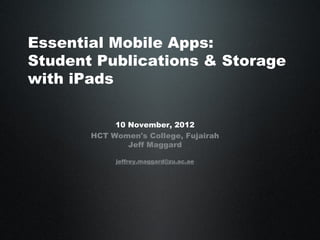
Recommended
Recommended
More Related Content
What's hot
What's hot (20)
Blackboard Collaborate Ultra Campus Update Fall 2017

Blackboard Collaborate Ultra Campus Update Fall 2017
Professional Development Seminar: Using Apple Smart Boards with EDU-Blogs

Professional Development Seminar: Using Apple Smart Boards with EDU-Blogs
FETC CS4018 The iPad & the Paperless School Environment - full

FETC CS4018 The iPad & the Paperless School Environment - full
iPads for Administrators: Communicate, Collaborate & Connect - full

iPads for Administrators: Communicate, Collaborate & Connect - full
Using rich media in teaching: big ideas, simple steps

Using rich media in teaching: big ideas, simple steps
Making Multimedia Content Accessible to All: Accessibility Tips & Tricks

Making Multimedia Content Accessible to All: Accessibility Tips & Tricks
Tools for tasks - Free tools for Learning - Matching Tools to Tasks

Tools for tasks - Free tools for Learning - Matching Tools to Tasks
Viewers also liked
“A new era of responsibility is here.”
– Valerie Jarrett
“The era of ‘anything goes’ is gone forever. I am happy to pass the torch of leadership to the new generation of leaders."
– Mwai Kibaki
The Commission DNLR and CWRM - WATER - Allocation and Abridgement

The Commission DNLR and CWRM - WATER - Allocation and AbridgementClifton M. Hasegawa & Associates, LLC
Viewers also liked (13)
Affinity Sutton - Green Spaces & Young People: The view from a housing provider

Affinity Sutton - Green Spaces & Young People: The view from a housing provider
Certificate of Scripture Union Victoria Childsafe Team Leader Training

Certificate of Scripture Union Victoria Childsafe Team Leader Training
Webinar: How to turn your website into a lead-generating monster

Webinar: How to turn your website into a lead-generating monster
The Commission DNLR and CWRM - WATER - Allocation and Abridgement

The Commission DNLR and CWRM - WATER - Allocation and Abridgement
Problemática Urbana y Sostenibilidad - San Juan de Lurigancho

Problemática Urbana y Sostenibilidad - San Juan de Lurigancho
Similar to Essential mobile apps student publications and storage with i pads (jeff maggard)
Similar to Essential mobile apps student publications and storage with i pads (jeff maggard) (20)
Multimedia learning materials for scholars at a distance

Multimedia learning materials for scholars at a distance
"Sitting up and taking notes": Using the iPad for reading and writing

"Sitting up and taking notes": Using the iPad for reading and writing
Literacy in the 21st century- Digital Production using Apps

Literacy in the 21st century- Digital Production using Apps
Moodle Moot Okinawa #365 'Tips for effective use of Moodle'

Moodle Moot Okinawa #365 'Tips for effective use of Moodle'
More from TAEDTECH Sig
More from TAEDTECH Sig (19)
Learning Management - A Step-By-Step Guide to Schoology (BYOD) January 2015

Learning Management - A Step-By-Step Guide to Schoology (BYOD) January 2015
Digital Badges & TESOL Arabia: short introduction to badges - Oct 2014

Digital Badges & TESOL Arabia: short introduction to badges - Oct 2014
James buckingham dreaded group work - 23 nov 2013.key

James buckingham dreaded group work - 23 nov 2013.key
Paperless worksheets, a paradox or an opportunity? (by Anthony Hill)

Paperless worksheets, a paradox or an opportunity? (by Anthony Hill)
iPad and paperless - The e-portfolio challenge solved (by Safwa Abdul-Aziz)

iPad and paperless - The e-portfolio challenge solved (by Safwa Abdul-Aziz)
UAE High School Students’ Attitude towards Peer Response using Blogs (Ms. Ari...

UAE High School Students’ Attitude towards Peer Response using Blogs (Ms. Ari...
Socrative & CNN News - Adria Arafat - 12 jan 2013 - Al Hosn University

Socrative & CNN News - Adria Arafat - 12 jan 2013 - Al Hosn University
Edmodo an essential app for 21st c classroom management - jay trimiar

Edmodo an essential app for 21st c classroom management - jay trimiar
Let me think about it audience ida dolci - 14 april 2012

Let me think about it audience ida dolci - 14 april 2012
Web 2.0 - What? Why? How? - presentation by Dr Cindy Gunn

Web 2.0 - What? Why? How? - presentation by Dr Cindy Gunn
TAEDTECH - Innovate using Educational Technology and Your Beliefs - Nicholas ...

TAEDTECH - Innovate using Educational Technology and Your Beliefs - Nicholas ...
Blending technologies into teaching literary studies

Blending technologies into teaching literary studies
Recently uploaded
https://app.box.com/s/x7vf0j7xaxl2hlczxm3ny497y4yto33i80 ĐỀ THI THỬ TUYỂN SINH TIẾNG ANH VÀO 10 SỞ GD – ĐT THÀNH PHỐ HỒ CHÍ MINH NĂ...

80 ĐỀ THI THỬ TUYỂN SINH TIẾNG ANH VÀO 10 SỞ GD – ĐT THÀNH PHỐ HỒ CHÍ MINH NĂ...Nguyen Thanh Tu Collection
Mehran University Newsletter is a Quarterly Publication from Public Relations OfficeMehran University Newsletter Vol-X, Issue-I, 2024

Mehran University Newsletter Vol-X, Issue-I, 2024Mehran University of Engineering & Technology, Jamshoro
https://app.box.com/s/7hlvjxjalkrik7fb082xx3jk7xd7liz3TỔNG ÔN TẬP THI VÀO LỚP 10 MÔN TIẾNG ANH NĂM HỌC 2023 - 2024 CÓ ĐÁP ÁN (NGỮ Â...

TỔNG ÔN TẬP THI VÀO LỚP 10 MÔN TIẾNG ANH NĂM HỌC 2023 - 2024 CÓ ĐÁP ÁN (NGỮ Â...Nguyen Thanh Tu Collection
Recently uploaded (20)
80 ĐỀ THI THỬ TUYỂN SINH TIẾNG ANH VÀO 10 SỞ GD – ĐT THÀNH PHỐ HỒ CHÍ MINH NĂ...

80 ĐỀ THI THỬ TUYỂN SINH TIẾNG ANH VÀO 10 SỞ GD – ĐT THÀNH PHỐ HỒ CHÍ MINH NĂ...
Micro-Scholarship, What it is, How can it help me.pdf

Micro-Scholarship, What it is, How can it help me.pdf
Fostering Friendships - Enhancing Social Bonds in the Classroom

Fostering Friendships - Enhancing Social Bonds in the Classroom
HMCS Max Bernays Pre-Deployment Brief (May 2024).pptx

HMCS Max Bernays Pre-Deployment Brief (May 2024).pptx
Unit 3 Emotional Intelligence and Spiritual Intelligence.pdf

Unit 3 Emotional Intelligence and Spiritual Intelligence.pdf
TỔNG ÔN TẬP THI VÀO LỚP 10 MÔN TIẾNG ANH NĂM HỌC 2023 - 2024 CÓ ĐÁP ÁN (NGỮ Â...

TỔNG ÔN TẬP THI VÀO LỚP 10 MÔN TIẾNG ANH NĂM HỌC 2023 - 2024 CÓ ĐÁP ÁN (NGỮ Â...
ICT role in 21st century education and it's challenges.

ICT role in 21st century education and it's challenges.
Essential mobile apps student publications and storage with i pads (jeff maggard)
- 1. Essential Mobile Apps: Student Publications & Storage with iPads 10 November, 2012 HCT Women's College, Fujairah Jeff Maggard jeffrey.maggard@zu.ac.ae
- 2. Background • Background to the Integrated Skills Project (ISP) • ISP Learning Goals & Objectives • ISP Curricular Goals & Objectives • What is an epub? What is an iBook? How do they differ from PowerPoint, Keynote and PDF formats? • Examples of student epubs/iBooks for the ISP • Overview of Creative Book Builder (CBB) features as seen in student epubs/iBooks for the ISP
- 3. Which apps? • *CREATE STORAGE SPACES FIRST, THEN CREATE ePUBS • WebDAV (a file system with unlimited storage) • Dropbox (limited storage for free up to 16 GB) • Popplet lite (free storyboarding/mind-mapping app) • Creative Book Builder (a paid app that enables students to create and publish highly interactive ePub books that can read with any ePub reader, including iBooks. ePubs can be imported/exported to Dropbox, Google Drive & email) • iPad camera and video (free w/iPad) and/or iMovie ($4.99) • Voice Record Pro (optional free HD quality app)
- 4. WebDAV Storage • Open WebDAV and create a folder for student projects (this will be their “Path” when you export to WebDAV • Remember to use dashes (no blank spaces for the folder names) • If you have empty spaces between names, students will have to write %20 in the gaps. • For example: AUH%20SCRATCH%20DRIVE/students/Level%205/Jeff %20Maggard/Fakhira. • This is better: AUH-SCRATCH-DRIVE/Level-5/Jeff- Maggard/Fakhira
- 5. Dropbox account • Create a Dropbox Storage (https://www.dropbox.com/ • Make a shared folder (click on “Sharing” and then “New shared folder”) • Name this folder and import contacts • Inside this shared folder, create a folder for each student. Then students can export epubs to Dropbox. • *Note: the size of an ePub cannot
- 6. Preparing to Create • Use Popplet lite to brainstorm ePubs and/or create an outline for the ebooks • Write texts to match the Popplet outline • Use iPad’s camera and/or video recorder to collect images and sounds • Use iMovie for the HD quality sound and video • Use Voice Record Pro (HD audio)
- 7. Creating ePubs • Open CBB and create an ePub file • Create a title page and save it • Insert Pictures, choose fonts, alignment, colors • Add and delete chapters and sections • Add texts, pictures, videos, audio recordings, links to
- 8. • Click on Publish (bottom left) Exporting ePubs • Select “ePub” and then Generate Book • Choose EPUB Version 3.0 and then click on Start Processing • When this finishes, click on “Close” • You may export to email, Dropbox, Google Drive, FTP, WebDAV, iTunes or QR • If you choose Dropbox, login first then export your ePub (in
- 9. Follow-up Resources • Academic Bridge Program, Level 5, Zayed University (2012). Level 5 Integrated Skills Project. (Handout from today’s workshop--email me if interested in a PDF version: jeffrey.maggard@zu.ac.ae) • C. Chausis, H. Lazzaro (2012). Creative Book Builder Tutorial. Retrieved from https://docs.google.com/file/d/0B85Nly7Q2HIvN1JKVzd4Q lVSRHlkMW85N0NRYjdLdw/edit?pli=1 • Jessica Pack (2012). Creative Book Builder Video Tutorial. Retrieved from http://vimeo.com/44133646 • Tiger Ng (2012). Key Features of Creative Book Builder. Retrieved from https://itunes.apple.com/ae/app/creative-book- builder/id451041428?mt=8