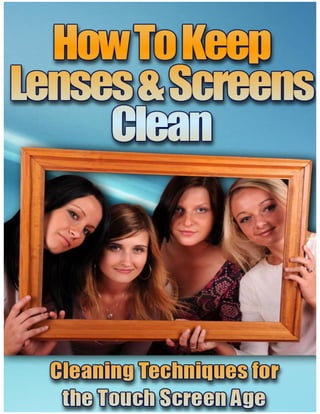
How to Keep Lenses and Screens Clean
- 2. 1 CONTENTS 2 Introduction ........................................................................................................................................ 2 3 How To Clean Camera Lenses And Protect Your Photographic Equipment While In Use ................... 4 4 Cleaning And Protecting Your Binoculars ............................................................................................ 6 5 Digital Camera Care And Maintenance ............................................................................................... 8 6 How To Clean An LCD TV Screen ......................................................................................................... 9 7 How to Clean LCD Touch Screens ...................................................................................................... 11 8 Summary and Conclusions ................................................................................................................ 12 Disclaimer (1) No advice This eBook contains general information. The information is not advice and should not be treated as such. (3) No warranties This eBook is provided without any representations or warranties, express or implied. Without prejudice to the generality of the foregoing paragraph, we do not warrant or represent that the information in this eBook: (a) will be constantly available, or available at all; or (b) is complete, true, accurate, up to date or non-misleading. (4) is professional assistance. Steve Symes – IPPTS Associates
- 3. 2 INTRODUCTION Now that so many people are using the latest generation of high performance cameras, binoculars, projectors, and telescopes the need for a detailed understanding of how to keep them clean without damaging the has become one of universal importance. I recognition of that fact we decided to provide this eBook to assist in the education of the large numbers of people that are now for the first time using these devices. To cover the fullest possible range of devices within a short eBook, we have limited our chapters to the following subjects: 1 How To Clean Camera Lenses And Protect Your Photographic Equipment While In Use: In this we provide a discussion of the important aspects of cleaning the lenses of cameras and other photographic equipment. 2 Cleaning And Protecting Your Binoculars: In this section, and before we leave the subject of optical equipment care, we explain the special needs of binocular cleaning. 3 Digital Camera Care And Maintenance is a section which concentrates on keeping clean the large numbers of digital cameras in use today. 4 How To Clean An LCD TV Screen describes the special issues which apply to LCD TV screen cleaning. 5 How to Clean LCD Touch Screens and in our final section we bring the whole eBook bang up to date by describing the protection and cleaning of touch screens. Now, we suggest that you read-on to gain the most benefit possible for this eBook. Steve Symes – IPPTS Associates
- 4. Steve Symes – IPPTS Associates
- 5. 3 HOW TO CLEAN CAMERA LENSES AND PROTECT YOUR PHOTOGRAPHIC EQUIPMENT WHILE IN USE There are two types of liquid cleaners for cleaning camera lenses. If the film on your camera lens is water soluble, you can use distilled water available at your local grocers. The second type is with you as you read this. It's your breath. Using your warm breath on the lens creates a type of distilled moisture. The point is that the liquid must be clean and free of harmful minerals. If you use distilled water, pour a very small amount onto your cleaning cloth. Never, ever pour it directly onto the camera or lens. The water could easily seep inside the camera and permanently damage it. Always err on the side of caution. It's better to repeat the cleaning process with too little moisture, than to have too much water on the lens. We also should keep our camera bags clean. I realize that many camera bags are made of leather or canvas and are not machine washable, which is fine. I love having a fabric bag that I can put in the washing machine, but I know that this isn't a great fit for everyone. I would at least think about whether you want the option for spot cleaning. If you take your bag with you for extended periods of time around town or on vacation, it will inevitably get a little dirty. Spot cleaning can make a big difference. You can use the same cloth to gently and carefully clean the rest of the camera's exterior. If the camera has an LCD screen on the back, make sure you clean it with fluid that will not scratch the screen or leave streak marks. A micro fiber cloth is the best thing to clean electronic equipment such as your digital camera and if Steve Symes – IPPTS Associates
- 6. you use one specifically for your camera, store in a plastic baggie to keep excess dirt and dust from getting on it. Swatches from an old cotton t-shirt also make great rags that are good for cleaning your digital camera. Manual dust removal: Manual removal is simply a way for you to manually clean the CCD. When put in manual dust removal mode the camera moves the mirror and keeps it in a position where the CCD is exposed and is reachable. At that time you can try to blow off dust from the CCD for example by using an air blower. You could also use special cloth in order to clean the CCD but be very careful when doing that and make sure you read the manufacturer’s instructions for how to clean the CCD without damaging it. If you're not sure how to clean the CCD it is better not to attempt cleaning as it can be easily damaged. Chapter Conclusion For taking high quality and spotless pictures, the camera lens requires regular cleaning. Cleaning is also an art just like taking good pictures. If the cleaning is done incorrectly then it will surely compromise the quality of the pictures. Lens cleaning is one of the most essential maintenance practices. Steve Symes – IPPTS Associates
- 7. 4 CLEANING AND PROTECTING YOUR BINOCULARS With prices ranging over a thousand dollars, purchasing a pair of binoculars can be a major family expense. The good news is that despite the initial strain on the family’s budget a good pair of binoculars, with the right kind of care, should be a one-time expense. The first step in ensuring that your binoculars have a long future is making sure that they are properly cleaned after each use. Before putting your binoculars are cleaned make sure that you cleaned before you put them away. Make sure that you use a dry towel and wipe all of the binoculars exposed metal pieces. Returning your binoculars to their binocular case without properly drying the metal pieces will encourage the pieces to rust. Carefully examine the internal optics, make sure that they are completely dust free. You can check the internal optics by holding them up towards to the light, then look through the objective lenses. If the internal optics of your binoculars have gotten dirty you are going to have to take the binoculars to a lens cleaning specialist to have the internal optics cleaned. Use a small brush with soft camel hair bristles or lens cleaning cloths to clean your binoculars external lenses. Oil from your skin can leave smudges on the lenses surfaces so be careful not to touch the lens. Use a circular motion to wipe the lenses. Do not ever try to dismantle your binoculars! The fastest way to end your binoculars life is to drop them. A majority of binoculars get dropped when people are outside using them. The best way to avoid dropping your binoculars while Steve Symes – IPPTS Associates
- 8. they are in use is to attach the neck strap and keep it around your neck whenever the binoculars are out of their case. Never a use the strap to swing your binoculars to and fro. Try to avid walking into a tree while using your binoculars. If you have your binoculars around your neck, tuck them inside your shirt or jacket if you are going to cross a ditch or climb a steep hill. When you get back to your car don't set your binoculars on the seat. Countless numbers of binoculars have met a fatal end when they were set on a car seat without being returned to their binocular case and their owners were forced to abruptly hit the brakes. As the motion of the car stopped, the binoculars where thrown against the dashboard. Even if you have returned them to their case, don't leave your binoculars sitting on your car seat, it is too easy for unsuspecting passengers so sit on them, keep them in your glove box. On hot days take your binoculars out of the car. Intense heat can irrevocably damage your expensive binoculars. Even if you have a pair of binoculars that are waterproof, try to avoid using them while it is raining. Rain guards are useful during light rains but during heavy rains water can seep in through your binoculars housing, damaging the mechanisms. If you accidentally drop your binoculars into some fresh water, get them to a professional cleaner as soon as possible, before they have a chance to rust. If you accidentally drop your binoculars in salt water, douse them with fresh water, place them in a plastic bag, seal the bag, and rush them to a professional cleaner. It doesn't take very long for salt water to irrevocably damage a pair of good binoculars. Always store your binoculars in a protective binocular case. Keep them up high, out of the reach of small children and pets. Steve Symes – IPPTS Associates
- 9. 5 DIGITAL CAMERA CARE AND MAINTENANCE Like most electronic devices, digital cameras need extra care when being handled. They have sensitive components that may be damaged by improper handling. We therefore came up with several tips to help you maintain your camera so that you can use it for a much longer time. 1. Keep your camera from getting wet unless it is indicated that it is waterproof. Otherwise, moisture will build up inside it which will destroy your camera's internal components. 2. If you are using a rechargeable battery for your camera, the time will come when it no longer works as well as it used to. Typical Lithium Ion batteries last up to 500 cycles after which a decline in its performance can be noticed. Dispose of your batteries properly and replace them with new ones. 3. Always keep your lens clean. This is especially the case if you have a digital SLR as its lens is more complex and need better maintenance. Read your user's manual on how to maintain your camera's lens. 4. Avoid dropping your camera. As mentioned earlier, your camera contains sensitive equipment which may be destroyed due to excessive shaking or impact. 5. When shooting pictures in the sea, make sure to protect your gear by waterproofing it well. Salt water can corrode your camera. Therefore, you should gently wipe its surface with a cloth dipped in fresh water to rinse off remnants of salt water on your camera. Wipe it dry after. Steve Symes – IPPTS Associates
- 10. 6 HOW TO CLEAN AN LCD TV SCREEN Cleaning a liquid crystal display (LCD) screen sounds like it should be a fairly straightforward thing to do, however there are some things you should know about properly cleaning your LCD screen. For starters, and LCD screen is unlike the old fashioned television screens, and is not produced using glass. Therefore, some precautions must be observed when cleaning the display. 1. Purchase a proper cleaning solution/kit. Though you may decide to skip this step, I suggest purchasing a proper LCD cleaning solution and/or kit. Many manufacturers have created specially formulated solutions for cleaning LCD display screens for desktop and laptop monitors. If you can find a kit, I would use that as it already has a soft cloth in it, as well as the solution. Depending on the manufacturer, I have found very much better results from cleaning gummy/dusty LCD screens with a purchased product over a homemade cleaning solution. The manufacturer’s products also seem to have good evaporative properties, which ties in with not accidently getting the cleaning solution inside of the LCD unit. 2. Use a soft cloth. It may sound like a simple step, but many people will just grab whatever they can find to clean the screen. Due to the material used for LCD screens, especially those that have a glossy (shiny) finish, cloth that is not soft may put abrasive marks onto your screen. This is very undesirable, and will greatly reduce the quality of images on your LCD screen. Steve Symes – IPPTS Associates
- 11. 3. Do not use a window cleaning solution! Many people will tell you that they have used Windex to clean their LCD screens, and that they have never run into troubles with it. Do not try it! Windex, and other window cleaning solutions will eventually start to wreck your screen. Another reason not to use these types of solutions is that they are usually quite runny, and are made that way to cover large areas. This is not what we want for our LCD screens, as some of the liquid, if used a lot, may seep into the edges of the screen, and cause distortion of colors on the screen, or short-circuit the electronic components. 4. Proper techniques for applying cleaning solution. This bit is important because you will not want to have left over residue or streaks after you just cleaned your LCD screen! Lots of people have different techniques, however, the one that seems to work for me, when I cleaned the LCD screens at the computer store I worked at was to wipe in a circular motion. I've noticed that when some of the others cleaning wiped from left to right, or vertically, that it left some bad residue in corners and streaks that were very visible. If you wipe in a small circular motion, getting into the corners and going over the screen a couple times, you should have no residue left, and you will not notice streaks. It is exactly like buffing your car, or boots, etc. You do not need to apply a lot of pressure, but you should make sure that you spend a good 3-5 minutes on your computer/laptop screen, and probably a bit more for larger LCD TV screens. Steve Symes – IPPTS Associates
- 12. 7 HOW TO CLEAN LCD TOUCH SCREENS First you will need a good screen cleaning kit. You can purchase the best LCD TV and laptop screen cleaners from a computer accessory store, or use a 50:50 mix of distilled water and alcohol for the purpose. But, it's much the best to use a proprietary cleaning kit to keep the screen in the best condition. Even with a good quality screen cleaning solution, you find some hard-to-shift deposits, and when that happens you simply continue to dampen and gently wipe the surface until the dirt comes away on the cloth. You may need to do this a few times over some stains, but do not be tempted to rub them hard as this can damage the screen. One of the best ways of keeping your touch screen clean is by keeping dirt and other grime off of it to begin with. A popular choice in preventing this is using a screen protector. A screen protector is a thin sheet of clear film that is used to protect the surface of the touch screen monitor without distorting the view of the screen. Do not use any chemicals other than products sold expressly for the purpose of cleaning touch screens. However, you may find that simply wiping thoroughly with a cloth is enough to clean a touch screen. Simply use a lint free cloth (such as a microfiber cloth) and very gently 'buff' you screen. If after this your screen is still dirty add a little of a screen cleaning fluid or de-ionized water to a lint free cloth and pass it over the screen GENTLY. Another disadvantage of dirt build-up on a touch screen TV is loss of sensitivity. Our skin releases dead skin cells and oils all the time. This is gradually transferred to the touch screen which can make it hard to use, since it blocks the screen. In Steve Symes – IPPTS Associates
- 13. addition, cleaning the touch screen requires extra care. Since it is sensitive, cleaning it wrongly might completely damage it. To safely clean your computer touch screen using a suitable lens cleaner will help keep your computer, its monitor, and other peripherals working and in good health. Computer monitors quickly attract and collect dust, grease, grime, fingerprints that can reduce their image clarity and usefulness. Depending on your environment where your computer is located, like a home office, house with pets, you may need to clean more often since more dust and grease or grime may be more aggressively attaching to your computer. Computer are devices that frequently induce a lot of static on their surfaces, especially in dry and heated environments, and static electricity will attract dirt to the screen. However, the best quality screen cleaners are designed to provide an anti-static “electric charge free” surface after their first use, so that dirt is not attracted by static-electricity with the result that the best available lens cleaners reduce the frequency of future cleaning. Flat screen computer screens have special coatings to help with contrast and glare. Using the wrong chemicals on these screens can cause permanent damage to this special coating. Chapter Summary LCD touch screens don't require much maintenance and can operate for a long period of time without any issues. All you have to do is to clean the display in the way we have described, once in a while, to guarantee a clear and clean view. 8 SUMMARY AND CONCLUSIONS Steve Symes – IPPTS Associates
- 14. In this eBook we have covered the fullest possible range of devices under the following subject headings: We discussed how to clean camera lenses and protect your photographic equipment while in use, and we provided a discussion of the important aspects of cleaning the lenses of cameras and other photographic equipment. We went on to introduce the main factors to consider when cleaning and protecting your Binoculars, with our view on the special needs of binocular cleaning. Digital camera care and maintenance is topic the next section in which we concentrated on keeping clean the large numbers of digital cameras so many of us use nowadays. This led us to providing information on how to clean an LCD TV screen describing the special issues which apply to LCD TV screen cleaning. Finally, the chapter about how to clean LCD touch screens brings this eBook thoroughly up to the minute by describing the protection and cleaning of touch screens, with the result that readers should now be much more confident to clean all these devices. US Residents Only: This eBook was brought to you by LenPre. Manufacturer of the LenPre range of lens and screen cleaners, which are sold through the Amazon US website. Check out our top quality and highly acclaimed screen cleaner fluid here: http://www.amazon.com/gp/product/B00CIF5H1C Steve Symes – IPPTS Associates
- 15. And, our Microfiber Cleaning Cloth 10 Pack (Each in Its Own Pouch) for iPhone, iPad, iPod, Tablets, Kindle Fire, or Android, here: http://www.amazon.com/gp/product/B00GDAQP46 Steve Symes – IPPTS Associates
