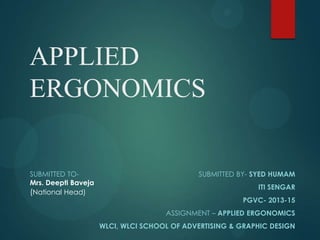
Applied ergonomics
- 1. APPLIED ERGONOMICS SUBMITTED BY- SYED HUMAM ITI SENGAR PGVC- 2013-15 ASSIGNMENT – APPLIED ERGONOMICS WLCI, WLCI SCHOOL OF ADVERTISING & GRAPHIC DESIGN SUBMITTED TO- Mrs. Deepti Baveja (National Head)
- 2. Ergonomics The word "Ergonomics" comes from two Greek words "ergon," meaning work, and "nomos" meaning "laws." Today, however, the word is used to describe the science of "designing the job to fit the worker, not forcing the worker to fit the job." According to International Ergonomics Association, Ergonomics (or human factors) is the scientific discipline concerned with the understanding of interactions among humans and other elements of a system, and the profession that applies theory, principles, data and methods to design in order to optimize human well-being and overall system performance. Ergonomics covers all aspects of a job, from the physical stresses it places on joints, muscles, nerves, tendons, bones and the like, to environmental factors which can effect hearing, vision, and general comfort and health.
- 3. Uses of Ergonomics Ergonomics is all around you. Consider the toothbrush you used this morning, the transport you took, the shoes you’re wearing, the chair you sit on at school or work, the computer you work on, the kettle you boil in your kitchen, the mobile phone you text on. Confused by wrong instructions? Lost in an airport through bad signs? Cut your fingers on poor packaging? Sun obscuring the cash machine screen? Important items out of reach? Do these situations sound familiar? That’s because they are all about us and the way we interact with the world around us. Ergonomics is all about making things and places easier to use, more comfortable, safer and more efficient.
- 4. As an ergonomist, you could - Keep people safe in dangerous jobs For example, with well fitting helmets and face masks easy to use controls and clear displays clear ground communications Make products easier to use For example, with clear labels good color coding positive feedback from controls. Ensure medical treatment saves lives For example, with easy to use equipment effective training and information comfortable and quiet working environments. Design better facilities for disabled people For example on transport systems in their workplace at home. Keep people comfortable in harsh environments For example, with warm and quiet living quarters easy to use tools and equipment effective teamwork and communications. Train people to look after their health For example, by giving them clear advice and information showing them how to set up equipment teaching them about how their body works
- 5. Ergonomically designed work area layout (Guidelines) by Apple Take time to arrange your work area to keep frequently used items within easy reach and to minimize excessive bending and twisting. Typical things you can do: Arrange your work area so that you are facing the computer monitor with the keyboard directly in line with the monitor. To avoid unnecessary reach, make sure that your input device is positioned directly to the left or right of your keyboard on the same surface.
- 6. Place accessories and other items such as your phone, reference materials and other frequently used objects within easy reach (try to keep your elbows at your sides). You may want to clear your work surface of clutter to provide necessary space to organize things efficiently. Place your document holder as close to the monitor screen as possible. Typically, these devices allow you to position documents right next to the screen or between the screen and the keyboard. If you use a phone on a consistent basis, a headset can allow you to work more comfortably. These devices come with many features and functions, so be sure to select a headset that best meets your job requirements. Some computer tasks can be very demanding, involving long periods of computer use without natural break points. Breaks are important to give the body time to recover after periods of physically demanding activities. Use these guidelines to maximize productivity and minimize the risk of pain and discomfort: If you have tasks that require intensive input (keying and mousing), studies suggest that you can minimize errors by taking a 5-10 minute break every hour. During this time, you can accomplish non-computer tasks or stretch to relieve the muscles used during data input.
- 7. Place your document holder as close to the monitor screen as possible. Typically, these devices allow you to position documents right next to the screen or between the screen and the keyboard. If you use a phone on a consistent basis, a headset can allow you to work more comfortably. These devices come with many features and functions, so be sure to select a headset that best meets your job requirements. Some computer tasks can be very demanding, involving long periods of computer use without natural break points. Breaks are important to give the body time to recover after periods of physically demanding activities. Use these guidelines to maximize productivity and minimize the risk of pain and discomfort: If you have tasks that require intensive input (keying and mousing), studies suggest that you can minimize errors by taking a 5-10 minute break every hour. During this time, you can accomplish non-computer tasks or stretch to relieve the muscles used during data input.
- 8. Thank you
