Report
Share
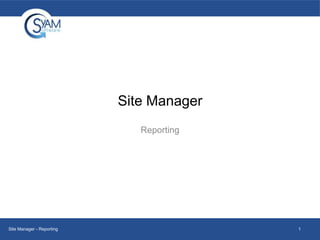
Recommended
Recommended
More Related Content
What's hot
What's hot (18)
How to create a transaction code for report painter reports

How to create a transaction code for report painter reports
How to Create Oracle Fusion BI Publisher Report Using RTF Template

How to Create Oracle Fusion BI Publisher Report Using RTF Template
CREATING A DATASET FROM EXCEL IN POWER BI REPORT BUILDER

CREATING A DATASET FROM EXCEL IN POWER BI REPORT BUILDER
Mr20 enus 01-Report Design in Management Reporter 2.0 for Microsoft Dynamics®...

Mr20 enus 01-Report Design in Management Reporter 2.0 for Microsoft Dynamics®...
Viewers also liked
Viewers also liked (20)
Class 1 theoretical orientations to learning for slideshare

Class 1 theoretical orientations to learning for slideshare
New kind of excellence by Maddalaine Ansell, CEO, University Alliance - Unive...

New kind of excellence by Maddalaine Ansell, CEO, University Alliance - Unive...
An efficient, coherent and well coordinated security sector

An efficient, coherent and well coordinated security sector
Similar to Reporting
Similar to Reporting (20)
Mr20 enus 07-Report Design in Management Reporter 2.0 for Microsoft Dynamics®...

Mr20 enus 07-Report Design in Management Reporter 2.0 for Microsoft Dynamics®...
financialinformationsystem-131203053640-phpapp01 (2).pdf

financialinformationsystem-131203053640-phpapp01 (2).pdf
Mr20 enus 02-Report Design in Management Reporter 2.0 for Microsoft Dynamics®...

Mr20 enus 02-Report Design in Management Reporter 2.0 for Microsoft Dynamics®...
Mr20 enus 05-Report Design in Management Reporter 2.0 for Microsoft Dynamics®...

Mr20 enus 05-Report Design in Management Reporter 2.0 for Microsoft Dynamics®...
Mr20 enus 13-Report Design in Management Reporter 2.0 for Microsoft Dynamics®...

Mr20 enus 13-Report Design in Management Reporter 2.0 for Microsoft Dynamics®...
The Sky is the Limit: Advanced Reporting with eTapestry

The Sky is the Limit: Advanced Reporting with eTapestry
More from SyAM Software (20)
Recently uploaded
Recently uploaded (20)
Polkadot JAM Slides - Token2049 - By Dr. Gavin Wood

Polkadot JAM Slides - Token2049 - By Dr. Gavin Wood
Apidays New York 2024 - The Good, the Bad and the Governed by David O'Neill, ...

Apidays New York 2024 - The Good, the Bad and the Governed by David O'Neill, ...
Navi Mumbai Call Girls 🥰 8617370543 Service Offer VIP Hot Model

Navi Mumbai Call Girls 🥰 8617370543 Service Offer VIP Hot Model
Apidays Singapore 2024 - Scalable LLM APIs for AI and Generative AI Applicati...

Apidays Singapore 2024 - Scalable LLM APIs for AI and Generative AI Applicati...
Emergent Methods: Multi-lingual narrative tracking in the news - real-time ex...

Emergent Methods: Multi-lingual narrative tracking in the news - real-time ex...
How to Troubleshoot Apps for the Modern Connected Worker

How to Troubleshoot Apps for the Modern Connected Worker
Exploring the Future Potential of AI-Enabled Smartphone Processors

Exploring the Future Potential of AI-Enabled Smartphone Processors
ICT role in 21st century education and its challenges

ICT role in 21st century education and its challenges
AWS Community Day CPH - Three problems of Terraform

AWS Community Day CPH - Three problems of Terraform
"I see eyes in my soup": How Delivery Hero implemented the safety system for ...

"I see eyes in my soup": How Delivery Hero implemented the safety system for ...
ProductAnonymous-April2024-WinProductDiscovery-MelissaKlemke

ProductAnonymous-April2024-WinProductDiscovery-MelissaKlemke
Connector Corner: Accelerate revenue generation using UiPath API-centric busi...

Connector Corner: Accelerate revenue generation using UiPath API-centric busi...
Automating Google Workspace (GWS) & more with Apps Script

Automating Google Workspace (GWS) & more with Apps Script
A Beginners Guide to Building a RAG App Using Open Source Milvus

A Beginners Guide to Building a RAG App Using Open Source Milvus
Reporting
- 1. Site Manager Reporting Site Manager - Reporting 1
- 2. Site Manager User Definable Reporting • • • • • • Asset List Application Summary Asset Summary Operating System Summary Transaction Ticketing Summary Site Manager - Reporting 2
- 3. Asset List Report • Click Asset List Report on the Report Tree to list all assets. Clicking fields will expand a list of Columns that can be added to the report. Site Manager - Reporting 3
- 4. Adding Columns to a Report • • You have several options to customize your report. One option is to add/remove columns. To add a column to the report, expand the Fields section, click your desired column type and drag it into the report. It will now be displayed all the way to the right of the report Site Manager - Reporting 4
- 5. Deleting Columns from the Report • • • By right-clicking Asset Description on the header bar, you would pull up the following menu where you can select/deselect columns to be displayed. In this case we added Asset Description from the reports tree. Since we added dragged Asset Description from the reports tree to the report, it will now always give you the option of clicking the check box to quickly remove or add it. If you don’t save the report, the fields will go back to the default settings Site Manager - Reporting 5
- 6. Grouping Columns • Click and drag the column header up to the section right above. • This will now have every system grouped by Site Name. Site Manager - Reporting 6
- 7. Group Filter Options • • • We can even go a couple steps further by adding filters. Since we have sorted by site, we can now add a filter to only include certain Operating Systems. For this example we will include all systems running Microsoft Windows 7 Professional 64-Bit. First click the icon to add an expression and then click the drop down menu. We are choosing Operating System For this example Site Manager - Reporting 7
- 8. Exporting to PDF • To export a report to a PDF file click Export Results to PDF. This will open up a PDF file that you can then save as you wish. Site Manager - Reporting 8
- 9. Saving the Report • • At the bottom of the report you will see the option to save the report. Enter the name of the report and click save as. It will then appear in the report tree for future use so that all of the columns, groups, and sorting options will be saved Site Manager - Reporting 9
- 10. Application Summary • Every report can be configured the same way as the previous slides show you, just with different data. The next few slides will show you examples of other reports that are offered through Site Manager, beginning with Application Summary. Site Manager - Reporting 10
- 11. Asset Summary Site Manager - Reporting 11
- 12. Operating System Summary Site Manager - Reporting 12
- 13. Transaction Report • Expanding Transaction class will allow you to view the Transaction Report • Expanding Fields will show the fields that can be added to the report; Date, Transactions Details and User. • This report can be configured the same way as shown previously by dragging the Field name into the report. • Each Field represents a column that would be added Site Manager - Reporting 13
- 14. Ticketing Summary Report • Expand Fields to display a list of columns that can be added to the Ticketing summary report the same way you would for Transaction and Asset Reports. Site Manager - Reporting 14
- 15. Transactions Site Manager - Reporting 15
- 16. Ticketing Summary Site Manager - Reporting 16
