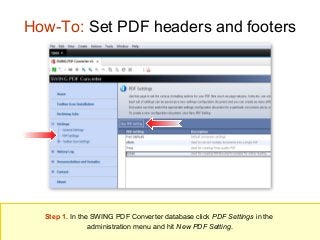
How to set PDF headers and footers
- 1. How-To: Set PDF headers and footers Step 1. In the SWING PDF Converter database click PDF Settings in the administration menu and hit New PDF Setting.
- 2. How-To: Set PDF headers and footers Step 2. Enter the name of the PDF setting name and a short description of the setting. Then enable the printing of headers and footers, select the type of header/footer to be used and Save & Close.
- 3. How-To: Set PDF headers and footers The new setting is now available in the list of all PDF Settings.
- 4. How-To: Set PDF headers and footers Step 3. When you start a new conversion job now, you’ll find the newly created PDF settings in the Conversion settings menu and you can apply them to your conversion job.
- 5. How-To: Set PDF headers and footers The headers and footer are now printed in the created PDF files.
- 6. What we have done: We created a new PDF conversion profile and set a header and footer to be printed in the PDFs. We applied the created conversion profile to a new conversion job, and viewed the printed header and footer in the created PDF document. Still to come... • How to use alternate Notes forms for PDF rendering www.swingsoftware.com
- 7. What we have done: We created a new PDF conversion profile and set a header and footer to be printed in the PDFs. We applied the created conversion profile to a new conversion job, and viewed the printed header and footer in the created PDF document. Still to come... • How to use alternate Notes forms for PDF rendering www.swingsoftware.com
