18 Howto View Signoff Reports
•Als PPT, PDF herunterladen•
1 gefällt mir•744 views
Melden
Teilen
Melden
Teilen
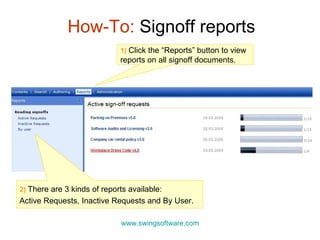
Empfohlen
Empfohlen
Weitere ähnliche Inhalte
Mehr von SWING Software
Mehr von SWING Software (12)
3 Keys to IBM Notes/Domino Data Export and Archiving

3 Keys to IBM Notes/Domino Data Export and Archiving
Kürzlich hochgeladen
Kürzlich hochgeladen (20)
Axa Assurance Maroc - Insurer Innovation Award 2024

Axa Assurance Maroc - Insurer Innovation Award 2024
Bajaj Allianz Life Insurance Company - Insurer Innovation Award 2024

Bajaj Allianz Life Insurance Company - Insurer Innovation Award 2024
HTML Injection Attacks: Impact and Mitigation Strategies

HTML Injection Attacks: Impact and Mitigation Strategies
Cloud Frontiers: A Deep Dive into Serverless Spatial Data and FME

Cloud Frontiers: A Deep Dive into Serverless Spatial Data and FME
Connector Corner: Accelerate revenue generation using UiPath API-centric busi...

Connector Corner: Accelerate revenue generation using UiPath API-centric busi...
Repurposing LNG terminals for Hydrogen Ammonia: Feasibility and Cost Saving

Repurposing LNG terminals for Hydrogen Ammonia: Feasibility and Cost Saving
The 7 Things I Know About Cyber Security After 25 Years | April 2024

The 7 Things I Know About Cyber Security After 25 Years | April 2024
Workshop - Best of Both Worlds_ Combine KG and Vector search for enhanced R...

Workshop - Best of Both Worlds_ Combine KG and Vector search for enhanced R...
Scaling API-first – The story of a global engineering organization

Scaling API-first – The story of a global engineering organization
Apidays Singapore 2024 - Building Digital Trust in a Digital Economy by Veron...

Apidays Singapore 2024 - Building Digital Trust in a Digital Economy by Veron...
Strategize a Smooth Tenant-to-tenant Migration and Copilot Takeoff

Strategize a Smooth Tenant-to-tenant Migration and Copilot Takeoff
Exploring the Future Potential of AI-Enabled Smartphone Processors

Exploring the Future Potential of AI-Enabled Smartphone Processors
TrustArc Webinar - Stay Ahead of US State Data Privacy Law Developments

TrustArc Webinar - Stay Ahead of US State Data Privacy Law Developments
Powerful Google developer tools for immediate impact! (2023-24 C)

Powerful Google developer tools for immediate impact! (2023-24 C)
From Event to Action: Accelerate Your Decision Making with Real-Time Automation

From Event to Action: Accelerate Your Decision Making with Real-Time Automation
Strategies for Unlocking Knowledge Management in Microsoft 365 in the Copilot...

Strategies for Unlocking Knowledge Management in Microsoft 365 in the Copilot...
18 Howto View Signoff Reports
- 1. How-To: Signoff reports 1) Click the “Reports” button to view reports on all signoff documents. www.swingsoftware.com 2) There are 3 kinds of reports available: Active Requests, Inactive Requests and By User.
- 2. How-To: Signoff reports www.swingsoftware.com 3) The “Active sign-off requests” report displays all documents for which a signoff request has been sent. On the right side we can also see the publication dates and percentage bars which show the number of collected signoffs vs. pending signoffs. Clicking on any document here will open the Signoffs tab which contains more detailed statisctics and links for follow-up actions (as described in the previous Signoff Statistics tutorial).
- 3. How-To: Signoff reports www.swingsoftware.com 4) The “Inactive sign-off requests” report allows us to search for i nactive sign-off requests . Just type in the name of the document you are looking for and press Enter.
- 4. How-To: Signoff reports www.swingsoftware.com 5) ”By User” report allows us to select any of the users who have been notified about a pending signoff document.
- 5. How-To: Signoff reports www.swingsoftware.com 6) We can now see all the documents that this user has signed-off on, as well as ones that are still pending sign-off.
