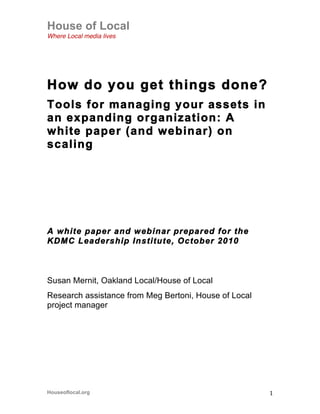
White paper tools-for_scaling_your_news_organization-1
- 1. House of Local Where Local media lives How do you get things done? Tools for managing your assets in an expanding organization: A white paper (and webinar) on scaling A white paper and webinar prepared for the KDMC Leadership Institute, October 2010 Susan Mernit, Oakland Local/House of Local Research assistance from Meg Bertoni, House of Local project manager Houseoflocal.org !"
- 2. House of Local Where Local media lives Table of Contents Executive Summary p. 3 Why web-based tools work p. 3 Figuring out what you need p. 5 What are the core tools you use to manage a project? P. 5 What's good for what? A useful chart p. 10 Putting these tools to work: It takes organization p. 11 Appendix 1: Tools reviewed and discussed p. 13 Appendix 2: Comments from respondents p. 31 Author bios & contact info p. 36 Houseoflocal.org #"
- 3. House of Local Where Local media lives Executive Summary As organizations expand, scaling up with tools that make it easier to manage workflow, schedule, and planning is an essential task. Given that most organizations don't have the time or money to build their own custom systems to manage workflow for freelancer and remote staffers as a means to improve infrastructure, what are the free and low cost web-tools organizations can use to create efficiency of scale? The focus of this white paper (and the related webinar) is to look at tools used by agile media, news and information-based organizations and offers descriptions and guidelines on best ways to use them, appraisals of what their strengths and weaknesses are, and some guidance on how you might you evaluate them and add them to your work flow. Throughout the paper, I frequently refer to Oakland Local, which I co-founded in October 2009, for examples of how we use many of these tools. However, several of the tools I discuss are used by much larger organizations, including Tech Soup Global, The Center for Investigative Reporting, The John S and James L Knight Foundation, and numerous hyper-local and regional news organizations. In other words, these tools—and the recommendations on how to use them—whether you have 1 paid staffer on the payroll or 500. Why web-based tools work For starters, welcome to the future. Imagine yourself in a world where amazing project management tools, database systems, calendars, schedulers, talk tools and more are all free, facilitating effortless communication across teams and enterprises that span the country, even the planet. Imagine that instead of relying on your BigCo’s VPN and Internet (Hello, Microsoft Outlook!), you have access to a suite of tool available from any web browser and accessible on mobile Smartphones. In this world, your organization can evaluate and select web-based services that are stored in the cloud and that are either free or priced based on number of seats, amount of storage or usage of special features. Some of the stars of this universe are 37 Signal’s Basecamp, Highrise, Backpack, and Campfire, tools that support project management, contact manage databases, task management and scheduling. Other stars are the Drupal-based(and free) project management site Open Atrium, and the also free Google productivity suite: Calendar, Documents, Groups, and (for some) Wave. However, no matter what the product source (or set), the value of web-based tools is that they offer affordable and often free ways to manage—and organize-- a virtual team. Whether your staff are freelancers strung around one city that Houseoflocal.org $"
- 4. House of Local Where Local media lives come together in coffee shops to discuss specific projects, or staffers operating remotely in dozens of small satellite operations, web based tools allow you to create efficient systems for information sharing, communication and collaboration. It’s a new era As recently at eight years ago, many media people worked for large organizations with bureaus scattered around the globe, or for more regional corporate organizations that had multiple companies under their umbrella. Either way, it was common to have an IT person, a VPN, a Microsoft network, an Intranet and lots of rules about what tools you could—or couldn’t—introduce into that environment. Today, many of us are more likely to be working for a giant start-up, growing so quickly there’s no time to put proprietary systems in place, or for a cash-strapped family or legacy co whose infrastructure isn’t up to serving a more distributed— and mobile-workforce, or for a start-up or small business whose infrastructure is all from third parties (QuickBooks, anyone?) In each of these cases, the VPN, the intranet, the great IT tech just aren’t happening. Not in this economy. Nevertheless, that doesn’t mean that the need to manage your team, and your business is any less intense. If anything, with people not in the same office ay the same time, the needs to manage workflow are more intense. How else are you going to stay organized and on-task? The focus of this white paper, and the related webinar, then, is both to provide a list of tools, some useful categorizations, and some recommendations for tools you can use to help manage staff and projects, It is also means to offer some use cases so that you can get some guidance and support in determining which tools to try out. A brief digression: Where did all these tools come from, anyway? If you’re not an operations-oriented person, or your comfort zone has been the Microsoft product suite (Project, Outlook, SharePoint), you might wonder how this rabid proliferation in web-based productivity tools came about so fast. The short answer is that the rise in all the new web-based tools is partly due to the rise in SAS (software as services) and cloud computing (hosting services in “the cloud,” a distributed server network). Services like Amazon’s E3, among others, make it easy to run SAS-style companies at much lesser cost than maintaining your own jumbo server farm. However, the rise in this tools is equally attributable to the huge leap in free agents aka self-employed people, small businesses, start-ups, and others operating in an increasingly fragmented-and depressed—economy. All these folks who need quality software tools and services to help run their businesses Houseoflocal.org %"
- 5. House of Local Where Local media lives but can’t pay big-company the prices intranets demand. So, lots of new business opportunities have arisen—that new companies have jumped in to fill. Interestingly, these tools don’t offer lesser quality that old-school BigCo intranet systems offered. In fact, in many cases, they offer improved functionality and greater flexibility, often because they need to serve such a wide base of users they have to have more flexibility built in that one company's old-school IT department would be able to support. This paper—and related webinar-- assume that you are interested in finding web- based tools you can use to manage and scale your organization, that you understand some training and support will be required to get everyone onboard at a basic skill level, and that you need systems that will help you manage and grow. With those ideas in mind, let’s start exploring. Figuring out what you need What kinds of tools are going to help you scale and manage your project and/or organization? This list identifies some basics that are helpful to most managers, and then discusses some more specialized tools. First of all, there’s no way your organization can operate without shared access to scheduling, project management, and communications tools. The suite of tools I am most fond of, and recommend to the broadest range of projects are the following: Google Docs: Create and share documents, spreadsheets and forms on the web via logging into Google docs and viewing and editing documents. Google docs will upload and convert documents from other formats, as well as allow you to create unique documents to share, edit and view. Google calendar: In addition to maintaining personal calendars, Google calendars allow you to create shared calendars for projects, posting critical dates, milestones, and events. Google Groups: Need an easy way to communicate with a large team that isn’t a series of individual email threads? Google groups can be used to create private groups for internal communication that can either be public groups or private groups. Basecamp: 37 Signal’s Basecamp is my hands-down favorite for having a shared online destination to post milestones, assign tasks, and share messages and files for a project. With Basecamp, you pay a monthly fee to have a set number of projects, each separate from the others; it’s the best equivalent of a share Houseoflocal.org &"
- 6. House of Local Where Local media lives corporate workspace I’ve seen—and it’s so easy to use everyone can make the adjustment. What are the core tools you use to manage a project? Google docs At Oakland Local, we maintain a Google docs spreadsheet of our news budget and editorial assignments that is the heartbeat of our editorial operation. While we don’t allow everyone to see this document, all the editors, co-founders and key people have access and we use it to plan stories for the week, evaluate how we are doing on assigning, and flag items that seem to be missing in action. We maintain a separate, and equally valuable, list of media sponsorships via Google docs: in that list, we track groups whose events we are promoting in exchange for their promoting us, and we break down the milestones the team has to deliver: getting ads up, calendaring, writing advances for example. We also use Google docs to create and share call logs for organizations Oakland Local is working with to offer news literacy and social media training; using this tool makes it easy for everyone on the training team to see and comment on call notes and training session reports. Google calendar Google calendar doesn’t work as well as Google docs, but it works well enough to be a useful tool. At Oakland Local, we use GC to create shared schedules of training programs, editorial meetings and other events. We also rely on it to check conference room availability at TechLinimal, the co-working space where we rent desk space. Google groups In the early days of Oakland Local, we needed a way to send out broadcast news to groups of freelance contributors or non-profit partners. Google Groups was a low-maintenance free means to create a mailing list we could easily message and send information to. We still use the list occasionally. Basecamp I’ve often asked myself why can’t we , if we like Google tools so much, just stop paying the $24.99 a month we spend on Basecamp? Could the free Google suite be enough to manage our dates, schedules and plans? Why spent the extra cash? Houseoflocal.org '"
- 7. House of Local Where Local media lives Truth is, every time I conduct this appraisal, the answer is always comes back no—Basecamp has a set of integrated tools and an organization structure that makes it well worth the money we spend every month. For one thing, Basecamp allows you to organize projects by companies and teams, so you can easily manage and track who has access to what, a feature that is available—but far more buried—in Google docs. For another, Basecamp has a To Do list and a Milestones feature that each allow you to set goals, ties them to dates, identify the tasks needed to make them happen, and assign them to specific staffers—who can then get notifications and reminders. This means that I can take the Google docs spreadsheet of tasks we need to do to support our media partners, create a To-Do list on Basecamp, and assign those tasks to people, including our interns. Furthermore, Basecamp’s Attached files and file feature allows everyone on the team to easily post and store documents related to the project. The Google docs spreadsheet is a terrific place to keep our very dynamic news budget and assignment sheet, but it’s not the best place to keep copies of our sales & marketing presentations—we post those on Basecamp, where folks on our team with access can easily find and refer to them. The killer Basecamp feature, of course, is email notification. Although all this information is flowing through the Basecamp site, much of what the team sees are email notifications about tasks, timelines, files, etc that come in as message to their personal email inboxes. This means that not only can a team member read a Basecamp message on a mobile phone if they have email, it means they can choose whether to respond via email or by going online and logging into the Basecamp site. This flexibility strikes a balance between information flow and tech support that feels very good to most people. What if you just want a task manager? For some people, Basecamp is overkill. Too many features they are NOT going to use. For many of those people, a simple task management tool, such as Remember the Milk or Toodledo, is just what they need. These web-based services allow you to enter tasks and get reminders and support to manage what needs to be done—and you can even get alerts to your mobile phone. Even better, these tools are not only good for your tasks—they allow sharing and assigning tasks. How do you manage meetings? Free Conference and Doodle As anyone with a remote or freelance staff knows, managing meetings can be another major headache. People are in different time zones, freelancers have other projects to juggle, and may not be a corporate conference line. What to do? The tools we rely on—as do many of the small business folks and media Houseoflocal.org ("
- 8. House of Local Where Local media lives entrepreneurs I know—are Free Conference (for scheduling and making calls) and Doodle (way to select times and dates that work best for everyone). As I learned from Spot.us founder David Cohn, Free Conference will not only let you schedule calls for groups at a low cost, they will let you create a unique conference line number that you can use repeatedly. In addition, Free Conference provides the means for you to arrange to record calls and/or receive written transcriptions of calls if that’s what you need (for an additional fee). And if your team is being picky about when they can gather for that virtual meetings, the go-two tool is Doodle, a web-based time preferences selector that allows you to create a set of meeting options, then invite participants to view and select the best time for them, giving you the means to identify possible times without sending hundred of emails around. How about sending—or getting-- big files? In every organization, there is always the moment when someone needs to send you a file bigger that what your email system will allow. It could be a set of photos, a movie or a Powerpoint preso—but whatever it is, the whale0sized mega-byte count makes it too big to fit in your inbox. Those are the moments we are thrilled to have access to YouSend It.com and Dropbox.com, free file-sharing apps. How does Dropbox work? Basically, it’s a web-based file-sharing system where a user signs up for an account, uploads a big file to their account (think drop box or locker), then notifies and invites other users to download those files to their computer. If you have free-lancers or remote staff who don’t have access to your video sharing or Flickr accounts, having them send in Dropbox files is a great way to get their materials into your hands. I need to manage freelancer hours—how can I track that? Basecamp has a somewhat more expensive project management option that allows you to create a jobs tracking system you can use for staffers tracking time spent on tasks, but I much prefer the free version of Toggl, which lets individuals set up accounts to track their own hours, or the paid version of Toggl, which lets an account holder set up multiple accounts for staffers to use. Either way, Toggl will slice and dice your projects by client, by time frame, and in multiple other ways, outputting and downloading the reports into PDFs and other formats. Houseoflocal.org )"
- 9. House of Local Where Local media lives At Oakland Local (and scores of other organizations) we ask staffers to send us their invoices, along with a copy of their Toggle sheets showing what they worked on during the hours for which they are billing. Communications tools Back in the day, we used AOL’s IM Instant Messenger to talk amongst ourselves at work. What can we use now? If you need real-time style ways to talk privately or in groups with fellow staffers, Google’s G talk and corporate enterprise talk tool Yammer both offer efficient solutions. For one-on-one conversations, G-talk, which can be accessed through G-mail, is easy to use and hard to beat. If you don’t wanted to be seen by people on your email list, you can make yourself invisible and then reach out to the folks you want to talk with. There’s nothing more fun that being able to backchannel with a fellow team member on G-talk while on the phone for a big group conference call (or a client meeting). If what you are seeking is a tool that will let you have multiple people chatting within a private group, the tool to try is called Yammer. Yammer is basically an application you download, install and then use like a private enterprise version of Twitter. Even better, Yammer has tons of apps that make it usable on I-phones, I -pads, Androids, Blackberries and so on. Basic access is free; more powerful— and extensive—services have a monthly subscription model. How do I show the developer what is broken? If you’re tired of using Grab(Mac) or SnagIt(PC) to take snapshots of items on your desktop or browsers, the application to look at using to capture images and annotate them is called Skitch. Skitch allows users to take screenshots and share them instantly with others, by email, Twitter, online, or any other methods of sharing. Users can also add any sort of effects to the image, from cropping to freehand image drawing. Basically this means you can “draw” or doodle” on an image capture and send it to someone. If you ever need to tell a developer “This button is too small,” in a way he/she can see it clearly, Skitch is your tool. We’re getting into sales—how do I track my leads and deals? 37 Signals, the company that makes BaseCamp, has another tool that many people like called High Rise. Highrise is basically a CRM, customer relationship management, tool that lets you create a detailed relational database for contacts and add in tasks and notes for each contact. Houseoflocal.org *"
- 10. House of Local Where Local media lives My staffers want a wiki—which one should I use? There are many good wiki tools out there, both free and paid—Social Text, Seedwikii and PBWiki come to mind right away. The one I’ve worked with the most, both because I think the interface is minimally better than some of the others and because it’s free, is PB Wiki. Basically, a wiki offers users a collaborative real-editing environment; the PB wiki tool offers many of the basic features for free and upsells more high-end features for a fee. To set up a PB Wiki, all it takes is an email address and a URL for the wiki links—the system walks you through the rest of the steps really quickly and simply. Best of all, it is easy to create wikis that are private and password protected, so id having a wiki seems essential, PB Wiki is an easy way to make it happen. What's good for what? A useful chart Category Name URL Free Paid Rating Collaborative Google https://www.google.com/documents X A tools docs Scheduling Google https://www.google.com/calendar X A calendar Live chat Google Talk https:// www.google.com/talk/ X B Live group Yammer http://www.yammer.com/ X XX B chat To do lists Toodledo http://www.toodledo.com/ X XX B To do lists Remember http://www.rememberthemilk.com/ X XX B the Milk Schedule 30 boxes http://30boxes.com/ X XX C organizer Scheduler Doodle https://www.doodle.com/ X A Project Basecamp http:// basecamphq.com X XX A management Project Open http:// openatrium.com/ X B management Atrium Houseoflocal.org !+"
- 11. House of Local Where Local media lives Project Many Moon http://www.manymoon.com/ X XX C management Wiki PB Wiki http://pbworks.com/ X XX B Customer Highrise http://highrisehq.com/ X XX B Relationship Management (CRM) Image mark Skitch http://skitch.com/ X A up Large file Dropbox http://www.dropbox.com/ X XX A transfer Group emails Google http://groups.google.com/ X B groups Conference Free http://www.freeconference.com/ XX A calls Conference Tracking Toggl http://www.toggl.com X XX A hours/tasks What the ratings mean A=Everyone can use this, very useful to most who try it B= Many people like this, not everyone sticks with it C= Useful to some, well worth a try Putting these tools to work: It takes organization Of course, the secret to success is not knowing which tools to use, it’s being able to effectively use them. You can know exactly what to do, and have no clue where to start (sound familiar?). For Oakland Local, the most critical tools when we began were Basecamp (which we used to plan the site with our development team), and Google docs (where we soon established an editorial budget an assignment sheet, and a list of contact info for both writers and community partners—tools we could not function without. Houseoflocal.org !!"
- 12. House of Local Where Local media lives Similarly, the question to ask yourself is “Which problems of scaling and workflow do I need to address first?” And then, “Who can work with me to be responsible to make sure this solution is used consistently and works?” For Oakland Local, making sure we had an editor who would work to maintain the editorial budget and assignment sheet was essential. All of us contributed to the partner and writers’ lists, but we put one person in charge of the assignment sheet ands budget—and that make it work. Another tactic for success is to take the time to introduce new tools to your team. People appreciate a walk-through if they are being asked to use something unfamiliar. If you have interns, a great strategy is to teach the tools to interns and make them the go-to resources for people who need help getting comfortable. And if not the interns, then you. For my projects, the meta-list of scheduling and key milestones is what keeps things going well. In many ways, my personal to-do list (which I keep in Basecamp) is the orchestral score of everything that has to happen in a given week or month, and I use it to cascade down milestones and tasks for other key people. Having consistent routines is also essential; we have a weekly staff meeting every Monday, and we pay bills on the weekend—everyone knows those things, and therefore they know to show up for assignments—and to send invoices on Fridays. Working with virtual tools and virtual teams has its challenges, but it can also be very rewarding, and as you set programs and procedures in place to support your organization, you will have the pleasure of seeing operations stabilize and smooth out. Houseoflocal.org !#"
- 13. House of Local Where Local media lives Appendix 1: Tools reviewed and discussed Document sharing • Google Docs, https://www.google.com/documents • Google Calendar, https://www.google.com/calendar • 30 Boxes, http://30boxes.com/ • Remember the Milk, http://www.rememberthemilk.com/ • Toodledo, http://www.toodledo.com/ • Doodle, https://www.doodle.com/ • Basecamp, http:// basecamphq.com • Open Atrium: http:// openatrium.com/ • ManyMoon, http://www.manymoon.com/ • PBWorks / PBWiki, http://pbworks.com/ • High Rise, http://highrisehq.com/ • G Talk, http://www.google.com/talk • Yammer, http://www.yammer.com/ • Skitch, http://skitch.com/ • Dropbox, http://www.dropbox.com/ • Google Groups, http://groups.google.com/ • Freeconference, http://www.freeconference.com/ • Toggl, http://www.toggl.com Document Sharing Google Docs https://www.google.com/documents Houseoflocal.org !$"
- 14. House of Local Where Local media lives This application is for sharing documents, rather than multiple folders or files. To use it, the user must have a Google account. Documents are easily shared, either by creating a document or uploading one from the user’s computer and then inviting others to share the document. Google Docs then sends the intended sharer an email message, granting access to the document, and automatically placing it in the recipient’s Google Documents area. Everyone who has access to the document can then view it, and, with permission from the person who created the document, edit it. The edits then take effect for all users. This is one of the major advantages over emails: there is one version of the document that all the users see. Users report that this is an excellent way to share staff documents, but that it could do a little bit more. Project manager Meg Bertoni says: Sure, I recommend this, and I do use it. I think it’s good for anyone who wants to share a document with others and not have several different versions of the document floating around. It’s also good when someone emails me a document in a weird format and my computer doesn’t want to open it by traditional means. I simply forward it to one of my Gmail accounts and open it with Google Docs. While easy enough to use, the documents themselves can be a bit unwieldy, particularly the spreadsheets, which become poky, and don’t always respond right away, or sometimes as expected. It’s also not super-pretty, and that doesn’t bother me, but more visual folks might prefer something slicker-looking. Quality / functionality Product / group User User- Cost Mobile usability / ratings friendly version? (esp. for app. 1st-timers) interface Accessible by Smartphone, Houseoflocal.org !%"
- 15. House of Local Where Local media lives but very difficult to Google A- / B+ A- A- Free use the Docs documents Calendar Sharing Google Calendar https://www.google.com/calendar Google Calendar offers a very simple, instinctive way to keep one’s calendar, and to share it with others. Like Google Documents, the user makes up his or her own calendar, and can then share it with others, who can then either view it or view and edit it, depending on the author’s settings. This allows all group members to be able to view and/or import each other’s calendars—an easy way to determine group availability. A user can also have multiple calendars (project, business, personal, and the like) so as to organize his or her time however it works best. Each event, appointment or task can also be entered largely visually, with as little or as much detail as the user wishes. Changes to events are accomplished by clicking on the event. Project manager Meg Bertoni says: I do use Google Calendar, and I like it a lot. For anyone who has ever used a PDA or any sort of electronic calendaring function, it’s totally instinctive. For those who haven’t, it’s quite easy to figure out. I think this is a great thing for first-timers to use. Anyone who gets that all the settings (sharing, having reminders sent to one’s phone or email accounts, etc.) live under the “Settings” tab is good to go and can customize everything. Houseoflocal.org !&"
- 16. House of Local Where Local media lives 30 Boxes http://30boxes.com/ 30 Boxes offers multiple features for the individual in addition to calendar sharing, such as integration with Facebook, local weather reports, and birthday reminders. It also keeps track of tasks. Like Google Calendar, multiple calendars are easily shared, and any desired settings easily customized. Unlike Google Calendar, it also has a social component. Users may add “buddies” who can then share the calendars. Project manager Meg Bertoni says: I probably wouldn’t use this. It seems too social or fluffy or something. It’s more comprehensive and more attractive than Google Calendar, but I’m a little put off by the calendar “buddy” stuff and the linking with MySpace. It seems more social than professional, and if I want my friends to know what I’m doing and where I am, I have multiple avenues of doing that where I don’t inundate them with a bunch of information they don’t really want. I suppose people who want to feel really warm and fuzzy about communicating with coworkers and sharing calendars would enjoy it, though. Quality / functionality Product / group User User- Cost Mobile usability / ratings friendly version? (esp. for app. 1st-timers) interface Yes— Houseoflocal.org !'"
- 17. House of Local Where Local media lives Google A A A- Free Google will Calendar even text or email reminders to your phone. 30 Boxes A- A- A Free Yes Scheduling and Tasks Remember the Milk http://www.rememberthemilk.com/ Remember the Milk tracks tasks online and through email, also integrating with various devices and social media. Its functionality includes mapping, for those who need to see where their tasks are located. Tasks can also be added and managed by voice using Jott. Project manager Meg Bertoni says: I would probably use this if I had never seen Toodledo. However, I think some people would still be much more attracted to Remember the Milk. It comes off as being very user-friendly, with its cute cow logo. Its functionality and integration are certainly decent, even if it doesn’t do everything Toodledo does. For those who don’t want tons of extra features and do want a friendly and personable feel, Remember the Milk might be the way to go. Toodledo http://www.toodledo.com/ Houseoflocal.org !("
- 18. House of Local Where Local media lives Toodledo’s primary job is to manage large, complex, and shared to-do lists. It offers important basic features, such as goals, repeating tasks, and prioritizing, and integrates with most online functions, from email to Twitter to RSS feeds. Enhanced versions also offer subtasks and full encryption, among other features. All in all, this tool gives the user endless options for customizing, prioritizing, scheduling, and keeping track of tasks. Project manager Meg Bertoni says: I would certainly give this one a whirl. It seems to have a far greater functionality than other task and scheduling tools (it has a table on its website that compares functions with similar popular products). The main reason why I would try it is that my Smartphone’s own task tracking is pretty lame. It would be good to have a better one on there, and Toodledo’s functionality seems just incredible. Plus, I’m very task-y, and the way it handles multiple task prioritization gives me goosebumps. First-timers might be somewhat intimidated by all the stuff Toodledo does, but it can also be started and used relatively simply. Quality / functionality Product / group User User- Cost Mobile usability / ratings friendly version? (esp. for app. 1st-timers) interface Free or $25 per year, Remember depending the Milk on desired A- A- A- Yes features Houseoflocal.org !)"
- 19. House of Local Where Local media lives Free to $29.95 per year, depending Toodledo A- A- A- / B+ Yes on desired features Scheduling Meetings Doodle https://www.doodle.com/ Doodle finds dates and times when everyone in the group can get together. Potential participants can draw on their Google Calendars or simply respond to queries about group availability. Group members send a “polls” to the other members, asking which of multiple times, displayed in calendar format, might work. They can then respond, and a single date and time can be selected, and added to each member’s calendar. Project manager Meg Bertoni says: I might use this if I worked with a lot of other people with whom I needed to have regular face-to-face meetings. For people who do need something like that, this tool just seems to do one thing, although it does seem to do it well. Quality / functionality User User- Mobile Houseoflocal.org !*"
- 20. House of Local Where Local media lives Product / group ratings friendly Cost version? usability / (esp. for 1st-timers) app. interface Free to $480 per year, depending Doodle A- / B+ A A- Yes on desired functionality Project Management / Workspace ManyMoon http://www.manymoon.com/ ManyMoon allows the user to set up projects, and walks him or her through the process. The user would create the project, then invite others to it, and then assign tasks. A user can also designate group project milestones and issue group bulletins. ManyMoon integrates easily with Google, allowing users access to documents, email, and other features—essentially making a project management space out of pre-existing Google accounts and applications. Project manager Meg Bertoni says: Eh, I probably wouldn’t use it. The visual task-sharing aspect is nice, but it seems to be the main thing that ManyMoon itself does, and it doesn’t look all that flexible to me. Someone who has a lot of Houseoflocal.org #+"
- 21. House of Local Where Local media lives group things already set up with Google, or who is really invested in using Google products, might find this an easy transition, however. PBWorks / PBWiki http://pbworks.com/ Collaboration features of PBWorks include shared online workspaces, easy adding of collaborators, collaborative page, document, and deadline editing, a network dashboard, and a complete history that is both reversible and easily audited. Users also have instant access to each other through IM, voice, and talk functions, and the workspace is extremely customizable. PBWorks walks the user through speedy signup and setup from the website. Business, educational, and personal versions are available. Project manager Meg Bertoni says: I wouldn’t use the paid version of this unless someone else was footing the bill. People who might use the paid version might be those who would want to customize absolutely everything, share their professional-looking virtual workspaces with clients, or who would want to be absolutely certain to have a flashy environment with support. People with significant budgets who want a lot of hand-holding support, who are really picky about what the virtual workspace looks like, or who just know what they want and want to be able to customize it just as they see it, might be really pleased with the paid version of PBWorks—for everyone else, stick with the free. Quality / functionality Product / group User User- Cost Mobile usability / ratings friendly version? (esp. for app. 1st-timers) interface Houseoflocal.org #!"
- 22. House of Local Where Local media lives Notifications through ManyMoon A A- A- Free partnered applications Doesn’t look like it— except by PBWorks / A A A- $20 per Smartphone over the PBWiki user, per month Internet, of course Contact Management High Rise http://highrisehq.com/ From the makers of Basecamp and Backpack, High Rise keeps track of contacts, conversation notes and details with each contact, as well as tasks, leads and proposals, communication between group members, customization and more, all visible from a comprehensive dashboard. Users and contacts are easily added and integrated, and High Rise also integrates with multiple third-party tools. Project manager Meg Bertoni says: I would not use this. It’s expensive and I don’t need anywhere near this many features. I think it’s somewhat intimidating for the brand-new user, just because it does so much. It would probably be ideal for sales or fundraising organizations, or those with a lot of clients to keep track of and integrate with other systems (customer service and accounting, for Houseoflocal.org ##"
- 23. House of Local Where Local media lives example). Anyone who wants their contact tracking to be really slick would love it. Quality / functionality Product / group User User- Cost Mobile usability / ratings friendly version? (esp. for app. 1st-timers) interface $29 - $149 per month, depending on desired High Rise A A B+ / A- Yes features and number of users Live Talk and Real-Time Group Communication GoogleTalk. Aka G-talk http://www.google.com Google Talk is accessed from one’s Gmail account. On the left side of the screen is a column of folders and labels, and beneath that, the talk area. The user can click on one of his or her contacts, or invite another Gmail user, and a small talk window immediately opens. The users can then type messages to one another in real time. In a business setting, Google Talk offers a way to ask a quick question and get a quick answer, or have real-time remote exchanges—in much less time than it would take to email back and forth. Additionally, a user can indicate whether or not he or she is free to talk by setting his or her status. This alerts other users as to whether the user is busy, available to talk, away from his or her computer, or some other customized message. Houseoflocal.org #$"
- 24. House of Local Where Local media lives Project manager Meg Bertoni says: I do use this, and I like it fine. I’m not that big a fan of online chatting—I find it distracting from whatever I’m doing—so one thing that I really like about G Talk is the ability to announce that I’m not available to talk. I like that I can just duck in and ask a quick question, though, and that it’s more interactive and faster than emails. I think it’s pretty easy to figure out. Gmail is very obvious about what to do. I’ve also never known G Talk to freak out or crash or anything—it seems very robust. Yammer http://www.yammer.com/ Yammer is essentially a professionalized, internal version of Twitter. Users are walked through a quick setup or joining process, and may then begin posting messages to the rest of the group. Rather than Twitter’s “What’s happening?,” users answer the question, “What are you working on?” A single company has its own network, potentially with multiple groups. Any posted remarks or questions are immediately visible to anyone in the group. Members may then respond in real time, by posting, or by direct message. Additionally, new groups can be created and joined at any time—including with clients or suppliers. Project manager Meg Bertoni says : I probably wouldn’t use this, but I mostly work alone or with only one or two other people.. This seems like an invitation to micro-management to me. However, I suppose people who need to communicate instantly with a large group might find it useful, and entirely instinctive if they’re familiar with Twitter. Houseoflocal.org #%"
- 25. House of Local Where Local media lives Quality / functionality Product / group User User- Cost Mobile usability / ratings friendly version? (esp. for app. 1st-timers) interface One might be able to access this by Smartphone, G Talk A A A Free but texting or calling the other person gets the job done much more simply. Yammer A A- A- Free Yes Quick Screenshot Sharing Skitch http://skitch.com/ Houseoflocal.org #&"
- 26. House of Local Where Local media lives Skitch allows users to take screenshots and share them instantly with others, by email, Twitter, online, or any other methods of sharing. Users can also add any sort of effects to the image, from cropping to freehand image drawing. The user would download the Skitch software from the website, and then be able to start taking and customizing screenshots right away. Skitch brings up a movable window, which the user can position over any portion of the screen he or she wishes to “snap,” and get the image. Once Skitch has the image, the user can customize and share it quickly. Project manager Meg Bertoni says: I do use this, and I think it’s pretty powerful. I haven’t used anywhere near all the features yet, but I have managed to get what I needed every time. For example, I recently used it for capturing an image of a guy who, despite being something of a high-tech bigwig, was a total ghost. He had no online pictures of himself, even in social media, and the only image of him on the entire Internet was literally for nine seconds in a training video. Skitch allowed me to snatch a still shot from the video and get the picture the client needed. However, there is nothing remotely instinctive about it. As relaxed as I am around new applications and technology, and as much experience as I’ve had using desktop publishing and layout software, it was still utterly baffling. It might make a first-timer cry. Quality / functionality Product / group User User- Cost Mobile usability / ratings friendly version? (esp. for app. 1st-timers) interface Can receive images, but creating them online Skitch A- A C- Free with a Smartphone would be rather unwieldy. Quick File Sharing Houseoflocal.org #'"
- 27. House of Local Where Local media lives Dropbox http://www.dropbox.com/ Dropbox enables sharing of multiple files and documents, and quick online backup of any files or documents. Like Google Docs, a user can share documents, which update in real time as any of the users make changes to them. Unlike Google Docs, users can share large volumes of files, documents and folders. The Dropbox icon sits on the user’s desktop, and alerts the user anytime changes are made to the files, documents, and folders, or when new items arrive. The user can download and customize Dropbox online, and Dropbox puts an icon on the desktop automatically. From there, it works much like any other drag-and-drop desktop folder, except for the notifications, and the fact that putting items into shared folders gives other users instant access to them. Project manager Meg Bertoni says: I do use this, and I think it’s good. I don’t know of anything that’s as powerful or reliable as Dropbox for sharing large volumes of stuff. Maybe 10 years ago or so, I contracted with an academic journal and had to FTP everything. I would have killed for an application like Dropbox then. It’s very stable and reliable, and because it works like any other desktop folder system (with which first-time users would likely be quite familiar), it should be pretty easy to get started. Quality / functionality Product / group User User- Cost Mobile usability / ratings friendly version? (esp. for app. 1st-timers) interface Houseoflocal.org #("
- 28. House of Local Where Local media lives Yes— customized Dropbox A A A- Free for all manner of devices Group Emails Google Groups http://groups.google.com/ Google Groups allows users to join existing groups based on areas of interest, or to create their own for particular projects. They can then share files, photos, profile information, and discussions. Discussions can take place online or by email, and group members can also create web pages to share with the group. In this way, they can both generate information within the group, and choose different ways to display it in various categorized or aggregated ways. If only website creation is desired, users can use Google Sites in addition to, or instead of, Google Groups. Project manager Meg Bertoni says: I haven’t used this, but I would if I was asked to, and I wouldn’t be concerned about getting comfortable with it. First- timers would likely have a pretty easy time with the discussion and sharing functions, and might need to get a little more secure to create sharable web pages. It looks pretty good for groups that want to collaborate more as a group than just share files—especially if they’re already using some Google applications. Houseoflocal.org #)"
- 29. House of Local Where Local media lives Quality / functionality Product / group User User- Cost Mobile usability / ratings friendly version? (esp. for app. 1st-timers) interface Google Yes—can be Groups customized A- A B+ / A- Free through Google Conference Calls Freeconference http://www.freeconference.com/ Many group meeting and conference call tools are expensive, and leave users cold. Freeconference, however, is inexpensive, integrates with Outlook (and will update all parties automatically, if desired), and can also be recorded. Freeconference can be used by individuals, businesses, and other organizations, and offers free scheduling of conference calls as well as free on-demand ones without pre-scheduling. It also offers multiple convenient features for frequent users, such as touch-tone wallet cards and saved profiles. Multiple resources are available to walk first-timers through their first conference calls, regardless of previous experience. Houseoflocal.org #*"
- 30. House of Local Where Local media lives Project manager Meg Bertoni says: I think anyone who needs to have good- quality conference calls without shelling out outrageous money for it would appreciate this, and it seems to be what the slogan claims: “Simple, convenient, reliable.” Quality / functionality Product / group User User- Cost Mobile usability / ratings friendly version? (esp. app. for 1st- interface timers) Free to 10 cents a minute, depending Freeconference.com A- A A- / B+ No on desired features Time Tracking / Time Management Toggl http://www.toggl.com Toggl tracks the time the user spends on any given task or project. It integrates easily with mobile devices, networks, and popular applications. The time-tracking function can be embedded into web pages, used as a popup on the desktop, or used with applications such as Gmail and Netvibes. Users create tasks, click on them, and the time is instantly tracked. Switching tasks or stopping the time Houseoflocal.org $+"
- 31. House of Local Where Local media lives counter also require a click. Members can be added, and with paid memberships (beginning at $5 per month), users can track earnings and send reports to clients. Users can also add RSS feeds, to which those interested in their progress or output can then subscribe. Project manager Meg Bertoni says: I haven’t used this before, but I’m seriously considering using it now. It looks like a really good thing for anyone who does multiple projects at once, bills by the hour, or just wants to know where their time goes. Quality / functionality Product / group User User- Cost Mobile usability / ratings friendly version? (esp. for app. 1st-timers) interface Free to $79 per month, depending on desired features Toggl A A A- and Yes number of users Appendix 2: Comments from respondents & colleagues In preparing this paper, we queried a range of web media professionals, tech developers, and community foundation program directors and project managers about remote tools they used. The results are so interesting, we’re making them available here as a second appendix. Comments from respondents on tools they use Community foundation staffer: We are not using any of the tools mentioned. Our group, which numbers 8 (give or take) talked about using Basecamp or something similar early on. The group decided not to utilize any such tools. I personally wish that we had. The argument given at the time, (assuming that I am remembering correctly) was that we would have to keep checking back to Basecamp, which would take longer than simply receiving an email. We are using a free conference calling system; at any one time, each of us is in a separate location. This has been very valuable. Houseoflocal.org $!"
- 32. House of Local Where Local media lives Community foundation staffer: Doodle has been a good resource for scheduling working groups. One thing that could be useful in this tool is a location preference for meetings too, (an issue that has come up a couple times as multiple orgs could host), but that might just be a feature of the paid version I don’t know about. To be fair, the working groups I’ve used this for tend to be more tech savvy, and I’ve received a few emails from individuals who haven’t used it before asking me to check if they entered in their preferences correctly. Community foundation staffer: We’ve tried using Basecamp and Google docs for project management and document sharing, but both have been rather limited in their usefulness. This is more on the parts of the users/people involved, who probably don’t like the extra step of having to login and create/remember another password before being able to use the tool. I tried using Basecamp for 3 months, and although I liked its interface and capabilities, no one else took advantage of it from the Steering Committee so I cancelled our subscription. Google docs we’ve used for quite some time, but only in sharing a working spreadsheet for fundraising, and only 2 out of 5 people in the group use it. Again, I think the biggest stumbling block is the password/extra step to use the tool that dissuades most people from taking advantage of these resources. Ryan Sholin, future of news guy: • Yammer: An internal Twitter, complete with an iPhone app, IM integration, and a desktop app. (free) • Skitch: Quick sharing of screenshots. (free) • Dropbox: Quick sharing of files. (freemium) • CapsuleCRM: It's supposed to be CRM, but could easily be used as a way to track (and share with other managers) your conversations with pieces of that large team. (something like 12 bucks a month for a few users; more users, higher cost) Amanda Hickman, DocumentCloud: • We're getting increasing mileage out of DropBox which is most notably *not* web based in the traditional http sense. GoogleDocs' handling of spreadsheet functions and notes in documents is pretty sub par. We're sharing docs across OOo / MS Office with no problem via DropBox. • We're also using Unfuddled for ticket tracking. I am increasingly a fan. We meet over gotomeeting, which I don't love. Colleen Nagle, Tech Soup Global product manager • Trac: (developer collaboration environment with many features), http://trac.edgewall.org/ • BugZilla: (bug tracking software) http://www.bugzilla.org Houseoflocal.org $#"
- 33. House of Local Where Local media lives • Subversion: (version control for documentation and code), http://subversion.apache.org/ • Leverage CMS as Intranet, **drupal or wordpress (forums, groups, key forms, information etc..) • Usually run an #IRC channel, http://irchelp.org/irchelp/changuide.html • Skype: key for meetings, developers can work together implementing solution (confirming requirements, debugging, etc..), http://skype.com • Lighthouse: (issue tracker that integrates with bug tracking software), http://lighthouseapp.com/ Greg Linch, Publish 2: • Publish2 primarily uses Rally for managing development and other projects, tasks, etc. and Trac for tracking commits to our code repository. • Also, a couple of years ago, I played around a little with ProjectPier, an open- source Basecamp clone. Judith Meskill, Change.org • i'd add box.net, expensify and pivotal tracker to your growing list of useful startup team apps. Michael Stoll, SF Public Press: • We tried Basecamp late last year for the Bay Bridge project. We found that it was not very well adopted by the members of the group (about 15 total) and we ended up wasting $50 a month on what ended up filtering out to be a collaboration only among four or five people. I found that I couldn't enforce the use of it and we ended up canceling it. • We also tried Document Cloud for the Treasure Island package for the newspaper. It was in beta at the time, and still might be. That was somewhat more successful because we had an evangelist on the team, and because its use was relatively simple to grasp. But we didn't use all the functionality that it offered, such as open publication of the source material we uploaded. That system was used by about eight or nine people, but only three or four regularly. • We use Doodle for meeting scheduling two to four times a month. • Google Docs is our workhorse. We use it for everything — perhaps too much. We have our staff contact lists there as spreadsheets. On the same spreadsheet we also keep track of our story ideas — about 200 stories at a time. There are about 15 people with editing access to that document, and another 20 with view access. Houseoflocal.org $$"
- 34. House of Local Where Local media lives • For file sharing we use Dropbox, the free 2 GB account. That's how we handled editing of text, photos and InDesign layouts distributed among about 20 people for the print edition. We're also using it more and more for editing stories for the website. maiki interi, cogmotive.com, developer (built Oakland Local, among others): • DokuWiki is often used by developers, it is a slim wiki that focuses on documentation. Nearly every OSS project has something similar to it, and I personally maintain two instances. • StatusNet is microblog webapp. It is very useful for rolling out your own Twitter- type site (an offensive way to describe it). cog.im is our StatusNet site. Great for reference and small conversation that is non-disruptive. - Sarah Dopp, independent consultant: My projects are done with smaller groups, but here's what I use: • PBWiki Business Edition - for documentation and some project management • Select auto-forwarding to an extra gmail account for storing project status emails in team view (using the convention, address+TeamMemberName@gmail.com to filter special emails to a folder that gets a team member's attention. • Remember the Milk • Gchat Andrew Nachison, ifocus Here are a few of the tools I use - I'm sure they're all on your list already: • Project Management: Basecamp • Notes: Evernote • Shared docs: Google Docs • Calls: Skype, Free Conference Calls • Meeting Schedules: Timebridge (tried - it worked well, but I don't really use it much - back and forth via email is the norm) • Contact/Schedule/Mail/Data sync: Me.com (Apple's online service) • Mail: Gmail Houseoflocal.org $%"
- 35. House of Local Where Local media lives • Calendar: 30boxes is great/ also use Google + both in combo/sync with Apple Mail • Shared Presentations: Scribd • Event signups/tracking: eventbrite • Social bookmarks: Diigo--Diigo rocks for saving/sharing bookmarks within groups. Share your contributions! Comments and more resources are welcomed. Please share in the comments and feel free to add. If you would like to see additional white papers on other sets of tools, let us know—email mernit@gmail.com Houseoflocal.org $&"
- 36. House of Local Where Local media lives Author bios & contact info Susan Mernit is editor & published of Oakland Local (oaklandlocal.com) a news & community hub for Oakland, CA focused on social justice issues that combines reported stories with community media & diverse voices and training to bridge the digital divide. A former VP at AOL & Netscape, & a former Yahoo Senior Director, Mernit is also a circuit rider for The Knight Community Information Challenge and a frequent facilitator for The Knight Digital Media Center at The Annenberg School of Journalism, USC. She is also a consultant focused on local media, community engagement & the future of news. She is available for consulting projects, especially those focused on the future of news, local civic engagement and community outreach. Contact her at mernit@gmail.com. Follow her on twitter at @susanmernit Meg Bertoni is House of Local’s project/research manager, and calendar editor for Oakland Local. Meg has been a writing, editorial, and research mercenary for over two decades. (Have laptop, will travel.) She holds a Ph.D. in international relations, and when not absorbed with Oakland’s stories and events, mostly teaches online graduate-level global affairs and writing courses. She has been obsessed with justice and strategy for as long as she can remember. Her personal blog is at megspohn.com. Houseoflocal.org $'"
