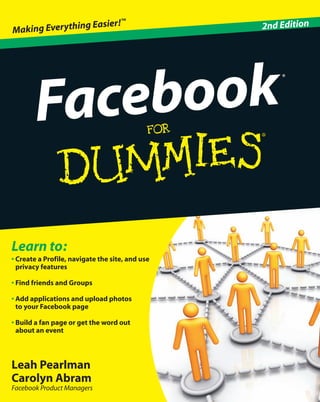
Facebook dummies 2nd
- 1. ™ g Easier! 2nd Edition Making Everythin Facebook ® Learn to: • Create a Profile, navigate the site, and use privacy features • Find friends and Groups • Add applications and upload photos to your Facebook page • Build a fan page or get the word out about an event Leah Pearlman Carolyn Abram Facebook Product Managers
- 2. Get More and Do More at Dummies.com ® Start with FREE Cheat Sheets Cheat Sheets include • Checklists • Charts • Common Instructions • And Other Good Stuff! To access the Cheat Sheet created specifically for this book, go to www.dummies.com/cheatsheet/facebook Get Smart at Dummies.com Dummies.com makes your life easier with 1,000s of answers on everything from removing wallpaper to using the latest version of Windows. Check out our • Videos • Illustrated Articles • Step-by-Step Instructions Plus, each month you can win valuable prizes by entering our Dummies.com sweepstakes. * Want a weekly dose of Dummies? Sign up for Newsletters on • Digital Photography • Microsoft Windows & Office • Personal Finance & Investing • Health & Wellness • Computing, iPods & Cell Phones • eBay • Internet • Food, Home & Garden Find out “HOW” at Dummies.com *Sweepstakes not currently available in all countries; visit Dummies.com for official rules.
- 3. ® Facebook FOR DUMmIES ‰ 2ND EDITION
- 5. ® Facebook FOR DUMmIES ‰ 2ND EDITION by Carolyn Abram and Leah Pearlman Facebook Product Managers
- 6. Facebook® For Dummies® 2nd Edition , Published by Wiley Publishing, Inc. 111 River Street Hoboken, NJ 07030-5774 www.wiley.com Copyright © 2010 by Wiley Publishing, Inc., Indianapolis, Indiana Published by Wiley Publishing, Inc., Indianapolis, Indiana Published simultaneously in Canada No part of this publication may be reproduced, stored in a retrieval system or transmitted in any form or by any means, electronic, mechanical, photocopying, recording, scanning or otherwise, except as permit- ted under Sections 107 or 108 of the 1976 United States Copyright Act, without either the prior written permission of the Publisher, or authorization through payment of the appropriate per-copy fee to the Copyright Clearance Center, 222 Rosewood Drive, Danvers, MA 01923, (978) 750-8400, fax (978) 646-8600. Requests to the Publisher for permission should be addressed to the Permissions Department, John Wiley & Sons, Inc., 111 River Street, Hoboken, NJ 07030, (201) 748-6011, fax (201) 748-6008, or online at http:// www.wiley.com/go/permissions. Trademarks: Wiley, the Wiley Publishing logo, For Dummies, the Dummies Man logo, A Reference for the Rest of Us!, The Dummies Way, Dummies Daily, The Fun and Easy Way, Dummies.com, Making Everything Easier, and related trade dress are trademarks or registered trademarks of John Wiley & Sons, Inc. and/ or its affiliates in the United States and other countries, and may not be used without written permis- sion. Facebook is a registered trademark of Facebook, Inc. All other trademarks are the property of their respective owners. Wiley Publishing, Inc., is not associated with any product or vendor mentioned in this book. LIMIT OF LIABILITY/DISCLAIMER OF WARRANTY: THE PUBLISHER AND THE AUTHOR MAKE NO REPRESENTATIONS OR WARRANTIES WITH RESPECT TO THE ACCURACY OR COMPLETENESS OF THE CONTENTS OF THIS WORK AND SPECIFICALLY DISCLAIM ALL WARRANTIES, INCLUDING WITH- OUT LIMITATION WARRANTIES OF FITNESS FOR A PARTICULAR PURPOSE. NO WARRANTY MAY BE CREATED OR EXTENDED BY SALES OR PROMOTIONAL MATERIALS. THE ADVICE AND STRATEGIES CONTAINED HEREIN MAY NOT BE SUITABLE FOR EVERY SITUATION. THIS WORK IS SOLD WITH THE UNDERSTANDING THAT THE PUBLISHER IS NOT ENGAGED IN RENDERING LEGAL, ACCOUNTING, OR OTHER PROFESSIONAL SERVICES. IF PROFESSIONAL ASSISTANCE IS REQUIRED, THE SERVICES OF A COMPETENT PROFESSIONAL PERSON SHOULD BE SOUGHT. NEITHER THE PUBLISHER NOR THE AUTHOR SHALL BE LIABLE FOR DAMAGES ARISING HEREFROM. THE FACT THAT AN ORGANIZA- TION OR WEBSITE IS REFERRED TO IN THIS WORK AS A CITATION AND/OR A POTENTIAL SOURCE OF FURTHER INFORMATION DOES NOT MEAN THAT THE AUTHOR OR THE PUBLISHER ENDORSES THE INFORMATION THE ORGANIZATION OR WEBSITE MAY PROVIDE OR RECOMMENDATIONS IT MAY MAKE. FURTHER, READERS SHOULD BE AWARE THAT INTERNET WEBSITES LISTED IN THIS WORK MAY HAVE CHANGED OR DISAPPEARED BETWEEN WHEN THIS WORK WAS WRITTEN AND WHEN IT IS READ. For general information on our other products and services, please contact our Customer Care Department within the U.S. at 877-762-2974, outside the U.S. at 317-572-3993, or fax 317-572-4002. For technical support, please visit www.wiley.com/techsupport. Wiley also publishes its books in a variety of electronic formats. Some content that appears in print may not be available in electronic books. Library of Congress Control Number: 2009937277 ISBN: 978-0-470-52761-0 Manufactured in the United States of America 10 9 8 7 6 5 4 3 2 1
- 7. About the Authors Carolyn Abram: One of the first Facebook users on the west coast, Carolyn took her English degree from Stanford University (Class of 2006), and decided the best career move was to get paid to be on Facebook all day long. At Facebook since 2006, Carolyn currently works on the User Experience Team as a Language Designer. This is a very fancy way of saying she works on site copy, voice, tone, and messaging. Originally from Ardsley, New York, Carolyn currently resides in Palo Alto. She boasts the highest ratio of mess to desk at the office. Her hobbies include hiking, writing, enjoying sunshine, mocking her friends, and playing Ultimate Frisbee. Leah Pearlman: Leah graduated with a degree in computer science from Brown University, where she first signed up for Facebook to find out the name of a boy in a class. Typical. She spent two years at Microsoft learning the product management ropes (seriously, there are ropes) before becoming a Product Manager for Facebook. Since joining, she has worked on a wide range of projects including messaging and the Inbox, News Feed, Pages, and Ads. At the office, Leah’s desk is always clean, except sometimes when it’s not, and instead of a chair, she sits on an inflatable ball — she has only fallen twice while people were watching. Her hobbies include snowboarding (though she feels pretentious every time she says it), writing (see previous parenthetical comment), and playing Ultimate Frisbee.
- 9. About the Contributor Blake Ross: Blake is currently on leave from Stanford University to oversee development of the new user experience at Facebook. He is three times the dummy as his fellow authors, having written Firefox For Dummies in 2005. Or is that twice the dummy? We told you he was dumb. Deemed untannable by scientists, Blake grew up in sunny Miami, Florida, before being shipped out to even sunnier Palo Alto, California. He enjoys writing, playing piano, and programming.
- 11. Authors’ Acknowledgments First and foremost, we’d like to thank Blake Ross, double agent and ghost writer extraordinaire. We also could never have started (or finished) this book without the help of everyone at Wiley: Steve Hayes, Linda Morris, and Emily Crespin, as well as everyone listed on the other side of this page. We don’t have space to list by name everyone on the Facebook team we’d like to thank; everyone who makes Facebook such a great product to work on, write about, and use. Leah gives her personal thanks to Mom and Dad (in reverse alphabetical order) for the endless supply of you-can-do-its and nose-to-the-grindstone- kiddos. Special shout-out to brother DJ, nephew Collin, and Uncle Marc for graduating from newbie to Facebook-JV, without the help of this handy how-to. Thanks Maggie and Emily for your sisterly and BFF-erly love, respectively. An obvious, yet totally genuine thanks to Carolyn; if you had an Awesome button, I’d press it. Finally, thank you, spell-check; without ewe nothing eye right wood make any cents. Carolyn gives her personal thanks to Mom and Dad, Becca and Matt, Charlotte, Grandma and Grandma. Eric (Boyfriend) gets special thanks as usual, especially for the use of his ergonomic desk chair. Thank you friends for asking if they’d get a second party out of this. Lastly, to Leah: If you had any of the following buttons, I’d press them: Awesome, Awkward, and Spell Check. In closing, we’d like to thank the millions of Facebook users around the world who are busy connecting, organizing, and generally having fun on Facebook. Keep on signin’ on.
- 12. Publisher’s Acknowledgments We’re proud of this book; please send us your comments through our online registration form located at http://dummies.custhelp.com. For other comments, please contact our Customer Care Department within the U.S. at 877-762-2974, outside the U.S. at 317-572-3993, or fax 317-572-4002. Some of the people who helped bring this book to market include the following: Acquisitions and Editorial Composition Services Project Editor: Linda Morris Project Coordinator: Sheree Montgomery Executive Editor: Steve Hayes Layout and Graphics: Ashley Chamberlain, Copy Editor: Linda Morris Joyce Haughey, Christine Williams Technical Editor: Emily Crespin Proofreaders: Jessica Kramer, Toni Settle Editorial Manager: Jodi Jensen Indexer: Becky Hornyak Editorial Assistant: Amanda Graham Sr. Editorial Assistant: Cherie Case Cartoons: Rich Tennant (www.the5thwave.com) Publishing and Editorial for Technology Dummies Richard Swadley, Vice President and Executive Group Publisher Andy Cummings, Vice President and Publisher Mary Bednarek, Executive Acquisitions Director Mary C. Corder, Editorial Director Publishing for Consumer Dummies Diane Graves Steele, Vice President and Publisher Composition Services Debbie Stailey, Director of Composition Services
- 13. Contents at a Glance Introduction ................................................................ 1 Part I: Getting Started with Facebook ........................... 7 Chapter 1: The Many Faces of Facebook ........................................................................ 9 Chapter 2: Adding Your Own Face to Facebook .......................................................... 29 Chapter 3: Finding Your Way Around Facebook ......................................................... 41 Chapter 4: Finding Facebook Friends ............................................................................ 51 Chapter 5: Privacy and Safety on Facebook ................................................................. 67 Part II: Sharing Your Life on Facebook ........................ 79 Chapter 6: Building Out Your Profile............................................................................. 81 Chapter 7: Streams ........................................................................................................ 103 Chapter 8: Filling Facebook with Photos, Videos, and Notes................................... 113 Chapter 9: Keeping Up with Your Friends .................................................................. 137 Part III: Getting Organized....................................... 157 Chapter 10: Creating and Joining Groups on Facebook ............................................ 159 Chapter 11: Scheduling Your Life with Facebook ...................................................... 181 Chapter 12: Creating a Page for Your Business ......................................................... 199 Part IV: Delving Further into Facebook...................... 229 Chapter 13: Facebook and the Web ............................................................................. 231 Chapter 14: Facebook on the Go .................................................................................. 255 Chapter 15: Facebook: A New Kind of Advertising .................................................... 271 Part V: The Part of Tens ........................................... 285 Chapter 16: Ten Great Third-Party Applications ....................................................... 287 Chapter 17: Ten Ways Facebook Uniquely Impacts Lives ........................................ 291 Chapter 18: Ten Questions That Leah and Carolyn Get a Lot.................................. 297 Chapter 19: Ten True Facebook Tales ........................................................................ 305 Index ...................................................................... 311
- 15. Table of Contents Introduction ................................................................. 1 About Facebook For Dummies ....................................................................... 1 Foolish Assumptions ....................................................................................... 2 Conventions Used in This Book ..................................................................... 2 What You Don’t Have to Read........................................................................ 3 How This Book Is Organized .......................................................................... 3 Part I: Getting Started with Facebook ................................................. 3 Part II: Sharing Your Life on Facebook ................................................ 4 Part III: Getting Organized..................................................................... 4 Part IV: Delving Further into Facebook ............................................... 4 Part V: The Part of Tens ........................................................................ 4 Icons Used in This Book ................................................................................. 4 Where to Go from Here ................................................................................... 5 Part I: Getting Started with Facebook............................ 7 Chapter 1: The Many Faces of Facebook . . . . . . . . . . . . . . . . . . . . . . . . . .9 Figuring Out What Facebook Is Exactly ...................................................... 10 Discovering What You Can Do on Facebook.............................................. 11 Establish a Profile ................................................................................ 11 Connect with friends ........................................................................... 13 Communicate with Facebook friends ................................................ 13 Share your words ................................................................................. 14 Share your pictures ............................................................................. 14 Plan events, join groups ...................................................................... 14 Facebook and the Web ........................................................................ 15 Promote your business ....................................................................... 16 Keeping in Mind What You Can’t Do on Facebook.................................... 17 You can’t lie .......................................................................................... 17 You can’t be twelve ............................................................................. 18 You can’t troll ....................................................................................... 18 You can’t upload illegal content ........................................................ 18 Realizing How Facebook Is Different from Other Social Sites .................. 19 Who Is on Facebook ...................................................................................... 19 Students of the ’Book .......................................................................... 21 The School of Life ................................................................................ 23 Putting Facebook to work at work ..................................................... 24 Facebook maturing .............................................................................. 24 Le Facebook International .................................................................. 27
- 16. xiv Facebook For Dummies, 2nd Edition Chapter 2: Adding Your Own Face to Facebook . . . . . . . . . . . . . . . . . . .29 Signing Up for Facebook ............................................................................... 29 Making Facebook Revolve Around You ...................................................... 32 Current city........................................................................................... 32 Networks ............................................................................................... 32 Setting Up Your Profile ................................................................................. 34 Basic Information ................................................................................. 36 Education and work history ............................................................... 36 Profile picture ....................................................................................... 36 Trust Me: Getting Verified ............................................................................ 37 Chapter 3: Finding Your Way Around Facebook. . . . . . . . . . . . . . . . . . .41 Checking Out the Blue Bar on Top .............................................................. 41 Exploring the Blue Bar on the Bottom ........................................................ 44 Application bookmarks ....................................................................... 44 Chat........................................................................................................ 45 Notifications ......................................................................................... 46 Discovering the Home Page ......................................................................... 46 Get published ....................................................................................... 46 The Stream............................................................................................ 47 Fun with filters ..................................................................................... 48 Right column, what’s up? .................................................................... 48 Looking at the Footer .................................................................................... 49 Chapter 4: Finding Facebook Friends . . . . . . . . . . . . . . . . . . . . . . . . . . . .51 What Is a Facebook Friend?.......................................................................... 52 A reflection of reality ........................................................................... 52 A contact ............................................................................................... 52 A privacy implication .......................................................................... 53 A News Feed implication..................................................................... 53 A real-time implication ........................................................................ 53 Discovering the Facebook Friend Philosophy ........................................... 54 Choose your friends wisely ................................................................ 54 It’s quality, not quantity ...................................................................... 55 Finding Your Friends on Facebook.............................................................. 55 If only real life had a Friend Finder .................................................... 55 Find what you’re looking for: Search................................................. 60 Keeping Track: Friend List Management .................................................... 63 Creating and applying Friend Lists .................................................... 63 Spring friend–cleaning......................................................................... 65 Chapter 5: Privacy and Safety on Facebook . . . . . . . . . . . . . . . . . . . . . .67 Seeing the Win-Win of Privacy ..................................................................... 68 Getting Familiar with Your Privacy Options .............................................. 68 The Privacy control ............................................................................. 69 Profile Privacy page ............................................................................. 69 The Application Privacy page ............................................................ 71
- 17. Table of Contents xv Connecting and privacy ...................................................................... 72 Network privacy ................................................................................... 73 Custom-made privacy ......................................................................... 73 Taking Personal Responsibility for Safety .................................................. 75 Remembering That It Takes a Village to Raise a Facebook...................... 76 Peeking Behind the Scenes........................................................................... 77 Protecting minors ................................................................................ 77 Preventing spam and viruses ............................................................. 78 Part II: Sharing Your Life on Facebook ......................... 79 Chapter 6: Building Out Your Profile. . . . . . . . . . . . . . . . . . . . . . . . . . . . .81 “Wall” You Need Is Love ............................................................................... 82 Understanding the Publisher ............................................................. 83 Getting the Lowdown on Info ....................................................................... 88 Back to basics....................................................................................... 89 Getting personal ................................................................................... 89 Getting in touch.................................................................................... 89 Education and work ............................................................................. 90 Hello, Photos .................................................................................................. 90 Thinking Inside the Boxes ............................................................................ 91 Profile picture, action links, and Bio box .......................................... 91 The Friends box ................................................................................... 93 Application boxes ................................................................................ 94 Profile-Building Strategies ............................................................................ 94 Building a Profile for yourself............................................................. 94 Building a Profile for promotion ........................................................ 95 Sharing yourself with family, friends, and the world ...................... 96 Choosing Who Can See What ....................................................................... 97 Know your options .............................................................................. 97 Your Profile is in the eye of the beholder ......................................... 98 Contact information ............................................................................ 99 Your birthday ..................................................................................... 100 Chapter 7: Streams . . . . . . . . . . . . . . . . . . . . . . . . . . . . . . . . . . . . . . . . . . .103 Going to the Wall ......................................................................................... 103 Everything but the Kitchen Sink ................................................................ 106 Just give me the Highlights ............................................................... 108 Searching the World Over .......................................................................... 109 Chapter 8: Filling Facebook with Photos, Videos, and Notes . . . . . .113 Finding the Common Themes in Applications ......................................... 114 Photos ........................................................................................................... 114 The Photos Page ................................................................................ 115 Uploading Photos ........................................................................................ 115
- 18. xvi Facebook For Dummies, 2nd Edition Editing and Tagging Photos ....................................................................... 120 Adding captions to your photos ...................................................... 121 Tagging your photos ......................................................................... 121 Rearranging photos ........................................................................... 123 Viewing Photos of You ................................................................................ 123 Looking at the Profile Picture Album ........................................................ 124 Discovering Photos Privacy ....................................................................... 124 Album privacy .................................................................................... 124 Photos of You privacy ....................................................................... 125 Video ............................................................................................................. 126 Uploading video ................................................................................. 126 Recording video ................................................................................. 128 Tagging and editing videos ............................................................... 129 Viewing, liking, and commenting on videos ................................... 130 Notes ............................................................................................................. 130 Writing a note ..................................................................................... 131 Formatting a Note .............................................................................. 132 Adding photos to a note ................................................................... 133 Tagging friends in your note ............................................................ 134 Importing a blog into Notes .............................................................. 134 Reading, liking, and commenting on your friends’ notes ............. 135 Chapter 9: Keeping Up with Your Friends . . . . . . . . . . . . . . . . . . . . . . .137 Just between You and Me........................................................................... 138 Messages ............................................................................................. 138 Sharing is caring................................................................................. 145 Chat...................................................................................................... 148 Anatomy of Chat ................................................................................ 148 Poke ..................................................................................................... 150 Requests.............................................................................................. 151 Notifications ....................................................................................... 151 Public Displays of Affection: Comments, Publisher, and the Wall ........ 153 The writing’s on the Wall .................................................................. 153 Care to comment? .............................................................................. 155 Broader audience............................................................................... 156 Part III: Getting Organized ....................................... 157 Chapter 10: Creating and Joining Groups on Facebook . . . . . . . . . . .159 Getting Going with Groups ......................................................................... 159 Joining a Group .................................................................................. 160 Anatomy of a Group........................................................................... 161 Adding your two cents (or more) .................................................... 165
- 19. Table of Contents xvii Finding the Group for You .......................................................................... 166 Searching Groups............................................................................... 166 Narrowing your search ..................................................................... 167 Checking out popular Groups .......................................................... 168 Reporting offensive Groups .............................................................. 168 Creating Your Own Groups ........................................................................ 170 Step 1: Group Info .............................................................................. 170 Step 2: Customize............................................................................... 172 Step 3: Members................................................................................. 175 Managing your Group ........................................................................ 176 Chapter 11: Scheduling Your Life with Facebook . . . . . . . . . . . . . . . .181 Getting Going with Events .......................................................................... 181 Anatomy of an Event ......................................................................... 182 Going to the After Party .................................................................... 186 Finding the Event for You ........................................................................... 187 Searching Events ................................................................................ 187 Browsing Events................................................................................. 188 Checking out popular Events ........................................................... 189 Creating Your Own Events ......................................................................... 189 Big Events ........................................................................................... 189 Quick Events ....................................................................................... 194 Managing your Event ......................................................................... 196 Chapter 12: Creating a Page for Your Business . . . . . . . . . . . . . . . . . .199 Why Create a Facebook Page? ................................................................... 200 Pages versus Profiles versus Groups .............................................. 202 Who should create a Facebook Page? ............................................. 204 Who shouldn’t build a Facebook page? .......................................... 204 Living in the Gray Netherworld between Pages and Profiles ....... 205 Creating and Managing a Facebook Page ................................................. 206 Creating a page for your business ................................................... 207 Making your page yours.................................................................... 209 Promote your Page ............................................................................ 220 Engage your fans ................................................................................ 222 Know-It-All .................................................................................................... 225 Part IV: Delving Further into Facebook ...................... 229 Chapter 13: Facebook and the Web . . . . . . . . . . . . . . . . . . . . . . . . . . . .231 Understanding What Facebook Platform Is.............................................. 231 Applications That Live on Facebook......................................................... 233 Checking out Causes ......................................................................... 234 Figuring out why to use applications inside Facebook ................. 241
- 20. xviii Facebook For Dummies, 2nd Edition Exploring Applications That Live Outside of Facebook ......................... 242 What to look for ................................................................................. 242 Login .................................................................................................... 243 Sharing with Facebook friends ......................................................... 245 Help from Facebook friends ............................................................. 246 Entertainment through Facebook info ............................................ 246 Discovering Other Applications ................................................................ 247 Applications for your business ........................................................ 247 Applications for your desktop ......................................................... 247 Applications for your phone ............................................................ 248 Finding Your New Favorite Application.................................................... 248 The Application Directory ................................................................ 248 Signs of a trustworthy application .................................................. 250 Managing Your Applications ...................................................................... 250 The Application Settings page ......................................................... 251 Controlling what you see from friends............................................ 253 Chapter 14: Facebook on the Go . . . . . . . . . . . . . . . . . . . . . . . . . . . . . . .255 Is That Facebook Mobile Web in Your Pocket . . . ? ................................ 256 Getting started ................................................................................... 256 Mobile uploads ................................................................................... 257 Mobile texts ........................................................................................ 258 What’s all the buzz about? ................................................................ 260 Using Facebook Mobile Web ...................................................................... 262 Facebook Mobile for the touch screen ........................................... 268 Touch screen layout .......................................................................... 269 Chapter 15: Facebook: A New Kind of Advertising . . . . . . . . . . . . . . .271 Realizing How Advertising Has Improved ................................................ 271 Defining Social Ads ...................................................................................... 273 Social actions...................................................................................... 273 Social ads plus social actions rules ................................................. 274 Who uses social ads?......................................................................... 275 Creating a Social Ad .................................................................................... 275 Getting started ................................................................................... 275 Designing your ad .............................................................................. 276 Targeting your ad .............................................................................. 277 Figuring out campaigns and pricing ................................................ 280 Reviewing your ad ............................................................................. 281 Managing Your Social Ads .......................................................................... 282 Spam Is Not Delicious ................................................................................. 284
- 21. Table of Contents xix Part V: The Part of Tens ............................................ 285 Chapter 16: Ten Great Third-Party Applications . . . . . . . . . . . . . . . . .287 Typing Maniac.............................................................................................. 287 Austin City Limits ........................................................................................ 288 Lala ................................................................................................................ 288 Groupcard .................................................................................................... 288 Digg ................................................................................................................ 289 Graffiti ........................................................................................................... 289 Carpool by Zimride ..................................................................................... 289 Visual Bookshelf .......................................................................................... 290 My Diet .......................................................................................................... 290 Restaurant City ............................................................................................ 290 Chapter 17: Ten Ways Facebook Uniquely Impacts Lives . . . . . . . . .291 Keeping in Touch with Summer Friends .................................................. 291 Preparing to Head Off to School ................................................................ 292 Going on Not-So-Blind Dates ...................................................................... 292 Meeting People in Your New City or Town .............................................. 293 Reconnecting with Old Friends.................................................................. 293 Keeping Up with the ’rents ......................................................................... 294 Keeping Up with the Kids ........................................................................... 294 Facebooking for Food (or Jobs)................................................................. 295 Goin’ to the Chapel ...................................................................................... 296 Hey, Facebook Me! ....................................................................................... 296 Chapter 18: Ten Questions That Leah and Carolyn Get a Lot . . . . . . .297 Is My Computer Infected with a Virus? ..................................................... 297 Do People Know When I Look at Their Profiles? ..................................... 298 I Have a Problem with My Account — Can You Help Me? ..................... 299 What Do I Do with Friend Requests I Don’t Want to Accept? ................ 300 What’s the Difference between Facebook, MySpace, Twitter, and LinkedIn? ........................................................... 301 I Keep Getting Invites for Those App Thingies — Should I Accept Them? ....................................................... 302 How Do I Convince My Friends to Join Facebook?.................................. 302 What if I Don’t Want Everyone Knowing My Business? .......................... 303 I Heard Facebook Owns Everything I Put on There — True? ................ 303 Does Facebook Have a Feature That Lets Me Lock Myself Out for a Few Hours? ......................................................... 304
- 22. xx Facebook For Dummies, 2nd Edition Chapter 19: Ten True Facebook Tales . . . . . . . . . . . . . . . . . . . . . . . . . .305 I’m Kelly — I’m Kelly, Too .......................................................................... 305 One Million Voices....................................................................................... 306 Fighting for Darfur ....................................................................................... 306 Facing Autism ............................................................................................... 307 A Social “Sorry” ............................................................................................ 307 Twenty-Year Reunion .................................................................................. 308 Activism Like an Egyptian .......................................................................... 308 Kids with Compassion ................................................................................ 308 Virtual Support Network............................................................................. 309 From a Skinny Kid to President ................................................................. 309 Index ....................................................................... 311
- 23. Introduction F acebook connects you with the people you know and care about. It enables you to communicate, stay up-to-date, and keep in touch with friends and family anywhere. It facilitates your relationships online to help enhance them in person. Specifically, Facebook connects you with the people you know around content that is important to you. Whether you’re the type to take photos or look at them, or write about your life, or read about your friends’ lives, Facebook is designed to enable you to succeed. Maybe you like to share Web sites and news, play games, plan events, organize groups of people, or promote your business. Whatever you prefer, Facebook has you covered. Facebook offers you control. Communication and information sharing are powerful only when you can do what you want within your comfort zone. Nearly every piece of information and means of connecting on Facebook comes with full privacy controls, allowing you to share and communicate exactly how — and with whom — you desire. Facebook welcomes everyone: students and professionals; grandchildren (as long as they’re at least age 13), parents, and grandparents; busy people; socialites; celebrities; distant friends; and roommates. No matter who you are, using Facebook can add value to your life. Results are typical. About Facebook For Dummies Part I of this book teaches you all the basics to get you up and running on Facebook. This is more than enough for you to discover its value. Part II and Part III explore all the powerful ways of sharing all kinds of information with the people you care about. Part IV does a deep dive into some of the more advanced ways of using the site that can be of great additional value, depend- ing on your needs. Finally, Part V explores the creative, diverse, touching, and even frustrating ways people have welcomed Facebook into their lives. Here are some of the things you can do with this book: ✓ Find out how to represent yourself online in a way that’s specific to each member of your online audience. Friends may see you one way, family another way, co-workers another, and friends of friends yet another (or not at all).
- 24. 2 Facebook For Dummies, 2nd Edition ✓ Connect and communicate with people you know. Whether you’re seeking close friends or long-lost ones, family members, business con- tacts, teammates, businesses, and celebrities, Facebook keeps you con- nected. Never say, “Goodbye” again . . . unless you want to. ✓ Discover how a rich toolset online can help enhance your relation- ships offline. Event and group organizational tools, photo-sharing, and direct and passive communication capabilities all enable you to main- tain an active social life in the real world. ✓ Bring your connections off of Facebook and on to the rest of the Web. Through Facebook Platform and Connect, you see how many services you already use can be made more powerful by using them in conjunc- tion with your Facebook friends. ✓ Bring your business to the consumers who can bring you success. Productive audience engagement coupled with deeply targeted advertis- ing can help you ensure your message is heard. Foolish Assumptions In this book, we make the following assumptions: ✓ You’re at least 13 years of age. ✓ You have some access to the Internet and an e-mail address. ✓ There are people in your life with whom you communicate. ✓ You can read the language in which this sentence is printed. Conventions Used in This Book In this book, we stick to a few conventions to help with readability. Whenever you have to type text, we show it in bold, so it’s easy to see. Monofont text denotes an e-mail address or Web site URL. When you see an italicized word, look for its nearby definition. Facebook pages and features — such as the Friends box or the Privacy Overview page — are called out with capital letters. Numbered lists guide you through tasks that must be completed in order from top to bottom; bulleted lists can be read in any order you like (from top to bottom or bottom to top). Finally, we, the authors, often state our opinions throughout this book. Though we are employees of Facebook, the opinions expressed here represent only our perspective, and not that of Facebook. We are avid Facebook users and have been since before we joined the company. While writing this book, we took off our “employee hats” and put on our “user hats” to allow us to serve as reliable tour guides, and to share objectively our passion for the site.
- 25. Introduction 3 What You Don’t Have to Read This book is written with the new Facebook user in mind. Some information pertains to readers looking to use Facebook to launch or expand a business. If you want to get on Facebook primarily to keep in touch with family and friends, feel free to skip these sections. Sprinkled throughout the book, side- bars cover many bits of extra information; these are simply added points of interest that can be skipped without detriment to your Facebook experience. How This Book Is Organized Facebook For Dummies, 2nd Edition, is split into five parts. You don’t have to read it sequentially, and you don’t even have to read all the sections in any particular chapter. We explain the most generalized functionality — that which applies to just about everyone — up front. The first chapter of each part gives you an overview of the application and functionality covered in that particular part, along with a description of the likely audience for that part. If you’re unsure whether a part of this book pertains to you, try reading its first chapter; if you’re unsure about a particular chapter, try reading its introduction to decide. Topics in this book are covered mostly in the order in which most people use each particular feature. We recommend that you feel comfortable with the material in Part I before you move to Part II, and so on. As the book pro- gresses, we dive deeper into specialized functionality that may be relevant only to certain audiences. Don’t forget about the Table of Contents and the Index; you can use these sections to quickly find the information you need. Here’s what you find in each part. Part I: Getting Started with Facebook Chapter 1 introduces you to Facebook and gives you an overview of the most popular and useful ways different types of people incorporate Facebook into their lives. In the few chapters that follow, we help you get your profile set up and orient you to the site so you can always find your way around. Finally, you discover all the privacy tools and safety tips you need to take full control of your own Facebook experience; when each individual feels safe, the entire Facebook community benefits.
- 26. 4 Facebook For Dummies, 2nd Edition Part II: Sharing Your Life on Facebook When you’re familiar with the basics, Part II helps you create an honest, interactive online presence, linking you with all the people you know in the Facebook community, a community that is getting larger every day. We introduce some of the most popular uses of Facebook, including Photos, and explain how you can tailor the system to meet your specific needs. Part III: Getting Organized Part III covers how Facebook can help you stay connected and close with the people you know. We explain the differences between private and public com- munication, and active and passive interactions, all of which fulfill different needs in different social situations. In this part, you discover how people also keep connected and in touch using Facebook Groups and Events. Part IV: Delving Further into Facebook Along with providing value for people in their personal lives, Facebook can also help businesses connect with their customers in specialized ways. Whether in the Facebook Platform or in Facebook’s spam-free ad system, your business’s message can reach consumers in an engaging and uniquely targeted way. Part V: The Part of Tens The final section of this book gives fun-to-read and easy-to-digest views on the creative ways people use Facebook. We highlight ten very different appli- cations other companies have integrated into the Facebook environment, including one that helps people raise money for nonprofit causes. Next you get the answers to ten of the questions these authors hear most often about how to use Facebook. Ten real-world scenarios provide you a perspective on the value of integrating Facebook with your lifestyle. Finally, we share ten truly amazing tales of Facebook. Icons Used in This Book What’s a For Dummies book without icons pointing you in the direction of great information that’s sure to help you along your way? In this section, we briefly describe each icon we use in this book.
- 27. Introduction 5 The Tip icon points out helpful information that is likely to improve your experience. The Remember icon marks an interesting and useful fact — something that you may want to use later. The Warning icon highlights lurking danger. With this icon, we’re telling you to pay attention and proceed with caution. Where to Go from Here Whether you’ve been using Facebook for years, or this is your first time, we recommend you start by reading Chapter 1, which sets the stage for most of what we describe in detail in the rest of this book. After reading the first chapter, you may have a better sense of which topics in this book will be more relevant to you, and you can, therefore, flip right to them. However, we recommend that everyone spend some quality time in Chapter 5, which covers privacy on Facebook. Facebook is an online representation of a com- munity, so it’s important that each person understand how to operate in that community to ensure a safe, fun, and functional environment for everyone. If you’re new to Facebook and looking to use it to enhance your own personal connections, we recommend reading this book from Part I straight through Part III. If you’re so new to Facebook that you’re not even sure that it’s for you, you’ll find your answer in Chapter 1. (We’ll go ahead and ruin the sur- prise by telling you now that Facebook is for you, whoever you are.) You may already be quite familiar with Facebook when you pick up this book. But because the site is constantly growing and changing, there is always more to know. Part IV is the section of the book that will keep you ahead of the curve. No matter which category you fall into, it’s time to get started: Let one hand flip the pages of this book, the other drive your computer mouse, and let your mind open up to a revolutionary way to enhance and experience your real-world relationships.
- 28. 6 Facebook For Dummies, 2nd Edition
- 29. Part I Getting Started with Facebook
- 30. In this part . . . S o, we’ve persuaded you to read beyond the Introduction. Go team! (You can’t see it, but we’re high-fiving right now.) Because you started at the begin- ning, we assume that you have some pretty basic ques- tions, such as What is Facebook? Am I too old for Facebook? How do I use Facebook effectively? I know I want to use Facebook, but how do I get started? These are all great questions for starting a journey into the ’book. In this part, we answer all these and more. We start with the bigger picture of who’s using Facebook and how, and then we move into the nitty-gritty of signing up, creating your Profile, and finding a few friends. Additionally, we show you how to navigate around the site and protect your information.
- 31. Chapter 1 The Many Faces of Facebook In This Chapter ▶ Discovering Facebook ▶ Knowing what you can and can’t do on Facebook ▶ Finding out how Facebook is different than other social sites ▶ Seeing how different people use Facebook . . . differently I magine trying to get from New York to California via some way other than riding an airplane. Try baking a pie (pecan, please) without an oven? Or getting to the seventieth floor without riding an elevator. Certainly there are ways to achieve those tasks, but without the right tools, they may take longer, come out less-than-perfect, and really make you sweat. Like an airplane, an oven, or an elevator, Facebook is a tool that can make life’s To-Dos fun and easy. Facebook enables you to manage, maintain, and enhance your social connections. Think about how you accomplish these tasks: ✓ Getting the phone number of an old friend. ✓ Finding out what your friends are up to today. ✓ Making a contact in a city you’re moving to or at an office where you’re applying for a job. ✓ Planning an event, tracking the guest list, and updating everyone when the time changes. ✓ Garnering support for a cause. ✓ Getting recommendations for movies, books, and restaurants. ✓ Showing off the pictures from your latest vacation. ✓ Telling your friends and family about your recent successes, showing them your photos, or letting them know you’re thinking of them. ✓ Remembering everyone’s birthday.
- 32. 10 Part I: Getting Started with Facebook The preceding list is merely a sampling of life’s tricky tasks that Facebook can help you accomplish more easily and enjoyably. The list could go on, but we need to leave some space in the book to tell you how to solve these problems. Facebook facilitates and improves all your social relationships — we real- ize that’s a big claim. Almost as big as the claims about the blender that can prepare a seven course meal in six minutes, the pill that can give you the abs of Chuck Norris and the legs of Tina Turner, or the six easy steps that can make you a millionaire. However, Facebook is a little different than these in at least three ways. First, we won’t claim it’s so easy your Chihuahua can do it. Getting set up and familiar with Facebook does take a little work (which you know or you wouldn’t be starting out on this 360-page journey). Second, Facebook costs only three low payments of $0, but if you aren’t totally satisfied, you can be fully refunded. Finally, unlike the blender or the pill, Facebook will actually change your life, make it better, more fun, easier, and, did we mention . . . more fun? Figuring Out What Facebook Is Exactly Think about the people you interacted with in the past day. In the morning, you may have gone to get the paper and chatted with the neighbor. You may have asked your kids what time they’d be home and negotiated with your partner about whose turn it is to cook dinner. Perhaps you spent the day interacting with co-workers, taking time out for lunch with a friend who’s in town for business. In the evening, you may have shot off an e-mail to an old college roommate, called your mom (it’s her birthday after all), and made plans with the gang to get together this weekend. At the end of the day, you unwound in front of your favorite newscaster telling you about the various politicians, athletes, businessmen, and celebrities whose lives may (or may not) interest you. Every day, you interact with so many different people in unique ways. You exchange information: “Did you catch the news this morn- ing?” You enjoy another’s company: “Who’s up for a good joke?” You enrich lives: “I made you something at school today.” Throughout your day, most of the decisions you make and actions you take are thanks to, or on behalf of, someone that you know. That’s a one-foot view of the world in which you’re the center. Pan the camera back a ways (farther . . . farther . . . even farther), and you see that each person you interact with — family, friends, the newspaper delivery guy, the lunch lady, your favorite musician, and even the people who are writing this book — are at the center of their own realities. So is each person they know. The connections between every single person in the world intertwine, interplay, and interlock to form the social graph. Bold claim: This living, throb- bing, shifting, growing web of human relationships is one of life’s most awe- some and powerful concepts.
- 33. Chapter 1: The Many Faces of Facebook 11 The power of the social graph refers to how information travels quickly and (somewhat) reliably among folks who are connected with one another. Facebook’s function is to make the social graph accessible — that is, to help people keep track of and reach the people they know and help individu- als leverage the power of the graph by enabling them to communicate and exchange information with anyone or everyone they trust. Another powerful aspect of the social graph on Facebook is that it builds and maintains itself. Each member helps define his or her place in the graph. When you sign up for Facebook, you start by finding the Profiles of the people you know and establishing your virtual connection to them. As a Facebook user, it’s in your best interest to keep your portion of the graph mapped as accurately as possible — form a complete set of connections to the people you know. Facebook can become your single access point for the people you know, so it becomes more useful when you can confidently find exactly who you’re looking for. Because of how Facebook is built, you are not the only one responsible for connecting with everyone you know (imagine the longest game of Hide and Seek ever). After you make a few connections, mutual friends are automatically made aware of your presence on the site, and they seek you out to establish a connection. Remember: It’s also in their best interest to keep their contact list up to date. Discovering What You Can Do on Facebook Now that you know that Facebook is a means by which you can connect with people who matter to you, your next question may be, “How?” It’s a good question — such a good question that we spend almost the rest of this book answering it. But first, an overview. Establish a Profile When you sign up for Facebook, one of the first things you do is establish your Profile. A Profile on Facebook is a social résumé — a page about you that you keep up-to-date with all the information you want people to know. Facebook understands that if you were handing out résumés in the real world, you’d probably give different documents to different people. Your social résumé may have your phone number, your favorite quotes, and pic- tures from that crazy night in you-know-where with you-know-who. Your résumé for a potential employer would probably share your education and employment history. Your résumé for your family may include your personal address as well as show off your recent vacation photos and news about your life’s changes.
- 34. 12 Part I: Getting Started with Facebook You show different slices of your life and personality to different people, and a Facebook Profile, shown in Figure 1-1, allows you (no, encourages you) to do the same. To this end, your Profile is set up with all kinds of privacy controls to specify who you want to see which information. Many people find great value in adding to their Profile just about every piece of information they can and then unveiling each particular piece cautiously. The safest rule here is to share on your Profile any piece of information you’d share with someone in real life. The corollary applies, too: Don’t share on your Profile any infor- mation that you wouldn’t share with someone in real life. We provide more detail about the Profile in Chapter 2. For now, think of it like a personal Web page with privacy controls for particular pieces of information. This page accurately reflects you so that you hand the right social résumé to the right person. Figure 1-1: Leah’s Facebook Profile. The motivations for establishing a Profile on Facebook are twofold. First, a Profile helps the people who know you in real life find and connect with you on Facebook. Each individual is actively (or actively trying) to keep track of the people she knows. If your name is something relatively common, such as James Brown or Maria Gonzales, it’s difficult for people to find you without additional identifiers. Information about you, such as your home town, your education history, or your photos, help people find the right James or Maria. The second (and way cooler) reason to establish an accurate Profile is the work it saves you. Keeping your Profile detailed and relevant means that your friends and family can always get the latest information about where you live, who you know, and what you’re up to. You no longer have to read your phone number to someone while he fumbles to find a pen. Just tell him, “It’s on
- 35. Chapter 1: The Many Faces of Facebook 13 Facebook.” If a cousin wants to send you a birthday present, he doesn’t have to ruin the surprise by asking you for your address. When your Profile is up to date, conversations that used to start with the open-ended, “How have you been?” can skip straight to the good stuff: “I saw your pictures from Hawaii last week. Please tell me how you ended up wearing those coconuts.” Connect with friends After you join Facebook, start seeing its value by tracking down some people you know. Facebook offers the following tools to help you: ✓ Facebook Friend Finder: Allows you to scan the e-mail addresses in your e-mail address book to find whether those people are already on Facebook. Selectively choose among those with whom you’d like to connect. ✓ Suggestions: Will show you the names and pictures of people you likely know or celebrities whose news you’d like to follow. These people are selected for you based on various signals like where you live or work, or how many friends you have in common. ✓ Search: Helps you to find people whom you expect are already using Facebook. After you establish a few connections, use those connections to find other people you know by searching through their connections for familiar names. We explain how to find people you know on Facebook in Chapter 3. Communicate with Facebook friends As Facebook grows, it becomes more likely that anyone with whom you’re trying to communicate can be reached. These days it’s a fairly safe assump- tion that you’ll be able to find that person you just met at a dinner party, an old professor from college, or the childhood friend you’ve been meaning to catch up with. Digging up a person’s contact information could require calls to mutual friends, a trip to the white pages (provided you know enough about that person to identify the right contact information), or an e-mail sent to a potentially outdated e-mail address. You may have different methods of reaching people depending on how you met the person, or what limited infor- mation you have about him or her. Facebook streamlines finding and contacting people in a reliable forum. If the person you’re reaching out to is active on Facebook, no matter where she lives or how many times she’s changed her e-mail address, you can reach one another.
- 36. 14 Part I: Getting Started with Facebook Share your words You have something to say. We can just tell by the look on your face. Maybe you’re proud of the home team, maybe you’re excited for Friday, or maybe you can’t believe what you saw on the way to work this morning. All day long, things are happening to all of us that make us just want to turn to our friends and say “You know what? . . .That’s what.” Facebook gives you the stage and an eager audience. In Chapter 6, we explain how you can make short or long posts about the things happening around you, and how they’re distributed to your friends in an easy, non-intrusive way. Share your pictures Since the invention of the modern day camera, people have been all too eager to yell, “Cheese!” Photographs can make great tour guides on trips down memory lane, but only if we actually remember to develop, upload, or scrap- book them. Many memories fade away when the smiling faces are stuffed into an old shoe box, remain on undeveloped rolls of film, or are forgotten in some folder on a hard drive. Facebook offers two great incentives for uploading, organizing, and editing your photos: ✓ Facebook provides one easy-to-access location for all your photos. Directing any interested person to your Facebook Profile is easier than e-mailing pictures individually, sending a complicated link to a photo site, or waiting until the family reunion to show off the my-how-the-kids- have-grown pics. ✓ Every photo you upload can be linked to the Profiles of the people in the photo. For example, you upload pictures of you and your sister and link them to her Profile. Whenever someone visits her Profile, he sees those pictures; he doesn’t even have to know you. This is great because it introduces a longevity to photos they’ve never had before. As long as people are visiting your sister’s Profile, they can see those pictures. Photo albums no longer have to be something people look at right after the event, and maybe then again years later. Plan events, join groups Just about anything you do with other people is easier on Facebook . . . except cuddling. Facebook isn’t meant to be a replacement for face time; it’s
- 37. Chapter 1: The Many Faces of Facebook 15 meant to facilitate interactions when face time isn’t possible or to facilitate the planning of face time. Two of the greatest tools for this are Facebook Events and Facebook Groups. Groups are basically Web pages people can subscribe to, or join. One group may be intimate, such as five best friends who plan several activi- ties together. Another group could be practical, for example, PTA Members of Denver Schools. Some groups garner support, such as AIDS Awareness. Others exist for solidarity; for example, When I Was Your Age, Pluto Was a Planet Groups allow people to come together in the name of some common interest or goal. Depending on the particular group’s settings, members may upload photos or videos, invite other people to the group, receive messages, and check on news and updates. Events are similar to groups, with the addition of being time-based. Rather than joining, users RSVP to events, which allows the event organizers to plan accordingly and allows attendees to receive event reminders. Facebook Events are often used for something as small as a lunch date or something as big as a march on Washington, D.C. Sometimes events are notional rather than physical. For example, someone could create an event for Ride Your Bike to Work Day and hope the invitation spreads far and wide (through friends and friends of friends) to promote awareness. At Facebook headquar- ters, Events are used to plan company meetings, happy hours, ski trips, and more. Read more about Facebook Groups and Facebook Events in Chapter 10. Facebook and the Web Facebook Photos, Groups, and Events are only a small sampling of how you can use Facebook to connect with the people you know. In Chapter 13, we explain in detail the Facebook Platform. In short, Facebook is a service that helps you maintain connections with your friends, but any company can build the tools, Web sites, or applications, that allow sharing. Photos, Groups, and Events are tools that are built on top of the Facebook Platform; they are the means by which people can use share information through their social connections. Examples of Web sites and applications that have been built by other compa- nies include tools to help you edit your photos, create slideshows, play games with friends across the globe, divvy bills among people who live or hang out together, and exchange information about good movies, music, and books. After you get a little more comfortable with the Facebook basics, you can try some of the thousands of applications and Web sites that allow you to interact with your Facebook friends through their services. One example is shown in Figure 1-2. We simply mention it here to pique your curiosity about the poten- tial; Chapter 13 gives all the juicy details about third-party applications.
- 38. 16 Part I: Getting Started with Facebook Figure 1-2: A sneak preview of the Facebook Application directory. Promote your business Say, you have something to sell — that fancy blender, maybe. How do you get people’s attention? You don’t go to a deserted parking lot and yell, “Hey! Buy my blender!” do you? Of course not. You go to where the people are, and the people are on Facebook. Although anybody can (and should) use Facebook to connect with their friends and family, more and more people are using it to connect with their patrons, fans, or supporters. In addition to their personal Profiles, people create additional Profiles to promote their bands, businesses, brands, products, services, or themselves, in the case of celebrities or poli- ticians. These Profiles are similar to user Profiles in that they’re a page on Facebook meant to ✓ Represent a specific real-world entity. ✓ Consist of truthful, necessary information required to engage with that entity. These Profiles differ from user Profiles in that the relationships are essen- tially one way. We may have a relationship to Starbucks, but Starbucks doesn’t really have a specific relationship with us, which leads to a number of differences in the functionality of business Profiles. We discuss the details of those differences and explain the benefits of promoting your business on Facebook in Chapter 12. Chapter 15 discusses how you advertise your business without, or in addi- tion to, establishing a business Profile on Facebook. Because Facebook users enter detailed information about themselves (and their actions on Facebook reveal even more about the kinds of people they are), Facebook can offer a compelling advertising platform by allowing advertisers to reach a targeted audience based on who people are and what they like. Facebook also offers another kind of targeting, which is social targeting. For many kinds of commercial goods, we’re often more likely to buy something if we know people who’ve already had a positive experience with the particu- lar good or the company selling it. When Facebook shows someone an ad, it
- 39. Chapter 1: The Many Faces of Facebook 17 lets that person know whether any of their friends had an experience with that product, service, or business. In fact, if that person has a friend who interacted an ad, that person is more likely to see that same ad than someone with friends who haven’t interacted with that ad. This type of targeted adver- tising is a win-win for business owners and consumers because business owners don’t have to waste money or dilute their message on people who don’t care about their product, and users are more likely to see ads for prod- ucts that actually interest them — or, at the very least, tell them something about their friends’ consumer habits. Keeping in Mind What You Can’t Do on Facebook Facebook is meant to represent real people and real associations; it’s also meant to be safe. Many of the rules of participation on Facebook exist to uphold those two goals. Note: There are things you can’t do on Facebook other than what we list here. For example, you can’t message multiple people unless you’re friends with all of them; you can’t join the school network of a school you didn’t attend (or a workplace network of a company you don’t work for); and you can’t spin hay into gold. These rules may change how you use Facebook, but probably won’t change whether you use it. We separate the five rules in this section because, if any are a problem for you, you probably won’t get to the rest of the book. You can’t lie Okay, you can, but you shouldn’t, especially not about your basic informa- tion. Lying about your identity is a violation of the Facebook Terms of Use and grounds for Profile deactivation. In other words, thank you, bye-bye. Although many people try, Facebook doesn’t let anyone sign up with an obvi- ously fake name like Marilyn Manson or Fakey McFakerson. Those who do make it past the name checks will likely find their account tracked down and deactivated. Some fake accounts survive on Facebook undetected for a very long time because the Facebook user operations team goes after people who are break- ing serious and safety-compromising offenses first. So, if you’re considering setting up a fake Profile to test our claim, you’re probably better off just going outside to play. Take a Frisbee.
- 40. 18 Part I: Getting Started with Facebook You can’t be twelve Or younger. Seriously. Facebook takes very seriously the law that prohibits minors under the age of 13 from creating an online Profile for themselves. This rule is in place for the safety of minors, and it’s a particular safety rule that Facebook takes extremely seriously. If you or someone you know on Facebook is under 13, deactivate (or make them deactivate) the account now. If you’re reported to the Facebook user operations team, your account is deleted instantly, and Facebook (and Carolyn and Leah as well) will be very unhappy. Facebook is vigilant about keeping minors off the site, so if you’re under 13, be aware that the people you hang out with won’t be on Facebook either. If you happen to be older than 13 and looking for people under 13, check out the next section for what else you can’t do. You can’t troll We can’t stress this enough, and putting it in bold definitely isn’t enough stress. Maybe we should add underline, italics, or all caps. Let’s try. YOU CAN’T TROLL. Facebook is about real people and real connections. It’s one thing to message a mutual friend or the occasional stranger whose Profile implies being open to meeting new people if the two of you have matching interests. However, the moment the people you contact have a problem with you sending unso- licited messages, your account is flagged; if the behavior continues, your account is deactivated. Imagine going to a coffee shop and introducing yourself to each and every person while they try to mind their cup of Joe. That is how we view the send- ing of unsolicited messages on Facebook, and the user operations team will make like an angry barista and kick you to the coffee shop curb. You can’t upload illegal content Respecting United States law is something Facebook has to do regardless of its own position on pornography (where minors can see it), copyrighted material, hate speech, depictions of crimes, and other offensive content. However, doing so is also in line with Facebook’s value of being a safe, happy place for all people (older than the age of 12). Don’t confuse this with censor- ship; Facebook is all about freedom of speech and self-expression, but the moment that compromises anyone’s safety or breaks any law, disciplinary action is taken.
- 41. Chapter 1: The Many Faces of Facebook 19 Realizing How Facebook Is Different from Other Social Sites Several social sites besides Facebook try to help people connect. Some of the most popular sites are MySpace, Friendster, Orkut, LinkedIn, Windows Live Spaces, Bebo, Meebo, Match.com, Twitter, and QQ. In some cases, these sites have slightly different goals than Facebook. LinkedIn, for example, is a tool for connecting with people specifically for career networking. MySpace initially started out as a way for small, local bands to gain popularity outside of the politically-complicated music indus- try by creating a space for people to connect with others who had similar tastes in music. Match.com is a social networking site specifically geared toward people looking to date. Alternatively, other sites have the same goals as Facebook; they just have different strategies. MySpace gives users com- plete customization over the look and feel of their Profile, whereas Facebook maintains a pretty consistent design and expects users to differentiate their Profiles by uploading unique content. On the other extreme, Twitter allows its members to share only very short bits of text to achieve super-simple and consistent information sharing, whereas Facebook allows more flex- ibility with respect to sharing photos, videos, and more. That’s not to say one model is better than another; different models may appeal to different people. Who Is on Facebook Originally, Facebook was created as a way for students at a particular college or university to find and connect with each another. In fact, when Facebook launched, only those people with a verified college e-mail address were per- mitted to sign up. After the success of the university-only model, Facebook opened its doors to high school students in the United States as well. High school students don’t have e-mail addresses to verify which high school they attend; therefore, Facebook has a fairly complicated system that relies on students verifying one another before gaining access to a particular high school network. Facebook took off in high schools with such momentum that Facebook next opened its doors to workplace networks. Workplace networks followed the same model as the college networks — in order to join, you had to sign up with a verified e-mail address, this time, from a particular corporation. Therefore, workplace networks existed only for the companies big enough to offer its employees e-mail addresses, such as Microsoft, Apple, Amazon, and others.
- 42. 20 Part I: Getting Started with Facebook Finally, in the fall of 2004, rather than opening any more doors, Facebook just knocked down its walls. Today, anyone with any e-mail address is welcome to join the Facebook party. People can still limit the visibility of any part of their Profiles to people in their verified networks, or they can open up parts of their Profiles to anyone. Now that Facebook is used by more than 200 million people, the name of the game is control and choice. You can share as much or as little with as many or as few people as you so desire. Put under lock and key the parts of your Profile you don’t want to share with everyone. Chapter 5 goes into much greater detail on how to protect yourself and your information. Here are two reasons Facebook made the leap from verified networks (those in which you must offer some kind of proof of identity, such as an e-mail address, in order to join) to enabling people to share with everyone: ✓ Facebook was offering a tremendous amount of utility to the people who had access to it. Before opening to the general public, about 85 per- cent of registered users were logging in at least once per month, and 75 percent of those people were logging in daily. Numbers like that proved Facebook creators were onto something special and that other people — in addition to students and employees of large corporations — could gain value from access to Facebook. ✓ Facebook is better when lots of different people are active on Facebook. This reason for allowing any and everyone on Facebook is a little less obvious, so we offer this example as an explanation: A University of Colorado alumnus wants to throw himself a birthday party. At college, he used Facebook to plan his events and manage his guest lists, but now some of his friends are older and were out of college before Facebook became popular. Creating the event on Facebook could lead to an incomplete guest list. If he chooses not to use Facebook, he may end up using a less efficient means of communicating, such as e-mail, which requires that he dig up the e-mail address of everyone he wants to invite and then manage all the RSVPs as they flood his inbox. He may also decide that it’s not worth the hassle and invite only people who are on Facebook. Facebook actually allows him to create an event and generate special invites to those not on the site, but he still has to locate those friend’s e-mail addresses and enter them on Facebook. Facebook has great tools for organizing people, information, and communica- tion. Their utility, however, depends on you being able to reach your friends with them. The more contacts you have on Facebook, the more useful each of these tools become.
- 43. Chapter 1: The Many Faces of Facebook 21 Significant to the utility of the social graph is its reliability. Having a single source to find and interact with friends, mutual acquaintances, family, or others with shared interests and beliefs would be one of the greatest solu- tions to many of life’s most complicated tasks. Managing our relationships with everyone we know or want to know is the service Facebook is trying to provide. To anyone for whom Facebook has become the primary source for information and interaction, the moment someone in particular isn’t repre- sented on Facebook, the whole service becomes less powerful because its reliability for finding whomever you’re looking for is reduced. To that end, welcoming everyone onto Facebook was a way to make the service more valuable to those already using it. A majority of Facebook users are not, nor have ever been, part of a school network, and most of Facebook’s growth is in demographics other than high school or college. In the following sections, we talk about how people in dif- ferent demographics use Facebook. Note that these cases aren’t exclusive to the particular category they’re listed under; people in workplace networks may use many of the same features and functionality as students, and inter- national users clearly span all three of the demographics. These sections simply emphasize the general trends in particular demographics and high- light some of the differences between them. Students of the ’Book Students live in somewhat of a unique environment in that the shared affilia- tion to the same school implies a level of trust. This allows students to create Profiles for themselves, and if they choose, share their information only with other students at their school (and people they manually verify). Because of the close quarters and accountability of their peers, students are perhaps the most open about the information they exchange on Facebook. As long as stu- dents are safe about the information they choose to share (see Chapter 5), this abundance of information flow is actually a very good thing that can make their lives and relationships extremely rich. Students use Facebook for all kinds of fun and practical things: ✓ Getting information: Students can easily connect with others who live in their dorm or take the same classes. This can be great for (approved) collaboration on class work, finding out when homework’s due, or bor- rowing a book for research. ✓ Planning events: A big source of student engagement is event planning. Say, Tau Phi Beta wants to plan an event. The fraternity’s officers can create the Event page on Facebook, and with a few clicks of a few buttons, invite
- 44. 22 Part I: Getting Started with Facebook everyone they want to. They can specify whether the invite should go only to those initially invited — say, a Tau Phi Beta brothers–only dinner — or whether anyone can be invited (a must for a giant frat party — er, fund- raiser). This is just one example, but events are rampant across universities. Every club, dorm room, sports team, and group of friends organize their events on Facebook. ✓ Tagging photos: The Photos feature is one of the most popular on Facebook. Students regularly engage in a lot of memorable activities, such as dances, games, and rallies. Generally a large number of students and a nearly-as-large number of cameras attend these events. We hear many students confess that in the time it takes them to hop a shuttle or stumble to their dorm room, someone has already uploaded photos from the event to Facebook. No sooner does a student experience a magical moment than she gets to remember it. One of the fancy aspects of Facebook Photos is that each photo can be tagged with links to the Profiles of the people in the photo. All the photos a particular person is tagged in are aggregated into one album, so when you look at a person’s Profile, you see all the photos he’s ever been tagged in. After a big night on campus, students can see all the pictures their friends took or go straight to all the photos of them. Narcissistic maybe, but also human. ✓ Keeping up with friends from home: Sometimes college can feel like its own little universe, especially for those who travel far from home to attend. By establishing friend connections with those friends they don’t see every day, they can more easily stay in touch. When they upload photos from the University Gala, friends from home can send a message to say, “Nice dress!” or “Who’s the boy?” An RSVP to an event, such as the National Championship Dinner, informs friends from back home of their friend’s recent success. And, even though students often get caught up in the action of campus life, sometimes they’ll hear a song or read a passage that reminds them of a friend back home. Rather than digging for the e-mail address or finding time to call, they can just use Facebook to drop their friend a thinking of you Wall post, Poke, or mes- sage. (Find out more about these options in Chapter 9.) ✓ Flirting and gossip: We should’ve stuck this bullet point first because it’s probably the biggest piece of the time-spent-on-Facebook pie. Mmmm, Facebook pie. Throughout this book, you read about messaging, poking, chatting, and gifting, which are all ways that students virtually bat their eyelashes at one another — and avoid doing their homework. Everyone has the ability on their Profile to inform people who they’re looking to meet (women, men, or both) and for what purpose (relation- ship, dating, friendship, and so on). Those already in a relationship can link to their significant other for the world to see. Provocative Wall posts (one friend can write a public message on a friend’s Wall), intriguing photo uploads, and changing relationship statuses are all sources of juicy gossip without which high school or college just wouldn’t be the same.