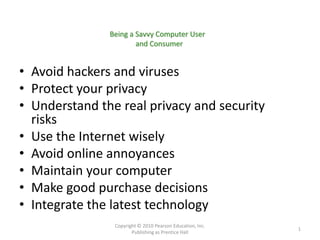
ITBIS105 1
- 1. Being a Savvy Computer User and Consumer • Avoid hackers and viruses • Protect your privacy • Understand the real privacy and security risks • Use the Internet wisely • Avoid online annoyances • Maintain your computer • Make good purchase decisions • Integrate the latest technology Copyright © 2010 Pearson Education, Inc. 1 Publishing as Prentice Hall
- 2. Digital Home • In a digital home, you can control home systems from your computer and via the Internet. Copyright © 2010 Pearson Education, Inc. 2 Publishing as Prentice Hall
- 3. Digital Home - Components • Media computer with: – TV tuner – A network – Radio tuner – A digital television – Media software – A digital media – Blu-ray, DVD, and/or CD adapter – Network adapter – A universal remote Copyright © 2010 Pearson Education, Inc. 3 Publishing as Prentice Hall
- 4. Switches Representing Data • The on/off state of a switch represents one bit of data. • Bit (binary digit) ON OFF – On = 1 0 1 – Off = 0 OR = 1 bit 1 0 Copyright © 2010 Pearson Education, Inc. Publishing as Prentice Hall
- 5. Bits and Bytes: The Language of Computers • Bit – Binary digit – 0 or 1 • Byte – 8 bits • Each letter, number, and character = a string of eight 0s and 1s Copyright © 2010 Pearson Education, Inc. 5 Publishing as Prentice Hall
- 6. Representing Letters and Symbols • American Standard Code for Information Interchange (ASCII) – 8 bits = 1 byte = alphanumeric character or symbol – 256 different combinations • Unicode – 16 bits equal 1 byte – 96,000 different combinations; used for all languages Copyright © 2010 Pearson Education, Inc. Publishing as Prentice Hall
- 7. How Much Is a Byte? Copyright © 2010 Pearson Education, Inc. Publishing as Prentice Hall 8
- 8. Mice • Optical mouse – Needs no mouse pad – Doesn’t need cleaning – Is more expensive • Trackball – Easier on wrists – Stays stationary on desk • Wireless – Uses radio or light waves Copyright © 2010 Pearson Education, Inc. 9 Publishing as Prentice Hall
- 9. New Mouse Features • Instant viewer • Magnifier • Customizable buttons • Web search Copyright © 2010 Pearson Education, Inc. 10 Publishing as Prentice Hall
- 10. Monitor Types • CRT (Cathode-Ray • LCD (Liquid Crystal Tube) Display) – Less expensive – More expensive – Uses much more space – Uses far less space – Uses more energy – More energy efficient – Offers better viewing angles – Less viewable from an angle – Legacy technology Copyright © 2010 Pearson Education, Inc. 11 Publishing as Prentice Hall
- 11. The Front Panel • Power control • Drive bays • Memory card reader • Productivity ports Copyright © 2010 Pearson Education, Inc. Publishing as Prentice Hall 12
- 12. Power Controls • Power-on button: Turns on system, should not be used to turn it off • Other options: – Sleep mode – Hibernation – Warm boot Copyright © 2010 Pearson Education, Inc. Publishing as Prentice Hall 13
- 13. Inputting Sound • Microphones are used for: – Podcasts – Video- conferencing – Internet phone calls – Speech recognition Copyright © 2010 Pearson Education, Inc. 14 Publishing as Prentice Hall
- 14. Other Input Devices • EPOS Digital Pen • Webcam – Live video Copyright © 2010 Pearson Education, Inc. 15 Publishing as Prentice Hall
- 15. Input Devices for the Physically Challenged • Visual impairments – Voice recognition – Keyboards with large keys – On-screen keyboards • Motor control issues – Special trackballs – Head-mounted devices Copyright © 2010 Pearson Education, Inc. 16 Publishing as Prentice Hall
- 16. Storage Media Capabilities 17 Copyright © 2010 Pearson Education, Inc. Publishing as Prentice Hall
- 17. On the Back • Ports for peripherals • Types of ports: – Serial and parallel – Audio and video – USB – FireWire – Connectivity • Ethernet • Modem Copyright © 2010 Pearson Education, Inc. 18 Publishing as Prentice Hall
- 18. Inside the System Unit • Essential electronic components used to process data • Types of components: – Power supply – Hard disk drive – Motherboard – CPU – Expansion cards Copyright © 2010 Pearson Education, Inc. Publishing as Prentice Hall 19
- 19. The Motherboard • CPU • RAM • Expansion cards and slots • Built-in components Copyright © 2010 Pearson Education, Inc. 20 Publishing as Prentice Hall
- 20. Memory Module • Random access memory (RAM) • Stores instructions and data • Temporary (volatile) storage • Operates in nanoseconds Copyright © 2010 Pearson Education, Inc. 21 Publishing as Prentice Hall
- 21. Setting It All Up: Ergonomics • Ergonomics: minimizing injury or discomfort while using the computer • Steps to follow: – Position monitor correctly. – Use adjustable chair. – Assume proper position while typing. – Take breaks. – Ensure adequate lighting. Copyright © 2010 Pearson Education, Inc. 22 Publishing as Prentice Hall
- 22. Ergonomics and Mobile Devices Mobile devices present ergonomic challenges Ergonomic “Disease” Cause Blackberry thumb Thumb typing without breaks or stretching can cause DeQuervains’ tendinitis in the thumbs. iPod deafness Listening through ear buds for prolonged periods at a volume of 80 decibels or more can cause deafness. Cellular blindness Extended viewing on tiny screens can cause eye strain and/or dry eyes. Laptop thighs Resting a laptop directly on your lap for extended periods of time can result in 1st and 2nd degree burns. Laptop shoulder Large, heavy, one-strap laptop bags can result in neck, shoulder, and back pain and/or strain. Copyright © 2010 Pearson Education, Inc. 23 Publishing as Prentice Hall
- 23. Internet Communications • Instant messaging • Podcasts • Blogs and vlogs • Webcasts • Wikis • Voice over Internet (VoIP) • E-mail Copyright © 2010 Pearson Education, Inc. Publishing as Prentice Hall 24
- 24. Social Networks • Social networks: online personal networks – MySpace.com and Facebook.com • Members share common interests. • Members communicate by voice, chat, IM, video, and blogs. • Members create personalized profiles. • Growth has been explosive. • Risks must be recognized and reduced. Copyright © 2010 Pearson Education, Inc. 25 Publishing as Prentice Hall
- 25. Group Communication • Internet social networks • Multiplayer online game services • Chat rooms • Newsgroups • Listservs Copyright © 2010 Pearson Education, Inc. Publishing as Prentice Hall 26
- 26. URLs • URL: – Uniform Resource Locator – Unique Web site address URL Copyright © 2010 Pearson Education, Inc. 27 Publishing as Prentice Hall
- 27. Application Software Copyright © 2010 Pearson Education, Inc. 28 Publishing as Prentice Hall
- 28. Buying Software • Software may be purchased – Through retail stores – Online – At computer shows – Through catalogs • Preinstalled software • Web-based application software – Hosted on a Web site – Requires no installation on your computer • Discounted software Copyright © 2010 Pearson Education, Inc. Publishing as Prentice Hall 29
- 29. Freeware and Shareware • Freeware: Copyrighted software you can get free • Beta versions: Programs still under development • Shareware: Software that allows users to run it for a limited time free of charge • Open source: free to use Copyright © 2010 Pearson Education, Inc. Publishing as Prentice Hall 30
- 30. Wired Ethernet Networks • Ethernet network adapters are used to connect nodes – NIC card – PC card – USB adapter • Computers are Ethernet connected to each other using unshielded twisted Phone pair cable Copyright © 2010 Pearson Education, Inc. 31 Publishing as Prentice Hall
- 31. How Computers Are Attacked • Trojan horse • Backdoor program – Zombies • Denial of service attacks (DoS) • Distributed denial of service attacks (DDoS) Copyright © 2010 Pearson Education, Inc. Publishing as Prentice Hall 32
- 32. The CPU Machine Cycle • Fetch – The program’s binary code is “fetched” from its temporary location in RAM and moved to the CPU. • Decode – The program’s binary code is decoded into commands that the CPU understands. • Execute “Inside the Chip” by – The ALU performs the calculations. Intel • Store Video Clip – The results are stored in the registers. Copyright © 2010 Pearson Education, Inc. Publishing as Prentice Hall
- 33. Making Computers Faster • Pipelining: The CPU processes more than one instruction at a time Nonpipelined CPU Instruction 1 Fetch Decode Execute Store Instruction 2 Fetch Decode Execute Store Pipelined CPU Instruction 1 Fetch Decode Execute Store Instruction 2 Fetch Decode Execute Store Instruction 3 Fetch Decode Execute Store Instruction 4 Fetch Decode Execute Store Copyright © 2010 Pearson Education, Inc. Publishing as Prentice Hall
- 34. Cache Memory • Small amount of memory located on or near the CPU chip • Stores recent or frequently used instructions and data • Used for quick access by the CPU • Different levels of cache Copyright © 2010 Pearson Education, Inc. Publishing as Prentice Hall
- 35. Client/Server Networks • Server-based network – Clients and servers • Data flows efficiently • Servers respond to requests from clients • Servers perform specific tasks • Scalable • Centralized Copyright © 2010 Pearson Education, Inc. Publishing as 36 Prentice Hall
- 36. Classifications of Client/Server Networks • LAN – Local area network – Computers linked over a small geographic region Copyright © 2010 Pearson Education, Inc. Publishing as 37 Prentice Hall
- 37. Classifications of Client/Server Networks • WAN – Wide area network – Computers linked over large geographic locations • MAN – Metropolitan area network – Computers linked within a city or county Copyright © 2010 Pearson Education, Inc. Publishing as 38 Prentice Hall
- 38. Classifications of Client/Server Networks • PAN – Personal area network – Wireless devices connected in close proximity to each other • Intranet – Private corporate network – Protected by a firewall Copyright © 2010 Pearson Education, Inc. Publishing as 39 Prentice Hall
- 39. Classifications of Client/Server Networks • Extranets – Only certain corporations or individuals can access – Useful for enabling electronic data interchange – Use virtual private networks for security Copyright © 2010 Pearson Education, Inc. Publishing as 40 Prentice Hall
- 40. Avoiding Data Collisions on an Ethernet Network Copyright © 2010 Pearson Education, Inc. Publishing as 41 Prentice Hall