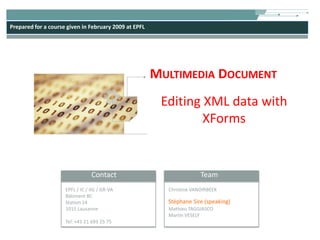
Editing XML data with XForms
- 1. Multimedia Document Editing XML data with XForms Stéphane Sire (speaking)
- 2. Framework IC > IIF > MEDIA : http://media.epfl.ch Models & Environments for Document related Interaction & Authoring MEDIA XML based technologies 19.02.2009 1 Introduction
- 3. Editing XML Data ? Classical approach with text editors requires knowledge of XML not for non expert end-users 19.02.2009 Introduction 2
- 4. Editing XML Data ? What they say ? http://www.ibm.com/developerworks/library/x-xml2008prevw.html The end of markup-centric editors “In the early days, a lot of vendors released markup-centric editors that made embedded documents in tree controls. This had the advantage of being incredibly easy to code using numerous preexisting tree components like JTree on Swing. But they had the distinct disadvantage that nobody wanted to read, write, or edit their XML documents as trees. The marketplace has mostly swept these tools away to an unlamented grave.” Elliotte Rusty Harold 19.02.2009 Introduction 3
- 5. Editing XML Data ? Classical approach with form based user interfaces no knowledge of XML required can be deployed in Web browsers 19.02.2009 Introduction 4
- 6. What Forms Standards are Available ? Web Forms in HTML not XML output but key/value pairs (flat data model) no automatic validation (dependent on scripting in Javascript) Propietary formats Adobe XML Forms, Microsoft InfoPath, etc. W3C XForms open standard (free) XForms 1.0 appeared in 2001, became a Recommendation in 2007 XForms 1.1 now a Candidate Recommendation based on XML for editing XML data 19.02.2009 Introduction 5
- 7. XForms builtin Features Input Validation and Calculation Declarative Actions and Events (no scripting) Accessibility Device Independence abstract forms controls that may be rendered with different devices Data persistence communication layer compliant with REST principles Initial data insertion as XML no need for template languages as with JSP or RoR Compatible with any XML host language (XHTML, SVG, …) this allows to “borrow” user interface elements from a foreign language Model View Controller MVC 19.02.2009 XForms overview 6
- 8. MVC in XForms Each XForms document has three parts a model that contains the data to be edited and submitted one or more views forms controls (presentation part) elements from a host presentation document (XHTML, SVG, …) each view is bound to a particular element in the model via an XPath expression some controllers forms controls (logical part) bindings that control data input value space actions triggered by events to update the model and/or the views submissions that control model downloading from and offloading to server(s) 19.02.2009 XForms overview 7
- 9. Anatomy of an XForms document <?xml version="1.0"?> <html xmlns="http://www.w3.org/1999/xhtml” xmlns:xf="http://www.w3.org/2002/xforms" xmlns:xsd="http://www.w3.org/2001/XMLSchema"> <head> <model xmlns="http://www.w3.org/2002/xforms" id="order-model"> <instance> <doughnuts xmlns=""> <quantity/> </doughnuts> </instance> <bind nodeset="quantity" type="xsd:nonNegativeInteger"/> <submission action=”http://doughnuts.org/order" method="post" id="order-submit" /> </model> </head> <body> <h2>Order Doughnuts</h2> <xf:input ref="quantity"> <xf:label>Quantity</xf:label> </xf:input> <xf:submit submission="order-submit"> <xf:label>Order</xf:label> </xf:submit> </body> </html> 19.02.2009 XForms overview 8 Legend xml declarations Model Views (incl. host language) Controllers XPath expression
- 10. XForms Modules 19.02.2009 XForms overview 9
- 11. Data Declaration <xforms:instance> one or more <xforms:instance> inside an <xforms:model> case 1: linked to external data with an src attribute : <xforms:instance src=“my-data-source.xml”/> case 2: inline instance data with an XML skeleton empty of data or not optional link to an XML Schema file with a schema attribute on the model element optional id attribute 19.02.2009 XForms data declaration 10 <xforms:instance id="credit-card-instance"> <credit-card> <type/> <number/> <expiration-month/> <expiration-year/> <verification-code/> <valid>false</false> </credit-card> </xforms:instance>
- 12. What’s the need for several data instances ? Data can be loaded from different data sources one data instance per source Data can be saved to different data sinks one data instance per sink This is the basis for supporting Ajax patterns in XForms we will detail this with the <xforms:submission> element Data instances can also be used to represent non-user data application data (e.g. a list of city to display in selection lists) the state of some user interface elements, the value of the data instance control the visibility of the user interface elements 19.02.2009 XForms data declaration 11
- 13. Data Vaildation with Model Item Properties <xforms:bind> Model item properties define rules that constrain the elements and attributes of the instances They are defined on <xforms:bind> elements placed within an <xforms:model> They apply to a nodeset through a nodeset attribute (implicit iteration) which is defined by an XPath expression Each property is associated with an attribute applying to different facets e.g. check that <age> is a positive integer with the type attribute <xforms:bind nodeset=“user/age” type=“xsd:nonNegativeInteger”/> XPath expressions in <xforms:bind> are by default relative to the root element of the first XForms instance except when starting with instance(“instance-id”) 19.02.2009 XForms data bindings 12
- 14. List Of Model Item Properties on <xforms:bind> 19.02.2009 XForms data bindings 13
- 15. Examples of XPath expressions in Data Bindings imagine what each model item property does ? nodeset="year" constraint=". > 1970” ref="volume" calculate="../height * ../width * ../depth” nodeset="quantity" type="xsd:integer" required="true() nodeset="state" required="../country='USA'" nodeset="verification-code” relevant="../type = 'visa' or ../type = 'mastercard’” 19.02.2009 XForms data bindings 14
- 16. Data Editing with Forms Controls They bind a user interface “widget” with an instance data model element or attribute they “control” user inputs 19.02.2009 XForms forms controls 15 <model id="order-model" xmlns="http://www.w3.org/2002/xforms" > <instance> <doughnuts xmlns=""> <quantity>20</quantity> </doughnuts> </instance> </model> XPath expression <xf:input ref="quantity"> <xf:label>Quantity</xf:label> </xf:input>
- 17. Several Kinds Of Forms Controls To control the edition of instance data input: a basic text field textarea: a multiline text field secret: passwords and the like upload: upload a file or data stream range: choose from a range of values selection among a list of items select: choose any number of items from a list select1: choose one item from a list To present data (non editable) output: display non-editable value To generate events which can be used to trigger actions submit: send the form data as specified in the model's submission trigger: forge an event 19.02.2009 XForms forms controls 16
- 18. Some Possible Forms Controls Representation Would you recognize the forms controls ? 19.02.2009 XForms forms controls 17
- 19. Forms Control Look and Feel Some attributes control the appearance of forms control id, class, style: styling with CSS appearance : choose between “full”, “compact” or “minimal” display this augments the number of forms widgets available with the same vocabulary incremental update behaviour with the incremental attribute 19.02.2009 XForms forms controls select1 appearance =“minimal” appearance =“compact” appearance =“full” 18
- 20. Forms Control Edited Content Some attributes control the content of forms control ref: bind the content of the control with one instance data in the model nodeset: bind an itemset in a selection control with a list of instance data in the model 19.02.2009 XForms forms controls 19 <instance id="order"> <Order xmlns=""> <Grape>Chardonnay</Grape> </Order> </instance> <instance id="grapes"> <Grape xmlns=""> <Name>Cabernet Franc</Name> <Name>Carignan</Name> <Name>Cinsault</Name> … etc … <Name>Ugni Blanc</Name> <Name>Viognier</Name> </Grape> </instance> <xf:select1 ref="instance('order')/Grape" appearance=”compact"> <xf:label>Grape type: </xf:label> <xf:itemset nodeset="instance('grapes')/Name"> <xf:label ref="."/> <xf:value ref="."/> </xf:itemset> </xf:select1>
- 21. Forms Control Feedback Forms Controls allow 4 child elements to give feedback to the user <xforms:label>: mandatory label <xforms:alert>: error message to show in case of validation error <xforms:hint>: hint to show when users mouse over the control <xforms:help>: help dialog displayed on demand 19.02.2009 XForms forms controls 20 alert hint help
- 22. User Interface Generation With Repetitions <xforms:repeat> allows to “iterate” over a collection of instance data and to generate repetitive user interface elements the attribute nodeset points to the collection with an XPath the enclosed block (XForms and Host language constructs) is repeated this is an easy way to generate tables rows, lists, etc. Each <xforms:repeat> defines an implicit index users can manually change the selected index the user interface highlights the item at the index it can be used in XPath expressions with index(‘repeat-id’) function the index is used with insert / delete actions (see infra) <xforms:repeat> can be nested inner nodeset expressions are interpreted relatively to the nodeset of the parent’s repetition 19.02.2009 XForms repetition 21
- 23. User Interface Generation Basic Example 19.02.2009 XForms repetition 22 <model xmlns="http://www.w3.org/2002/xforms”> <instance id="grapes"> <Grape xmlns=""> <Name>Cabernet Franc</Name> <Name>Cabernet Sauvignon</Name> <Name>Carignan</Name> … etc … <Name>Semillon Blanc</Name> <Name>Ugni Blanc</Name> <Name>Viognier</Name> </Grape> </instance> </model> <table> <tr><th>Grapes</th></tr> <xf:repeat nodeset="instance('grapes')/Name"> <tr><td><xf:output ref="."/></td></tr> </xf:repeat> </table>
- 24. Actions and Events Programming side effects with no scripting language Actions can be invoked in response to events events declarations follow the XML Events recommendation event defined by an event, an observer, a target and a handler in XForms the handler is an Action Actions can be used in isolation with an ev:event attribute to subscribe to an event whose observer/target is the parent of the action with an ev:observer attribute to subscrive to an event whose observer is different than the parent of the action e.g. <xforms:toggle ev:event=“DOMActivate” case=“noshow”/> Actions can be grouped into sequences in a <xforms:action> equivalent to a declarative script 19.02.2009 XForms user interaction 23
- 25. Different Kinds of Actions There are actions to set focus to a form control display a message to the user navigate to a new URI (in the same or a new window) change the value of an instance data node <xforms:setvalue ref=“XPath expr.” value=“XPath expr.”/> variant with copy instead of value variant with inline content force a recalculation, revalidation, or screen refresh submit or reset all or a portion of the instance data perform other actions to deal with scrolling and manipulating repeating line item tables insert or delete instance data nodes (see next slide) 19.02.2009 XForms user interaction 24
- 26. Data Mutation with Actions and Events (insertion) <xforms:insert> action inserts an item inside a nodeset at the index specified by an at XPath expression and in position “before” or “after” e.g. <xf:insert nodeset="instance('grapes')/Name" at="1" position="before"/> by default duplicates the last node of the set This allows to interactively edit repeated data when used in conjunction with a <xforms:repeat> The common pattern is to observe a <xforms:trigger> e.g. 19.02.2009 XForms user interaction 25 <xf:trigger> <xf:label>Add grape at 1</xf:label> <xf:actionev:event="DOMActivate"> <xf:insert nodeset="instance('grapes')/Name" at="1" position="before"/> <xf:setvalue ref="instance('grapes')/Name[1]" value="instance('admin')/Name"/> </xf:action> </xf:trigger>
- 27. Data Mutation with Actions and Events (Deletion) <xforms:delete> action deletes an item inside a nodeset at the index specified by an at XPath expression e.g. <xf:insert nodeset="instance(’diary')/Person" at="index(‘my-repeat’)"/> This allows to interactively edit repeated data when used in conjunction with a <xforms:repeat> The common pattern is to observe a <xforms:trigger> e.g. delete an item in a repetition 19.02.2009 XForms user interaction 26 <xf:repeat nodeset="instance('grapes')/Name" id="grape-repetition"> <tr><td> <xf:output ref="." class="editable"/> <xf:trigger appearance="minimal" class="edit-button"> <xf:label><img src="../apps/coursmd/cancel.png" alt="Delete" /></xf:label> <xf:delete ev:event="DOMActivate" nodeset="." at="1"/> </xf:trigger> <tr><td> </x:repeat>
- 28. Dynamical User Interface with <xforms:switch> <xforms:swith> introduces several alternatives in the rendering of a page each <xforms:case> child of a switch is an alternative identified with an id attribute the <xforms:toggle> action can be used anywhere to react to an event and to select which alternative is currently visible in a switch with a case attribute e.g. <toggle case="products" ev:event="DOMActivate"/> Applications show / hide details on demand the first case contains a Show button the second case contains a Hide button and the details tabbed browsing (each panel is a case in a switch) 19.02.2009 XForms user interaction 27
- 29. Grouping with <xforms:group> <xforms:group> sets the context to a current node in the data model with a ref attribute all relative XPath expressions in descendants forms controls are relative to the <xforms:group> context e.g. 19.02.2009 XForms user interaction 28 <group ref=”instance(‘order’)/client/address"> <label>Shipping Address</label> <input ref="line_1"> <label>Address line 1</label> </input> <input ref="line_2"> <label>Address line 2</label> </input> <input ref="postcode"> <label>Postcode</label> </input> </group> <instance id=”order”> <order xmlns=""> <client> <name/> <address> <line_1/> <line_2> <postcode/> </client> <cart> … </cart> </customers> </instance>
- 30. Model Based Switching with <xforms:group> an <xforms:group> can be dynamically hidden by using a relevant model item property on its bound node this also applies to any other forms control the node bound to an <xforms:group> can be changed dynamically by using a conditional XPath expression this will change the content of the full group each time the conditional XPath expression is reevaluated e.g. 19.02.2009 XForms user interaction 29 <instance id="members"> <Members xmlns=""> <Person><id>1</id><Name>Eva</Name><Age>20</Age></Person> … <instance id=”admin"> <Admin xmlns=""> <Selection>2</Selection>… <xf:group ref="instance('members')/Person[child::id = instance(’admin')/Selection]"> <xf:output ref="Name"/> is <xf:output ref="Age"/> years old </xf:group>
- 31. Submitting Data with an <xforms:submission> The purpose of XForms is to submit data to a server ! Submissions also work to upload data from a server XForms is Ajax ready you can define multiple submissions to load / save different parts of the data model within the same forms document one or more <xforms:submission> elements are declared in the model in the head action attribute defines the destination URI (deprecated for a resource attribute in XForms 1.1 which can be dynamical) method attribute defines the protocol (get, post, etc.) ref attribute defines which instance / node(s) to submit replace attribute defines what to do with the result instance attribute defines which instance to replace many more attributes… don’t forget the id attribute to control when to submit 19.02.2009 XForms submission 30
- 32. Submission Example Sends the content of instance(‘order’) to the /order URL using the POST method <xforms:submission id="save-submission" ref="instance(’order')" method=”post" replace="none" action="/order" /> “post” data is serialized as an XML document with a content type “application/xml” within the HTTP request body “get” data is URL encoded and appended to the URI using the separator defined in an optional separator attribute (default to &) NB: absolute paths in action are relative to the servlet context Retrieves the list of countries at countries.xml and replaces the content of the instance ‘countries’ <xforms:submission id=”get-countries” method="get” instance=“countries” action=“countries.xml" serialize=“false”/> serialize attribute is set to none to avoid submitting data 19.02.2009 XForms submission 31
- 33. Controlling Submissions <xforms:submit> forms controls trigger the submissions in the body of the document e.g. basic Search button <xforms:send> actions can be used to react to events by triggering a submission e.g. same as above with a send action 19.02.2009 XForms submission 32 <xforms:submit submission=”search-submission"> <xforms:label>Search</xforms:label> </xforms:submit> <xforms:trigger> <xforms:label>Search</xforms:label> <xforms:action ev:event="DOMActivate"> <xforms:send submission="save-submission" /> </xforms:action> </xforms:submit>
- 34. Submissions and XML databases XML databases (such as Exist) have REST APIs CRUD functionalities exposed through HTTP methods create (PUT) read (GET) update (POST) delete (DELETE) <xforms:submission> can direcly talk with the Exist database by using a URI is of the form (Exist database) /exist/rest/db/orbeon/{database}/{collection}/{resource}… try http://localhost:8080/orbeon/exist/rest/db/orbeon/in your browser XML database can also store XQuery scripts which are executed when accessed through REST APIs This allows to develop XRX applications XForms + REST + XQuery no middleware (direct client-to-database applications, except for Orbeon Forms server) 19.02.2009 XRX framework 33
- 35. How to Test XForms with Orbeon Forms With the XForms sandbox provided with Orbeon Forms On the public Orbeon Forms demonstration server http://www.orbeon.com/ops/xforms-sandbox/ On your own local installation of Orbeon Forms under Tomcat http://localhost:8080/orbeon/xforms-sandbox/ Make your own Orbeon Forms application Write an XHTML file (my-forms.xhtml) Place this file into your Orbeon Forms deployed server under WEB-INF/resources/my-forms.xhtml add a page flow entry into WEB-INF/resources/page-flow.xml that uses this file as its view <page path-info="/hello" view="my-forms.xhtml"/> open it with your browser (do not forget to start Tomcat) http://localhost:8080/orbeon/hello change config/epilogue-servet.xpl to use theme-plain.xsl transformation for your page if you do not want Orbeon menus (this is more tricky) 19.02.2009 Orbeon Forms 34
- 36. Debugging XForms with Orbeon Forms Activate the data instance inspector widget add this line at the end of your XHTML XForms file to debug : <span class="inspector-widget-class”> <widget:xforms-instance-inspector xmlns:widget="http://orbeon.org/oxf/xml/widget"/> </span> 19.02.2009 Orbeon Forms 35
- 37. Summary of XForms in XHTML documents In the <head> section declare the model(s) declare the instance(s) and their initial values empty / inline / from file declare submission(s) that allow to save / reload the instance bind the instance data model to item properties data types, constraints, etc. In the <body> bind controls to the instances declare repetitive parts of the user interface hard wire actions to events repetitive parts insertion and deletion user interface visual state change submissions 19.02.2009 Summary 36
- 38. Summary of main XPath use in XForms Bind a model item property to one or more instance nodes nodeset attribute Compute dynamical expressions for model item properties readonly, required, relevant, calculate, constraint attributes Bind a form control to instance data ref attribute (single node binding) nodeset attribute (node set binding) Specify the node or node set for operation by some action e.g. at attribute (in node insertion or removal) e.g. value attribute (in setvalue) Make some calculation in some actions e.g. index attribute (in <xforms:setindex> for a repetition) 19.02.2009 Summary 37
- 39. Summary Of XForms Companion Recommendations XPath + Namespaces in XML used everywhere XML Schemas to define your own data types including with patterns (RegExp) support is optional in an XForms user agent XForms has equivalent facilities to define data types XML Events in XForms <script> handlers are replaced with <action> handlers CSS Forms Controls can be styled with Orbeon Forms you can use the class attribute of forms controls and then declare their style 19.02.2009 Summary 38
- 40. Useful Namespaces to Remember 19.02.2009 Summary 39
- 41. XForms References 19.02.2009 References 40
- 42. Orbeon Forms References 19.02.2009 References 41