excel master series-How to-create-an-interactive-normal-curve-graph-in-excel
•Als PPT, PDF herunterladen•
0 gefällt mir•485 views
How to-create-an-interactive-normal-curve-graph-in-excel
Melden
Teilen
Melden
Teilen
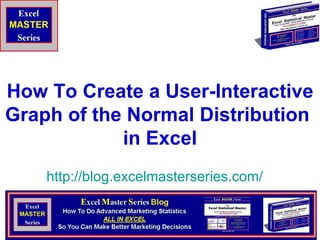
Empfohlen
Empfohlen
Mehran University Newsletter is a Quarterly Publication from Public Relations OfficeMehran University Newsletter Vol-X, Issue-I, 2024

Mehran University Newsletter Vol-X, Issue-I, 2024Mehran University of Engineering & Technology, Jamshoro
Making communications land - Are they received and understood as intended? webinar
Thursday 2 May 2024
A joint webinar created by the APM Enabling Change and APM People Interest Networks, this is the third of our three part series on Making Communications Land.
presented by
Ian Cribbes, Director, IMC&T Ltd
@cribbesheet
The link to the write up page and resources of this webinar:
https://www.apm.org.uk/news/making-communications-land-are-they-received-and-understood-as-intended-webinar/
Content description:
How do we ensure that what we have communicated was received and understood as we intended and how do we course correct if it has not.Making communications land - Are they received and understood as intended? we...

Making communications land - Are they received and understood as intended? we...Association for Project Management
Weitere ähnliche Inhalte
Mehr von stone55
Mehr von stone55 (6)
Lecture8 Applied Econometrics and Economic Modeling

Lecture8 Applied Econometrics and Economic Modeling
lecture 1 applied econometrics and economic modeling

lecture 1 applied econometrics and economic modeling
Lecture2 Applied Econometrics and Economic Modeling

Lecture2 Applied Econometrics and Economic Modeling
Kürzlich hochgeladen
Mehran University Newsletter is a Quarterly Publication from Public Relations OfficeMehran University Newsletter Vol-X, Issue-I, 2024

Mehran University Newsletter Vol-X, Issue-I, 2024Mehran University of Engineering & Technology, Jamshoro
Making communications land - Are they received and understood as intended? webinar
Thursday 2 May 2024
A joint webinar created by the APM Enabling Change and APM People Interest Networks, this is the third of our three part series on Making Communications Land.
presented by
Ian Cribbes, Director, IMC&T Ltd
@cribbesheet
The link to the write up page and resources of this webinar:
https://www.apm.org.uk/news/making-communications-land-are-they-received-and-understood-as-intended-webinar/
Content description:
How do we ensure that what we have communicated was received and understood as we intended and how do we course correct if it has not.Making communications land - Are they received and understood as intended? we...

Making communications land - Are they received and understood as intended? we...Association for Project Management
Kürzlich hochgeladen (20)
Mixin Classes in Odoo 17 How to Extend Models Using Mixin Classes

Mixin Classes in Odoo 17 How to Extend Models Using Mixin Classes
Unit-IV; Professional Sales Representative (PSR).pptx

Unit-IV; Professional Sales Representative (PSR).pptx
Jual Obat Aborsi Hongkong ( Asli No.1 ) 085657271886 Obat Penggugur Kandungan...

Jual Obat Aborsi Hongkong ( Asli No.1 ) 085657271886 Obat Penggugur Kandungan...
Food safety_Challenges food safety laboratories_.pdf

Food safety_Challenges food safety laboratories_.pdf
Python Notes for mca i year students osmania university.docx

Python Notes for mca i year students osmania university.docx
Fostering Friendships - Enhancing Social Bonds in the Classroom

Fostering Friendships - Enhancing Social Bonds in the Classroom
Making communications land - Are they received and understood as intended? we...

Making communications land - Are they received and understood as intended? we...
HMCS Max Bernays Pre-Deployment Brief (May 2024).pptx

HMCS Max Bernays Pre-Deployment Brief (May 2024).pptx
Salient Features of India constitution especially power and functions

Salient Features of India constitution especially power and functions
excel master series-How to-create-an-interactive-normal-curve-graph-in-excel
- 1. How To Create a User-Interactive Graph of the Normal Distribution in Excel http:// blog.excelmasterseries.com /
- 2. How Is the Graph Interactive ? ● The User Can Vary the 2 Parameters of the Normal Distribution – the Mean (µ) and Standard Deviation ( σ ) – and Watch the Changes Reflected in the Excel Graph http:// blog.excelmasterseries.com /
- 3. Demonstration of User Interactivity - Note the Mean = 0 and Standard Deviation = 1
- 4. Demonstration of User Interactivity - Note the Mean = 3 and Standard Deviation = 2
- 5. Steps To Creating a User-Interactive Excel Graph of the Normal Distribution http:// blog.excelmasterseries.com / 1) Create the X-Axis 2) Create 2 Columns That Will Calculate the Normal Distribution’s PDF At Each Point On The X Axis 3) Zero Out the Y Values of Outer Edge(s) of the 2 nd Column 4) Set the Color for All Elements of the Graph
- 6. 1) Create the X-Axis
- 7. 2) Create 2 Columns That Will Calculate the Normal Distribution’s PDF At Every Point on the X-Axis
- 8. 3) Zero Out the Y Values on the Outer Edge(s) of the 2 nd Column
- 9. Building the Graph With the Excel Charting Function http:// blog.excelmasterseries.com /
- 10. 4) Set the Color for Each Element of the Chart http:// blog.excelmasterseries.com /