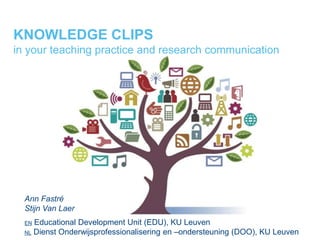
Knowledge Clips
- 1. KNOWLEDGE CLIPS in your teaching practice and research communication Ann Fastré Stijn Van Laer EN Educational Development Unit (EDU), KU Leuven NL Dienst Onderwijsprofessionalisering en –ondersteuning (DOO), KU Leuven
- 2. Young Researchers’ Careers The purpose of YouReCa is to improve and broaden the career prospects of young KU Leuven researchers. In order to achieve this, YouReCa will organize and coordinate a wide range of activities: • training and education, • career development and promotion of career opportunities, • strengthening the international orientation of the career.
- 3. YouReCa
- 4. Content of the workshop • Getting to know the medium: o What is a knowledge clip? o Why using knowledge clips? o Examples of the use of knowledge clips. • Producing knowledge clips: o Preparing the environment. o Preparing the content. o Tips for successful recording. o Tips for editing. o Sharing knowledge clips.
- 5. Follow-up • Communication after the workshop via Facebook or e- mail. • When desired (a reminder will be send), a follow-up session for this workshop will be organized. https://www.facebook.com/groups/236646876546454/ “Communicating efficiently through the use of knowledge clips”
- 6. Program of this afternoon
- 7. Team of the day Stijn Van Laer Educational Technologist, DOO @ KU Leuven Maarten Timmermans Learning Spaces & Infrastructure LIMEL @ KU Leuven Ann Fastré Educational Technologist, DOO @ KU Leuven Johan Willems Multimedia Productions LIMEL @ KU Leuven
- 8. Who are you? (within each group) • Which faculty? • Which role + context? o Instructor o Educational Developer o … • Prior experiences with knowledge clips?
- 9. Getting to know the medium KNOWLEDGE CLIPS • What is a knowledge clip? • Why using knowledge clips? • Examples of the use of knowledge clips.
- 10. What is a knowledge clip? A Knowledge clip is a short video wherein you, as instructor, briefly explain one specific subject, a particular concept or a basic principle. Getting to know the medium KNOWLEDGE CLIPS • What is a knowledge clip? • Why using knowledge clips? • Examples of the use of knowledge clips.
- 11. Why using knowledge clips? Efficiency: You can use them to answer students’ frequently asked questions so there is more time and space for deepening out the most relevant questions. Different organization of contact moments: By offering learning materials through knowledge clips, you can put the emphasis during the face- to-face moments on interactivity and further elaboration of these learning materials. Supporting students in their learning process: Students are able to consult the knowledge clips at their own pace, for example while processing difficult learning materials. Getting to know the medium KNOWLEDGE CLIPS • What is a knowledge clip? • Why using knowledge clips? • Examples of the use of knowledge clips.
- 12. Examples of use: Support of the used learning material and knowledge repository: You can use knowledge clips to explain learning materials that require frequent repetition. For specific topics, such as chemical processes, medical applications or explanation of graphs and models, visual representations can help to come to a better understanding. Students are able to permanently consult the collection as a type of ‘encyclopedia’. Getting to know the medium KNOWLEDGE CLIPS • What is a knowledge clip? • Why using knowledge clips? • Examples of the use of knowledge clips.
- 13. Examples of use: Demonstration of practical skills: The skills clip is a variant to the knowledge clip. It can be about clinical skills or implementing a lab test, that can be used as preparation material for or as supporting material during a lab session. Getting to know the medium KNOWLEDGE CLIPS • What is a knowledge clip? • Why using knowledge clips? • Examples of the use of knowledge clips.
- 14. Examples of use: Modeling problem solutions: In a knowledge clip, the lecturer is able to model the solutions for particular problems or exercises. This type of knowledge clips can be used to provide answers to frequently asked (individual) questions of a large group of students at once. Getting to know the medium KNOWLEDGE CLIPS • What is a knowledge clip? • Why using knowledge clips? • Examples of the use of knowledge clips.
- 15. Examples of use: Different organization of the course: By using knowledge clips, students can autonomously process new learning contents, so the lecturer can use the contact moment for elaboration, discussion, remaining questions, additional assignments, etc. This concept is also known as flipped classroom. Self-study: For the autonomous study of more extensive parts of the course, you can offer the students a series of knowledge clips, whether or not enriched by (viewing) assignments, questions and feedback, a discussion forum etc. You can also offer the knowledge clips through adaptive learning paths: Depending on the prior knowledge of the students they get access to learning materials at their level. Getting to know the medium KNOWLEDGE CLIPS • What is a knowledge clip? • Why using knowledge clips? • Examples of the use of knowledge clips.
- 16. Examples of use: (Group) assignment for students: You can ask the students to create one or more knowledge clips about the course content. When the students themselves work with the course content (construct new knowledge), this contributes to a deeper processing of the contents. You can use the knowledge clips made by the students to build a repository of basic concepts. Getting to know the medium KNOWLEDGE CLIPS • What is a knowledge clip? • Why using knowledge clips? • Examples of the use of knowledge clips.
- 17. Producing knowledge clips KNOWLEDGE CLIPS • Preparing the environment. • Preparing the content. • Tips for successful recording. • Tips for editing. • Sharing knowledge clips.
- 18. Do it yourselves! Producing a knowledge clip is not really difficult. Although a decent preparation remains important!! Step 1: Preparing the environment. Step 2: Preparing the content. Step 3: Tips for successful recording. Step 4: Tips for editing. Producing knowledge clips KNOWLEDGE CLIPS • Preparing the environment. • Preparing the content. • Tips for successful recording. • Tips for editing. • Sharing knowledge clips.
- 19. Preparing the environment Audio: Is for most the most important component of the knowledge clip. To avoid poor audio quality try to minimize background noise. Switch off air conditioning or other equipment. For instance, a humming fan noise may be picked up by the microphone. Video: Set up the webcam properly. Do not rely on the light emitted by the computer screen. Create soft lighting by adding another light source. Avoid colour changes and background distractions. Posture: Make sure you are sitting comfortably in front of the computer screen and microphone. Avoid slumping forward to the screen. Make sure that the cable is not caught on anything and think carefully about where to put any papers you might need – the sound of turning pages will also be recorded! Producing knowledge clips KNOWLEDGE CLIPS • Preparing the environment. • Preparing the content. • Tips for successful recording. • Tips for editing. • Sharing knowledge clips.
- 20. Preparing the environment Producing knowledge clips KNOWLEDGE CLIPS • Preparing the environment. • Preparing the content. • Tips for successful recording. • Tips for editing. • Sharing knowledge clips.
- 21. Preparing the content Scenario: A screencast is best kept short and to-the- point, so write a script. A detailed script is not necessary, but it is important to consider the structure in advance. Duration: Think carefully about the duration of the video. Ideally, screencasts should not be longer than 10 minutes. A long video is not suitable for online viewing, so it is better to divide the video into short passages or to use transitional screens. Routine: Do a quick walkthrough before you start. Prepare transitions from one screen to the next. Producing knowledge clips KNOWLEDGE CLIPS • Preparing the environment. • Preparing the content. • Tips for successful recording. • Tips for editing. • Sharing knowledge clips.
- 22. Structure of a knowledge clip: Introduction: A short welcome word at the start, with the goal of the knowledge clip sets the right tone right away. Core: During this part of the clip you are trying to transfer the necessary information needed to trigger learning: • Exercises, labs, etc. (procedural knowledge) - more explicit ("click here, there and there") more implicit ("... to make") • Concepts, theories and content (declarative knowledge) - Use examples to compare, use PowerPoint to support, etc. End: At the end of the clip, you can refer to other relevant material or next steps. "Do you want to know more, go to ..." "The next lesson is about ...", etc. Producing knowledge clips KNOWLEDGE CLIPS • Preparing the environment. • Preparing the content. • Tips for successful recording. • Tips for editing. • Sharing knowledge clips.
- 23. Structure of a knowledge clip: Introduction: A short welcome word at the start, with the goal of the knowledge clip sets the right tone right away. Core: During this part of the clip you are trying to transfer the necessary information needed to trigger learning: • Exercises, labs, etc. (procedural knowledge) - more explicit ("click here, there and there") more implicit ("... to make") • Concepts, theories and content (declarative knowledge) - Use examples to compare, use PowerPoint to support, etc. End: At the end of the clip, you can refer to other relevant material or next steps. "Do you want to know more, go to ..." "The next lesson is about ...", etc. Producing knowledge clips KNOWLEDGE CLIPS • Preparing the environment. • Preparing the content. • Tips for successful recording. • Tips for editing. • Sharing knowledge clips.
- 24. Preparing the content Producing knowledge clips KNOWLEDGE CLIPS • Preparing the environment. • Preparing the content. • Tips for successful recording. • Tips for editing. • Sharing knowledge clips.
- 25. Tips for successful recording Screen resolution: Check the screen resolution. Recording in low resolution may produce better results, as icons, the mouse etc. tend to look bigger. Try out different settings. If it is not possible to use low screen resolution, allow sufficient time for editing and make sure to zoom in on key points. Guidance: Direct the viewer’s attention by using the mouse pointer or by highlighting key parts of the screen (by inserting a box or arrow, or by adding colour), particularly if you will be using shortcut keys! Most software packages offer additional mouse highlighting features. Mouse movements: Keep mouse movement to a minimum, as this might distract the viewer. Take your hand off the mouse while recording. Only move the mouse to perform an action. Producing knowledge clips KNOWLEDGE CLIPS • Preparing the environment. • Preparing the content. • Tips for successful recording. • Tips for editing. • Sharing knowledge clips.
- 26. Tips for editing Duration: Divide a longer screencast into shorter passages. A series of short videos is more effective than one long one. Using cuts: Cut irrelevant sections and edit the recording critically: for instance, if Word is slow to open, it is better to cut that part out. Call outs: Make your screencasts more accessible by adding callouts or captions (make sure the font size is big enough). Transitions: Transitions between scenes may be very effective, but avoid overkill. It is more useful to highlight the cursor or to zoom in on key points. Producing knowledge clips KNOWLEDGE CLIPS • Preparing the environment. • Preparing the content. • Tips for successful recording. • Tips for editing. • Sharing knowledge clips.
- 27. Publishing knowledge clips Student Producing knowledge clips KNOWLEDGE CLIPS • Preparing the environment. • Preparing the content. • Tips for successful recording. • Tips for editing. • Sharing knowledge clips.
- 28. Producing knowledge clips KNOWLEDGE CLIPS • Preparing the environment. • Preparing the content. • Tips for successful recording. • Tips for editing. • Sharing knowledge clips.
- 29. Do it yourselves!! (with our help…) 1. Make a knowledge clip. • Use your own materials. 2. Describe the use. • Where will you use and in what way will you implement the knowledge clip? 3. Post the result on: • https://www.facebook.com/gr oups/236646876546454/ Producing knowledge clips KNOWLEDGE CLIPS • Preparing the environment. • Preparing the content. • Tips for successful recording. • Tips for editing. • Sharing knowledge clips.
- 30. Producing knowledge clips KNOWLEDGE CLIPS • Preparing the environment. • Preparing the content. • Tips for successful recording. • Tips for editing. • Sharing knowledge clips.
- 32. References • Mayer, R. E. (2002). Multimedia learning. Psychology of Learning and Motivation, 41, 85- 139. • Mullamphy, D. A., Higgins, P., Belward, S., & Ward, L. M. (2010). To screencast or not to screencast. ANZIAM Journal, 51, C446-C460. • Oud, J. (2009). Guidelines for effective online instruction using multimedia screencasts. Reference Services Review, 37(2), 164-177. • Sugar, W., Brown, A., & Luterbach, K. (2010). Examining the anatomy of a screencast: Uncovering common elements and instructional strategies. The International Review of Research in Open and Distance Learning, 11(3), 1-20. Getting to know the medium KNOWLEDGE CLIPS • What is a knowledge clip? • Why using knowledge clips? • Examples of the use of knowledge clips.
- 33. Thank YOU For your partcipation Ann Fastré Stijn Van Laer EN Educational Development Unit (EDU) , KU Leuven NL Dienst Onderwijsprofessionalisering en –ondersteuning (DOO), KU Leuven
Hinweis der Redaktion
- What? The goal of YouReCa is to improve and widen the career perspectives of KU Leuven’s young researchers. To this end, YouReCa will organize and coordinate a broad spectrum of activities that are related to: training and education, career development and the improvement of career prospects, strengthening the international orientation of researchers’ careers. For who? The YouReCa program is intended for all young researchers at KU Leuven: PhD students Postdocs Assistant professors
- -Deze workshop kadert in de initiatieven van YouReCa. -YouReCa: Het doel van YouReCa is de carrièreperspectieven van jonge KU Leuven onderzoekers te verbeteren en te verbreden – Young Researchers Careers – verschillende initiatieven van verschillende aanbieders aan de KU Leuven. -Researcher Development Framework: Om jonge onderzoekers te helpen om zicht te krijgen op hun competenties wordt er binnen het YouReCa Career Center gebruik gemaakt van het Researcher Development Framework van Vitae. Vitae is een Britse organisatie die tot doel heeft te werken aan de professionele ontwikkeling van onderzoekers. Ze doet dat in samenwerking met verschillende universiteiten, onderzoeksinstellingen, onderzoekssponsors en nationale organisaties. Het kader stelt vier competentiedomeinen voor, die elk nog eens zijn opgedeeld in subcategoriën. => meer info op de website, je hebt ook het YouReCa Career Center, waar je terecht oa. kan voor collectieve en individuele loopbaanbegeleiding, advies over de arbeidsmarkt etcetera. => Het is niet de bedoeling om heel dit framework samen met jullie te bespreken, maar we vonden het wel fijn om het grotere plaatje even te schetsen – het schetst denk ik het verhaal van jullie drukke agenda’s, wij weten dat het als jonge onderzoeker én lesgever vaak niet evident is om tijd te maken voor workshops zoals deze van vandaag – fijn dus dat jullie gemotiveerd zijn om hier te zijn! => Je ontvangt op het einde van de workshop een attest van deelname.
