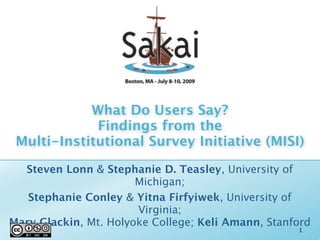
What Do Users Say? Findings from the Multi-Institutional Survey Initiative (MISI)
- 1. What Do Users Say? Findings from the Multi-Institutional Survey Initiative (MISI) Steven Lonn & Stephanie D. Teasley, University of Michigan; Stephanie Conley & Yitna Firfyiwek, University of Virginia; Mary Glackin, Mt. Holyoke College; Keli Amann, Stanford 1
- 2. Panel Overview • Organization, Survey Items, and Logistics • Preliminary Overall Findings • Tales from the Trenches: • Contrasting faculty / student experiences; Using suggested improvements • The small college experience with Sakai collaboration • Major themes found; Follow-up Questionnaire • International perspective: findings and lessons learned • Acting on survey results; lessons & modifications July 2009 10th Sakai Conference - Boston, MA, U.S.A. 2
- 3. Participating Institutions • Bradley University • Texas State University - San Marcos • Georgia Institute • Universidad of Technology Politécnica de • Marist College Valencia • Mount Holyoke • University of Michigan College • University of Virginia • University of Windsor • Rice University • University of Wyoming • Rutgers University • Stanford University July 2009 10th Sakai Conference - Boston, MA, U.S.A. 3
- 4. Other Participating • Charles Sturt University • Columbia University • Universidade Fernando Pessoa • University of California, Berkeley • University of Limerick July 2009 10th Sakai Conference - Boston, MA, U.S.A. 4
- 5. Starting the Initiative • Discussions with other institutions at Sakai conferences. • First multi-institutional panel: 2006 in Vancouver • Open email invitation sent out Dec. 2008 after Virginia Tech regional conference July 2009 10th Sakai Conference - Boston, MA, U.S.A. 5
- 6. Agreeing on Core Survey • Conference calls to discuss scope, logistics, etc. • Voting on Michigan survey items via Confluence • Wording, order, and core vs. optional discussed in second set of conference calls • Individual email questions July 2009 10th Sakai Conference - Boston, MA, U.S.A. 6
- 7. Data Collection & Analysis • Surveys individually administered by each participating institution • Some offered incentives, some not • Average survey availability: 23 days (min: 12 days; max: 39 days) • Data uploaded to Michigan's Sakai implementation • Michigan volunteered to combine & analyze quantitative data • Full combined data set available to all MISI institutions July 2009 10th Sakai Conference - Boston, MA, U.S.A. 7
- 8. Sakai Implementation July 2009 10th Sakai Conference - Boston, MA, U.S.A. 8
- 9. Sakai Implementation Sakai 2.4 3 Sakai 2.5 11 July 2009 10th Sakai Conference - Boston, MA, U.S.A. 8
- 10. Sakai Implementation Sakai 2.4 3 Sakai 2.5 11 July 2009 10th Sakai Conference - Boston, MA, U.S.A. 8
- 11. Sakai Implementation Sakai 2.4 3 Some / All Depts. Require Sakai Use 4 Sakai 2.5 11 Sakai Use Optional 10 July 2009 10th Sakai Conference - Boston, MA, U.S.A. 8
- 12. Sakai Implementation Sakai 2.4 3 Some / All Depts. Require Sakai Use 4 Sakai Use Optional Sakai 2.5 10 11 July 2009 10th Sakai Conference - Boston, MA, U.S.A. 8
- 13. Sakai Implementation Sakai 2.4 3 Some / All Depts. Require Sakai Use 4 Sakai is Only LMS in Use 6 Sakai Use Optional Sakai 2.5 10 11 Other LMS in Use 8 July 2009 10th Sakai Conference - Boston, MA, U.S.A. 8
- 14. Sakai Implementation Sakai 2.4 3 Some / All Depts. Require Sakai Use 4 Sakai Use Optional Sakai 2.5 10 11 Sakai is Only LMS in Use 6 Other LMS in Use 8 July 2009 10th Sakai Conference - Boston, MA, U.S.A. 8
- 15. Sakai Implementation Sakai 2.4 3 Some / All Depts. Require Sakai Use 4 1-2 Years < 1 Year 1 Sakai 2.5 6 Sakai Use Optional 10 11 3-4 Years 2 Sakai is Only LMS in Use 6 5+ Years 3 Other LMS in Use 8 July 2009 10th Sakai Conference - Boston, MA, U.S.A. 8
- 16. Sakai Implementation Sakai 2.4 3 Some / All Depts. Require Sakai Use 4 Sakai Use Optional Sakai 2.5 10 11 Sakai is Only LMS in Use 6 1-2 Years < 1 Year 1 6 3-4 Years 2 Other LMS in Use 8 5+ Years 3 July 2009 10th Sakai Conference - Boston, MA, U.S.A. 8
- 17. Sample Information • Majority of courses conducted face- to-face (80%) or in "blended" (17%) formats • Primarily "large" institutions (9) • Some "medium" institutions (4) • One "small" institution July 2009 10th Sakai Conference - Boston, MA, U.S.A. 9
- 18. Survey Respondents by Rutgers Stanford Rice 5% 3% 6% Texas State 8% Mt. Holyoke 7% Valencia 8% Michigan, Dearborn 12% Virginia 6% Windsor 1%Wyoming 1% Bradley 5% Georgia Tech 2% Marist 7% Michigan, Ann Arbor 30% July 2009 10th Sakai Conference - Boston, MA, U.S.A. 10
- 19. Survey Respondents by Role • 2,962 Instructors • 14 Institutions • Average Response Rate: 20% (Min: 6%, Max: 40%) • 7,513 Students • 13 Institutions • Average Response Rate: 12% (Min: 1%, Max: 29%) July 2009 10th Sakai Conference - Boston, MA, U.S.A. 11
- 20. Instructors: Years Teaching Q: How many years have you been an instructor/faculty in More than 30education? higher years year or less 1 8% 12% 21-30 years 14% 2-5 years 25% 11-20 years 21% 6-10 years 19% July 2009 10th Sakai Conference - Boston, MA, U.S.A. 12
- 21. Students: Year in Program Q: What is your year in your program? Doctoral Student 7% 1st-Year Undergraduate 17% Masters Student 16% 2nd-Year Undergraduate 18% 4th-Year (or More) Undergraduate 22% 3rd-Year Undergraduate 20% July 2009 10th Sakai Conference - Boston, MA, U.S.A. 13
- 22. Use of / Preference for IT in Q: Which of the following best describes your use / preference of information technology in your courses? 60% 56% 48% 45% 30% 27% 24% 21% 15% 15% 2% 2% 3% 1% 0% None Limited Moderate Extensive Exclusive Instructors Students July 2009 10th Sakai Conference - Boston, MA, U.S.A. 14
- 23. How Much is Sakai Being Q: For how many different courses have you used Sakai? 40% 37% 31% 30% 30% 27% 24% 20% 14% 11% 11% 10% 10% 5% 0% None 1-2 Courses 3-6 Courses 7-10 Courses 11+ Courses Instructors Students July 2009 10th Sakai Conference - Boston, MA, U.S.A. 15
- 24. Activities Within Sakai • Different activities can be accomplished a variety of different ways within Sakai • 28 different activities rated • Are these activities "valuable" • 5-point Likert scale: Strongly Disagree (1) - Strongly Agree (5) • In analysis, activities categorized as "Materials Management" (13 activities) or "Interactive Teaching / Learning" (15 activities) July 2009 10th Sakai Conference - Boston, MA, U.S.A. 16
- 25. Activities Within Sakai • Materials Management Activities • Instructors: 4.34 (Min: 3.52; Max: 4.64) • Students: 4.18 (Min: 3.65; Max: 4.50) • Highest rated activity: Post / Access online readings & supplementary materials • Interactive Teaching / Learning Activities • Instructors: 3.81 (Min: 2.57; Max: 4.11) • Students: 3.72 (Min: 2.97; Max: 4.24) • Highest rated activity: Students turning in assignments online July 2009 10th Sakai Conference - Boston, MA, U.S.A. 17
- 26. Tools Within Sakai • Activities happen within tools • Included tools in use for at least two-thirds (9 out of 14) of the MISI institutions • 18 tools total • In analysis, tools categorized as "Materials Management" (10 tools) or "Interactive Teaching / July 2009 10th Sakai Conference - Boston, MA, U.S.A. 18
- 27. Tools Within Sakai • Materials Management Tools • Instructors: 4.30 (Min: 3.45; Max: 4.67) • Students: 4.07 (Min: 3.35; Max: 4.39) • Highest rated tool: Resources Lowest rated tool: News • Interactive Teaching / Learning Tools • Instructors: 4.05 (Min: 3.23; Max: 4.41) • Students: 3.82 (Min: 3.11; Max: 4.36) • Highest rated tool: Assignments Lowest rated tools: Wiki / Polls July 2009 10th Sakai Conference - Boston, MA, U.S.A. 19
- 28. Carnegie Classifications Institution Research? Enrollment Bradley No Very High Undergraduate Georgia Tech Yes High Undergraduate Marist No Very High Undergraduate Michigan, Ann Arbor Yes Majority Undergraduate Michigan, Dearborn No High Undergraduate Mount Holyoke No Very High Undergraduate Rice Yes Majority Undergraduate Rutgers Yes High Undergraduate Stanford Yes Majority Undergraduate* Texas State No High Undergraduate Valencia Yes High Undergraduate Virginia Yes Majority Undergraduate Windsor Yes High Undergraduate Wyoming Yes High Undergraduate July 2009 10th Sakai Conference - Boston, MA, U.S.A. 20
- 29. Carnegie Classifications Institution Research? Enrollment Bradley No Very High Undergraduate Georgia Tech Yes High Undergraduate Marist No Very High Undergraduate Michigan, Ann Arbor Yes Majority Undergraduate Michigan, Dearborn No High Undergraduate Mount Holyoke No Very High Undergraduate Rice Yes Majority Undergraduate Rutgers Yes High Undergraduate Stanford Yes Majority Undergraduate* Texas State No High Undergraduate Valencia Yes High Undergraduate Virginia Yes Majority Undergraduate Windsor Yes High Undergraduate Wyoming Yes High Undergraduate July 2009 10th Sakai Conference - Boston, MA, U.S.A. 21
- 30. Non-Research vs. Research Differences Materials Management Activities Significa Instructors Students nt? Non-Research Institutions 4.47 4.20 * Research Institutions 4.30 4.17 * Significant? * NS July 2009 10th Sakai Conference - Boston, MA, U.S.A. 22
- 31. Non-Research vs. Research Differences Interactive Teaching / Learning Activities Significa Instructors Students nt? Non-Research Institutions 3.96 3.81 * Research Institutions 3.75 3.65 * Significant? * * July 2009 10th Sakai Conference - Boston, MA, U.S.A. 23
- 32. Non-Research vs. Research Differences Materials Management Tools Significa Instructors Students nt? Non-Research Institutions 4.43 4.04 * Research Institutions 4.26 4.09 * Significant? * * July 2009 10th Sakai Conference - Boston, MA, U.S.A. 24
- 33. Non-Research vs. Research Differences Interactive Teaching / Learning Tools Significa Instructors Students nt? Non-Research Institutions 4.24 3.84 * Research Institutions 3.99 3.79 * Significant? * * July 2009 10th Sakai Conference - Boston, MA, U.S.A. 25
- 34. Non-Research vs. Research Differences • Participants from Non-Research institutions more strongly agreed that activities & tools were valuable than participants from Research institutions • Instructors > Students • Materials Management > Interactive Teaching / Learning July 2009 10th Sakai Conference - Boston, MA, U.S.A. 26
- 35. Carnegie Classifications Institution Research? Enrollment Bradley No Very High Undergraduate Georgia Tech Yes High Undergraduate Marist No Very High Undergraduate Michigan, Ann Arbor Yes Majority Undergraduate Michigan, Dearborn No High Undergraduate Mount Holyoke No Very High Undergraduate Rice Yes Majority Undergraduate Rutgers Yes High Undergraduate Stanford Yes Majority Undergraduate* Texas State No High Undergraduate Valencia Yes High Undergraduate Virginia Yes Majority Undergraduate Windsor Yes High Undergraduate Wyoming Yes High Undergraduate July 2009 10th Sakai Conference - Boston, MA, U.S.A. 27
- 36. Carnegie Classifications Institution Research? Enrollment Bradley No Very High Undergraduate Georgia Tech Yes High Undergraduate Marist No Very High Undergraduate Michigan, Ann Arbor Yes Majority Undergraduate Michigan, Dearborn No High Undergraduate Mount Holyoke No Very High Undergraduate Rice Yes Majority Undergraduate Rutgers Yes High Undergraduate Stanford Yes Majority Undergraduate* Texas State No High Undergraduate Valencia Yes High Undergraduate Virginia Yes Majority Undergraduate Windsor Yes High Undergraduate Wyoming Yes High Undergraduate July 2009 10th Sakai Conference - Boston, MA, U.S.A. 28
- 37. Enrollment Level Differences Materials Management Activities Significa Instructors Students nt? Very High Undergraduat e 4.25 4.16 NS High Undergraduat e 4.42 4.18 * Majority Undergraduat e 4.30 4.19 * Significant? * NS July 2009 10th Sakai Conference - Boston, MA, U.S.A. 29
- 38. Enrollment Level Differences Interactive Teaching / Learning Activities Significa Instructors Students nt? Very High Undergraduat e 3.86 3.72 NS High Undergraduat e 3.87 3.81 NS Majority Undergraduat e 3.76 3.65 * Significant? * NS July 2009 10th Sakai Conference - Boston, MA, U.S.A. 30
- 39. Enrollment Level Differences Materials Management Tools Significa Instructors Students nt? Very High Undergraduat e 4.25 3.87 * High Undergraduat e 4.38 4.18 * Majority Undergraduat e 4.26 4.09 * Significant? * * July 2009 10th Sakai Conference - Boston, MA, U.S.A. 31
- 40. Enrollment Level Differences Interactive Teaching / Learning Tools Significa Instructors Students nt? Very High Undergraduat e 4.01 3.68 * High Undergraduat e 4.10 3.91 * Majority Undergraduat e 4.03 3.82 * Significant? NS * July 2009 10th Sakai Conference - Boston, MA, U.S.A. 32
- 41. Enrollment Level Differences • Participants from High Undergraduate institutions more strongly agreed that activities & tools were valuable than participants from other institutions • Instructors > Students • Materials Management > Interactive Teaching / Learning July 2009 10th Sakai Conference - Boston, MA, U.S.A. 33
- 42. Tales From the Trenches University of Virginia Stephanie Conley & Yitna Firfyiwek July 2009 10th Sakai Conference - Boston, MA, U.S.A. 34
- 43. Contrasting Experiences • Students view themselves as more advanced • Students solve Sakai problems on their own • Students believe faculty need more training • Students see both problematic and July 2009 10th Sakai Conference - Boston, MA, U.S.A. 35
- 44. Something New about Faculty / Students • What this means to us: • Faculty comfort in, and “ownership” of, their Sakai environments is not only a critical element, but also one that demands a different sort of support • Student growing understanding of the Sakai will impact Sakai support in the future • Students can become powerful allies in July 2009 10th Sakai Conference - Boston, MA, U.S.A. 36
- 45. Addressing Suggested • Faculty Support: • Move from tool oriented training to pedagogically oriented faculty development • Augmenting support with course development opportunities through our Teaching Resource Center • Differentiating faculty needs by levels (minimum, moderate, advanced) and providing support accordingly • Prioritizing a dynamic infrastructure: • Support integration of external applications July 2009 10th Sakai Conference - Boston, MA, U.S.A. 37
- 46. Lessons & Benefits from • Lessons: • We need to give our community more incentives to increase response rate • Challenge of making a general survey meaningful for our institutional culture • Benefits: • Jump starting our survey process • Facilitating IRB exemption • Power of collaborating with peer institutions July 2009 10th Sakai Conference - Boston, MA, U.S.A. 38
- 47. Tales From the Trenches Mount Holyoke College Mary Glackin July 2009 10th Sakai Conference - Boston, MA, U.S.A. 39
- 48. Mount Holyoke’s comments • Students - “Every faculty member should be FORCED to use Sakai for every class.” • Faculty - “Don’t make it required!” July 2009 10th Sakai Conference - Boston, MA, U.S.A. 40
- 49. Mount Holyoke College says • Collaboration has allowed us to conduct an extensive survey of our user community. • Sharing results with support staff is promoting a better understanding of Sakai’s value to our community. • Beginning conversations with faculty about sharing their July 2009 10th Sakai Conference - Boston, MA, U.S.A. 41
- 50. Tales From the Trenches Stanford University Keli Amann July 2009 10th Sakai Conference - Boston, MA, U.S.A. 42
- 51. Stanford University July 2009 10th Sakai Conference - Boston, MA, U.S.A. 43
- 52. Stanford University • Keli Amann, User Experience Specialist July 2009 10th Sakai Conference - Boston, MA, U.S.A. 43
- 53. Stanford University • Keli Amann, User Experience Specialist • Participants in all 7 schools •~200/1,600 instructors •~100/18,000 students July 2009 10th Sakai Conference - Boston, MA, U.S.A. 43
- 54. Stanford University • Keli Amann, User Experience Specialist • Participants in all 7 schools •~200/1,600 instructors •~100/18,000 students kamann@stanford.edu July 2009 10th Sakai Conference - Boston, MA, U.S.A. 43
- 55. Three Major Themes July 2009 10th Sakai Conference - Boston, MA, U.S.A. 44
- 56. Three Major Themes • Visuals matter July 2009 10th Sakai Conference - Boston, MA, U.S.A. 44
- 57. Three Major Themes • Visuals matter • Students are sensitive to aesthetics July 2009 10th Sakai Conference - Boston, MA, U.S.A. 44
- 58. Three Major Themes • Visuals matter • Students are sensitive to aesthetics • Instructors don’t only care about text content July 2009 10th Sakai Conference - Boston, MA, U.S.A. 44
- 59. Three Major Themes • Visuals matter • Students are sensitive to aesthetics • Instructors don’t only care about text content • Don’t make me visit if I don’t have to July 2009 10th Sakai Conference - Boston, MA, U.S.A. 44
- 60. Three Major Themes • Visuals matter • Students are sensitive to aesthetics • Instructors don’t only care about text content • Don’t make me visit if I don’t have to • Tools may not correspond to actual needs July 2009 10th Sakai Conference - Boston, MA, U.S.A. 44
- 61. Three Major Themes • Visuals matter • Students are sensitive to aesthetics • Instructors don’t only care about text content • Don’t make me visit if I don’t have to • Tools may not correspond to actual needs • I want to create pages != Wiki tool July 2009 10th Sakai Conference - Boston, MA, U.S.A. 44
- 62. Three Major Themes • Visuals matter • Students are sensitive to aesthetics • Instructors don’t only care about text content • Don’t make me visit if I don’t have to • Tools may not correspond to actual needs • I want to create pages != Wiki tool • I want students to discuss != Forum, ?= BlogWow July 2009 10th Sakai Conference - Boston, MA, U.S.A. 44
- 63. Follow up Pilot Questionnaire 1. What were your hopes and expectations for this tool when you heard about it? 2. Did you actually use the tool? If so, please describe the context. If not, why not? 3. What problems did you, the TAs, or the students encounter? What workarounds were you forced to use? 4. Despite problems, would you choose to use it again? Why? 5. If you would not use the tool again, a. what must we fix before you would reconsider it? b. what will you do instead? 6. What would you tell a colleague about this tool? July 2009 10th Sakai Conference - Boston, MA, U.S.A. 45
- 64. Tales From the Trenches Universidad Politécnica de Valencia Raúl Mengod López July 2009 10th Sakai Conference - Boston, MA, U.S.A. 46
- 65. Introduction: UPV and IMSI • About UPV • 40,000 Students, 2,600 Faculty • Sakai activated by default for all subjects since 2006 • Faculty are free to use any other tool • IMSI Data • Last general survey in 2006 • Survey sent to 6,960 students and 1,200 teachers July 2009 10th Sakai Conference - Boston, MA, U.S.A. 47
- 66. Survey Conclusions • Sakai is the main tool used • General satisfaction raised to 89% • Mobile devices not used and not valued (18%/27%) • High value to video and multimedia (68%/ 68%) • Collaborative tools not well valued • Best valued tools are the most used tools July 2009 10th Sakai Conference - Boston, MA, U.S.A. 48
- 67. Lessons Learned • Usability is still the main problem of Sakai • Sakai has a high learning curve • From Students • Demand teachers a more intensive use of the tool. • Able to distinguish where is the lack, (platform or teachers) • From Teachers • Don’t appreciate the use of new technologies like social networks or mobile devices • Appreciate more Sakai features after use July 2009 10th Sakai Conference - Boston, MA, U.S.A. 49
- 68. Tales From the Trenches Marist College Brian Dashew July 2009 10th Sakai Conference - Boston, MA, U.S.A. 50
- 69. Marist College survey • Deployed using Evaluation System tool • 5,804 students (FT, PT, residential, distance, etc.) • 638 responses (11% return) • 562 instructors (FT, PT, adjunct, etc.) • 79 responses (14% return) July 2009 10th Sakai Conference - Boston, MA, U.S.A. 51
- 70. Marist Students and Faculty • Our second survey in three years • Significantly higher turnout • Potential reasons: • Possible reward • Careful about messaging/ overwhelming users • Commitment to Sakai • MISI July 2009 10th Sakai Conference - Boston, MA, U.S.A. 52
- 71. Acting on Results • Still reviewing data • Jim Regan and a graduate student • 2.6 Upgrade Briefing • Presentations and publications • General trends of note: • Overall satisfaction • Social networking connection desired July 2009 10th Sakai Conference - Boston, MA, U.S.A. 53
- 72. Lessons and Modifications • Altered survey order (seemed to work!) • Evaluation system email settings • Shifting demographics • Is there a way to shorten the survey? July 2009 10th Sakai Conference - Boston, MA, U.S.A. 54
- 73. You Too Can Participate! • All MISI core survey items & institution information available to entire Sakai community: • http://confluence.sakaiproject.org/x/BoBF • Additional data welcome • Human Subjects (IRB) approval recommended July 2009 10th Sakai Conference - Boston, MA, U.S.A. 55
- 74. Next Steps • What do potential Sakai implementers want to know from this data? • What do current Sakai implementers want to know from this data? • What other ways can this data be analyzed? • Expanding MISI in future iterations • Others? July 2009 10th Sakai Conference - Boston, MA, U.S.A. 56
- 75. Materials Management DESCRIPTION ROLE % USE MEAN SIG? Post / Access a syllabus Instructors 96.50% 4.56 0.001 Students 98.30% 4.49 Send / Receive messages or notifications Instructors 94.20% 4.56 0.000 Students 95.70% 4.27 Post / Access online reading & supp materials Instructors 93.50% 4.64 0.000 Students 97.20% 4.5 Provide / Use single access point for materials Instructors 86.00% 4.46 0.000 Students 91.50% 4.19 Publish / Access public course description Instructors 85.00% 4.23 0.000 Students 85.20% 3.74 Post / Access lecture outline AFTER lecture Instructors 78.10% 4.32 0.000 Students 92.40% 4.41 Post / Access grades Instructors 74.40% 4.2 NS Students 90.10% 4.23 Post / Access lecture outline BEFORE lecture Instructors 73.60% 4.24 NS Students 87.40% 4.22 Post / Access sample exams & quizzes Instructors 67.10% 4.21 NS Students 85.20% 4.22 Post / Access multimedia materials Instructors 65.70% 4.12 0.000 Students 77.70% 3.96 Construct / View calendar / schedule of events Instructors 63.30% 3.68 0.008 Students 80.70% 3.76 Provide / Use structure to sequence or scaffold Instructors 55.20% 3.68 NS activities Students 70.10% 3.65 Post / Access audio/video lecture recording Instructors 41.80% 3.52 0.000 Students 64.30% 3.67 MaterialsJuly 2009 Management Activities - Combined Instructors 75.00% 10th Sakai Conference - Boston, MA, U.S.A. 4.34 0.000 57 Students 85.80% 4.18
- 76. Interactive Teaching & Learning Activities DESCRIPTION ROLE % USE MEAN SIG? Students turn in assignments online Instructors 63.80% 4.11 0.000 Students 88.60% 4.24 Return / Receive assignments w comments & grade Instructors 57.40% 3.76 NS Students 79.60% 3.8 Students access library resources / research help Instructors 55.10% 3.87 0.023 Students 73.40% 3.8 Monitor / Observe student progress or engagement Instructors 51.50% 3.43 0.001 Students 63.40% 3.31 Give / Take exams & quizzes Instructors 49.20% 3.56 NS Students 69.70% 3.6 Students provide course / lecture feedback Instructors 48.00% 3.62 NS Students 70.70% 3.69 Students work together on task / assignment Instructors 47.60% 3.65 0.005 Students 69.20% 3.54 Students ask questions BEFORE lecture Instructors 44.90% 3.53 0.003 Students 70.70% 3.64 Students generate / share instructional materials Instructors 44.70% 3.59 0.033 Students 68.10% 3.68 Support distance learning Instructors 44.10% 3.72 0.031 Students 66.50% 3.64 Students ask questions AFTER lecture Instructors 43.20% 3.62 0.000 Students 66.40% 3.82 Students read / comment on each other's work Instructors 42.10% 3.55 NS Students 63.30% 3.5 Create / Part of ad-hoc student groups / teams Instructors 41.90% 3.32 NS Students 55.50% 3.34 Hold / Visit online office hours Instructors 38.50% 3.03 0.000 Students 55.80% 3.29 Students ask questions DURING lecture Instructors 31.40% 2.57 0.000 Students 55.30% 2.97 Interactive Activities - Combined July 2009 10th Sakai Conference - Boston, 46.90% Instructors MA, U.S.A. 3.81 0.000 58 Students 67.70% 3.72
- 77. Materials Management Tools DESCRIPTION ROLE % USE MEAN SIG? Announcements Instructors 93.60% 4.61 0.000 Students 97.40% 4.34 Syllabus Instructors 91.70% 4.5 0.000 Students 96.30% 4.36 Resources Instructors 89.70% 4.67 0.000 Students 91.50% 4.39 My Workspace Instructors 71.20% 4.06 0.000 Students 75.10% 3.79 Gradebook Instructors 64.60% 4.14 NS Students 85.20% 4.13 Schedule Instructors 64.40% 3.99 0.000 Students 79.10% 3.8 Drop Box Instructors 56.50% 3.81 NS Students 76.60% 3.8 Web Content Instructors 52.40% 3.99 0.000 Students 57.30% 3.68 News Instructors 38.60% 3.45 0.016 Students 58.00% 3.35 Modules Instructors 38.00% 3.93 0.000 Students 55.50% 3.71 Materials Management Tools - Combined Instructors 66.10% 4.3 0.000 Students 77.20% 4.07 July 2009 10th Sakai Conference - Boston, MA, U.S.A. 59
- 78. Interactive Teaching & DESCRIPTION ROLE % USE MEAN SIG? Assignments Instructors 82.10% 4.41 0.015 Students 96.60% 4.36 Mail Tool Instructors 71.80% 4.37 0.000 Students 64.10% 3.4 Email Archive Instructors 57.40% 3.96 0.000 Students 66.00% 3.73 Tests & Quizzes Instructors 53.60% 3.86 NS Students 78.30% 3.9 Chat Room Instructors 42.70% 3.08 0.000 Students 68.20% 3.26 Forums Instructors 36.00% 3.39 NS Students 61.10% 3.44 Polls Instructors 31.40% 3.29 0.000 Students 53.00% 3.11 Wiki Instructors 31.20% 3.23 NS Students 51.60% 3.3 Interactive Tools - Combined Instructors 50.80% 4.05 0.000 Students 67.40% 3.82 July 2009 10th Sakai Conference - Boston, MA, U.S.A. 60
Hinweis der Redaktion
- Trenches go in order: Virginia Mt Holyoke Stanford Valencia Marist
- Institutions that could not run a survey this past Spring, but did assist with survey item construction & other feedback
- There are now a critical mass of institutions with Sakai in production, so the time was finally right for a multi-institutional effort
- Michigan has been running an annual survey about general IT use and Sakai since 2005 Thus, MISI items were based on our survey, but wording & order changes were sought from MISI participants Institutions were encouraged to use all MISI items & add their own, but there were no requirements set. All institutions were encouraged to obtain IRB approval in order to facilitate publishing of MISI combined data.
- Variety of software packages used to administer survey: SurveyMonkey, Sakai Tests & Quizzes tool, Home-grown products, etc. Took over 2 weeks of Grad Student labor to clean & combine data Reconciling items, scales, combining, missing data, etc.
- Institution-level data (NOT respondent-level) 14 TOTAL INSTITUTIONS Most institutions were using Sakai 2.5 at time of survey Most did NOT require instructors to use Sakai - others had SOME units w/in institution requiring use, but not all Majority of institutions have another LMS in production (e.g., Blackboard) Half of institutions were in their first school year of Sakai in full production, others ranged from 2-5+ years
- Institution-level data (NOT respondent-level) 14 TOTAL INSTITUTIONS Most institutions were using Sakai 2.5 at time of survey Most did NOT require instructors to use Sakai - others had SOME units w/in institution requiring use, but not all Majority of institutions have another LMS in production (e.g., Blackboard) Half of institutions were in their first school year of Sakai in full production, others ranged from 2-5+ years
- Institution-level data (NOT respondent-level) 14 TOTAL INSTITUTIONS Most institutions were using Sakai 2.5 at time of survey Most did NOT require instructors to use Sakai - others had SOME units w/in institution requiring use, but not all Majority of institutions have another LMS in production (e.g., Blackboard) Half of institutions were in their first school year of Sakai in full production, others ranged from 2-5+ years
- Institution-level data (NOT respondent-level) 14 TOTAL INSTITUTIONS Most institutions were using Sakai 2.5 at time of survey Most did NOT require instructors to use Sakai - others had SOME units w/in institution requiring use, but not all Majority of institutions have another LMS in production (e.g., Blackboard) Half of institutions were in their first school year of Sakai in full production, others ranged from 2-5+ years
- Institution-level data (NOT respondent-level) 14 TOTAL INSTITUTIONS Most institutions were using Sakai 2.5 at time of survey Most did NOT require instructors to use Sakai - others had SOME units w/in institution requiring use, but not all Majority of institutions have another LMS in production (e.g., Blackboard) Half of institutions were in their first school year of Sakai in full production, others ranged from 2-5+ years
- Institution-level data (NOT respondent-level) 14 TOTAL INSTITUTIONS Most institutions were using Sakai 2.5 at time of survey Most did NOT require instructors to use Sakai - others had SOME units w/in institution requiring use, but not all Majority of institutions have another LMS in production (e.g., Blackboard) Half of institutions were in their first school year of Sakai in full production, others ranged from 2-5+ years
- Institution-level data (NOT respondent-level) 14 TOTAL INSTITUTIONS Most institutions were using Sakai 2.5 at time of survey Most did NOT require instructors to use Sakai - others had SOME units w/in institution requiring use, but not all Majority of institutions have another LMS in production (e.g., Blackboard) Half of institutions were in their first school year of Sakai in full production, others ranged from 2-5+ years
- Institution-level data (NOT respondent-level) 14 TOTAL INSTITUTIONS Most institutions were using Sakai 2.5 at time of survey Most did NOT require instructors to use Sakai - others had SOME units w/in institution requiring use, but not all Majority of institutions have another LMS in production (e.g., Blackboard) Half of institutions were in their first school year of Sakai in full production, others ranged from 2-5+ years
- Institution-level data (NOT respondent-level) 14 TOTAL INSTITUTIONS Most institutions were using Sakai 2.5 at time of survey Most did NOT require instructors to use Sakai - others had SOME units w/in institution requiring use, but not all Majority of institutions have another LMS in production (e.g., Blackboard) Half of institutions were in their first school year of Sakai in full production, others ranged from 2-5+ years
- Institution-level data (NOT respondent-level) 14 TOTAL INSTITUTIONS Most institutions were using Sakai 2.5 at time of survey Most did NOT require instructors to use Sakai - others had SOME units w/in institution requiring use, but not all Majority of institutions have another LMS in production (e.g., Blackboard) Half of institutions were in their first school year of Sakai in full production, others ranged from 2-5+ years
- Institution-level data (NOT respondent-level) 14 TOTAL INSTITUTIONS Most institutions were using Sakai 2.5 at time of survey Most did NOT require instructors to use Sakai - others had SOME units w/in institution requiring use, but not all Majority of institutions have another LMS in production (e.g., Blackboard) Half of institutions were in their first school year of Sakai in full production, others ranged from 2-5+ years
- Institution-level data (NOT respondent-level) 14 TOTAL INSTITUTIONS Most institutions were using Sakai 2.5 at time of survey Most did NOT require instructors to use Sakai - others had SOME units w/in institution requiring use, but not all Majority of institutions have another LMS in production (e.g., Blackboard) Half of institutions were in their first school year of Sakai in full production, others ranged from 2-5+ years
- 97% of all courses were conducted face-to-face or in a blended format Thus, this data does not represent institutions with predominantly distance education courses (e.g., UNISA) Carnegie Classifications - large = 10,000+ students medium = 3,000-10,000 students small = 1,000-3,000 students
- Michigan data dominates -- looking for ways to measure impact and maybe sample our percentage down. Total N=10,475
- Total N=10,475 Decent response rates overall
- Before getting into data, want to show that instructors represent a breadth of teaching experience 4% missing (n=118)
- Before getting into data, want to show that students represent a breadth of years in program 4.5% missing (n=339)
- by in large, students want more technology than instructors are currently using
- As a whole, 90% instructors, 95% students responding to survey ARE USING Sakai Not entirely dependent on how long Sakai has been used. IS dependent on whether Sakai use is required in some / all units AND if there are other LMS used at institution
- STEVE TAKES THE HELM not a 1:1 relationship between activity & tool what KINDS of things they value with Sakai, THEN ask about tools Scale - asked whether respondent's agreed or disagreed that the activity was "valuable" MM vs INT
- MM: 4 means most people rated "4" agree or "5" strongly agree INTER: Most people rated "3" or "4" -- range has stepped down
- Not everyone has the same tools turned on (e.g., not everyone uses "blogger" tool) Thus, 2/3 rule - 18 total tools analyzed MM vs INT - same as activities
- Less difference between MM & INT overall compared to activities. Instructors still agree more than students that tools are valuable and BOTH agree that MM-oriented tools are valuable over INT-oriented tools
- Based on Fall 2008 enrollment data. All categories collapsed from Basic Research categories, Enrollment, and Size / Setting classifications available online. WHY WE CARE: Research: Faculty interests; Changes campus culture -- not saying one kind is better than one or another, but MAY change people's perceptions of Sakai activity & tool use Enrollment: similar -- want to see if the makeup of the students changed people's perceptions. Also may inform those seeking to adopt Sakai & what to expect based on campus culture Stanford is primarily graduate / professional, but rolled into "mostly undergraduate" for this analysis Valencia & Windsor are international - no formal Carnegie Classifications - assumed according to statistics & knowledge of institution Very High Undergraduate: Both undergraduate and graduate/professional students, with the latter group accounting for less than 10 percent of FTE enrollment. High Undergraduate: Both undergraduate and graduate/professional students, with the latter group accounting for 10&#x2013;24 percent of FTE enrollment. Mostly Undergraduate: Both undergraduate and graduate/professional students, with the latter group accounting for 25&#x2013;49 percent of FTE enrollment.
- Based on Fall 2008 enrollment data. All categories collapsed from Basic Research categories, Enrollment, and Size / Setting classifications available online. WHY WE CARE: Research: Faculty interests; Changes campus culture -- not saying one kind is better than one or another, but MAY change people's perceptions of Sakai activity & tool use Enrollment: similar -- want to see if the makeup of the students changed people's perceptions. Also may inform those seeking to adopt Sakai & what to expect based on campus culture Stanford is primarily graduate / professional, but rolled into "mostly undergraduate" for this analysis Valencia & Windsor are international - no formal Carnegie Classifications - assumed according to statistics & knowledge of institution Very High Undergraduate: Both undergraduate and graduate/professional students, with the latter group accounting for less than 10 percent of FTE enrollment. High Undergraduate: Both undergraduate and graduate/professional students, with the latter group accounting for 10&#x2013;24 percent of FTE enrollment. Mostly Undergraduate: Both undergraduate and graduate/professional students, with the latter group accounting for 25&#x2013;49 percent of FTE enrollment.
- Subtle differences... Faculty at NON-research institutions agree more that MM are valuable Students generally agree no matter what kind of institution Don't want to overstate sig. differences given our large N, but do want to emphasize differences
- Same pattern for INT activities, except student differences now significant and, overall, agreement ratings are lower
- Pattern continues for tool items... Faculty at NON-research institutions agree more that MM-oriented tools are valuable
- Relatively large differences for instructors vs students @ NON-research institutions
- Really are differences -- interactive T&L tools more valuable for both instructors & students at NON-research institutions
- Based on Fall 2008 enrollment data. All categories collapsed from Basic Research categories, Enrollment, and Size / Setting classifications available online. WHY WE CARE: Research: Faculty interests; Changes campus culture -- not saying one kind is better than one or another, but MAY change people's perceptions of Sakai activity & tool use Enrollment: similar -- want to see if the makeup of the students changed people's perceptions. Also may inform those seeking to adopt Sakai & what to expect based on campus culture Stanford is primarily graduate / professional, but rolled into "mostly undergraduate" for this analysis Valencia & Windsor are international - no formal Carnegie Classifications - assumed according to statistics & knowledge of institution Very High Undergraduate: Both undergraduate and graduate/professional students, with the latter group accounting for less than 10 percent of FTE enrollment. High Undergraduate: Both undergraduate and graduate/professional students, with the latter group accounting for 10&#x2013;24 percent of FTE enrollment. Mostly Undergraduate: Both undergraduate and graduate/professional students, with the latter group accounting for 25&#x2013;49 percent of FTE enrollment.
- Based on Fall 2008 enrollment data. All categories collapsed from Basic Research categories, Enrollment, and Size / Setting classifications available online. WHY WE CARE: Research: Faculty interests; Changes campus culture -- not saying one kind is better than one or another, but MAY change people's perceptions of Sakai activity & tool use Enrollment: similar -- want to see if the makeup of the students changed people's perceptions. Also may inform those seeking to adopt Sakai & what to expect based on campus culture Stanford is primarily graduate / professional, but rolled into "mostly undergraduate" for this analysis Valencia & Windsor are international - no formal Carnegie Classifications - assumed according to statistics & knowledge of institution Very High Undergraduate: Both undergraduate and graduate/professional students, with the latter group accounting for less than 10 percent of FTE enrollment. High Undergraduate: Both undergraduate and graduate/professional students, with the latter group accounting for 10&#x2013;24 percent of FTE enrollment. Mostly Undergraduate: Both undergraduate and graduate/professional students, with the latter group accounting for 25&#x2013;49 percent of FTE enrollment.
- No major differences in student opinions for MM activities, but there is a difference in instructor opinions with those from institutions with 75-90% undergraduate student enrollment the highest.
- Similar pattern for INT T&L activities, although differences between instructors & students are not as strong.
- For MM-oriented tools, both instructors and students have differences between population types, and "high undergraduate" highest for both
- For INT-oriented tools, no major differences between instructors this time, but sig. differences for students, with HU still the highest.
- Overall pattern still holds, but there's something possibly telling about non-research institutions and High Undergraduate institutions that leads to higher agreement about the value of activities & tools within Sakai. As we continue to evaluate and analyze the data, we hope to uncover further differences and also analyze what factors lead to those differences. We'll discuss a bit about next steps for MISI and this data at the end of the talk. For NOW, we want to let some of the other member institutions of our initiative share their findings & experiences. (CLICK)
- Although the quantitative data was interesting, it mostly confirmed what we already knew about what instructors used and did. The qualitative data was more useful in terms of insights into what design changes would respond to but it really raised some questions of how to action that, enough to prompt my talk about how to turn user feedback into something that developers take action on and how we communicate across campuses. So that&#x2019;s a whole &#x2018;nother talk and if you&#x2019;re interested please join me on Thursday. So instead of talking about specifics for particular tools, I&#x2019;d like to talk about three general themes I got out of the survey. Basically, although some people will be uncomfortable with 3.0, it&#x2019;s going to really help.
- Although the quantitative data was interesting, it mostly confirmed what we already knew about what instructors used and did. The qualitative data was more useful in terms of insights into what design changes would respond to but it really raised some questions of how to action that, enough to prompt my talk about how to turn user feedback into something that developers take action on and how we communicate across campuses. So that&#x2019;s a whole &#x2018;nother talk and if you&#x2019;re interested please join me on Thursday. So instead of talking about specifics for particular tools, I&#x2019;d like to talk about three general themes I got out of the survey. Basically, although some people will be uncomfortable with 3.0, it&#x2019;s going to really help.
- Although the quantitative data was interesting, it mostly confirmed what we already knew about what instructors used and did. The qualitative data was more useful in terms of insights into what design changes would respond to but it really raised some questions of how to action that, enough to prompt my talk about how to turn user feedback into something that developers take action on and how we communicate across campuses. So that&#x2019;s a whole &#x2018;nother talk and if you&#x2019;re interested please join me on Thursday. So instead of talking about specifics for particular tools, I&#x2019;d like to talk about three general themes I got out of the survey. Basically, although some people will be uncomfortable with 3.0, it&#x2019;s going to really help.
- Although the quantitative data was interesting, it mostly confirmed what we already knew about what instructors used and did. The qualitative data was more useful in terms of insights into what design changes would respond to but it really raised some questions of how to action that, enough to prompt my talk about how to turn user feedback into something that developers take action on and how we communicate across campuses. So that&#x2019;s a whole &#x2018;nother talk and if you&#x2019;re interested please join me on Thursday. So instead of talking about specifics for particular tools, I&#x2019;d like to talk about three general themes I got out of the survey. Basically, although some people will be uncomfortable with 3.0, it&#x2019;s going to really help.
- Although the quantitative data was interesting, it mostly confirmed what we already knew about what instructors used and did. The qualitative data was more useful in terms of insights into what design changes would respond to but it really raised some questions of how to action that, enough to prompt my talk about how to turn user feedback into something that developers take action on and how we communicate across campuses. So that&#x2019;s a whole &#x2018;nother talk and if you&#x2019;re interested please join me on Thursday. So instead of talking about specifics for particular tools, I&#x2019;d like to talk about three general themes I got out of the survey. Basically, although some people will be uncomfortable with 3.0, it&#x2019;s going to really help.
- First, visuals matter. I mean this in three ways. One, a few students literally said &#x201C;I want a better looking interface&#x201D;--instructors didn&#x2019;t. I think they are just used to newer, slicker interfaces. Granted most of the comments about the interface were general ones about making it more usable or intuitive, but I think they are sensitive to this. Two, I used to think that the textual content was all that mattered, but several comments were directed at the formatting capabilities of the Announcements--in going from Word to Announcements, or in having announcements generate an email, they want it to deal with formatting, images, links, diacritics. Even though that was just about Announcements, you can bet if they want that there, they&#x2019;ll want it in to page creation, discussion, blogs. Three, video. When asked to rate the value of technologies used for course activities, the course management system is tops, used and valued by virtually every instructor. But another top choice is video sites. We can link to video, and we have the iTunes tool, but we can&#x2019;t really embed video into pages. Another theme: don&#x2019;t make me visit a page if I don&#x2019;t have to.Instructors are busy and have to switch between so many applicaitons.--if they don&#x2019;t&#x2019; have to log in, or if they don&#x2019;t have to check multiple things just to know if something is done, great, we&#x2019;ve saved them time. Email a list. Send me a Notification that something is ready for me, like drop box, or maybe summary pages. Students wanted to be able to &#x201C; go to a class site, click on a day, and see what i have to do for that day under subheads like 'hand in' and 'read. the next step would be to integrate those further so that i can go on to the site and click one day and get results for all my classes.&#x201D; Last theme: We have tools that sound like they might address instructors needs, but context matters Other than general comments about improvements to existing tools, Wikis were the most frequently cited item as something instructors wanted to see in CW. We had about 200 instructors respond. 6 said wiki was the most important improvement, 3 said it was something they wanted, 5 wanted to learn about the topic. It&#x2019;s about 5%. However, I don&#x2019;t think they will want the wiki in it&#x2019;s current state. 11 Sakai using instructors who answered are already using external wikis like PbWiki--only two of them expressed an interest in the pilot wiki, so they&#x2019;re pretty happy where they are. There were 37 piloteers who responded and overall, it ranked a 3 or neutral. Those who had used a wiki outside of CW were slightly more positive, but those who had never used other wikis were negative. Almost all of the 16 folks who were interested in piloting the wiki for the first time have also never used a wiki before, so we would tend to believe they might also have a negative experience. However, we need followup. It may be that for some scenarios wikis work just fine. But I suspect that most are simply looking for a website creation tool with a robust wsywyg, not a wiki with it&#x2019;s own markup language. Along similar lines, there&#x2019;s a clear need for discussion. We want to retire our current discussion tool, which is an integrated php bulletin board, but the Forums pilot wasn&#x2019;t rated high so we may not be able to move yet. Also we noticed that many have moved to blogs, with comment. Again, the average score is not the whole story--we need follow up and learn more about the context of use. So how do we do that?
- First, visuals matter. I mean this in three ways. One, a few students literally said &#x201C;I want a better looking interface&#x201D;--instructors didn&#x2019;t. I think they are just used to newer, slicker interfaces. Granted most of the comments about the interface were general ones about making it more usable or intuitive, but I think they are sensitive to this. Two, I used to think that the textual content was all that mattered, but several comments were directed at the formatting capabilities of the Announcements--in going from Word to Announcements, or in having announcements generate an email, they want it to deal with formatting, images, links, diacritics. Even though that was just about Announcements, you can bet if they want that there, they&#x2019;ll want it in to page creation, discussion, blogs. Three, video. When asked to rate the value of technologies used for course activities, the course management system is tops, used and valued by virtually every instructor. But another top choice is video sites. We can link to video, and we have the iTunes tool, but we can&#x2019;t really embed video into pages. Another theme: don&#x2019;t make me visit a page if I don&#x2019;t have to.Instructors are busy and have to switch between so many applicaitons.--if they don&#x2019;t&#x2019; have to log in, or if they don&#x2019;t have to check multiple things just to know if something is done, great, we&#x2019;ve saved them time. Email a list. Send me a Notification that something is ready for me, like drop box, or maybe summary pages. Students wanted to be able to &#x201C; go to a class site, click on a day, and see what i have to do for that day under subheads like 'hand in' and 'read. the next step would be to integrate those further so that i can go on to the site and click one day and get results for all my classes.&#x201D; Last theme: We have tools that sound like they might address instructors needs, but context matters Other than general comments about improvements to existing tools, Wikis were the most frequently cited item as something instructors wanted to see in CW. We had about 200 instructors respond. 6 said wiki was the most important improvement, 3 said it was something they wanted, 5 wanted to learn about the topic. It&#x2019;s about 5%. However, I don&#x2019;t think they will want the wiki in it&#x2019;s current state. 11 Sakai using instructors who answered are already using external wikis like PbWiki--only two of them expressed an interest in the pilot wiki, so they&#x2019;re pretty happy where they are. There were 37 piloteers who responded and overall, it ranked a 3 or neutral. Those who had used a wiki outside of CW were slightly more positive, but those who had never used other wikis were negative. Almost all of the 16 folks who were interested in piloting the wiki for the first time have also never used a wiki before, so we would tend to believe they might also have a negative experience. However, we need followup. It may be that for some scenarios wikis work just fine. But I suspect that most are simply looking for a website creation tool with a robust wsywyg, not a wiki with it&#x2019;s own markup language. Along similar lines, there&#x2019;s a clear need for discussion. We want to retire our current discussion tool, which is an integrated php bulletin board, but the Forums pilot wasn&#x2019;t rated high so we may not be able to move yet. Also we noticed that many have moved to blogs, with comment. Again, the average score is not the whole story--we need follow up and learn more about the context of use. So how do we do that?
- First, visuals matter. I mean this in three ways. One, a few students literally said &#x201C;I want a better looking interface&#x201D;--instructors didn&#x2019;t. I think they are just used to newer, slicker interfaces. Granted most of the comments about the interface were general ones about making it more usable or intuitive, but I think they are sensitive to this. Two, I used to think that the textual content was all that mattered, but several comments were directed at the formatting capabilities of the Announcements--in going from Word to Announcements, or in having announcements generate an email, they want it to deal with formatting, images, links, diacritics. Even though that was just about Announcements, you can bet if they want that there, they&#x2019;ll want it in to page creation, discussion, blogs. Three, video. When asked to rate the value of technologies used for course activities, the course management system is tops, used and valued by virtually every instructor. But another top choice is video sites. We can link to video, and we have the iTunes tool, but we can&#x2019;t really embed video into pages. Another theme: don&#x2019;t make me visit a page if I don&#x2019;t have to.Instructors are busy and have to switch between so many applicaitons.--if they don&#x2019;t&#x2019; have to log in, or if they don&#x2019;t have to check multiple things just to know if something is done, great, we&#x2019;ve saved them time. Email a list. Send me a Notification that something is ready for me, like drop box, or maybe summary pages. Students wanted to be able to &#x201C; go to a class site, click on a day, and see what i have to do for that day under subheads like 'hand in' and 'read. the next step would be to integrate those further so that i can go on to the site and click one day and get results for all my classes.&#x201D; Last theme: We have tools that sound like they might address instructors needs, but context matters Other than general comments about improvements to existing tools, Wikis were the most frequently cited item as something instructors wanted to see in CW. We had about 200 instructors respond. 6 said wiki was the most important improvement, 3 said it was something they wanted, 5 wanted to learn about the topic. It&#x2019;s about 5%. However, I don&#x2019;t think they will want the wiki in it&#x2019;s current state. 11 Sakai using instructors who answered are already using external wikis like PbWiki--only two of them expressed an interest in the pilot wiki, so they&#x2019;re pretty happy where they are. There were 37 piloteers who responded and overall, it ranked a 3 or neutral. Those who had used a wiki outside of CW were slightly more positive, but those who had never used other wikis were negative. Almost all of the 16 folks who were interested in piloting the wiki for the first time have also never used a wiki before, so we would tend to believe they might also have a negative experience. However, we need followup. It may be that for some scenarios wikis work just fine. But I suspect that most are simply looking for a website creation tool with a robust wsywyg, not a wiki with it&#x2019;s own markup language. Along similar lines, there&#x2019;s a clear need for discussion. We want to retire our current discussion tool, which is an integrated php bulletin board, but the Forums pilot wasn&#x2019;t rated high so we may not be able to move yet. Also we noticed that many have moved to blogs, with comment. Again, the average score is not the whole story--we need follow up and learn more about the context of use. So how do we do that?
- First, visuals matter. I mean this in three ways. One, a few students literally said &#x201C;I want a better looking interface&#x201D;--instructors didn&#x2019;t. I think they are just used to newer, slicker interfaces. Granted most of the comments about the interface were general ones about making it more usable or intuitive, but I think they are sensitive to this. Two, I used to think that the textual content was all that mattered, but several comments were directed at the formatting capabilities of the Announcements--in going from Word to Announcements, or in having announcements generate an email, they want it to deal with formatting, images, links, diacritics. Even though that was just about Announcements, you can bet if they want that there, they&#x2019;ll want it in to page creation, discussion, blogs. Three, video. When asked to rate the value of technologies used for course activities, the course management system is tops, used and valued by virtually every instructor. But another top choice is video sites. We can link to video, and we have the iTunes tool, but we can&#x2019;t really embed video into pages. Another theme: don&#x2019;t make me visit a page if I don&#x2019;t have to.Instructors are busy and have to switch between so many applicaitons.--if they don&#x2019;t&#x2019; have to log in, or if they don&#x2019;t have to check multiple things just to know if something is done, great, we&#x2019;ve saved them time. Email a list. Send me a Notification that something is ready for me, like drop box, or maybe summary pages. Students wanted to be able to &#x201C; go to a class site, click on a day, and see what i have to do for that day under subheads like 'hand in' and 'read. the next step would be to integrate those further so that i can go on to the site and click one day and get results for all my classes.&#x201D; Last theme: We have tools that sound like they might address instructors needs, but context matters Other than general comments about improvements to existing tools, Wikis were the most frequently cited item as something instructors wanted to see in CW. We had about 200 instructors respond. 6 said wiki was the most important improvement, 3 said it was something they wanted, 5 wanted to learn about the topic. It&#x2019;s about 5%. However, I don&#x2019;t think they will want the wiki in it&#x2019;s current state. 11 Sakai using instructors who answered are already using external wikis like PbWiki--only two of them expressed an interest in the pilot wiki, so they&#x2019;re pretty happy where they are. There were 37 piloteers who responded and overall, it ranked a 3 or neutral. Those who had used a wiki outside of CW were slightly more positive, but those who had never used other wikis were negative. Almost all of the 16 folks who were interested in piloting the wiki for the first time have also never used a wiki before, so we would tend to believe they might also have a negative experience. However, we need followup. It may be that for some scenarios wikis work just fine. But I suspect that most are simply looking for a website creation tool with a robust wsywyg, not a wiki with it&#x2019;s own markup language. Along similar lines, there&#x2019;s a clear need for discussion. We want to retire our current discussion tool, which is an integrated php bulletin board, but the Forums pilot wasn&#x2019;t rated high so we may not be able to move yet. Also we noticed that many have moved to blogs, with comment. Again, the average score is not the whole story--we need follow up and learn more about the context of use. So how do we do that?
- First, visuals matter. I mean this in three ways. One, a few students literally said &#x201C;I want a better looking interface&#x201D;--instructors didn&#x2019;t. I think they are just used to newer, slicker interfaces. Granted most of the comments about the interface were general ones about making it more usable or intuitive, but I think they are sensitive to this. Two, I used to think that the textual content was all that mattered, but several comments were directed at the formatting capabilities of the Announcements--in going from Word to Announcements, or in having announcements generate an email, they want it to deal with formatting, images, links, diacritics. Even though that was just about Announcements, you can bet if they want that there, they&#x2019;ll want it in to page creation, discussion, blogs. Three, video. When asked to rate the value of technologies used for course activities, the course management system is tops, used and valued by virtually every instructor. But another top choice is video sites. We can link to video, and we have the iTunes tool, but we can&#x2019;t really embed video into pages. Another theme: don&#x2019;t make me visit a page if I don&#x2019;t have to.Instructors are busy and have to switch between so many applicaitons.--if they don&#x2019;t&#x2019; have to log in, or if they don&#x2019;t have to check multiple things just to know if something is done, great, we&#x2019;ve saved them time. Email a list. Send me a Notification that something is ready for me, like drop box, or maybe summary pages. Students wanted to be able to &#x201C; go to a class site, click on a day, and see what i have to do for that day under subheads like 'hand in' and 'read. the next step would be to integrate those further so that i can go on to the site and click one day and get results for all my classes.&#x201D; Last theme: We have tools that sound like they might address instructors needs, but context matters Other than general comments about improvements to existing tools, Wikis were the most frequently cited item as something instructors wanted to see in CW. We had about 200 instructors respond. 6 said wiki was the most important improvement, 3 said it was something they wanted, 5 wanted to learn about the topic. It&#x2019;s about 5%. However, I don&#x2019;t think they will want the wiki in it&#x2019;s current state. 11 Sakai using instructors who answered are already using external wikis like PbWiki--only two of them expressed an interest in the pilot wiki, so they&#x2019;re pretty happy where they are. There were 37 piloteers who responded and overall, it ranked a 3 or neutral. Those who had used a wiki outside of CW were slightly more positive, but those who had never used other wikis were negative. Almost all of the 16 folks who were interested in piloting the wiki for the first time have also never used a wiki before, so we would tend to believe they might also have a negative experience. However, we need followup. It may be that for some scenarios wikis work just fine. But I suspect that most are simply looking for a website creation tool with a robust wsywyg, not a wiki with it&#x2019;s own markup language. Along similar lines, there&#x2019;s a clear need for discussion. We want to retire our current discussion tool, which is an integrated php bulletin board, but the Forums pilot wasn&#x2019;t rated high so we may not be able to move yet. Also we noticed that many have moved to blogs, with comment. Again, the average score is not the whole story--we need follow up and learn more about the context of use. So how do we do that?
- First, visuals matter. I mean this in three ways. One, a few students literally said &#x201C;I want a better looking interface&#x201D;--instructors didn&#x2019;t. I think they are just used to newer, slicker interfaces. Granted most of the comments about the interface were general ones about making it more usable or intuitive, but I think they are sensitive to this. Two, I used to think that the textual content was all that mattered, but several comments were directed at the formatting capabilities of the Announcements--in going from Word to Announcements, or in having announcements generate an email, they want it to deal with formatting, images, links, diacritics. Even though that was just about Announcements, you can bet if they want that there, they&#x2019;ll want it in to page creation, discussion, blogs. Three, video. When asked to rate the value of technologies used for course activities, the course management system is tops, used and valued by virtually every instructor. But another top choice is video sites. We can link to video, and we have the iTunes tool, but we can&#x2019;t really embed video into pages. Another theme: don&#x2019;t make me visit a page if I don&#x2019;t have to.Instructors are busy and have to switch between so many applicaitons.--if they don&#x2019;t&#x2019; have to log in, or if they don&#x2019;t have to check multiple things just to know if something is done, great, we&#x2019;ve saved them time. Email a list. Send me a Notification that something is ready for me, like drop box, or maybe summary pages. Students wanted to be able to &#x201C; go to a class site, click on a day, and see what i have to do for that day under subheads like 'hand in' and 'read. the next step would be to integrate those further so that i can go on to the site and click one day and get results for all my classes.&#x201D; Last theme: We have tools that sound like they might address instructors needs, but context matters Other than general comments about improvements to existing tools, Wikis were the most frequently cited item as something instructors wanted to see in CW. We had about 200 instructors respond. 6 said wiki was the most important improvement, 3 said it was something they wanted, 5 wanted to learn about the topic. It&#x2019;s about 5%. However, I don&#x2019;t think they will want the wiki in it&#x2019;s current state. 11 Sakai using instructors who answered are already using external wikis like PbWiki--only two of them expressed an interest in the pilot wiki, so they&#x2019;re pretty happy where they are. There were 37 piloteers who responded and overall, it ranked a 3 or neutral. Those who had used a wiki outside of CW were slightly more positive, but those who had never used other wikis were negative. Almost all of the 16 folks who were interested in piloting the wiki for the first time have also never used a wiki before, so we would tend to believe they might also have a negative experience. However, we need followup. It may be that for some scenarios wikis work just fine. But I suspect that most are simply looking for a website creation tool with a robust wsywyg, not a wiki with it&#x2019;s own markup language. Along similar lines, there&#x2019;s a clear need for discussion. We want to retire our current discussion tool, which is an integrated php bulletin board, but the Forums pilot wasn&#x2019;t rated high so we may not be able to move yet. Also we noticed that many have moved to blogs, with comment. Again, the average score is not the whole story--we need follow up and learn more about the context of use. So how do we do that?
- First, visuals matter. I mean this in three ways. One, a few students literally said &#x201C;I want a better looking interface&#x201D;--instructors didn&#x2019;t. I think they are just used to newer, slicker interfaces. Granted most of the comments about the interface were general ones about making it more usable or intuitive, but I think they are sensitive to this. Two, I used to think that the textual content was all that mattered, but several comments were directed at the formatting capabilities of the Announcements--in going from Word to Announcements, or in having announcements generate an email, they want it to deal with formatting, images, links, diacritics. Even though that was just about Announcements, you can bet if they want that there, they&#x2019;ll want it in to page creation, discussion, blogs. Three, video. When asked to rate the value of technologies used for course activities, the course management system is tops, used and valued by virtually every instructor. But another top choice is video sites. We can link to video, and we have the iTunes tool, but we can&#x2019;t really embed video into pages. Another theme: don&#x2019;t make me visit a page if I don&#x2019;t have to.Instructors are busy and have to switch between so many applicaitons.--if they don&#x2019;t&#x2019; have to log in, or if they don&#x2019;t have to check multiple things just to know if something is done, great, we&#x2019;ve saved them time. Email a list. Send me a Notification that something is ready for me, like drop box, or maybe summary pages. Students wanted to be able to &#x201C; go to a class site, click on a day, and see what i have to do for that day under subheads like 'hand in' and 'read. the next step would be to integrate those further so that i can go on to the site and click one day and get results for all my classes.&#x201D; Last theme: We have tools that sound like they might address instructors needs, but context matters Other than general comments about improvements to existing tools, Wikis were the most frequently cited item as something instructors wanted to see in CW. We had about 200 instructors respond. 6 said wiki was the most important improvement, 3 said it was something they wanted, 5 wanted to learn about the topic. It&#x2019;s about 5%. However, I don&#x2019;t think they will want the wiki in it&#x2019;s current state. 11 Sakai using instructors who answered are already using external wikis like PbWiki--only two of them expressed an interest in the pilot wiki, so they&#x2019;re pretty happy where they are. There were 37 piloteers who responded and overall, it ranked a 3 or neutral. Those who had used a wiki outside of CW were slightly more positive, but those who had never used other wikis were negative. Almost all of the 16 folks who were interested in piloting the wiki for the first time have also never used a wiki before, so we would tend to believe they might also have a negative experience. However, we need followup. It may be that for some scenarios wikis work just fine. But I suspect that most are simply looking for a website creation tool with a robust wsywyg, not a wiki with it&#x2019;s own markup language. Along similar lines, there&#x2019;s a clear need for discussion. We want to retire our current discussion tool, which is an integrated php bulletin board, but the Forums pilot wasn&#x2019;t rated high so we may not be able to move yet. Also we noticed that many have moved to blogs, with comment. Again, the average score is not the whole story--we need follow up and learn more about the context of use. So how do we do that?
