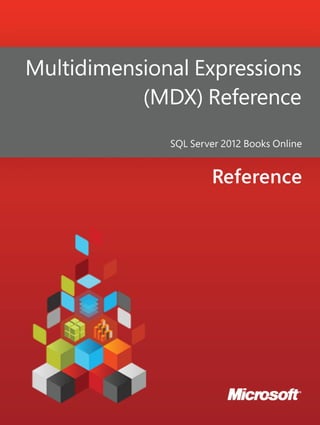
MDX REFERENCE
- 2. Multidimensional Expressions (MDX) Reference SQL Server 2012 Books Online Summary: Multidimensional Expressions (MDX) is the query language that you use to work with and retrieve multidimensional data in Microsoft Analysis Services. MDX is based on the XML for Analysis (XMLA) specification, with specific extensions for SQL Server Analysis Services. MDX utilizes expressions composed of identifiers, values, statements, functions, and operators that Analysis Services can evaluate to retrieve an object (for example a set or a member), or a scalar value (for example, a string or a number). Category: Reference Applies to: SQL Server 2012 Source: SQL Server Books Online (link to source content) E-book publication date: June 2012
- 3. Copyright © 2012 by Microsoft Corporation All rights reserved. No part of the contents of this book may be reproduced or transmitted in any form or by any means without the written permission of the publisher. Microsoft and the trademarks listed at http://www.microsoft.com/about/legal/en/us/IntellectualProperty/Trademarks/EN-US.aspx are trademarks of the Microsoft group of companies. All other marks are property of their respective owners. The example companies, organizations, products, domain names, email addresses, logos, people, places, and events depicted herein are fictitious. No association with any real company, organization, product, domain name, email address, logo, person, place, or event is intended or should be inferred. This book expresses the author’s views and opinions. The information contained in this book is provided without any express, statutory, or implied warranties. Neither the authors, Microsoft Corporation, nor its resellers, or distributors will be held liable for any damages caused or alleged to be caused either directly or indirectly by this book.
- 4. Contents Multidimensional Expressions (MDX) Reference................................................................................. 8 MDX Syntax Elements.................................................................................................................................... 8 Identifiers......................................................................................................................................................10 Using Regular Identifiers.....................................................................................................................10 Using Delimited Identifiers.................................................................................................................11 Expressions...................................................................................................................................................12 Using Cube and Subcube Expressions...........................................................................................14 Using Dimension Expressions ...........................................................................................................16 Using Member Expressions................................................................................................................17 Using Tuple Expressions......................................................................................................................18 Using Set Expressions...........................................................................................................................19 Using Scalar Expressions.....................................................................................................................20 Working with Empty Values...............................................................................................................22 Operators (MDX Syntax) .........................................................................................................................25 Arithmetic Operators............................................................................................................................28 Bitwise Operators...................................................................................................................................29 Comparison Operators ........................................................................................................................29 Concatenation Operators ...................................................................................................................31 Set Operators ..........................................................................................................................................31 Unary Operators.....................................................................................................................................32 Assignment Operators.........................................................................................................................33 Functions (MDX Syntax)..........................................................................................................................33 Using String Functions.........................................................................................................................35 Using Mathematical Functions .........................................................................................................37 Using Logical Functions.......................................................................................................................37 Using Member Functions....................................................................................................................38 Using Tuple Functions..........................................................................................................................39 Using Set Functions ..............................................................................................................................39 Using Dimension, Hierarchy, and Level Functions ....................................................................43 Using Stored Procedures....................................................................................................................44 Comments (MDX Syntax)........................................................................................................................44 Reserved Keywords (MDX Syntax) ......................................................................................................46 MDX Language Reference..........................................................................................................................46 MDX Syntax Conventions.......................................................................................................................47 MDX Statement Reference.....................................................................................................................48 MDX Scripting Statements.................................................................................................................48 MDX Data Definition Statements.....................................................................................................54 MDX Data Manipulation Statements..............................................................................................94 MDX Operator Reference.................................................................................................................... 113 -- (Comment)........................................................................................................................................ 115
- 5. - (Except)................................................................................................................................................ 117 - (Negative) ........................................................................................................................................... 118 - (Subtract)............................................................................................................................................. 119 * (Crossjoin)........................................................................................................................................... 120 * (Multiply)............................................................................................................................................. 121 / (Divide)................................................................................................................................................. 122 ^ (Power)................................................................................................................................................ 124 /*...*/ (Comment)................................................................................................................................. 125 // (Comment)........................................................................................................................................ 126 : (Range) ................................................................................................................................................. 127 + (Add).................................................................................................................................................... 128 + (Positive)............................................................................................................................................. 129 + (String Concatenation) ................................................................................................................. 130 + (Union)................................................................................................................................................ 130 < (Less Than) ........................................................................................................................................ 132 <= (Less Than or Equal To)............................................................................................................. 133 <> (Not Equal To)............................................................................................................................... 134 = (Equal To)........................................................................................................................................... 135 > (Greater Than).................................................................................................................................. 136 >= (Greater Than or Equal To)....................................................................................................... 137 AND.......................................................................................................................................................... 138 IS140 NOT.......................................................................................................................................................... 141 OR............................................................................................................................................................. 142 XOR .......................................................................................................................................................... 144 MDX Function Reference..................................................................................................................... 145 AddCalculatedMembers................................................................................................................... 157 Aggregate.............................................................................................................................................. 158 AllMembers........................................................................................................................................... 162 Ancestor ................................................................................................................................................. 164 Ancestors ............................................................................................................................................... 166 Ascendants............................................................................................................................................ 168 Avg ........................................................................................................................................................... 169 Axis........................................................................................................................................................... 172 BottomCount........................................................................................................................................ 174 BottomPercent..................................................................................................................................... 175 BottomSum........................................................................................................................................... 176 CalculationCurrentPass..................................................................................................................... 177 CalculationPassValue......................................................................................................................... 178 CASE Statement................................................................................................................................... 179 Children .................................................................................................................................................. 182 ClosingPeriod....................................................................................................................................... 183 CoalesceEmpty..................................................................................................................................... 185 Correlation............................................................................................................................................. 187 Count (Dimension) ............................................................................................................................. 188 Count (Hierarchy Levels) .................................................................................................................. 188
- 6. Count (Set)............................................................................................................................................. 189 Count (Tuple)........................................................................................................................................ 192 Cousin ..................................................................................................................................................... 192 Covariance............................................................................................................................................. 194 CovarianceN.......................................................................................................................................... 195 Crossjoin................................................................................................................................................. 196 Current.................................................................................................................................................... 198 CurrentMember................................................................................................................................... 199 CurrentOrdinal..................................................................................................................................... 202 CustomData.......................................................................................................................................... 203 DataMember......................................................................................................................................... 204 DefaultMember ................................................................................................................................... 205 Descendants ......................................................................................................................................... 206 Dimension.............................................................................................................................................. 211 Dimensions............................................................................................................................................ 212 Distinct.................................................................................................................................................... 214 DistinctCount........................................................................................................................................ 215 DrilldownLevel...................................................................................................................................... 216 DrilldownLevelBottom....................................................................................................................... 218 DrilldownLevelTop.............................................................................................................................. 220 DrilldownMember............................................................................................................................... 221 DrilldownMemberBottom................................................................................................................ 223 DrilldownMemberTop....................................................................................................................... 225 DrillupLevel............................................................................................................................................ 226 DrillupMember..................................................................................................................................... 227 Error ......................................................................................................................................................... 230 Except...................................................................................................................................................... 230 Exists........................................................................................................................................................ 231 Extract...................................................................................................................................................... 233 Filter ......................................................................................................................................................... 235 FirstChild ................................................................................................................................................ 236 FirstSibling............................................................................................................................................. 237 Generate................................................................................................................................................. 238 Head......................................................................................................................................................... 240 Hierarchize............................................................................................................................................. 242 Hierarchy................................................................................................................................................ 244 IIf244 Instr .......................................................................................................................................................... 247 Intersect.................................................................................................................................................. 250 IsAncestor.............................................................................................................................................. 252 IsEmpty................................................................................................................................................... 253 IsGeneration.......................................................................................................................................... 254 IsLeaf........................................................................................................................................................ 255 IsSibling .................................................................................................................................................. 255 Item (Member)..................................................................................................................................... 256 Item (Tuple)........................................................................................................................................... 257
- 7. KPIGoal.................................................................................................................................................... 259 KPIStatus ................................................................................................................................................ 260 KPITrend................................................................................................................................................. 261 KPIWeight.............................................................................................................................................. 262 KPICurrentTimeMember................................................................................................................... 262 KPIValue.................................................................................................................................................. 263 Lag............................................................................................................................................................ 264 LastChild................................................................................................................................................. 265 LastPeriods............................................................................................................................................ 265 LastSibling.............................................................................................................................................. 267 Lead.......................................................................................................................................................... 267 Leaves...................................................................................................................................................... 268 Level......................................................................................................................................................... 269 Levels....................................................................................................................................................... 270 LinkMember.......................................................................................................................................... 271 LinRegIntercept ................................................................................................................................... 272 LinRegPoint........................................................................................................................................... 273 LinRegR2 ................................................................................................................................................ 275 LinRegSlope.......................................................................................................................................... 276 LinRegVariance .................................................................................................................................... 277 LookupCube.......................................................................................................................................... 278 Max........................................................................................................................................................... 279 MeasureGroupMeasures.................................................................................................................. 281 Median.................................................................................................................................................... 281 Members (Set)...................................................................................................................................... 283 Members (String)................................................................................................................................ 284 MemberToStr ....................................................................................................................................... 285 MemberValue....................................................................................................................................... 286 Min ........................................................................................................................................................... 287 Mtd........................................................................................................................................................... 288 Name....................................................................................................................................................... 289 NameToSet............................................................................................................................................ 290 NextMember......................................................................................................................................... 291 NonEmpty.............................................................................................................................................. 292 NonEmptyCrossjoin ........................................................................................................................... 294 OpeningPeriod..................................................................................................................................... 295 Order........................................................................................................................................................ 296 Ordinal .................................................................................................................................................... 301 ParallelPeriod........................................................................................................................................ 302 Parent...................................................................................................................................................... 303 PeriodsToDate...................................................................................................................................... 304 Predict..................................................................................................................................................... 306 PrevMember ......................................................................................................................................... 307 Properties............................................................................................................................................... 309 Qtd............................................................................................................................................................ 311 Rank ......................................................................................................................................................... 312
- 8. RollupChildren ..................................................................................................................................... 314 Root.......................................................................................................................................................... 316 SetToArray............................................................................................................................................. 317 SetToStr.................................................................................................................................................. 318 Siblings.................................................................................................................................................... 319 Stddev..................................................................................................................................................... 320 StddevP................................................................................................................................................... 320 Stdev........................................................................................................................................................ 320 StdevP ..................................................................................................................................................... 321 StripCalculatedMembers.................................................................................................................. 322 StrToMember ....................................................................................................................................... 324 StrToSet.................................................................................................................................................. 326 StrToTuple ............................................................................................................................................. 327 StrToValue ............................................................................................................................................. 329 Subset...................................................................................................................................................... 330 Sum .......................................................................................................................................................... 331 Tail ............................................................................................................................................................ 333 This........................................................................................................................................................... 334 ToggleDrillState................................................................................................................................... 335 TopCount............................................................................................................................................... 337 TopPercent............................................................................................................................................ 338 TopSum .................................................................................................................................................. 341 TupleToStr ............................................................................................................................................. 343 Union....................................................................................................................................................... 344 UniqueName......................................................................................................................................... 346 UnknownMember............................................................................................................................... 347 Unorder................................................................................................................................................... 349 UserName.............................................................................................................................................. 350 ValidMeasure........................................................................................................................................ 350 Value........................................................................................................................................................ 352 Var ............................................................................................................................................................ 353 Variance.................................................................................................................................................. 354 VarianceP ............................................................................................................................................... 354 VarP.......................................................................................................................................................... 354 VisualTotals........................................................................................................................................... 355 Wtd........................................................................................................................................................... 356 Ytd ............................................................................................................................................................ 357 MDX Reserved Words........................................................................................................................... 358
- 9. 8 Multidimensional Expressions (MDX) Reference In this Section Topic Description Defining Assignments and Other Script Commands Describes the various syntax elements available in the MDX language for MDX expressions, statements, and scripts. MDX Language Reference (MDX) Describes the statements, operators, and functions that define the MDX language. See Also Querying Multidimensional Data (Analysis Services - Multidimensional Data) Analysis Services Scripting Language Reference Retrieving Data from an Analytical Data Source Creating and Editing MDX Scripts MDX Syntax Elements Multidimensional Expressions (MDX) has several elements that are used by, or influence, most statements: Term Definition Identifiers Identifiers are the names of objects such as cubes, dimensions, members, and measures. Data Types Define the types of data that are contained by cells, member properties, and cell properties. MDX supports only the OLE VARIANT data type. For more information about the coercion, conversion, and manipulation of the VARIANT data type,
- 10. 9 Term Definition see "VARIANT and VARIANTARG" in the Platform SDK documentation. Multidimensional Expressions (MDX) Reference Expressions are units of syntax that Microsoft SQL Server Analysis Services can resolve to single (scalar) values or objects. Expressions include functions that return a single value, a set expression, and so on. Operators Operators are syntax elements that work with one or more simple MDX expressions to make more complex MDX expressions. Functions Functions are syntax elements that take zero, one, or more input values, and return a scalar value or an object. Examples include the Sum function for adding several values, the Members function for returning a set of members from a dimension or level, and so on. Comments Comments are pieces of text that are inserted into MDX statements or scripts to explain the purpose of the statement. Analysis Services does not execute comments . Reserved Keywords Reserved keywords are words that are reserved for the use of MDX and should not be used for object names used in MDX statements. Members, Tuples, and Sets Members, tuples and sets are core concepts of multidimensional data that you must understand before you create an MDX query. See Also Multidimensional Expressions (MDX) Reference
- 11. 10 Identifiers An identifier is the name of an Microsoft SQL Server Analysis Services object. Every Analysis Services object can and must have an identifier. This includes cubes, dimensions, hierarchies, levels, members, and so on. You use the identifier of an object to reference the object in Multidimensional Expressions (MDX) statements. Depending on how you name the object, the identifier of the object identifier will be either a regular or delimited identifier. Both regular and delimited identifiers must contain from 1 through 100 characters. Using Regular Identifiers A regular identifier is an object name that complies with the following formatting rules for regular identifiers. A regular identifier can be used with or without delimiters. Formatting Rules for Regular Identifiers 1. The first character must be one of the following: • A letter as defined by the Unicode Standard 2.0. Besides letter characters from other languages, the Unicode definition of letters includes Latin characters from a through z and from A through Z. • The underscore (_). 2. Subsequent characters can be: • Letters as defined in the Unicode Standard 2.0. • Decimal numbers from either Basic Latin or other national scripts. • The underscore (_). 3. The identifier must not be an MDX reserved keyword. Reserved keywords are case- insensitive in MDX. For more information, see MDX Syntax Elements (MDX). 4. Embedded spaces or special characters are not allowed. Examples of Regular Identifiers In the following MDX statement, the identifiers, Measures, Product, and Style, comply with the formatting rules for regular identifiers. These regular identifiers do not need delimiters. SELECT Measures.MEMBERS ON COLUMNS, Product.Style.CHILDREN ON ROWS FROM [Adventure Works] Note
- 12. 11 Although not required, you could also use delimiters with regular identifiers. In the following MDX statement, the Measures, Product, and Style regular identifiers have been correctly delimited by using brackets. SELECT [Measures].MEMBERS ON COLUMNS, [Product].[Style].CHILDREN ON ROWS FROM [Adventure Works] Using Delimited Identifiers An identifier that does not comply with the formatting rules for regular identifiers must always be delimited by using brackets ([]). Delimiters are for identifiers only. Delimiters cannot be used for keywords, whether or not the keywords are marked as reserved in Analysis Services. You use a delimited identifier in the following situations: • When the name of an object or part of the name uses reserved words. We recommend that reserved keywords not be used as object names. Databases upgraded from earlier versions of Analysis Services may contain identifiers that include words not reserved in the earlier version, but are reserved words for SQL Server Analysis Services. Until you can change the identifier for the object, you can reference the object using a delimited identifier. • When the name of an object uses characters not listed as qualified identifiers. Analysis Services allows a delimited identifier to use any character in the current code page. However, indiscriminate use of special characters in an object name may make MDX statements and scripts difficult to read and maintain. Formatting Rules for Delimited Identifiers The body of a delimited identifier can contain any combination of characters in the current code page, including the delimiting characters themselves. If the body of the delimited identifier contains delimiting characters, special handling is required: • If the body of the identifier contains only a left bracket ([), no additional handling is required. • If the body of the identifier contains a right bracket (]), you must specify two right brackets (]]). Examples of Delimited Identifiers In the following hypothetical MDX statement, Sales Volume, Sales Cube, and select are delimited identifiers: Note
- 13. 12 -- The [Sales Volume] and [Sales Cube] identifiers contain a space. SELECT Measures.[Sales Volume] FROM [Sales Cube] WHERE Product.[select] -- The [select] identifier is a reserved keyword. In this next example, the name of an object is Total Profit [Domestic]. To reference this object, you must use the following delimited identifier: [Total Profit [Domestic]]] Notice that the left bracket before Domestic did not have to be changed to create the delimited identifier. However, the right bracket following Domestic had to be replaced with two right brackets. Delimiting Identifiers with Multiple Parts When you use qualified object names you may have to delimit more than one of the identifiers that make up the object name. For example, the Front Brakes identifier in the following code needs delimiting. SELECT [Measures].MEMBERS ON COLUMNS, [Product].[Product].[Front Brakes] ON ROWS FROM [Adventure Works] In addition, the Measures identifier in the previous example was delimited to demonstrate delimiting more than one identifier. See Also MDX Language Reference MDX Query Fundamentals (MDX) MDX Syntax Elements (MDX) Expressions An expression is a combination of identifiers, values, and operators that Microsoft SQL Server Analysis Services can evaluate to get a result. The data can be used in several different places when accessing or changing data. For example, you can use an expression as part of the data to be retrieved by a query or as a search condition to look for data that meets a set of criteria. Simple and Complex Expressions An expression can be simple or complex in MDX: A simple expression can be one of the following expressions:
- 14. 13 Constant A constant is a symbol that represents a single, specific value in MDX. String, numeric, and date values can be rendered as constants. Unlike numeric constants, string and date constants must be delimited with single quote (') characters. Scalar function A scalar function returns a single value within the context of evaluation in MDX. This distinction is important to understanding how MDX resolves scalar functions, because most MDX expressions, statements, and scripts are evaluated not over a single data element, but iteratively over a group of data elements such as cells or members. At the time the scalar function is evaluated, however, the function is typically reviewing a single data element. Object identifier MDX is object-oriented because of the nature of multidimensional data. Object identifiers are considered simple expressions in MDX. For more information on identifiers, see MDX Query Fundamentals (MDX). A complex expression can be built from combinations of these entities joined by operators. Expression Results For a simple expression built of a single constant, variable, scalar function, or column name, the data type, collation, precision, scale, and value of the expression is the data type, collation, precision, scale, and value of the referenced element. Because MDX directly supports only the OLE VARIANT data type, coercion should not occur when working with simple expressions. For a complex expression, coercion can occur when using two or more simple expressions with different data types. Expression Examples The following query shows examples of calculated measures whose definitions are simple expressions: WITH MEMBER MEASURES.CONSTANTVALUE AS 1 MEMBER MEASURES.SCALARFUNCTION AS [Date].[Calendar Year].CURRENTMEMBER.NAME MEMBER MEASURES.OBJECTIDENTIFIER AS [Measures].[Internet Sales Amount] SELECT {MEASURES.CONSTANTVALUE,MEASURES.SCALARFUNCTION,MEASURES.OBJECTIDENTIFIER } ON 0, [Date].[Calendar Year].MEMBERS ON 1 FROM [Adventure Works]
- 15. 14 An expression can also be a calculation, such as [Measures].[Discount Amount] * 1.5. The following example demonstrates the use of a calculation to define a member in an MDX SELECT statement: WITH MEMBER [Measures].[Special Discount] AS [Measures].[Discount Amount] * 1.5 SELECT [Measures].[Special Discount] on COLUMNS, NON EMPTY [Product].[Product].MEMBERS ON Rows FROM [Adventure Works] WHERE [Product].[Category].[Bikes] In This Section Topic Description Using Cube and Subcube Expressions Defines cube and subcube expressions. Using Dimension Expressions Defines dimension expressions. Using Member Expressions Defines member expressions. Using Tuple Expressions Defines tuple expressions. Using Set Expressions Defines set expressions. Using Scalar Expressions Defines scalar expressions. Working with Empty Values Describes what an empty value is and how such values are handled. See Also MDX Language Reference MDX Query Fundamentals (MDX) Using Cube and Subcube Expressions You use cube and subcube expressions in Multidimensional Expressions (MDX) statements to define, manipulate, or retrieve data from a cube or subcube.
- 16. 15 Cube Expressions A cube expression contains either a cube identifier or the CURRENTCUBE keyword, and therefore can only be simple expressions. Many MDX statements use the CURRENTCUBE keyword to identify the current cube context instead of requiring a cube identifier. A cube identifier appears as Cube_Name in BNF notation descriptions of MDX statements. Cube expressions may appear in several places. In an MDX SELECT statement they specify the cube from which data is to be retrieved. In the following example query, the expression [Adventure Works] refers to the cube of that name: SELECT [Measures].[Internet Sales Amount] ON COLUMNS FROM [Adventure Works] In the CREATE MEMBER statement, the cube expression specifies which cube the calculated member you are creating is to appear on. In the following example, the statement creates a calculated measure on the Measures dimension of the Adventure Works cube: CREATE MEMBER [Adventure Works].[Measures].[Test] AS 1 When you use the CREATE MEMBER statement inside an MDX Script, the name of the cube can be replaced with the CURRENTCUBE keyword, since the cube where the calculated member is to be created must be the same cube that the MDX Script belongs to, as shown in the followingexample: CREATE MEMBER CURRENTCUBE.[Measures].[Test] AS 1; Doing this makes it easier to copy and paste calculated member definitions from one cube to another since the name of the cube is no longer hard-coded. SubCube Expressions A subcube expression can contain a subcube identifier or an MDX statement that returns a subcube. If the subcube expression contains a subcube identifier, it will be a simple expression. If it contains an MDX statement that returns a subcube, it is a complex statement. The MDX SELECT statement, for example, returns a subcube and can be used where subcube expressions are allowed, as shown in the following example: SELECT [Measures].MEMBERS ON COLUMNS, [Date].[Calendar Year].MEMBERS ON ROWS FROM (SELECT [Measures].[Internet Sales Amount] ON COLUMNS, [Date].[Calendar Year].&[2004] ON ROWS FROM [Adventure Works]) This use of a SELECT statement in the FROM clause is also referred to as a subselect. Another common scenario where subcube expressions are encountered is when making scoped assignments in an MDX Script. In the following example, the SCOPE statement is used to limit an assignment to a subcube consisting of [Measures].[Internet Sales Amount]:
- 17. 16 SCOPE([Measures].[Internet Sales Amount]); This=1; END SCOPE; A subcube identifier appears as Subcube_Name. in BNF notation descriptions of MDX statements. See Also The Basic MDX Query (MDX) Building Subcubes in MDX (MDX) CREATE SUBCUBE Statement (MDX) Expressions (MDX) SCOPE Statement (MDX) Using Dimension Expressions You typically use dimension and hierarchy expressions when passing parameters to functions in Multidimensional Expressions (MDX) to return members, sets, or tuples from a hierarchy. Dimension expressions can only be simple expressions because they are object identifiers. See Expressions (MDX) for an explanation of simple and complex expressions. Dimension Expressions A dimension expression either contains a dimension identifier or a dimension function. Dimension expressions are rarely used on their own. Instead, you will usually want to specify a hierarchy on a dimension. The only exception is when you are working with the Measures dimension, which has no hierarchies. The following example shows a calculated member that uses the expression [Measures] along with the .Members and Count() functions to return the number of members on the Measures dimension: WITH MEMBER [Measures].[MeasureCount] AS COUNT([Measures].MEMBERS) SELECT [Measures].[MeasureCount] ON 0 FROM [Adventure Works] A dimension identifier appears as Dimension_Name in the BNF notation used to describe MDX statements. Hierarchy Expressions Similarly, a hierarchy expression contains either a hierarchy identifier or a hierarchy function. The following example shows the use of the hierarchy expression [Date].[Calendar], along with the
- 18. 17 .Levels and .Count functions, to return the number of levels in the Calendar hierarchy of the Date dimension: WITH MEMBER [Measures].[CalendarLevelCount] AS [Date].[Calendar].Levels.Count SELECT [Measures].[CalendarLevelCount] ON 0 FROM [Adventure Works] The most common scenario where hierarchy expressions are used is in conjunction with the .Members function, to return all the members on a hierarchy. The following example returns all the members of [Date].[Calendar] on the rows axis: SELECT [Measures].[Internet Sales Amount] ON 0, [Date].[Calendar].MEMBERS ON 1 FROM [Adventure Works] A hierarchy identifier appears as Dimension_Name.Hierarchy_Name in the BNF notation used to describe MDX statements. See Also Expressions (MDX) Using Member Expressions A member expression contains a member identifier, a member function, or an expression that can be converted to a member. Member identifiers can come in many different formats. The simplest form of a member identifier consists of the member's name. For example: SELECT Amount ON 0 FROM [Adventure Works] However, if there are several members with the same name on different hierarchies, there is no method to determine which member the query will return. For example, the following query requests data for a member with the name [CY 2004]. The queryexecutes successfully, but there are at least six members with that name in the Adventure Works cube: SELECT [CY 2004] ON 0 FROM [Adventure Works] Therefore, the most reliable form of member identifier is the member's unique name, which guarantees to identify a specific member in a cube. Analysis Services can generate unique names in several ways, but a unique name is always composed of at least two identifiers: the
- 19. 18 dimension name, and the member name or member key. A unique name appears in the following format: Dimension_Name.[Hierarchy_Name.] [[{Member_Name | &Member_Key}.]... ] {Member_Name | &Member_Key} Here are some examples of member unique names from the Adventure Works cube: [Measures].[Amount] [Date].[Calendar Year].&[2004] [Date].[Calendar].[Calendar Quarter].&[2004]&[1] [Employee].[Employees].&[112] [Product].[Product Categories].[All Products] Many MDX functions exist that return members. For a full list, see MDX Function Reference (MDX) For more information about member names and member keys, see Working with Members, Tuples, and Sets (MDX). See Also Expressions (MDX) Using Tuple Expressions A tuple is made up of one member from every dimension that is contained within a cube. Therefore, a tuple uniquely identifies a single cell within the cube. A tuple that references one or more members that are not valid is known as an empty tuple. The complete expression of a tuple identifier is made up of one or more explicitly specified members, framed in parentheses: (Member_expression [ ,Member_expression ... ] ) A tuple can be fully qualified, can contain implicit members, or can contain a single member. Tuples and Implicit Members A tuple that explicitly specifies a single member from every dimension that is contained within a cube is known as a fully qualified tuple. However, a tuple does not have to be fully qualified. Note Note
- 20. 19 Any dimension not explicitly referenced within a tuple is implicitly referenced. The member for the implicitly referenced dimension depends on the structure of the dimension and the attribute relationships defined within it. If there is an explicit reference to a hierarchy on the same dimension as the implicitly referenced hierarchy, and there is a direct or indirect relationship defined between the explicitly referenced hierarchy and the implicitly referenced hierarchy, then the tuple behaves as if it contains the member on the implicitly referenced hierarchy that exists with the member on the explicitly referenced hierarchy. For example, if a cube contains a Customer dimension with City and Country attributes, and there is a relationship defined between these two attributes so that a City has one Country and a Country can contain many Cities, then explicitly including the City 'London' in your tuple implicitly references the Country 'United Kingdom'. However, if no attribute relationships are defined, the relationship is in the opposite direction (for example, although City might have a relationship with Country, you cannot determine the City someone lives in just from knowing the Country they live in) or there are no direct relationships between the two attributes defined (there could be a relationship defined from Customer to City and Customer to Country, but no relationship defined between City and Country) then the following rules apply: • If the implicitly referenced hierarchy has a default member, the default member is added to the tuple. • If the implicitly referenced hierarchy has no default member, the (All) member of the default hierarchy is used. • If the implicitly referenced hierarchy has no default member the first member of the topmost level of the hierarchy is used. One-Member Tuples If the tuple expression has a single member, MDX converts the member into a one-member tuple for the purposes of evaluating the expression. In other words, providing the member expression [Measures].[TestMeasure] instead of a tuple expression is functionally equivalent to the tuple expression ( [Measures].[TestMeasure] ). See Also Expressions (MDX) MDX Function Reference (MDX) Using Set Expressions A set consists of an ordered list of zero or more tuples. A set that does not contain any tuples is known as an empty set. The complete expression of a set consists of zero or more explicitly specified tuples, framed in curly braces: { [ { Tuple_expression | Member_expression } [ , { Tuple_expression | Member_expression } ] ... ] }
- 21. 20 The member expressions specified in a set expression are converted to one-member tuple expressions. Example The following example shows two set expressions used on the Columns and Rows axes of a query: SELECT {[Measures].[Internet Sales Amount], [Measures].[Internet Tax Amount]} ON COLUMNS, {([Product].[Product Categories].[Category].&[4], [Date].[Calendar].[Calendar Year].&[2004]), ([Product].[Product Categories].[Category].&[1], [Date].[Calendar].[Calendar Year].&[2003]), ([Product].[Product Categories].[Category].&[3], [Date].[Calendar].[Calendar Year].&[2004])} ON ROWS FROM [Adventure Works] On the Columns axis, the set {[Measures].[Internet Sales Amount], [Measures].[Internet Tax Amount]} consists of two members from the Measures dimension. On the Rows axis, the set {([Product].[Product Categories].[Category].&[4], [Date].[Calendar].[Calendar Year].&[2004]), ([Product].[Product Categories].[Category].&[1], [Date].[Calendar].[Calendar Year].&[2003]), ([Product].[Product Categories].[Category].&[3], [Date].[Calendar].[Calendar Year].&[2004])} consists of three tuples, each of which contains two explicit references to members on the Product Categories hierarchy of the Product dimension and the Calendar hierarchy of the Date dimension. For examples of functions that return sets, see Working with Members, Tuples, and Sets (MDX). See Also Expressions (MDX) Using Scalar Expressions In Multidimensional Expressions (MDX), a scalar expression is an element of MDX syntax that, when evaluated, returns a single value within the context of evaluation. Scalar expressions include string, numeric, and date expressions in MDX.
- 22. 21 Scalar expressions are typically used in calculated member definitions, as calculated members must return a scalar value. The following query shows examples of calculated members on the Measures dimension that use different types of scalar expression: WITH MEMBER MEASURES.NumericValue AS 10 MEMBER MEASURES.NumericExpression AS 10 + 10 MEMBER MEASURES.NumericExpressionBasedOnMeasure AS [Measures].[Internet Sales Amount] + 10 MEMBER MEASURES.StringValue AS "10" MEMBER MEASURES.ConcatenatedString AS "10" + "10" MEMBER MEASURES.StringFunction AS MEASURES.CURRENTMEMBER.NAME MEMBER MEASURES.TodaysDate AS NOW() SELECT {MEASURES.NumericValue,MEASURES.NumericExpression,MEASURES.NumericExpressionB asedOnMeasure, MEASURES.StringValue, MEASURES.ConcatenatedString, MEASURES.StringFunction, MEASURES.TodaysDate} ON COLUMNS FROM [Adventure Works] The only data type that a measure, calculated or otherwise, can return is the OLE Variant type. Therefore, sometimes you might need to cast a measure value to a particular type to receive the behavior you expect. The following query shows an example of this: WITH //Two calculated measures that return strings MEMBER MEASURES.NumericString1 AS "10" MEMBER MEASURES.NumericString2 AS "10" //In this case, the + operator acts to concatenate the strings MEMBER MEASURES.Concatenation AS MEASURES.NumericString1 + MEASURES.NumericString2 //Casting one value to an integer with the CINT function causes the second measure //to be treated as an integer too, so that the + operator now acts to add the values MEMBER MEASURES.Addition AS CINT(MEASURES.NumericString1) + MEASURES.NumericString2 SELECT
- 23. 22 {MEASURES.NumericString1,MEASURES.NumericString2,MEASURES.Concatenation,MEASU RES.Addition } ON COLUMNS FROM [Adventure Works] See Also Expressions (MDX) Working with Empty Values An empty value indicates that a specific member, tuple, or cell is empty. An empty cell value indicates either that the data for the specified cell cannot be found in the underlying fact table, or that the tuple for the specified cell represents a combination of members that is not applicable for the cube. Although an empty value is different from a value of zero, an empty value is typically treated as zero most of the time. The following query illustrates the behavior of empty and zero values: WITH //A calculated Product Category that always returns 0 MEMBER [Product].[Category].[All Products].ReturnZero AS 0 //Will return true for any null value MEMBER MEASURES.ISEMPTYDemo AS ISEMPTY([Measures].[Internet Tax Amount]) //Will true for any null or zero value //To be clear: the expression 0=null always returns true in MDX MEMBER MEASURES.IsZero AS [Measures].[Internet Tax Amount]=0 SELECT {[Measures].[Internet Tax Amount],MEASURES.ISEMPTYDemo,MEASURES.IsZero} ON COLUMNS, [Product].[Category].[Category].ALLMEMBERS ON ROWS FROM [Adventure Works] WHERE([Date].[Calendar].[Calendar Year].&[2001]) The following information applies to empty values: • The IsEmpty function returns TRUE if and only if the cell identified by the tuple specified in the function is empty. Otherwise, the function returns FALSE. Note
- 24. 23 The IsEmpty function cannot determine whether a member expression returns a null value. To determine whether a null member is returned from an expression, use the IS operator. • When the empty cell value is an operand for any one of the numeric operators (+, -, *, /), the empty cell value is treated as zero if the other operand is a nonempty value. If both operands are empty, the numeric operator returns the empty cell value. • When the empty cell value is an operand for the string concatenation operator (+), the empty cell value is treated as an empty string if the other operand is a nonempty value. If both operands are empty, the string concatenation operator returns the empty cell value. • When the empty cell value is an operand for any one of the comparison operators (=. <>, >=, <=, >, <), the empty cell value is treated as zero or an empty string, depending on whether the data type of the other operand is numeric or string, respectively. If both operands are empty, both operands are treated as zero. • When collating numeric values, the empty cell value collates in the same place as zero. Between the empty cell value and zero, empty collates before zero. • When collating string values, the empty cell value collates in the same place as the empty string. Between the empty cell value and the empty string, empty collates before an empty string. Dealing with Empty Values in MDX Statements and Cubes In Multidimensional Expressions (MDX) statements, you can look for empty values and then perform certain calculations on cells with valid (that is, not empty) data. Eliminating empty values when performing calculations can be important because certain calculations, such as an average, can be inaccurate if empty cell values are included. If empty values are stored in your underlying fact table data, by default they will be converted to zeroes when the cube is processed. You can use the Null Processing option on a measure to control whether null facts are converted into 0, converted to an empty value, or even throws an error during processing. If you do not want empty cell values appearing in your query results, you should create queries, calculated members, or MDX Script statements that eliminate the empty values or replace them with some other value. To remove empty rows or columns from a query, you can use the NON EMPTY statement before the axis set definition. For example, the following query only returns the Product Category Bikes because that is the only Category that was sold in the Calendar Year 2001: SELECT {[Measures].[Internet Tax Amount]} ON COLUMNS, //Comment out the following line to display all the empty rows for other Categories Note
- 25. 24 NON EMPTY [Product].[Category].[Category].MEMBERS ON ROWS FROM [Adventure Works] WHERE([Date].[Calendar].[Calendar Year].&[2001]) More generally, to remove empty tuples from a set you can use the NonEmpty function. The following query shows two calculated measures, one of which counts the number of Product Categories and the second shows the number of Product Categories which have values for the measure [Internet Tax Amount] and the Calendar Year 2001: WITH MEMBER MEASURES.CategoryCount AS COUNT([Product].[Category].[Category].MEMBERS) MEMBER MEASURES.NonEmptyCategoryCountFor2001 AS COUNT( NONEMPTY( [Product].[Category].[Category].MEMBERS ,([Date].[Calendar].[Calendar Year].&[2001], [Measures].[Internet Tax Amount]) )) SELECT {MEASURES.CategoryCount,MEASURES.NonEmptyCategoryCountFor2001 } ON COLUMNS FROM [Adventure Works] For more information, see NonEmpty (MDX). Empty Values and Comparison Operators When empty values are present in data, logical and comparison operators can potentially return a third result of EMPTY instead of just TRUE or FALSE. This need for three-valued logic is a source of many application errors. These tables outline the effect of introducing empty value comparisons. This table shows the results of applying an AND operator to two Boolean operands. AND TRUE EMPTY FALSE TRUE TRUE FALSE FALSE EMPTY FALSE EMPTY FALSE
- 26. 25 AND TRUE EMPTY FALSE FALSE FALSE FALSE FALSE This table shows the results of applying an OR operator to two Boolean operands. OR TRUE FALSE TRUE TRUE TRUE EMPTY TRUE TRUE FALSE TRUE FALSE This table shows how the NOT operator negates, or reverses, the result of a Boolean operator. Boolean expression to which the NOT operator is applied Evaluates to TRUE FALSE EMPTY EMPTY FALSE TRUE See Also Expressions (MDX) MDX Operator Reference (MDX) Expressions (MDX) Operators (MDX Syntax) In Multidimensional Expressions (MDX), operators let you perform the following actions: • Change data, either permanently or temporarily. • Search for values or objects that meet a specified condition. • Implement a decision between values or expressions. • Test for specific conditions before beginning or committing a transaction, or before executing specific statements. MDX supports the operators listed in the following table:
- 27. 26 To perform this type of operation Use Assigns a value to a variable, or associates a result set column with an alias. MDX Syntax Elements (MDX) Addition, subtraction, multiplication, division. Arithmetic Operators Test for the truth of a condition, such as AND, OR, NOT, and XOR. Bitwise Operators Compare a value against another value or an expression. Comparison Operators Either permanently or temporarily combine two strings into one string. Concatenation Operators Either permanently or temporarily combine two set expressions into a single set. Set Operators Performs an operation on one operand. Unary Operators In queries, anyone who can see the data in the cube to be used with some type of operator can perform operations. However, you need the appropriate permissions before you can successfully change the data. When using multiple operators, the order in which MDX evaluates the operators is important. Similarly, the user of operators may require that one data type be converted into another data type before the operators can be evaluated. Evaluating Complex Expressions You can build an expression by using operators to combine several smaller expressions. In these complex expressions, MDX evaluates the operators in order based on the definition of operator precedence used by Microsoft SQL Server Analysis Services. MDX performs operators with higher precedence before performing operators with lower precedence. Understanding Operator Precedence The following list shows operator precedence, from highest to lowest. Operators in the same line are equal in precedence, and are evaluated from left to right unless otherwise forced by parenthesis: • IS • AS Note
- 28. 27 • DISTINCT • : • ^ • /, * • +, - • EXISTING • <>, >=, =, <=, >, < • NOT • AND • XOR • OR For more information about operators in MDX, see MDX Operator Reference (MDX). Determining Results When you combine simple expressions to form a complex expression, the rules for the operators combined with the rules for data type precedence determine the data type of the resulting value. If the result is a character or Unicode value, the rules for the operators combined with the rules for collation precedence determines the collation of the result. For more information about collations, see Working with Languages and Collations (SSAS). There are also rules that determine the precision, scale, and length of the result based on the precision, scale, and length of the simple expressions. Converting Data Types MDX implicitly converts an object to a different type when that object is used in an expression that requires a different type. The following table defines the conversion rules for each object. Original Type Type Needed Conversion Level Set <level>.members Hierarchy Member <hierarchy>.defaultmember Member Tuple (<Member>) Tuple Member <tuple>.item(0) Tuple Scalar <tuple>.value
- 29. 28 See Also MDX Operator Reference MDX Syntax Elements (MDX) Arithmetic Operators You can use arithmetic operators in Multidimensional Expressions (MDX) for any arithmetic computations, including addition, subtraction, multiplication, and division. MDX supports the arithmetic operators listed in the following table. Operator Description + (Add) Adds two numbers. / (Divide) Divides one number by another number. * (Multiply) Multiplies two numbers. - (Subtract) Subtracts two numbers. ^ (Power) Raises one number by another number. MDX does not include a function to obtain the square root of a number. To obtain the square root of a number, raise it to the power of 0.5 using the ^ operatior. Order of Precedence The following rules determine the order of precedence for arithmetic operators in an MDX expression: • When there is more than one arithmetic operator in an expression, MDX performs multiplication and division first, followed by subtraction and addition. • When all arithmetic operators in an expression have the same level of precedence, the order of execution is left to right. • Expressions within parentheses take precedence over all other operations. See Also Operators (MDX Syntax) Operators (MDX Syntax) Note
- 30. 29 Bitwise Operators Logical operators evaluate values and return a Boolean value. In Multidimensional Expressions (MDX), logical operators do not perform bitwise operations. MDX supports the logical operators listed in the following table. Operator Description AND Performs a logical conjunction on two numeric expressions. IS Performs a logical comparison on two object expressions. NOT Performs a logical negation on a numeric expression. OR Performs a logical disjunction on two numeric expressions. XOR Performs a logical exclusion on two numeric expressions. See Also Operators (MDX Syntax) Operators (MDX Syntax) Comparison Operators You use comparison operators with scalar data. You can use comparison operators in any Multidimensional Expressions (MDX) expression. To check for a condition, you can also use comparison operators in MDX statements and functions, such as the MDX IIf function. However, if you use comparison operators to check for a condition, make sure that you have appropriate permissions before trying to change data based upon that condition. Anyone that has access to the actual data and can query that data can use comparison operators in additional queries. But this access does not mean that these individuals have or should have the appropriate permissions to change data. Also, to maintain data integrity, limit the number of people that can query and change data. Comparison operators evaluate to a Boolean data type, returning TRUE or FALSE based on the outcome of the tested condition. MDX supports the comparison operators listed in the following table.
- 31. 30 Operator Description = (Equal To) For non-null arguments, returns TRUE if the left argument is equal to the right argument; otherwise, FALSE. If either or both arguments evaluate to a null value, the operator returns a null value, unless the comparison 0=null is made, in which case the Boolean contains TRUE. <> (Not Equal To) For non-null arguments, returns TRUE if the left argument is not equal to the right argument; otherwise, FALSE. If either or both arguments evaluate to a null value, the operator returns a null value. > (Greater Than) For non-null arguments, returns TRUE if the left argument has a value that is greater than the right argument; otherwise, FALSE. If either or both arguments evaluate to a null value, the operator returns a null value. >= (Greater Than or Equal To) For non-null arguments, returns TRUE if the left argument has a value that is higher than or equal to the right argument; otherwise, FALSE. If either or both arguments evaluate to a null value, the operator returns a null value. < (Less Than) For non-null arguments, returns TRUE if the left argument has a value that is less than than the right argument; otherwise, FALSE. If either or both arguments evaluate to a null value, the operator returns a null value. <= (Less Than or Equal To) For non-null arguments, returns TRUE if the left argument has a value that is lower than or equal to the right argument; otherwise, FALSE. If either or both arguments evaluate to a null value, the operator returns a null value.
- 32. 31 See Also Operators (MDX Syntax) Operators (MDX Syntax) Concatenation Operators The concatenation operator is the plus sign (+). You can combine, or concatenate, two or more character strings into a single character string. You can also concatenate binary strings. The following code is an example of concatenation operator that combines the product name with the product's unique name: WITH MEMBER Measures.ProductName AS Product.Product.CurrentMember.Name + " (" + Product.Product.CurrentMember.UniqueName + ")" SELECT {Measures.ProductName} ON COLUMNS, Product.Product.Members ON ROWS FROM [Adventure Works] Language Considerations When the strings used in a concatenation both have the same collation, the resulting concatenated string has the same collation as the inputs. When the strings used in a concatenation have different collations, the rules of collation precedence determine the collation of the resulting concatenated string. For more information, see Operators (MDX Syntax). See Also MDX Operator Reference Operators (MDX Syntax) Set Operators In Multidimensional Expressions (MDX), set operators perform operations on members or sets, and return a set. You often use set operators as an alternate to several set functions in MDX expressions. MDX supports the set operators listed in the following table. Operator Description - (Except) Returns the difference between two sets,
- 33. 32 Operator Description removing duplicate members. This operator is functionally equivalent to the Except function. * (Crossjoin) Returns the cross product of two sets. This operator is functionally equivalent to the Crossjoin function. : (Range) Returns a naturally ordered set, with the two specified members as endpoints and all members between the two specified members included as members of the set. + (Union) Returns a union of two sets, excluding duplicate members. This operator is functionally equivalent to the Operators (MDX Syntax) function. See Also MDX Function Reference MDX Operator Reference Operators (MDX Syntax) Unary Operators In Multidimensional Expressions (MDX), unary operators perform an operation on a single operand, such as returning the negative or positive value of a numeric expression. MDX supports the unary operators listed in the following table. Operator Description - (Negative) Returns the negative value of a numeric expression. + (Positive) Returns the positive value of a numeric expression. The following example demonstrates the use of a unary operator to return the negative value of a measure:
- 34. 33 WITH MEMBER [Measures].[NegDiscountAmount] AS -[Measures].[Discount Amount] SELECT {[Measures].[Discount Amount],[Measures].[NegDiscountAmount]} on COLUMNS, NON EMPTY [Product].[Product].MEMBERS ON Rows FROM [Adventure Works] WHERE [Product].[Category].[Bikes] In addition, MDX uses special unary operators to determine the aggregation operation performed by the RollupChildren function. For more information on these special unary operators, see Adding a Custom Aggregation to a Dimension. See Also Operators (MDX Syntax) Assignment Operators In Multidimensional Expressions (MDX), the assignment operator is the equal sign (=). The assignment operator is used to assign values to subcubes in MDX Script. For more information, see MDX Scripting Fundamentals (MDX). See Also Operators (MDX Syntax) Functions (MDX Syntax) Multidimensional Expressions (MDX) has several categories of intrinsic functions to perform certain operations. The following table lists the function categories that are available in MDX. For more information about individual functions, see MDX Syntax Elements (MDX). Function Category Description Array functions Provide arrays for use in stored procedures. For more information, see Using Stored Procedures. Dimension functions Return a reference to a dimension from a Note
- 35. 34 Function Category Description hierarchy, level, or member. For more information, see Using Dimension, Hierarchy, and Level Functions. Hierarchy functions Return a reference to a hierarchy from a level or member. For more information, see Using Dimension, Hierarchy, and Level Functions. Level functions Return a reference to a level from a member, dimension, hierarchy, or from a string expression. For more information, see Using Dimension, Hierarchy, and Level Functions. Logical functions Perform logical operations and comparisons on objects and expressions. For more information, see Using Logical Functions. Member functions Return a reference to a member from other objects or from a string expression. For more information, see Using Member Functions. Numeric functions Perform mathematical and statistical functions on objects and expressions. For more information, see Using Mathematical Functions. Set functions Return a reference to a set from other objects or from a string expression. For more information, see Using Set Functions. String functions Return string values from other objects or from the server. For more information, see Using String Functions. Tuple functions Return a reference to a tuple from a set or from a string expression. For more information, see Using Tuple
- 36. 35 Function Category Description Functions. Uses of Functions Functions can be used or included in any MDX expression. Functions can also be nested (one function used inside another function). See Also MDX Syntax Elements (MDX) Using String Functions You can use string functions on nearly every object in Multidimensional Expressions (MDX). In stored procedures, you use string functions primarily to convert the object to a string representation. You also use string functions to evaluate a string expression over an object in order to return a value. The most widely used string functions are Name and Uniquename. Respectively, these functions return the name and unique name of an object. Mostly, they are used when debugging calculations to discover what member a function is returning. Examples The following example queries show how to use these functions: WITH //Returns the name of the current Product on rows MEMBER [Measures].[ProductName] AS [Product].[Product].CurrentMember.Name //Returns the uniquename of the current Product on rows MEMBER [Measures].[ProductUniqueName] AS [Product].[Product].CurrentMember.Uniquename //Returns the name of the Product dimension MEMBER [Measures].[ProductDimensionName] AS [Product].Name SELECT {[Measures].[ProductName],[Measures].[ProductUniqueName],[Measures].[ProductD imensionName]} ON COLUMNS, [Product].[Product].MEMBERS ON ROWS FROM [Adventure Works]
- 37. 36 The Generate function can be used to execute a string function on every member of a set and concatenate the results. This also can be useful when debugging calculations as it allows you to visualize the contents of a set. The following example shows how to use it in this way: WITH //Returns the names of the current Product and its ancestors up to the All Member MEMBER [Measures].[AncestorNames] AS GENERATE( ASCENDANTS([Product].[Product Categories].CurrentMember) , [Product].[Product Categories].CurrentMember.Name, ", ") SELECT {[Measures].[AncestorNames]} ON COLUMNS, [Product].[Product Categories].MEMBERS ON ROWS FROM [Adventure Works] Another group of widely used string functions are those that enable you to cast a string containing the uniquename of an object or an expression which resolves to the object into the object itself. The following example query demonstrates how the StrToMember and StrToSet functions do this: SELECT {StrToMember("[Measures].[Inter" + "net Sales Amount]")} ON COLUMNS, StrToSet("{ [Product].[Product Categories].[Category].&[3], [Product].[Product Categories].[Product].&[477], [Product].[Product Categories].[Product].&[788], [Product].[Product Categories].[Product].&[708], [Product].[Product Categories].[Product].&[711] }") ON ROWS FROM [Adventure Works] The StrToMember and StrToSet functions should be used with caution. They can lead to poor query performance if they are used within calculation definitions. Note
- 38. 37 See Also Generate (MDX) Name (MDX) UniqueName (MDX) Using Stored Procedures (MDX) Stored Procedures (MDX) StrToMember (MDX) StrToSet (MDX) Using Mathematical Functions A mathematical function performs a mathematical operation on numeric expressions and returns the result of the operation. By default, a number passed to a mathematical function will be interpreted as a double precision floating point number. See Also Functions (MDX Syntax) Using Logical Functions A logical function performs a logical operation or comparison on objects and expressions and returns a Boolean value. Logical functions are essential in Multidimensional Expressions (MDX) to determine the position of a member. The most commonly used logical function is the IsEmpty function. For more information on how to use the IsEmpty function, see Working with Empty Values. The following query shows how to use the IsLeaf and IsAncestor functions: WITH //Returns true if the CurrentMember on Calendar is a leaf member, ie it has no children MEMBER MEASURES.[IsLeafDemo] AS IsLeaf([Date].[Calendar].CurrentMember) //Returns true if the CurrentMember on Calendar is an Ancestor of July 1st 2001 MEMBER MEASURES.[IsAncestorDemo] AS IsAncestor([Date].[Calendar].CurrentMember, [Date].[Calendar].[Date].&[1]) SELECT{MEASURES.[IsLeafDemo],MEASURES.[IsAncestorDemo] } ON 0, [Date].[Calendar].MEMBERS ON 1 FROM [Adventure Works]
- 39. 38 See Also Functions (MDX Syntax) Using Member Functions A member function is an Multidimensional Expressions (MDX) function that returns a member. Member functions, like tuple functions and set functions, are essential to negotiating the multidimensional structures found in Analysis Services. Of the many member functions in MDX, the most important is the CurrentMember function, which is used to determine the current member on a hierarchy. The following query illustrates how to use it, along with the Parent, Ancestor, and Prevmember functions: WITH //Returns the name of the currentmember on the Calendar hierarchy MEMBER MEASURES.[CurrentMemberDemo] AS [Date].[Calendar].CurrentMember.Name //Returns the name of the parent of the currentmember on the Calendar hierarchy MEMBER MEASURES.[ParentDemo] AS [Date].[Calendar].CurrentMember.Parent.Name //Returns the name of the ancestor of the currentmember on the Calendar hierarchy at the Year level MEMBER MEASURES.[AncestorDemo] AS ANCESTOR([Date].[Calendar].CurrentMember, [Date].[Calendar].[Calendar Year]).Name //Returns the name of the member before the currentmember on the Calendar hierarchy MEMBER MEASURES.[PrevMemberDemo] AS [Date].[Calendar].CurrentMember.Prevmember.Name SELECT{MEASURES.[CurrentMemberDemo],MEASURES.[ParentDemo],MEASURES.[AncestorD emo],MEASURES.[PrevMemberDemo] } ON 0, [Date].[Calendar].MEMBERS ON 1 FROM [Adventure Works] See Also Using Set Functions Using Tuple Functions Using Set Functions
- 40. 39 Using Tuple Functions A tuple function retrieves a tuple from a set or retrieves a tuple by resolving the string representation of a tuple. Tuple functions, like member functions and set functions, are essential to negotiating the multidimensional structures found in Analysis Services. There are three tuple functions in MDX, Current (MDX), Item (Tuple) (MDX) and StrToTuple (MDX). The following example query shows how to use of each of them: WITH //Creates a set of tuples consisting of Years and Countries SET MyTuples AS [Date].[Calendar Year].[Calendar Year].MEMBERS * [Customer].[Country].[Country].MEMBERS //Returns a string representation of that set using the Current and Generate functions MEMBER MEASURES.CURRENTDEMO AS GENERATE(MyTuples, TUPLETOSTR(MyTuples.CURRENT), ", ") //Retrieves the fourth tuple from that set and displays it as a string MEMBER MEASURES.ITEMDEMO AS TUPLETOSTR(MyTuples.ITEM(3)) //Creates a tuple consisting of the measure Internet Sales Amount and the country Australia from a string MEMBER MEASURES.STRTOTUPLEDEMO AS STRTOTUPLE("([Measures].[Internet Sales Amount]" + ", [Customer].[Country].&[Australia])") SELECT{MEASURES.CURRENTDEMO,MEASURES.ITEMDEMO,MEASURES.STRTOTUPLEDEMO} ON COLUMNS FROM [Adventure Works] See Also Using Set Functions Using Member Functions Using Set Functions Using Set Functions A set function retrieves a set from a dimension, hierarchy, level, or by traversing the absolute and relative locations of members within these objects, constructing sets in a variety of ways. Set functions, like member functions and tuple functions, are essential to negotiating the multidimensional structures found in Analysis Services. Set functions are also essential to obtaining results from Multidimensional Expressions (MDX) queries because set expressions define the axes of an MDX query.
- 41. 40 One of the most common set functions is the Members (Set) (MDX) function, which retrieves a set containing all of the members from a dimension, hierarchy, or level. The following is an example of its use within a query: SELECT //Returns all of the members on the Measures dimension [Measures].MEMBERS ON Columns, //Returns all of the members on the Calendar Year level of the Calendar Year Hierarchy //on the Date dimension [Date].[Calendar Year].[Calendar Year].MEMBERS ON Rows FROM [Adventure Works] Another commonly used function is the Crossjoin (MDX) function. It returns a set of tuples representing the cartesian product of the sets passed into it as parameters. In practical terms, this function enables you to create 'nested' or 'crosstabbed' axes in queries: SELECT //Returns all of the members on the Measures dimension [Measures].MEMBERS ON Columns, //Returns a set containing every combination of all of the members //on the Calendar Year level of the Calendar Year Hierarchy //on the Date dimension and all of the members on the Category level //of the Category hierarchy on the Product dimension Crossjoin( [Date].[Calendar Year].[Calendar Year].MEMBERS, [Product].[Category].[Category].MEMBERS) ON Rows FROM [Adventure Works] The Descendants (MDX) function is similar the Children function, but is more powerful. It returns the descendants of any member at one or more levels in a hierarchy: SELECT [Measures].[Internet Sales Amount] ON Columns, //Returns a set containing all of the Dates beneath Calendar Year //2004 in the Calendar hierarchy of the Date dimension
- 42. 41 DESCENDANTS( [Date].[Calendar].[Calendar Year].&[2004] , [Date].[Calendar].[Date]) ON Rows FROM [Adventure Works] The Order (MDX) function enables you to order the contents of a set in ascending or descending order according to a particular numeric expression. The following query returns the same members on rows as the previous query, but now orders them by the Internet Sales Amount measure: SELECT [Measures].[Internet Sales Amount] ON Columns, //Returns a set containing all of the Dates beneath Calendar Year //2004 in the Calendar hierarchy of the Date dimension //ordered by Internet Sales Amount ORDER( DESCENDANTS( [Date].[Calendar].[Calendar Year].&[2004] , [Date].[Calendar].[Date]) , [Measures].[Internet Sales Amount], BDESC) ON Rows FROM [Adventure Works] This query also illustrates how the set returned from one set function, Descendants, can be passed as a parameter to another set function, Order. Filtering a set according to certain criteria is very useful when writing queries, and for this purpose you can use the Filter (MDX) function, as shown in the following example: SELECT [Measures].[Internet Sales Amount] ON Columns, //Returns a set containing all of the Dates beneath Calendar Year //2004 in the Calendar hierarchy of the Date dimension //where Internet Sales Amount is greater than $70000 FILTER( DESCENDANTS( [Date].[Calendar].[Calendar Year].&[2004] , [Date].[Calendar].[Date])
- 43. 42 , [Measures].[Internet Sales Amount]>70000) ON Rows FROM [Adventure Works] Other, more sophisticated functions exist that allow you to filter a set in other ways. For example, the following query shows the TopCount (MDX) function returns the top n items in a set: SELECT [Measures].[Internet Sales Amount] ON Columns, //Returns a set containing the top 10 Dates beneath Calendar Year //2004 in the Calendar hierarchy of the Date dimension by Internet Sales Amount TOPCOUNT( DESCENDANTS( [Date].[Calendar].[Calendar Year].&[2004] , [Date].[Calendar].[Date]) ,10, [Measures].[Internet Sales Amount]) ON Rows FROM [Adventure Works] Finally it is possible to perform a number of logical set operations using functions such as Intersect (MDX), Union (MDX) and Except (MDX) functions. The following query shows examples of the latter two functions: SELECT //Returns a set containing the Measures Internet Sales Amount, Internet Tax Amount and //Internet Total Product Cost UNION( {[Measures].[Internet Sales Amount], [Measures].[Internet Tax Amount]} , {[Measures].[Internet Total Product Cost]} ) ON Columns, //Returns a set containing all of the Dates beneath Calendar Year //2004 in the Calendar hierarchy of the Date dimension //except the January 1st 2004 EXCEPT( DESCENDANTS(
- 44. 43 [Date].[Calendar].[Calendar Year].&[2004] , [Date].[Calendar].[Date]) ,{[Date].[Calendar].[Date].&[915]}) ON Rows FROM [Adventure Works] See Also Using Tuple Functions Using Member Functions Using Tuple Functions Using Dimension, Hierarchy, and Level Functions Dimension, hierarchy, and level functions are useful for traversing the multidimensional structures found in Analysis Services. Typically, you use such functions in conjunction with other functions to obtain information about the members of a dimension, hierarchy, or level. The following example shows how to use the .Dimension, .Hierarchy, and .Level functions: WITH MEMBER MEASURES.DIMENSIONNAME AS [Date].[Calendar].CURRENTMEMBER.DIMENSION.NAME MEMBER MEASURES.HIERARCHYNAME AS [Date].[Calendar].CURRENTMEMBER.HIERARCHY.NAME MEMBER MEASURES.LEVELNAME AS [Date].[Calendar].LEVEL.NAME SELECT {MEASURES.DIMENSIONNAME, MEASURES.HIERARCHYNAME, MEASURES.LEVELNAME} ON Columns, [Date].[Calendar].MEMBERS ON Rows FROM [Adventure Works] See Also Dimension (MDX) Functions (MDX Syntax) Hierarchy (MDX) Level (MDX)
- 45. 44 Using Stored Procedures You can extend the functionality of Analysis Services and Multidimensional Expressions (MDX) by writing .NET stored procedures or user-defined functions. For more information, see ADOMD.NET Server Programming When you reference or call a stored procedure, you specify the function name followed by parentheses. Within the parentheses, you can specify expressions called arguments that provide the data to be passed into the parameters. When you call a function, you must supply argument values for all of the parameters, and you must specify the argument values in the same sequence in which the parameters are defined in the user-defined function. The following example query assumes that you have an assembly named SampleAssembly registered on your Analysis Services Server: SELECT SampleAssembly.RandomSample([Geography].[State-Province].Members, 5) on ROWS, [Date].[Calendar].[Calendar Year] on COLUMNS FROM [Adventure Works] WHERE [Measures].[Reseller Freight Cost] Stored procedure is the terminology used in Microsoft SQL Server Analysis Services for these types of functions. Earlier versions of Analysis Services called these types of functions as user-defined functions. Types of stored procedures Analysis Services supports both COM and CLR assemblies. CLR assemblies are recommended because of the enhanced security available to CLR assemblies. If Microsoft Office Excel is installed on the server, Excel functions are also available. Microsoft Visual Basic for Applications (VBA) COM Assemblies are registered automatically. See Also Functions (MDX Syntax) Comments (MDX Syntax) Comments are non-executing text strings in program code. (Comments are also known as remarks). You can use comments to document code, or temporarily disable parts of Multidimensional Expressions (MDX) statements and scripts being diagnosed. By using comments to document code, you can make future program code maintenance easier. You Note Note
- 46. 45 frequently use comments to record the program name, the author name, and the dates of major code changes. You can also use comments to describe complex calculations or explain a programming method. Comments in MDX follow these guidelines: • All alphanumeric characters or symbols can be used within the comment. Microsoft SQL Server Analysis Services ignores all characters within a comment. • There is no maximum length for a comment within a statement or script. A comment can be made up of one or more lines. MDX supports three types of commenting characters: // (double forward slashes) These comment characters can be used on the same line as code to be run or on a line by themselves. Everything from the double forward slashes to the end of the line is part of the comment. For a multiple-line comment, the double forward slashes must appear at the starting of each comment line. For more information, see MDX Syntax Elements (MDX). -- (double hyphens) These comment characters can be used on the same line as code to be run or on a line by themselves. Everything from the double hyphens to the end of the line is part of the comment. For a multiple-line comment, the double hyphens must appear at the starting of each comment line. For more information, see -- (Comment) (MDX). /* ... */ (forward slash-asterisk character pairs) These comment characters can be used on the same line as code to be run, on lines by themselves, or even within executable code. Everything from the open comment pair (/*) to the close comment pair (*/) is considered part of the comment. For a multiple-line comment, the open-comment character pair (/*) must start the comment, and the close-comment character pair (*/) must end the comment. No other comment characters can appear on any lines of the comment. For more information, see /*...*/ (Comment). Example The following query shows examples of all three types of comment: //An example of a comment using the double-forward slash --An example of a comment using the double-hypen /*An example of a multi-line comment*/ SELECT {[Measures].[Internet Sales Amount]} ON Columns,
- 47. 46 [Date].[Calendar].MEMBERS ON Rows FROM [Adventure Works] See Also MDX Syntax Elements (MDX) Reserved Keywords (MDX Syntax) Microsoft SQL Server Analysis Services reserves certain keywords for its exclusive use. For a list of reserved keywords, see MDX Syntax Elements (MDX). Reserved keywords follow these guidelines: • You cannot include reserved keywords in a Multidimensional Expressions (MDX) statement in any location except that defined by Analysis Services. • No objects in the database should be specific a name that matches a reserved keyword. If such a name exists, the object must always be referred to using delimited identifiers. Although this method does allow for object names to be reserved words, using keywords to name objects should be avoided. • Use a naming convention that avoids using reserved keywords. Consonants or vowels can be removed if an object name must look like a reserved keyword. See Also MDX Syntax Elements (MDX) MDX Language Reference The reference documentation for Multidimensional Expressions (MDX) is grouped into sections, as described in the following table. In This Section Topic Description Multidimensional Expressions (MDX) Reference Briefly describes the syntax conventions used in the MDX Language Reference. MDX Statement Reference Describes the scripting, data definition, and data manipulation statements available in
- 48. 47 Topic Description the MDX language. MDX Operator Reference Lists the operators available in the MDX language. MDX Function Reference Describes the functions available in the MDX language. MDX Reserved Words Provides a list of words reserved for use by the MDX language. See Also Multidimensional Expressions (MDX) Reference MDX Syntax Conventions The diagrams for Multidimensional Expressions (MDX) syntax in the MDX Language Reference use these conventions. Convention Usage italic Indicates user-supplied arguments of MDX syntax. | (vertical bar) Separates syntax items within brackets or braces. You can select only one of the items. [ ] (brackets) Indicates optional syntax items. Do not type the brackets. [,] ...n Indicates that the preceding item can be repeated any number of times. The items are sometimes separated by commas. <label> ::= Indicates the name for a block of syntax. This convention is used to group and label portions of lengthy syntax or a unit of syntax that can be used in more than one place within a statement. Each location in which the block of syntax can be used is indicated with the label enclosed in angle
- 49. 48 Convention Usage brackets: <label>. See Also MDX Language Reference (MDX) MDX Statement Reference Multidimensional Expressions (MDX) statements are separated into three groups, as described in the following table. In this Section Topic Description MDX Language Reference (MDX) Contains information about MDX scripting statements that manage query context, scope, and the control of flow within MDX scripts. MDX Data Definition Statements Contains information about MDX data definition statements that create, drop, and manipulate multidimensional objects. MDX Data Manipulation Statements Contains information about MDX data manipulation statements that retrieve and manipulate data from multidimensional objects. See Also MDX Language Reference MDX Scripting Statements In Multidimensional Expressions (MDX), the following statements manage context, scope, and control of flow within MDX scripts.
- 50. 49 In this Section Topic Description MDX Scripting Fundamentals (MDX) Calculates a subcube, optionally determining the solve order of dimensions included within the subcube. CASE Statement (MDX) Lets you conditionally return specific values from multiple comparisons. Existing Statement (MDX) Forces a specified set to be evaluated within the current context. FREEZE Statement Locks the cell values of a specified subcube to their current values. IF Statement (MDX) Executes a statement if the condition is true. SCOPE Statement Limits the scope of specified MDX statements to a specified subcube. See Also MDX Statement Reference (MDX) MDX Data Definition Statements MDX Data Manipulation Statements MDX Scripting Fundamentals (MDX) CALCULATE Statement Populates each cell in a cube with an aggregate value. Syntax CALCULATE Arguments None