Abc for kids_workshop_software
•Als PPTX, PDF herunterladen•
1 gefällt mir•468 views
Melden
Teilen
Melden
Teilen
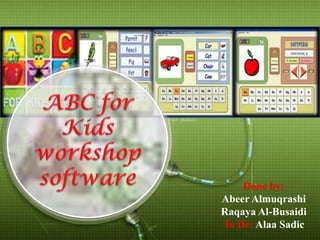
Empfohlen
Weitere ähnliche Inhalte
Ähnlich wie Abc for kids_workshop_software
Ähnlich wie Abc for kids_workshop_software (20)
13 interesting ways to Support Spelling in the Classroom

13 interesting ways to Support Spelling in the Classroom
Mehr von ملامح شفافة
Mehr von ملامح شفافة (7)
Kürzlich hochgeladen
Kürzlich hochgeladen (20)
Russian Escort Service in Delhi 11k Hotel Foreigner Russian Call Girls in Delhi

Russian Escort Service in Delhi 11k Hotel Foreigner Russian Call Girls in Delhi
Presentation by Andreas Schleicher Tackling the School Absenteeism Crisis 30 ...

Presentation by Andreas Schleicher Tackling the School Absenteeism Crisis 30 ...
Z Score,T Score, Percential Rank and Box Plot Graph

Z Score,T Score, Percential Rank and Box Plot Graph
SECOND SEMESTER TOPIC COVERAGE SY 2023-2024 Trends, Networks, and Critical Th...

SECOND SEMESTER TOPIC COVERAGE SY 2023-2024 Trends, Networks, and Critical Th...
Abc for kids_workshop_software
- 1. Done by: Abeer Almuqrashi Raqaya Al-Busaidi To Dr: Alaa Sadic
- 3. Developer by Caltrox Educational Software. ABC 4 Kids Workshop is a popular ABC Kids multimedia spelling games software used for kids to learn English ABC alphabets and word spelling activities using pictures, realistic speech audio and self-testing via an easy graphical and audio-visual oriented process.
- 4. Teach kids the basics of the English language through sound and pictures. Teach them accurate pronunciation of the word and its correct spelling as well. Develop the kid's abilities to understanding and memorizing.
- 6. Full Alphabets from A - Z . Over 100 different Picture Objects to spell. Realistic speech to teach the Alphabets and Picture Objects . Self-testing to test out spelling. Fully Multimedia based with audio-visual output . Easy to use Interface specifically designed for Children
- 7. Picture Display - This is where the Image to be spelled or pronounced appears on the main left corner of the Screen. The Picture changes depending on the selector button that is clicked. Mode Selector - The above two buttons allows the program to be run in Spelling mode or Teaching Mode. In Teaching Mode - Tell Me - the Picture Objects are pronounced using Audio while in Spelling Mode - Spell It - the Picture Objects can be spelled out and checked whether the correct spelling of the word has been entered.
- 8. Picture Object Selector - The above window allows the selection of different objects that can be spelled. The Images of the objects selected are displayed in magnified view in the Picture Display window. Spelling Tester - The above display is for testing the spelling after learning the Picture objects. Enter the spelling of the displayed Picture Object and click "Check My Spelling". The program will indicate whether the spelling is correct or wrong. You can re-try using the "Try Again" button or get the correct spelling by using the "I Give Up" button. Use the Left and Right Arrows to cycle backwards or forwards through the Picture Objects. Virtual Keyboard - This is where the Alphabets from A - Z can be entered into the Program by clicking on the corresponding buttons.
- 9. Learn the students a manner of using this software. Motivate the student to continue the learning. Test the abilities of students in memorizing and pronouncing the words. Evaluate student’s learning progress.
- 10. Select which modes he want to learn. Choose any letter to learn about it and listen the name of image. perform a self-testing activity by spelling the word depicted in the image.
- 11. This program helps to teach children the basics of the English language and engines pronounces each word. The software provide Self-Testing mode which has automatic testing and correction features. Self-Testing mode can be used to self-check the learning progress so the student will be able to evaluate his skills.
- 12. the library of words of the application is not rich enough for learning new words and enhancing the child’s vocabulary.
- 13. For more information visits this website: http://www.caltrox.com/products/kidsabc .htm