Content curation. Teachmeet East presentation
•Als PPTX, PDF herunterladen•
1 gefällt mir•560 views
Melden
Teilen
Melden
Teilen
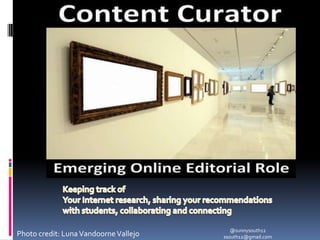
Empfohlen
Weitere ähnliche Inhalte
Was ist angesagt?
Was ist angesagt? (20)
The Social Learning Network Presentation at TechStartupJobs Fair London 2014

The Social Learning Network Presentation at TechStartupJobs Fair London 2014
Dealing with large Multi-level Classes though Blogging

Dealing with large Multi-level Classes though Blogging
Ähnlich wie Content curation. Teachmeet East presentation
Ähnlich wie Content curation. Teachmeet East presentation (20)
Social Media in the Classroom by Wilmington University

Social Media in the Classroom by Wilmington University
Social media in education(شبكات التوصل الاجتماعية فى التعليم )

Social media in education(شبكات التوصل الاجتماعية فى التعليم )
Social Networking, Web2.0 and Teaching and Learning

Social Networking, Web2.0 and Teaching and Learning
Kürzlich hochgeladen
https://app.box.com/s/x7vf0j7xaxl2hlczxm3ny497y4yto33i80 ĐỀ THI THỬ TUYỂN SINH TIẾNG ANH VÀO 10 SỞ GD – ĐT THÀNH PHỐ HỒ CHÍ MINH NĂ...

80 ĐỀ THI THỬ TUYỂN SINH TIẾNG ANH VÀO 10 SỞ GD – ĐT THÀNH PHỐ HỒ CHÍ MINH NĂ...Nguyen Thanh Tu Collection
https://app.box.com/s/7hlvjxjalkrik7fb082xx3jk7xd7liz3TỔNG ÔN TẬP THI VÀO LỚP 10 MÔN TIẾNG ANH NĂM HỌC 2023 - 2024 CÓ ĐÁP ÁN (NGỮ Â...

TỔNG ÔN TẬP THI VÀO LỚP 10 MÔN TIẾNG ANH NĂM HỌC 2023 - 2024 CÓ ĐÁP ÁN (NGỮ Â...Nguyen Thanh Tu Collection
Kürzlich hochgeladen (20)
Python Notes for mca i year students osmania university.docx

Python Notes for mca i year students osmania university.docx
Kodo Millet PPT made by Ghanshyam bairwa college of Agriculture kumher bhara...

Kodo Millet PPT made by Ghanshyam bairwa college of Agriculture kumher bhara...
80 ĐỀ THI THỬ TUYỂN SINH TIẾNG ANH VÀO 10 SỞ GD – ĐT THÀNH PHỐ HỒ CHÍ MINH NĂ...

80 ĐỀ THI THỬ TUYỂN SINH TIẾNG ANH VÀO 10 SỞ GD – ĐT THÀNH PHỐ HỒ CHÍ MINH NĂ...
HMCS Max Bernays Pre-Deployment Brief (May 2024).pptx

HMCS Max Bernays Pre-Deployment Brief (May 2024).pptx
Interdisciplinary_Insights_Data_Collection_Methods.pptx

Interdisciplinary_Insights_Data_Collection_Methods.pptx
Food safety_Challenges food safety laboratories_.pdf

Food safety_Challenges food safety laboratories_.pdf
Fostering Friendships - Enhancing Social Bonds in the Classroom

Fostering Friendships - Enhancing Social Bonds in the Classroom
TỔNG ÔN TẬP THI VÀO LỚP 10 MÔN TIẾNG ANH NĂM HỌC 2023 - 2024 CÓ ĐÁP ÁN (NGỮ Â...

TỔNG ÔN TẬP THI VÀO LỚP 10 MÔN TIẾNG ANH NĂM HỌC 2023 - 2024 CÓ ĐÁP ÁN (NGỮ Â...
Content curation. Teachmeet East presentation
- 2. How do your students research and share information that they find with the rest of class? How do you maintain your internet resources that inform your own teaching and learning? What tools do you use to manage or facilitate presentation of resources? Is it public? Can students access it at other times? In groups?
- 3. Think about doing all this and more using
- 4. Here are….
- 5. What can you do with content creation tools? Teachers can use online content curation tools in the classroom to: create group activities. organize and disseminate new content as a sort of digital handout to students in online and flipped classrooms. collect and share professional reading materials with students. foster discussion about current events. encourage students to become both content creators and curators. connect to experts outside class and to the world knowledge base. critique information available on the web. teach students to curate social media. help students gain credibility and exposure. keep track of online research efforts. create reading lists. help students gain access to the ‘collective intelligence’ of the Internet. -
- 6. is a way to tell ‘stories’ using social media such as tweets,Facebook posts, photos, URLs and videos. Users search multiple social networks from one place, and then drag individual elements into stories. Users can re-order the elements and also add text to help give context to the readers.
- 8. is a pinboard-styled social photo sharing website.The service allows users to create and manage theme-based image collections linked out to sites of origin. Easy to collaborate – pinboards can be added to by group members There are some great pin collections for Librarians, classroom educators and specialist teachers.
- 10. A bit like Pinterest for Education, Educlipper was created by Adam Bellow (of Edutecher fame) Accounts can be set up forTeachers and students. Aggregate websites, videos, images, Also add pdfs, ppts, google drives files – add ‘clips’ to your educational boards.
- 12. Allows users to create and share their own themed magazines designed around a given topic. Suggestions are made daily reflecting your own Scoop it! topics.
- 14. Learnist allows you to create” Learnboards” that are dedicated to a particular topic of choice. Learnboards are like file folders – add resources and websites. Follow other educators with similar interests Share your boards with students
- 16. Check the service – some off Bookmarkletsto help you grab items of interest to add to your curation boards. A Bookmarklet allows you to quickly grab any content you find on the web and put it into your chosen collecting/sharing service. Emails of trending boards or boards of interest to you can be pushed to your email.
- 17. http://storify.com/tour http://www.freetech4teachers.com/2013/08/h ow-to-introduce-educlipper-to- teachers.html#.Uikj47_udlI http://learni.st/users/Learnist.Help/boards/15 9-how-to-use-learnist-on-the-web http://about.pinterest.com/basics/ http://scoopit.pegcorwin.com
