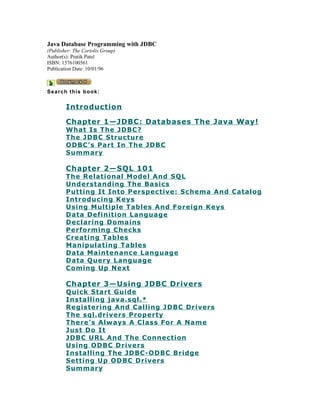
Java database programming with jdbc
- 1. Java Database Programming with JDBC (Publisher: The Coriolis Group) Author(s): Pratik Patel ISBN: 1576100561 Publication Date: 10/01/96 S ea r c h thi s book : Introduction Chapter 1—JDBC: Databases The Java Way! What Is The JDBC? The JDBC Structure ODBC’s Part In The JDBC Summary Chapter 2—SQL 101 The Relational Model And SQL Understanding The Basics Putting It Into Perspective: Schema And Catalog Introducing Keys Using Multiple Tables And Foreign Keys Data Definition Language Declaring Domains Performing Checks Creating Tables Manipulating Tables Data Maintenance Language Data Query Language Coming Up Next Chapter 3—Using JDBC Drivers Quick Start Guide Installing java.sql.* Registering And Calling JDBC Drivers The sql.drivers Property There’s Always A Class For A Name Just Do It JDBC URL And The Connection Using ODBC Drivers Installing The JDBC-ODBC Bridge Setting Up ODBC Drivers Summary
- 2. Chapter 4—The Interactive—SQL Applet Your First JDBC Applet The Blueprint Getting A Handle On The JDBC Essentials: The Complete Applet Source Code The Look Of The Applet Handling Events Opening The Connection No Guts, No Glory: Executing Queries And Processing Results Wrapping It Up The HTML File That Calls The Applet The Final Product Coming Up Next Chapter 5—Accessing ODBC Services Using JDBC Bridge Requirements The Bridge Is Great, But... The ODBC URL JDBC To ODBC Calls: A Roadmap Chapter 6—SQL Data Types In Java And ORM Mapping SQL Data To Java ResultSetMetaData Understanding The Object Relation Model Mapping A Table Into A Java Object Summary Chapter 7—Working With Query Results A Basic Java Object For Storing Results Showing The Results Charting Your Data Summary Chapter 8—The IconStore Multimedia JDBC Application IconStore Requirements Building The Database Application Essentials Writing The main Method Establishing The Database Connection
- 3. Creating The Menu Creating The Lists Handling Events Saving The Image Summary Chapter 9—Java And Database Security Database Server Security Rooting Out The Packet Sniffers Web Server CGI Holes Finding A Solution Applet Security: Can I Trust You? The Applet Security Manager I’m A Certified Applet Summary Chapter 10—Writing Database Drivers The JDBC Driver Project: SimpleText SimpleText SQL Grammar SimpleText File Format The DriverManager JDBC Exception Types JDBC Data Types Character Data: CHAR, VARCHAR, And LONGVARCHAR Exact Numeric Data: NUMERIC And DECIMAL Binary Data: BINARY, VARBINARY, And LONGVARBINARY Boolean Data: BIT Integer Data: TINYINT, SMALLINT, INTEGER, And BIGINT Floating-Point Data: REAL, FLOAT, And DOUBLE Time Data: DATE, TIME, And TIMESTAMP New Data Classes Numeric Date Time Timestamp Native Drivers: You’re Not From Around Here, Are Ya? Implementing Interfaces Tracing Turning On Tracing Writing Tracing Information
- 4. Checking For Tracing Data Coercion Escape Clauses Date, Time, And Timestamp Scalar Functions LIKE Predicate Escape Characters Outer Joins Procedures The JDBC Interfaces Driver Connection DatabaseMetaData Statement PreparedStatement ResultSet ResultSetMetaData Summary Chapter 11—Internet Database Issues: Middleware Connectivity Issues Involved With Database Access Advantages Of Middleware Disadvantages Of Middleware The Application Server: A Complete Example With Code The Client: A Complete Example With Code Summary Chapter 12—The JDBC API Classes public class Date public class DriverManager public class DriverPropertyInfo public final class Numeric public class Time public class TimeStamp public class Types Interfaces public interface CallableStatement public interface Connection public interface DatabaseMetaData public interface Driver public interface PreparedStatement
- 5. public interface ResultSet public interface ResultSetMetaData public interface Statement Exceptions public class DataTruncation public class SQLException public class SQLWarning Appendix A Appendix B Appendix C Appendix D Index Chapter 1 JDBC: Databases The Java Way! The Internet has spurred the invention of several new technologies in client/server computing—the most recent of which is Java. Java is two-dimensional: It’s a programming language and also a client/server system in which programs are automatically downloaded and run on the local machine (instead of the server machine). The wide embrace of Java has prompted its quick development. Java includes Java compilers, interpreters, tools, libraries, and integrated development environments (IDEs). Javasoft is leading the way in the development of libraries to extend the functionality and usability of Java as a serious platform for creating applications. One of these libraries, called Application Programming Interfaces (APIs), is the Java Database Connectivity API, or JDBC. Its primary purpose is to intimately tie connectivity to databases with the Java language. We’ll discuss the reasoning behind the JDBC in this chapter, as well as the design of the JDBC and its associated API. The Internet, or better yet, the technologies used in the operation of the Internet, are tied into the design of the JDBC. The other dominant design basis for the JDBC is the database standard known as SQL. Hence, the JDBC is a fusion of three discrete computer areas: Java, Internet technology, and SQL. With the growing implementation of these Internet technologies in “closed” networks, called intranets, the time was right for the development of Java-based enterprise APIs. In this book, intranet and Internet are both used to describe the software technology behind the network, such as the World Wide Web. What Is The JDBC? As I mentioned a moment ago, JDBC stands for Java Database Connectivity. What is this JDBC besides a nifty acronym? It refers to several things, depending on context: • It’s a specification for using data sources in Java applets and applications. • It’s an API for using low-level JDBC drivers.
- 6. • It’s an API for creating the low-level JDBC drivers, which do the actual connecting/transacting with data sources. • It’s based on the X/Open SQL Call Level Interface (CLI) that defines how client/server interactions are implemented for database systems. Confused yet? It’s really quite simple: The JDBC defines every aspect of making data- aware Java applications and applets. The low-level JDBC drivers perform the database- specific translation to the high-level JDBC interface. This interface is used by the developer so he doesn’t need to worry about the database-specific syntax when connecting to and querying different databases. The JDBC is a package, much like other Java packages such as java.awt. It’s not currently a part of the standard Java Developer’s Kit (JDK) distribution, but it is slated to be included as a standard part of the general Java API as the java.sql package. Soon after its official incorporation into the JDK and Java API, it will also become a standard package in Java-enabled Web browsers, though there is no definite timeframe for this inclusion. The exciting aspect of the JDBC is that the drivers necessary for connection to their respective databases do not require any pre- installation on the clients: A JDBC driver can be downloaded along with an applet! The JDBC project was started in January of 1996, and the specification was frozen in June of 1996. Javasoft sought the input of industry database vendors so that the JDBC would be as widely accepted as possible when it was ready for release. And, as you can see from this list of vendors who have already endorsed the JDBC, it’s sure to be widely accepted by the software industry: • Borland International, Inc. • Bulletproof • Cyber SQL Corporation • DataRamp • Dharma Systems, Inc. • Gupta Corporation • IBM’s Database 2 (DB2) • Imaginary (mSQL) • Informix Software, Inc. • Intersoft • Intersolv • Object Design, Inc. • Open Horizon • OpenLink Software • Oracle Corporation • Persistence Software • Presence Information Design • PRO-C, Inc. • Recital Corporation • RogueWave Software, Inc.
- 7. • SAS Institute, Inc. ™ • SCO • Sybase, Inc. • Symantec • Thunderstone • Visigenic Software, Inc. • WebLogic, Inc. • XDB Systems, Inc. The JDBC is heavily based on the ANSI SQL-92 standard, which specifies that a JDBC driver should be SQL-92 entry-level compliant to be considered a 100 percent JDBC- compliant driver. This is not to say that a JDBC driver has to be written for an SQL-92 database; a JDBC driver can be written for a legacy database system and still function perfectly. As a matter of fact, the simple JDBC driver included with this book uses delimited text files to store table data. Even though the driver does not implement every single SQL-92 function, it is still a JDBC driver. This flexibility will be a major selling point for developers who are bound to legacy database systems but who still want to extend their client applications. The JDBC Structure As I mentioned at the beginning of this chapter, the JDBC is two-dimensional. The reasoning for the split is to separate the low-level programming from the high-level application interface. The low-level programming is the JDBC driver. The idea is that database vendors and third-party software vendors will supply pre-built drivers for connecting to different databases. JDBC drivers are quite flexible: They can be local data sources or remote database servers. The implementation of the actual connection to the data source/database is left entirely to the JDBC driver. The structure of the JDBC includes these key concepts: • The goal of the JDBC is a DBMS independent interface, a “generic SQL database access framework,” and a uniform interface to different data sources. • The programmer writes only one database interface; using JDBC, the program can access any data source without recoding. Figure 1.1 shows the architecture of the JDBC. The DriverManager class is used to open a connection to a database via a JDBC driver, which must register with the DriverManager before the connection can be formed. When a connection is attempted, the DriverManager chooses from a given list of available drivers to suit the explict type of database connection. After a connection is formed, the calls to query and fetch results are made directly with the JDBC driver. The JDBC driver must implement the classes to process these functions for the specific database, but the rigid specification of the JDBC ensures that the drivers will perform as expected. Essentially, the developer who has JDBC drivers for a certain database does not need to worry about changing the code for
- 8. the Java program if a different type of database is used (assuming that the JDBC driver for the other database is available). This is especially useful in the scenario of distributed databases. Figure 1.1 The architecture of the JDBC. The JDBC uses a URL syntax for specifying a database. For example, a connection to a mSQL database, which was used to develop some of the Java applets in this book, is: jdbc:msql://mydatabase.server.com:1112/testdb This statement specifies the transport to use (jdbc), the database type (msql), the server name, the port (1112), and the database to connect to (testdb). We’ll discuss specifying a database more thoroughly in Chapter 3. The data types in SQL are mapped into native Java types whenever possible. When a native type is not present in Java, a class is available for retrieving data of that type. Consider, for example, the Date type in the JDBC. A developer can assign a date field in a database to a JDBC Date class, after which the developer can use the methods in the Date class to display or perform operations. The JDBC also includes support for binary large objects, or BLOB data types; you can retreive and store images, sound, documents, and other binary data in a database with the JDBC. In Chapter 6, we’ll cover the SQL data types and their mapping into Java/JDBC, as well object-relational mapping. ODBC’s Part In The JDBC The JDBC and ODBC share a common parent: Both are based on the same X/OPEN call level interface for SQL. Though there are JDBC drivers emerging for many databases, you can write database-aware Java programs using existing ODBC drivers. In fact, Javasoft and Intersolv have written a JDBC driver—the JDBC-ODBC Bridge—that allows developers to use exisiting ODBC drivers in Java programs. Figure 1.2 shows the place of the JDBC-ODBC Bridge in the overall architecture of the JDBC. However, the JDBC-ODBC Bridge requires pre-installation on the client, or wherever the Java program is actually running, because the Bridge must make native method calls to do the translation from ODBC to JDBC. This pre-installation issue is also true for JDBC drivers that use native methods. Only 100 percent Java JDBC drivers can be downloaded across a network with a Java applet, thus requiring no pre-installation of the driver.
- 9. Figure 1.2 ODBC in the JDBC model. ODBC drivers function in the same manner as “true” JDBC drivers; in fact, the JDBC- ODBC bridge is actually a sophisticated JDBC driver that does low-level translation to and from ODBC. When the JDBC driver for a certain database becomes available, you can easily switch from the ODBC driver to the new JDBC driver with few, if any, changes to the code of the Java program. Summary The JDBC is not only a specification for using data sources in Java applets and applications, but it also allows you to create and use low-level drivers to connect and “talk” with data sources. You have now explored the JDBC architecture and seen how the ODBC fits into the picture. The important concept to remember about the JDBC is that the modular design of the JDBC interface allows you to change between drivers—hence databases—without recoding your Java programs. In the next chapter, we’ll take a step back to give you a quick primer on SQL, one of the pillars of the JDBC. If you are already familiar with SQL-92, feel free to skip the chapter. However, I think that you may find the chapter helpful in clarifying the SQL queries performed in the sample JDBC programs we develop in this book. Chapter 2 SQL 101 SQL—the language of database. This chapter’s primary purpose is to serve as a primer on this data sublanguage. Although it would be impossible for me to cover the intricacies of SQL in just one chapter, I do intend to give you a solid introduction that we’ll build on in the remainder of this book. Because the JDBC requires that drivers support the ANSI SQL-92 standard to be “JDBC compliant,” I’ll be basing this chapter on that standard. SQL-92, which I’ll refer to as SQL, is based on the relational model of database management proposed in 1970 by Dr. E.F. Codd; over time, SQL evolved into the full- featured language it is today, and it continues to evolve with our ever-changing needs.
- 10. A JDBC driver doesn’t absolutely have to be SQL-92 compliant. The JDBC specification states the following: “In order to pass JDBC compliance tests and to be called ‘JDBC compliant, we require that a driver support at least ANSI SQL-92 Entry Level.” This requirement is clearly not possible with drivers for legacy database management systems (DBMS). The driver in these cases will not implement all of the functions of a “compliant” driver. In Chapter 10, Writing JDBC Drivers, we develop the basics of a JDBC driver that implements only some of the features of SQL, but is a JDBC driver nonetheless. We’ll start our exploration of SQL by discussing the relational model, the basis for SQL. Then we’ll cover the essentials of building data tables using SQL. Finally, we’ll go into the manipulation and extraction of the data from a datasource. The Relational Model And SQL Although SQL is based on the relational model, it is not a rigid implementation of it. In this section, we’ll discuss the relational model as it pertains to SQL so we do not obfuscate our discussion of this standard, which is central to the JDBC specification. As part of its specification, the SQL-92 standard includes the definition of data types. We’ll cover these data types, and how to map to Java, in Chapter 6, SQL Data Types in Java and the ORM. Understanding The Basics The basic units in SQL are tables, columns, and rows. So where does the “relational” model fit into the SQL units? Strictly speaking, in terms of the relation model, the “relation” is mapped in the table: It provides a way to relate the data contained within the table in a simple manner. A column represents a data element present in a table, while a row represents an instance of a record, or entry, in a table. Each row contains one specific value for each of the columns; a value can be blank or undefined and still be considered valid. The table can be visualized, you guessed it, as a matrix, with the columns being the vertical fields and the rows being the horizontal fields. Figure 2.1 shows an example table that can be used to store information about a company’s employees. Figure 2.1 An SQL table. Before we push on, there are some syntax rules you need to be aware of: • SQL is not whitespace sensitive. Carriage returns, tabs, and spaces don’t have any special meaning when executing queries. Keywords and tokens are delimited by commas, when applicable, and parentheses are used for grouping. • When performing multiple queries at one time, you must use semicolons to separate distinct queries. • Queries are not case sensitive.
- 11. A word of caution: While the keywords are not case sensitive, the string values that are stored as data in a table do preserve case, as you would expect. Keep this in mind when doing string comparisons in queries. Putting It Into Perspective: Schema And Catalog Though you can stick all of your data into a single table, it doesn’t make sense logically to do this all the time. For example, in our EMPLOYEE table shown previously, we could add information about company departments; however, the purpose of the EMPLOYEE table is to store data on the employees. The solution is for us to create another table, called DEPARTMENT, which will contain information about the specific departments in the company. To associate an employee with a department, we can simply add a column to the EMPLOYEE table that contains the department name or number. Now that we have employees and departments neatly contained, we can add another table, called PROJECT, to keep track of the projects each employee is involved in. Figure 2.2 shows our tables. Figure 2.2 The EMPLOYEE, DEPARTMENT, and PROJECT tables track employees by department and project. Now that you understand how to logically separate your data, it’s time to take our model one step higher and introduce you to the schema/catalog relationship. The schema is a higher-level container that is defined as a collection of zero or more tables, where a table belongs to exactly one schema. In the same way, a catalog can contain zero or more schemas. This abstract is a necessary part of a robust relational database management system (RDBMS). The primary reason is access control: It facilitates who can read a table, who can change a table, and even who can create or destroy tables. Figure 2.3 demonstrates this point nicely. Here we have added another table, called CONFIDENTIAL. It contains the home address, home phone number, and salary of each employee. This information needs to belong in a separate schema so that anyone who is not in payroll cannot access the data, while allowing those in marketing to get the necessary data to do their job. Figure 2.3 The table, schema, and catalog relationship allows you to limit access to confidential information.
- 12. Introducing Keys As you can see in the previous example, we have purposely set up the three tables to link to one another. The EMPLOYEE table contains a column that has the department number that the employee belongs in. This department number also appears in the DEPARTMENT table, which describes each department in the company. The EMPLOYEE and CONFIDENTIAL tables are related, but we still need to add one corresponding entry (row) in one table for each entry in the other, the distinction coming from the employee’s number. The link—employee number and department number—we have set up can be thought of as a key. A key is used to identify information within a table. Each individual employee or department should have a unique key to aid in various functions performed on the tables. In keeping with the relational model, the key is supposed to be unique within the table: No other entry in the table may have the same primary key. A single column is sometimes enough to uniquely identify a row, or entry. However, a combination of rows can be used to compose a primary key—for example, we might want to just use the combination of the title and city location of a department to comprise the primary key. In SQL, columns defined as primary keys must be defined. They cannot be “undefined” (also known as NULL). Using Multiple Tables And Foreign Keys As we have shown, it’s best to split data into tables so that the data contained within a table is logically associated. Oftentimes, the data will belong logically in more than one table, as is the case of the employee number in the EMPLOYEE and CONFIDENTIAL tables. We can further define that if a row in one table exists, a corresponding row must exist in another table; that is, we can say that if there is an entry in the EMPLOYEE table, there must be a corresponding entry in the CONFIDENTIAL table. We can solidify this association with the use of foreign keys, where a specific column in the dependent table matches a column in a “parent” table. In essence, we are linking a “virtual” column in one table to a “real” column in another table. In our example database, we link the CONFIDENTIAL table’s employee number column to the employee number column in the EMPLOYEE table. We are also specifying that the employee number is a key in the CONFIDENTIAL table (hence the term foreign key). A composite primary key can contain a foreign key if necessary. We can create a logical structure to our data using the concept of a foreign key. However, in preparation, you’ll have to put quite a bit of thought into creating your set of tables; an efficient and planned structure to the data by way of the tables and keys requires good knowledge of the data that is to be modeled. Unfortunately, a full discussion on the techniques of the subject is beyond the scope of this book. There are several different ways to efficiently model data; Figure 2.4 shows one visualization of the database we have created. The SQL queries we perform in the examples of this book are not very complex, so the information outlined in this section should suffice to convey a basic understanding of the example databases created throughout the following chapters.
- 13. Figure 2.4 E-R diagram of relationships between tables. Data Definition Language Now that we have outlined the basic foundation of SQL, let’s write some code to implement our database. The formal name for the language components used to create tables is Data Definition Language, or DDL. The DDL is also used to drop tables and perform a variety of other functions, such as adding and deleting rows (entries) from a table, and adding and deleting columns from a table. I’ll show you some of these along the way. Declaring Domains One of the handy shortcuts that the DDL offers is a way to create predefined data objects. Though we haven’t really talked about the data types available in SQL, you can probably guess the common ones like integer, character, decimal (floating point), date, etc. Domains allow you to declare a data type of specific length and then give the declared type a name. This can come in handy if you have numerous data columns that are of the same data type and characteristics. Here’s the SQL statement you use to declare a domain: CREATE DOMAIN EMP_NUMBER AS CHAR(5) Tip : Sm ar t d om a in d ec la ra t io n ha b it s. W he n yo u ar e actuall y cr e ating o r alte r ing table s, this do main can be use d inste ad o f spe cifying C HAR (20 ) e ach time . The re ar e a numbe r of re aso ns w hy this is goo d pr actice . No tice that w e cho se to make EMP_ N UMB ER a do main. T his is a co lumn that appe ar s in se ve r al table s. If we mistakenly use the wrong type or length in one of the table definitions where we have employee numbers, it could cause havoc when running SQL queries. You’ll have to keep reading to find out the other reason. Performing Checks Predefining a data object is also useful for making sure that a certain entry in a column matches the data we expect to find there. For example, our empno field should contain a number. If it doesn’t, performing a check of that data will alert us to the error. These checks can exist in the actual table definition, but it’s efficient to localize a check in a domain. Hence, we can add a check to our employee number domain: CREATE DOMAIN EMP_NUMBER AS CHAR(5) CHECK (VALUE IS NOT NULL);
- 14. Now our domain automatically checks for any null entries in columns defined as EMP_NUMBER. This statement avoids problems that crop up from non-existent entries, as well as allowing us to catch any rogue SQL queries that add an incorrect (those that do not set the employee number) entry to the table. Creating Tables Creating a table in SQL is really pretty easy. The one thing you need to keep in mind is that you should define the referenced table, in this case EMPLOYEE, before defining the referencing table, CONFIDENTIAL. The following code creates the EMPLOYEE table shown in Figure 2.2: CREATE TABLE EMPLOYEE ( empno CHAR(5) PRIMARY KEY, lastname VARCHAR(20) NOT NULL, firstname VARCHAR(20) NOT NULL, function VARCHAR(20) NOT NULL, department VARCHAR(20) ); We also could have easily incorporated the domain that we defined earlier into the creation of the table, as shown here: CREATE DOMAIN EMP_NUMBER AS CHAR(5) CHECK (VALUE IS NOT NULL); CREATE TABLE EMPLOYEE ( empno EMP_NUMBER PRIMARY KEY, lastname VARCHAR(20) NOT NULL, firstname VARCHAR(20) NOT NULL, function VARCHAR(20) NOT NULL, department VARCHAR(20) ); I can hear you now, “What’s this VARCHAR data type?” SQL has two defined string types: CHAR and VARCHAR. The RDBMS allocates exactly the amount of space you specify when you use a CHAR data type; when you set an entry that is defined as a CHAR(N) to a string smaller than the size of N, the remaining number of characters is set to be blank. On the other hand, VARCHAR simply stores the exact string entered; the size you have specified is strictly a limit on how big the entered value can be. We also see the NOT NULL directive again, which institutes the check on the specific column entry. We discussed primary and foreign keys earlier, now let’s see how we actually implement them. Note that you should define the referenced table before defining the referencing table. Now it’s time to create the CONFIDENTIAL table. This table uses the empno attribute of the EMPLOYEE table as its primary key, via the REFERENCES keyword. CREATE DOMAIN EMP_NUMBER AS CHAR(5) CHECK (VALUE IS NOT NULL); CREATE TABLE CONFIDENTIAL ( empno EMP_NUMBER PRIMARY KEY,
- 15. homeaddress VARCHAR(50), homephone VARCHAR(12), salary DECIMAL, FOREIGN KEY ( empno ) REFERENCES EMPLOYEE ( empno ) ) We have tied the empno field in the CONFIDENTIAL table to the empno field in the EMPLOYEE table. The fact that we used the same name, empno, is a matter of choice rather than a matter of syntax. We could have named the empno field whatever we wanted in the CONFIDENTIAL table, but we would need to change the first field referred to in the FOREIGN KEY declaration accordingly. Manipulating Tables Database management often requires you to make minor modifications to tables. However, careful planning can help you keep these alterations to a minimum. Let’s begin by dropping, or removing, a table from a database: DROP TABLE EMPLOYEE; This is all we have to do to remove the EMPLOYEE table from our database. However, if the table is referenced by another table, as is the case with the CONFIDENTIAL table, a RDBMS may not allow this operation to occur. In this situation, you would have to drop any referencing tables first, and then rebuild them without the referencing. Altering a table definition is as straightforward as dropping a table. To remove a column from a table, issue a command like this: ALTER TABLE EMPLOYEE DROP firstname; Of course, if this column is part of the table’s key, you won’t be able to remove it. Also, if the column is referenced by another table, or there is another column in any table that is dependent on this column, the operation is not allowed. To add a column to a table, run a query like this: ALTER TABLE CONFIDENTIAL ADD dateofbirth DATE NOT NULL; You can also make multiple “alterations” at one time with the ALTER clause. Data Maintenance Language The subset of commands for adding, removing, and changing the data contained in tables is the Data Maintenance Language (DML). As pointed out earlier, the data is manifest in the form of rows. So, basically, DML performs row-based operations. Let’s see how this works by inserting an entry (row) in the EMPLOYEE table: INSERT INTO EMPLOYEE VALUES ( '00201', 'Pratik', 'Patel',
- 16. 'Author', '' ); Here we have inserted the appropriate information in the correct order into the EMPLOYEE table. To be safe, you can specify which field each of the listed tokens goes into: INSERT INTO EMPLOYEE (empno, lastname, firstname, function, department) VALUES ( '00201', 'Pratik', 'Patel', 'Author', '' ); If you don’t want to add all the fields in the row, you can specify only the fields you wish to add: INSERT INTO EMPLOYEE (empno, lastname, firstname, function) VALUES ( '00201', 'Pratik', 'Patel', 'Author' ); As you can see, I chose not to add anything in the department field. Note that if a field’s check constraint is not met, or a table check is not met, an error will be produced. For example, if we did not add something under the firstname field, an error would have been returned because we defined the table’s firstname column check as NOT NULL. We did not set up a check for the department field, so the previous command would not produce an error. To delete a table’s contents without removing the table completely, you can run a command like this: DELETE FROM EMPLOYEE; This statement will wipe the table clean, leaving no data in any of the columns, and, essentially, deleting all of the rows in the table. Deleting a single entry requires that you specify some criteria for deletion: DELETE FROM EMPLOYEE WHERE empno='00201'; You can delete multiple rows with this type of operation, as well. If the WHERE clause matches more than one row, all of the rows will be deleted. You can also delete multiple entries by using the SELECT command in the WHERE clause; we will get to the SELECT command in the next section. If you really want to get fancy, you can use one statement to delete the same row from more than one table: DELETE FROM EMPLOYEE, CONFIDENTIAL WHERE empno='00201'; The final command I want to cover in this section is UPDATE. This command allows you to change one or more existing fields in a row. Here is a simple example of how to change the firstname field in the EMPLOYEE table: UPDATE EMPLOYEE SET firstname = 'PR' WHERE empno='00201';
- 17. We can set more than one field, if we wish, by adding more expressions, separated by commas, like this: UPDATE EMPLOYEE SET firstname='PR', function='Writer' WHERE empno='00201'; As you’ll see in the next section, the WHERE clause can take the form of a SELECT query so that you can change multiple rows according to certain criteria. Data Query Language You have seen how to create your tables and add data to them, now let’s see how to retrieve data from them. The SQL commands that you use to retrieve data from a table are part of the Data Query Language (DQL). DQL’s primary command is SELECT, but there are a host of predicates you can use to enhance SELECT’s flexibility and specificity. Oftentimes, the key to understanding the process of querying is to think in terms of mathematical sets. SQL, like all fourth-generation languages, is designed to pose the question, “What do I want?” as opposed to other computer languages, like Java and C++, which pose the question, “How do I do it?” Let’s look at a set representation of our example database as shown in Figure 2.3. When making queries, you’ll want to ask these questions: • Where is the data located in terms of the table? • What are the references? • How can I use them to specify what I want? Mastering SQL querying is not an easy task, but with the proper mind set, it is intuitive and efficient, thanks to the relational model upon which SQL is based. The syntax of the SELECT statement is shown here: SELECT column_names FROM table_names WHERE predicates Let’s take a look at the various functions of the SELECT command. To retrieve a complete table, run this query: SELECT * FROM EMPLOYEE; To get a list of employees in the Editorial department, run this query: SELECT * FROM EMPLOYEE WHERE department = 'Editorial'; To sort the list based on the employees’ last names, use the ORDER BY directive: SELECT * FROM EMPLOYEE WHERE department= 'Editorial' ORDER BY lastname; To get this ordered list but only see the employee number, enter the following statements: SELECT empno FROM EMPLOYEE
- 18. WHERE department = 'Editorial' ORDER BY lastname; To get a list of users with the name Pratik Patel, you would enter: SELECT * FROM EMPLOYEE WHERE (firstname='Pratik') AND (lastname='Patel'); What if we want to show two tables at once? No problem, as shown here: SELECT EMPLOYEE.*, CONFIDENTIAL.* FROM EMPLOYEE, CONFIDENTIAL; Here’s a more challenging query: Show the salary for employees in the Editorial department. According to our tables, the salary information is in the CONFIDENTIAL table, and the department in which an employee belongs is in the EMPLOYEE table. How do we associate a comparison in one table to another? Since we used the reference of the employee number in the CONFIDENTIAL table from the EMPLOYEE table, we can specify the employees that match a specified department, and then use the resulting employee number to retrieve the salary information from the CONFIDENTIAL table: SELECT c.salary FROM EMPLOYEE as e, CONFIDENTIAL as c WHERE e.department = 'Editorial' AND c.empno = e.empno; We have declared something like a variable using the as keyword. We can now reference the specific fields in the table using a “.”, just like an object. Let’s begin by determining which people in the entire company are making more than $25,000: SELECT salary FROM CONFIDENTIAL WHERE salary > 25000; Now let’s see who in the Editorial department is making more than $25,000: SELECT c.salary FROM EMPLOYEE as e, CONFIDENTIAL as c WHERE e.department = 'Editorial' AND c.empno = e.empno AND c.salary > 25000; You can perform a number of other functions in SQL, including averages. Here’s how to get the average salary of the people in the Editorial department: SELECT AVG (c.salary) FROM EMPLOYEE as e, CONFIDENTIAL as c WHERE e.department = 'Editorial' AND c.empno = e.empno; Of course, the possibilities with SQL exceed the relatively few examples shown in this chapter. Because this book’s goal is to introduce the JDBC specifically, I didn’t use complex queries in the examples. And now our discussion on SQL is complete. If you are interested in learning more about SQL, I recommend that you check out our book’s Website, where I have posted a list of recommended books on the topic of SQL and distributed databases. Coming Up Next
- 19. The next chapter begins our journey into JDBC. I’ll show you how to use JDBC drivers for connecting to data sources. Then we’ll cover installing drivers, as well as the proper way to use drivers that are dynamically fetched with an applet. Finally, we’ll discuss the security restrictions of using directly downloaded drivers as opposed to locally installed drivers. Chapter 3 Using JDBC Drivers As a developer who’s using the JDBC, one of the first things you need to understand is how to use JDBC drivers and the JDBC API to connect to a data source. This chapter outlines the steps necessary for you to begin that process. We’ll be covering the details of getting JDBC drivers to work, as well as the driver registration process we touched on in Chapter 1. We’ll also take some time to explore JavaSoft’s JDBC-ODBC Bridge, which allows your Java programs to use ODBC drivers to call ODBC data sources. Before our discussion gets underway though, I need to point out a few things about JDBC drivers. First, there are no drivers packaged with the JDBC API; you must get them yourself from software vendors. Check out this book’s Web site for links to demo versions of drivers for your favorite database server, as well as free JDBC drivers available on the Internet. Second, if you want to use ODBC, don’t forget that you’ll need ODBC drivers, as well. If you don’t have a database server, but you want to use JDBC, don’t despair: You can use the ODBC drivers packaged with Microsoft Access. Using the JDBC-ODBC Bridge, you can write Java applications that can interact with an Access database. Unfortunately, applets enforce a security restriction that does not allow access to the local disk, so ODBC drivers might not work in the applet context (inside a Web browser). A future release of the Java Development Kit (JDK) may change or relax this security restriction. A workaround for Java-enabled Web browsers is being prepared, and by the time you read this, it may very well be possible to use the JDBC-ODBC bridge. Using ODBC drivers in Java programs also requires pre-installation of the ODBC drivers and JDBC-ODBC Bridge on the client machine. In contrast, JDBC drivers that are 100 percent Java class files can be downloaded dynamically over the network, along with the calling applet’s class file. I’ll provide a more thorough discussion of this point in Chapter 9. Quick Start Guide So you’re a regular Java hacker, and you’ve already figured out how to install the JDBC API package. Now you want to jump right into it. This section will outline the four basic steps for running your first query and getting the results. The steps are explained in greater detail in Chapter 4. Figure 3.1 is a diagram relating the four classes that you’ll call on in your JDBC Java program, and it is the skeleton around which you can build database-aware Java programs. The diagram does not list all of the methods available in the respective classes. See Chapter 12, the JDBC API reference, for the complete class and method list.
- 20. Figure 3.1 The JDBC classes to call. The following (Listing 3.1) is a very simple JDBC application that follows these four steps. It runs a query and gets one row from the returned result. If you don’t understand everything going on here, don’t worry—it’s all explained in detail in Chapter 4. Listing 3.1 Example JDBC application. import java.net.URL; import java.sql.*; class Select { public static void main(String argv[]) { try { new imaginary.sql.iMsqlDriver(); String url = "jdbc:msql://elanor.oit.unc.edu:1112/bcancer"; Connection con = DriverManager.getConnection(url, "prpatel", ""); Statement stmt = con.createStatement(); ResultSet rs = stmt.executeQuery("SELECT * FROM Users"); System.out.println("Got results:"); while(rs.next()) { String UID= rs.getString(1); String Password= rs.getString(2); String Last= rs.getString(3); String First= rs.getString(4); String OfficeID= rs.getString(5); System.out.print(UID +" "+ Password+" "+Last+" "+First+" "+OfficeID ); System.out.print("n"); } stmt.close(); con.close(); } catch( Exception e ) { e.printStackTrace(); } } } Installing java.sql.* The java.sql.* package contains the JDBC base API classes, which are supposed to be
- 21. Installing java.sql.* The java.sql.* package contains the JDBC base API classes, which are supposed to be in the normal java.* hierachy that is distributed as part of the Java API (which includes the java.awt, java.io, and java.lang packages). Currently, the JDBC API is not distributed with the JDK, but it is slated to be included in the next release. I have a sneaking suspicion that the java.sql.* package will also be included in the future APIs of popular Java-enabled Web browsers. However, you don’t have to wait for this updated software to be released. You can grab the JDBC API classes from the accompanying CD-ROM or from the JavaSoft Web site at http://splash.java.com/jdbc. As I was writing this chapter, the classes were stored in a file named “jdbc.100.tar.Z.” By the time you read this chapter, however, the file name may be slightly different. Once you have your software, simply follow these easy instructions to install the API classes in the proper place on your computer’s hard disk. The method shown here allows you to compile and run Java applications and applets (using the Appletviewer) that use the JDBC: 1. Download the JDBC API package from the JavaSoft Web site or make a copy of the file from the CD-ROM. 2. On your hard drive, locate the directory that stores the Java API packages. (On my PC, the directory is C:JAVASRC, and on my Sun box, the directory is usr localjavasrc.) You do not need to install the JDBC API package in the same directory as the rest of the Java API, but I strongly recommend that you do because, as I mentioned earlier, the JDBC API will soon be a standard part of the Java API distribution and will be packaged in the Java API hierarchy. 3. Unpack the JDBC API classes using one of the following methods (for Unix-based machines or PCs), substituting the location where you downloaded the JDBC class file and the location where you want to install the JDBC classes. Unix Procedure: • To upack the file, enter prompt> uncompress home prpateljdbc.100.tar.Z. • To create a jdbc directory with the classes and their source in separate directories, enter prompt> tar xvf homeprpateljdbc.100.tar.Z. • To install the JDBC classes, enter prompt> cd usrlocaljavasrc, then enter prompt> mv homeprpateljdbcclassesjava, and finally enter prompt> mv homeprpateljdbcsrcjava.
- 22. Windows 95 Procedure: • Using a Windows 95 ZIP utility such as WinZip, uncompress and untar the file. Be sure the file name ends with .tar when you uncompress the file so that utilities will recognize the file. Untar the file to a tempory folder. Then do the following: • Copy the java folder from the JDBCCLASSES directory (from the temp directory where you untarred the downloaded file) to the C:JAVASRC directory. • Copy the java folder from the JDBCSRC directory to C:JAVASRC. 4. Set the CLASSPATH to point to c:/usr/local/java/src (for Unix-based machines) or C:JAVASRC (for PCs). Again, remember to substitute your location if this is not where you installed the downloaded file. Tip : Sa v e t he A PI d o c um ent a t io n. T he o nly ite m le ft fr o m the JDB C package yo u do w nlo ade d is the API do cume ntat io n, w hich is in the jdbc htm l dir e cto r y that w as cre ate d w he n yo u untar r e d the do w nlo ade d file . Y o u may w ant to save that so me w he re fo r r e fe r e nce . Y ou can vie w the file using a W e b br o w se r . I must stress that you should make sure that you have the CLASSPATH set properly. The package will be called in the following way in your Java program: import java.sql.* You need to point the CLASSPATH at the parent of the java directory you copied in Step 2, which is why we set the CLASSPATH in Step 3. The package is contained in the java/ sql/ folder, which is exactly as it should be according to the calling code snippet above. Registering And Calling JDBC Drivers Now that we’ve installed the JDBC classes, let’s cover how you load a JDBC driver. Note that the java.sql.* must be imported into your Java program if you want to use a JDBC driver. These JDBC base classes contain the necessary elements for properly instantiating JDBC drivers, and they serve as the “middleman” between you and the low- level code in the JDBC driver. The JDBC API provides you with an easy-to-use interface for interacting with data sources, independent of the driver you are using. The following sections cover three different ways to tell the JDBC’s DriverManager to load a JDBC driver. The sql.drivers Property
- 23. When you want to identify a list of drivers that can be loaded with the DriverManager, you can set the sql.drivers system property. Because this is a system property, it can be set at the command line using the -D option: java -Dsql.drivers=imaginary.sql.iMsqlDriver classname If there is more than one driver to include, just separate them using colons. If you do include more than one driver in this list, the DriverManager will look at each driver once the connection is created and decide which one matches the JDBC URL supplied in the Connection class’ instantiation. (I’ll provide more detail on the JDBC URL and the Connection class later on.) The first driver specified in the URL that is a successful candidate for establishing the connection will be used. There’s Always A Class For A Name You can explicitly load a driver using the standard Class.forName method. This technique is a more direct way of instantiating the driver class that you want to use in the Java program. To load the mSQL JDBC driver, insert this line into your code: Class.forName("imaginary.sql.iMsqlDriver"); This method first tries to load the imaginary/sql/iMsqlDriver from the local CLASSPATH. It then tries to load the driver using the same class loader as the Java program—the applet class loader, which is stored on the network. Just Do It Another approach is what I call the “quick and dirty” way of loading a JDBC driver. In this case, you simply instantiate the driver’s class. Of course, I don’t advise you to take this route because the driver may not properly register with the JDBC DriverManager. The code for this technique, however, is quite simple and worth mentioning: new imaginary.sql.iMsqlDriver; Again, if this is in the applet context, this code will first try to find this driver in the local CLASSPATH, then it will try to load it from the network. JDBC URL And The Connection The format for specifying a data source is an extended Universal Resource Locator (URL). The JDBC URL structure is broadly defined as follows jdbc:<subprotocol>:<subname> where jdbc is the standard base, subprotocol is the particular data source type, and subname is an additional specification that can be used by the subprotocol. The subname is based solely on the subprotocol. The subprotocol (which can be “odbc,” “oracle,” etc.) is used by the JDBC drivers to identify themselves and then to connect to that specific subprotocol. The subprotocol is also used by the DriverManager to match the proper driver to a specific subprotocol. The subname can contain additional information used by the satisfying subprotocol (i.e. driver), such as the location of the data source, as well as a
- 24. port number or catalog. Again, this is dependent on the subprotocol’s JDBC driver. JavaSoft suggests that a network name follow the URL syntax: jdbc:<subprotocol>://hostname:port/subsubname The mSQL JDBC driver used in this book follows this syntax. Here’s the URL you will see in some of the example code: jdbc:msql://mycomputer.com:1112/databasename The DriverManager.getConnection method in the JDBC API uses this URL when attempting to start a connection. Remember that a valid driver must be registered with the JDBC DriverManager before attempting to create this connection (as I discussed earlier in the Registering and Calling JDBC Drivers section). The DriverManager.getConnection method can be passed in a Property object where the keys “user,” “password,” and even “server” are set accordingly. The direct way of using the getConnection method involves passing these attributes in the constructor. The following is an example of how to create a Connection object from the DriverManager.getConnection method. This method returns a Connection object which is to be assigned to an instantiated Connection class: String url="jdbc:msql://mydatabaseserver.com:1112/databasename"; Name = "pratik"; password = ""; Connection con; con = DriverManager.getConnection(url, Name, password); // remember to register the driver before doing this! Chapter 4 shows a complete example of how to use the DriverManager and Connection classes, as well as how to execute queries against the database server and get the results. Using ODBC Drivers In an effort to close the gap between existing ODBC drivers for data sources and the emerging pure Java JDBC drivers, JavaSoft and Intersolv released the JDBC-ODBC Bridge. Note that there is a Java interface (hidden as a JDBC driver called JdbcOdbcDriver and found in the jdbc/odbc/ directory below) that does the necessary JDBC to ODBC translation with the native method library that is part of the JDBC- ODBC bridge package. Although Chapter 5 covers the inner workings of the Bridge, I would like to show you how to install it here. Once the Bridge is set up, the JDBC handles access to the ODBC data sources just like access to normal JDBC drivers; in essence, you can use the same Java code with either JDBC drivers or ODBC drivers that use the Bridge—all you have to do is change the JDBC URL to reflect a different driver. Installing The JDBC-ODBC Bridge There are three steps to installing the JDBC-ODBC Bridge. You’ll need to get the package first. Look on the CD-ROM, or grab the latest version from JavaSoft’s Web site at http://splash.javasoft.com/jdbc. 1. Uncompress the package.
- 25. 2. Move the jdbc directory (located in the jdbc- odbc/classes directory) into a directory listed in your CLASSPATH, or move it to your regular Java API tree. 3. Move JdbcOdbc.dll into your java/bin directory to make sure that the system and Java executables can find the file. You can also: For Unix: • Add the path location of the JdbcOdbc.dll to your LD_LIBRARY_PATH, or move the DLL into a directory covered by this environment variable. For Windows 95: • Move the DLL into the WINDOWSSYSTEM directory. Setting Up ODBC Drivers The data sources for the ODBC driver and the drivers themselves must be configured before you can run Java programs that access them. Consult your platform documentation and ODBC server’s documentation for specific information. One of the great features of the Bridge is that it allows you to use existing data sources to start developing database-aware Java applications. And with Access, you don’t even need a database server! In Chapter 11, I present the full source code for writing an application server that can use the JDBC-ODBC Bridge, the Access ODBC drivers that come with Access 95, and an Access database to develop Java applets that can interact with a database without having a database server. To set up an Access database for ODBC, follow these steps (I’m assuming that you are using Windows 95): 1. Make sure you have the Access 95 ODBC drivers installed. These ODBC drivers can be installed from the Access install program. 2. Select Start Menu|Settings|Control Panels. 3. Click on 32 bit ODBC. 4. Click on the Add button and choose the Access Driver. 5. Type in a Data Source Name and Description (anything you like). 6. In the Database area, click on Select. 7. Select the Access database file; a sample database is located in MSofficeACCESSSamples (if you installed it during the Access installation). However, you can specify any Access database you want. 8. You may want to click on the Advanced button and set the Username and Password. Click on OK and then on Close to complete the configuration.
- 26. That is all you need to do to set up the ODBC data source. Now you can write Java applications to interact with the data source on the machine in which you performed the configuration; the ODBC driver is not directly accessible over the network. You can access the data source by using the name you supplied in Step 5. For example, the URL would be something like jdbc:odbc:DataSourceName and the statement Class.forName("jdbc.odbc.JdbcOdbcDriver") would load the JDBC-ODBC bridge. Summary The next chapter works through a complete example of using a JDBC driver. I use the mSQL driver to query an mSQL database server over the network. The JDBC driver can easily be changed to use an ODBC driver or another JDBC driver to connect to a different data source. Chapter 4 The Interactive SQL Applet Now that you have seen how to use JDBC drivers, it’s time we ante up. In this chapter, we jump into the JDBC with an example applet that we’ll build on and derive from through the rest of the book. Our Interactive Query applet will accomplish a number of tasks. It will: • Connect to a database server, using a JDBC driver • Wait for a user to enter an SQL query for the database server to process • Display the results of the query in another text area Of course, before we can get to the programming details of the applet, we need to take a step back, review the basics, and put together a plan. I know, plans take time to develop, and you want to get into the good stuff right away. But trust me, we’ll be saving ourselves a lot of trouble later on by figuring out just the right way to get to where we want to go. Your First JDBC Applet Our first step in creating a quality applet is understanding exactly what we need to do. This section covers some applet basics, at a high level. We’ll begin by discussing the functionality of the Interactive Query applet, and then we’ll explore how to fit the data- aware components contained in the JDBC into the Java applet model. As I said before, every great program starts with a well-thought-out plan, so we’ll work through the steps to create one. If you are familiar with Java, take the time to at least review the following section before moving on to Getting A Handle On The JDBC Essentials. However, if you
- 27. are unsure about what an applet really is, and why it’s different from a generic application, you will want to read this section all the way through. The Blueprint The applet structure has a well-defined flow, and is an event-driven development. Let’s begin by defining what we want the SQL query applet to do at a high level. First, we want to connect to a database, which requires some user input: the database we want to connect to, a user name, and, possibly, a password. Next, we want to let the user enter an SQL query, which will then be executed on the connected data source. Finally, we need to retrieve and display the results of the query. We’ll make this applet as simple as possible (for now), so that you understand the details of using the JDBC API and have a firm grasp of the foundations of making database-aware Java applets. Our next task is to fill in some of the technical details of our plan. The absolute first thing we need to do, besides setting up the constructors for the various objects we use, is design and layout the user interface. We aren’t quite to that phase yet (remember, we’re still in the planning phase), so we’ll defer the design details for a later section of this chapter, The Look of the Applet. We need to get some preliminary input from the user; we need to have some event handlers to signal the applet that the user has entered some information that needs to be processed, like the SQL query. Finally, we need to clean up when the applet is terminated, like closing the connection to the data source. Figure 4.1 shows the flow diagram for the applet. As you can see, we do most of our real work in the Select method. The dispatcher is the event handler method, handleEvent(). We use several global objects so that we don’t have to pass around globally used objects (and the data contained within). This approach also adds to the overall efficiency; the code shows how to deal with some of the events directly in the event handler. Figure 4.1 Flow diagram of the Interactive Query applet. The Applet “Four-Step” As indicated in Figure 4.2, Java applets have a distinct life cycle of four basic steps: initialization, execution, termination, and clean up. It’s often unnecessary to implement all four, but we can use them to our advantage to make our database-aware applet more robust. Why does an applet have this flow? Applets run inside a Java Virtual Machine (JVM), or Java interpreter, like the one embedded within a Java-enabled Web browser. The interpreter handles the allocation of memory and resources for the applet, thus the applet must live within the context of the JVM. This is a pre-defined specification of the
- 28. Java environment, designed to control the applet’s behavior. Note that Java applications do not follow this life-cycle, as they are not bound to run in the context of Java applets. Here’s a synopsis of what the four overridable methods, or steps, do in the context of Java applets: Figure 4.2 An applet’s life cycle. • init This is the method called when the applet is first started. It is only called once, and it is the place where the initialization of objects (via construction or assignment) should be done. It is also a good place to set up the user interface. • start Once the applet has been initialized, this method is called to begin the execution of the applet. If you are using threads, this is the ideal place to begin threads that you create to use in the applet. This method is called when the Web browser (or appletviewer) becomes active; that is, when the user brings up the window or focuses attention to the window. • stop This method is called when the applet window (which can be within a Web browser) becomes inactive. For instance, iconifying the Web browser calls this method. This can be used to suspend the execution of the applet when the user’s attention is somewhere else. • destroy Before the applet is wiped from memory and its resources returned to the operating system, this method is called. This is a great place to flush buffers and close connections, and generally to clean house. As I said earlier, you don’t need to have all four steps in your applet. For instance, our simple applet doesn’t need the start and stop methods. Because we aren’t running an animation or any other CPU-consuming process continuously, we aren’t stealing many precious system cycles. Besides, if you are connected to a database across the Internet and execute a query that takes time to process and download the results from, you may want to check your email instead of staring at the computer while the applet is working. These methods are meant to be overriden, since a minimal “default” for each method exists; the default depends on the individual intended function of the four methods. Events To Watch For
- 29. The flow chart in Figure 4.1 shows some of the events we want to process. In this applet, we are only looking for keystrokes and mouse clicks. We override the handleEvent method to allow us to program for these events. We use the target property of the Event object, which is passed into the event handler, to look for a specific object. Then we can look for more specific events. Listing 4.1 contains a snippet of code that shows how we deal with the user entering a name in the TextArea NameField. Listing 4.1 Trapping for the Enter key event in a specific object. if (evt.target == NameField) {char c=(char)evt.key; if (c == 'n') { Name=NameField.getText(); return true; } else { return false; } } The object evt is the local instantiation of the Event parameter that is part of the handleEvent method, as we’ll see later in the complete source code listing. We use the target property to see which object the event occurred in, then we look at the key property to see if the Enter key was pressed. The Java escape sequence for Enter is n. The rest of the code shown in the listing is fairly straightforward: We compare the pressed key to the “enter” escape sequence, and if we come up with a match, we set the Name string variable to the text in the NameField using the TextArea getText method. Because we have processed the event, and we want to let the rest of the event handler know that we’ve dealt with it, we return true. If this wasn’t the key we were looking for in this specific object (NameField), we would return false so that the other event handling code could attempt to process this event. Finishing Up One of Java’s great strengths lies in its ability to automatically allocate and de-allocate memory for objects created in the program, so the programmer doesn’t have to. We primarily use the destroy method to close the database connection that we open in the applet. The JDBC driver that we used to connect to the data source is alerted to the fact that the program is exiting, so it can gracefully close the connection and flush input and output buffers. Getting A Handle On The JDBC Essentials: The Complete Applet Source Code Okay, enough talk, let’s get busy! The complete source code is shown in Listings 4.2 though 4.9. The HTML file that we use to call our applet is shown in Listing 4.10. I bet you’re not too keen on entering all that code. But wait! There’s no need to type it all in, just pull out the CD-ROM and load the source into your favorite editor or IDE. Don’t forget, though, that you need to have the JDBC driver installed, and you may need your CLASSPATH set so that the applet can find the driver. If you’re planning on loading the driver as a class along with the applet, make sure you put the driver in the same place as
- 30. the applet. See Chapter 3 if you have trouble getting the applet to run and you keep getting the “Can’t Find a Driver” or “Class not found” error. Tip : So ur c e co d e o n t he CD- ROM . T her e ’ s no ne e d to type in the so ur ce co de be cause the Inte r active Q uer y apple t can be fo und o n the C D-R O M, as is tr ue fo r all so ur ce co de in this bo o k. The Look Of The Applet As I promised earlier, we’re going to cover the details of user interface design and layout. Listing 4.2 covers the initialization of the user interface, as well as the normal “preliminaries” associated with Java programs. To help you along, I’ve included some comments to elaborate on the fine points that will help you to understand what’s going on and what we are doing. Listing 4.2 Setting up the objects. import java.net.URL; import java.awt.*; import java.applet.Applet; // These are standard issue with applets, we need the net.URL // class because the database identifier is a glorified URL. import java.sql.*; // These are the packages needed to load the JDBC kernel, known as the // DriverManager. import imaginary.sql.*; // These are the actual driver classes! We are using the msql JDBC // drivers to access our msql database. public class IQ extends java.applet.Applet { // This is the constructor for the base applet. Remember that the applet // name must match the file name the applet is stored in--this applet // should be saved in a file called "IQ.java". Button ConnectBtn = new Button("Connect to Database"); TextField QueryField = new TextField(40); TextArea OutputField = new TextArea(10,75); TextField NameField = new TextField(40); TextField DBurl = new TextField(40); Connection con; // Here we create the objects we plan to use in the applet. // The Connection object is part of the JDBC API, and is the primary way // of tying the JDBC's function to the applet. String url = ""; String Name = ""; GridBagLayout: It’s Easier Than It Seems! In Listing 4.2, we set up the objects we’ll be using in the user interface. We loaded the necessary classes and the specific driver we will use in the applet. In Listing 4.3, we go
- 31. through the init phase of the applet, where we set up the user interface. We use GridBagLayout, a Java layout manager, to position the components in the applet window. GridBagLayout is flexible and offers us a quick way of producing an attractive interface. Listing 4.3 Setting up the user interface. public void init() { QueryField.setEditable(true); OutputField.setEditable(false); NameField.setEditable(true); DBurl.setEditable(true); // We want to set the individual TextArea and TextField to be editable so // the user can edit the OutputField, where we plan on showing the // results of the query. GridBagLayout gridbag = new GridBagLayout(); GridBagConstraints Con = new GridBagConstraints(); // create a new instance of GridBagLayout and the complementary // GridBagConstraints. setLayout(gridbag); // Set the layout of the applet to the gridbag that we created above. setFont(new Font("Helvetica", Font.PLAIN, 12)); setBackground(Color.gray); // Set the font and color of the applet. Con.weightx=1.0; Con.weighty=0.0; Con.anchor = GridBagConstraints.CENTER; Con.fill = GridBagConstraints.NONE; Con.gridwidth = GridBagConstraints.REMAINDER; This code requires some explanation. The weightx and weighty properties determine how the space in the respective direction is distributed. If either weight property is set to 0, the default, any extra space is distributed around the outside of the components in the corresponding direction. The components are also centered automatically in that direction. If either weight property is set to 1, any extra space is distributed within the spaces between components in the corresponding direction. Hence, in setting the weightx=1, we have told the GridBagLayout layout manager to position the components on each row so that extra space is added equally between the components on that row. However, the rows of components are vertically “clumped” together because the weighty property is set to 0.0. Later on, we’ll change weighty to 1 so that the large TextArea (the OutputField) takes up extra space equal to all the components added before it. Take a look at Figure 4.3, shown at the end of the chapter, to see what I mean. We also set the anchor property to tell the GridBagLayout to position the components on the center, relative to each other. The fill property is set to NONE so that the components are not stretched to fill empty space. You will find this technique to be useful when you want a large graphics area (Canvas) to take up any empty space that is
- 32. available around it, respective to the other components. The gridwidth is set to REMAINDER to signal that any component assigned the GridBagContstraint Con takes up the rest of the space on a row. Similarly, we can set gridheight to REMAINDER so that a component assigned this constraint takes up the remaining vertical space. The last detail associated with GridBagLayout involves assigning the properties to the component. This is done via the setConstraints method in GridBagLayout. Listing 4.4 shows how we do this. Notice that we assign properties for the TextArea, but not for the Labels. Because we’re positioning the Labels on the “right” side of the screen (the default), there is no need to assign constraints. There are more properties you can set with GridBagLayout, but it’s beyond the scope of this book. Listing 4.4 Assigning properties to components. add(new Label("Name")); gridbag.setConstraints(NameField, Con); add(NameField); // Note that we did not setConstraints for the Label. The GridbagLayout // manager assumes they carry the default constraints. The NameField is // assigned to be the last component on its row via the constraints Con, // then added to the user interface. add(new Label("Database URL")); gridbag.setConstraints(DBurl, Con); add(DBurl); gridbag.setConstraints(ConnectBtn, Con); add(ConnectBtn); // Here, we only want the ConnectBtn button on a row, by itself, so we // set the constraints, and add it. add(new Label("SQL Query")); gridbag.setConstraints(QueryField, Con); add(QueryField); Label result_label = new Label("Result"); result_label.setFont(new Font("Helvetica", Font.PLAIN, 16)); result_label.setForeground(Color.blue); gridbag.setConstraints(result_label, Con); add(result_label); // Here we add a label on its own line. We also set the colors for it. Con.weighty=1.0; gridbag.setConstraints(OutputField, Con); OutputField.setForeground(Color.white); OutputField.setBackground(Color.black); add(OutputField); // This is what we were talking about before. We want the large OutputField to // take up as much of the remaining space as possible, so we set the // weighty=1 at this point. This sets the field apart from the previously // added components, and gives it more room to exist in.
- 33. show(); } //init Everything has been added to the user interface, so let’s show it! We also don’t need to do anything else as far as preparation, so that ends the init method of our applet. Now we can move on to handling events. Handling Events We want to watch for four events when our applet is running: the user pressing the Enter key in the DBurl, NameField, and QueryField TextAreas, and the user clicking on the Connect button. Earlier in the chapter, we saw how to watch for events, but now we get to see what we do once the event is trapped, as shown in Listing 4.5. The event handling code is contained in the generic handleEvent method. Listing 4.5 Handling events. public boolean handleEvent(Event evt) { // The standard format for this method includes the Event class where // all the properties are set. if (evt.target == NameField) {char c=(char)evt.key; // Look for the Enter key pressed in the NameField. if (c == 'n') { Name=NameField.getText(); // Set the global Name variable to the contents in the NameField. return true; } else { return false; } } if (evt.target == DBurl) {char c=(char)evt.key; // Look for the enter key pressed in the DBurl TextArea. if (c == 'n') { url=DBurl.getText(); // Set the global url variable to the contents of the DBurl TextArea. return true; } else { return false; } } if (evt.target == QueryField) {char c=(char)evt.key; // Look for the Enter key pressed in the QueryField. if (c == 'n') { OutputField.setText(Select(QueryField.getText())); // Get the contents of the QueryField, and pass them to the Select // method that is defined in Listing 4.7. The Select method executes the // entered query, and returns the results. These results are shown in the // OutputField using the setText method. return true; }
- 34. else { return false; } } Opening The Connection Our next step is to connect to the database that will process the user’s query, as shown in Listing 4.6. Listing 4.6 Opening a database connection. if (evt.target == ConnectBtn) { // If the user clicks the "Connect" button, connect to the database // specified in the DBurl TextArea and the user name specified in the // NameField TextArea. url=DBurl.getText(); Name=NameField.getText(); try { new imaginary.sql.iMsqlDriver(); // This creates a new instance of the Driver we want to use. There are a // number of ways to specify which driver you want to use, and there is // even a way to let the JDBC DriverManager choose which driver it thinks // it needs to connect to the data source. con = DriverManager.getConnection(url, Name, ""); // Actually make the connection. Use the entered URL and the entered // user name when making the connection. We haven't specified a password, // so just send nothing (""). ConnectBtn.setLabel("Reconnect to Database"); // Finally, change what the ConnectBtn to show "Reconnect to Database". } catch( Exception e ) { e.printStackTrace(); OutputField.setText(e.getMessage()); } // The creation of the connection throws an exception if there was a // problem connecting using the specified parameters. We have to enclose // the getConnection method in a try-catch block to catch any // exceptions that may be thrown. If there is a problem and an exception // thrown, print it out to the console, and to the OutputField. return true; } return false; } // handleEvent() end No Guts, No Glory: Executing Queries And Processing Results Now that we have opened the connection to the data source (Listing 4.6), it’s time to set up the mechanism for executing queries and getting the results, as shown in Listings 4.7 and 4.8. The parameter that we need in this method is a String containing the SQL query the user entered into the QueryField. We will return the results of the query as a string
- 35. because we only want to pipe all of the results into the OutputField TextArea. We cast all of the returned results into a String—however, if the database contains binary data, we could get some weird output, or even cause the program to break. When I tested the applet, the data source that I queried contained numerical and strings only. In Chapter 7, I’ll show you how to deal with different data types in the ANSI SQL-2 specification, upon which the data types for the JDBC are based. Listing 4.7 Executing a statement. public String Select(String QueryLine) { // This is the method we called above in Listing 4.5. // We return a String, and use a String parameter for the entered query. String Output=""; int columns; int pos; try { // Several of the following methods can throw exceptions if there was a // problem with the query, or if the connection breaks, or if // we improperly try to retrieve results. Statement stmt = con.createStatement(); // First, we instantiate a Statement class that is required to execute // the query. The Connection class returns a Statement object in its // createStatement method, which links the opened connection to // the passed-back Statement object. This is how the stmt instance // is linked to the actual connection to the data source. ResultSet rs = stmt.executeQuery(QueryLine); // The ResultSet in turn is linked to the connection to the data source // via the Statement class. The Statement class contains the executeQuery // method, which returns a ResultSet class. This is analagous to a // pointer that can be used to retrieve the results from the JDBC // connection. columns=(rs.getMetaData()).getColumnCount(); // Here we use the getMetaData method in the result set to return a // Metadata object. The MetaData object contains a getColumnCount // method which we use to determine how many columns of data // are present in the result. We set this equal to an integer // variable. Listing 4.8 Getting the Result and MetaData Information. while(rs.next()) { // Now, we use the next method of the ResultSet instance rs to fetch // each row, one by one. There are more optimized ways of doing // this--namely using the inputStream feature of the JDBC driver. // I show you an example of this in Chapter 9. for( pos=1; pos<=columns; pos++) { // Now let's get each column in the row ( each cell ), one by one. Output+=rs.getObject(pos)+" "; // Here we've used the general method for getting a result. The // getObject method will attempt to caste the result in the form
- 36. // of its assignee, in this case the String variable Output. // We simply get each "cell" and add a space to it, then append it onto // the Output variable. } // End for loop (end looping through the columns for a specific row ). Output+="n"; // For each row that we fetch, we need to add a carriage return so that // the next fetched row starts on the next line. } // End while loop ( end fetching rows when no more rows are left ). stmt.close(); // Clean up, close the stmt, in effect, close the input-output query // connection streams, but stay connected to the data source. } catch( Exception e ) { e.printStackTrace(); Output=e.getMessage(); } // We have to catch any exceptions that were thrown while we were // querying or retrieving the data. Print the exception // to the console and return it so it can be shown to the user // in the applet. return Output; // Before exiting, return the result that we got. } Wrapping It Up The last part of the applet, shown in Listing 4.9, involves terminating the connection to the data source. This is done in the destroy method of the applet. We have to catch an exception, if one occurs, while the close method is called on the connection. Listing 4.9 Terminating the connection. public void destroy() { try {con.close();} catch( Exception e ) { e.printStackTrace(); System.out.println(e.getMessage()); } } // end destroy } // end applet The HTML File That Calls The Applet We need to call this applet from an HTML file, which is shown in Listing 4.10. We don’t pass in any properties, but we could easily include a default data source URL and user name that the applet would read in before initializing the user interface, and then set the appropriate TextField to show these defaults. Note that we set the width and height carefully in the <APPLET> tag. This is to make sure that our applet’s user interface has enough room to be properly laid out.
- 37. Listing 4.10 HTML code to call the interactive query applet. <HTML> <HEAD> <TITLE>JDBC Client Applet - Interactive SQL Command Util</TITLE> </HEAD> <BODY> <H1>Interactive JDBC SQL Query Applet</H1> <hr> <applet code=IQ.class width=450 height=350> </applet> <hr> </BODY> </HTML> The Final Product Figure 4.3 shows a screen shot of the completed applet, and Figure 4.4 shows the applet running. Not too shabby for our first try. We’ve covered a lot of ground in creating this applet, so let’s take some time to recap the important details. We learned how to: Figure 4.3 The completed Interactive Query applet. Figure 4.4 The Interactive Query applet running. • Open a connection to a data source • Connect a Statement object to the data source via the connection • Execute a query • Get MetaData information about the result of the query • Use the MetaData information to properly get the results row-by-row, column-by-column • Close the connection To use the applet, you can load the HTML file in a Java-enabled Web browser, or you can start the applet from the command line: bash$ appletviewer IQ.html &
- 38. Don’t forget, if you have problems finding the class file or the driver, set the CLASSPATH. See Chapter 3 for more help on this topic. Coming Up Next In the next chapter, we’ll explore the bridge between ODBC and JDBC. You’ll see how easy it is to use existing ODBC drivers with JDBC, and learn some of the fine points of the relation, similarity, and difference between the two database connectivity standards. You won’t want to miss this one; the author, Karl Moss, is also the author of the Sun/Intersolv ODBC-JDBC bridge included in the JDBC package. Chapter 5 Accessing ODBC Services Using JDBC One of JavaSoft’s first tasks in developing the JDBC API was to get it into the hands of developers. Defining the API specification was a major step, but JDBC drivers must be implemented in order to actually access data. Because ODBC has already established itself as an industry standard, what better way to make JDBC usable by a large community of developers than to provide a JDBC driver that uses ODBC. JavaSoft turned to Intersolv to provide resources to develop a bridge between the two, and the resulting JDBC driver—the Bridge—is now included with the Java Developer’s kit. The Bridge works great, but there are some things you need to understand before you can implement it properly. In this chapter, we’ll cover the requirements necessary to use the Bridge, the limitations of the Bridge, and the most elegant way to make a connection to a JDBC URL. I’ll also provide you with a list of each JDBC method and the corresponding ODBC call (broken down by the type of call). Bridge Requirements One thing to note about the JDBC-ODBC Bridge is that it contains a very thin layer of native code. This library’s sole purpose is to accept an ODBC call from Java, execute that call, and return any results back to the driver. There is no other magic happening within this library; all processing, including memory management, is contained within the Java side of the Bridge. Unfortunately, this means that there is a library containing C code that must be ported to each of the operating systems that the Bridge will execute on. This is obviously not an ideal situation, and invalidates one of Java’s major advantages— portability. So, instead of being able to download Java class files and execute on the fly, you must first install and configure additional software in order to use the Bridge. Here’s a short checklist of required components: • The Java Developer’s Kit • The JDBC Interface classes (java.sql.*) • The JDBC-ODBC Bridge classes (jdbc.odbc.* or sun.jdbc.odbc.* for JDBC version 1.1 and higher)
- 39. • An ODBC Driver Manager (such as the one provided by Microsoft for Win95/NT); do not confuse this with the JDBC DriverManager class • Any ODBC drivers to be used from the Bridge (from vendors such as Intersolv, Microsoft, and Visigenic) Before actually attempting to use the Bridge, save yourself lots of headaches—be sure to test the ODBC drivers that you will be using! I have pursued countless reported problems that ended up being nothing more than an ODBC configuration issue. Make sure you setup your data sources properly, and then test them to make sure you can connect and perform work. You can accomplish this by either using an existing tool or writing your own sample ODBC application. Most vendors include sample source code to create an ODBC application, and Microsoft provides a tool named Gator (a.k.a ODBCTE32.EXE) which can fully exercise ODBC data sources on Win95/NT. The Bridge Is Great, But... All looks good for the Bridge; it gives you access to any ODBC data source, and it’s free! But wait, there are a few limitations that I need to make you aware of before you start. First, as I mentioned before, a lot of software must be installed and configured on each system that will be using the Bridge. In today’s environment, this feat cannot be accomplished automatically. Unfortunately, this task can be a major limitation, not only from the standpoint of getting the software installed and configured properly, but ODBC drivers may not be readily available (or may be quite costly) for the operating system that you are using. Second, understand the limitations of the ODBC driver that you will be using. If the ODBC driver can’t do it, neither can the Bridge. The Bridge is not going to add any value to the ODBC driver that you are using other than allowing you to use it via JDBC. One of the most frequently asked questions I get is: “If I use the Bridge, can I access my data over the Internet?” If the ODBC driver that you are using can, then the Bridge can; if it can’t, then neither can the Bridge. Third, keep in mind the quality of the ODBC driver. In order for the Bridge to properly use an ODBC driver, it must be ODBC version 2.0 or higher. Also, if there are bugs in the ODBC driver, they will surely be present when you use it from JDBC. Finally, there are Java security considerations. From the JDBC API specification, all JDBC drivers must follow the standard security model, most importantly: • JDBC should not allow untrusted applets access to local database data • An untrusted applet will normally only be allowed to open a database connection back to the server from which it was downloaded For trusted applets and any type of application, the Bridge can be used in any fashion to connect to any data source. For untrusted applets, the prognosis is bleak. Untrusted
- 40. applets can only access databases on the server from which they were downloaded. Normally, the Java Security Manager will prohibit a TCP connection from being made to an unauthorized hostname; that is, if the TCP connection is being made from within the Java Virtual Machine (JVM). In the case of the Bridge, this connection would be made from within the ODBC driver, outside the control of the JVM. If the Bridge could determine the hostname that it will be connected to, a call to the Java Security Manager could easily check to ensure that a connection is allowed. Unfortunately, it is not always possible to determine the hostname for a given ODBC data source name. For this reason, the Bridge always assumes the worst. An untrusted applet is not allowed to access any ODBC data source. What this means is that if you can’t convince the Internet browser in use that an applet is trusted, you can’t use the Bridge from that applet. The ODBC URL To make a connection to a JDBC driver, you must supply a URL. The general structure of the JDBC URL is jdbc:<subprotocol>:<subname> where subprotocol is the kind of database connectivity being requested, and subname provides additional information for the subprotocol. For the Bridge, the specific URL structure is: jdbc:odbc:<ODBC datasource name>[;attribute-name=attribute-value]... The Bridge can only provide services for URLs that have a subprotocol of odbc. If a different subprotocol is given, the Bridge will simply tell the JDBC DriverManager that it has no idea what the URL means, and that it can’t support it. The subname specifies the ODBC data source name to use, followed by any additional connection string attributes. Here’s a code snippet that you can use to connect to an ODBC data source named Accounting, with a user name of dept12 and a password of Julie: // Create a new instance of the JDBC-ODBC Bridge. new jdbc.odbc.JdbcOdbcDriver(); // The JDBC-ODBC Bridge will have registered itself with the JDBC // DriverManager. We can now let the DriverManager choose the right // driver to connect to the given URL. Connection con = DriverManager.getConnection("jdbc:odbc:Accounting", "dept12", "Julie"); An alternative way of connecting to this same data source would be to pass the user name and password as connection string attributes: Connection con = DriverManager.getConnection("jdbc:odbc:Accounting;UID= dept12;PWD=Julie"); A third, more robust way of connecting would be to use a java.util.Properties object. DriverManager.getConnection is overloaded to support three versions of the interface: public static synchronized Connection getConnection(String url, String user, String password) throws SQLException;
- 41. public static synchronized Connection getConnection(String url); public static synchronized Connection getConnection(String url, java.util.Properties info); The third method listed here is by far the most elegant way of connecting to any JDBC driver. An intelligent Java application/applet will use Driver.getPropertyInfo (which will not be covered here) to get a list of all of the required and optional properties for the driver. The Java program can then prompt the user for this information, and then create a java.util.Properties object that contains an element for each of the driver properties to be used for the JDBC connection. The following code shows how to setup the java.util.Properties object: // Create the Properties object. java.util.Properties prop = new java.util.Properties(); // Populate the Properties object with each property to be passed to the // JDBC driver. prop.put("UID", "dept12"); prop.put("PWD", "Julie"); Connection con = DriverManager.getConnection("jdbc:odbc:Accounting", prop); JDBC To ODBC Calls: A Roadmap For all of you ODBC junkies, Tables 5.1 through 5.8 show each JDBC method and the corresponding ODBC call (only JDBC methods that actually make an ODBC call are included). I can hear you now: “But isn’t this a closely guarded national secret? What if someone takes this information to write another Bridge?” First of all, the information provided here can be easily gathered by turning on the JDBC logging facility (DriverManager.setLogStream). The Bridge is nice enough to log every ODBC call as it is made, providing a log stream has been set via the DriverManager (all good JDBC drivers should provide adequate logging to aid in debugging). And second, the Bridge is provided for free. No one could possibly take this information to create a better Bridge at a lower price. It simply can’t be done. I provide this information in an effort to help you better understand how the Bridge operates, and, if you are well versed in ODBC, to give you the direct correlation between the Bridge and ODBC. This should enable you to write advanced JDBC applications right off the starting line. Table 5.1 Driver ODBC calls. JDBC Interface Method ODBC Call Comments connect SQLDriverConnect The Bridge creates a connection string using the java.util. Properties
- 42. attribute given getPropertyInfo SQLBrowseCon nect Each property returned is converted into a DriverPropertyI nfo object Table 5.2 Connection ODBC calls. JDBC Interface Method ODBC Call Comments prepareStatement SQLPrepare Prepares the statement for use with IN parameters prepareCall SQLPrepare Prepares the statement for use with IN and OUT parameters (JDBC has not defined the use of IN/OUT parameters together) nativeSQL SQLNativeSql Converts the given SQL into native format, expanding escape sequences fOption = setAutoCommit SQLSetConnectOption SQL_AUTOCOMMIT fOption = getAutoCommit SQLGetConnectOption SQL_AUTOCOMMIT commit SQLTransact fType = SQL_COMMIT fType = rollback SQLTransact SQL_ROLLBACK close SQLFreeConnect Frees the connection handle associated with the connection setReadOnly SQLSetConnectOption fOption = SQL_ACCESS_MODE; this is only a hint to
- 43. the ODBC driver; the underlying driver may not actually change its behavior fOption = isReadOnly SQLGetConnectOption SQL_ACCESS_MODE setCatalog SQLSetConnectOption fOption = SQL_CURRENT_ QUALIFIER getCatalog SQLGetInfo fInfoType = SQL_DATABASE_NAME fOption = setTransactionIsolation SQLSetConnectOption SQL_TXN_ISOLATION fOption = getTransactionIsolation SQLGetConnectOption SQL_TXN_ISOLATION setAutoClose ODBC does not provide a method to modify this behavior getAutoClose SQLGetInfo fInfoType = SQL_CURSOR_COMMIT_ BEHAVIOR and fInfoType = SQL_CURSOR_ ROLLBACK_BEHAVIOR; the Bridge makes both calls, and if either are true, then getAutoClose returns true Table 5.3 DatabaseMetaData ODBC calls. JDBC Interface Method ODBC Call Comments allProceduresAreCallable SQLGetInfo fInfoType = SQL_ACCESSAB PROCEDURES allTablesAreSelectable SQLGetInfo fInfoType = SQL_ACCESSAB TABLES getUserName SQLGetInfo fInfoType = SQL_USER_NAM
- 44. isReadOnly SQLGetInfo fInfoType = SQL_DATA_ SOURCE_READ_ONLY nullsAreSortedHigh SQLGetInfo fInfoType = SQL_NULL_COLLATION; res must be SQL_NC_HIGH nullsAreSortedLow SQLGetInfo fInfoType = SQL_NULL_COLLATION; res must be SQL_NC_LOW nullsAreSortedAtStart SQLGetInfo fInfoType = SQL_NULL_COLLATION; res must be SQL_NC_START nullsAreSortedAtEnd SQLGetInfo fInfoType = SQL_NULL_COLLATION; res must be SQL_NC_END getDatabaseProductName SQLGetInfo fInfoType = SQL_DBMS_NA getDatabaseProductVersion SQLGetInfo fInfoType = SQL_DBMS_VE usesLocalFiles SQLGetInfo fInfoType = SQL_FILE_USAG the result must be SQL_FILE_QUALIFIER usesLocalFilePerTable SQLGetInfo fInfoType = SQL_FILE_USAG the result must be SQL_FILE_TABLE supportsMixedCaseIdentifiers SQLGetInfo fInfoType = SQL_IDENTIFIER_CASE; the r must be SQL_IC_UPPER, SQL_IC_LOWER or SQL_IC_M storesUpperCaseIdentifiers SQLGetInfo fInfoType = SQL_IDENTIFIER_CASE, the r must be SQL_IC_UPPER storesLowerCaseIdentifiers SQLGetInfo fInfoType = SQL_IDENTIFIER_CASE; the r must be SQL_IC_LOWER storesMixedCaseIdentifiers SQLGetInfo fInfoType = SQL_IDENTIFIER_CASE; the r must be SQL_IC_MIXED supportsMixedCaseQuoted SQLGetInfo fInfoType = Identifiers SQL_QUOTED_IDENTIFIER_C the result must be SQL_IC_UPPER, SQL_IC_LOW or SQL_IC_MIXED
