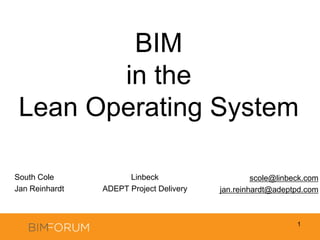
BIM Implementation in a Lean Operating System
- 1. BIM in the Lean Operating System South Cole Jan Reinhardt 1 Linbeck ADEPT Project Delivery scole@linbeck.com jan.reinhardt@adeptpd.com
- 2. Outline Motivation Lean Principles Implementation of BIM in a Lean Operating System Conclusion 2
- 3. Motivation – context Adoption of BIM Experimentation with processes around BIM Challenges in BIM Size of models Management of the BIM process Accuracy of information Level of completeness of information Current information 3
- 4. Motivation – How will the team use BIM tools? Team performance in BIM implementation Scenario 1: BIM is used merely as a substitution for a drawing The traditional process is being followed Scenario 2: BIM tools are used in a creative way to improve the current process in support of Lean Can Lean be a guide for “designing processes”? 4
- 5. Motivation – Opportunity Reference: The Toyota Way (J. K. Liker) BIM facilitates “definition” (vs. vagueness) in the construction process Principles from lean manufacturing become more and more applicable to the construction process 5
- 6. Motivation – Connection Response to the Question: “How is this all connected” 6 BIM Vision IPD Lean Architect A3 Engineer Value Owner Flow Last Planner Builder Process Level of Detail End Goal Scope
- 7. What is Lean? A Means of Operation: 7 Lean Operating System The Lean Operating System (LOS) is founded on a philosophy and set of principles that add value by creating reliability and producing consistent results in the day-to-day running of organizations and in the delivery of construction projects. Elimination of wasteful processes and operations results.
- 9. What the customer needs at the end of the ProcessExternal Internal
- 11. Overproduction:Fabricating material or ordering it too soon, JIC thinking
- 12. Inventory:Material stored at site or yard, work in process, unused tools & parts, forms and stashes
- 13. Unnecessary processing: unnecessary reporting, any non-value added steps
- 14. Unnecessary movement of people:Treasure hunts, looking for files, poor layout of work area (ergonomics)
- 15. Transport of goods: moving material; unnecessary hand-off work
- 17. Lean Principles One Piece Flow Small batches, minimal inventory Visual Control Visually Indicates Issue / Status 11 Normal Operation We will stop in less than one hour Work Stopped
- 18. Lean Principles Just in time No inventory Correct sequence Stop the process to fix problems immediately It is okay to stop the process for the right reasons No short cuts 12
- 19. Lean Principles Standardize work processes Increase reliability Increase efficiency Use reliable, tested technology Deliberate decision making, fast and decisive implementation 13
- 20. Lean Principles Minimize movement Movement of material does not create value Steps in process to create “buildable” design Engage the extended network of collaborators Leverage expertise Create buy-in Enable and develop your people 14
- 21. Lean Principles Redundant checks Measure twice, cut once Be aware of the costs of re-work Multiple Disciplines involved / engaged 15
- 22. Process Development & Deployment A3, Planning/Research, Interviewing Stakeholders Deliberate Decision Making (research & stakeholders), fast & decisive implementation 16 Implementation of BIM in the LOS
- 23. Implementation of BIM in the LOS Characteristics of models Structure Content Level of Detail Accuracy Status of the model (current or old) Who created it for what purpose File Formats Reliability of the model – can the model be trusted Standardization = efficiencies Vagueness = friction, inefficiencies Level of Definition 17
- 24. AIA – E202 Content, accuracy Frequency of updates? Structure? 18 Implementation of BIM in the LOS
- 25. Content of Models Furniture, Architectural details Abstractions can work very well Misleading Level of Detail vs. Level of Definition John Tobin: “Atomic BIM” http://www.aecbytes.com/buildingthefuture/2008/atomicBIM.html 19 Implementation of BIM in the LOS
- 26. 20 Implementation of BIM in the LOS Fast feedback Estimating E.g.: GSF, Exterior Wall Areas, Number of doors Defining Value Coordination Visual Controls to identify problems early Communication Redundant Checks, one piece flow Optimum Optimum Spectrum Spectrum One Detailed Model Detailed Model – Long Longer Cycles Many Less Detailed Models Lighter Model- Shorter Cycles
- 27. Breakout of model into manageable pieces One file per floor per trade Supports the flow Formalize the process Definition of naming conventions Definition of model break-up One piece flow Reliable, tested technology Just in time 21 Implementation of BIM in the LOS CCMC-NG_SSR_DES_MPIPE_L06 _ALL_050_V0003_2010-01-19.dwg
- 28. Who participates in the BIM effort? Exclusive vs. inclusive Prescriptive vs. evolutionary Enable the team Project based team planning sessions Project based team training sessions Enable and empower the team 22 Implementation of BIM in the LOS
- 29. Implementation of BIM in the LOS Create the right “flow” Involve the right people at the right time Allocation of responsibility and authority Create clarity Map out the process and the value stream “WHAT” “HOW” 23
- 30. Meetings Fine tune efficiency of meetings; processes and tools 24 Implementation of BIM in the LOS
- 31. Meetings: Class Room Style Focus on the problem Laser pointers Involve and enable your people SmartBoards Visual Control Involvement of the extended network Make deliberate decisions 25 Implementation of BIM in the LOS
- 32. Clash Reports 26
- 33. Standardized process Visual controls (color) One piece flow (frequent meetings) Redundant checks (frequent meetings) Jointly developed Standardized acronyms Manage the flow and resources 27 Implementation of BIM in the LOS
- 34. File Sharing Platform All files in one place… ONE place where we post, retrieve and archive the latest and greatest files Transparency breeds self corrective behavior (Thad Allen, Commandant of the U.S. Coast Guard) Minimize Movement Standardize workflow Frequent and redundant checks One piece flow, pull 28 Implementation of BIM in the LOS
- 35. Application of Lean in BIM Pre-coordination MEP coordination before buy-out of project Creation of a subcontractor coordinated design model Purpose: reliable allocation of space before final coordination Significant acceleration of the coordination process Stop the flow to fix problems at the earliest opportunity 29
- 36. Linbeck Case Study: Two similar projects Project A: External coordinator Project B: Coordinator internal to project team Results indicate importance of Lean principles 30 Implementation of BIM in the LOS
- 37. Conclusion Effective BIM is about the process Lean is the ideal operating system for implementing new processes and tools Violation of Lean principles results in reduced performance The Value of BIM is GREATLY enhanced if used within a Lean Operating System 31
- 38. South Cole Jan Reinhardt 32 scole@linbeck.com jan.reinhardt@adeptpd.com
Editor's Notes
- (Jan’s slide)
- (South’s slide)Motivation: “Why”Lean Principles: “What”Get through this part rather quickly… we’ll start with the definition of Lean and echo what you’ve heard from Dennis and othersThen Jan and I will discuss some Lean principles that will show up in the next portion of our material.We know that, here, you’ll be hearing material you’ve already heard – that’s intentional – we’d like you to hear some of these concepts several times from different perspectiveso they’ll sink inImplementation: “How”Spend the bulk of our time here… The “Application” portion – we’ll discuss the implementation of BIM tools in a Lean Operating SystemConclusion: Tie our materialtogether with a few closing thoughts. We’ll finish our session with time for Take Aways and Questions
- (Jan’s slide)
- (South’s slide)Challenge / Question: How will the team use BIM tools?Scenario 1: “Add-on” to an existing process – not being used as the effective tool that it is. “BIM off the shelf” – BIM for marketing / so we can “check the box” in RFPs / RFQsScenario 2: In the context of Lean system, BIM is implemented to support lean operation. tools are used in a creative way to refine, augment and further develop process… or change it all togetherLean a guide for Designing Processes? Lean MUST!!! be used for designing processes – not just for construction, but for design, for the entire project delivery! NEXT SLIDE(Times are changing – yes, use Lean approach for D-B-B, D/B and IPD, but know that lines are being blurred between Design and Construction – The only way to adjust is through Lean Op Sys)
- (Jan’s slide)
- (South’s slide)Motivated by desire to determine connections… their significance, and where the value moves from ONE action, concept or component to the next(slide fades from chaotic mind map to value stream)Then… we map that value stream.. We’ll talk a bit more about that laterObviously – we won’t address every connection – this is a start; this is a part of our motivation, the “why” behind the material you’re seeing hereFinally, before we move forward:*** Learner vs Knower*** Trade Contractor vs Sub Contractor
- (South’s slide)A Means Of Operation L O S-----------------l Philosophy l Add Elimination l & l Value of l Principles l Waste----------------- l results l Reliable Flow & Consistent Resultselimination of wasteful processes and operations to
- (South’s slide)Back track through concepts to define “Lean” again
- (South’s slide)I won’t read these – you can skim the list and examples. The most common one, though, is the rework….Like the way waste is defined categorically:** Muda – work/effort that is unproductive, that simply is not necessary for adding value** Mura – Unevenness / inconsistency ** Muri – results from work that is not standardizedDefine types of Waste; use clear examples (Rework: “Have you ever seen a sleeve misplaced?”)
- (South’s slide)
- (South’s slide)*** One Piece Flow:One piece of work, moving from one stage to the next. One Piece Flow not as easy to comprehend as it may sound – Conceptually, “Easy” – In practice, takes serious consideration to connect to daily job functions*** Visual Control: This IS as easy as it sounds – but so easy that we can miss significance. What looks simplistic and silly, is actually exactly what we need to optimize the flow of our work
- (Jan’s slide)
- (Jan’s slide)
- (Jan’s slide)
- (Jan & South slide)Multiple disciplines involved / engaged: This applies to Communication and Human Interaction as well… 5 minutes of the Architect’s eyes on an issue with the builder WILL save 5 hours one month down the line
- (South’s slide)Kicking off new project – establishing process for coordination and collaboration – this project is a complex MOB, connected to a patient tower, supported by services connecting through the adjacent tower; it has an ambulatory surgery center (with unique support requirements); and design is evolving (yes, we’re building this from DD drawings with a well defined GMP)Therefore, we really need a sound approach to this challengeHistory/Context; Current Conditions/Issues; Goals/Targets; Root Cause Analysis; Counter measures / Plan of Action; Follow-up / Controls (Accountability & Application of metrics); Timeline – When???Countermeasures / plan of action refers to (1) feed back cycle, (2) general spatial coordination guidelines, (3) weekly schedule for file sharing, meeting and coordination; the material in this document is supported by several value streams that indicate process flow – there is a significant amount of information, process, procedure and expectation condensed into this document – this summarizes our collaborative effort, this is out reference and our North starPrinciples: Deliberate Decision Making (significant research & engaging all stakeholders); fast & decisive implementation; continuous improvement
- (Jan’s slide)
- (Jan’s slide)Comments on appropriate “Content” vs. correct process/accuracy created to utilize the model
- (Jan’s slide)Misaligned “level of detail” to “level of definition” (here, valves are modeled, but stub-up is totally in the wrong place)
- (South slide)We use this tool as a visual control to COMMUNICATE – For example: trade contractors are now empowered like never before to communicate issues and solutions upstream and down stream: The CM and the Mechanical Contractor are able to identify, illustrate and explain their concern rather than just communicating verbally or through written word (which isn’t always great) – able to do this VERY FAST – in time to actually save cost and scheduleThis model ends up in the field – whether it’s RFIDs or a print of the 3D electrical room that’s getting panels installed this week, VALUE is Added
- (South’s slide)Breakdown of the model / we see this in the File Naming Convention Speaks to how “WORK” is broken up In this case, per building, per floor, per area, per trade, per systemAble to understand, visualize, and discuss our work in manageable pieces This is a formalized process, with buy-in from team members; this convention allows data to be identified, stored, accessed and discussed with Minimal Support (e.g. we don’t need to WAIT for someone to tell us the significance of a particular file – it’s all in the file name)One-Piece-Flow process “work” in well defined, manageable piecesReliable we know what we’re getting (and it’s very simple orgaization) Just in Time not waiting for the Entire set data to be completed, each piece is completed one at a time, base on requirements of schedule
- (Jan’s slide)
- (South’s slide)Define “What” - Define “How” Be willing to Fix the Constraint (rather than apply a “work around”)
- (South’s slide)Clash Avoidance vs. Clash DetectionLet’s Focus on the “Coordination Meeting” Meetings:Class Room StyleFocus on the problemLaser pointersInvolve and enable your peopleSmartBoardsVisual ControlInvolvement of the extended networkMake deliberate decisions
- (South’s slide)Document Issues (Clash Reports) effective documentation = issues cannot be ignored, actionable items WILL be addressedBECAUSE “Peer pressure is a free tool” learned early in life – every participant is aware of everyone else’s contributions, successes and failures Meetings:Class Room StyleFocus on the problemLaser pointersInvolve and enable your peopleSmartBoardsVisual ControlInvolvement of the extended networkMake deliberate decisions
- (Jan’s slide)Description of Clash Report as: visual control, redundant check, continuous improvement, one piece flow, stop to fix problems
- (Jan’s slide)(Lean concepts in red)
- (South’s slide)The place where we get our information – where files are shared, stored and retrieved – this should also serve as the archive for all of our work (we want to be able to define when, why and how a decisions was made at any given point in the past continuous learning)This file storage and organization is tied directly to the Breakout of the Model and the File Naming Conventions – the organization “fits” these files, the whole system “fits” how we use these files… we would say that the FIT is perfect, but the File Sharing Platform is constantly “learning” (we’re constantly finding the refinement, the optimization that brings it to the next level of usefulness) Transparency – sets course for a sort of “auto-correction” – this recalls the discussion about “drive” – what drives us? We want to have purpose; for most of us, there is purpose behind the quality of our work – in a transparent environment, our purpose is front and center, our drive is allowed to push us in the right direction
- Jan
- (South’s slide)Compare implementation of BIM tools on two similar projects (Cook North Tower and Cook MOB)Project A: No significant “buy-in” from external coordinator; Poor pulse on needs of project (pull) – lack of project knowledge/familiarity – results in possible implementation of non-value adding actions/stepsProject B: Buy-in from team “Internal” coordinator is project’s PE and/or Eng - have significant project and people knowledge – Heavily engaged in project details/intricacies and deep in relationships with stakeholders (architects, engineers, trade contractors, owner’s rep); Excellent pulse of project needs, expectations, etc. – understand “feelings” of participants (who’s stretched too thin, who has capacity, who’s struggling, who’s succeeding) and much better positioned to react accordinglyNOTE Significant growth from Project A to Project B, Lessons Learned
- (South’s slide)