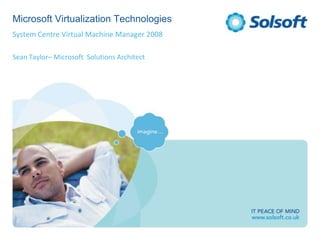
System centre virtual machine manager
- 1. Microsoft Virtualization Technologies System Centre Virtual Machine Manager 2008 Sean Taylor– Microsoft Solutions Architect
- 4. Designed solely as a Virtualisation platform
- 5. Provides local command-line and a text-based configuration utility to perform initial configuration tasks
- 6. Designed to be remotely managed
- 11. Designed solely as a Virtualisation platform
- 12. Provides local command-line and a text-based configuration utility to perform initial configuration tasks
- 13. Designed to be remotely managed
- 16. VMM Benefits Designed for Windows Server 2008, R2 and R2 SP1 Support for Microsoft Virtual Server 2005 and VMware Performance and Resource Optimization Maximize datacenter resources through consolidation Machine conversions are easy Quick provisioning of new machines Intelligent placement Web Management Portal Centralized library Integration with Windows PowerShell
- 17. System Centre Virtual Machine Manager Multi-Hypervisor P2V & V2V Live Migration Support Quick Storage Migration OpsMgr Integration: Unlocks PRO Rapid Provisioning Intelligent Placement Library & Web Portal AD Integration Granular Management PowerShell Maintenance Mode
- 18. Creating Virtual Machines with VMM
- 19. Converting Physical Computers to VMs VMM Server Source Computer 1 2 5 3 Install Agent Get Hardware Configuration Imaging Fix-Up Create VM 4
- 20. Convert Virtual Machine Wizard Converting VMware Virtual Machines in VMM VMware Server-Based Virtual Machine VMM-based Virtual Machine Copy .vmx and .vmdk file to VMM library Run the Convert Virtual Machine Wizard - converts .vmdk file to .vhd VMM prepares the VHD for VM creation 1 3 2 VMM Server
- 21. VMM and VMware Benefits of managing VMware with VMM? How to manage VMware with VMM Integration Single Management Solution Add Virtual Center Server Host view populated with ESX records Provide credentials AddHost wizard
- 23. Virtual Machine Templates Virtual Hard Disk Guest Operating System Components Hardware Profile Components Virtual Machine Template
- 24. Hardware Profiles Memory CPU Resources Built-in Virtual Floppy Drive Built-in Virtual IDE Device Virtual SCSI Adapter(s) Host CPU Resource Priority Virtual Network Adapter(s) Hardware Profile
- 25. Reporting Virtualization Candidates ü Virtual Machine Allocation ü Virtual Machine Utilization ü Host Utilization ü Host Utilization Growth ü These reports are generated by System Center Operations Manager 2008 - the Server Virtualization Management Pack must be deployed and reporting enabled in VMM
- 26. Virtual Machine Self-Service Virtual Machine Self-Service Key Features Self-Service Policies ü Virtual Machine Permissions ü Virtual Machine Ownership ü Virtual Machine Quotas ü Inheritance of Self-Service Policies ü
- 27. Windows PowerShell with VMM All wizards include ‘View Script’ functionality PowerShell scripts can be stored on Library shares Easily share scripts among Administrators
- 28. Any Questions? Contact us Call 0845 073 0930 email contact@solsoft.co.uk Web www.solsoft.co.uk Twitter www.twitter.com/solsoft_tech
Hinweis der Redaktion
- Explain the benefits of virtualization technologies and list the System Center applications that can help manage virtual machines. You may want to frame your descriptions of the System Center products in terms of common applications for those products. For example, System Center VMM is likely to be implemented in a datacenter setting where many VMs are deployed. In addition, you may want to introduce students to the idea that System Center products are designed to work together. For example, System Center Operations Manager can integrate with System Center VMM to produce usage and utilization data on virtual machines.
- Describe to students some of the benefits VMM can offer. This slide is a good opportunity to invite discussion around current VM management or implementation challenges that students are facing. This will help them begin to evaluate which features of VMM could be important in their environment. Many of the advantages of widespread use of virtualization can be further realized through automation. As you describe VMM benefits to students, point out real-world situations where VMM automation helps amplify the inherent advantages of virtualization. For example, OS virtualization further abstracts the host hardware-OS relationship so that servers operating systems and data are easily portable between different physical servers. Illustrate to students how VMM further extends this benefit by automating many decisions and operations associated with VM placement and deployment.Below is a list of ten VMM benefits.Designed for virtual machines running on Windows Server® 2008 and Microsoft Hyper-V™ Server: Hyper-V is the next-generation hypervisor-based virtualization platform from Microsoft which is designed to offer high performance, enhanced security, high availability, scalability and many other improvements. VMM is designed to take full advantage of these foundational benefits through a powerful yet easy-to-use console which streamlines many of the tasks necessary to manage virtualized infrastructure. Even better, administrators can manage their traditional physical servers right alongside their virtual resources through one unified console.Support for Microsoft Virtual Server and VMware ESX: With this release, VMM now manages VMware ESX virtualized infrastructure in conjunction with the Virtual Center product. Now administrators running multiple virtualization platforms can rely on one tool to manage virtually everything. With its compatibility with VMware VI3 (through Virtual Center), VMM now supports features such as VMotion and can also provide VMM-specific features like Intelligent Placement to VMware servers.Performance and Resource Optimization (PRO): Performance and Resource Optimization (PRO) enables the dynamic management of virtual resources though Management Packs that are PRO enabled. Utilizing the monitoring capabilities of System Center Operations Manager 2007, PRO enables administrators to establish remedial actions for VMM to execute if poor performance or pending hardware failures are identified in hardware, operating systems or applications. As an open and extensible platform, PRO encourages partners to design custom management packs that promote compatibility of their products and solutions with PRO’s powerful management capabilities.
- Discuss the options for creating Virtual Machines with VMM. This slide would be a good place to demonstrate the VMM interface for creating virtual machines. Provide some examples of when to use each VM creation type.In VMM, you can create new virtual machines from any of the following sources:An existing VMM–based virtual machineAn existing VMM template designed specifically to be used to create new virtual machines.An existing virtual hard disk that is not blank.A blank virtual hard disk.An existing physical machine, which can be used as the source for a physical-to-physical conversion (P2V conversion).An existing virtual machine that is not a VMM–based virtual machine (such as a virtual machine created in VMware®), which can be used as the source for a virtual-to-virtual machine conversion (V2V conversion).In the VMM Administrator Console, you can use the following options in the Actions pane to open a wizard used to create virtual machines: New virtual machine. Available in the Actions pane in any view, this action opens the New Virtual Machine Wizard. You can use this wizard to create a new virtual machine from an existing virtual machine, template, or virtual hard disk stored in the library. You can also use this wizard to create a new virtual machine from a blank virtual hard disk. Clone virtual machine. Available in the Actions pane in Virtual Machines view when you click a specific virtual machine, this action opens the New Virtual Machine Wizard. This action skips the initial New Virtual Machine Wizard page, Select Source, because the source is automatically set to be the existing virtual machine that you selected in Virtual Machines view. Convert physical server. Available in the Actions pane in any view, this action opens the Convert Physical Server Wizard. You can use this wizard to perform physical-to-physical (P2V) conversions. Convert virtual machine. Available in the Actions pane in Library view, this action opens the Convert Virtual Machine Wizard. You can use this wizard to perform virtual-to-virtual (V2V) conversions.
- Describe how to perform a physical to virtual conversion. Provide examples of when you might choose an online or offline conversion type.
- Explain how to convert existing VMware Server-based virtual machines so you can manage them in the VMM environment.RequirementsSource Virtual MachinesTo perform a V2V, your source virtual machine must contain one of the following operating systems:Microsoft Windows 2000 Server Service Pack 4 (SP4)The Windows Server 2003 operating systems with Service Pack 1 (SP1) The Windows Server 2003 R2 Standard Edition operating systemThe Windows XP operating systems with SP1The source virtual machine consists of the following files that you store in the Virtual Machine Manager library: A .vmx file, which is a VMware virtual machine configuration file. One or more .vmdk (virtual hard disk) files, which are not passed directly as input to the wizard but are listed in the .vmx file. How to Perform a V2V ConversionThe process for running a V2V conversion from the UI is as follows:Copy the .vmx file and each .vmdk file for the VMware virtual machine to the Virtual Machine Manager library.Run the Convert Virtual Machine Wizard, which performs the following steps:Identifies the disk formats and characteristics of the virtual machine.Converts the .vmdk files to virtual hard disk files in Virtual Server (.vhd) that reside on the destination host.VMM prepares the virtual hard disks and prepares for virtual machine creation.Performing V2V from the Command LineYou can perform a V2V conversion from Windows PowerShell by using the New-V2V cmdlet.Question: Can you perform a V2V conversion from PowerShell?Answer: YesResourcesConverting VMware Virtual Machines in VMM: http://go.microsoft.com/fwlink/?LinkID=133850