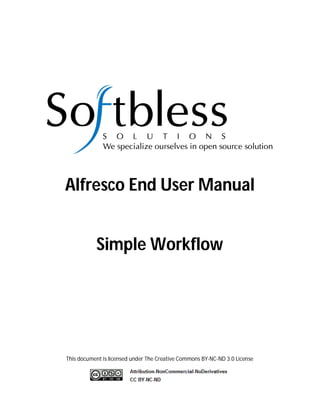
Alfresco 4 simple workflow - by softbless - part 3
- 1. Alfresco End User Manual Simple Workflow This document is licensed under The Creative Commons BY-NC-ND 3.0 License
- 2. DAFTAR ISI 1. Simple Workflow..................................................................................................................... 1 Contact Us ....................................................................................................................................... i License ............................................................................................................................................ ii Disclaimer ...................................................................................................................................... iii
- 3. 1. Simple Workflow Alfresco memiliki fungsionalitas Simple Workflow. Simple workflow akan memunculkan action Approve/Reject pada suatu content, sekaligus memindahkan content tersebut ke suatu space sesuai dengan pilihan Approve/Reject yang dipilih user. Berikut ini langkah-langkah membuat suatu simple workflow di alfresco: 1. Klik View Details pada suatu folder/space. 2. Klik Manage Rules, kemudian buatlah sebuah rules 3. Sebuah form untuk membuat rule akan ditampilkan, seperti pada gambar berikut ini isikan data pada form tersebut. Softbless Solutions – Alfresco End User Manual Halaman |1
- 4. Gambar 1 Membuat Simple Workflow 4. Kemudian pada bagian perform action, pilih tombol Approve, yakni memilih folder kemana file tersebut akan di-copy/move dan tombol Reject untuk menentukan kemana file/content tersebut di-copy/move apabila content tersebut di-reject oleh reviewer. 5. Dan untuk menerapkan rule tersebut pada folder klik tombol save. Softbless Solutions – Alfresco End User Manual Halaman |2
- 5. Contact Us PT Softbless Solutions Perkantoran Mitra Matraman Blok A2 No 11 Jl Matraman Raya No 148 Jakarta, 13150 Indonesia Phone : (+62-21)85918058-59 Fax : (+62-21)85918059 Email : info@softbless.com Softbless Solutions – Alfresco End User Manual Halaman |i
- 6. License This document is licensed under The Creative Commons BY-NC-ND 3.0 License Exception : if you want to use this document for governmental/education organization, you could ask the softcopy version, and you could rebrand it for free. You could contact us at : info@softbless.com Softbless Solutions – Alfresco End User Manual H a l a m a n | ii
- 7. Disclaimer By accessing this document, you deemed to have understood and agreed to all terms and conditions (disclaimer) applies in the use of this document, as listed below. Do not access this document or any page of this document if you do not agree with the following terms and conditions. Please read all terms and conditions carefully. Terms and conditions, can be revised by PT Softbless Solutions from time to time without notice. Softbless not responsible for any damage caused and the impact if the material in this document is disseminated by the visitors of this document. The material contained in this document may be a self-made materials, and / or materials taken from the work of others, and or free translation results from the other party's material. If the material in this document is taken or translate part or all of the other party's material, then the reference source will be listed. Softbless not responsible for any errors and delays in updating data or information or any losses arising from actions related to the use of data / information presented on the document Softbless.com. Softbless not responsible for the impact or any losses resulting from actions associated with the use of data and information contained in this document. The material in this document is not sponsored by, supported by, or affiliated with Liferay, Alfresco, SugarCRM and Drupal. Liferay, Alfresco, SugarCRM and Drupal are trademarks or registered trademarks of Liferay, Alfresco, SugarCRM and Drupal. We provide services for Liferay, Alfresco, SugarCRM, Drupal but we are not a registered partner of Liferay, Alfresco, SugarCRM and Drupal. Liferay, Liferay Portal, and the Liferay logo are trademarks or registered trademarks of Liferay, Inc., in the United States and other countries. Alfresco and the Alfresco logo are registered trademarks of Alfresco Software Inc, in the United States and other countries. Drupal is a Registered Trademark of Dries Buytaert. Softbless Solutions – Alfresco End User Manual H a l a m a n | iii
- 8. SugarCRM is a registered trademark of SugarCRM in the United States, the European Union and other countries. Softbless Solutions – Alfresco End User Manual H a l a m a n | iv