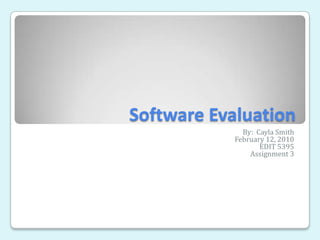
Google Apps tops Microsoft Live for web collaboration
- 1. Software Evaluation By: Cayla Smith February 12, 2010 EDIT 5395 Assignment 3
- 3. Topic: Web-based Document Collaboration
- 4. Targeted Grade Level: Secondary
- 6. Software Category - Other Online Collaboration The objective of this software is to present the district with an alternative to online Web based management tools that will enhance traditional classroom instruction. This software will allow more interactive group work using various technology applications. Software Evaluated Google Apps Microsoft Office Live Workspace
- 7. Type of License The District intends to seek a Network license since both Google Apps and Microsoft Office Live Workspace is free for educational use A decision should be made as to which software to use in an attempt to manage use across the district’s network
- 8. Curricular and Technology Standards NETS for Students Creativity and Innovation Communication and Collaboration Technology Operations and Concepts NETS for Teachers Facilitate and Inspire Student Learning and Creativity Design and Develop Digital-Age Learning Experiences and Assessments
- 10. Google Apps Software Features Allows teacher to create sites to share documents, pictures, and calendar information with students Provides free email and chat service to all students and faculty Create and share word processing files, spreadsheets, databases and presentations, store and access them on the Web Guarantees security of online activity
- 11. Google Apps Software Features
- 12. Google Apps Test User friendly – similar to using Google Mail, basic structure no additional frills Easy to store and access shared files Differs slightly from Microsoft Office documents – some features are unavailable Easily implemented, can be accessed and utilized from the Internet, no software or hardware to install Overall a good product, that is cost effective and meets the district’s needs
- 13. Microsoft Live Workspace Features Allows teachers to create workspaces to store and distribute files, share files with other classmates and manage calendars Works seamlessly with Microsoft Office tools to upload and share files with a group Store files online without having to keep up with a storage medium Online protection of files guaranteed
- 14. Microsoft Live Software Features
- 15. Microsoft Live Test User-friendly product, beta test version so some things can change Easy to manage and use Works seamlessly with Microsoft Office 2007 to quickly upload and retrieve stored files No hardware required, but Microsoft Office is necessary to create and manage files Overall a cost effective product that meets the district’s needs for online collaboration and can be implemented with previously installed software
- 17. Recommended Software Google Apps More Well Rounded Software Easy Implementation and Training Available Microsoft Office Compatible No Fees for Education Standard Version and No Advertising Efficient Google Mail and Spam Filters Promised Online Security and Protection