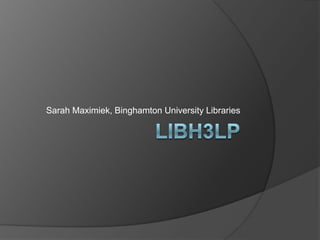
Lib h3lp show
- 1. LibH3lp Sarah Maximiek, Binghamton University Libraries
- 2. VR Services – late August & forward Ref chat widgets (Meebo LibraryH3lp) IM messaging (Trillian LibraryH3lp) Text messaging (Trillian Google Voice) Trillian Pidgin Email
- 3. Tying it together LibH3lp is used to monitor: IM services (gateways) Any widgets created for reference desk use (queues) Librarians monitor LibH3lp by: Using Pidgin (at the Bartle Reference Desk) *or* Using the LibH3lp web page
- 4. What about? Email Monitor at the Bartle Desk Google Voice Monitor at the Bartle Desk. Personal chat widgets through Meebo Can be changed over to LibH3lp at individuals’ discretion after September. OR Meebo can still be used.
- 5. Why LibH3lp? Widgets do not require flash to work Allows multiple librarians (operators) to be logged in at once Can transfer in-session chats Has built – in statistical tracking and reporting Allows both patrons and librarians to email transcripts
- 6. Why Pidgin? Pidgin will login as soon as the Ref Desk is open Will run in the system tray, minimizing the number of open windows Works similar to Trillian, including new message notifications, etc.
- 7. In-office monitoring The easiest way to monitor LibH3lp is through the web page: http://libh3lp.com No downloads required Less robust then Pidgin in terms of message alerts, etc Librarians can use Pidgin in their offices if they want (Adium must be used on Macs users). Contact DRC for more info.
- 8. Logging in – web client Enter personal username and password Select queues to monitor Ask_a (Ask Us web page) Libraryguides (widgets on Ref Libguides)
- 9. Monitoring Any other librarians/operators that are logged in will appear under the “Buddies” folder Incoming chats will popup on the screen just as in Meebo
- 10. Monitoring The top of the chat window will show the URL of the page the patron is using, when applicable IMs will appear without an URL on the chat window, but will show the IM client name
- 11. Multiple Operators When multiple librarians/operators are logged in at once, a message appears in the chat window to indicate that it has been answered. To the librarian who did not answer the chat, they also see a message that the patron went offline.
- 12. Two operators are signed on (present under “Buddies” folder) Patron has asked question from libraryguides widget/webpage
- 13. Multiple Operators When the another librarian answers the chat, the second librarian sees both who answered it and a message that the patron “left the conversation.”
- 14. Transferring Chats Transferring ongoing chats can be done between any online operators (appearing in the Buddy folder) Click on “Transfer Chat” at the top of the chat window to get started Follow the on-screen instructions
- 15. Transferring Chats Transfer a chat to any online operator in Buddy folder Click Transfer Chat to start
- 16. Transferring Chat When the transferred chat is received, let the patron know you are there – you may need to read the history to catch up. The operator who transferred the chat to you will be disconnected from it.
- 17. Other features Tag for followup Emails the chat - with a note – to the email address of the operator involved in the chat and the refquest@binghamton.edu email accounts Send file Both operator & patron can send files up to 1MB in size. A link will be sent to download.
- 18. Using Pidgin vs Web Client
- 19. Pidgin The text box will appear on the screen, independent of a buddy list. A text line tells you where the patron is coming from Another line provides a link to the web client log in to handle chat transfers, etc. When a text is received, the indicator in the system tray changes (from a green and white), and the Pidgin icon opens & flashes. A beep is heard.
Editor's Notes
- Words in italics are LibH3lp terms. (they pop up on screens so its useful to know)