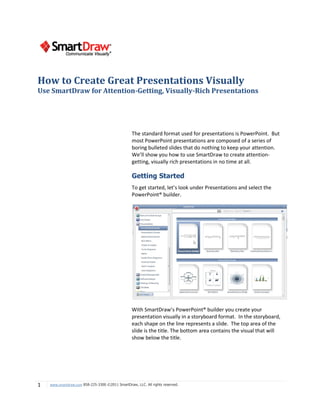
How to Create Visual Presentations with SmartDraw
- 1. How to Create Great Presentations Visually Use SmartDraw for Attention-Getting, Visually-Rich Presentations The standard format used for presentations is PowerPoint. But most PowerPoint presentations are composed of a series of boring bulleted slides that do nothing to keep your attention. We’ll show you how to use SmartDraw to create attention- getting, visually rich presentations in no time at all. Getting Started To get started, let’s look under Presentations and select the PowerPoint® builder. With SmartDraw’s PowerPoint® builder you create your presentation visually in a storyboard format. In the storyboard, each shape on the line represents a slide. The top area of the slide is the title. The bottom area contains the visual that will show below the title. 1 www.smartdraw.com 858-225-3300 ©2011 SmartDraw, LLC. All rights reserved.
- 2. SmartDraw helps you get started by providing some common default slides. Add the title to your presentation by simply clicking the top area of the slide and typing it in. To edit the bottom portion of the slide where the default visual is located, double click the mind map slide box. Make any edits to the mind map that you want to make and it’s automatically saved in your main PowerPoint® builder file. You can edit the subsequent visuals in your storyboard in the same way. Just double click and a new instance of SmartDraw is opened allowing you to edit the visual you wish to edit. Adding and Deleting Slides and Visuals It’s easy to delete a slide or add a new slide. Just click on the slide you no longer want and hit the delete key to get rid of it. 2 www.smartdraw.com 858-225-3300 ©2011 SmartDraw, LLC. All rights reserved.
- 3. You can easily insert a new slide by hitting “Add Slide” here in the SmartPanel. If you want to change the order of the slides, it’s as easy as dragging them to where you want them to go . 3 www.smartdraw.com 858-225-3300 ©2011 SmartDraw, LLC. All rights reserved.
- 4. Insert an existing visual into each slide, or create a new one, by clicking “Add Visual” in the SmartPanel. You can edit the visual in each slide by double-clicking on it. It opens in a new instance of SmartDraw so that you can edit it. Closing the visual saves it back to your presentation storyboard. You can customize the appearance of your PowerPoint presentation within SmartDraw by changing the Theme. Click on the Theme options in the SmartPanel and select “More”. Find the PowerPoint Template file that you want to use and that will set the theme of your presentation. When you Build to PowerPoint, your presentation automatically uses your preferred theme template. 4 www.smartdraw.com 858-225-3300 ©2011 SmartDraw, LLC. All rights reserved.
- 5. Sequencing Slides and Creating Slide Libraries Even the best visual can be ineffective if displayed in the wrong way in your presentation. Showing a visual to your audience all at once can be overwhelming. It’s better to reveal the visual in a series of steps called “sequencing”. By stepping through a graph or a mind map, your audience can follow the argument with much greater comprehension than just putting the whole graph in front of them in one pass. Charts in SmartDraw are automatically set up to sequence. Just select the PowerPoint tab, hit the “Preview” button and click through the steps. Often, you’ll want to control the steps through which your slide sequences. You can see in the PowerPoint panel that your main topic is already set to Step 1. Select the next layer of subtopics and select Step 2. Now designate the final layer as Step 3. Hit “Preview” and see how it looks. You can sequence one topic at a time or sequence groups of subtopics or animate in whatever order best communicates your message. 5 www.smartdraw.com 858-225-3300 ©2011 SmartDraw, LLC. All rights reserved.
- 6. You can store slides and use them again later by putting them in your own slide library. 6 www.smartdraw.com 858-225-3300 ©2011 SmartDraw, LLC. All rights reserved.
- 7. To do this, click on the Library tab, next the SmartPanel tab. Click on the white space in the library tab to open up a library. Open the My Symbols folder and open the “slides” library. To add your new slide to the library, simple drag it into the library panel. Confirm that you want to add the new symbol to the library and your slide is saved there for future use, with your edits and sequencing preserved. Exporting Slides to PowerPoint® With SmartDraw’s PowerPoint® builder, no matter how many visuals you add, your whole presentation is contained in a single file. This makes them easier to manage and also makes it easy to make last minute changes. You never have to hunt down the source file for one of your charts, for example.Exporting to PowerPoint is a simple click away. Just hit the “Build Presentation” button and watch your sequenced slide build automatically. 7 www.smartdraw.com 858-225-3300 ©2011 SmartDraw, LLC. All rights reserved.
- 8. SmartDraw’s presentation features totally reinvent the way you use PowerPoint®. Not only does SmartDraw make it easy to replace boring bullets with powerful visuals, it gives you a better way to compose, build, and manage all your presentations. The result is better, more effective presentations that are even easier to create and edit. Make your next presentation impactful and memorable by making it visual, with SmartDraw, the world’s first visual processor. 8 www.smartdraw.com 858-225-3300 ©2011 SmartDraw, LLC. All rights reserved.
