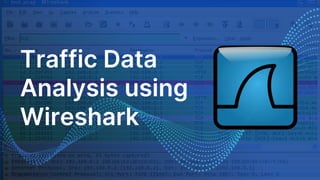
Traffic Data Analysis using Wireshark.pptx
- 2. Fundamentles ● IP Address ● URL ● Finding IP address from URL 2
- 3. • IP Address An IP address is a unique identifier assigned to each device connected to a network . They are required for your device to access internet . It allows devices to communicate with each other over the internet. • Here’s an example of an IP address : 192.155.12.1 • Example: Imagine you’re sending a letter (data packet) to a friend’s house (server). The IP address acts like the postal code, ensuring your letter reaches the correct destination.
- 4. cont.… IP address ● There are mainly two types of IP addresses: IPv4 & IPv6 ● 1)IPv4 : ○ Address Size: IPv4 uses a 32-bit address, expressed in decimal notation. ○ Example: An IPv4 address like 192.0.2.126. ○ Challenges: Despite its large address space, IPv4 addresses are running out due to the rapid increase in networked and virtual devices.
- 5. cont.… IP address ● 2)IPv6 : ○ Address Size: IPv6 uses a 128-bit address, providing an enormous address space. ○ Example: An IPv6 address like 2001:0db8:85a3:0000:0000:8a2e:0370:7334. ○ Purpose: IPv6 is the recent version designed to address the limitations of IPv4.
- 6. • URL A URL (Uniform Resource Locator) is the address used to find and access a specific webpage or file on the internet • It starts with a protocol, like "https://" or "http://", indicating how to access the resource. • Then it includes the domain name, such as "example.com", which is like the name of the website or server. • It may also have additional parts like a path, indicating the specific location of a file or page, such as "/images/picture.jpg". • Example : https://pixabay.com/videos/search/flowers/
- 7. • Finding IP address from URL Command: ping -4 www.example.com Explanation: Use this command in the command prom or terminal to specifically get the IPv4 address for the domain name "www.google.com".
- 8. “ Introduction of Wireshark o Wireshark is a tool that helps you to see what's happening on your network. o Wireshark is a packet sniffing and packet capturing tool . o You can not watch what is under packet but you can trace that which packet is transferring from which device and in which time
- 10. Cont.….. 1.Visit the Official Wireshark Website: Go to the Wireshark Downloads page using any web browser.
- 11. Cont.….. Choose the Stable Version for Windows: On the download page, select the stable version suitable for Windows. You’ll find options like: 1.Windows x64 Installer 2.Windows Arm64 Installer 3.Windows x64 Portabellas®
- 12. Cont.….. Download and Run the Installer: Click on the appropriate installer for your system (e.g., Windows x64 Installer). The executable file will be saved to your default downloads location. Run the downloaded file and follow the installation wizard.
- 13. Cont.…..
- 14. Cont.….. Installing Wireshark on Linux can be a little different depending on the Linux distribution. (Part-1)
- 15. Cont.….. Installing Wireshark on Linux can be a little different depending on the Linux distribution.
- 16. 1. ip.addr==172.26.132.151 The filter ip.addr == 172.26.132.151 captures all traffic with either a source IPv4 address or a destination IPv4 address of 172.26.132.1511. This filter is useful for narrowing down network packet analysis to only those packets involving this specific IP address.
- 17. 2. ip.src==172.26.132.151 The filter ip.src == 172.26.132.151 captures all network traffic where the source IPv4 address matches 172.26.132.1511. In other words, it isolates packets originating from this specific IP address.
- 18. 3. ip.dst==172.26.132.151 The filter ip.dst == 172.26.132.151 captures all network traffic where the destination IPv4 address matches 172.26.132.1511. In other words, it isolates packets destined for this specific IP address.
- 19. 4. tcp, udp,http
- 20. 5 . dns.qry.name==www.example.com The filter dns.qry.name == www.example.com captures all DNS packets where the query name matches www.example.com. In other words, it isolates DNS queries specifically targeting the domain “www.example.com.”
- 21. 6 . http.response.code==200 The filter http.response.code == 200 captures all HTTP responses with a status code of 200. In other words, it isolates successful responses where the server has handled the request without any errors.
- 22. 7. Tcp.port==80 The filter Tcp.port == 80 captures all network traffic where the TCP port number is 801. In other words, it isolates packets associated with web traffic using the standard HTTP port.
- 24. Thank you