Prezi Transparent Path Hyperlinks in Prezi
•Als PPTX, PDF herunterladen•
4 gefällt mir•5,257 views
This is just the instructions of how to insert transparent hyperlinks in Prezi to jump to other path points.
Melden
Teilen
Melden
Teilen
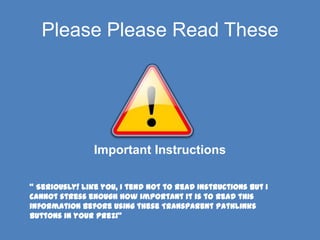
Empfohlen
Empfohlen
Enterprise Knowledge’s Urmi Majumder, Principal Data Architecture Consultant, and Fernando Aguilar Islas, Senior Data Science Consultant, presented "Driving Behavioral Change for Information Management through Data-Driven Green Strategy" on March 27, 2024 at Enterprise Data World (EDW) in Orlando, Florida.
In this presentation, Urmi and Fernando discussed a case study describing how the information management division in a large supply chain organization drove user behavior change through awareness of the carbon footprint of their duplicated and near-duplicated content, identified via advanced data analytics. Check out their presentation to gain valuable perspectives on utilizing data-driven strategies to influence positive behavioral shifts and support sustainability initiatives within your organization.
In this session, participants gained answers to the following questions:
- What is a Green Information Management (IM) Strategy, and why should you have one?
- How can Artificial Intelligence (AI) and Machine Learning (ML) support your Green IM Strategy through content deduplication?
- How can an organization use insights into their data to influence employee behavior for IM?
- How can you reap additional benefits from content reduction that go beyond Green IM?
Driving Behavioral Change for Information Management through Data-Driven Gree...

Driving Behavioral Change for Information Management through Data-Driven Gree...Enterprise Knowledge
Weitere ähnliche Inhalte
Kürzlich hochgeladen
Enterprise Knowledge’s Urmi Majumder, Principal Data Architecture Consultant, and Fernando Aguilar Islas, Senior Data Science Consultant, presented "Driving Behavioral Change for Information Management through Data-Driven Green Strategy" on March 27, 2024 at Enterprise Data World (EDW) in Orlando, Florida.
In this presentation, Urmi and Fernando discussed a case study describing how the information management division in a large supply chain organization drove user behavior change through awareness of the carbon footprint of their duplicated and near-duplicated content, identified via advanced data analytics. Check out their presentation to gain valuable perspectives on utilizing data-driven strategies to influence positive behavioral shifts and support sustainability initiatives within your organization.
In this session, participants gained answers to the following questions:
- What is a Green Information Management (IM) Strategy, and why should you have one?
- How can Artificial Intelligence (AI) and Machine Learning (ML) support your Green IM Strategy through content deduplication?
- How can an organization use insights into their data to influence employee behavior for IM?
- How can you reap additional benefits from content reduction that go beyond Green IM?
Driving Behavioral Change for Information Management through Data-Driven Gree...

Driving Behavioral Change for Information Management through Data-Driven Gree...Enterprise Knowledge
Kürzlich hochgeladen (20)
IAC 2024 - IA Fast Track to Search Focused AI Solutions

IAC 2024 - IA Fast Track to Search Focused AI Solutions
Mastering MySQL Database Architecture: Deep Dive into MySQL Shell and MySQL R...

Mastering MySQL Database Architecture: Deep Dive into MySQL Shell and MySQL R...
Apidays Singapore 2024 - Building Digital Trust in a Digital Economy by Veron...

Apidays Singapore 2024 - Building Digital Trust in a Digital Economy by Veron...
Driving Behavioral Change for Information Management through Data-Driven Gree...

Driving Behavioral Change for Information Management through Data-Driven Gree...
Strategize a Smooth Tenant-to-tenant Migration and Copilot Takeoff

Strategize a Smooth Tenant-to-tenant Migration and Copilot Takeoff
08448380779 Call Girls In Friends Colony Women Seeking Men

08448380779 Call Girls In Friends Colony Women Seeking Men
Boost Fertility New Invention Ups Success Rates.pdf

Boost Fertility New Invention Ups Success Rates.pdf
Bajaj Allianz Life Insurance Company - Insurer Innovation Award 2024

Bajaj Allianz Life Insurance Company - Insurer Innovation Award 2024
Automating Google Workspace (GWS) & more with Apps Script

Automating Google Workspace (GWS) & more with Apps Script
What Are The Drone Anti-jamming Systems Technology?

What Are The Drone Anti-jamming Systems Technology?
Scaling API-first – The story of a global engineering organization

Scaling API-first – The story of a global engineering organization
From Event to Action: Accelerate Your Decision Making with Real-Time Automation

From Event to Action: Accelerate Your Decision Making with Real-Time Automation
Strategies for Unlocking Knowledge Management in Microsoft 365 in the Copilot...

Strategies for Unlocking Knowledge Management in Microsoft 365 in the Copilot...
How to Troubleshoot Apps for the Modern Connected Worker

How to Troubleshoot Apps for the Modern Connected Worker
Empfohlen
Empfohlen (20)
Product Design Trends in 2024 | Teenage Engineerings

Product Design Trends in 2024 | Teenage Engineerings
How Race, Age and Gender Shape Attitudes Towards Mental Health

How Race, Age and Gender Shape Attitudes Towards Mental Health
AI Trends in Creative Operations 2024 by Artwork Flow.pdf

AI Trends in Creative Operations 2024 by Artwork Flow.pdf
Content Methodology: A Best Practices Report (Webinar)

Content Methodology: A Best Practices Report (Webinar)
How to Prepare For a Successful Job Search for 2024

How to Prepare For a Successful Job Search for 2024
Social Media Marketing Trends 2024 // The Global Indie Insights

Social Media Marketing Trends 2024 // The Global Indie Insights
Trends In Paid Search: Navigating The Digital Landscape In 2024

Trends In Paid Search: Navigating The Digital Landscape In 2024
5 Public speaking tips from TED - Visualized summary

5 Public speaking tips from TED - Visualized summary
Google's Just Not That Into You: Understanding Core Updates & Search Intent

Google's Just Not That Into You: Understanding Core Updates & Search Intent
The six step guide to practical project management

The six step guide to practical project management
Beginners Guide to TikTok for Search - Rachel Pearson - We are Tilt __ Bright...

Beginners Guide to TikTok for Search - Rachel Pearson - We are Tilt __ Bright...
Unlocking the Power of ChatGPT and AI in Testing - A Real-World Look, present...

Unlocking the Power of ChatGPT and AI in Testing - A Real-World Look, present...
Prezi Transparent Path Hyperlinks in Prezi
- 1. Please Please Read These Important Instructions “ Seriously! like you, I tend not to read Instructions but I cannot stress enough how important it is to read this information before using these Transparent Pathlinks buttons in your Prezi”
- 2. Disclaimer Prezi Pathlinks (Transparent) Instructions Disclaimer (important stuff to know) • SlideDynamic has no affiliation with Prezi • Our applications are not endorsed by Prezi • Prezi will not support our Applications • There is no Guarantee our applications will work if Prezi change their Application in the future All Logo’s and trademarks are the property of their respective owners. All rights reserved.
- 3. What Are Prezi Pathlinks • The SlideDynamic Prezi Transparent Pathlinks are Hyperlinks allowing you to click them and jump to a specific path point in your Prezi. • Each Pathlink teleports you to a specific Prezi Path point • They are numbered, so you know which Prezi Path Point • You can place them anywhere in your Prezi and they always jump to the Numbered Path Point
- 4. Prezi Version Supported Prezi Pathlinks (Transparent): • These Prezi Pathlinks will only function on Prezi.com • You can only Insert them while editing your Prezi on Prezi.com • Do Not! Use them with Prezi Desktop (Be Warned!) If you wish to use these Pathlinks within the • They will not work is another version of these Prezi Desktop there if you download your Prezi
- 5. Expand the .zip file • When you download the Pathlinks Pack. It’s a zip file • Expand / Decompress or Extract the .zip file and note where on your PC they are located.
- 6. How to use on Prezi.com 1. Create your Prezi on Prezi.com 2. If you are using them for the first time, create a copy of your Prezi and use that. 3. By default they are invisible (you cannot see them) 4. So before Inserting them we need to make them visible (the Magic bit)
- 7. Make them Visible 1. You must be online and connected to the internet. 2. Go to http://prezi.com/xhiskjodzs1a/icuanddont/ 3. When this Prezi Loads click the Orange button
- 8. Inserting the Pathlinks 1. You need to go into edit mode 2. Go to the part of Prezi where you would like to insert the Pathlink 3. Select Insert 4. Select File 5. Browse and select the Pathlink you need to insert
- 9. Anatomy Pathlink Asset • This is what they look like when visible The Path Point Number White Square inside blue • when visible border is active and when clicked anywhere jumps to path point Blue Border is just a visual reference and does nothing except show you active area Important! The thin border just anywhere outside the blue border (Shown here as white is actually transparent) is the only thing you can click to select the pathlink in edit mode.
- 10. Selecting the Pathlink • Whilst you are in Edit Mode you will need to: – Move, Resize, Crop and Generally Manage the Pathlink Assets • To do this either: – Click just outside the blue border with your mouse – Or hold you shift hey down and drag your mouse over the entire pathlink
- 11. What can you use them with • To use Pathlinks you just need to place them as the top layer to anything in your Prezi. • Make sure they are “Bring to Front” • You can place them on top of Anything: – Pictures/Graphics – Videos – Imported PDF’s – Imported PowerPoint Slide – Flash .swf files – And anything else you can get into your Prezi
- 12. Time to make them Invisible 1. You must be online and connected to the internet. 2. Go to http://prezi.com/xhiskjodzs1a/icuanddont/ 3. When this Prezi Loads click the …”you guessed it” 4. The Green Button
- 13. Time to test and use 1. Save and Exit from Prezi Edit mode 2. Please note they will not work in Prezi Edit “Show mode” 3. When you prezi loads they will be invisible and just click where you placed them and teleport/jump to intended Prezi Path Point. 4. That’s it!
- 14. You Must Reload your Prezi 1. If you use the hide and reveal function you also need to reload the Prezi in your Browser. • Scenario: – If you have two tabs open in your Browser – One is your Prezi and the other is hide reveal buttons – If you for example can see the pathlinks and select the green hide button then select the tab with your prezi showing…the links can still be seen. – You need to reload you prezi in the Browser tab in order for the Pathlinks to release you want them hidden. They are not so clever/
- 15. Things not to do 1. Don’t download your prezi to play offline. These Pathlinks just don’t work offline
- 16. FAQ’s Q. If I set visibility on and view my finished Prezi I can see the Pathlinks! Can other People see them too? A. No! even if you have set the pathlinks to visible other views cannot see them They are still hidden. Q. Can I embed my Prezi elsewhere and will they work? A. Yes..if you use the Prezi Embed code, these will work anywhere Prezi can be embedded.
- 17. FAQ’s continued. Q. Can I allow my Prezi to copied with the Pathlinks in? A. Look its Your Prezi of course. We’d rather you didn’t because we need to make a living and this helps fund future developments. Q. Can we have more that the 150 Pathlinks? A. Yes we are working on 500 and then even more in the future.
- 18. More Q & A • If you have any questions, comments…feedback please use of forum: http://www.slidedynamic.com/support/forum/Pre zi-Dynamic--PathLink-Buttons • Thanks very much for reading everything. Hopefully it will save you frustration trying to use these. They are slippery little things if you not 100% sure of how they work.
