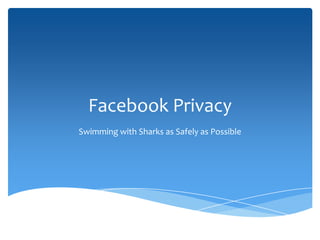
Facebook privacy
- 1. Facebook Privacy Swimming with Sharks as Safely as Possible
- 2. The Internet and You There really is no such thing as privacy when using social media- The very reason it exists is to reveal, not conceal. Stay abreast of your favorite website’s privacy policies. They change- often- and in the case of Facebook, rarely notify you of the fact. (I recommend Lifehacker and Mashable.) Privacy Settings are only useful before you post. Once something is online, even if you delete it later, it is no longer within your control. Assume every click, search, and second is recorded.
- 3. These 4 Things will always be Publicly Viewable on Facebook Name Profile Pictures Networks Username and ID (Facebook URL)
- 4. Privacy Settings Post Privacy- status updates, etc. Profile Accessibility- who can find and “friend” you. Timeline and Tagging- How others can post info or tag pictures of you. Apps and Websites- Whether or not Apps can have access to your information (Danger Zone!) Past Posts- limiting what people can see from you “old news.” Blocking Specific People and Apps
- 5. Posting- Privacy Settings Facebook allows you to share posts with a dropdown menu from your Timeline and News Stream. You may choose: Public Friends Custom You may also select a default setting for posts in the settings menu.
- 6. Profile Accessibility These Settings Control: Who can find you in a search Who can send you a friend request Who can send you messages Options include: Friends (Private) Friends of Friends (Semi Private) Everyone (Public)
- 7. Timeline and Tagging These Settings Determine: Who can post on your Timeline (Wall) Who can Tag your posts and uploads (Tag: attach your name as a link that leads to your profile and timeline) Who can use your name to Tag their own posts and uploads Whether or not Facebook can use facial recognition to automatically tag photos with your name that are uploaded on any Timeline.
- 8. Apps and Websites- Games, applications and websites connected to your Facebook account. Created by Facebook and third parties. All apps interact with your publicly available profile information as well as your friends lists. Most apps interact with the “basic information” of you and your friends. Please be aware of what is included in the “basic information” definition!
- 9. Apps Settings List of Apps you Use You can delete Apps from this List (You cannot “get back” any information you already share with them, they just can’t get more.) You can look at the information each app interacts with Manage what parts of your personal “basic information” your friends can carry with them as they use apps. Turn off or on “Instant Personalization” at partnering websites to see what you friends have shared there. Turn off or on search engine results for your name. (BTW results show a portion of your Timeline in an image, potentially compromising all your well laid privacy plans.)
- 10. Last note on Apps As previously mentioned, each App shares your information differently. Be careful when using Facebook as a sign in tool on other sites. Those sites may be publishing your activity on your timeline for all to see! Make sure to adjust the settings for every App and Website that interacts with your Facebook account.
- 11. Past Posts You can enable limiting past posts to only friends. Each post must be changed back manually for share it with others, but the only option is “public.” This will effect all past posts, starting back from your most current. This will not recall information that people have saved or shared. (Remember, nothing will ever come back, once its out.) I just means no one can access it via your account anymore.
- 12. Blocking You can block people they cannot “friend you” see your profile message you, etc. You can block app invites from people You can block specific apps You can block invitations from certain people
- 13. Data You Share on Purpose Registration information Name Address Birthdate Chat contacts Phone Number
- 14. Data You Share on Purpose Status Updates Uploaded photos or video Comments “likes” Tags Global Positioning
- 15. Data You Might Not Share on Purpose Clicks Searches IP addresses Advertisers who work with Facebook
- 16. Friends – Ruining your best laid plans No matter your privacy settings, if you write or comment on someone else’s page or website, their settings will determine who sees your post – not yours. Your fiends will also drag your information along with the when they use Apps…more on that later.
- 17. Subscribers- Advanced Friendship Are you an immensely popular personality who doesn’t want to “friend” the world but benefits greatly from having constant access to throngs of fans?! Me neither. But if you are, the subscriber setting option may be for you. Subscribers are like friends, except they only receive public information and posts.
- 18. Apps- Advanced Users Apps collect additional information. Depending on the app, that information will be used/shared in different ways. Each App will ask you to “allow” certain interactions with your personal information. Examples: Spotify Pinterest Farmville
- 19. Apps You may turn off all Apps to secure your data (from unintentional app usury, that is…Facebook and Friends are still watching!) Turning off Apps means no games or non timeline- based services. (Boo! Where’s the fun in that?)
- 20. How Facebook Currently Uses Your Data To provide you other/new Facebook services. (Innovation) To connect you with people you may know or like (Social Networking) To advertise goods/services to you from companies who pay Facebook for the privilege of your data.
- 21. Advertising Data Facebook claims to remove all personally identifying information from the advertising data they collect from you before they share it with advertisers This may not be true of the companies that share advertising data with Facebook. Be sure to check the data collection and sharing practices of your favorite sites.
- 22. Facebook Ads Third Party Ads- In the future Facebook may make third party advertisements that are publicly viewable. You can pre-opt out in your accounts settings. Ads and Friends- Facebook connects your profile information to Advertisements based on your activities using Social Plugins, such as “likes.”
- 23. Account Security Secure Browsing –https Login Notifications- You can receive emails if your account is accessed from an unknown device Login Approvals- You can restrict logins from unknown devices App Passwords- You can add additional password layers to Apps Recognized Devices- If you turn on Login Approvals you can add devices to this list Session Information- You can see where you have logged in from in the past.
- 24. Account Archive Want to look into your entire history? Facebook can send you and archive of your profile. Expanded Archives are available. Photos or videos you've shared on Facebook Your Wall posts, messages and chat conversations Your friends' names and some of their email addresses
- 25. Archive Continued The Archive does not include: Your friends' photos and status updates Other people's personal info Comments you've made on other people's posts If you request an archive, be sure to save it in a safe place.
- 26. Deactivating and/or Deleting your Account Deactivating your account- Deactivating does not delete your account information. It simply turns your profile off, until you choose to turn it back on. Deleting your account- Deleting your account will permanently delete you profile after 14 days. They claim that they will delete you data after 90 days. Assume user data you have entered still exists for Facebook’s use in Ad revenue and future innovations (Copies retained for “technical reasons.”) However, Data is not accessible via your profile. Furthermore, it cannot be retrieved to recreate your profile should you change your mind. Keep in mind, many posts you have made using your account will still exist, but it will now be connected to a dead link.
- 27. Deleting- Not as Simple as it Looks 1. Go to every site you access via Facebook Connect (ie. If you sign on using FB) and close you accounts. If you access any of these sites before the 14 day waiting period is up, FB will NOT DELETE. (Feel free to sign back up the traditional way- after 14 days to be safe.) 2. Go to Facebook’s Deletion Page (Good Luck finding it through your profile- Google it.) Click submit. Confirm that you are sure. Enter login information and Captcha phrase. 3. Check you email to make sure you have received confirmation. 4. Do not visit Facebook for at least 14 days.
- 28. Now that you are Sufficiently Freaked Out Remember that you online identity is just as valuable as your in-person reputation. Would you say or do those things face to face? When in doubt, don’t post it, nothing is really private online. In most cases, with common sense and due diligence, using Facebook is well worth the risks.
