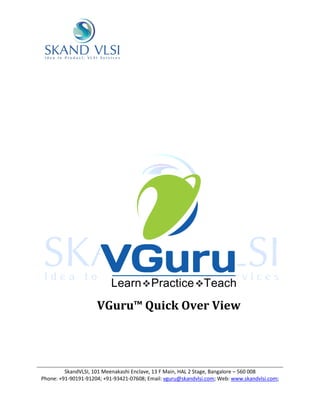
Vguruquickoverview_win_dec13
- 1. VGuru™ Quick Over View SkandVLSI, 101 Meenakashi Enclave, 13 F Main, HAL 2 Stage, Bangalore – 560 008 Phone: +91-90191-91204; +91-93421-07608; Email: vguru@skandvlsi.com; Web: www.skandvlsi.com;
- 2. 1. Works on MS Windows 4 2. Live Guidance like a Guru...................................................................................................................... 4 3. Visual Prompts and Status .................................................................................................................... 6 3.1 Number Panel ..................................................................................................................................... 6 3.2 VErify Panel ......................................................................................................................................... 7 4. VGyan™ Window: Detailed Knowledge on Verilog | VHDL .................................................................. 8 Features of VGyan Window: ..................................................................................................................... 8 4.1 Links.................................................................................................................................................... 8 4.2 Search Topic .................................................................................................................................. 8 4.3 Tips ...................................................................................................................................................... 9 4.4 Closing and Re-opening VGyan Window: ......................................................................................... 10 5. Learn Verilog|VHDL along with Digital logic and CMOS logic gates ................................................... 11 6. Design and Testbench Wizard............................................................................................................. 13 7. Practice what you have Learnt and Self Assess .................................................................................. 14 8. Teach ................................................................................................................................................... 14 9. ASIC Flow : LearnPracticeTeach.................................................................................................. 14 10. Design Samples ............................................................................................................................... 15 11. Verilog Code - Examples ................................................................................................................. 15 11.1 Good Code ...................................................................................................................................... 16 11.2 Syntax Error..................................................................................................................................... 16 11.3 non-Recommended ........................................................................................................................ 16 12. Simulating the Design coded .......................................................................................................... 16 13. How to Target to FPGA : VGuru Guidance ...................................................................................... 20 Contact for help: vguruhelp@skandvlsi.com VGuru is licensed as node locked for Verilog and/or VHDL 2
- 3. Welcome to VGuru™ Verilog | VHDL Learn Practice Teach You are now, the proud “Shishya”1 of VGuru™ 2. VGuru™ , first of its kind in the world, in the field of VLSI education, that guides, helps and makes proficient , like a GURU, who help succeed. Today, a graduate should acquire fluent knowledge in Verilog and VHDL languages to enter and excel in the VLSI industry. Industry’s expectation is quality man-power from academia. To be INDUSTRY READY, a graduate should be learning Verilog/VHDL with industry best practices, along with other related subject viz., CMOS Digital logic and prepare self for the academic exams. Product Look n Feel: 1.1 3 3 3 2.2 2.1 Tabs Syntax Errors Best Practices Non-recommended Search topic Links Practices Application window 5 Menu HDL mode 3 VNext pop-up 1.2 Number panel Design File Browser Main Editor Window VGyan Window 4 1 2 Contact for help: vguruhelp@skandvlsi.com VGuru is licensed as node locked for Verilog and/or VHDL 3
- 4. 1. Works on MS Windows Learning Verilog, VHDL for the students, faculty and new entrants to the VLSI industry, involves juggling around different operating systems, different windows, iterative editing etc. VGuru™, works on MS windows. a. Removes the necessity to move to different operating system. b. Removes the necessity to open multiple windows to edit the Verilog/VHDL code and windows for compilation c. Removes necessity to switch setup and multiple windows to learn Verilog and VHDL To learn both Verilog and VHDL languages, simultaneously, no Hassle of changing lot of setup. Just Click Active Tab Inactive Tab Inactive Tab Inactive Tab for for Verilog for VHDL for CMOS Truth Table The active Tab mode (Verilog/VHDL/CMOS/Truth Table) is shown on the VErify panel 2. Live Guidance like a Guru As soon as you start your coding in Verilog or VHDL, VGuru™ gives live guidance in the form of “VGuru Next” a. Syntax Guidance : You don’t need to remember any syntax or refer to books Contact for help: vguruhelp@skandvlsi.com VGuru is licensed as node locked for Verilog and/or VHDL 4
- 5. Window showing, what to write next after module keyword. Also shows LRM syntax of module. There is a non-recommended practice shown by “thumbs down” icon, i.e. Design started without comments b. Semantic Errors : Semantic errors are not syntax related but logic related. Eg. Latch inference, unused signals etc. c. Recommended Practice Guidance : Help you to be INDUSTRY READY, shown as d. Non-recommended Practice Guidance : Help you to be INDUSTRY READY, as e. Syntax Guidance: No need to separately compile and correct errors separately. As soon as you make a syntax error, VGuru™ immediately underlines. Shown as You will never continue the design with Syntax/Semantic errors. You correct as soon as VGuru™ prompts. Saves lots of iterations f. Semantic Error Guidance: Though Syntactically correct, semantics of Verilog or VHDL is important for correct design Contact for help: vguruhelp@skandvlsi.com VGuru is licensed as node locked for Verilog and/or VHDL 5
- 6. Window showing, semantic guidance for empty process. Also shows What to write next. There is a recommended practice shown by “thumbs up” icon, i.e. keywords in lower case 3. Visual Prompts and Status 3.1 Number Panel While you Learn, Practice or Teach Verilog or VHDL, the number panel Visually shows the following Recommended Practices Non Recommended Practices Syntax Errors in the current line Contact for help: vguruhelp@skandvlsi.com VGuru is licensed as node locked for Verilog and/or VHDL 6
- 7. You can place the mouse on these symbols to know the syntax error. Line No. Place Cursor on syntax error Syntax Error (underlined red) to know the exact error. Entity names are different here! Visually represents the lines where syntax errors are present along with Recommended Practices and Non-Recommended Practices. 3.2 VErify Panel VErify Panel gives instant Visual Report On Next Syntax Error Previous Syntax Error Number of Syntax Errors in the active Tab Number of Recommended Practices You followed (refer to 2.3) Number of Non-Recommended Practices You followed (refer to 2.3) Current Active Tab Mode is Verilog Current active Tab Mode is VHDL CMOS practice window: Logic Gates and Stick Diagrams Truth Table Practice: Logic Gates and input/output Waveforms VGuru™ on-fly VErify the code, you enter and give instant feedback about Syntax Errors. VGuru™ is the first product in the world, which can VErify quality of your code and guides you. Contact for help: vguruhelp@skandvlsi.com VGuru is licensed as node locked for Verilog and/or VHDL 7
- 8. 4. VGyan™ Window: Detailed Knowledge on Verilog | VHDL VGyan window, at the right side of coding window, gives more details on each current word you typed or the mouse action. This window as appropriately called VGyan (Wisdom) window, contains all learning. Scroll down to read completely. Features of VGyan Window: 4.1 Links Keys words in the VGyan explanation has html links you can click on to learn more about the topic. This helps in getting information without moving out of the application. For example, to learn about black box, click on the link and you will see as below Click to open default browser automatically searching for keyword. You learn as you go 4.2 Search Topic VGyan provides pull down menu search, to quickly access information about various topics it teaches. Choose from drop down what you want to learn without actually typing that word in the design code. For example if you want to learn about always keyword in verilog, without actually type a valid always block, just pull down and select always keyword related topics and learn. Contact for help: vguruhelp@skandvlsi.com VGuru is licensed as node locked for Verilog and/or VHDL 8
- 9. Helps to quickly brush up all the topics for exams or interviews. 4.3 Tips Tips are very useful information for you to be Industry Ready. VGuru™ team worked with industry, to gather information on these. These tips are unique and mostly do not find in any textbooks. VGuru™ is here with the large collection of tips to teach. Tips are categorized as: Recommended Practices Non Recommended Practices Points to remember. Points where caution is needed. Industry Related tip, may not be widely used, but good to know. Synthesis and Simulation related Tips Book icon, Represents info about Syntax. You don’t need to refer to Text Books Contact for help: vguruhelp@skandvlsi.com VGuru is licensed as node locked for Verilog and/or VHDL 9
- 10. VGyan window when you type always keyword in verilog tab You gain Industry exposure, along with, learning for your Exam Courses. 4.4 Closing and Re-opening VGyan Window: You can close the VGyan Window to make more room for your coding and make it appear, when ever needed to learn more about Verilog | VHDL you are coding. You can use the following methods: a. Click on the VGyan Window top right corner to close. b. Use “Show” menu dropdown to un-check VGyan box. c. To make it re-appear check the VGyan box. You will get back to the latest VGyan for what you are typing. Close the VGyan and start memorizing the info VGyan would have given for a Verilog or VHDL code. Helps as a “Self Test” Contact for help: vguruhelp@skandvlsi.com VGuru is licensed as node locked for Verilog and/or VHDL 10
- 11. 5. Learn Verilog|VHDL along with Digital logic and CMOS logic gates Verilog or VHDL is means of coding a digital circuit and its very important to connect it to the truth table of fundamental gates, AND, NAND, OR, NOR, XOR, NOT…etc. VGuru™ provides the frame work to practice the truth tables and CMOS equivalents of these gates. You can check your understanding of the input and output logic values from Truth Table practice and learn how to draw a digital wave form. NAND truth table practice Contact for help: vguruhelp@skandvlsi.com VGuru is licensed as node locked for Verilog and/or VHDL 11
- 12. CMOS logic Gates Practice helps to understand underlying Logic Gates circuitry. CMOS practice, helps understand MOS transistor connections and their ON/OFF state for a set of logic inputs. VGuru™ teaches how to draw a Stick Diagram for a Logic Gate Transistor Layout. Layout determines how effectively a chip can pack more transistors. More Transistors, More functionality…Stick Diagram forms the basis for learning how bigger Electronic Chips layout is done. NAND CMOS practice and Learning Stick Diagram Practice Sessions are linked to Verilog or VHDL coding. As soon as you instantiate gate primitives, Truth Table window is opened. Contact for help: vguruhelp@skandvlsi.com VGuru is licensed as node locked for Verilog and/or VHDL 12
- 13. 6. Design and Testbench Wizard Quickly create design or testbench or both by filling interactive popup. In VGuru™ advanced you can just right click on the main coding window to create testbench for the design you are coding. Lot of coding is reduced. The testbench template created with all the required guidance in comments. Just enter the test vectors, its up for simulation Right Click in the window and Choose Create TestBench. A testbench template with the design is created Lot of coding reduced Test bench also can be created by clicking on “Run Simulation” for a design, in the popup window as shown above. Contact for help: vguruhelp@skandvlsi.com VGuru is licensed as node locked for Verilog and/or VHDL 13
- 14. 7. Practice what you have Learnt and Self Assess VGuru™ allows you to practice what you learnt from VGuru™. You can turn off Live Guidance on Syntax Errors, Semantic Errors, Recommended and Non-Recommended Practices. The Coding window becomes just plain editor, VErify panel does not show any , , . Once you are done with coding switch on all to know the Quality of the code. Refine the knowledge as you go 8. Teach VGuru™ is the first software product that teaches you how to be proficient with Verilog or VHDL language. VGuru™ can also be used for teaching. 9. ASIC Flow : LearnPracticeTeach VGuru™ has an integrated ASIC flow learn-practice-teach module. Students can quickly learn flow steps and important activity in each step of the ASIC flow. Contact for help: vguruhelp@skandvlsi.com VGuru is licensed as node locked for Verilog and/or VHDL 14
- 15. The module is interactive. Starts with Spec step, and as you understand each step in detail from the VGyan window, click on the current step to go to the next step. At any stage, place a cursor on any step to know key words in that step by way of a popup, and details in the right window. Easy learning of key concepts in each step. Easy review for exams. 10. Design Samples VGuru™ has couple of examples for the beginners to start thinking of Verilog coding for a particular functionality. Click on Examples menu item to follow the instructions, prompted at the VGyan Window (right side of the main coding window). 11. Verilog Code - Examples A set of Verilog examples provided in the VGuru™ working directory, help to be familiar with the Software and how easy it is to do projects with VGuru™ Contact for help: vguruhelp@skandvlsi.com VGuru is licensed as node locked for Verilog and/or VHDL 15
- 16. 11.1 Good Code Examples provided in the good code directory, does not have any syntax errors. Learners are encouraged to practice these examples by using VGuru™. 11.2 Syntax Error Examples in this directory, have syntax error. Double click open each verilog file and see syntax errors visually, by looking at . Place cursor on the Red underlined places to learn about syntax errors, see how fast you correct them. The same would have taken lot of iterations of edit compile, and switching windows and operating system at times. 11.3 non-Recommended Examples in this directory, have non recommended practices. Double click open each verilog file to find non-recommended practices used in the code, by looking at . Place Cursor on the icon, against each line and find whats the non-recommended practice. Remove all non-recommended practices and make the code with recommended practices. VGuru™ is the only software in the world, for Verilog | VHDL, to guide with recommended and n0n-recommended Industry practices, while learning. 12. Simulating the Design coded VGuru is integrated with the free GPL simulators for both Verilog and VHDL. The simulation guidance is integrated in to VGuru. Once design is coded, right click on the window to open a popup, Click on Run Simulation. A Window with the following options will appear. Select a Test Bench on Create a Test Bench. Once testbench is created, edit the testbech by looking at the extensive comments provided in the template by VGuru. Once finished entering vectors for the inputs, at the places indicated by Contact for help: vguruhelp@skandvlsi.com VGuru is licensed as node locked for Verilog and/or VHDL 16
- 17. comments, right click on the window to open popup menu, Click on Run Simulation. The following will appear Make sure the first three are green. Other wise go back to testbench and uncomment as appropriate. Click OK, if all the first three are green. The following popup appear automatically selecting the design and testbench. To automatically select the Design for a testbench same name as entity or module to be used for the file names. If you don’t see the design and testbench shown automatically selected, add it manually by clicking appropriate button. Select the black or white back ground. Click on “Run For”, to see Contact for help: vguruhelp@skandvlsi.com VGuru is licensed as node locked for Verilog and/or VHDL 17
- 18. You can view the log. If the simulation is successful, in the log you see .VCD file getting dumped. The generic name will be testbench_name.vcd. Once you close the logfile window, need to select the vcd to show the waveform. Select the appropriate VCD file and you see as below Contact for help: vguruhelp@skandvlsi.com VGuru is licensed as node locked for Verilog and/or VHDL 18
- 19. Select the design on left top to see all the signals below the window. Drang and drop each signal into display window. Click on zoom to fit icon to see all signals at one time. Close the waveform window, and enter more vectors to repeat the simulation. Contact for help: vguruhelp@skandvlsi.com VGuru is licensed as node locked for Verilog and/or VHDL 19
- 20. Writing the Verilog|VHDL code and seeing the results now takes significantly less time. 13. How to Target to FPGA : VGuru Guidance VGuru provides FPGA implementation guidance as well. This helps concentrate on the results of the design rather than understanding the Board and other software. Need the following software o Xilinx ISE o Adept USB Download o Nexys2 Board Setup for FPGA targeting. Click on FPGA menu and setup to select appropriate resources. Press OK. Open the design file or code the design in the editor window. Right click inside window to open pop up and select FPGA Implementation Contact for help: vguruhelp@skandvlsi.com VGuru is licensed as node locked for Verilog and/or VHDL 20
- 21. Observe the following pop up, select the Development board. VGuru currently integrates only Spartan-3E 500K board. All the required values are filled automatically. VGuru saves lot of hard work in creating the setup file with different values. Contact for help: vguruhelp@skandvlsi.com VGuru is licensed as node locked for Verilog and/or VHDL 21
- 22. Once clicked OK, project will be compiled with the following popup if successful. Press OK, to map the inputs and outputs to the LEDs and Switches on the Spartan-3E board. . VGuru simplifies this to make it visually easy. Mannually creating a UCF file is cumborsome Right click on each swith and LED to assign the inputs ad outputs respectively. Contact for help: vguruhelp@skandvlsi.com VGuru is licensed as node locked for Verilog and/or VHDL 22
- 23. Assign all the inputs and outputs and click OK, the popup should look like the following fig. Click Yes. The implementation window opens. Click on Start. Contact for help: vguruhelp@skandvlsi.com VGuru is licensed as node locked for Verilog and/or VHDL 23
- 24. There can be failure because of TEMP declaration, this is usual and Click on Start once more. You will see Click on OK, to open Adept Software Automatically, Contact for help: vguruhelp@skandvlsi.com VGuru is licensed as node locked for Verilog and/or VHDL 24
- 25. Follow the instructions to download to the board. Very easy to take you simple Verilog or VHDL code, to the FPGA board, FOCUSSIN ONLY ON VERILOG CODING, nothing else. Contact for help: vguruhelp@skandvlsi.com VGuru is licensed as node locked for Verilog and/or VHDL 25
