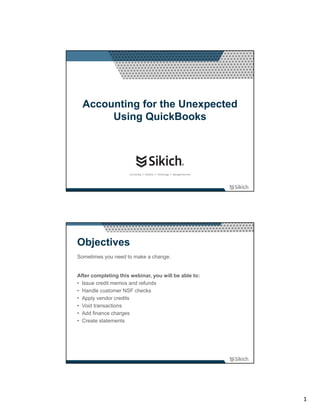
Recording Changes in QuickBooks
- 1. Accounting for the Unexpected Using QuickBooks Objectives Sometimes you need to make a change. After completing this webinar, you will be able to: • Issue credit memos and refunds • Handle customer NSF checks • Apply vendor credits • Void transactions • Add finance charges • Create statements 1
- 2. Credit Memos • Use a credit memo: • When a customer cancels a sale • When a customer returns an item • When a refund check should be issued to a customer • QuickBooks prompts you to issue a refund or apply the credit Customer Overpayments • When a customer overpays, record the overpayment, then… • Apply the overpayment to a future invoice or • Refund the customer 2
- 3. Handling an NSF Check • Create items for tracking bounced checks (Type-Other Charge; Account-Checking) and their associated charges (Type-Other Charge; Account-Other Income) • Re-invoice the customer using the items created in the prior step • Be sure to include your bank’s bounced check charge Uncollectible Accounts • If sales tax is involved, use a Credit Memo to write-off the account as Bad Debt • Create a Bad Debt Item • Be sure Bad Debt is a Tax Item in the Credit Memo • If sales tax is not involved, you may write-off the Bad Debt as a Discount in the Receive Payment screen 3
- 4. Vendor Credits • To record a vendor credit, use the Bill Credit function in the Enter Bills screen • Apply the credit in the Pay Bills screen Reports with Negative Numbers • If a customer has a negative Accounts Receivable, there is an unapplied customer payment or an unapplied credit memo • If a vendor has a negative Accounts Payable, there is an unapplied bill payment or a vendor credit 4
- 5. Voiding Transactions • NEVER void or change a transaction in a prior period. It must be changed in the current period. • Do not delete a check if it has been printed or an invoice if it has been sent. • Deleting a transaction removes it completely from your file. Voiding a transaction keeps a record of the date, number and detail of the transaction. Voiding a Check in a Closed Period • If the check being voided is only associated with an expense account, the amounts are changed to zero, and 2 journal entries must be created. (QuickBooks will create) 1. Journal entry dated on the same day as the original check duplicates the accounting entry of the original check 2. Journal entry dated in the current period reverses the accounting entry of the original check 5
- 6. Voiding a Check in a Closed Period • If the check being voided is associated with a non-expense account or items, QuickBooks voids the check as of the original date • Examples of voids as of the original date include checks using • Items • Bill payments • Paychecks • Payroll liability payments and • Sales tax payments Considerations When Voiding a Check • Voiding a check used to purchase inventory items reduces inventory quantities on hand. • Voiding a bill payment check increases your Accounts Payable balance. • Voiding a paycheck reduces employee earnings and taxes withheld. • Voiding a payroll liability check increases payroll liability account balances. • Voiding a sales tax payment check is not allowed. Deleting a sales tax payment check may adjust your sales tax liability. 6
- 7. Adding Finance Charges • Option must be turned on in Preferences • In Customer Center or from Customer drop-down list, choose Assess Finance Charges • A separate Finance Charge Invoice can be created or • Finance Charges can be added onto Statements Create Statements • For partial payments • For past due invoices • For recurring charges 7
- 8. Setting Preferences To set Preferences, go to Edit > Preferences Preferences to set include: • Account numbers • Class tracking • Aging dates • Cash or Accrual reporting • Finance charges • Inventory • 1099 vendor tracking Security • Set-up Users and Passwords. • Under Company drop-down • Perform regular bank reconciliations. • Make regular back-ups of your data file. 8
- 9. Questions? Deborah Garrison, CPA Advanced Certified QuickBooks ProAdvisor Sikich LLP 1415 W. Diehl Road, Suite 400 Naperville, IL 60563 T: 630.566.8470 F: 630.375.6996 dgarrison@sikich.com 9
