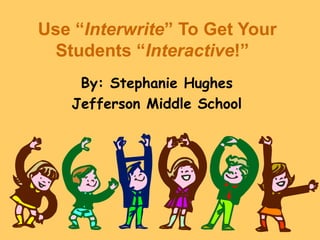
Interwrite training
- 1. Use “Interwrite” To Get Your Students “Interactive!” By: Stephanie Hughes Jefferson Middle School
- 2. Starting the Program.. 1. Double click the Interwrite icon on the desktop. • 2. Click on the blank page icon on the Interwrite toolbar.
- 3. Using the Pen 1. Pushing the rocker forward over an icon acts as a double mouse click. 2. Pushing the rocker backward over an icon acts like a single mouse click. 3. Pushing the rocker forward as you hold it over anything you wrote on the board will create an eraser. 4. Notice the pen options at the bottom of the screen a) line colors, palette b) line width, transparency c) line styles, dash styles
- 4. Page Set Up 1. Click File and select Preferences from the menu. 2. Click the New Page Setup tab on the top of the new window. 3. Change the options in this window.
- 5. Customize Toolbar 1. Right click anywhere on the toolbar. 2. Scroll down and select Preferences from the menu. 3. Click the Customize Toolbar tab. 4. See what tools are available to you. 5. Add or delete tools to the toolbar in this window.
- 6. Gallary 1. The Gallary was the icon on the toolbar that we used to look at “pre-made” games, lessons, etc.. 2. Click the picture gallery icon on the toolbar. 3. Examine the categories. Click on the + sign to display more options. 4. Click and drag the pictures onto a blank page.
- 7. Saving Pages 1. Right click on toolbar and select File and select Save or Save As from the menu. 2. Change the file name if you wish. Otherwise, it will remain as the date of that day. 3. The program automatically saves all pages in the My Documents and Interwrite Workspace folders located on the C Drive. 4. To save pages as a PDF (Portable Document Format), Click File and select 5. Export PDF File. This will allow the file to be opened on any computer using Adobe Acrobat Reader. This is good if you wish to post notes on a website.
- 8. Tips and Tricks when using PowerPoint.… •Using the highlighter •abc text box •Curtain •Stamper •Gallary •Podcast…audio and video What are some ways you integrate these tools with your board?
- 9. Where to find PowerPoints? • http://www.pppst.com/index.html - every subject • http://www.worldofteaching.com/ - Presentations for Biology, Chemistry, Physics, English, Math, History, Geography, and spanish. • Free templetes to CREATE your own: • PowerPoint templates, http://www.soniacoleman.com/templates.htm • Brainy Betty, http://www.brainybetty.com/sitemap.htm
- 10. Using Hypermedia Technologies to Teach Math What is Hypermedia? - Hypermedia is interactive multimedia that is used to help increase retention: “I hear and I misunderstand, I see and I forget, I do and I learn!” - Multimedia is data that comes in the form of text, still images, animation, audio, and videos. How can I use Hypermedia to teach math?
- 11. Showbeyond http://www.showbeyond.com • Showbeyond is an online photo slideshow story creator and sharing community. • Sign in for a FREE account • Create a photo slide show • Maximum of 24 slides • Add background music and/or narration • Share your slideshow by creating a URL or emailing. • Student Examples: http://www.showbeyond.com/show/view?sid=47a3146d367faaaf4c6276deda2ae43d http://www.showbeyond.com/show/view?sid=4a72af6a4f33f8ca78c76d59d64e471f
- 12. Photo Story 3 • Photo Story 3 is similar to Showbeyond. It creates videos with digital photos. However, this program adds animation to the photos and it has to be burned to a CD or saved on your computer. You can not get a URL. • The Microsoft website has a FREE download of this program. • Ideas: - Create a video of “Famous Mathematicians”
- 13. Audacity www.audacity.sourceforge.net • Audacity is a FREE software program that allows you to record and edit sounds. • Great for instructional use! • Ideas: - Have students create a math rap on a skill. - You could create a tutorial for a math skill. - Create a CD with directions for an assignment or post on a website as a podcast
- 14. Spicynodes www.spicynodes.com • A free program that allows you to create interactive concept maps, tell stories, or just teach a lesson. • You do have to create an account • Example: http://www.spicynodes.org/a/85854e501385d524
- 15. Blog www.blogger.com • A blog is an on-line journal that can be viewed, shared, and/or edited. • This is an excellent way to gain students interest on a topic as well as have them interact with different concepts. • http://hughesmath7.blogspot.com (class) • http://stephstechtalk.blogspot.com (personal)
- 16. WebQuest http://webquest.org • A webquest is a technology enhanced, hands- on, and scaffolded learning experience. • Examples: Most Thrilling Roller Coaster: http://www.wfu.edu/~mccoy/NCTM99/coasters.html World Shopping Spree: http://www.wfu.edu/~mccoy/NCTM99/shopping.html Additional Math WebQuests: http://www.wfu.edu/~mccoy/NCTM99/examples.html Specifically for High School: http://www.meridian.wednet.edu/~dshick/webquest.htm
- 17. WebPages www.freewebs.com • Webpages can easily be created by teachers and students. • They can be used to demonstrate an understanding of a skill through an informative page or a tutorial page. • Since it is Free, you are going to have SPAM and other advertisements on your page. However, for a small fee you can upgrade your webpage. Student Example: • http://www.measurements.webs.com/ • Let’s see how easy it is!
- 18. Content Resources… Simulations: • GLOBAL ONLINE ADVENTURE LEARNING SITE (GOALS) www.goals.com • THE JASON PROJECT www.jasonproject.org • NASA QUEST http://quest.arc.nasa.gov
- 19. More Simulations…. • http://www-itg.lbl.gov/vfrog/dissect.html • http://www.forgefx.com/casestudies/prenticeha • http://www.explorelearning.com/ • http://www.pbs.org/wgbh/nova/fire/simulation.h • http://www.innerbody.com/htm/body.html
- 20. Content Resources… Language Arts: • CHILDREN’S LITERATURE WEB GUIDE www.acs.ucalgary.ca/~dkbrown • EDSITEMENT http://edsitement.neh.gov • READWRITETHINK www.readwritethink.org • SHAKESPEARE WEB www.shakespeare.com
- 21. Content Resources… Arts: • ARTSEDGE http://artsedge.kennedy-center.org • METROPOLITAN MUSEUM OF ART www.metmuseum.org • PLAY MUSIC www.playmusic.org
- 22. Content Resources… Social Studies: • THE AMERICAN CIVIL WAR HOMEPAGE http://sunsite.utk.edu/civil-war/warweb.html • CONGRESS.ORG http://congress.org • DIGITAL HISTORY www.digitalhistory.uh.edu • ECONEDLINK www.econedlink.org • NATIONAL GEOGRAPHIC XPEDITIONS www.nationalgeographic.com/xpeditions
- 23. Content Resources… Science: • EXPLORELEARNING.COM http://explorelearning.com • THE FRANKLIN INSTITUTE ONLINE http://www2.fi.edu/ • OLOGY http://ology.amnh.org • VOLCANOWORLD http://volcano.und.nodak.edu • SEAWORLD/BUSCH GARDENS ANIMAL INFORMATION DB www.seaworld.org
- 24. Content Resources… Mathematics: • THE GEOMETRY CENTER www.geom.uiuc.edu • ILLUMINATIONS http://illuminations.nctm.org • MEGA-MATHEMATICS www.c3.lanl.gov/mega-math
- 25. Content Resources… Planting Tools: • CRUNCH http://nces.ed.gov/nceskids/crunch • CYBERKIDS www.cyberkids.com • FERN’S POETRY CLUB http://pbskids.org/arthur/games/poetry • MIDLINK MAGAZINE www.ncsu.edu/midlink
- 26. Drill and Skill….. • http://www.aplusmath.com/Flashcards/index.h • http://www.aplusmath.com/games/matho/ AddMatho.html • http://www.cityu.edu.hk/elc/quiz/pronoun.h tm
- 27. Resources • http://www.math-drills.com/ - Endless amounts of math worksheets • http://www.timesaversforteachers.com/ - Offers free samples of printable forms for substitutes, seating charts, time tables’ chart, fractions chart, and more! • http://www.awesomelibrary.org/Library/Materials_Search/Lesson_Plans/M - offers worksheets and lesson plans • http://www.lessonplanet.com/search/Math - Here you will find a variety of different math lesson plans such as the history of math and endless amounts of math activities. • http://www.mathleague.com/help/help.htm - Here you will find objectives, definitions, and examples. • http://www.mathcats.com – Explore symmetry, tessellations, and more! My favorite… Polygon Playground • http://www.funbrain.com - My student’s favorite! Lots of math interaction through games and different activities • http://www.cut-the-knot.org/manifesto/index.shtml- math philosophers, games, worksheets, lesson ideas……
- 28. Resources Continued…. Numbers and Operations: • http://www.bbc.co.uk/education/mathsfile/index.shtml - This site offers interactive games for fractions, decimals, percentages, squares, and more. It also gives teachers the specific objective that each game meets and how it aligns with the math competencies. Most importantly, it has printable activities such as; practice exercises for writing a check! Algebra: • http://www.internet4classrooms.com/math_sec.htm This site offers resources for teaching algebra history, accessing algebra articles, and a free algebra forum for you to join. It gives several specific ideas for using an excel worksheet! • http://www.myalgebra.com – With this website, you have the capability to enter a math problem and get the answer. It will also give you step by step instructions on how to get that answer.
- 29. Resources Continued…. Geometry and Measurements: • http://www.iit.edu/~smile/mathinde.html - This site has over 200 single concept lessons. Fifty of these are just on Geometry and Measurements. • http://mathforum.org/workshops/sum98/participants/sanders/ - Have the students study real-life three dimensional objects like buildings, furniture, and plants. You can look at careers in math such as: architecture or movies, and let them create their own 3D objects. Data Analysis and Probability: • http://fcit.usf.edu/math/lessons/lessons8.html - This site has some excellent ideas for class activities. It includes the lesson plans as well as activity sheets that are needed for the students. • http://nces.ed.gov/nceskids/createagraph/default.aspx - Kids Zone is an interactive way of visually demonstrating different types of graphs and how to create them.