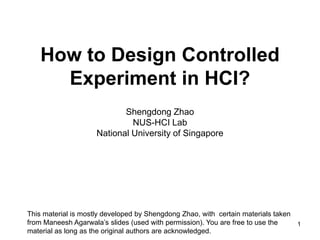
Controlled Experiments - Shengdong Zhao
- 1. How to Design Controlled Experiment in HCI? Shengdong Zhao NUS-HCI Lab National University of Singapore This material is mostly developed by Shengdong Zhao, with certain materials taken from Maneesh Agarwala’s slides (used with permission). You are free to use the 1 material as long as the original authors are acknowledged.
- 2. Outline The 5 Step Approach to Experiment Design 1. Define the research question 2. Determine variables 3. Arrange conditions 4. Decide blocks and trials 5. Set instruction and procedures 1,2 will be covered in tutorial 3,4,5 will be covered in future lectures
- 3. Let’s Start with an Example Problem earPod vs. iPod
- 4. 4
- 6. Why Eyes-free? 6
- 7. Why eyes-free? 7
- 8. Visual vs. auditory menu Visual Linear Menu IVR System 8
- 9. earPod 9
- 10. earPod design 10
- 11. Video • http://www.youtube.com/watch?v=bATkA0Usoio Paper – Shengdong Zhao, Pierre Dragicevic, Mark H. Chignell, Ravin Balakrishnan, Patrick Baudisch (2007). earPod: Eyes-free Menu Selection with Touch Input and Reactive Audio Feedback. Proceedings of the ACM Conference on Human Factors in Computing Systems (CHI). pp. 1395-1404 11
- 12. Question: earPod vs. iPod 12
- 13. The 5 Step Approach to Experiment Design 1. Define the research question 2. Determine variables 3. Arrange conditions 4. Decide blocks and trials 5. Set instruction and procedures
- 14. The 5 Step Approach to Experiment Design 1. Define the research question – Step 1.1 Start with a general question – Step 1.2 Define target population – Step 1.3 Define task(s) – Step 1.4 Define measure(s) – Step 1.5 Define factor(s) 2. Determine variables 3. Arrange conditions 4. Decide blocks and trials 5. Set instruction and procedures
- 15. Step 1.1: Start with a General Question How does earPod compare with iPod’s menu in terms of performance?
- 16. Step 1.2: Define Target Population General question: How does earPod compare with iPod’s menu in terms of performance? Target population? Question: we designed earPod for whom?
- 17. Step 1.3: Define Task(s) General question: How does earPod compare with iPod’s menu in terms of performance? Task(s): menu selection However, the menu selection task has endless possibilities: single short menu, single long menu, hierarchical menus
- 18. Step 1.3: Define Task(s) Key insight: experiment design need to decide what subset of tasks is appropriate to test. Question: how do you choose the subset?
- 19. Step 1.4: Define Measures Question: How does earPod compare with iPod’s menu in terms of performance? Measures: performance In HCI, we typically use three measures to quantify performance: – Speed – Accuracy – Learnability Key insight: need to define “testable” measures
- 20. Step 1.5: Define (other) Factors with iPod’s Question: How does earPod compare menu in terms of performance? Factors: other than the different type of tasks, what other factors can influence the measures? Again: the number of factors are unlimited … • Scenario of use • Input device • Background of the user – Educational level – Gender – Ethnic background – Age – … Key insight: experiment design need to determine a subset of factors to test. Question: how to choose the factors?
- 21. Let’s Review Step 1 Step 1: Define the research question –Step 1.1: Start with a general question –Step 1.2: Define target population –Step 1.3: Define task(s) –Step 1.4: Define measure(s) –Step 1.5 Define factor(s)
- 22. Let’s Practice Example 1: “earPod vs. iPod” 1.1: General Question – How does earPod compare with iPod’s menu in terms of performance? 1.2: Target Population – Young generation 1.3: Task(s)? – e.g., Menu selection for three types of breadth (4, 8, 12) and two types of depth (1, 2), content of the menu is from common categories 1.4: Measures? – Speed, accuracy, learning 1.5: (Other) Factors? – Single-task vs. multi-tasking – …
- 23. Let’s Practice Again Example 2: “Opti” vs. “Qwerty” Keyboard 1.1: General question – how does the “opti” keyboard layout compare with the “qwerty” keyboard in performance? 1.2: Target Population? – Computer users? 1.3: Task(s)? – Type “the quick brown fox jumps over the lazy dog” 1.4: Measure(s)? – Speed, accuracy, learning 1.5: (Other) Factors? – Device: Touch typing vs. stylus? – Screen size: different screen size?
- 24. The 5 Step Approach to Experiment Design 1. Define the research question 2. Determine variables 3. Arrange conditions 4. Decide blocks and repetitions 5. Set instruction and trials
- 25. Step 2: Define Variables Type of variables • Independent variable (IV) – Factors that are manipulated in the experiment – Have multiple levels • Dependent variable (DV) – Factors which are measured • Control variable – Attributes that will be fixed throughout experiment – Confound – attribute that varied and was not accounted for • Problem: Confound rather than IV could have caused change in DVs – Confounds make it difficult/impossible to draw conclusions • Random variable – Attributes that are randomly sampled – Increases generalizability
- 26. Type of Independent Variables • Primary – The most important independent variable(s) that you want to investigate – For the question: “How does the earPod compare with iPod’s menu in terms of performance, the primary focus of interest is the different type of device/technique (earPod vs. iPod), so the primary IV is device/technique • Secondary – The other interesting factors you want to manipulate in the experiment. They help to answer the main question in a richer way. For example, a secondary IV for the earPod vs. iPod experiment will be the scenario of use (stationary vs. mobile). This variable helps to answer the primary question “how does earPod vs. iPod” in a richer way: earPod may work better in mobile while iPod better in stationary, etc.
- 27. Task Type & Factor Independent variables Measures Dependent variables Everything else Control/Random Vars.
- 28. Let’s Try Example 1: earPod vs. iPod • Independent variables – Technique • 2 levels (earPod vs. iPod) – usage scenario • 2 levels (single-task vs. dual-task) – menu breadth • 3 levels (4, 8, 12) – menu depth • 2 levels (1, 2) • Dependent variables – Speed (measured in completion time) – Accuracy (measured in percentage of errors) – Learning (measured in speed & accuracy change over time)
- 29. Let’s Try Example 1: earPod vs. iPod • Control variables – Same computer, experiment time, environment, instruction, etc. • Random variables – Attributes of participants: age, gender, background, etc.
- 30. Let’s Try Again Example 2: “Opti” vs. “Qwerty” keyboard layout • Independent variables – Type of keyboard • 2 levels (opti vs. qwerty) – Input method • 2 levels (touch vs. stylus) – Screen size • 3 levels (watch, mobile phone, tablet) • Dependent variables – Speed (measured in word per minute) – Accuracy (measured in?) – Learning (measured in speed & accuracy change over time)
- 31. Example 2 Example 2: “Opti” vs. “Qwerty” keyboard layout • Control variables – Same computer, experiment time, environment, instruction, etc. • Random variables – Attributes of participants: age, gender, background, etc.
- 32. How to Design Controlled Experiment in HCI? Part 2 Shengdong Zhao NUS-HCI Lab National University of Singapore
- 33. Review: The 5 Step Approach to Experiment Design 1. Define the research question 2. Determine variables 3. Arrange conditions 4. Decide blocks and trials 5. Set instruction and procedures
- 34. Let’s Review Step 1: Define the Research Question 1. Define the research question – Step 1.1 Start with a general question – Step 1.2 Define target population – Step 1.3 Define task(s) – Step 1.4 Define measure(s) – Step 1.5 Define factor(s)
- 35. Let’s Review Step 2: Define Variables Task Type & Factor Independent variables Measures Dependent variables Everything else Control/Random Vars. Spot and remove confounding variables
- 36. Question: earPod vs. iPod 36
- 37. Let’s Review Step 1 Example 1: “earPod vs. iPod” 1.1: General Question – How does earPod compare with iPod’s menu in terms of performance? 1.2: Target Population – Mobile device users (mostly young generation) 1.3: Task(s)? – e.g., Menu selection for three types of breadth (4, 8, 12) and two types of depth (1, 2), content of the menu is from common categories 1.4: Measures? – Speed, accuracy, learning 1.5: (Other) Factors? – Single-task vs. multi-tasking – …
- 38. Let’s Review Step 2 Example 1: earPod vs. iPod • Independent variables – Technique • 2 levels (earPod vs. iPod) – usage scenario • 2 levels (single-task vs. dual-task) – menu breadth • 3 levels (4, 8, 12) – menu depth • 2 levels (1, 2) • Dependent variables – Speed (measured in completion time) – Accuracy (measured in percentage of errors) – Learning (measured in speed & accuracy change over time)
- 39. Let’s Review Step 2 Example 1: earPod vs. iPod • Control variables – Same computer, experiment time, environment, instruction, etc. • Random variables – Attributes of participants: age, gender, background, etc.
- 40. Confounding Variable Any variable other than the independent variables that can possibly explain the change in measures Example 1 – three techniques are compared (A, B, C) • All participants are tested on A, followed by B, followed by C – Performance might improve due to practice – “Practice” is a confounding variable (because it explains the changes in measures but it is not an IV) Example 2 – two search engine interfaces are compared (Google vs. new) • All participants have prior experience with Google, but no experience with the new interface – “Prior experience” is a confounding variable Note: Practice & Prior experience are two important confounding variables we need to control. More on this topic later …
- 41. The 5 Step Approach to Experiment Design 1. Define the research question 2. Determine variables 3. Arrange conditions From Independent Variables to Experimental Conditions 4. Decide blocks and trials 5. Set instruction and procedures
- 42. What is a condition? • Let’s start with an example • A particular independent variable “Technique” has two levels: earPod and iPod. – If it is the only independent variable considered, this experiment has two conditions • However, an experiment rarely only has 1 independent variable, suppose there is another independent variable “Menu Breadth” with 3 levels (4, 8, 12). – There are 2 (Techniques) x 3 (Menu Breadth) = 6 experimental conditions – The each unique combination of the different levels of the various independent variables (such as earPod, 4) is an experimental condition
- 43. How can We Test These Conditions? • Method 1: – Recruit 6 participants, one for each condition (this is also called between-subject design, which means the conditions are tested between different subjects) • P1: earPod, 4 • P2: earPod, 8 • P3: earPod, 12 • P4: iPod, 4 • P5: iPod, 8 • P6: iPod 12 – What’s the problem of this approach? • What about individual differences? • To balance individual differences, we need lots of participants • Key insight: this method is expensive
- 44. How can We Test It? • Method 2: – Recruit the same participants to test all 6 conditions (this is also called within-subject design since all conditions are tested within the same subject) – This method is much more economical – What’s the problem of this approach? • Practice (or order effect) as a confounding variable • However, in many cases, this effect can be controlled
- 45. Control Order Effect using Counter-balancing If we assume the order effect is symmetric, which means A -> B = B->A, and is linear, which means the increment between different conditions is about the same, we can use counter-balancing to cancel the effect out. E.g., we assume the transferring effect between (A after B) and (B after A) are both 10 Participant 1: A followed by B (A B) Participant 2: B followed by A (B A) Observation: the order effect equally affects both A and B, so the absolute relationship between A and B is not changed. However, a minimum number of participants is needed for counter-balancing to work
- 46. Counter-balancing with 3 Levels What if an IV has 3 levels? A B C If the same assumption holds: assume effects are symmetric, and equal in size. We need to counter- balance as follows. P1: A B C P2: A C B P3: B A C P4: B C A P5: C A B P6: C B A What about 4 levels, 5 levels, 6 levels, …? 4 level = 4! (24), 5 levels = 5! (120), …
- 47. Introducing Partial Counter- balancing: Latin Square Latin square: – Ensures each level appears in every position in order equally often: ABC BCA CAB Assume A-B = B-A = A-C = C-A = B-C However, A-B = B-A = 10 = C-B = 10 A-C = C-A = 20 P1: a + (b+10) + (c+20) B-C = C-B = 30 P2: b + (c+10) + (a+20) P1: a + (b+10) + (c+50) P3: c + (a+10) + (b+20) P2: b + (c+30) + (a+30) Average A = (3a +30)/3 = a + 10 P3: c + (a+20) + (b+40) Average B = (3b+30)/3 = b + 10 Average A = (3a +50)/3 = a + 50/3 Average C = (3c+30)/3 = c + 10 Average B = (3b+50)/3 = b + 50/3 Average C = (3c+80)/3 = c + 80/3 47
- 48. Steps for Arranging Conditions for Within-Subject Design 3.1: List all Independent Variables and their levels 3.2: Decide counter-balancing strategy for each variable 3.3: Determine the minimum No. of participants 3.4: Arrange the overall design 3.5: Determine detailed arrangement for each participant
- 49. Example 1: earPod vs. iPod Assume we have three IVs Step 3.1: list the IV and their levels – Technique (2 levels: earPod, iPod) – Scenario of use (2 levels: single-task, multi-task) – Menu depth (2 levels: 1, 2) Step 3.2: determine counter-balancing strategies for each IV – Choices: 1) fully counter-balancing, 2) Latin-square, 3) no counter-balancing (sequential) – Question: how to decide which strategy to use? • It depends on how interesting is the independent variable • It depends on how much resource we have
- 50. Example 1: earPod vs. iPod Step 3.2: Counter-balancing strategies – Technique (fully counter-balance) – Scenario of use (fully counter-balance) – Menu depth (no counter-balance, sequential) – Why? Step 3.3: Determine the minimum No. of participants – Minimum No. = 2 Tech. conditions X 2 Scenario conditions X 1 Menu depth arrangement = 4 – Question: if Menu depth is also fully counter- balanced, how many participants we need? – Question: if Technique has 3 levels and it is fully counter balanced (assume menu depth is not counter- balanced), how many participants we need?
- 51. Step 3.4: Determine the overall arrangement T1, T2 Single-task, Multi-task x T2, T1 Multi-task, Single-task Step 3.5: Determine arrangement for each participant
- 52. In-class Exercise: Example 2 Step 3.1: List IVs – Technique (3 levels: A, B, C) – Scenario of use (2 levels: single-task, multi-task) Step 3.2: Decide counter-balancing strategy Step 3.3: Determine Minimum No. of Participants Step 3.4: Determine the overall arrangement Step 3.5: Determine individual arrangement for each participant
- 53. Possible Answer
- 54. However, Counter-balancing May not Always Work Counter-balancing Assumes symmetric transfer and linear increment – A-B transfer == B-A transfer – A-B transfer == B-C transfer If asymmetric transfer and non-linear increment – i.., A-B transfer > or < B-A transfer or A-B <> B-C – Have to use Between-subjects design – In addition, some factors have to be between-subject • Age, Gender, etc. 54
- 55. No. of Condition Reduction Strategies In experiment design, one major problem we often face is there are many possible relevant factors. It’s important for experiment designers to pick the most important/interesting factors to test. Run a few independent variables at a time – If strong effect, include variable in future studies – Otherwise pick fixed control value for it Not all within-subject IVs need to be counter-balanced – If we are not interested in the absolute difference among different levels, we don’t need to counter-balance. E.g., Menu Breadth, Menu Depth, etc.
- 56. Exercise: earPod vs. iPod • Independent variables – Technique (2 levels: earPod vs. iPod) – Usage scenario (2 levels: single vs multi-tasking) – Menu breadth (3 levels: 4, 8, 12) – Menu depth (2 levels: 1, 2) • Question: which of these factors need counter- balancing?
- 57. Let’s Review: Between- vs. Within-Subject Design • Method 1: use a lot of participants, randomly assign them to each technique (between-subject design) – Drawback: costly • Method 2: use the same participant to test both techniques (within-subject design) – Drawback: practice effect
- 58. For Between-subject Design, there is no need for counter-balancing, just assign different users to different conditions!
- 59. Steps for Arranging Conditions for Within-Subject Design 3.1: List all Independent Variables and their levels 3.2: Decide counter-balancing strategy for each variable 3.3: Determine the minimum No. of participants 3.4: Arrange the overall design 3.5: Determine detailed arrangement for each participant
- 60. The 5 Step Approach to Experiment Design 1. Define the research question 2. Determine variables 3. Arrange conditions 4. Decide blocks and trials 5. Set instruction and procedures
- 61. Definitions • Trial – A single repetition of a single condition/cell – A number of trials are used to increase reliability • Block* – An entire section of the experiment – Repeated to analyze learning * Block has other definitions. This is a simplified definition for the purpose of this assignment.
- 62. Trials in each block: same content, with order randomized P1 Block: same arrangement, repeated
- 63. Block Indicates Learning Adapted from the TiltText paper by Widgor & Balakrishnan
- 64. Determine Number of Blocks/Repetitions • Reasonable experiment duration – Time Constraint and Fatigue – Typically within 1 hour • However, minus pre- and post-experiment interviews, only left with 45 minutes – In some cases, up to 2 hours • Enough data points for significant effects
- 65. Step 4: Determine Blocks and Trials • Step 4.1: estimate the time for each trial (typically at least 3 trials per condition) • Step 4.2: estimate the time for each block • Step 4.3: balance the trials and blocks so that the main part of the experiment is within 45 minutes • Step 4.4: combine with the condition arrangement
- 66. Exercise Full experiment design: earPod vs. iPod Independent variables – Technique (2 levels: earPod vs. iPod) – Usage scenario (2 levels: single vs multi-tasking) – Menu breadth (3 levels: 4, 8, 12) – Menu depth (2 levels: 1, 2) Block = 3 Trials per condition = 4 Each trial takes roughly 10 seconds to finish Question: how is the experiment arranged? Question: how long will the experiment take?
- 67. The 5 Step Approach to Experiment Design 1. Define the research question 2. Determine variables 3. Arrange conditions 4. Decide blocks and trials 5. Set instruction and procedures
- 68. Detailed Steps Step 5.1: Recruit participants (determine target users and randomize) Step 5.2: Consent form and pre-experiment questionnaire Step 5.3: Instructions Step 5.4: Practice trials Step 5.5: Main experiment with breaks Step 5.6: Post-experiment questionnaire and interview Step 5.7: Debriefing
- 70. The Participants’ Standpoint Testing is a distressing experience – Pressure to perform – Feeling of inadequacy – Looking like a fool in front of your peers, your boss,… Golden rule: subjects should always be treated with respect!!! (from “Paper Prototyping” by Snyder)
- 71. Treating Subjects With Respect Follow human subject protocols – Individual test results will be kept confidential – Users can stop the test at any time – Users are aware (and understand) the monitoring technique – Their performance will have not implication on their life – Records will be made anonymous • Videos Use standard informed consent form – Especially for quantitative tests – Be aware of legal requirements
- 72. Conducting the Experiment Before the experiment – Have them read and sign the consent form – Explain the goal of the experiment • In a way accessible to users • Be careful about the demand characteristic – Participants biased towards experimenter’s hypothesis – Answer questions During the experiment – Stay neutral – Never indicate displeasure with users performance After the experiment – Debrief users • Inform users about the goal of the experiment – Answer any questions they have
- 73. The Importance of Practice Trials • earPod – New technique, no one has seen it • iPod – Existing technique, many people used or seen it • Question: how do we control this?
- 74. Pilot Study and Protocols Always pilot it first! – Reveals unexpected problems – Can’t change experiment design after starting it Always follow same steps – use a checklist Get consent from subjects Debrief subjects afterwards
- 75. Let’s Review the Entire Process 1. Define the research question 2. Determine variables 3. Arrange conditions 4. Decide blocks and trials 5. Set instruction and procedures
- 76. Step 1: Define the Research Question Define the research question has 4 sub-steps Step 1.1 Start with a general question Step 1.2 Define the target population Step 1.3 Define task(s) Step 1.4 Define measure(s) Step 1.5 Define factor(s)
- 77. Step 2: Define Variables Task Type & Factor Independent variables Measures Dependent variables Everything else Control/Random Vars. Spot and remove confounding variables
- 78. Step 3: Arranging Conditions for Within-Subject Design 3.1: List all Independent Variables and their levels 3.2: Decide counter-balancing strategy for each variable 3.3: Determine the minimum No. of participants 3.4: Arrange the overall design 3.5: Determine detailed arrangement for each participant
- 79. Step 4: Determine Blocks and Trials • Step 4.1: estimate the time for each trial (typically at least 3 trials per condition) • Step 4.2: estimate the time for each block • Step 4.3: balance the trials and blocks so that the main part of the experiment is within 45 minutes • Step 4.4: combine with the condition arrangement
- 80. Step 5: Set Introduction & Procedure Step 5.1: Recruit participants (determine target users and randomize) Step 5.2: Consent form and pre-experiment questionnaire Step 5.3: Instructions Step 5.4: Practice trials Step 5.5: Main experiment with breaks Step 5.6: Post-experiment questionnaire and interview Step 5.7: Debriefing
- 81. Exercise • SCP variants – Ask me questions while you are performing the design
- 82. Next Time • Don’t’ forget to submit G1 by Sunday 23:59 • Bring your questions to tutorial next Tuesday • We will teach you storyboarding, sketching, and low-fidelity prototyping in the lab and lecture next week
- 83. End
