File management
•Download as PPTX, PDF•
2 likes•1,491 views
Report
Share
Report
Share
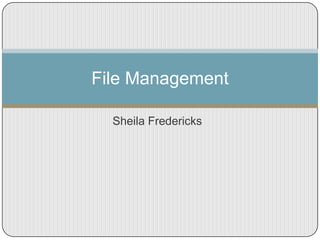
Recommended
Recommended
More Related Content
What's hot
What's hot (14)
Information and Communications Technology (ICT) General Application Software

Information and Communications Technology (ICT) General Application Software
About the Windows 8 File History by Denver IT Services

About the Windows 8 File History by Denver IT Services
Viewers also liked
Viewers also liked (11)
Similar to File management
Similar to File management (20)
Recently uploaded
Recently uploaded (20)
From Event to Action: Accelerate Your Decision Making with Real-Time Automation

From Event to Action: Accelerate Your Decision Making with Real-Time Automation
Raspberry Pi 5: Challenges and Solutions in Bringing up an OpenGL/Vulkan Driv...

Raspberry Pi 5: Challenges and Solutions in Bringing up an OpenGL/Vulkan Driv...
TrustArc Webinar - Stay Ahead of US State Data Privacy Law Developments

TrustArc Webinar - Stay Ahead of US State Data Privacy Law Developments
Handwritten Text Recognition for manuscripts and early printed texts

Handwritten Text Recognition for manuscripts and early printed texts
[2024]Digital Global Overview Report 2024 Meltwater.pdf![[2024]Digital Global Overview Report 2024 Meltwater.pdf](data:image/gif;base64,R0lGODlhAQABAIAAAAAAAP///yH5BAEAAAAALAAAAAABAAEAAAIBRAA7)
![[2024]Digital Global Overview Report 2024 Meltwater.pdf](data:image/gif;base64,R0lGODlhAQABAIAAAAAAAP///yH5BAEAAAAALAAAAAABAAEAAAIBRAA7)
[2024]Digital Global Overview Report 2024 Meltwater.pdf
Tech Trends Report 2024 Future Today Institute.pdf

Tech Trends Report 2024 Future Today Institute.pdf
Strategies for Unlocking Knowledge Management in Microsoft 365 in the Copilot...

Strategies for Unlocking Knowledge Management in Microsoft 365 in the Copilot...
Exploring the Future Potential of AI-Enabled Smartphone Processors

Exploring the Future Potential of AI-Enabled Smartphone Processors
Scaling API-first – The story of a global engineering organization

Scaling API-first – The story of a global engineering organization
08448380779 Call Girls In Friends Colony Women Seeking Men

08448380779 Call Girls In Friends Colony Women Seeking Men
Boost PC performance: How more available memory can improve productivity

Boost PC performance: How more available memory can improve productivity
Strategies for Landing an Oracle DBA Job as a Fresher

Strategies for Landing an Oracle DBA Job as a Fresher
Boost Fertility New Invention Ups Success Rates.pdf

Boost Fertility New Invention Ups Success Rates.pdf
Presentation on how to chat with PDF using ChatGPT code interpreter

Presentation on how to chat with PDF using ChatGPT code interpreter
The 7 Things I Know About Cyber Security After 25 Years | April 2024

The 7 Things I Know About Cyber Security After 25 Years | April 2024
Mastering MySQL Database Architecture: Deep Dive into MySQL Shell and MySQL R...

Mastering MySQL Database Architecture: Deep Dive into MySQL Shell and MySQL R...
How to Troubleshoot Apps for the Modern Connected Worker

How to Troubleshoot Apps for the Modern Connected Worker
File management
- 2. Think of your computer as if it were a file cabinet Computer C D Each file drawer is a computer drive
- 3. So it looks like this: C D F E Computer
- 4. Drive C is the hard drive you’ll use most often Inside each drive (file drawer) are folders
- 5. So…Drive C might look something like this: (It just means that there are lots of folders in Drive C). C=
- 6. That document you’re working on is also called a file: This is my document. It is also called a file.
- 7. So how do I save my document? File
- 8. But WAIT! What are “libraries?” Libraries are shortcuts that Microsoft created to make it easier to find the most used folders.
- 9. They are actually located in Drive C Every user has a folder. Within that folder are the “libraries.” But they’re actually just folders
- 10. To save a Word document file in your “My Documents” folder Click on the Office button Click on Save As Click on Documents Type in a new name for your document Click on the Save button
- 11. BUT WAIT! I want to save on my flash drive instead! Click on the Office button Click on Save As Scroll down to Computer Click on your flash drive (the drive letter may be different and may not say flash drive) Type in the new document name Click on the Save
- 12. That’s all there is to file management!