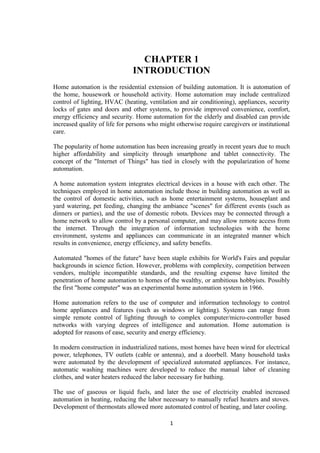
Cover page
- 1. CHAPTER 1 INTRODUCTION Home automation is the residential extension of building automation. It is automation of the home, housework or household activity. Home automation may include centralized control of lighting, HVAC (heating, ventilation and air conditioning), appliances, security locks of gates and doors and other systems, to provide improved convenience, comfort, energy efficiency and security. Home automation for the elderly and disabled can provide increased quality of life for persons who might otherwise require caregivers or institutional care. The popularity of home automation has been increasing greatly in recent years due to much higher affordability and simplicity through smartphone and tablet connectivity. The concept of the "Internet of Things" has tied in closely with the popularization of home automation. A home automation system integrates electrical devices in a house with each other. The techniques employed in home automation include those in building automation as well as the control of domestic activities, such as home entertainment systems, houseplant and yard watering, pet feeding, changing the ambiance "scenes" for different events (such as dinners or parties), and the use of domestic robots. Devices may be connected through a home network to allow control by a personal computer, and may allow remote access from the internet. Through the integration of information technologies with the home environment, systems and appliances can communicate in an integrated manner which results in convenience, energy efficiency, and safety benefits. Automated "homes of the future" have been staple exhibits for World's Fairs and popular backgrounds in science fiction. However, problems with complexity, competition between vendors, multiple incompatible standards, and the resulting expense have limited the penetration of home automation to homes of the wealthy, or ambitious hobbyists. Possibly the first "home computer" was an experimental home automation system in 1966. Home automation refers to the use of computer and information technology to control home appliances and features (such as windows or lighting). Systems can range from simple remote control of lighting through to complex computer/micro-controller based networks with varying degrees of intelligence and automation. Home automation is adopted for reasons of ease, security and energy efficiency. In modern construction in industrialized nations, most homes have been wired for electrical power, telephones, TV outlets (cable or antenna), and a doorbell. Many household tasks were automated by the development of specialized automated appliances. For instance, automatic washing machines were developed to reduce the manual labor of cleaning clothes, and water heaters reduced the labor necessary for bathing. The use of gaseous or liquid fuels, and later the use of electricity enabled increased automation in heating, reducing the labor necessary to manually refuel heaters and stoves. Development of thermostats allowed more automated control of heating, and later cooling. 1
- 2. As the number of controllable devices in the home rises, interconnection and communication becomes a useful and desirable feature. For example, a furnace can send an alert message when it needs cleaning, or a refrigerator when it needs service. If no one is supposed to be home and the alarm system is set, the home automation system could call the owner, or the neighbors, or an emergency number if an intruder is detected. In simple installations, automation may be as straightforward as turning on the lights when a person enters the room. In advanced installations, rooms can sense not only the presence of a person inside but know who that person is and perhaps set appropriate lighting, temperature, music levels or television channels, taking into account the day of the week, the time of day, and other factors. Other automated tasks may include reduced setting of the heating or air conditioning when the house is unoccupied, and restoring the normal setting when an occupant is about to return. More sophisticated systems can maintain an inventory of products, recording their usage through bar codes, or an RFID tag, and prepare a shopping list or even automatically order replacements. 1.1Background Home automation has been a feature of science fiction writing for many years, but has only become practical since the early 20th Century following the widespread introduction of electricity into the home, and the rapid advancement of information technology. Early remote control devices began to emerge in the late 1800s, The emergence of electrical home appliances began between 1915 and 1920; the decline in domestic servants meant that households needed cheap, mechanical replacements. Domestic electricity supply, however, was still in its infancy — meaning this luxury was afforded only the more affluent households. Ideas similar to modern home automation systems originated during the World's Fairs of the 1930s.Fairs in Chicago (1934) and New York (1939 and 1964–65) depicted electrified and automated homes. In 1966 Jim Sutherland, an engineer working for Westinghouse Electric, developed a home automation system called "ECHO IV"; this was a private project and never commercialized. The first "wired homes" were built by American hobbyists during the 1960s, but were limited by the technology of the times. The term "smart house" was first coined by the American Association of House builders in 1984. 2
- 3. With the invention of the microcontroller, the cost of electronic control fell rapidly. Remote and intelligent control technologies were adopted by the building services industry and appliance manufacturers. 1.2 Problem statement India is very large country and so large population in India. So large amount of Electric Source are required and people are used large amount of electronic appliances. In Indian Society there are don’t think about conservation of electricity. They don’t switch off home appliances like as light, fan, AC, and other appliances. There result are so many electricity are loss or waste and Indian Government not provide electricity for our requirement. Home automation technologies are viewed as integral additions to the smart grid. Communication between a home automation system and the grid would allow applications like load shedding during system peaks, or would allow the homeowner to automatically defer energy use to periods of low grid cost. Green automation or "demand response" are terms that refer to energy management strategies in home automation when data from smart grids is combined with home automation systems to use resources at either their lowest prices or highest availability, taking advantage, for instance, of high solar panel output in the middle of the day to automatically run washing machines 1.3 Research objectives 1. To review the wireless switch board and controlled the home appliances. 2. To investigate about the method how to provide ease and comfort to the people, and also conserved electricity. 3. To adapt the Bluetooth technology for wireless communication. 4. To involve DTMF technologies or other wireless communication for long distance communication. 1.4 System development objectives 1. The main objective is to design wireless controlled digital switch board based on Bluetooth/DTMF Technologies. 3
- 4. 2. To develop a mobile phone controlling home appliances application prototype. The entire above mentioned objectives are to be accomplished while undertaking this project. The last objective is to be achieved after the wireless controlling switch board is implemented practically in the home and office. Home automation products can be used for something as simple as adding Multi way switching to existing electric lighting circuits, or can include very complex interactions with other systems. A Lighting control system can be used to switch lights based on a time cycle, or arranged to automatically go out when a room is unoccupied. Some electronically controlled lamps can be controlled for brightness or color to provide different light levels for different tasks. 1.5 Research Analysis To be able to design the wireless controlling switch, we will have to first look at the current status of switch and changed status when using such method, basing on the following questions: 1. What is the current status of Switch? 2. How long has the appliances happened? 3. How effective Bluetooth/DTMF technologies be used in assistance of controlling the electrical appliances? 1.6 Significance of the Study The study will be of great significance to the following stakeholders: To the Home: The system wireless controlled all electrical /electronic appliances. And efficient the time and money and waste of electricity. To the Office: An office security system integrated with a home automation system can provide additional services such as remote surveillance of security cameras over the Internet, or central locking of all perimeter doors and windows. To the Government: Public sector or Indian electrical department Consume and save the electricity. 1.7 Scope of the Study The study is concerned with developing a prototype system for save the electricity and Tine responding based Wireless Technology using DTMF & Bluetooth. 4
- 5. 1.7 Assumptions and Limitations Assumptions: It is assumed that electric inverter will be available and smartphone and Bluetooth support. Limitations: The major limitation of this study is that no known similar study have been done where both the systems are embedded into a single device also this system can work only where there is network connectivity. CHAPTER 2 LITERATURE REVIEW 2.1 Background Automating your home used to mean spending big bucks to get a specialized control system installed inside your walls, but that’s all changing. Simple DIY smart home gadgets are quickly becoming commonplace, so if you’re thinking about dipping your toes into automation and smartening up your pad, it’s important that you know the difference between the various home automation protocols out there. Just like other electronic systems, smart devices all run on a variety of different protocols. That is, sets of rules and standards for communication between electronic devices. Think of them like languages. If you’ve got one device that only speaks XeeBee and another that only speaks Z-Wave, they won’t be able to communicate with each other. Ideally you’ll want to outfit your home with devices that all speak the same language, but there are a few products out there that are multilingual, so if you’ve got the right gateway you can mix and match. In this article we’ll offer up a quick rundown of all the major consumer-level home automation protocols and their respective pros/cons. That way, you’ll be able to make more informed decisions if you decide to give your home a smart boost. 2.2 Security A household security system integrated with a home automation system can provide additional services such as remote surveillance of security cameras over the Internet, or central locking of all perimeter doors and windows. 5
- 6. With home automation, the user can select and watch cameras live from an Internet source to their home or business. Security systems can include motion sensors that will detect any kind of unauthorized movement and notify the user through the security system or via cell phone. The automation system can simulate the appearance of an occupied home by automatically adjusting lighting or window coverings. Detection systems such as fire alarm, gas leak, carbon monoxide, or water leaks can be integrated. Personal medical alarm systems allow an injured home occupant to summon help. 2.3 Smart Grid Home automation technologies are viewed as integral additions to the smart grid. Communication between a home automation system and the grid would allow applications like load shedding during system peaks, or would allow the homeowner to automatically defer energy use to periods of low grid cost. Green automation or "demand response" are terms that refer to energy management strategies in home automation when data from smart grids is combined with home automation systems to use resources at either their lowest prices or highest availability, taking advantage, for instance, of high solar panel output in the middle of the day to automatically run washing machines. 2.4 Statistics on Wastage of electricity Table 2.1: Compstion from 2010 to 2011 statewise 6
- 7. 2.5 Other protocol It takes a lot of work to convert a simple house into a smart home. There are numerous things to keep in mind when you look for components to help you control the lights, appliances and various other devices in your home. Most importantly, you need to be sure that every component in your home automation system can work together by selecting an appropriate home automation protocol. A home automation protocol, also known as a home control technology, is a communication hardware language that transmits instructions to and from a device, either through wired or wireless communication. There are about a half dozen home automation protocols with various functionality. This guide will teach you more about each individual type of protocol. We'll start with the oldest protocols and work our way up to the newest ones. 2.5.1 ZigBee ZigBee is a type of wireless mesh network that is completely unlike any of its predecessors. In a mesh network, every device acts as a relay to send and receive information. Commands travel by relay through the network of devices until they reach their intended destination. Due to the nature of a mesh network's relay system, the wireless network can become larger, stronger and more reliable with each additional device added. It is common to see ZigBee devices from one manufacturer that are unable to communicate with those from a different manufacturer, likely because each device uses different methods of programming to accomplish the same tasks. For this reason, manufacturers use ZigBee as a way to limit third-party devices in closed systems. 2.5.2 Wi-Fi It's very likely that you've seen a light switch, LED light bulb or thermostat that uses Wi- Fi, Bluetooth or Near Field Communication (NFC). Since these control technologies are not inherently made for home automation, they are often poorly suited for the task. Wi-Fi and Bluetooth both require a great deal of energy to operate and drain batteries quickly, which makes them less than ideal for the battery-powered devices that often dominate a smart home. Wi-Fi is a great choice to connect your computer or smartphone to the home automation controller or system, but it should ideally only be used for that purpose. NFC is a decent choice for home automation but requires close proximity to work properly. This requirement makes it a great choice for door locks and security system access, but not much else. 2.5.3 Z-Wave Z-Wave is the golden standard of wireless smart house systems. Z-Wave uses the same mesh networking strategy as ZigBee; however, Z-Wave devices are universally compatible with one another. Z-Wave is available on every type of device that you would want in a smart home. It is 7
- 8. not as fast or powerful as ZigBee but makes up for this by being more efficient – therefore it doesn't need to be as fast or powerful. 2.5.4 X10 X10, developed in the 1970s, is the oldest home automation protocol. X10 is a simple system that uses the power lines in your home to allow communication between devices and appliances. Since X10 uses the power lines, it is very reliable but subject to interference from other electrical devices in the circuit. Special noise filters can mitigate this interference. X10 is a primitive system and can only perform about 16 commands, sent one at a time. 2.5.5 Insteon Insteon combines wired and wireless communication into a single system that offers great reliability and flexibility. The power line is typically used as a backup to the RF frequency used by the system. This allows commands to reach the proper destination with little to no interference. Insteon supports over 65,000 different commands and is one of the best options for upgrading the light switches in your home. Insteon offers limited compatibility with X10 devices, but with the proper equipment, you can streamline an older X10 system with Insteon technology. 2.5.6 KNX KNX appeared in Europe in the late 1990s and early 2000s and spread from there to over 100 countries. The system operates in much the same way as Insteon, except that in addition to power lines and RF frequencies, the standard system also supports the transmission of commands over wireless infrared, twisted pair wiring and Ethernet cables. KNX is normally installed in a twisted pair wiring setup, which effectively eliminates electrical interference. If you choose the twisted pair wiring option, it will be necessary to install new wiring throughout your entire home, unlike with the other systems in this guide. 2.6 Comparison of popular protocols 8
- 9. Figure 2.1 2.6.1 Other System Using special hardware, almost any household appliance can be monitored and controlled automatically or remotely, including cooking appliances, swimming pool systems, and others. / 2.7 How Wireless Controlled Digital Switch Board System Works DTMF or Bluetooth is one of them. It’s a lot cheaper and works quite well for small scale projects. These modules are really easy to deal with. They just require the data to be transferred serially and VCC, GND supply of course. Figure 2.2 9
- 10. This project based on DTMF (Dual Tone multi frequency) which is generated in cellular phones. Here, by using a cell phone we controls the home appliances from anywhere in the world (In Network Area). Below you can see the diagram of DTMF keypad. When we press any key then it generates a frequency after mixing two frequencies. And then send it to the receiver end over communication channel. This system is designed for controlling the devices, it includes a cell phone which is connect to the system via head set. To active the cellular phone part of the system a call is to be made and as the call is answered, in response the user would enter a three/four(as he/she want) digit password to access the system to control devices. As the caller press the specific password, it results in turning ON or OFF specific device. The device switching is achieved by Relays. The smartphone provide easy connectivity with other devices. Through smartphones we can easily control appliance through Bluetooth, NFC, WLAN, mobile internet etc. if we want to control appliance from hundreds of mile away, we use internet to control our appliance and within home we generally use Bluetooth or NFC. Bluetooth is a standard way to connect the devices and eliminate the wire between them. It is low power, low cost, and easily available device. Bluetooth is available in many device like smartphone, tablet etc. Bluetooth technology is easy to use and understand. Hence it could be used suitably in a cost effective manner. The embedded system is connected to appliance in home and it is ready to receive control through Bluetooth receiver. Any Bluetooth enabled device (generally we use smartphone) is connected to that embedded system and send command for controlling home appliance. Bluetooth enabled Smartphone which is connected to embedded system and send control through application installed in phone and which is easily available on internet. 10 Phone/Laptop Bluetooth Switched On Bluetooth Receive Data via Rx Pin Bluetooth Transmit data to controller Controller Receive data Via Rx Pin Received data goes from UDR Resister for PIN no 14, 15
- 11. If all Find output of the controller Figure 2.3 Flow Graph 11 Controller output is other Port of controller Controller output is input of ULN 2003A Send ULN output to the Relay and Relay find the location those system is on If PIN 1 is on Light 1 on If PIN 2 is on Light 2 on If PIN 3 is on Light 3 on If PIN 4 is on Both Light on If PIN 5 is on Light & Fan on If PIN 6 is on Light 2 & Fan on If PIN 7 is on All Device on If PIN 8 is on All Device off DTMF Receive Data via Phone Tone DTMF Transmit 4 bit data to controller Controller Receive data from any Pin as a input Controller output is other Port of controller Controller output is input of ULN 2003A If PIN 1 is on Light 1 on If PIN 2 is on Light 2 on If PIN 3 is on Light 3 on If PIN 4 is on Both Light on If PIN 5 is on Light & Fan on If PIN 6 is on Light 2 & Fan on If PIN 7 is on All Device on If PIN 8 is on All Device off
- 12. If all Find output of the controller Figure 2.4 Flow Graph 2.7.1 Block Diagram Figure 2.5 Block Diagram of DTMF In this Block Diagram the Cell Phone used as a switch the cell key is pressed then send the DTMF signals to DTMF Decoder. The DTMF Decoder convert DTMF Tone to binary Data and these data send to the microcontroller (ATMega16) on pressing any digit. The microcontroller (ATMega16) then analyses the digit pressed and sends the corresponding 4 bit data to the encoder the microcontroller output send to the Relay driver IC. This is the DTMF Controlled part. 12 Send ULN output to the Relay and Relay find the location those system is on Cell Phone DTMF Decoder Relay DriverMicrocontroller
- 13. Figure 2.7 Block Diagram of Bluetooth In this Block Diagram we use Bluetooth Device like as Mobile, Computer. The Cell Phone send a data to the Bluetooth Module and Bluetooth Rx or Tx terminal are connected to the Microcontroller these data send to the microcontroller (ATMega16) on pressing any key. The microcontroller (ATMega16) then analyses the key pressed and sends the corresponding 4 bit data to the encoder the microcontroller output send to the Relay driver IC. This is the Bluetooth Controlled part. CHAPTER 3 TOOLS USED 3.1 Bluetooth Bluetooth is a wireless technology standard for exchanging data over short distances (using short-wavelength UHF radio waves in the ISM band from 2.4 to 2.485 GHz) from fixed and mobile devices, and building personal area networks (PANs). Invented by telecom vendor Ericsson in 1994, it was originally conceived as a wireless alternative to RS-232 data cables. It can connect several devices, overcoming problems of synchronization. Bluetooth is managed by the Bluetooth Special Interest Group (SIG), which has more than 25,000 member companies in the areas of telecommunication, computing, networking, and consumer electronics. The IEEE standardized Bluetooth as IEEE 802.15.1, but no longer maintains the standard. The Bluetooth SIG oversees development of the specification, manages the qualification program, and protects the trademarks. A manufacturer must make a device meet Bluetooth SIG standards to market it as a Bluetooth device. A network of patents apply to the technology, which are licensed to individual qualifying devices. 3.1.1 Name and Logo The word "Bluetooth" is an anglicized version of the Scandinavian Blatand /Blatann, (Old Norse blát nnǫ ) the epithet of the tenth-century king Harald Bluetooth who united dissonant Danish tribes into a single kingdom and, according to legend, introduced Christianity as 13 RelayBluetooth Phone/Laptop Microcontroller Microcontroller Controller
- 14. well. The idea of this name was proposed in 1997 by Jim Kardach who developed a system that would allow mobile phones to communicate with computers. At the time of this proposal he was reading Frans G. Bengtsson's historical novel The Long Ships about Vikings and king Harald Bluetooth. The implication is that Bluetooth does the same with communications protocols, uniting them into one universal standard. The Bluetooth logo is a bind rune merging the Younger Futhark runes (Hagall) (ᚼ) and (Bjarkan) (ᚼ), Harald's initials. 3.1.2 Implementation Bluetooth operates at frequencies between 2400 and 2483.5 MHz (including guard bands). This is in the globally unlicensed (but not unregulated) Industrial, Scientific and Medical (ISM) 2.4 GHz short-range radio frequency band. Bluetooth uses a radio technology called frequency-hopping spread spectrum. Bluetooth divides transmitted data into packets, and transmits each packet on one of 79 designated Bluetooth channels. Each channel has a bandwidth of 1 MHz. Bluetooth 4.0 uses 2 MHz spacing, which accommodates 40 channels. The first channel starts at 2402 MHz and continues up to 2480 MHz in 1 MHz steps. It usually performs 1600 hops per second, with Adaptive Frequency-Hopping (AFH) enabled. Originally, Gaussian frequency-shift keying (GFSK) modulation was the only modulation scheme available. Since the introduction of Bluetooth 2.0+EDR, π/4-DQPSK (Differential Quadrature Phase Shift Keying) and 8DPSK modulation may also be used between compatible devices. Devices functioning with GFSK are said to be operating in basic rate (BR) mode where an instantaneous data rate of 1 Mbit/s is possible. The term Enhanced Data Rate (EDR) is used to describe π/4-DPSK and 8DPSK schemes, each giving 2 and 3 Mbit/s respectively. The combination of these (BR and EDR) modes in Bluetooth radio technology is classified as a "BR/EDR radio". Bluetooth is a packet-based protocol with a master-slave structure. One master may communicate with up to seven slaves in a piconet. All devices share the master's clock. Packet exchange is based on the basic clock, defined by the master, which ticks at 312.5 µs intervals. Two clock ticks make up a slot of 625 µs, and two slots make up a slot pair of 1250 µs. In the simple case of single-slot packets the master transmits in even slots and receives in odd slots. The slave, conversely, receives in even slots and transmits in odd slots. Packets may be 1, 3 or 5 slots long, but in all cases the master's transmission begins in even slots and the slave's in odd slots. 3.1.3 Communication and connection A master Bluetooth device can communicate with a maximum of seven devices in a piconet (an ad-hoc computer network using Bluetooth technology), though not all devices reach this maximum. The devices can switch roles, by agreement, and the slave can 14
- 15. become the master (for example, a headset initiating a connection to a phone necessarily begins as master—as initiator of the connection—but may subsequently operate as slave). The Bluetooth Core Specification provides for the connection of two or more piconets to form a scatternet, in which certain devices simultaneously play the master role in one piconet and the slave role in another. At any given time, data can be transferred between the master and one other device (except for the little-used broadcast mode.) The master chooses which slave device to address; typically, it switches rapidly from one device to another in a round-robin fashion. Since it is the master that chooses which slave to address, whereas a slave is (in theory) supposed to listen in each receive slot, being a master is a lighter burden than being a slave. Being a master of seven slaves is possible; being a slave of more than one master is difficult. The specification is vague as to required behavior in scatternets. Many USB Bluetooth adapters or "dongles" are available, some of which also include an IrDA adapter. 3.1.3 Uses of Bluetooth Bluetooth is a standard wire-replacement communications protocol primarily designed for low-power consumption, with a short range based on low-cost transceiver microchips in each device. Because the devices use a radio (broadcast) communications system, they do not have to be in visual line of sight of each other, however a quas optical wireless path must be viable. Range is power-class-dependent, but effective ranges vary in practice; see the table on the right. 15
- 16. Figure 3.1 Officially Class 3 radios have a range of up to 1 meter (3 ft.), Class 2, most commonly found in mobile devices, 10 meters (33 ft.), and Class 1, primarily for industrial use cases,100 meters (300 ft.). Bluetooth Marketing qualifies that Class 1 range is in most cases 20–30 meters (66–98 ft.), and Class 2 range 5–10 meters (16–33 ft.). Version Data rate Max. application throughput 1.2 1 Mbit/s >80 Kbit/s 2.0 + EDR 3 Mbit/s >80 Kbit/s 3.0 + HS 24 Mbit/s See Version 3.0 + HS 4.0 24 Mbit/s See Version 4.0 LE 16
- 17. The effective range varies due to propagation conditions, material coverage, production sample variations, antenna configurations and battery conditions. Most Bluetooth applications are for indoor conditions, where attenuation of walls and signal fading due to signal reflections make the range far lower than specified line-of-sight ranges of the Bluetooth products. Most Bluetooth applications are battery powered Class 2 devices, with little difference in range whether the other end of the link is a Class 1 or Class 2 device as the lower powered device tends to set the range limit. In some cases the effective range of the data link can be extended when a Class 2 device is connecting to a Class 1 transceiver with both higher sensitivity and transmission power than a typical Class 2 device. Mostly however the Class 1 devices have a similar sensitivity to Class 2 devices. Connecting two Class 1 devices with both high sensitivity and high power can allow ranges far in excess of the typical 100m, depending on the throughput required by the application. Some such devices allow open field ranges of up to 1 km and beyond between two similar devices without exceeding legal emission limits. The Bluetooth Core Specification mandates a range of not less than 10 meters (33 ft.), but there is no upper limit on actual range. Manufacturers' implementations can be tuned to provide the range needed for each case Figure 3.2 3.1.4Versions of Bluetooth 3.1.4.1 Bluetooth v1.0 and v1.0B Versions 1.0 and 1.0B had many problems, and manufacturers had difficulty making their products interoperable. Versions 1.0 and 1.0B also included mandatory Bluetooth hardware device address (BD_ADDR) transmission in the Connecting process (rendering anonymity impossible at the protocol level), which was a major setback for certain services planned for use in Bluetooth environments. 3.1.4.2 Bluetooth v1.1 • Ratified as IEEE Standard 802.15.1–2002 • Many errors found in the 1.0B specifications were fixed. • Added possibility of non-encrypted channels. • Received Signal Strength Indicator (RSSI). 17
- 18. 3.1.4.3 Bluetooth v1.2 Major enhancements include the following: • Faster Connection and Discovery • Adaptive frequency-hopping spread spectrum (AFH), which improves resistance to radio frequency interference by avoiding the use of crowded frequencies in the hopping sequence. • Higher transmission speeds in practice, up to 721 Kbit/s, than in v1.1. • Extended Synchronous Connections (eSCO), which improve voice quality of audio links by allowing retransmissions of corrupted packets, and may optionally increase audio latency to provide better concurrent data transfer. • Host Controller Interface (HCI) operation with three-wire UART. • Ratified as IEEE Standard 802.15.1–2005 • Introduced Flow Control and Retransmission Modes for L2CAP. 3.1.4.4 Bluetooth v2.0 + EDR This version of the Bluetooth Core Specification was released in 2004. The main difference is the introduction of an Enhanced Data Rate (EDR) for faster data transfer. The nominal rate of EDR is about 3 Mbit/s, although the practical data transfer rate is 2.1 Mbit/s. EDR uses a combination of GFSK and Phase Shift Keying modulation (PSK) with two variants, π/4-DQPSK and 8DPSK. EDR can provide a lower power consumption through a reduced duty cycle. The specification is published as Bluetooth v2.0 + EDR, which implies that EDR is an optional feature. Aside from EDR, the 2.0 specification contains other minor improvements, and products may claim compliance to "Bluetooth v2.0" without supporting the higher data rate. At least one commercial device states "Bluetooth v2.0 without EDR" on its data sheet. 3.1.4.5 Bluetooth v2.1 + EDR Bluetooth Core Specification Version 2.1 + EDR was adopted by the Bluetooth SIG on 26 July 2007. The headline feature of 2.1 is secure simple pairing (SSP): this improves the pairing experience for Bluetooth devices, while increasing the use and strength of security. See the section on Pairing below for more details. 2.1 allows various other improvements, including "Extended inquiry response" (EIR), which provides more information during the inquiry procedure to allow better filtering of devices before connection; and sniff subrating, which reduces the power consumption in low-power mode. 18
- 19. 3.1.4.6 Bluetooth v3.0 + HS Version 3.0 + HS of the Bluetooth Core Specification was adopted by the Bluetooth SIG on 21 April 2009. Bluetooth 3.0+HS provides theoretical data transfer speeds of up to 24 Mbit/s, though not over the Bluetooth link itself. Instead, the Bluetooth link is used for negotiation and establishment, and the high data rate traffic is carried over a colocated 802.11 link. The main new feature is AMP (Alternative MAC/PHY), the addition of 802.11 as a high speed transport. The High-Speed part of the specification is not mandatory, and hence only devices that display the "+HS" logo actually support Bluetooth over 802.11 high-speed data transfer. A Bluetooth 3.0 device without the "+HS" suffix is only required to support features introduced in Core Specification Version 3.0 or earlier Core Specification Addendum 1. L2AP Enhanced Retransmission Mode (ERTM) implements reliable L2CAP channel, while Streaming Mode (SM) implements unreliable channel with no retransmission or flow control. Introduced in Core Specification Addendum 1. Alternative MAC/PHY Enables the use of alternative MAC and PHYs for transporting Bluetooth profile data. The Bluetooth radio is still used for device discovery, initial connection and profile configuration. However when large quantities of data must be sent, the high speed alternative MAC PHY 802.11 (typically associated with Wi-Fi) transports the data. This means that Bluetooth uses proven low power connection models when the system is idle, and the faster radio when it must send large quantities of data. AMP links require enhanced L2CAP modes. Unicast Connectionless Data Permits sending service data without establishing an explicit L2CAP channel. It is intended for use by applications that require low latency between user action and reconnection/transmission of data. This is only appropriate for small amounts of data. Enhanced Power Control Updates the power control feature to remove the open loop power control, and also to clarify ambiguities in power control introduced by the new modulation schemes added for EDR. Enhanced power control removes the ambiguities by specifying the behaviour that is 19
- 20. expected. The feature also adds closed loop power control, meaning RSSI filtering can start as the response is received. Additionally, a "go straight to maximum power" request has been introduced. This is expected to deal with the headset link loss issue typically observed when a user puts their phone into a pocket on the opposite side to the headset. 3.1.4.7 Ultra-wideband The high speed (AMP) feature of Bluetooth v3.0 was originally intended for UWB, but the WiMedia Alliance, the body responsible for the flavor of UWB intended for Bluetooth, announced in March 2009 that it was disbanding, and ultimately UWB was omitted from the Core v3.0 specification. On 16 March 2009, the WI Media Alliance announced it was entering into technology transfer agreements for the WI Media Ultra-wideband (UWB) specifications. WI Media has transferred all current and future specifications, including work on future high speed and power optimized implementations, to the Bluetooth Special Interest Group (SIG), Wireless USB Promoter Group and the USB Implementers Forum. After successful completion of the technology transfer, marketing, and related administrative items, the WI Media Alliance ceased operations. In October 2009 the Bluetooth Special Interest Group suspended development of UWB as part of the alternative MAC/PHY, Bluetooth v3.0 + HS solution. A small, but significant, number of former WI Media members had not and would not sign up to the necessary agreements for the IP transfer. The Bluetooth SIG is now in the process of evaluating other options for its longer term roadmap. 3.1.4.8 Bluetooth v4.0 The Bluetooth SIG completed the Bluetooth Core Specification version 4.0 (called Bluetooth Smart) and has been adopted as of 30 June 2010. It includes Classic Bluetooth, Bluetooth high speed and Bluetooth low energy protocols. Bluetooth high speed is based on Wi-Fi, and Classic Bluetooth consists of legacy Bluetooth protocols. Bluetooth low energy, previously known as Wire, is a subset of Bluetooth v4.0 with an entirely new protocol stack for rapid build-up of simple links. As an alternative to the Bluetooth standard protocols that were introduced in Bluetooth v1.0 to v3.0, it is aimed at very low power applications running off a coin cell . Chip designs allow for two types of implementation, dual-mode, single -mode and enhanced past versions. The provisional names Wibree and Bluetooth ULP (Ultra Low Power) were abandoned and the BLE name was used for a while. In late 2011, new logos “Bluetooth Smart Ready” for hosts and “Bluetooth Smart” for sensors were introduced as the general-public face of BLE. • In a single-mode implementation, only the low energy protocol stack is implemented. STMicroelectronics, AMICCOM, CSR, Nordic Semiconductor and Texas Instruments have released single mode Bluetooth low energy solutions. 20
- 21. • In a dual-mode implementation, Bluetooth Smart functionality is integrated into an existing Classic Bluetooth controller. As of March 2011, the following semiconductor companies have announced the availability of chips meeting the standard: Qualcomm-Atheros, CSR, Broadcom and Texas Instruments. The compliant architecture shares all of Classic Bluetooth’s existing radio and functionality resulting in a negligible cost increase compared to Classic Bluetooth. Cost-reduced single-mode chips, which enable highly integrated and compact devices, feature a lightweight Link Layer providing ultra-low power idle mode operation, simple device discovery, and reliable point-to-multipoint data transfer with advanced power-save and secure encrypted connections at the lowest possible cost. General improvements in version 4.0 include the changes necessary to facilitate BLE modes, as well the Generic Attribute Profile (GATT) and Security Manager (SM) services with AES Encryption. Core Specification Addendum 2 was unveiled in December 2011; it contains improvements to the audio Host Controller Interface and to the High Speed (802.11) Protocol Adaptation Layer. Core Specification Addendum 3 revision 2 has an adoption date of 24 July 2012. Core Specification Addendum 4 has an adoption date of 12 February 2013. 3.1.4.9 Bluetooth v4.1 The Bluetooth SIG announced formal adoption of the Bluetooth 4.1 specification on 4 December 2013. This specification is an incremental software update to Bluetooth Specification v4.0, and not a hardware update. The update incorporates Bluetooth Core Specification Addenda (CSA 1, 2, 3 & 4) and adds new features that improve consumer usability. These include increased co-existence support for LTE, bulk data exchange rates —and aid developer innovation by allowing devices to support multiple roles simultaneously. New features of this specification include: • Mobile Wireless Service Coexistence Signalling • Train Nudging and Generalized Interlaced Scanning • Low Duty Cycle Directed Advertising • L2CAP Connection Oriented and Dedicated Channels with Credit Based Flow Control • Dual Mode and Topology • LE Link Layer Topology • 802.11n PAL 21
- 22. • Audio Architecture Updates for Wide Band Speech • Fast Data Advertising Interval • Limited Discovery Time Notice that some features were already available in a Core Specification Addendum (CSA) before the release of 4.1. 3.1.4.10 Bluetooth v4.2 Bluetooth 4.2 was released on December 2, 2014. It Introduce some key features for IoT. Some features, such as Data Length Extension, require a hardware update.But some older Bluetooth hardware may receive some Bluetooth 4.2 features, such as privacy updates via firmware. The major areas of improvement are: • LE Data Packet Length Extension • LE Secure Connections • Link Layer Privacy • Link Layer Extended Scanner Filter Policies • IP connectivity for Bluetooth Smart devices to become available soon after the introduction of BT4.2 via the new Internet Protocol Support Profile (IPSP). • IPSP adds an IPv6 connection option for Bluetooth Smart, to support connected home and other IoT implementations. 3.1.5 Bluetooth Module A Bluetooth module consists of four pins as shown in the figure. Four pins are Ground, Rx. and Tx pin is called as Transmitter pin of Bluetooth and it is connected to the Receiver pin of At mega 16 microcontroller while Rx pin is known as the receiver pin of Bluetooth and it is connected to the Transmitter pin of At mega 16 microcontroller. HC-05 module is an easy to use Bluetooth SPP (Serial Port Protocol) module, designed for transparent wireless serial connection setup. Serial port Bluetooth module is fully qualified Bluetooth V2.0+EDR (Enhanced Data Rate) 3Mbps Modulation with complete 2.4GHz radio transceiver and baseband. It uses CSR Bluecore 04-External single chip Bluetooth system with CMOS technology and with AFH (Adaptive Frequency Hopping Feature). It has the footprint as small as 12.7mmx27mm. Hope it will simplify your overall design/development cycle. 22
- 23. 3.1.5.1 Specification Hardware Features • Typical -80dBm sensitivity • Up to +4dBm RF transmit power • Low Power 1.8V Operation ,1.8 to 3.6V I/O • PIO control • UART interface with programmable baud rate • With integrated antenna • With edge connector Software Features • Default Baud rate: 38400, Data bits:8 , Stop bit:1,Parity:No parity, Data control: has. Supported baud rate: 9600,19200,38400,57600,115200,230400,460800. • Given a rising pulse in PIO0, device will be disconnected. • Status instruction port PIO1: low-disconnected, high-connected; • PIO10 and PIO11 can be connected to red and blue led separately. When master and slave Are paired, red and blue led blinks 1time/2s in interval, while disconnected only blue led blinks 2times/s. • Auto-connect to the last device on power as default. • Permit pairing device to connect as default. • Auto-pairing PINCODE:”0000” as default • Auto-reconnect in 30 min when disconnected as a result of beyond the range of connection. 23
- 24. 3.1.5.2 PIN Description PIN Name PIN # PAD Type Description GND 2 VSS Ground VCC 1 3.3V Integrated 3.3V(+) supply On-chip linear regulator AIO0 3 RX EN Programmable input/output AIO1 4 TX EN Programmable input/output Figure 3.3 Bluetooth Module 24
- 26. 3.2 USART (Universal asynchronous receiver/transmitter) A universal asynchronous receiver/transmitter, abbreviated UART is a piece of computer hardware that translates data between parallel and serial forms. UARTs are commonly used in conjunction with communication standards such as EIA, RS-232, RS- 422 or RS-485. The universal designation indicates that the data format and transmission speeds are configurable. The electric signaling levels and methods (such as differential signaling etc.) are handled by a driver circuit external to the UART. A UART is usually an individual (or part of an) integrated circuit used for serial communications over a computer or peripheral device serial port. UARTs are now commonly included in microcontrollers. A dual UART, or DUART, combines two UARTs into a single chip. An octal UART or OCTART combines eight UARTs into one package, an example being the NXP SCC2698. Many modern ICs now come with a UART that can also communicate synchronously; these devices are called USARTs (universal synchronous/asynchronous receiver/transmitter). The universal asynchronous receiver/transmitter (UART) takes bytes of data and transmits the individual bits in a sequential fashion. At the destination, a second UART re-assembles the bits into complete bytes. Each UART contains a shift register, which is the fundamental method of conversion between serial and parallel forms. Serial transmission of digital information (bits) through a single wire or other medium is less costly than parallel transmission through multiple wires. The UART usually does not directly generate or receive the external signals used between different items of equipment. Separate interface devices are used to convert the logic level signals of the UART to and from the external signaling levels. External signals may be of many different forms. Examples of standards for voltage signaling are RS-232, RS-422 and RS-485 from the EIA. Historically, current (in current loops) was used in telegraph circuits. Some signaling schemes do not use electrical wires. Examples of such are optical fiber, IrDA (infrared), and (wireless) Bluetooth in its Serial Port Profile (SPP). Some signaling schemes use modulation of a carrier signal (with or without wires). Examples are modulation of audio signals with phone line modems, RF modulation with data radios, and the DC-LIN for power line communication. Communication may be simplex (in one direction only, with no provision for the receiving device to send information back to the transmitting device), full duplex (both devices send and receive at the same time) or half duplex (devices take turns transmitting and receiving). 26
- 27. 3.2.1 Character framing Figure 3.6 Character framing The idle, no data state is high-voltage, or powered. This is a historic legacy from telegraphy, in which the line is held high to show that the line and transmitter are not damaged. Each character is sent as a logic low start bit, a configurable number of data bits (usually 8, but users can choose 5 to 8 or 9 bits depending on which UART is in use), an optional parity bit if the number of bits per character chosen is not 9 bits, and one or more logic high stop bits. In most applications the least significant data bit (the one on the left in this diagram) is transmitted first, but there are exceptions (such as the IBM 2741 printing terminal). The start bit signals the receiver that a new character is coming. The next five to nine bits, depending on the code set employed, represent the character. If a parity bit is used, it would be placed after all of the data bits. The next one or two bits are always in the mark (logic high, i.e., '1') condition and called the stop bit(s). They signal the receiver that the character is completed. Since the start bit is logic low (0) and the stop bit is logic high (1) there are always at least two guaranteed signal changes between characters. If the line is held in the logic low condition for longer than a character time, this is a break condition that can be detected by the UART. 3.2.1.1 Receiver All operations of the UART hardware are controlled by a clock signal which runs at a multiple of the data rate, typically 8 times the bit rate. The receiver tests the state of the incoming signal on each clock pulse, looking for the beginning of the start bit. If the apparent start bit lasts at least one-half of the bit time, it is valid and signals the start of a new character. If not, it is considered a spurious pulse and is ignored. After waiting a further bit time, the state of the line is again sampled and the resulting level clocked into a shift register. After the required number of bit periods for the character length (5 to 8 bits, typically) have elapsed, the contents of the shift register are made available (in parallel fashion) to the receiving system. The UART will set a flag indicating new data is available, and may also generate a processor interrupt to request that the host processor transfers the received data. 27
- 28. Communicating UARTs usually have no shared timing system apart from the communication signal. Typically, UARTs resynchronize their internal clocks on each change of the data line that is not considered a spurious pulse. Obtaining timing information in this manner, they reliably receive when the transmitter is sending at a slightly different speed than it should. Simplistic UARTs do not do this, instead they resynchronize on the falling edge of the start bit only, and then read the center of each expected data bit, and this system works if the broadcast data rate is accurate enough to allow the stop bits to be sampled reliably. It is a standard feature for a UART to store the most recent character while receiving the next. This "double buffering" gives a receiving computer an entire character transmission time to fetch a received character. Many UARTs have a small first-in, first-out FIFO buffer memory between the receiver shift register and the host system interface. This allows the host processor even more time to handle an interrupt from the UART and prevents loss of received data at high rates. 3.2.1.2Transmitter Transmission operation is simpler as the timing does not have to be determined from the line state, nor is it bound to any fixed timing intervals. As soon as the sending system deposits a character in the shift register (after completion of the previous character), the UART generates a start bit, shifts the required number of data bits out to the line, generates and sends the parity bit (if used), and sends the stop bits. Since transmission of a single character may take a long time relative to CPU speeds, the UART maintains a flag showing busy status so that the host system does not deposit a new character for transmission until the previous one has been completed; "ready for next character" may also be signaled with an interrupt. Since full-duplex operation requires characters to be sent and received at the same time, UARTs use two different shift registers for transmitted and received characters. 3.2.1.3 Application Transmitting and receiving UARTs must be set for the same bit speed, character length, parity, and stop bits for proper operation. The receiving UART may detect some mismatched settings and set a "framing error" flag bit for the host system; in exceptional cases the receiving UART will produce an erratic stream of mutilated characters and transfer them to the host system. Typical serial ports used with personal computers connected to modems use eight data bits, no parity, and one stop bit; for this configuration the number of ASCII characters per second equals the bit rate divided by 10. Some very low-cost home computers or embedded systems dispense with a UART and use the CPU to sample the state of an input port or directly manipulate an output port for data transmission. While very CPU-intensive (since the CPU timing is critical), the UART chip can thus be omitted, saving money and space. The technique is known as bit-banging. 28
- 29. 3.2.1.4 Synchronous transmission USART chips have both synchronous and asynchronous modes. In synchronous transmission, the clock data is recovered separately from the data stream and no start/stop bits are used. This improves the efficiency of transmission on suitable channels since more of the bits sent are usable data and not character framing. An asynchronous transmission sends no characters over the interconnection when the transmitting device has nothing to send; but a synchronous interface must send "pad" characters to maintain synchronization between the receiver and transmitter. The usual filler is the ASCII "SYN" character. This may be done automatically by the transmitting device. USARTs were often used to create data streams compatible with the synchronous telephonic data channels. The standard method would multiplex synchronous data from many terminals to a telephonic data line such as E1 (Europe) or T1 (US). 3.2.1.5 History Some early telegraph schemes used variable-length pulses (as in Morse code) and rotating clockwork mechanisms to transmit alphabetic characters. The first UART-like devices (with fixed-length pulses) were rotating mechanical switches (commutators). Various character codes using 5, 6, 7, or 8 data bits became common in teleprinters and later as computer peripherals. Gordon Bell designed the UART for the PDP series of computers. The teletypewriter made an excellent general-purpose I/O device for a small computer. To reduce costs, including wiring and back-plane costs, these computers also pioneered flow control using XON and XOFF characters rather than hardware wires. Western Digital made the first single-chip UART WD1402A around 1971; this was an early example of a medium scale integrated circuit Another popular chip was a SCN2651 from the Signetics 2650 family. An example of an early 1980s UART was the National Semiconductor 8250. In the 1990s, newer UARTs were developed with on-chip buffers. This allowed higher transmission speed without data loss and without requiring such frequent attention from the computer. For example, the popular National Semiconductor 16550 has a 16 byte FIFO, and spawned many variants, including the 16C550, 16C650, 16C750, and 16C850. Depending on the manufacturer, different terms are used to identify devices that perform the UART functions. Intel called their 8251 device a "Programmable Communication Interface". MOS Technology 6551 was known under the name "Asynchronous Communications Interface Adapter" (ACIA). The term "Serial Communications Interface" (SCI) was first used at Motorola around 1975 to refer to their start-stop asynchronous serial interface device, which others were calling a UART. Zilog manufactured a number of Serial Communication Controllers or SCCs. After the RS-232 COM port was removed from most IBM PC compatible computers in the 2000s, an external USB-to-UART serial adapter cable was used to compensate for the loss. A major supplier of these chips is FTDI 29
- 30. 3.2.1.6 Structure A UART usually contains the following components: • A clock generator, usually a multiple of the bit rate to allow sampling in the middle of a bit period. • input and output shift registers • transmit/receive control • read/write control logic • transmit/receive buffers (optional) • parallel data bus buffer (optional) • First-in, first-out (FIFO) buffer memory (optional) 3.2.1.7 Special receiver conditions Overrun error An "overrun error" occurs when the receiver cannot process the character that just came in before the next one arrives. Various devices have different amounts of buffer space to hold received characters. The CPU must service the UART in order to remove characters from the input buffer. If the CPU does not service the UART quickly enough and the buffer becomes full, an Overrun Error will occur, and incoming characters will be lost. Underrun error An "underrun error" occurs when the UART transmitter has completed sending a character and the transmit buffer is empty. In asynchronous modes this is treated as an indication that no data remains to be transmitted, rather than an error, since additional stop bits can be appended. This error indication is commonly found in USARTs, since an underrun is more serious in synchronous systems. Framing error A "framing error" occurs when the designated "start" and "stop" bits are not found. As the "start" bit is used to identify the beginning of an incoming character, it acts as a reference for the remaining bits. If the data line is not in the expected state (hi/lo) when the "stop" bit is expected, a Framing Error will occur. Parity error 30
- 31. A Parity Error occurs when the parity of the number of 1 bits disagrees with that specified by the parity bit. Use of a parity bit is optional, so this error will only occur if parity- checking has been enabled. Break condition A "break condition" occurs when the receiver input is at the "space" level for longer than some duration of time, typically, for more than a character time. This is not necessarily an error, but appears to the receiver as a character of all zero bits with a framing error. The term "break" derives from current loop signaling, which was the traditional signaling used for teletypewriters. The "spacing" condition of a current loop line is indicated by no current flowing, and a very long period of no current flowing is often caused by a break or other fault in the line. Some equipment will deliberately transmit the "space" level for longer than a character as an attention signal. When signaling rates are mismatched, no meaningful characters can be sent, but a long "break" signal can be a useful way to get the attention of a mismatched receiver to do something (such as resetting itself). Unix-like systems can use the long "break" level as a request to change the signaling rate, to support dial-in access at multiple signaling rates. 31
- 32. Figure 3.2 USART Resister It is a 16 bit register. The higher byte of the bud rate is stored in UBRRH while the lower value of the baud rate is stored in UBRRL. This register is used by the USART to generate the data transmission at specified speed. The UBRR value is calculated according to following formula Where fosc is your CPU frequency UBRR can hold only integer value. So it is better to use the baud rates that give UBRR value that is purely integer or very close to integer. So if UBRR value comes to be 7.68 and you decide to use UBRR=8 then it has high error percentage, and communication is unreliable This is the USART Baud rate register, it is 16BIT wide so UBRRH is the High Byte and UBRRL is Low byte. But as we are using C language it is directly available as UBRR and compiler manages the 16BIT access. 32
- 33. 3.3 Micro-controller: A microcontroller (sometimes abbreviated µC, uC or MCU) is a small computer on a single integrated circuit containing a processor core, memory, and programmable input/output peripherals. Program memory in the form of Ferroelectric RAM, NOR flash or OTP ROM is also often included on chip, as well as a typically small amount of RAM. Microcontrollers are designed for embedded applications, in contrast to the microprocessors used in personal computers or other general purpose applications. Microcontrollers are used in automatically controlled products and devices, such as automobile engine control systems, implantable medical devices, remote controls, office machines, appliances, power tools, toys and other embedded systems. By reducing the size and cost compared to a design that uses a separate microprocessor, memory, and input/output devices, microcontrollers make it economical to digitally control even more devices and processes. Mixed signal microcontrollers are common, integrating analog components needed to control non-digital electronic systems. Some microcontrollers may use four-bit words and operate at clock rate frequencies as low as 4 kHz, for low power consumption (single-digit milliwatts or microwatts). They will generally have the ability to retain functionality while waiting for an event such as a button press or other interrupt; power consumption while sleeping (CPU clock and most peripherals off) may be just nano watts, making many of them well suited for long lasting battery applications. Other microcontrollers may serve performance-critical roles, where they may need to act more like a digital signal processor (DSP), with higher clock speeds and power consumption. Microcontroller is the key component used in the project; it works as an interfacing unit between GSM & GPS. The microcontroller used here is a modified Harvard architecture 8- bit RISC single chip microcontroller which was developed by Atmel in 1996. ATmega16 is an 8-bit high performance microcontroller of Atmel’s Mega AVR family with low power consumption. It is a 40 pin microcontroller. Atmega16 have 16 KB flash memory for storing the program and four 8 bit ports which they do label as PA (PORTA), PB (PORTB), PC (PORTC) and PD (PORTD). 33
- 34. 3.3.1 Programming Environments Microcontrollers were originally programmed only in assembly language, but various high- level programming languages are now also in common use to target microcontrollers. These languages are either designed specially for the purpose, or versions of general purpose languages such as the C programming language. Compilers for general purpose languages will typically have some restrictions as well as enhancements to better support the unique characteristics of microcontrollers. Some microcontrollers have environments to aid developing certain types of applications. Microcontroller vendors often make tools freely available to make it easier to adopt their hardware. Many microcontrollers are so quirky that they effectively require their own non-standard dialects of C, such as SDCC for the 8051, which prevent using standard tools (such as code libraries or static analysis tools) even for code unrelated to hardware features. Interpreters are often used to hide such low level quirks. Interpreter firmware is also available for some microcontrollers. For example, BASIC on the early microcontrollers Intel 8052; BASIC and FORTH on the as well as some modern devices. Typically these interpreters support interactive programming. Simulators are available for some microcontrollers. These allow a developer to analyze what the behavior of the microcontroller and their program should be if they were using the actual part. A simulator will show the internal processor state and also that of the outputs, as well as allowing input signals to be generated. While on the one hand most simulators will be limited from being unable to simulate much other hardware in a system, they can exercise conditions that may otherwise be hard to reproduce at will in the physical implementation, and can be the quickest way to debug and analyze problems. Recent microcontrollers are often integrated with on-chip debug circuitry that when accessed by an in-circuit emulator via JTAG, allow debugging of the firmware with a debugger. 34
- 35. Micro controllers must provide real time (predictable, though not necessarily fast) response to events in the embedded system they are controlling. When certain events occur, an interrupt system can signal the processor to suspend processing the current instruction sequence and to begin an interrupt service routine (ISR, or "interrupt handler"). The ISR will perform any processing required based on the source of the interrupt, before returning to the original instruction sequence. Possible interrupt sources are device dependent, and often include events such as an internal timer overflow, completing an analog to digital conversion, a logic level change on an input such as from a button being pressed, and data received on a communication link. Where power consumption is important as in battery operated devices, interrupts may also wake a microcontroller from a low power sleep state where the processor is halted until required to do something by a peripheral event. Features of ATmega 16 are as follows:- 1. High-performance 2. 8-bit Microcontroller. 3. 8-channel, 10-bit ADC. 4. Four PWM Channels. 5. RISC Architecture-Single-clock Cycle Execution. 6. Internal Calibrated RC Oscillator up to 16MH 7. It has in-built peripherals like USART, ADC, Analog Comparator and SPI. 8. Highly Non-volatile Memory segments The interfacing of GSM with microcontroller takes place through RS 232 module. Tx pin of the serial port of the microcontroller is connected with the Rx pin of the GSM’s RS 232 interface. And, Rx pin of the serial port of the microcontroller is connected with the Tx pin of the GSM’s RS 232 interface. Typically microcontroller programs must fit in the available on-chip program memory, since it would be costly to provide a system with external, expandable, memory. Compilers and assemblers are used to convert high-level language and assembler language codes into a compact machine code for storage in the microcontroller's memory. Depending on the device, the program memory may be permanent, read-only memory that can only be programmed at the factory, or program memory that may be field-alterable flash or erasable read-only memory. Also, a MAX 232 IC is used for the conversion of the TTL/CMOS logic levels into RS 232 logic levels so that the serial communication can take place. 35
- 36. Compilers and assemblers are used to convert high-level language and assembler language codes into a compact machine code for storage in the microcontroller's memory. Recent microcontrollers are often integrated with on-chip debug circuitry that when accessed by an in-circuit emulator via JTAG, allow debugging of the firmware with a debugger. The microcontroller can receive data signals either by polling or ES (interrupt). Also, a MAX 232 IC is used for the conversion of the TTL/CMOS logic levels into RS 232 logic levels so that the serial communication can take place. Figure 3.3: ATmega 16 IC Pin Diagram 3.3.2 Key Parameters • Flash (Kbytes): 16 Kbytes • Pin Count: 44 • Max. Operating Freq. (MHz): 16 MHz • CPU: 8-bit AVR 36
- 37. • # of Touch Channels: 16 • Hardware QTouch Acquisition: No • Max I/O Pins: 32 • Ext Interrupts: 3 • USB Speed: No • USB Interface: No 3.3.2 PIN Discription 37
- 38. Figure 3.4: ATmega 16 IC Pin Description 3.3.3 Embedded Design A microcontroller can be considered a self-contained system with a processor, memory and peripherals and can be used as an embedded system. The majority of microcontrollers in 38
- 39. use today are embedded in other machinery, such as automobiles, telephones, appliances, and peripherals for computer systems. While some embedded systems are very sophisticated, many have minimal requirements for memory and program length, with no operating system, and low software complexity. Typical input and output devices include switches, relays, solenoids, LEDs, small or custom LCD displays, radio frequency devices, and sensors for data such as temperature, humidity, light level etc. Embedded systems usually have no keyboard, screen, disks, printers, or other recognizable I/O devices of a personal computer, and may lack human interaction devices of any kind. 3.3.4 High Integration Micro-controllers may not implement an external address or data bus as they integrate RAM and non-volatile memory on the same chip as the CPU. Using fewer pins, the chip can be placed in a much smaller, cheaper package. Integrating the memory and other peripherals on a single chip and testing them as a unit increases the cost of that chip, but often results in decreased net cost of the embedded system as a whole. Even if the cost of a CPU that has integrated peripherals is slightly more than the cost of a CPU and external peripherals, having fewer chips typically allows a smaller and cheaper circuit board, and reduces the labor required to assemble and test the circuit board, in addition to tending to decrease the defect rate for the finished assembly. A micro-controller is a single integrated circuit, commonly with the following features: • central processing unit - ranging from small and simple 4-bit processors to complex 32- or 64-bit processors • volatile memory (RAM) for data storage • ROM, EPROM, EEPROM or Flash memory for program and operating parameter storage • discrete input and output bits, allowing control or detection of the logic state of an individual package pin • serial input/output such as serial ports (UARTs) • other serial communications interfaces like I²C, Serial Peripheral Interface and Controller Area Network for system interconnect • peripherals such as timers, event counters, PWM generators, and watchdog • clock generator - often an oscillator for a quartz timing crystal, resonator or RC circuit 39
- 40. • many include analog-to-digital converters, some include digital-to-analog converters This integration drastically reduces the number of chips and the amount of wiring and circuit board space that would be needed to produce equivalent systems using separate chips. Furthermore, on low pin count devices in particular, each pin may interface to several internal peripherals, with the pin function selected by software. This allows a part to be used in a wider variety of applications than if pins had dedicated functions. Micro-controllers have proved to be highly popular in embedded systems since their introduction in the 1970s. Some microcontrollers use a Harvard architecture: separate memory buses for instructions and data, allowing accesses to take place concurrently. Where a Harvard architecture is used, instruction words for the processor may be a different bit size than the length of internal memory and registers; for example: 12-bit instructions used with 8-bit data registers. The decision of which peripheral to integrate is often difficult. The microcontroller vendors often trade operating frequencies and system design flexibility against time-to-market requirements from their customers and overall lower system cost. Manufacturers have to balance the need to minimize the chip size against additional functionality. Microcontroller architectures vary widely. Some designs include general-purpose microprocessor cores, with one or more ROM, RAM, or I/O functions integrated onto the package. Other designs are purpose built for control applications. A micro-controller instruction set usually has many instructions intended for bit-wise operations to make control programs more compact. For example, a general purpose processor might require several instructions to test a bit in a register and branch if the bit is set, where a micro- controller could have a single instruction to provide that commonly required function. Microcontrollers typically do not have a math coprocessor, so floating point arithmetic is performed by software.[5] 3.3.5 Microcontroller Embedded Memory Technology Since the emergence of microcontrollers, many different memory technologies have been used. Almost all microcontrollers have at least two different kinds of memory, a non- volatile memory for storing firmware and a read-write memory for temporary data. Data: From the earliest microcontrollers to today, six-transistor SRAM is almost always used as the read/write working memory, with a few more transistors per bit used in the register file. FRAM or MRAM could potentially replace it as it is 4 to 10 times denser which would make it more cost effective. 40
- 41. In addition to the SRAM, some microcontrollers also have internal EEPROM for data storage; and even ones that do not have any (or not enough) are often connected to external serial EEPROM chip (such as the BASIC Stamp) or external serial flash memory chip. A few recent microcontrollers beginning in 2003 have "self-programmable" flash memory. Firmware: The earliest microcontrollers used mask ROM to store firmware. Later microcontrollers (such as the early versions of the Freescale 68HC11 and early PIC microcontrollers) had quartz windows that allowed ultraviolet light in to erase the EPROM. The Microchip PIC16C84, introduced in 1993, was the first microcontroller to use EEPROM to store firmware. In the same year, Atmel introduced the first microcontroller using NOR Flash memory to store firmware. I/O PORTS Input Output functions are set by Three Registers for each PORT. • DDRX ‐‐‐‐> Sets whether a pin is Input or Output of PORTX. • PORTX ‐‐‐> Sets the Output Value of PORTX. • PINX ‐‐‐‐‐> Reads the Value of PORTX. (Where X= A, B, C or D) DDRX (Data Direction Register) Now to make a pin act as I/O we set its corresponding bit in its DDR register. • To make Input set bit 0 • To make Output set bit 1 PORTX (PORTX Data Register) 41
- 42. • If a pin is set to be output, then by setting bit 1 we make output High that is +5V and by setting bit 0, make output Low that is 0V. • If a pin is set to be input, then by setting its corresponding bit in PORTX register will make it as follows, Set bit 0 ‐‐‐> Tri‐Stated Set bit 1 ‐‐‐> Pull Up. • PORTX ‐‐‐‐> to set value of PORTX with a byte. • PORTX.y ‐‐> to set value of yth pin of PORTX with a bit (works only with CVAVR). PINX (Data Read Register) This register is used to read the value of a PORT. If a pin is set as input then corresponding bit on PIN register is, • 0 for Low Input that is V < 2.5V • 1 for High Input that is V > 2.5V (Ideally, but actually 0.8 V ‐ 2.8 V is error zone!) • PINX ‐‐‐‐> Read complete value of PORTX as a byte. • PINX.y ‐‐> Read yth pin of PORTX as a bit (works only with CVAVR). 3.3.6 Analog to Digital converter • Microcontroller understands only digital language. • To convert the analog output from the sensors to digital we need ADC. • In AVR family of microcontroller we have inbuilt ADC on PORTA. Each pin in PORTA has an ADC circuit connected behind it. Thus we have 8 channels of ADC. • The resolution of ADC output is 10 bit i.e. the output from the ADC is any number between 0 to 1023 3.3.6.1 ADC Registers The inbuilt ADC of AVR microcontroller has three register which are used for configuring the ADC. They are: 42
- 43. • ADMUX: it is used for selecting the ADC pin to be used for connecting the Analog sensors. It is also used for setting the reference value of the ADC. • ADSCRA: it is used for controlling the ADC e.g. when should it start the conversion? Should it repeat the conversion? Should interrupt be generated after the conversion is complete? • ADCH & ADCL: these are used for storing the ADC output values. Both the registers are 8 bit wide and we require 10 bits for storing the ADC value. Thus the two registers are used. The way of storing the ADC value is configured using ADSCRA. 3.3.7 ADMUX 43
- 44. ADLAR: This bit is setting the manner; the ADC result will be stored in ADC data register. ADLAR = 0 3.3.8 ADCSR 3.4 DTMF (Dual tone multi Frequency) Dual-tone multi-frequency signaling (DTMF) is used for telecommunication signaling over analog telephone lines in the voice-frequency band between telephone handsets and other communications devices and the switching center. The version of DTMF that is used in push-button telephones for tone dialing is known as Touch-Tone. It was developed by Western Electric and first used by the Bell System in commerce, Other multi-frequency systems are used for internal signalling within the telephone DTMF (Dual tone multiple frequency) is the most popular and nowadays used telecommunication signaling method. A DTMF decoder detects the DTMF tones and generates the binary sequence corresponding to key pressed in a DTMF keypad. The circuit of this project presented here is a DTMF decoder. DTMF keypads are used in almost all landline and mobile handsets. The DTMF decoders, therefore, are used at the 44
- 45. telephone switching centers to detect the number dialed by the caller. The DTMF version used in pushbutton telephones is called touch tone and is a registered trademark of AT&T. Figure 3.5: DTMF Tone DTMF (Dual Tone multi frequency) which is generated in cellular phones. Here, by using a cell phone we controls the home appliances from anywhere in the world (In Network Area). Below you can see the diagram of DTMF keypad. When we press any key then it generates a frequency after mixing two frequencies. And then send it to the receiver end over communication channel. User can activate their devices using this DTMF keypad as he/she wants to activate. The encoder encodes the user input and sends via a communication channel. The receiver receives the modulated signal and demodulates it and the user input. In this system, we are going to make a DTMF based home/office appliance. 3.4.1 DTMFSignalReceiver UsingCM8860 In order to decode the DTMF signal, DTMF signal receiver CM8870 is used. Block diagram is shown in fig 3.3 It is having Input operational amplifier with an option for gain select. This is used in inverting configuration with unity gain. Min voltage of DTMF signal that can be detected should be not less than 1.5V. If there is any Transmission loss in the signal, then gain of receiver can be selected accordingly. Q1, Q2, Q3, Q4 are the decoded output. The signal Std (delayed steering) gives high signal when the decoded output is latched 45
- 46. Figure 3.6: Figure 3.7 3.4.2 Algorithm • Take one Device code • Separate the device code into single digits • Store the three single digits in separate variables • Send the digits one by one • According to the digit, send LOW signals to corresponding Column and Row 46
- 47. 3.4.3 Flow Graph Figure 3.8: Flow Graph 3.5 ULN2003A 3.5.1 FEATURES • 500-mA-Rated Collector Current (Single output) • High-Voltage Outputs 50 V 47
- 48. • Output Clamp Diodes • Inputs Compatible With Various Types of Logic • Relay-Driver Applications 3.5.2 Discription The ULN2001A, ULN2002A, ULN2003A, ULN2004A, ULQ2003A, and ULQ2004A are high-voltage, high-current Darlington transistor arrays. Each consists of seven NPN Darlington pairs that feature high-voltage outputs with common-cathode clamp diodes for switching inductive loads. The collector-current rating of a single Darlington pair is 500 mA. The Darlington pairs can be paralleled for higher current capability. Applications include relay drivers, hammer drivers, lamp drivers, display drivers (LED and gas discharge), line drivers, and logic buffers. For 100-V (otherwise interchangeable) versions of the ULN2003A and ULN2004A, see theSN75468 and SN75469, respectively. 3.5.3 Dalingtonpair ULN2003 belongs to the family of ULN200X series of ICs. Different versions of this family interface to different logic families. ULN2003 is for 5V TTL, CMOS logic devices. These ICs are used when driving a wide range of loads and are used as relay drivers, display drivers, line drivers etc. ULN2003 is also commonly used while driving Stepper Motors. Refer Stepper Motor interfacing using ULN2003. Each channel or Darlington pair in ULN2003 is rated at 500mA and can withstand peak current of 600mA. The inputs and outputs are provided opposite to each other in the pin layout. Each driver also contains a suppression diode to dissipate voltage spikes while driving inductive loads. The schematic for each driver is given below: 3.5.3 ULN Pin Description Note that the driver provides open collector output, so it can only sink current, cannot source. Thus when a 5V is given to 1B terminal, 1C terminal will be connected to ground via Darlington pair and the maximum current that it can handle is 500A. From the above logic diagram we can see that cathode of protection diodes are shorted to 9th pin called COM. So for driving inductive loads, it must connected to the supply voltage. 48
- 49. Figure 3.9 Pin No Function Name 1 Input for 1st channel Input 1 2 Input for 2nd channel Input 2 3 Input for 3rd channel Input 3 4 Input for 4th channel Input 4 5 Input for 5th channel Input 5 6 Input for 6th channel Input 6 7 Input for 7th channel Input 7 8 Ground (0V) Ground 9 Common freewheeling diodes Common 10 Output for 7th channel Output 7 11 Output for 6th channel Output 6 12 Output for 5th channel Output 5 13 Output for 4th channel Output 4 14 Output for 3rd channel Output 3 15 Output for 2nd channel Output 2 16 Output for 1st channel Output 1 3.6 Relay A relay is an electrically operated switch Many relays use an electromagnet to mechanically operate a switch, but other operating principles are also used, such as solid- state relays Relay are used where it is necessary to control a circuit by a low-power signal (with complete electrical isolation between control and controlled circuits), or where several circuits must be controlled by one signal. The first relays were used in long distance telegraph circuits as amplifiers: they repeated the signal coming in from one 49
- 50. circuit and re-transmitted it on another circuit. Relays were used extensively in telephone exchanges and early computers to perform logical operations. A type of relay that can handle the high power required to directly control an electric motor or other loads is called a contactor. Solid-state relays control power circuits with no moving parts, instead using a semiconductor device to perform switching. Relays with calibrated operating characteristics and sometimes multiple operating coils are used to protect electrical circuits from overload or faults; in modern electric power systems these functions are performed by digital instruments still called "protective relays". Figure 3.10 3.6.1 Working Since relays are switches, the terminology applied to switches is also applied to relays; a relay switches one or more poles, each of whose contacts can be thrown by energizing the coil. Normally-open (NO) contacts connect the circuit when the relay is activated; the circuit is disconnected when the relay is inactive. It is also called a "Form A" contact or "make" contact. NO contacts may also be distinguished as "early-make" or "NOEM", which means that the contacts close before the button or switch is fully engaged. Normally-closed (NC) contacts disconnect the circuit when the relay is activated; the circuit is connected when the relay is inactive. It is also called a "Form B" contact or "break" contact. NC contacts may also be distinguished as "late-break" or "NCLB", which means that the contacts stay closed until the button or switch is fully disengaged. Change-over (CO), or double-throw (DT), contacts control two circuits: one normally-open contact and one normally-closed contact with a common terminal. It is also called a "Form C" contact or "transfer" contact ("break before make"). If this type of contact has a "make before break" action, then it is called a "Form D" contact. 3.6.2 Pole and Throw The following designations are commonly encountered: • SPST – Single Pole Single Throw. These have two terminals which can be connected or disconnected. Including two for the coil, such a relay has four terminals in total. It is ambiguous whether the pole is normally open or normally 50
- 51. closed. The terminology "SPNO" and "SPNC" is sometimes used to resolve the ambiguity. • • SPDT – Single Pole Double Throw. A common terminal connects to either of two others. Including two for the coil, such a relay has five terminals in total. • • DPST – Double Pole Single Throw. These have two pairs of terminals. Equivalent to two SPST switches or relays actuated by a single coil. Including two for the coil, such a relay has six terminals in total. The poles may be Form A or Form B (or one of each) • • DPDT – Double Pole Double Throw. These have two rows of change-over terminals. Equivalent to two SPDT switches or relays actuated by a single coil. Such a relay has eight terminals, including the coil. Figure 3.11 The "S" or "D" may be replaced with a number, indicating multiple switches connected to a single actuator. For example 4PDT indicates a four pole double throw relay that has 12 switch terminals. EN 50005 are among applicable standards for relay terminal numbering; a typical EN 50005-compliant SPDT relay's terminals would be numbered 11, 12, 14, A1 and A2 for the C, NC, NO, and coil connections, respectively. 3.6.3 Applications Relays are used wherever it is necessary to control a high power or high voltage circuit with a low power circuit. The first application of relays was in long telegraph systems, where the weak signal received at an intermediate station could control a contact, 51
- 52. regenerating the signal for further transmission. High-voltage or high-current devices can be controlled with small, low voltage wiring and pilots switches. Operators can be isolated from the high voltage circuit. Low power devices such as microprocessors can drive relays to control electrical loads beyond their direct drive capability. In an automobile, a starter relay allows the high current of the cranking motor to be controlled with small wiring and contacts in the ignition key. Electromechanical switching systems including Strowger and Crossbar telephone exchanges made extensive use of relays in ancillary control circuits. The Relay Automatic Telephone Company also manufactured telephone exchanges based solely on relay switching techniques designed by Gotthilf Ansgarius Betulander. The first public relay based telephone exchange in the UK was installed in Fleetwood on 15 July 1922 and remained in service until 1959. The use of relays for the logical control of complex switching systems like telephone exchanges was studied by Claude Shannon, who formalized the application of Boolean algebra to relay circuit design in A Symbolic Analysis of Relay and Switching Circuits. Relays can perform the basic operations of Boolean combinatorial logic. For example, the boolean AND function is realised by connecting normally open relay contacts in series, the OR function by connecting normally open contacts in parallel. Inversion of a logical input can be done with a normally-closed contact. Relays were used for control of automated systems for machine tools and production lines. The Ladder programming language is often used for designing relay logic networks. Early electro-mechanical computers such as the ARRA, Harvard Mark II, Zuse Z2, and Zuse Z3 relays for logic and working registers. However, electronic devices proved faster and easier to use. Because relays are much more resistant than semiconductors to nuclear radiation, they are widely used in safety-critical logic, such as the control panels of radioactive waste- handling machinery. Electromechanical protective relays are used to detect overload and other faults on electrical lines by opening and closing circuit breakers. Figure 3.12 Relay CHAPTER 4 WORK DONE 52
- 53. 4.1 Proposed Work A home automation system integrates electrical devices in a house with each other. The techniques employed in home automation include those in building automation as well as the control of domestic activities, such as home entertainment systems, houseplant and yard watering, pet feeding, changing the ambiance "scenes" for different events (such as dinners or parties), and the use of domestic robots. Devices may be connected through a home network to allow control by a personal computer, and may allow remote access from the internet. Through the integration of information technologies with the home environment, systems and appliances can communicate in an integrated manner which results in convenience, energy efficiency, and safety benefits. Home automation technologies are viewed as integral additions to the smart grid. Communication between a home automation system and the grid would allow applications like load shedding during system peaks, or would allow the homeowner to automatically defer energy use to periods of low grid cost. Green automation or "demand response" are terms that refer to energy management strategies in home automation when data from smart grids is combined with home automation systems to use resources at either their lowest prices 4.or highest availability, taking advantage, for instance, of high solar panel output in the middle of the day to automatically run washing machines. Figure 4 Home Automation 4.2 Design Architecture The following Block Diagram depicts the connection of various components in the project. The Bluetooth module is connected to the Relay module via microcontroller. The 53
- 54. microcontroller works as the central governing body of the whole system that drives or controls all the other components. Figure 4.1: Design Architecture of Wireless switch Board 4.6 Operationalization of the System In order for the system to be put in place or used, the following are the requirements needed on the side of system • They should have the system and this will require them to have system equipment’s such as; • DTMF Modem-a modem with Bluetooth capabilities to be used for receive the signal and input data via Smart Phone/Laptop system. • Computer/Smart Phone to work as server for the installation of the system and 54 Bluetooth Module Bluetooth Module ATMEGA 16 AVR RELAY Circuit Light & Fan are switch on/off wirelessly
- 55. Installed appropriate Bluetooth communication Applications available on the google play store. • Bluetooth Network is also needed: this implies that in the event of Receive the data, the impact software in the smart phone will initiate a signal to the Bluetooth device, triggering the transmission of the data. • Installation of software system. The designed system should be installed in their computer that works as server and there should be some system controllers. • Trainings should be offered to system controllers or users on how to use and maintain the system and these trainings should be given to people in the field of ICT to use short time of training them due to the basics of IT skills they could have. • The people should set the possible ways of getting the mobile application to the google store or public system users. • The application can be put on public website and can be downloaded by any person having the Android enabled or smartphones. Also it can be sent a data through a DTMF (Dual tone multi frequency) of some people having the capacity of getting in all over the world via a calling other system. In a world that is becoming more mobile phone users, impact sensors in smart phones such as call offers timelier, objective and potentially acceptable methods of controlling the power supply. Based on country's economy & vision 2020 of achieving a knowledge based Information society, it is possible to implement this system where India is heading to long term evolution (LTE)that will allow easy use of Smart phones with full access and an affordable price that will facilitate the system operationalization and effective implementation. Hence no doubt of thinking on improving our manual existing system. Therefore, it is recommended that India is very large country and so large population in India. So large amount of Electric Source are required and people are used large amount of electronic appliances. In Indian Society there are don’t think about conservation of electricity. 55
- 56. CHAPTER 5 RESULT AND DISCUSSION 5.1 Result 1. With the help of the Bluetooth /DTMF module. One can control home appliances from anywhere. 2. It reduces wastage of electricity when we forgot to switch off the lights & fans and gone outside. 3. It is very low cost compared to other technologies like GSM. 5.2 Major Observations The prototype model of Wireless controlled digital switch Board using Bluetooth and DTMF module using ATMEGA 16 working will be made in the following steps: • Complete layout of the whole set up will be drawn in form of a block diagram. • A Bluetooth / DTMF will first receive the occurrence of data or signal and give its output to the microcontroller. • The DTMF detects the telephone ring tone as a lower and upper frequency tone of the mobile phone. • The output of the controller is controlled by ULN and Relay circuit 5.3 Overview DTMF (Dual tone multi frequency): DTMF (Dual tone multiple frequency) is the most popular and nowadays used telecommunication signaling method. A DTMF decoder detects the DTMF tones and generates the binary sequence corresponding to key pressed in a DTMF keypad. The circuit of this project presented here is a DTMF decoder. DTMF keypads are used in almost all landline and mobile handsets. The DTMF decoders, therefore, are used at the telephone switching centers to detect the number dialed by the caller. The DTMF version used in pushbutton telephones is called touch tone and is a registered trademark of AT&T. 56
- 57. CHAPTER 6 CONCLUSION AND FUTURE SCOPE 6.1 Conclusion The popularity of home automation has been increasing greatly in recent years due to much higher affordability and simplicity through smartphone and tablet connectivity. The concept of the "Internet of Things" has tied in closely with the popularization of home automation. A home automation system integrates electrical devices in a house with each other. The techniques employed in home automation include those in building automation as well as the control of domestic activities, such as home entertainment systems, houseplant and yard watering, pet feeding, changing the ambiance "scenes" for different events (such as dinners or parties), and the use of domestic robots. Devices may be connected through a home network to allow control by a personal computer, and may allow remote access from the internet. Through the integration of information technologies with the home environment, systems and appliances can communicate in an integrated manner which results in convenience, energy efficiency, and safety benefits. Automated "homes of the future" have been staple exhibits for World's Fairs and popular backgrounds in science fiction. However, problems with complexity, competition between vendors, multiple incompatible standards, and the resulting expense have limited the penetration of home automation to homes of the wealthy, or ambitious hobbyists. Possibly the first "home computer" was an experimental home automation system in 1966. Home automation refers to the use of computer and information technology to control home appliances and features (such as windows or lighting). Systems can range from simple remote control of lighting through to complex computer/micro-controller based networks with varying degrees of intelligence and automation. Home automation is adopted for reasons of ease, security and energy efficiency. 6.2 Future Scope In the future, this system can be extended to more applications. We can facilitate connectivity to the Home, Office, Hospital and Government sector. Predicting the future of just about anything is very risky business. Home automation is an industry that largely started with X10 devices in 1980. Today, we believe the future of home automation will very much ride the digital age and develop along with the computer and networking systems in the years to come. Initially it appeared, companies such as Microsoft and Exceptional Innovation with their Life/ware software were positioning the 57
- 58. Windows Media Centre PC as the heart and sole of a complete solution for home automation relying on web services to seamlessly interface with lighting controls, climate controls, security panels, and IP surveillance cameras to compliment the digital media management capabilities of Windows Media Center. However, Exceptional Innovation stopped selling their systems for residential installations, and Microsoft Media Center capabilities have disappeared in the Windows 8 OS. Today the "Internet of Things" has emerged as the picture of our connected future depicted in the following graphic. Controls for your heating and air conditioning (HVAC) systems, in the form of programmable thermostats, address comfort and efficiency by maintaining a schedule consistent with your family’s presence in the home. Convenience is achieved when the automation system can detect motion and change the temperature set point based on the garage door opening in combination with the time of day. Or detect open doors or windows and shut down the HVAC system until they are closed. Increasingly home automation systems are being designed to utilize the home data network to pass control information or stream digital media as mentioned above. This infrastructure subsystem will play a larger role over time allowing the integration of entertainment, computing, and control devices with appliances into a coordinated home network with the potential to improve all of the other lifestyle factors previously mentioned. Note efficiency translates into dollar savings in energy cost for your home. A simple example is turning on outside lights to 80% brightness at sunset to save 20% of the electricity usage for this one typical lighting scene. 58
- 59. REFERENCES [1] Muhammad Ali Mazidi, Janice Gillspie, Mckinlay, Rolin D., “ The Microcontroller in Embedded System: using Assembly and C,” 2nd edition published by Pearson Education. [2] Junaid Ali, Shaib Nasim, Taha Ali, Naveed Ahmed and syed Riaz un Nabi, “Implementation of GSM based Commercial Automobile Tracker Using PIC 18F452 and Development of Google Earth Embedded Monitoring Software” Proceedings of 2009 IEEE studentconference on Research and development(SCOReD 2009), 16-18 Nov,2009, UPM Serdang, Malaysia. [3] MarkoWolf, AndreWeimerskirch, and ThomasWollinger, “State of the Art: Embedding security in vehicles”, Journal on Embedded Systems,Volume 2007. [4] The 8051 Microcontroller and Embedded Systems using Assembly and C by Muhammad Ali Mazidi, Janice Gillispie, Rolin D.Mckinlay [5] The Wireless communication and netwoking –JonW.Mark and Weihua Zhqung,PHI,2005. [6] C.Vidya Lakshmi, "Automatic Accident Detection via Embedded GSM message interface with Sensor Technology", International Journal of Scientific and Research Publications, Volume 2, Issue 4, April 2012. [7] S.Sonika, "Intelligent accident identification system using GPS, GSM modem", in International Journal of Advanced Research in Computer and Communication Engineering, Vol. 3, Issue 2, February 2014. [8] Varsha Gaud, “Vehicle Accident Automatic Detection and Remote Alarm Device”, in International Journal of Reconfigurable and Embedded Systems (IJRES) Vol. 1, Issue 2, July 2012. 59
