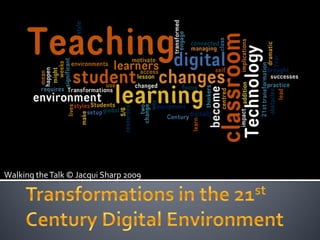
Keynote Speech Presentation
- 1. Walking the Talk © Jacqui Sharp 2009
- 2. Adapted from Wesley A. Fryer 2005 Technology has sure changed the way we learn… Comment by the school Caretaker, April 2009
- 3. Dr Larry Cuban Cuban, L. (2001) Oversold and Underused Computers in the Classroom. Harvard University Press. ISBN: 0674011090
- 4. Cuban, L. (2001) Teacher Levels of ICT Integration
- 5. Entry Desks are in rows Junior Tables are scattered around in the centre of the classroom leaving a large mat area Very few or no small tables around the walls of the room (if there is, it is for storage) Nothing is hanging down Very little on the walls and if it is…it is not presented well Teacher stands at the front of the class, teacher desk is at front of the class Computer is usually covered and is at the back of the room Computer is an add-on in the classroom
- 6. Desks are in rows pointed to the front of the room. Adoption Junior Tables are scattered around in the centre of the classroom leaving a large mat area clear. Some small tables, cupboards, cubby holes are placed around the walls of the room (if there is, it is for storage). Some artwork is hanging down. Some of the children’s work is on the walls and very little of it is has been created with a computer, if it has it is ‘Published Writing’. Teacher stands at the front of the class and does some moving around the desks, teacher desk at front, maybe to the side of the room. Computer is uncovered and is used periodically for Wordprocessing or Commercial Maths games. Children prefer to work alone. Students may be using the internet occasionally for very broad Internet searches but otherwise the teacher is not very comfortable with them being on the Internet.
- 7. Desks are in groups. Adaptation Junior Tables are scattered around in the centre of the classroom leaving a mat area. There may be some small tables, cupboards, cubby holes around the walls of the room designating specific areas of the classroom. A lot of the children’s work is hanging in the classroom and it is well presented. A lot of the children’s work is on the walls. A significant amount of it is WordProcessed. The Teacher works with groups and moves around the desks and tables, the teacher desk is at the side of the room. The ‘Computer Centre’ has been set up, children use it for Wordprocessing and most days for Reading and Maths. There is evidence of management systems in place. Keyboarding and computer skills are being formally taught. Internet is being used more for games and http://www.west-windsor- research. plainsboro.k12.nj.us/Wicoff%20Classroom%201.jpg
- 8. Appropriation Desks maybe swapped for tables. Very little mat area, enough for at least ¾ of the class to sit in. Teacher will be using a projector and laptop (and maybe a mimio or IWB) frequently for teaching. Tables around the edge of the room are curriculum specific with learning centre activities. The room is full of children’s finished work that is both computer presented and hand done. The teacher works with groups and moves around the tables. The students also freely move around the classroom from task to task. The teacher’s desk is not obvious in the room. Children are rotating through the computer centre or are at laptops around the room all through the day, following management boards and timetables working on specific tasks. They experiment with other digital equipment such as cameras, iPods, the IWB etc. Internet research skills are well developed. Students work well collaboratively. HOT models are integrated seamlessly
- 9. Classroom is divided up into curriculum areas with large Invention tables holding resource material. Learning Centres are being used freely. There is barely any mat area, enough for a small group of children. Projector/IWB/mimio is being used all day by teacher and students. The room is full of mixed media published work. There maybe several computers scattered around the classroom, other digital equipment such as iPods, tablets, midi keyboards, game consoles and cameras are being freely and confidently used. Teacher and children move freely around the room, teacher’s desk is not obvious in the room. The teacher is an informal practitioner who involves students in the planning of programmes and tasks. Students are highly independent and self managing and are able to make choices themselves about what they are going to do and how they are going to go about it. Students learn the skills as they are needed. The teacher is able to recognise when a skill needs to be taught. Students are able to work collaboratively and co- operatively with others. Internet skills are highly developed.
- 10. Wacom Drawing Tablet Laptops Flip Video Mimio Pad Interactive Whiteboard Mimio
- 11. iPhone Amplifier ($45) iTouch Nanos ($249) ($389) Composite AV Cable ($75) iKaraoke ($109.95) iPod Splitter ($20) iPod Classic Speaker Systems ($399) (from $99.00) Microphone ($119.95) http://ipodsiphonesineducation.wikispaces.com/
- 12. Browsers Multimedia (Music, Movies Picture Editing) Wordprocessing Graphic Organisers, Drawing, Recording and Reporting
- 14. Year 5/6 class 28 Students Decile 10 Mac School WHAT THE CLASS HAD WHAT I ADDED 3 eMacs One iMac 1 teacher laptop, 3 Windows laptops Access to a COW (8 1 Windows standalone laptops) 1 Windows Netbook LCD TV screen mimio mimio pad Wii PSP iPods PDA
- 15. Day one
- 16. Respect the equipment (remember it cost a lot of money) Press lightly on the keyboard (thumping it will eventually break the keys and then we may have to do without our computer for a few weeks while we wait for it to be fixed!) No food or drink by any computer equipment (If you have a problem see the computer monitor first before you ask the teacher) Please don’t download games and load it on to any of our equipment as it is illegal Please don’t change the desktop setup without the whole class approval Please work co-operatively and collaboratively at the computer centre Please keep to the roles assigned to you for your session Please don’t take the mouse off the mouse operator Book specific digital equipment by writing your name on the Whiteboard timetables Record tasks that you have completed on individual recording sheets Keep computer centre clear of clutter and unnecessary items Be self managing and organised, know what you need to do and how you are going to do it!
- 19. http://www.nytimes.com/learning/general/onthisday/index.html http://www.nzherald.co.nz/ http://www.metservice.co.nz/public/localWeather/auckland.html
- 20. Report back on Morning Task Handwriting Cards Spelling Activity Keyboarding Level 1 Level 2 Level 3 Level 4 Level 5 Level 6 Level 7 Level 8 name mice correct chocolate height beneath characteristic available not milk country choir hero between chemistry abduction now miss course coffee hoping bitter cigarette contradiction than moon cousin comb house blaze especially introduction that more cricket comfortable hung blood executive performance the train cries committee modern blossom exercise sentence then tree cruel community monotonous declaration exhausted cushion there truck daughter complete nation delightful expenses aluminium they tow decide computer national delivered extraordinary turquoise this under describe concert naughty Department fascinating audience
- 21. Spelling Activities http://delicious.com/Takahe1
- 25.
- 26. Self tracking examples Full Unit is available http://www.jsharp.co.nz/thegardensresources/studenttracking.htm http://www.jsharp.co.nz/thegardensresources/perimeter_and_volume_maths_unit.htm
- 27. Streamed Maths classes Students come in and start Class Activity If you get any wrong, you have to do the ‘Workshop’ Otherwise work through Student Self Tracking Sheet
- 29. http://www.bbc.co.uk/skillswise/numbers/measuring /perimeterareaandvolume/arearectangle/
- 30. 20 10
- 31. 20cm 10cm 20 x 10 = 200cm2
- 32. Each square is a cm2
- 33. Each square is a cm 6cm2 10cm2 13cm2 27cm2 13cm2 15cm2
- 35. 14.5cm2 20.5cm2 9cm2 10.5cm2 34cm2 16cm2
- 36. http://www.bgfl.org/bgfl/custom/resources_ftp/client_ftp/ks 2/maths/perimeter_and_area/index.html
- 37. 7m 5m 5m Bedroom 1 Bedroom 2 4.5 m 1.5 m 5m Hall Bedroom 3 Lounge 3.5 m Kitchen Bathroom 5m 9m Dining/Family Room 7.5 m 4.5 m 4.5 m
- 38. 7m 5m 5m Bedroom 1 Bedroom 2 25m2 35m2 4.5 m 1.5 m 22.5m2 5m Hall Bedroom 3 33.25m2 Lounge 3.5 m 20m2 37.5m2 22.5m2 40.5m2 Kitchen Bathroom 5m 9m Dining/Family Room 7.5 m 4.5 m 4.5 m
- 44. How to write excellent Explanations The Purpose is to explain how something works or why something happens
- 45. Write in third person Write in second person • She • Her • You • He • His •Their •Him •Them •They •It
- 46. Write in the present ate eat • Past • Present They ate crayfish last week at the birthday party. She is going to eat her lunch now. Was is • Past • Present He was in the classroom yesterday. He is not here now.
- 47. • Write a title • How does rain fall • Write an introduction • How does rain fall from the sky? Rain falls from – Write a question or a clouds that are made of brief description – Use second or third tiny droplets of water. person – Use present tense – Use technical language
- 48. What happens What in the happens end? after? What happens next? When the How clouds get The cool water and why heavy the droplets droplets are it starts? gather Water forced together and droplets are together and form clouds. formed when they get moisture bigger and Water comes evaporates heavier and from warm air from the earth fall to the that rises from ground. the ground.
- 49. Could include… A summary A comment about its use A recommendation
- 51. Action Verbs are time telling words they tell you when things are going to happen
- 53. Have I Written in the present tense? Written in second and third person? Written an introduction that asks a question or gives a brief description? Said ‘How or why it starts’? Said ‘what happens next and after’? Said what happens in the end? Written a conclusion with a summary, or a comment? Have I used other words for ‘and’? Have I used action verbs? Have I used technical or scientific words?
- 59. http://jacquisharp.blogspot.com/2009/03/hero-factory-create- superhero-avatar.html http://www.cpbi ntegrated.com/t heherofactory/
- 100. Google
- 101. In the 1870s, two inventors Elisha Gray and Alexander Graham Bell both keyword also key word ( independently designed ) n. A word that serves devices that could transmit as a key to a code or speech electrically (the cipher. A significant or telephone). Both men rushed descriptive word. their respective designs to the (www.answers.com ) patent office within hours of Is a word that is each other, Alexander Graham associated with a site or Bell patented his telephone contents of a site. first. Elisha Gray and Alexander Keywords are used to Graham Bell entered into a categorize and search famous legal battle over the for specific web sites. invention of the telephone, (http://www.mantis.biz/ which Bell won. glossary/#k )
- 102. Keywords and Hits • Telephone • Telephone invent • Telephone invent Alexander graham bell • Telephone invent Alexander graham bell telegraph
- 103. • Do you believe what you see and what you hear? • http://www.youtube.co m/watch?v=NBfi8OEz0r A&eurl • http://www.youtube.co m/watch?v=hibyAJOSW 8U&eurl Ideas adapted from http://langwitches.org/blog/2009/03/11/dont- believe-everything-you-see-online/
- 104. All about Explorers • Go to http://allaboutexplor ers.com/webquest/ • And click on the name of an Explorer • Complete the tasks • What did you find out • Put a comment on your wiki page Ideas adapted from http://langwitches.org/blog/2009/03/11/dont- believe-everything-you-see-online/
- 106. Use Ctrl – F (- F for Mac) Type in one of the keywords, press Enter on Keyboard First instance of the word will be highlighted
- 107. Search Engines Try these Search Engines with your keywords http://www.sortfix.com/index.aspx
- 114. Jonassen, Peck and Wilson (1999) state that teachers must learn how to use the technology themselves. They must gain skills and fluency with the technology In many instances, teachers will be learning with the students…They [students] can and will learn with technologies, with or without the help of the teacher. Rather, teachers should try not to be the expert all of the time. It is imperative that teachers are part of the learning process as well and are able to display to students that they can be learners as well.
- 116. Cuban, L. (2001) Oversold and Underused Computers in the Classroom. Harvard University Press. Dynamic Classroom, Transparent Technology (Wesley A. Fryer) http://www.wtvi.com/teks/dynamic/ Jonassen, D., Peck, K., & Wilson, B, W. (1999). Learning with technology. A constructivist perspective. Upper Saddle river, NJ: Merill. Sharp, J. (2006). Graphic Organisers. Ideas and activities with CD. ICT teaching and Learning http://sharpjacqui.blogspot.com/ Web 2.0 and Education http://jacquisharp.blogspot.com/ Class Delicious page http://delicious.com/Takahe1 Comic Life http://http://plasq.com/comiclife Hot Potatoes download http://www.halfbakedsoftware.com/hot_pot_download.php
