How to boot mail server from a usb device
•Download as PPTX, PDF•
0 likes•918 views
1) The document discusses how to boot a ShareTech mail server from a USB device such as a flash drive or external hard drive in an emergency situation when the server's original hard drive fails. 2) It explains that the USB device must have equal or more space than the original hard drive. It also notes that booting from USB is only a temporary solution and the server should be repaired by contacting support. 3) The document provides steps for connecting to the server via console cable and putty to boot from a USB device, selecting options during restart to boot from the USB, and notes when the server startup is complete.
Report
Share
Report
Share
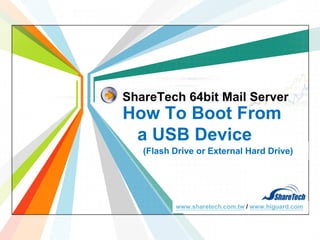
Recommended
More Related Content
What's hot
What's hot (20)
Raymond Payne: How to Build a Computer - Hardware Basics

Raymond Payne: How to Build a Computer - Hardware Basics
Similar to How to boot mail server from a usb device
Similar to How to boot mail server from a usb device (20)
Presentation on Computer Peripheral by Atharva Jawalkar

Presentation on Computer Peripheral by Atharva Jawalkar
More from sharetech
More from sharetech (20)
Recently uploaded
Recently uploaded (20)
Cloud Frontiers: A Deep Dive into Serverless Spatial Data and FME

Cloud Frontiers: A Deep Dive into Serverless Spatial Data and FME
ProductAnonymous-April2024-WinProductDiscovery-MelissaKlemke

ProductAnonymous-April2024-WinProductDiscovery-MelissaKlemke
How to Troubleshoot Apps for the Modern Connected Worker

How to Troubleshoot Apps for the Modern Connected Worker
Web Form Automation for Bonterra Impact Management (fka Social Solutions Apri...

Web Form Automation for Bonterra Impact Management (fka Social Solutions Apri...
Apidays New York 2024 - The value of a flexible API Management solution for O...

Apidays New York 2024 - The value of a flexible API Management solution for O...
Why Teams call analytics are critical to your entire business

Why Teams call analytics are critical to your entire business
Apidays Singapore 2024 - Modernizing Securities Finance by Madhu Subbu

Apidays Singapore 2024 - Modernizing Securities Finance by Madhu Subbu
Apidays Singapore 2024 - Scalable LLM APIs for AI and Generative AI Applicati...

Apidays Singapore 2024 - Scalable LLM APIs for AI and Generative AI Applicati...
AWS Community Day CPH - Three problems of Terraform

AWS Community Day CPH - Three problems of Terraform
Strategies for Landing an Oracle DBA Job as a Fresher

Strategies for Landing an Oracle DBA Job as a Fresher
A Beginners Guide to Building a RAG App Using Open Source Milvus

A Beginners Guide to Building a RAG App Using Open Source Milvus
Mastering MySQL Database Architecture: Deep Dive into MySQL Shell and MySQL R...

Mastering MySQL Database Architecture: Deep Dive into MySQL Shell and MySQL R...
Strategies for Unlocking Knowledge Management in Microsoft 365 in the Copilot...

Strategies for Unlocking Knowledge Management in Microsoft 365 in the Copilot...
How to boot mail server from a usb device
- 1. ShareTech 64bit Mail Server How To Boot From a USB Device (Flash Drive or External Hard Drive) L/O/G/O www.sharetech.com.tw / www.higuard.com www.themegallery.com
- 2. Hot Tip 1 Make sure your USB space • Your flash drive, external Hard Drive, or USB stick free space must be equal to or more than original HDD. 2 When it’s an emergency • Boot from usb when it’s an emergency. It’s not a permanent solution, just a makeshift arrangement when original HDD fail. Honestly, please contact us when mail server with something wrong.
- 3. System Backup Backup policies are set to govern which content should be backed up at scheduled time. ShareTech mail server makes it even more convenient for administrators to use USB flash drive as a backup storage device. Removable USB HDD can be used as full system backup. If the operating system on the host computer crashes, chose USB recovery mode while rebooting. The system will revert back to the status before backup.(restore) MS-6400, MS-6410, MS-6420, MS-1225, MS-6440, MS-1410A, MS-1420A, MS-1430A, MS-1440A
- 4. Backup Device – USB USB 2.0 “Hi-Speed“ higher maximum signaling rate of 480 Mbit/s (effective throughput up to 35 MB/s or 280 Mbit/s)
- 5. Management > System Backup
- 6. Mount Device
- 7. HD. SYS. Backup Formatting
- 10. Backup Log List
- 11. HDD fail One day, original HDD fail cause you cannot boot mail server
- 12. Find console line Please fine your PC computer which has 9-pins SUB-D, Connect Console cable to between COM port(RS-232) of computer and Console port of UTM.
- 13. Connect console 1. Please download putty: http://www.chiark.greenend.org.uk/~sgtatham/putty/download.html 2. Run “putty,” select “Serial,” type Speed “115200,” and click [Open]
- 14. Console Screen
- 15. Console Screen Enter 2 while the time is counting down
- 16. Console Screen Select 2, boot from sdc(usb) Select 1
- 18. Console Screen Do thing this time More than 5 minutes……
- 19. Console Screen
- 20. Console Screen
- 21. Till show MS#
- 22. Successful Booting From External Hard Drive
- 23. What’re HD. SYS. Backup Items NOTED!!!!. 1. Config setting 2. kernel(ex: Network Setup, Mail Server Basic Setup…so on) 3. Graylist and IP Reverse 4. clamav, sophos (Anti-Virus Engines ) 5. spam(Anti-Spam Basic Setup) 6. ldap(LDAP sharecontacts) 7. mysql Db(database) 8. mail accounts(Account List) 9. Mail attchech 10. Audit & Filter Rule Setting 11. Separate(Anti-Spam > Basic Setup > Quarantine Zone) 12. Bulletin 13. Mail Log 14. Shared Folder 15. E-Paper 16. Logs (system Log) 17. Update server files
- 24. Thank You! Please don't hesitate to contact us if you have further questions, thanks. L/O/G/O help@sharetech.com.tw www.themegallery.com
