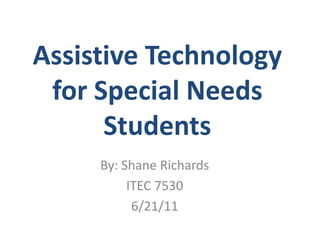
Assistive technology for special needs students
- 1. Assistive Technology for Special Needs Students By: Shane Richards ITEC 7530 6/21/11
- 2. Overview What is Assistive Technology? Assistive Technology is an umbrella term that includes assistive, adaptive, and rehabilitative devices for people with disabilities and also includes the process used in selecting, locating, and using them. AT promotes greater independence by enabling people to perform tasks that they were formerly unable to accomplish, or had great difficulty accomplishing, by providing enhancements to or changed methods of interacting with the technology needed to accomplish such tasks.* *http://en.wikipedia.org/wiki/Assistive_technology
- 3. Students Who May Need Assistive Technology May Have: Attention Deficit Hyperactivity Disorder (ADHD) Hearing Impairment Visual Impairment Learning Disabilities Autism Emotional Disorders And others…
- 4. Why are Assistive Technologies Important? Every Student deserves to be taught in a manner that is beneficial to their ways of learning. These Students may be eligible for Individualized Education Plan (IEP) to meet their learning needs.
- 5. Steps to Finding Assistive Technologies for Students with ADHD: Step 1: Collect child and family information. Begin the discussion about the child’s strengths, abilities, preferences and needs. What strategies have been found to work best? Step 2: Identify activities for participation. Discuss the various activities within the environments that a child encounters throughout the day. What is preventing him/her from participating more? Step 3: What can be observed that indicates the intervention is successful? What is his/her current level of participation and what observable behaviors will reflect an increase in independent interactions? What changes (e.g., number of initiations, expression attempts, responses, reactions, etc.) will you look for? Step 4: Brainstorm AT solutions. With the activity and desired outcomes established, you are now ready to discuss possible solutions with educators, family members, physical therapist, and other people with whom the child interacts on a weekly basis. Do the child’s needs include supports for movement, communication and/or use of materials? Start with what is available in the environment (what other children use) and consider adaptations to those materials. A range of options that address specific support areas should be considered. *The TAM Technology Fan, a new resource focused on identifying AT items for young children with disabilities, helps to facilitate this step. See below for more information. Step 5: Try it out. Determine when the AT intervention will begin and create an observation plan to record how the child participates with the AT supports. Step 6: Identify what worked. Selecting AT interventions is a continuous learning opportunity. Reflect on your plan and discuss what worked. What didn’t work? What should be done differently? Make modifications as needed and try again. Only by trying the AT can certain factors such as technology placement, amount of force, mounting, number of choices, etc. be determined and adjusted. Source: http://www.ldonline.org/article/8088
- 6. Assistive Technologies for Students with Hearing Impairments: Audiometer Fire alarm paging system Loop system (portable and fixed) Radio aids Telecommunications device for the deaf Teletext Video cassette recorders that can read and record subtitles (Closed Captioning). Vibrating fire alarm placed under pillow when asleep. Door bell lighting system. Source: http://en.wikipedia.org/wiki/Assistive_technology
- 7. Assistive Technology for Hearing Impaired – An Example: Hearing Assistive Technology Systems (HATS) (HATS) are devices that can help you function better in your day-to-day communication situations. HATS can be used with or without hearing aids or cochlear implants to make hearing easier—and thereby reduce stress and fatigue. Hearing aids + HATS = better listening and better communication! Source: http://www.asha.org/public/hearing/treatment/assist_tech.htm
- 8. Assistive Technology for Hearing Impaired – An Example: DeafBlind Mobile Communicator (DBC) from Humanware The DeafBlind Communicator (DBC) consists of a Braille note-taker linked by Bluetooth to a mobile phone. The main unit is the DB BrailleNote which is aBrailleNotemPower with special deafblind software installed in it. The companion unit is the DB-Phone, which is a special cell phone with a visual display and a QWERTY keyboard that also has unique deaf-blind software installed in it. These two components communicate wirelessly with each other using Bluetooth. Source: http://abilitynet.wetpaint.com/page/Hearing
- 9. Assistive Technologies for Students with Various Disabilities: Age-appropriate software Cause and effect software Switch accessible software Hand-eye co-ordination skills software Diagnostic assessment software Mind Mapping software Study skills software Symbol-based software Text to Speech Touch Typing software Source: http://en.wikipedia.org/wiki/Assistive_technology
- 10. Assistive Technologies to Help with Writing: Word processing may be the most important application of assistive technology for students with mild disabilities. Writing barriers for students with mild disabilities include * Mechanics: spelling, grammar, and punctuation errors. * Process: generating ideas, organizing, drafting, editing, revising, and producing a neat, clear final copy. * Motivation: interest in writing. Grammar and spell-checkers, dictionaries, and thesaurus programs assist in the mechanics of writing. Macros are available that will insert an entire phrase with the touch of a single key. Word prediction software helps students recall or spell words. During the writing process, word processors allow teachers to make suggestions on the student's disk. If computers are networked, students can read each other's work and make recommendations for revision. Computer editing also reduces or eliminates problems such as multiple erasures, torn papers, and poor handwriting. The final copy is neat and legible. Motivation is often increased through the desktop publishing and multimedia capabilities of computers. A variety of fonts and styles allow students to customize their writing and highlight important features. Graphic images, drawings, video, and audio can provide interest or highlight ideas. Multimedia gives the student the means and the motivation to generate new and more complex ideas. For early writers, there are programs that allow students to write with pictures or symbols as well as text. In some of these programs, the student selects a series of pictures to represent an idea, then the pictures are transformed to words that can be read by a synthesizer and then edited. Source: http://www.ericdigests.org/2003-1/assistive.htm
- 11. Sources/References http://en.wikipedia.org/wiki/Assistive_technology http://www.ldonline.org/article/8088 http://www.asha.org/public/hearing/treatment/assist_tech.htm http://abilitynet.wetpaint.com/page/Hearing http://www.ericdigests.org/2003-1/assistive.htm