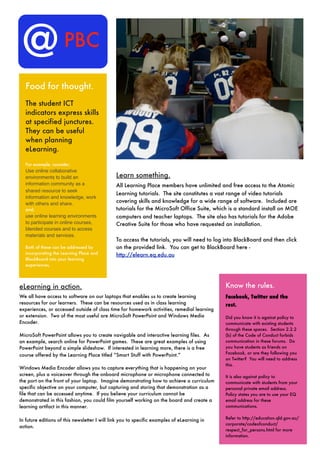
Using online resources and tools to enhance eLearning
- 1. @ PBC Food for thought. The student ICT indicators express skills at specified junctures. They can be useful when planning eLearning. For example, consider; Use online collaborative environments to build an Learn something. information community as a All Learning Place members have unlimited and free access to the Atomic shared resource to seek Learning tutorials. The site constitutes a vast range of video tutorials information and knowledge, work with others and share. covering skills and knowledge for a wide range of software. Included are and; tutorials for the MicroSoft Office Suite, which is a standard install on MOE use online learning environments computers and teacher laptops. The site also has tutorials for the Adobe to participate in online courses, Creative Suite for those who have requested an installation. blended courses and to access materials and services. To access the tutorials, you will need to log into BlackBoard and then click Both of these can be addressed by on the provided link. You can get to BlackBoard here - incorporating the Learning Place and http://elearn.eq.edu.au BlackBoard into your learning experiences. eLearning in action. Know the rules. We all have access to software on our laptops that enables us to create learning Facebook, Twitter and the resources for our learners. These can be resources used as in class learning rest. experiences, or accessed outside of class time for homework activities, remedial learning or extension. Two of the most useful are MicroSoft PowerPoint and Windows Media Did you know it is against policy to Encoder. communicate with existing students through these spaces. Section 2.2.2 MicroSoft PowerPoint allows you to create navigable and interactive learning files. As (b) of the Code of Conduct forbids an example, search online for PowerPoint games. These are great examples of using communication in these forums. Do PowerPoint beyond a simple slideshow. If interested in learning more, there is a free you have students as friends on Facebook, or are they following you course offered by the Learning Place titled “Smart Stuff with PowerPoint.” on Twitter? You will need to address this. Windows Media Encoder allows you to capture everything that is happening on your screen, plus a voiceover through the onboard microphone or microphone connected to It is also against policy to the port on the front of your laptop. Imagine demonstrating how to achieve a curriculum communicate with students from your specific objective on your computer, but capturing and storing that demonstration as a personal private email address. file that can be accessed anytime. If you believe your curriculum cannot be Policy states you are to use your EQ demonstrated in this fashion, you could film yourself working on the board and create a email address for these learning artifact in this manner. communications. Refer to http://education.qld.gov.au/ In future editions of this newsletter I will link you to specific examples of eLearning in corporate/codeofconduct/ action. respect_for_persons.html for more information.
