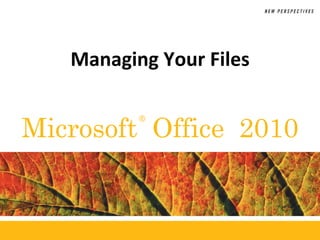
Managing your files
- 1. ® Microsoft Office 2010 Managing Your Files
- 2. XPXPXPObjectives • Develop file management strategies • Explore files, folders, and libraries • Create, name, copy, move, and delete folders • Name, copy, move, and delete files • Work with compressed files New Perspectives on Microsoft Office 2010 2
- 3. XPXPXPFiles in a Folder Window New Perspectives on Microsoft Office 2010 3
- 4. XPXPXPOrganizing Files and Folders • A file, or document, is a collection of data that has a name and is stored in a computer • Organize files by storing them in folders • Disks contain folders that hold documents, or files – USB drives – Compact discs (CDs) – Digital video discs (DVDs) – Hard disks • Each drive is assigned a letter New Perspectives on Microsoft Office 2010 4
- 5. XPXPXP Understanding the Need for Organizing Files and Folders • Windows organizes folders and files in an hierarchy, or file system • Windows stores the folders and important files it needs to turn on the computer in its root directory • Folders stored within other folders are called subfolders New Perspectives on Microsoft Office 2010 5
- 6. XPXPXP Understanding the Need for Organizing Files and Folders New Perspectives on Microsoft Office 2010 6
- 7. XPXPXP Developing Strategies for Organizing Files and Folders • Type of disk you use to store files determines how you organize those files • Storing files on removable media allows you to use simpler organization • The larger the medium, the more levels of folders you should use • You should have a backup, or duplicate copy, of important files New Perspectives on Microsoft Office 2010 7
- 8. XPXPXP Developing Strategies for Organizing Files and Folders New Perspectives on Microsoft Office 2010 8
- 9. XPXPXP Exploring Files, Folders, and Libraries • Windows Explorer and the Computer window show the drives, folders, and files on your computer – Each has a slightly different view • A folder window displays the files and subfolders in a folder – Divided into two sections, called panes New Perspectives on Microsoft Office 2010 9
- 10. XPXPXP Exploring Files, Folders, and Libraries New Perspectives on Microsoft Office 2010 10
- 11. XPXPXPUsing Libraries and Folders • When you open Windows Explorer, it shows the contents of the Windows built-in libraries by default • Libraries display similar types of files together, no matter where they are stored New Perspectives on Microsoft Office 2010 11
- 12. XPXPXPNavigating to Your Data Files • The file path is a notation that indicates a file’s location on your computer G:FMTutorialMap.png – G: is the drive name – FM is the top-level folder on drive G – Tutorial is a subfolder in the FM folder – Map.png is the full filename with the file extension New Perspectives on Microsoft Office 2010 12
- 13. XPXPXPNavigating to Your Data Files New Perspectives on Microsoft Office 2010 13
- 14. XPXPXPManaging Folders and Files • Creating a folder – In the Navigation pane, click the drive or folder in which you want to create a folder. – Click New folder on the toolbar. – Type a name for the folder, and then press the Enter key. New Perspectives on Microsoft Office 2010 14
- 15. XPXPXPWorking with Folders and Files • Moving and Copying Files and Folders – Moving a file removes it from its current location and places it in a new location you specify – Copying places the file in both locations New Perspectives on Microsoft Office 2010 15
- 16. XPXPXPWorking with Folders and Files • Naming and Renaming Files – Filenames provide important information about the file, including its contents and purpose • Main part of the filename • Dot • File extension – A filename extension identifies file type and indicates program in which file was created New Perspectives on Microsoft Office 2010 16
- 17. XPXPXPWorking with Folders and Files • Deleting Files and Folders – Recycle Bin is an area on your hard disk that holds deleted files until you remove them permanently New Perspectives on Microsoft Office 2010 17
- 18. XPXPXPWorking with Compressed Files • Files stored in a compressed (zipped) folder take up less disk space – Allows you to transfer files more quickly • Extracting a file creates an uncompressed copy of the file in a folder you specify, while the original file remains in the compressed folder • Compression programs – WinZip New Perspectives on Microsoft Office 2010 18