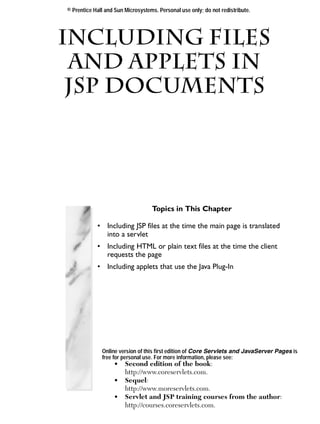Weitere ähnliche Inhalte
Ähnlich wie Csajsp Chapter12
Ähnlich wie Csajsp Chapter12 (20)
Kürzlich hochgeladen (20)
Csajsp Chapter12
- 1. © Prentice Hall and Sun Microsystems. Personal use only; do not redistribute.
Including Files
and Applets in
Chapter
JSP Documents
Topics in This Chapter
• Including JSP files at the time the main page is translated
into a servlet
• Including HTML or plain text files at the time the client
requests the page
• Including applets that use the Java Plug-In
Online version of this first edition of Core Servlets and JavaServer Pages is
free for personal use. For more information, please see:
• Second edition of the book:
http://www.coreservlets.com.
• Sequel:
http://www.moreservlets.com.
• Servlet and JSP training courses from the author:
http://courses.coreservlets.com.
- 2. © Prentice Hall and Sun Microsystems. Personal use only; do not redistribute.
Chapter
J
SP has three main capabilities for including external pieces into a JSP
document.
The include directive lets you reuse navigation bars, tables, and other
elements in multiple pages. The included elements can contain JSP
code and thus are inserted into the page before the page is translated into a
servlet. This capability is discussed in Section 12.1.
Although including external pieces that use JSP is a powerful capability,
other times you would rather sacrifice some power for the convenience of
being able to change the included documents without updating the main JSP
page. For example, my family’s church has a Web page on which it posts snow
cancellation announcements. This page is updated by 6:30 AM on Sundays
when there is a cancellation. It is hardly reasonable to expect the Web devel-
oper to post this update; he probably sleeps in and barely makes the late-late
service. Instead, a simple plain text file could be uploaded with the
announcement, and the main page could use the jsp:include element to
insert the announcement into the home page. This capability is discussed in
Section 12.2.
Although this book is primarily about server-side Java, client-side Java in
the form of Web-embedded applets continues to play a role, especially within
fast corporate intranets. The jsp:plugin element is used to insert applets
that use the Java Plug-In into JSP pages. This capability is discussed in Sec-
tion 12.3.
267
- 3. © Prentice Hall and Sun Microsystems. Personal use only; do not redistribute.
268 Chapter 12 Including Files and Applets in JSP Documents
12.1 Including Files at Page
Translation Time
You use the include directive to include a file in the main JSP document at
the time the document is translated into a servlet (which is typically the first
time it is accessed). The syntax is as follows:
<%@ include file=quot;Relative URLquot; %>
There are two ramifications of the fact that the included file is inserted at
page translation time, not at request time as with jsp:include (Section
12.2).
First, you include the actual file itself, unlike with jsp:include , where
the server runs the page and inserts its output. This approach means that the
included file can contain JSP constructs (such as field or method declara-
tions) that affect the main page as a whole.
Second, if the included file changes, all the JSP files that use it need to be
updated. Unfortunately, although servers are allowed to support a mecha-
nism for detecting when an included file has changed (and then recompiling
the servlet), they are not required to do so. In practice, few servers support
this capability. Furthermore, there is not a simple and portable “retranslate
this JSP page now” command. Instead, you have to update the modification
date of the JSP page. Some operating systems have commands that update
the modification date without your actually editing the file (e.g., the Unix
touch command), but a simple portable alternative is to include a JSP com-
ment in the top-level page. Update the comment whenever the included file
changes. For example, you might put the modification date of the included
file in the comment, as below.
<%-- Navbar.jsp modified 3/1/00 --%>
<%@ include file=quot;Navbar.jspquot; %>
Core Warning
If you change an included JSP file, you must update the modification dates
of all JSP files that use it.
For example, Listing 12.1 shows a page fragment that gives corporate con-
tact information and some per-page access statistics appropriate to be
included at the bottom of multiple pages within a site. Listing 12.2 shows a
page that makes use of it, and Figure 12–1 shows the result.
Second edition of this book: www.coreservlets.com; Sequel: www.moreservlets.com.
Servlet and JSP training courses by book’s author: courses.coreservlets.com.
- 4. © Prentice Hall and Sun Microsystems. Personal use only; do not redistribute.
12.1 Including Files at Page Translation Time 269
Listing 12.1 ContactSection.jsp
<%@ page import=quot;java.util.Datequot; %>
<%-- The following become fields in each servlet that
results from a JSP page that includes this file. --%>
<%!
private int accessCount = 0;
private Date accessDate = new Date();
private String accessHost = quot;<I>No previous access</I>quot;;
%>
<P>
<HR>
This page © 2000
<A HREF=quot;http//www.my-company.com/quot;>my-company.com</A>.
This page has been accessed <%= ++accessCount %>
times since server reboot. It was last accessed from
<%= accessHost %> at <%= accessDate %>.
<% accessHost = request.getRemoteHost(); %>
<% accessDate = new Date(); %>
Listing 12.2 SomeRandomPage.jsp
<!DOCTYPE HTML PUBLIC quot;-//W3C//DTD HTML 4.0 Transitional//ENquot;>
<HTML>
<HEAD>
<TITLE>Some Random Page</TITLE>
<META NAME=quot;authorquot; CONTENT=quot;J. Random Hackerquot;>
<META NAME=quot;keywordsquot;
CONTENT=quot;foo,bar,baz,quuxquot;>
<META NAME=quot;descriptionquot;
CONTENT=quot;Some random Web page.quot;>
<LINK REL=STYLESHEET
HREF=quot;JSP-Styles.cssquot;
TYPE=quot;text/cssquot;>
</HEAD>
<BODY>
<TABLE BORDER=5 ALIGN=quot;CENTERquot;>
<TR><TH CLASS=quot;TITLEquot;>
Some Random Page</TABLE>
<P>
Information about our products and services.
<P>
Blah, blah, blah.
<P>
Yadda, yadda, yadda.
<%@ include file=quot;ContactSection.jspquot; %>
</BODY>
</HTML>
Second edition of this book: www.coreservlets.com; Sequel: www.moreservlets.com.
Servlet and JSP training courses by book’s author: courses.coreservlets.com.
- 5. © Prentice Hall and Sun Microsystems. Personal use only; do not redistribute.
270 Chapter 12 Including Files and Applets in JSP Documents
Figure 12–1 Result of SomeRandomPage.jsp.
12.2 Including Files at Request
Time
The include directive (Section 12.1) lets you include documents that con-
tain JSP code into multiple different pages. Including JSP content is a useful
capability, but the include directive requires you to update the modification
date of the page whenever the included file changes, which is a significant
inconvenience. The jsp:include action includes files at the time of the cli-
ent request and thus does not require you to update the main file when an
included file changes. On the other hand, the page has already been trans-
lated into a servlet by request time, so the included files cannot contain JSP.
Core Approach
Use the include directive if included files will use JSP constructs.
Otherwise, use jsp:include .
Second edition of this book: www.coreservlets.com; Sequel: www.moreservlets.com.
Servlet and JSP training courses by book’s author: courses.coreservlets.com.
- 6. © Prentice Hall and Sun Microsystems. Personal use only; do not redistribute.
12.2 Including Files at Request Time 271
Although the included files cannot contain JSP, they can be the result of
resources that use JSP to create the output. That is, the URL that refers to
the included resource is interpreted in the normal manner by the server and
thus can be a servlet or JSP page. This is precisely the behavior of the
include method of the RequestDispatcher class, which is what servlets
use if they want to do this type of file inclusion. See Section 15.3 (Including
Static or Dynamic Content) for details.
The jsp:include element has two required attributes, as shown in the
sample below: page (a relative URL referencing the file to be included) and
flush (which must have the value true).
<jsp:include page=quot;Relative URLquot; flush=quot;truequot; />
Although you typically include HTML or plain text documents, there is no
requirement that the included files have any particular file extension. How-
ever, the Java Web Server 2.0 has a bug that causes it to terminate page pro-
cessing when it tries to include a file that does not have a .html or .htm
extension (e.g., somefile.txt). Tomcat, the JSWDK, and most commercial
servers have no such restrictions.
Core Warning
Due to a bug, you must use .html or .htm extensions for included files
used with the Java Web Server.
As an example, consider the simple news summary page shown in Listing
12.3. Page developers can change the news items in the files Item1.html
through Item4.html (Listings 12.4 through 12.7) without having to update
the main news page. Figure 12–2 shows the result.
Listing 12.3 WhatsNew.jsp
<!DOCTYPE HTML PUBLIC quot;-//W3C//DTD HTML 4.0 Transitional//ENquot;>
<HTML>
<HEAD>
<TITLE>What's New</TITLE>
<LINK REL=STYLESHEET
HREF=quot;JSP-Styles.cssquot;
TYPE=quot;text/cssquot;>
</HEAD>
<BODY>
Second edition of this book: www.coreservlets.com; Sequel: www.moreservlets.com.
Servlet and JSP training courses by book’s author: courses.coreservlets.com.
- 7. © Prentice Hall and Sun Microsystems. Personal use only; do not redistribute.
272 Chapter 12 Including Files and Applets in JSP Documents
Listing 12.3 WhatsNew.jsp (continued)
<CENTER>
<TABLE BORDER=5>
<TR><TH CLASS=quot;TITLEquot;>
What's New at JspNews.com</TABLE>
</CENTER>
<P>
Here is a summary of our four most recent news stories:
<OL>
<LI><jsp:include page=quot;news/Item1.htmlquot; flush=quot;truequot; />
<LI><jsp:include page=quot;news/Item2.htmlquot; flush=quot;truequot; />
<LI><jsp:include page=quot;news/Item3.htmlquot; flush=quot;truequot; />
<LI><jsp:include page=quot;news/Item4.htmlquot; flush=quot;truequot; />
</OL>
</BODY>
</HTML>
Listing 12.4 Item1.html
<B>Bill Gates acts humble.</B> In a startling and unexpected
development, Microsoft big wig Bill Gates put on an open act of
humility yesterday.
<A HREF=quot;http://www.microsoft.com/Never.htmlquot;>More details...</A>
Listing 12.5 Item2.html
<B>Scott McNealy acts serious.</B> In an unexpected twist,
wisecracking Sun head Scott McNealy was sober and subdued at
yesterday's meeting.
<A HREF=quot;http://www.sun.com/Imposter.htmlquot;>More details...</A>
Second edition of this book: www.coreservlets.com; Sequel: www.moreservlets.com.
Servlet and JSP training courses by book’s author: courses.coreservlets.com.
- 8. © Prentice Hall and Sun Microsystems. Personal use only; do not redistribute.
12.2 Including Files at Request Time 273
Listing 12.6 Item3.html
<B>Larry Ellison acts conciliatory.</B> Catching his competitors
off guard yesterday, Oracle prez Larry Ellison referred to his
rivals in friendly and respectful terms.
<A HREF=quot;http://www.oracle.com/Mistake.htmlquot;>More details...</A>
Listing 12.7 Item4.html
<B>Sportscaster uses quot;literallyquot; correctly.</B> In an apparent
slip of the tongue, a popular television commentator was
heard to use the word quot;literallyquot; when he did <I>not</I>
mean quot;figuratively.quot;
<A HREF=quot;http://www.espn.com/Slip.htmlquot;>More details...</A>
Figure 12–2 Result of WhatsNew.jsp.
Second edition of this book: www.coreservlets.com; Sequel: www.moreservlets.com.
Servlet and JSP training courses by book’s author: courses.coreservlets.com.
- 9. © Prentice Hall and Sun Microsystems. Personal use only; do not redistribute.
274 Chapter 12 Including Files and Applets in JSP Documents
12.3 Including Applets for the Java
Plug-In
With JSP, you don’t need any special syntax to include ordinary applets: just
use the normal HTML APPLET tag. However, these applets must use JDK 1.1
or JDK 1.02 since neither Netscape 4.x nor Internet Explorer 5.x support the
Java 2 platform (i.e., JDK 1.2). This lack of support imposes several restric-
tions on applets:
• In order to use Swing, you must send the Swing files over the
network. This process is time consuming and fails in Internet
Explorer 3 and Netscape 3.x and 4.01-4.05 (which only support
JDK 1.02), since Swing depends on JDK 1.1.
• You cannot use Java 2D.
• You cannot use the Java 2 collections package.
• Your code runs more slowly, since most compilers for the Java 2
platform are significantly improved over their 1.1 predecessors.
Furthermore, early browser releases had a number of inconsistencies in
the way they supported various AWT components, making testing and deliv-
ery of complex user interfaces more burdensome than it ought to have been.
To address this problem, Sun developed a browser plug-in for Netscape and
Internet Explorer that lets you use the Java 2 platform for applets in a variety
of browsers. This plug-in is available at http://java.sun.com/prod-
ucts/plugin/, and also comes bundled with JDK 1.2.2 and later. Since the
plug-in is quite large (several megabytes), it is not reasonable to expect users
on the WWW at large to download and install it just to run your applets. On
the other hand, it is a reasonable alternative for fast corporate intranets, espe-
cially since applets can automatically prompt browsers that lack the plug-in to
download it.
Unfortunately, however, the normal APPLET tag will not work with the
plug-in, since browsers are specifically designed to use only their built-in vir-
tual machine when they see APPLET. Instead, you have to use a long and
messy OBJECT tag for Internet Explorer and an equally long EMBED tag for
Netscape. Furthermore, since you typically don’t know which browser type
will be accessing your page, you have to either include both OBJECT and
EMBED (placing the EMBED within the COMMENT section of OBJECT) or identify
the browser type at the time of the request and conditionally build the right
tag. This process is straightforward but tedious and time consuming.
Second edition of this book: www.coreservlets.com; Sequel: www.moreservlets.com.
Servlet and JSP training courses by book’s author: courses.coreservlets.com.
- 10. © Prentice Hall and Sun Microsystems. Personal use only; do not redistribute.
12.3 Including Applets for the Java Plug-In 275
The jsp:plugin element instructs the server to build a tag appropriate for
applets that use the plug-in. Servers are permitted some leeway in exactly how
they implement this support, but most simply include both OBJECT and EMBED.
The jsp:plugin Element
The simplest way to use jsp:plugin is to supply four attributes: type, code,
width, and height. You supply a value of applet for the type attribute and
use the other three attributes in exactly the same way as with the APPLET ele-
ment, with two exceptions: the attribute names are case sensitive, and single
or double quotes are always required around the attribute values. So, for
example, you could replace
<APPLET CODE=quot;MyApplet.classquot;
WIDTH=475 HEIGHT=350>
</APPLET>
with
<jsp:plugin type=quot;appletquot;
code=quot;MyApplet.classquot;
width=quot;475quot; height=quot;350quot;>
</jsp:plugin>
The jsp:plugin element has a number of other optional attributes. Most,
but not all, parallel attributes of the APPLET element. Here is a full list.
• type
For applets, this attribute should have a value of applet.
However, the Java Plug-In also permits you to embed JavaBeans
elements in Web pages. Use a value of bean in such a case.
• code
This attribute is used identically to the CODE attribute of
APPLET, specifying the top-level applet class file that extends
Applet or JApplet. Just remember that the name code must
be lower case with jsp:plugin (since it follows XML syntax),
whereas with APPLET, case did not matter (since HTML
attribute names are never case sensitive).
• width
This attribute is used identically to the WIDTH attribute of
APPLET, specifying the width in pixels to be reserved for the
applet. Just remember that you must enclose the value in single
or double quotes.
Second edition of this book: www.coreservlets.com; Sequel: www.moreservlets.com.
Servlet and JSP training courses by book’s author: courses.coreservlets.com.
- 11. © Prentice Hall and Sun Microsystems. Personal use only; do not redistribute.
276 Chapter 12 Including Files and Applets in JSP Documents
• height
This attribute is used identically to the HEIGHT attribute of
APPLET, specifying the height in pixels to be reserved for the
applet. Just remember that you must enclose the value in single
or double quotes.
• codebase
This attribute is used identically to the CODEBASE attribute of
APPLET, specifying the base directory for the applets. The code
attribute is interpreted relative to this directory. As with the
APPLET element, if you omit this attribute, the directory of the
current page is used as the default. In the case of JSP, this
default location is the directory where the original JSP file
resided, not the system-specific location of the servlet that
results from the JSP file.
• align
This attribute is used identically to the ALIGN attribute of
APPLET and IMG, specifying the alignment of the applet within
the Web page. Legal values are left, right, top, bottom, and
middle. With jsp:plugin, don’t forget to include these values
in single or double quotes, even though quotes are optional for
APPLET and IMG.
• hspace
This attribute is used identically to the HSPACE attribute of
APPLET, specifying empty space in pixels reserved on the left
and right of the applet. Just remember that you must enclose
the value in single or double quotes.
• vspace
This attribute is used identically to the VSPACE attribute of
APPLET, specifying empty space in pixels reserved on the top
and bottom of the applet. Just remember that you must enclose
the value in single or double quotes.
• archive
This attribute is used identically to the ARCHIVE attribute of
APPLET, specifying a JAR file from which classes and images
should be loaded.
• name
This attribute is used identically to the NAME attribute of
APPLET, specifying a name to use for inter-applet
communication or for identifying the applet to scripting
languages like JavaScript.
Second edition of this book: www.coreservlets.com; Sequel: www.moreservlets.com.
Servlet and JSP training courses by book’s author: courses.coreservlets.com.
- 12. © Prentice Hall and Sun Microsystems. Personal use only; do not redistribute.
12.3 Including Applets for the Java Plug-In 277
• title
This attribute is used identically to the very rarely used TITLE
attribute of APPLET (and virtually all other HTML elements in
HTML 4.0), specifying a title that could be used for a tool-tip or
for indexing.
• jreversion
This attribute identifies the version of the Java Runtime
Environment (JRE) that is required. The default is 1.1.
• iepluginurl
This attribute designates a URL from which the plug-in for
Internet Explorer can be downloaded. Users who don’t already
have the plug-in installed will be prompted to download it from
this location. The default value will direct the user to the Sun
site, but for intranet use you might want to direct the user to a
local copy.
• nspluginurl
This attribute designates a URL from which the plug-in for
Netscape can be downloaded. The default value will direct the
user to the Sun site, but for intranet use you might want to
direct the user to a local copy.
The jsp:param and jsp:params Elements
The jsp:param element is used with jsp:plugin in a manner similar to the
way that PARAM is used with APPLET, specifying a name and value that are
accessed from within the applet by getParameter. There are two main dif-
ferences, however. First, since jsp:param follows XML syntax, attribute
names must be lower case, attribute values must be enclosed in single or dou-
ble quotes, and the element must end with />, not just >. Second, all
jsp:param entries must be enclosed within a jsp:params element.
So, for example, you would replace
<APPLET CODE=quot;MyApplet.classquot;
WIDTH=475 HEIGHT=350>
<PARAM NAME=quot;PARAM1quot; VALUE=quot;VALUE1quot;>
<PARAM NAME=quot;PARAM2quot; VALUE=quot;VALUE2quot;>
</APPLET>
with
<jsp:plugin type=quot;appletquot;
code=quot;MyApplet.classquot;
width=quot;475quot; height=quot;350quot;>
<jsp:params>
<jsp:param name=quot;PARAM1quot; value=quot;VALUE1quot; />
Second edition of this book: www.coreservlets.com; Sequel: www.moreservlets.com.
Servlet and JSP training courses by book’s author: courses.coreservlets.com.
- 13. © Prentice Hall and Sun Microsystems. Personal use only; do not redistribute.
278 Chapter 12 Including Files and Applets in JSP Documents
<jsp:param name=quot;PARAM2quot; value=quot;VALUE2quot; />
</jsp:params>
</jsp:plugin>
The jsp:fallback Element
The jsp:fallback element provides alternative text to browsers that do not
support OBJECT or EMBED. You use this element in almost the same way as
you would use alternative text placed within an APPLET element. So, for
example, you would replace
<APPLET CODE=quot;MyApplet.classquot;
WIDTH=475 HEIGHT=350>
<B>Error: this example requires Java.</B>
</APPLET>
with
<jsp:plugin type=quot;appletquot;
code=quot;MyApplet.classquot;
width=quot;475quot; height=quot;350quot;>
<jsp:fallback>
<B>Error: this example requires Java.</B>
</jsp:fallback>
</jsp:plugin>
However, you should note that the Java Web Server 2.0 has a bug that
causes it to fail when translating pages that include jsp:fallback elements.
Tomcat, the JSWDK, and most commercial servers handle jsp:fallback
properly.
Core Warning
The Java Web Server does not properly handle jsp:fallback.
Second edition of this book: www.coreservlets.com; Sequel: www.moreservlets.com.
Servlet and JSP training courses by book’s author: courses.coreservlets.com.
- 14. © Prentice Hall and Sun Microsystems. Personal use only; do not redistribute.
12.3 Including Applets for the Java Plug-In 279
Example: Building Shadowed Text
In Section 7.5 (Using Servlets to Generate GIF Images), Listings 7.9 and
7.11 show a JFrame that uses Java 2D to create shadowed text in the size and
font of the user’s choosing. Listings 12.10 and 12.11 present an applet that
uses Swing components to control this frame.
Since the applet uses Swing and Java 2D, it can run only with the Java
Plug-In. Listing 12.8 shows a page that uses jsp:plugin to load the applet.
Listing 12.9 shows the HTML that results from this page (I added some line
breaks for readability) and Figures 12–3 through 12–6 show some typical out-
put.
Listing 12.8 ShadowedTextApplet.jsp
<!DOCTYPE HTML PUBLIC quot;-//W3C//DTD HTML 4.0 Transitional//ENquot;>
<HTML>
<HEAD>
<TITLE>Using jsp:plugin</TITLE>
<LINK REL=STYLESHEET
HREF=quot;JSP-Styles.cssquot;
TYPE=quot;text/cssquot;>
</HEAD>
<BODY>
<TABLE BORDER=5 ALIGN=quot;CENTERquot;>
<TR><TH CLASS=quot;TITLEquot;>
Using jsp:plugin</TABLE>
<P>
<CENTER>
<jsp:plugin type=quot;appletquot;
code=quot;coreservlets.ShadowedTextApplet.classquot;
width=quot;475quot; height=quot;350quot;>
<jsp:params>
<jsp:param name=quot;MESSAGEquot; value=quot;Your Message Herequot; />
</jsp:params>
</jsp:plugin>
</CENTER>
</BODY>
</HTML>
Second edition of this book: www.coreservlets.com; Sequel: www.moreservlets.com.
Servlet and JSP training courses by book’s author: courses.coreservlets.com.
- 15. © Prentice Hall and Sun Microsystems. Personal use only; do not redistribute.
280 Chapter 12 Including Files and Applets in JSP Documents
Listing 12.9 HTML resulting from ShadowedTextApplet.jsp.
<!DOCTYPE HTML PUBLIC quot;-//W3C//DTD HTML 4.0 Transitional//ENquot;>
<HTML>
<HEAD>
<TITLE>Using jsp:plugin</TITLE>
<LINK REL=STYLESHEET
HREF=quot;JSP-Styles.cssquot;
TYPE=quot;text/cssquot;>
</HEAD>
<BODY>
<TABLE BORDER=5 ALIGN=quot;CENTERquot;>
<TR><TH CLASS=quot;TITLEquot;>
Using jsp:plugin</TABLE>
<P>
<CENTER>
<OBJECT classid=quot;clsid:8AD9C840-044E-11D1-B3E9-00805F499D93quot;
width=quot;475quot; height=quot;350quot;
codebase=quot;http://java.sun.com/products/plugin/1.2.2/jin-
stall-1_2_2-win.cab#Version=1,2,2,0quot;>
<PARAM name=quot;java_codequot;
value=quot;coreservlets.ShadowedTextApplet.classquot;>
<PARAM name=quot;typequot; value=quot;application/x-java-applet;quot;>
<PARAM name=quot;MESSAGEquot; value=quot;Your Message Herequot;>
<COMMENT>
<EMBED type=quot;application/x-java-applet;quot;
width=quot;475quot; height=quot;350quot;
pluginspage=quot;http://java.sun.com/products/plugin/quot;
java_code=quot;coreservlets.ShadowedTextApplet.classquot;
MESSAGE=quot;Your Message Herequot; >
<NOEMBED>
</COMMENT>
</NOEMBED></EMBED>
</OBJECT>
</CENTER>
</BODY>
</HTML>
Second edition of this book: www.coreservlets.com; Sequel: www.moreservlets.com.
Servlet and JSP training courses by book’s author: courses.coreservlets.com.
- 16. © Prentice Hall and Sun Microsystems. Personal use only; do not redistribute.
12.3 Including Applets for the Java Plug-In 281
Listing 12.10 ShadowedTextApplet.java
package coreservlets;
import java.awt.*;
import javax.swing.*;
import java.awt.event.*;
/** Applet interface to the ShadowedTextFrame
* class. Requires Swing and Java 2D.
*/
public class ShadowedTextApplet extends JApplet
implements ActionListener {
private JTextField messageField;
private JComboBox fontBox;
private JSlider fontSizeSlider;
private JButton showFrameButton;
public void init() {
WindowUtilities.setNativeLookAndFeel();
Color bgColor = new Color(0xFD, 0xF5, 0xE6);
Font font = new Font(quot;Serifquot;, Font.PLAIN, 16);
Container contentPane = getContentPane();
contentPane.setLayout(new GridLayout(4, 1));
contentPane.setBackground(bgColor);
// Use a JTextField to gather the text for the message.
// If the MESSAGE parameter is in the HTML,
// use it as the initial value of this text field.
messageField = new JTextField(20);
String message = getParameter(quot;MESSAGEquot;);
if (message != null) {
messageField.setText(message);
}
JPanel messagePanel =
new LabelPanel(quot;Message:quot;, quot;Message to Displayquot;,
bgColor, font, messageField);
contentPane.add(messagePanel);
// Use a JComboBox to let users choose any
// font available on their system.
GraphicsEnvironment env =
GraphicsEnvironment.getLocalGraphicsEnvironment();
String[] fontNames = env.getAvailableFontFamilyNames();
Second edition of this book: www.coreservlets.com; Sequel: www.moreservlets.com.
Servlet and JSP training courses by book’s author: courses.coreservlets.com.
- 17. © Prentice Hall and Sun Microsystems. Personal use only; do not redistribute.
282 Chapter 12 Including Files and Applets in JSP Documents
Listing 12.10 ShadowedTextApplet.java (continued)
fontBox = new JComboBox(fontNames);
fontBox.setEditable(false);
JPanel fontPanel =
new LabelPanel(quot;Font:quot;, quot;Font to Usequot;,
bgColor, font, fontBox);
contentPane.add(fontPanel);
// Use a JSlider to select the font size.
fontSizeSlider = new JSlider(0, 150);
fontSizeSlider.setBackground(bgColor);
fontSizeSlider.setMajorTickSpacing(50);
fontSizeSlider.setMinorTickSpacing(25);
fontSizeSlider.setPaintTicks(true);
fontSizeSlider.setPaintLabels(true);
JPanel fontSizePanel =
new LabelPanel(quot;Font Size:quot;, quot;Font Size to Usequot;,
bgColor, font, fontSizeSlider);
contentPane.add(fontSizePanel);
// Pressing the button will open the frame
// that shows the shadowed text.
showFrameButton = new JButton(quot;Open Framequot;);
showFrameButton.addActionListener(this);
JPanel buttonPanel =
new LabelPanel(quot;Show Shadowed Text:quot;,
quot;Open JFrame to Show Shadowed Textquot;,
bgColor, font, showFrameButton);
contentPane.add(buttonPanel);
}
public void actionPerformed(ActionEvent event) {
String message = messageField.getText();
if (message.length() == 0) {
message = quot;No Messagequot;;
}
String fontName = (String)fontBox.getSelectedItem();
int fontSize = fontSizeSlider.getValue();
JFrame frame = new JFrame(quot;Shadowed Textquot;);
JPanel panel =
new ShadowedTextFrame(message, fontName, fontSize);
frame.setContentPane(panel);
frame.pack();
frame.setVisible(true);
}
}
Second edition of this book: www.coreservlets.com; Sequel: www.moreservlets.com.
Servlet and JSP training courses by book’s author: courses.coreservlets.com.
- 18. © Prentice Hall and Sun Microsystems. Personal use only; do not redistribute.
12.3 Including Applets for the Java Plug-In 283
Listing 12.11 LabelPanel.java
package coreservlets;
import java.awt.*;
import javax.swing.*;
/** A small JPanel that includes a JLabel to the left
* of a designated component. Also puts a titled border
* around the panel.
*/
public class LabelPanel extends JPanel {
public LabelPanel(String labelMessage, String title,
Color bgColor, Font font,
JComponent component) {
setBackground(bgColor);
setFont(font);
setBorder(BorderFactory.createTitledBorder(title));
JLabel label = new JLabel(labelMessage);
label.setFont(font);
add(label);
component.setFont(font);
add(component);
}
}
Second edition of this book: www.coreservlets.com; Sequel: www.moreservlets.com.
Servlet and JSP training courses by book’s author: courses.coreservlets.com.
- 19. © Prentice Hall and Sun Microsystems. Personal use only; do not redistribute.
284 Chapter 12 Including Files and Applets in JSP Documents
Figure 12–3 Initial result of ShadowedTextApplet.jsp in a browser that has the
JDK 1.2 plug-in installed.
Figure 12–4 ShadowedTextApplet.jsp after changing the message, font, and
size entries.
Second edition of this book: www.coreservlets.com; Sequel: www.moreservlets.com.
Servlet and JSP training courses by book’s author: courses.coreservlets.com.
- 20. © Prentice Hall and Sun Microsystems. Personal use only; do not redistribute.
12.3 Including Applets for the Java Plug-In 285
Figure 12–5 Result of pressing the “Open Frame” button in Figure 12–4.
Figure 12–6 Another possible frame built by ShadowedTextApplet.jsp.
Second edition of this book: www.coreservlets.com; Sequel: www.moreservlets.com.
Servlet and JSP training courses by book’s author: courses.coreservlets.com.