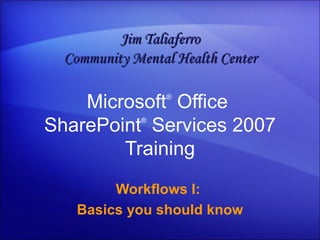
Share Point Server 2007 - Workflows 1- Basics You Should Know
- 1. Microsoft ® Office SharePoint ® Services 2007 Training Workflows I: Basics you should know Jim Taliaferro Community Mental Health Center
- 3. Overview: Let it flow Workflows I: Basics you should know Does your organization use a Microsoft Office SharePoint Server 2007 site? Do you use document libraries on that site to share files? If so, you should learn how to use workflows , or automated processes that route documents for various types of review. This course will introduce you to the basics.
- 5. Lesson Workflow basics
- 6. What is a workflow? Workflows I: Basics you should know In the context of a SharePoint document library, a workflow is an automated process that helps people review a file. You, the person who needs the file reviewed, start the workflow. Then you just sit back as people are notified automatically to review the file. If they forget, they’ll be sent another e-mail. When everyone’s done, a web page summarizes the workflow and serves as a record of who was involved.
- 7. The three workflows Workflows I: Basics you should know When you save a file to a document library on a SharePoint Server 2007 site, you have three workflows available to you. Approval workflow, which asks everyone to approve a file. Collect Feedback workflow , which collects feedback. Collect Signatures workflow , which collects digital signatures from people.
- 8. The Approval workflow Workflows I: Basics you should know The simplest of the three workflows is the Approval workflow . How does it work? When you start the workflow from a file in a document library, a few things happen A special e-mail message is sent to the first approver. Your SharePoint site calls this e-mail message a “task” because the message is like a “to do” item for someone in the workflow. The task asks them to approve the file. To do that, they click the Approve button.
- 9. The Approval workflow Workflows I: Basics you should know Then the next person receives a task. They click the Approve button. A task is then sent to the last person. When they click Approve , the workflow is complete. The simplest of the three workflows is the Approval workflow . How does it work? When you start the workflow from a file in a document library, a few things happen
- 10. The Approval workflow Workflows I: Basics you should know The main point to get across is that each task is sent out to each approver one at a time, in an order you specify beforehand. If one person neglects to approve the file, it could hold up the next person from getting their task. But, you can set a due date so that the workflow will send a reminder message.
- 11. The Workflow Status page Workflows I: Basics you should know When the workflow is complete, the Workflow Status page, shown here, summarizes the activity for the workflow. You can see each task, its status, and the outcome. You, as the initiator of the workflow, are also given this information in a handy e-mail message when the workflow is complete.
- 12. The Workflow Status page Workflows I: Basics you should know This Workflow Status page offers one of the key benefits of using a workflow. Why? Because later, if there is a concern about whether the file was approved or not, people can refer to this page and get their answer.
- 13. What it looks like Workflows I: Basics you should know So how do you get a workflow going, and how do people complete their tasks? The animation shows how Ellen, who has created a company meeting presentation containing some important announcements, uses the Approval workflow to route the presentation to three key players before finalizing it. Animation: Right-click, and click Play .
- 14. What it looks like Workflows I: Basics you should know So how do you get a workflow going, and how do people complete their tasks? In this example, someone has created a company meeting presentation containing some important announcements. She’ll use the Approval workflow to route the presentation to three key players before finalizing it.
- 15. Comments Workflows I: Basics you should know Prior to clicking Approve , people can also type brief comments about the file. They appear at the bottom of the Workflow Status page, in the Workflow History section.
- 16. Rejection happens Workflows I: Basics you should know A workflow includes a button for rejecting a file. In this illustration, Brian rejected the file because he thinks slide 2 is incorrect. One important point to notice is that Brian’s task is still deemed Completed , even though he rejected it. If someone rejects the file, you’d have to correct the file, and restart the workflow to get approval once more — that is, if you require unanimous approval.
- 17. Initiator messages Workflows I: Basics you should know You’ve seen how a workflow starts and how people complete tasks using e-mail messages. When you initiate a workflow, you’ll also receive two special e-mail messages. You’ll receive a message that tells you when a workflow has started. When everyone has completed their tasks, you’ll get a final message telling you the workflow has been completed — including the names of the people who approved or rejected the file.
- 18. Initiator messages Workflows I: Basics you should know Each of these messages has a link at the bottom that, when clicked, will take you to the Workflow Status page. That link is helpful on receipt of the first message because you can check to see who has and who hasn’t completed their tasks yet. Clicking the link later in the final message is an easy way to access the Workflow Status page, should there be any doubt if a file was approved or not.
- 19. How to cancel Workflows I: Basics you should know What if you need to cancel a workflow? Go to the Workflow Status page and click Cancel this workflow . That will stop the workflow, and generate a notification that the workflow is cancelled. The tasks, whether completed or not, will still remain on the status page, just in case you want to keep them on record.
- 20. What you need Workflows I: Basics you should know The Edit this task button, shown here, is great to use to complete a workflow task. However, if the people in your workflow don’t see this button in Word 2007, Excel 2007, or PowerPoint 2007, then they might have turned off the Message Bar . They can always turn the Message Bar back on by using the View tab.
- 22. What you need (cont’d) Workflows I: Basics you should know Also good to know is that the workflows discussed in these courses are only available if you can save a file to a document library on a SharePoint Server 2007 site. How do you know if you have SharePoint Server 2007? This is a common question. Try to start the Approval workflow as shown in this course. If you see the option to start the workflow, then you’re good to go.
Hinweis der Redaktion
- Before you begin: Students should be able to add, edit, and check out files on a SharePoint library or take the online training presentations titled, “SharePoint document libraries I: Introduction to sharing files” and “SharePoint document libraries II: All about checkout.” [ Notes to trainer : For detailed help in customizing this template, see the very last slide. Also, look for additional lesson text in the notes pane of some slides. Adobe Flash animations : This template contains Flash animations. These will play in PowerPoint 2000 and later. However: If you want to save this template in PowerPoint 2007, save it in the earlier PowerPoint file format: PowerPoint 97-2003 Presentation (*.ppt) or PowerPoint 97-2003 Template (*.pot) . (You’ll see the file types in the Save As dialog box, next to Save as type ). Warning: If you save it in a PowerPoint 2007 file format, such as PowerPoint Presentation (*.pptx) or PowerPoint Template (*.potx) , the animations won’t be retained in the saved file. Also : Because this presentation contains Flash animations, saving the template may cause a warning message to appear regarding personal information. Unless you add information to the properties of the Flash file itself, this warning does not apply to this presentation. Click OK on the message.]
