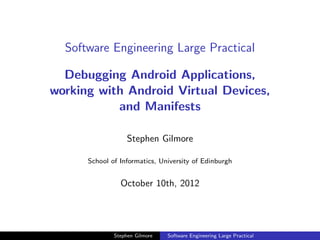
Debugging Android Apps & Manifests in Eclipse
- 1. Software Engineering Large Practical Debugging Android Applications, working with Android Virtual Devices, and Manifests Stephen Gilmore School of Informatics, University of Edinburgh October 10th, 2012 Stephen Gilmore Software Engineering Large Practical
- 2. Eclipse DDMS perspective The Dalvik Debug Monitor Server (DDMS) is a debugging tool for Android. It provides port-forwarding services and screen capture on the device. It provides information about process, threads and heap usage. It contains the logcat console which allows us to see diagnostic error messages. It allows the developer to simulate the effect of an incoming call or SMS, or to simulate setting the phone’s location. Stephen Gilmore Software Engineering Large Practical
- 3. DDMS perspective in Eclipse .05.14.png Stephen Gilmore Software Engineering Large Practical
- 4. Set your location Stephen Gilmore Software Engineering Large Practical
- 5. LogCat — a log of events on the phone Stephen Gilmore Software Engineering Large Practical
- 6. File Explorer — see files on the phone .07.32.png Stephen Gilmore Software Engineering Large Practical
- 7. Devices — see processes in the emulator .10.14.png Stephen Gilmore Software Engineering Large Practical
- 8. Allocation tracker .10.28.png Stephen Gilmore Software Engineering Large Practical
- 9. Creating an Android Virtual Device An Android Virtual Device (AVD) is an emulator configuration which allows the developer to replicate the effect of having an actual Android device such as a phone or a tablet. The AVD allows you to specify hardware and software settings which will be emulated by the Android Emulator. When creating a new AVD you specify the target API (i.e. a particular version of Android). Stephen Gilmore Software Engineering Large Practical
- 10. Creating an emulator Stephen Gilmore Software Engineering Large Practical
- 11. Android Virtual Device (AVD) manager Stephen Gilmore Software Engineering Large Practical
- 12. Create a new AVD (Click New...) Stephen Gilmore Software Engineering Large Practical
- 13. Create new Android Virtual Device .21.54.png Stephen Gilmore Software Engineering Large Practical
- 14. Starting the emulator Having defined the type of AVD that we are interested in, we can start one running and investigate the functions of our virtual device. Stephen Gilmore Software Engineering Large Practical
- 15. Start the new AVD .22.07.png Stephen Gilmore Software Engineering Large Practical
- 16. Launch Options .22.18.png Stephen Gilmore Software Engineering Large Practical
- 17. Emulator launches ... .23.31.png Stephen Gilmore Software Engineering Large Practical
- 18. Emulator home page is displayed .03.13.png Stephen Gilmore Software Engineering Large Practical
- 19. Click to display options .03.14.png Stephen Gilmore Software Engineering Large Practical
- 20. Functions of the phone .03.57.png Stephen Gilmore Software Engineering Large Practical
- 21. Developer tools There are some tools on the device which are specifically there to help developers (API Demos and Dev Tools). The developer tools allow us to see (for example) processes which are running on the phone. Stephen Gilmore Software Engineering Large Practical
- 22. Useful functions .11.56.png Stephen Gilmore Software Engineering Large Practical
- 23. Developer Tools .04.23.png Stephen Gilmore Software Engineering Large Practical
- 24. Running processes .05.16.png Stephen Gilmore Software Engineering Large Practical
- 25. API demos There are some tools on the device which are specifically there to help developers (API Demos and Dev Tools). Using these we can learn about the Android API features such as auto-completion. Stephen Gilmore Software Engineering Large Practical
- 26. Useful functions .11.56.png Stephen Gilmore Software Engineering Large Practical
- 27. API demos .05.43.png Stephen Gilmore Software Engineering Large Practical
- 28. API demos .06.09.png Stephen Gilmore Software Engineering Large Practical
- 29. API demos .06.17.png Stephen Gilmore Software Engineering Large Practical
- 30. Auto-complete contacts .09.29.png Stephen Gilmore Software Engineering Large Practical
- 31. Manifest files Every Android application must have an AndroidManifest.xml file (with precisely that name) in its root directory. The manifest presents essential information about the application to the Android system, including information about intents which are messages sent to activities, services and broadcast receivers. The manifest also specifies permissions which the application requests (such as the permission to connect to paired Bluetooth devices) and libraries that it needs. Stephen Gilmore Software Engineering Large Practical
- 32. Manifest files Stephen Gilmore Software Engineering Large Practical
- 33. The manifest editor Stephen Gilmore Software Engineering Large Practical
- 34. Adding extras .50.09.png Stephen Gilmore Software Engineering Large Practical
- 35. Labels and icons Stephen Gilmore Software Engineering Large Practical
- 36. Application nodes and intents .50.50.png Stephen Gilmore Software Engineering Large Practical
- 37. Attributes for an action Stephen Gilmore Software Engineering Large Practical
- 38. Add permissions Stephen Gilmore Software Engineering Large Practical
- 39. Add instrumentation Stephen Gilmore Software Engineering Large Practical
- 40. Source code view Stephen Gilmore Software Engineering Large Practical
- 41. Source code tab .51.48.2.png Stephen Gilmore Software Engineering Large Practical
- 42. Resources and strings An Android application may need resources such as image files and strings. A string resource provides text strings for the application with optional text styling and formatting. Stephen Gilmore Software Engineering Large Practical
- 43. Resources and strings Stephen Gilmore Software Engineering Large Practical
- 44. A String resource, app name Stephen Gilmore Software Engineering Large Practical
- 45. Managing string resources Stephen Gilmore Software Engineering Large Practical
- 46. Drawable resources Stephen Gilmore Software Engineering Large Practical
- 47. Managing drawable resources Stephen Gilmore Software Engineering Large Practical
- 48. Contents of app notes.png Stephen Gilmore Software Engineering Large Practical
- 49. The icon in the launcher view Stephen Gilmore Software Engineering Large Practical
- 50. Editing string resources String resources can be edited using the Android Resources editor. Stephen Gilmore Software Engineering Large Practical
- 51. Application nodes Stephen Gilmore Software Engineering Large Practical
- 52. Browsing Stephen Gilmore Software Engineering Large Practical
- 53. Editing strings Stephen Gilmore Software Engineering Large Practical
- 54. Updating a string Stephen Gilmore Software Engineering Large Practical
- 55. Text in the XML view Stephen Gilmore Software Engineering Large Practical
- 56. Updating a string in the Resources view Stephen Gilmore Software Engineering Large Practical
- 57. The XML text is updated automatically Stephen Gilmore Software Engineering Large Practical
- 58. Getting it wrong: editing the XML Stephen Gilmore Software Engineering Large Practical
- 59. The bug shows up in the resources view Stephen Gilmore Software Engineering Large Practical
- 60. Oh dear Stephen Gilmore Software Engineering Large Practical
- 61. Android Eclipse issues Working with hand-crafted and automatically-generated Java files can be confusing. In particular we focus on errors involving the automatically-generated R.java file. Stephen Gilmore Software Engineering Large Practical
- 62. Oh no, Java problems . . . Stephen Gilmore Software Engineering Large Practical
- 63. “Layout cannot be resolved . . . ” Stephen Gilmore Software Engineering Large Practical
- 64. R.java is generated so clean the project? Stephen Gilmore Software Engineering Large Practical
- 65. No good. Delete R.java and try again? Stephen Gilmore Software Engineering Large Practical
- 66. R.java is regenerated but errors remain Stephen Gilmore Software Engineering Large Practical
- 67. Refresh the view? Stephen Gilmore Software Engineering Large Practical
- 68. No good. What now? Stephen Gilmore Software Engineering Large Practical
- 69. Close the project and reopen it? Stephen Gilmore Software Engineering Large Practical
- 70. Reopening the project. Praying . . . Stephen Gilmore Software Engineering Large Practical
- 71. Didn’t work :-( but look at this . . . Stephen Gilmore Software Engineering Large Practical
- 72. Moving the folder fixes the problem :-) Stephen Gilmore Software Engineering Large Practical
- 73. Moving the folder fixes the problem :-) Stephen Gilmore Software Engineering Large Practical
