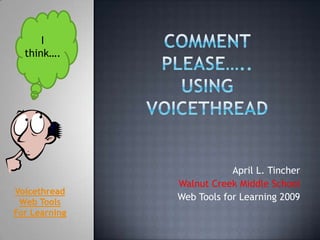
Voicethread Web Tools
- 1. Comment Please…..Using Voicethread I think…. April L. Tincher Walnut Creek Middle School Web Tools for Learning 2009 Voicethread Web Tools For Learning
- 2. During this session... Introduction to Voicethread Examples of teacher and student created threads Browsing the library on your own Setting up free educator accounts Walking through commenting and making your own thread Voicethread Web Tools For Learning
- 3. What is a Voicethread? Voicethread is a web resource that allows you to share media and have viewers interact with it. Types of media included: Pictures Powerpoints Video Voicethread has their own introductory video which we’ll take a brief look at: http://voicethread.com/#q.b409
- 4. Why Voicethread Works It gets all three of your types of learners- visual, auditory and kinesthetic. By it’s nature it is interactive, dynamic and fun! All learners in your class get a chance to participate. With all the options it gives you a lot of flexibility for how you choose to use it!
- 5. Examples with Pictures Using pictures is an easy way to get started. Depending on your subject content the way you use the picture could vary. Ideas: Using a picture to provoke discussion Using a picture w/comment to explain class procedure: In and Out Bin Having students identify parts of an object and what they do: A Typical Bacteria Cell Using a picture to have students explain their understanding of a concept: How the Great Lakes Were Formed
- 6. Examples with Video Demonstration purpose: Phases of the Moon Think about how you could use something like this….. You could upload video from teachertube or even discovery streaming As a starting point for discussion. For example in Social Studies class: Inauguration 09 Student created videos about what they learned: Cells Video by Middle Schoolers Any other video created by students can be uploaded!
- 7. Group collaboration With student accounts you can have groups collaborating about their learning. Group Fossil Dig Project
- 9. use a service like gaggle to get them a free email account to sign up with….
- 11. Free Educator Account As an educator you get 2 GB of free space and unlimited threads. This is a great way to try it out for a bit. Maybe even get started over the weekend! It is sooooo quick and easy to use.
- 12. pricing…. How to get a free educator account….. Click apply here.
- 14. Once you click submit you will need to go to your email to confirm your upgrade and this message will appear. You are ready to go!
- 15. Commenting…. There are several ways to comment: Type Record your voice with a microphone Record a comment with your webcam Use your phone to comment (there is a tutorial for this under the about link) Commenting is simple, you just click on the comment button and then choose the type of comment you want to make…. http://voicethread.com/#q.b21651.i122786
- 16. Commenting options Through commenting you can: Have students record comments of something you want them to respond to. You can record comments to go along with each image or screen your viewers see. Create a discussion forum by having students listen to others comments and respond…
- 17. Creating a Voicethread: Step 1The Create Tab My username and avatar Choose the create tab.
- 18. Creating a Voicethread: Step 2Choosing the file to use Click Upload and the box below will appear: Browse to the file or enter a URL to upload from a website.
- 19. Creating a Voicethread from media sources When you click on each option you get more info about that option. The New York Public Library includes access to over 700,000 images that have been digitized for free and open access use!!!! What an amazing resource.
- 20. Creating a Voicethread- Step 2.5- Organizing and labeling photos Add a title and description for this thread by clicking this link. Once you have all your images uploaded they will appear like this. You can drag pictures around to change their order. For each image you can add a title and a link.
- 21. Creating a Voicethread: Step 3Recording Comments Once your pictures are uploaded then you can start recording your comments. If you want to do voice, just plug in a microphone, or you can type your text Comment instead. When you click the comment button the options will appear
- 22. Creating a Voicethread: Step 3Recording Comments Using the doodler: http://voicethread.com/#e733724 Once you are finished with your comment: Typed comments automatically save (if you don’t like it click on your image which will show the comment and click the garbage can to delete) If you recorded a comment when finished it will automatically play back. You can either click save or cancel.
- 23. Creating a Voicethread: Step 3Recording Comments cont. To record a comment for the next picture just click the big right arrow. Repeat the process until finished.
- 24. Creating a Voicethread- Step 4Setting the Options This is this options toolbar. We’ll look at this next.
- 25. Creating a Voicethread- Step 4Setting the Options cont.
- 26. Creating a Voicethread- Step 4 Setting the Options cont. PRIVACY OPTIONS Moderating comments means that you have to approve them before they will show. This is good when you want to use the thread for assessment.
- 27. Creating a Voicethread- Sharing the thread You can get a link which will copy and allow you to paste to your website or blog. Under My Contacts you can click add and type the email of someone you want to share the thread with.
- 28. Investigation and Q and A You can contact me at apriltincher@wlcsd.org or find me online
Hinweis der Redaktion
- Social studies video; my vt
- Core 3
- Click and show how to do this (must be logged out)… then show options for signing up
- Show the way to type a comment, and then record using a micAttendees will have time to record comments later…
