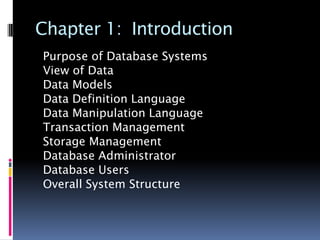
Dbms
- 1. Chapter 1: Introduction Purpose of Database Systems View of Data Data Models Data Definition Language Data Manipulation Language Transaction Management Storage Management Database Administrator Database Users Overall System Structure
- 2. Database Management System (DBMS)interrelated data Collection of Set of programs to access the data DBMS contains information about a particular enterprise DBMS provides an environment that is both convenient and efficient to use. Database Applications: Banking: all transactions Airlines: reservations, schedules Universities: registration, grades Sales: customers, products, purchases Manufacturing: production, inventory, orders, supply chain Human resources: employee records, salaries, tax deductions Databases touch all aspects of our lives
- 3. Purpose of Database System In the early days, database applications were built on top of file systems Drawbacks of using file systems to store data: Data redundancy and inconsistency Multiple file formats, duplication of information in different files Difficulty in accessing data Need to write a new program to carry out each new task Data isolation — multiple files and formats Integrity problems Integrity constraints (e.g. account balance > 0) become part of program code Hard to add new constraints or change existing ones
- 4. Purpose of Database Systems (Cont.) Drawbacks of using file systems (cont.) Atomicity of updates Failures may leave database in an inconsistent state with partial updates carried out E.g. transfer of funds from one account to another should either complete or not happen at all Concurrent access by multiple users Concurrent accessed needed for performance Uncontrolled concurrent accesses can lead to inconsistencies E.g. two people reading a balance and updating it at the same time Security problems Database systems offer solutions to all the above problems
- 5. Levels of Abstraction Physical level describes how a record (e.g., customer) is stored. Logical level: describes data stored in database, and the relationships among the data. type customer = record name : string; street : string; city : integer; end; View level: application programs hide details of data types. Views can also hide information (e.g., salary) for security purposes.
- 6. View ofaData system An architecture for database
- 7. Instances and Schemas Similar to types and variables in programming languages Schema – the logical structure of the database e.g., the database consists of information about a set of customers and accounts and the relationship between them) Analogous to type information of a variable in a program Physical schema: database design at the physical level Logical schema: database design at the logical level Instance – the actual content of the database at a particular point in time Analogous to the value of a variable Physical Data Independence – the ability to modify the physical schema without changing the logical schema Applications depend on the logical schema In general, the interfaces between the various levels and components should be well defined so that changes in some parts do not seriously influence others.
- 8. Data Models A collection of tools for describing data data relationships data semantics data constraints Entity-Relationship model Relational model Other models: object-oriented model semi-structured data models Older models: network model and hierarchical model
- 9. Entity-Relationship Model Example of schema in the entity-relationship model
- 10. Entity Relationship Model (Cont.) E-R model of real world Entities (objects) E.g. customers, accounts, bank branch Relationships between entities E.g. Account A-101 is held by customer Johnson Relationship set depositor associates customers with accounts Widely used for database design Database design in E-R model usually converted to design in the relational model (coming up next) which is used for storage and processing
- 11. Relational Model Attributes Example of tabular data in the relational model customer- customer- customer- account- Customer- name street city number id 192-83-7465 Johnson Alma Palo Alto A-101 019-28-3746 Smith North Rye A-215 192-83-7465 Johnson Alma Palo Alto A-201 321-12-3123 Jones Main Harrison A-217 019-28-3746 Smith North Rye A-201
- 12. A Sample Relational Database
- 13. Data Definition Language (DDL) Specification notation for defining the database schema E.g. create table account ( account-number char(10), balance integer) DDL compiler generates a set of tables stored in a data dictionary Data dictionary contains metadata (i.e., data about data) database schema Data storage and definition language language in which the storage structure and access methods used by the database system are specified Usually an extension of the data definition language
- 14. Data Manipulation Language (DML) Language for accessing and manipulating the data organized by the appropriate data model DML also known as query language Two classes of languages Procedural – user specifies what data is required and how to get those data Nonprocedural – user specifies what data is required without specifying how to get those data SQL is the most widely used query language
- 15. SQL SQL: widely used non-procedural language E.g. find the name of the customer with customer-id 192-83- 7465 select customer.customer-name from customer where customer.customer-id = ‗192-83-7465‘ E.g. find the balances of all accounts held by the customer with customer-id 192-83-7465 select account.balance from depositor, account where depositor.customer-id = ‗192-83-7465‘ and depositor.account-number = account.account- number Application programs generally access databases through one of Language extensions to allow embedded SQL Application program interface (e.g. ODBC/JDBC) which allow SQL queries to be sent to a database
- 16. Database Users Users are differentiated by the way they expect to interact with the system Application programmers – interact with system through DML calls Sophisticated users – form requests in a database query language Specialized users – write specialized database applications that do not fit into the traditional data processing framework Naïve users – invoke one of the permanent application programs that have been written previously E.g. people accessing database over the web, bank tellers, clerical staff
- 17. Database Administrator Coordinates all the activities of the database system; the database administrator has a good understanding of the enterprise‘s information resources and needs. Database administrator's duties include: Schema definition Storage structure and access method definition Schema and physical organization modification Granting user authority to access the database Specifying integrity constraints Acting as liaison with users Monitoring performance and responding to changes in requirements
- 18. Transaction Management A transaction is a collection of operations that performs a single logical function in a database application Transaction-management component ensures that the database remains in a consistent (correct) state despite system failures (e.g., power failures and operating system crashes) and transaction failures. Concurrency-control manager controls the interaction among the concurrent transactions, to ensure the consistency of the database.
- 19. Storage Management Storage manager is a program module that provides the interface between the low- level data stored in the database and the application programs and queries submitted to the system. The storage manager is responsible to the following tasks: interaction with the file manager efficient storing, retrieving and updating of data
- 21. Application Architectures Two-tier architecture: E.g. client programs using ODBC/JDBC to communicate with a database Three-tier architecture: E.g. web-based applications, and applications built using “middleware”
- 22. Chapter 2: Entity-Relationship Model Entity Sets Relationship Sets Design Issues Mapping Constraints Keys E-R Diagram Extended E-R Features Design of an E-R Database Schema Reduction of an E-R Schema to Tables
- 23. Entity Sets A database can be modeled as: a collection of entities, relationship among entities. An entity is an object that exists and is distinguishable from other objects. Example: specific person, company, event, plant Entities have attributes Example: people have names and addresses An entity set is a set of entities of the same type that share the same properties. Example: set of all persons, companies, trees, holidays
- 24. Entity Sets customer and loan customer-id customer- customer- customer- loan- amount name street city number
- 25. Attributes An entity is represented by a set of attributes, that is descriptive properties possessed by all members of an entity set. Example: customer = (customer-id, customer-name, customer-street, customer-city) loan = (loan-number, amount) Domain – the set of permitted values for each attribute Attribute types: Simple and composite attributes. Single-valued and multi-valued attributes E.g. multivalued attribute: phone-numbers Derived attributes Can be computed from other attributes E.g. age, given date of birth
- 27. Relationship Sets A relationship is an association among several entities Example: Hayes depositor A-102 customer entityrelationship setaccount entity A relationship set is a mathematical relation among n 2 entities, each taken from entity sets {(e1, e2, … en) | e1 E 1 , e2 E2, …, en En} where (e1, e2, …, en) is a relationship Example: (Hayes, A-102) depositor
- 29. Relationship Sets (Cont.) An attribute can also be property of a relationship set. For instance, the depositor relationship set between entity sets customer and account may have the attribute access-date
- 30. Degree of a Relationship Set Refers to number of entity sets that participate in a relationship set. Relationship sets that involve two entity sets are binary (or degree two). Generally, most relationship sets in a database system are binary. Relationship sets may involve more than two entity sets. E.g. Suppose employees of a bank may have jobs (responsibilities) at multiple branches, with different jobs at different branches. Then there is a ternary relationship set between entity sets employee, job and branch
- 31. Mapping Cardinalities Express the number of entities to which another entity can be associated via a relationship set. Most useful in describing binary relationship sets. For a binary relationship set the mapping cardinality must be one of the following types: One to one One to many Many to one Many to many
- 32. Mapping Cardinalities One to one One to many Note: Some elements in A and B may not be mapped to any elements in the other set
- 33. Mapping Cardinalities Many to one Many to many Note: Some elements in A and B may not be mapped to any elements in the other set
- 34. Mapping Cardinalities affect ER Design Can make access-date an attribute of account, instead of a relationship attribute, if each account can have only one customer I.e., the relationship from account to customer is many to one, or equivalently, customer to account is one to many
- 35. E-R Diagrams Rectangles represent entity sets. Diamonds represent relationship sets. Lines link attributes to entity sets and entity sets to relationship sets. Ellipses represent attributes Double ellipses represent multivalued attributes. Dashed ellipses denote derived attributes. Underline indicates primary key attributes (will study later)
- 36. E-R Diagram With Composite, Multivalued, and Derived Attributes
- 38. Roles Entity sets of a relationship need not be distinct The labels ―manager‖ and ―worker‖ are called roles; they specify how employee entities interact via the works-for relationship set. Roles are indicated in E-R diagrams by labeling the lines that connect diamonds to rectangles. Role labels are optional, and are used to clarify semantics of the relationship
- 39. Cardinality Constraints We express cardinality constraints by drawing either a directed line ( ), signifying ―one,‖ or an undirected line (—), signifying ―many,‖ between the relationship set and the entity set. E.g.: One-to-one relationship: A customer is associated with at most one loan via the relationship borrower A loan is associated with at most one customer via borrower
- 40. One-To-Many Relationship In the one-to-many relationship a loan is associated with at most one customer via borrower, a customer is associated with several (including 0) loans via borrower
- 41. Many-To-One Relationships In a many-to-one relationship a loan is associated with several (including 0) customers via borrower, a customer is associated with at most one loan via borrower
- 42. Many-To-Many Relationship A customer is associated with several (possibly 0) loans via borrower A loan is associated with several (possibly 0) customers via borrower
- 43. Participation of an Entity Set in a Relationship Set Total participation (indicated by double line): every entity in the entity set participates in at least one relationship in the relationship set E.g. participation of loan in borrower is total every loan must have a customer associated to it via borrower Partial participation: some entities may not participate in any relationship in the relationship set E.g. participation of customer in borrower is partial
- 44. Alternative Notation for Cardinality Limits Cardinality limits can also express participation constraints
- 45. Keys A super key of an entity set is a set of one or more attributes whose values uniquely determine each entity. A candidate key of an entity set is a minimal super key Customer-id is candidate key of customer account-number is candidate key of account Although several candidate keys may exist, one of the candidate
- 46. Keys for Relationship Sets The combination of primary keys of the participating entity sets forms a super key of a relationship set. (customer-id, account-number) is the super key of depositor NOTE: this means a pair of entity sets can have at most one relationship in a particular relationship set. E.g. if we wish to track all access-dates to each account by each customer, we cannot assume a relationship for each access. We can use a multivalued attribute though
- 47. E-RDiagram with a Ternary Relationship
- 48. Cardinality Constraints on Ternary at most one arrow out of a We allow Relationship ternary (or greater degree) relationship to indicate a cardinality constraint E.g. an arrow from works-on to job indicates each employee works on at most one job at any branch. If there is more than one arrow, there are two ways of defining the meaning. E.g a ternary relationship R between A, B and C with arrows to B and C could mean 1. each A entity is associated with a unique entity from B and C or
- 49. Binary Vs. Non-Binary to be Some relationships that appear Relationships non-binary may be better represented using binary relationships E.g. A ternary relationship parents, relating a child to his/her father and mother, is best replaced by two binary relationships, father and mother Using two binary relationships allows partial information (e.g. only mother being know) But there are some relationships that are naturally non-binary E.g. works-on
- 50. Converting Non-Binary Relationships to an artificial entity set. Binary Form In general, any non-binary relationship can be represented using binary relationships by creating Replace R between entity sets A, B and C by an entity set E, and three relationship sets: 1. RA, relating E and A 2.RB, relating E and B 3. RC, relating E and C Create a special identifying attribute for E Add any attributes of R to E For each relationship (ai , bi , ci) in R, create 1. a new entity ei in the entity set E 2. add (ei , ai ) to RA 3. add (ei , bi ) to RB 4. add (ei , ci ) to RC
- 51. Converting Non-Binary Relationships (Cont.) Also need to translate constraints Translating all constraints may not be possible There may be instances in the translated schema that cannot correspond to any instance of R Exercise: add constraints to the relationships RA, RB and RC to ensure that a newly created entity corresponds to exactly one entity in each of entity sets A, B and C We can avoid creating an identifying attribute by making E a weak entity set (described shortly) identified by the three
- 52. Design Issues Use of entity sets vs. attributes Choice mainly depends on the structure of the enterprise being modeled, and on the semantics associated with the attribute in question. Use of entity sets vs. relationship sets Possible guideline is to designate a relationship set to describe an action that occurs between entities Binary versus n-ary relationship sets Although it is possible to replace any nonbinary (n-ary, for n > 2) relationship set by a number of distinct binary
- 53. HOW ABOUT DOING AN ER DESIGN INTERACTIVELY ON THE BOARD? SUGGEST AN APPLICATION TO BE MODELED.
- 54. Weak Entity Sets An entity set that does not have a primary key is referred to as a weak entity set. The existence of a weak entity set depends on the existence of a identifying entity set it must relate to the identifying entity set via a total, one-to-many relationship set from the identifying to the weak entity set Identifying relationship depicted using a double diamond
- 55. Weak Entity Sets (Cont.) We depict a weak entity set by double rectangles. We underline the discriminator of a weak entity set with a dashed line. payment-number – discriminator of the payment entity set Primary key for payment – (loan- number, payment-number)
- 56. Weak Entity Sets (Cont.) Note: the primary key of the strong entity set is not explicitly stored with the weak entity set, since it is implicit in the identifying relationship. If loan-number were explicitly stored, payment could be made a strong entity, but then the relationship between payment and loan would be duplicated by an implicit relationship defined by the attribute loan-number
- 57. More Weak Entity Set Examples In a university, a course is a strong entity and a course-offering can be modeled as a weak entity The discriminator of course-offering would be semester (including year) and section-number (if there is more than one section) If we model course-offering as a strong entity we would model course-number as an attribute. Then the relationship with course would be implicit in the course-number
- 58. Specialization Top-down design process; we designate subgroupings within an entity set that are distinctive from other entities in the set. These subgroupings become lower- level entity sets that have attributes or participate in relationships that do not apply to the higher-level entity set. Depicted by a triangle component labeled ISA (E.g. customer ―is a‖ person). Attribute inheritance – a lower-level
- 60. Generalization A bottom-up design process – combine a number of entity sets that share the same features into a higher- level entity set. Specialization and generalization are simple inversions of each other; they are represented in an E-R diagram in the same way. The terms specialization and generalization are used interchangeably.
- 61. Specialization and Generalization (Contd.) Can have multiple specializations of an entity set based on different features. E.g. permanent-employee vs. temporary-employee, in addition to officer vs. secretary vs. teller Each particular employee would be a member of one of permanent-employee or temporary-employee, and also a member of one of officer, secretary, or teller The ISA relationship also referred to as
- 62. Design Constraints on a Specialization/Generalization Constraint on which entities can be members of a given lower-level entity set. condition-defined E.g. all customers over 65 years are members of senior-citizen entity set; senior-citizen ISA person. user-defined Constraint on whether or not entities may belong to more than one lower- level entity set within a single generalization. Disjoint
- 63. Design Constraints on a Specialization/Generalization (Contd.) Completeness constraint -- specifies whether or not an entity in the higher- level entity set must belong to at least one of the lower-level entity sets within a generalization. total : an entity must belong to one of the lower-level entity sets partial: an entity need not belong to one of the lower-level entity sets
- 64. Aggregation Consider the ternary relationship works-on, which we saw earlier Suppose we want to record managers for tasks performed by an employee at a branch
- 65. Aggregation (Cont.) Relationship sets works-on and manages represent overlapping information Every manages relationship corresponds to a works-on relationship However, some works-on relationships may not correspond to any manages relationships So we can‘t discard the works-on relationship Eliminate this redundancy via aggregation Treat relationship as an abstract entity Allows relationships between relationships Abstraction of relationship into new entity Without introducing redundancy, the
- 66. E-R Diagram With Aggregation
- 67. E-R Design Decisions The use of an attribute or entity set to represent an object. Whether a real-world concept is best expressed by an entity set or a relationship set. The use of a ternary relationship versus a pair of binary relationships. The use of a strong or weak entity set. The use of specialization/generalization –
- 68. E-R Diagram for a Banking Enterprise
- 69. HOW ABOUT DOING ANOTHER ER DESIGN INTERACTIVELY ON THE BOARD?
- 70. Summary of Symbols Used in E-R Notation
- 71. Summary of Symbols (Cont.)
- 73. UML UML: Unified Modeling Language UML has many components to graphically model different aspects of an entire software system UML Class Diagrams correspond to E- R Diagram, but several differences.
- 74. Summary of UML Class Diagram Notation
- 75. UML Class Diagrams (Contd.) Entity sets are shown as boxes, and attributes are shown within the box, rather than as separate ellipses in E-R diagrams. Binary relationship sets are represented in UML by just drawing a line connecting the entity sets. The relationship set name is written adjacent to the line. The role played by an entity set in a relationship set may also be specified by writing the role name on the line, adjacent to the entity set.
- 76. UML Class Diagram Notation (Cont.) overlapping disjoint *Note reversal of position in cardinality constraint depiction *Generalization can use merged or separate arrows independent of disjoint/overlapping
- 77. UML Class Diagrams (Contd.) Cardinality constraints are specified in the form l..h, where l denotes the minimum and h the maximum number of relationships an entity can participate in. Beware: the positioning of the constraints is exactly the reverse of the positioning of constraints in E-R diagrams. The constraint 0..* on the E2 side and 0..1 on the E1 side means that each E2 entity can participate in at most one relationship, whereas each E1 entity can participate in many relationships; in other
- 78. Reduction of an E-R Schema to Tables Primary keys allow entity sets and relationship sets to be expressed uniformly as tables which represent the contents of the database. A database which conforms to an E-R diagram can be represented by a collection of tables. For each entity set and relationship set there is a unique table which is assigned the name of the corresponding entity set or
- 79. Representing Entity Sets as A strong entity set reduces to a table Tables same attributes. with the
- 80. Composite and Multivalued Composite attributes are flattened out by Attributes creating a separate attribute for each component attribute E.g. given entity set customer with composite attribute name with component attributes first-name and last-name the table corresponding to the entity set has two attributes name.first-name and name.last- name A multivalued attribute M of an entity E is represented by a separate table EM Table EM has attributes corresponding to the primary key of E and an attribute corresponding to multivalued attribute M
- 81. Representing Weak Entitycolumn for A weak entity set becomes a table that includes a Sets the primary key of the identifying strong entity set
- 82. Representing Relationship a A many-to-many relationship set is represented as Sets as columns for the primary keys of the two of table with Tables participating entity sets, and any descriptive attributes the relationship set. E.g.: table for relationship set borrower
- 83. Redundancy of Tables Many-to-one and one-to-many relationship sets that are total on the many-side can be represented by adding an extra attribute to the many side, containing the primary key of the one side E.g.: Instead of creating a table for relationship account- branch, add an attribute branch to the entity set account
- 84. Redundancy of Tables (Cont.) For one-to-one relationship sets, either side can be chosen to act as the ―many‖ side That is, extra attribute can be added to either of the tables corresponding to the two entity sets If participation is partial on the many side, replacing a table by an extra attribute in the relation corresponding to the ―many‖ side could result in null values The table corresponding to a
- 85. Representing Specialization as Tables Method 1: Form a table for the higher level entity Form a table for each lower level entity set, include primary key of higher level entity set and local attributes table table attributes person name, street, city customer name, credit-rating employee name, salary Drawback: getting information about, e.g., employee requires accessing two tables
- 86. Representing Specialization as Method 2: (Cont.) Tables Form a table for each entity set with all local and inherited attributes table table attributes person name, street, city customer name, street, city, credit-rating employee name, street, city, salary If specialization is total, table for generalized entity (person) not required to store information Can be defined as a ―view‖ relation containing union of specialization tables But explicit table may still be needed for foreign key constraints Drawback: street and city may be stored redundantly for persons who are both customers and employees
- 87. Relations Corresponding to Aggregation To represent aggregation, create a table containing primary key of the aggregated relationship, the primary key of the associated entity set Any descriptive attributes
- 88. Relations Corresponding to Aggregation manager, create a table (Cont.) E.g. to represent aggregation manages between relationship works-on and entity set manages(employee-id, branch-name, title, manager-name) Table works-on is redundant provided we are willing to store null values for attribute manager-name in table manages
- 89. END OF CHAPTER 2
- 90. E-R Diagram for Exercise 2.10
- 91. E-R Diagram for Exercise 2.15
- 92. E-R Diagram for Exercise 2.22
- 93. E-R Diagram for Exercise 2.15
- 94. Existence Dependencies If the existence of entity x depends on the existence of entity y, then x is said to be existence dependent on y. y is a dominant entity (in example below, loan) x is a subordinate entity (in example below, payment) loan loan-payment payment If a loan entity is deleted, then all its associated payment entities must be deleted also.
- 95. Chapter 3: Relational Model Structure of Relational Databases Relational Algebra Tuple Relational Calculus Domain Relational Calculus Extended Relational- Algebra-Operations Modification of the Database Views
- 96. Example of a Relation
- 97. Basic Structure Formally, given sets D1, D2, …. Dn a relation r is a subset of D1 x D 2 x … x D n Thus a relation is a set of n-tuples (a1, a2, …, an) where each ai Di Example: if customer-name = {Jones, Smith, Curry, Lindsay} customer-street = {Main, North, Park} customer-city = {Harrison, Rye, Pittsfield} Then r = { (Jones, Main, Harrison), (Smith, North, Rye), (Curry, North, Rye), (Lindsay, Park, Pittsfield)} is a relation over customer-name x customer-street x customer-city
- 98. Attribute Types Each attribute of a relation has a name The set of allowed values for each attribute is called the domain of the attribute Attribute values are (normally) required to be atomic, that is, indivisible E.g. multivalued attribute values are not atomic E.g. composite attribute values are not atomic The special value null is a member of every domain The null value causes complications in the definition of many operations we shall ignore the effect of null values in our main presentation and consider their effect later
- 99. Relation Schema A1, A2, …, An are attributes R = (A1, A2, …, An ) is a relation schema E.g. Customer-schema = (customer-name, customer-street, customer-city) r(R) is a relation on the relation schema R E.g. customer (Customer-schema)
- 100. Relation Instance The current values (relation instance) of a relation are specified by a table An element t of r is a tuple, represented by a row in a table attributes (or columns) customer-name customer-street customer-city Jones Main Harrison tuples Smith North Rye (or rows) Curry North Rye Lindsay Park Pittsfield customer
- 101. Relations are Unordered Order of tuples is irrelevant (tuples may be stored in an arbitrary order) E.g. account relation with unordered tuples
- 102. Database A database consists of multiple relations Information about an enterprise is broken up into parts, with each relation storing one part of the information E.g.: account : stores information about accounts depositor : stores information about which customer owns which account customer : stores information about customers Storing all information as a single relation such as bank(account-number, balance, customer-name, ..) results in repetition of information (e.g. two customers own an account) the need for null values (e.g. represent a customer without an account) Normalization theory (Chapter 7) deals with how to design relational schemas
- 105. E-R Diagram for the Banking Enterprise
- 106. Keys Let K R K is a superkey of R if values for K are sufficient to identify a unique tuple of each possible relation r(R) by ―possible r‖ we mean a relation r that could exist in the enterprise we are modeling. Example: {customer-name, customer- street} and {customer-name} are both superkeys of Customer, if no two
- 107. Determining Keys from E-R Sets Strong entity set. The primary key of the entity set becomes the primary key of the relation. Weak entity set. The primary key of the relation consists of the union of the primary key of the strong entity set and the discriminator of the weak entity set. Relationship set. The union of the primary keys of the related entity
- 108. Schema Diagram for the Banking Enterprise
- 109. Query Languages Language in which user requests information from the database. Categories of languages procedural non-procedural ―Pure‖ languages: Relational Algebra Tuple Relational Calculus Domain Relational Calculus Pure languages form underlying basis
- 110. Relational Algebra Procedural language Six basic operators select project union set difference Cartesian product rename The operators take one or more relations as inputs and give a new
- 111. Select Operation – Example • Relation r A B C D 1 7 5 7 12 3 23 10 • ^ D > 5 (r) A=B A B C D 1 7 23 10
- 112. Select Operation Notation: p(r) p is called the selection predicate Defined as: p(r) = {t | t r and p(t)} Where p is a formula in propositional calculus consisting of terms connected by : (and), (or), (not) Each term is one of: <attribute> op <attribute> or <constant>
- 113. Project Operation – Example Relation r: A B C 10 1 20 1 30 1 40 2 (r) A,C A C A C 1 1 1 = 1 1 2 2
- 114. Project Operation Notation: (r) A1, A2, …, Ak where A1, A2 are attribute names and r is a relation name. The result is defined as the relation of k columns obtained by erasing the columns that are not listed Duplicate rows removed from result, since relations are sets
- 115. Union Operation – Example Relations r,As: B A B 1 2 2 3 1 s r r s: A B 1 2 1 3
- 116. Union Operation Notation: r s Defined as: r s = {t | t r or t s} For r s to be valid. 1. r, s must have the same arity (same number of attributes) 2. The attribute domains must be compatible (e.g., 2nd column of r deals with the same type of
- 117. Set Difference Operation – Example Relations r, s: A B A B 1 2 2 3 1 s r r – s: A B 1 1
- 118. Set Difference Operation Notation r – s Defined as: r – s = {t | t r and t s} Set differences must be taken between compatible relations. r and s must have the same arity attribute domains of r and s must be compatible
- 119. Cartesian-Product Operation- Example A B C D E Relations r, s: 1 10 a 2 10 a 20 b r 10 b s r x s: A B C D E 1 10 a 1 10 a 1 20 b 1 10 b 2 10 a 2 10 a 2 20 b 2 10 b
- 120. Cartesian-Product Operation Notation r x s Defined as: r x s = {t q | t r and q s} Assume that attributes of r(R) and s(S) are disjoint. (That is, R S = ). If attributes of r(R) and s(S) are not disjoint, then renaming must be used.
- 121. Composition of Operations Can build expressions using multiple A B C D E operations 1 10 a Example: 1 A=C 1 (r x s) 10 20 a b rxs 1 2 10 10 b a 2 10 a 2 20 b 2 10 b A B C D E 1 10 a 2 20 a 2 20 b
- 122. Rename Operation Allows us to name, and therefore to refer to, the results of relational- algebra expressions. Allows us to refer to a relation by more than one name. Example: x (E) returns the expression E under the name X If a relational-algebra expression E has
- 123. Banking Example branch (branch-name, branch- city, assets) customer (customer- name, customer- street, customer-only) account (account-number, branch- name, balance) loan (loan-number, branch- name, amount) depositor (customer-
- 124. Example Queries Find all loans of over $1200 amount > 1200 (loan) Find the loan number for each loan of an amount greater than $1200 loan-number (amount > 1200 (loan))
- 125. Example Queries Find the names of all customers who have a loan, an account, or both, from the customer-name (borrower) customer-name (depositor) bank Find the names of all customers who have a loan and an account at bank. customer-name (borrower) customer-name (depositor)
- 126. Example Queries Find the names of all customers who have a loan at the Perryridge branch. customer-name ( branch-name=“Perryridge” (borrower.loan-number = loan.loan-number(borrower x loan))) Find the names of all customers who have a loan at the Perryridge branch but do not have an account at any branch of the bank. customer-name (branch-name = “Perryridge” ( borrower.loan-number = loan.loan-number(borrower x loan))) – customer-name(depositor)
- 127. Example Queries Find the names of all customers who have a loan at the Perryridge branch. Query 1 customer-name( branch-name = “Perryridge” ( borrower.loan-number = loan.loan-number(borrower x loan))) Query 2 customer-name( loan.loan-number = borrower.loan-number( (branch-name = “Perryridge”(loan)) x borrower))
- 128. Example Queries Find the largest account balance Rename account relation as d The query is: balance(account) - account.balance ( account.balance < d.balance (account x d (account)))
- 129. Formal Definition A basic expression in the relational algebra consists of either one of the following: A relation in the database A constant relation Let E1 and E2 be relational-algebra expressions; the following are all relational-algebra expressions: E1 E2 E1 - E2 E1 x E2
- 130. Additional Operations We define additional operations that do not add any power to the relational algebra, but that simplify common queries. Set intersection Natural join Division Assignment
- 131. Set-Intersection Operation Notation: r s Defined as: r s ={ t | t r and t s} Assume: r, s have the same arity attributes of r and s are compatible Note: r s = r - (r - s)
- 132. Set-Intersection Operation - Example A B A B Relation r, s: 1 2 2 3 1 r s A B 2 r s
- 133. Natural-Join Operation Notation: r s Let r and s be relations on schemas R and S respectively. Then, r s is a relation on schema R S obtained as follows: Consider each pair of tuples tr from r and ts from s. If tr and ts have the same value on each of the attributes in R S, add a tuple t to the result, where t has the same value as tr on r t has the same value as ts on s Example:
- 134. Natural Join Operation – Example Relations r, s: A B C D B D E 1 a 1 a 2 a 3 a 4 b 1 a 1 a 2 b 2 b 3 b r s r s A B C D E 1 a 1 a 1 a 1 a 2 b
- 135. Division Operation r s Suited to queries that include the phrase ―for all‖. Let r and s be relations on schemas R and S respectively where R = (A1, …, Am, B1, …, Bn) S = (B1, …, Bn) The result of r s is a relation on schema R – S = (A1, …, Am)
- 136. Division Operation – Example Relations r, s: A B B 1 1 2 2 3 1 s 1 1 3 4 6 1 2 r s: A r
- 137. Another Division Example Relations r, s: A B C D E D E a 1 a a 1 b 1 a a 1 a b 1 s a a 1 a b 3 a a 1 a b 1 a b 1 r r s: A B C a a
- 138. Division Operation (Cont.) Property Let q – r s Then q is the largest relation satisfying qxs r Definition in terms of the basic algebra operation Let r(R) and s(S) be relations, and let S R r s= R-S (r) – R-S (( R-S (r) x s) – R-S,S(r))
- 139. Assignment Operation The assignment operation ( ) provides a convenient way to express complex queries. Write query as a sequential program consisting of a series of assignments followed by an expression whose value is displayed as a result of the query. Assignment must always be made to a temporary relation variable. Example: Write r s as temp1 R-S (r) temp2 R-S ((temp1 x s) – R-S,S (r)) result = temp1 – temp2 The result to the right of the is assigned to the relation variable on the
- 140. Example Queries Find all customers who have an account from at least the ―Downtown‖ and the(BN=“Downtown (depositor account)) Uptown‖ branches. Query 1 CN ” ( CN BN=“Uptown”(depositor account)) where CN denotes customer-name and BN denotes branch-name. Query 2 customer-name, branch-name (depositor account) temp(branch-name) ({(“Downtown”), (“Uptown”)})
- 141. Example Queries Find all customers who have an account at all branches located in Brooklyn city. customer-name, branch-name (depositor account) branch-name (branch-city = “Brooklyn” (branch))
- 142. Extended Relational-Algebra- Operations Generalized Projection Outer Join Aggregate Functions
- 143. Generalized Projection Extends the projection operation by allowing arithmetic functions to be used in the projection list. (E) F1, F2, …, Fn E is any relational-algebra expression Each of F1, F2, …, Fn are are arithmetic expressions involving constants and attributes in the schema of E. Given relation credit-info(customer-
- 144. Aggregate Functions and Operations Aggregation function takes a collection of values and returns a single value as a result. avg: average value min: minimum value max: maximum value sum: sum of values count: number of values Aggregate operation in relational algebra
- 145. Aggregate Operation – Example Relati on r: A B C 7 7 3 10 sum-C g sum(c) (r) 27
- 146. Aggregate Operation – Example Relation account grouped by branch-name: account-number branch-name balance Perryridge A-102 400 Perryridge A-201 900 Brighton A-217 750 Brighton A-215 750 Redwood A-222 700 branch-name g sum(balance) (account) branch-name balance Perryridge 1300 Brighton 1500 Redwood 700
- 147. Aggregate Functions (Cont.) Result of aggregation does not have a name branch-name g rename operation to give it a Can use sum(balance) as sum-balance (account) name For convenience, we permit renaming as part of aggregate operation
- 148. Outer Join An extension of the join operation that avoids loss of information. Computes the join and then adds tuples form one relation that do not match tuples in the other relation to the result of the join. Uses null values: null signifies that the value is unknown or does not exist All comparisons involving null are (roughly speaking) false by definition.
- 149. Outer Join – Example Relation loan loan-number branch-name amount L-170 Downtown 3000 L-230 Redwood 4000 L-260 Perryridge 1700 Relation borrower customer-name loan-number Jones L-170 Smith L-230 Hayes L-155
- 150. Outer Join – Example Inner Join loan Borrower loan-number branch-name amount customer-name L-170 Downtown 3000 Jones L-230 Redwood 4000 Smith Left Outer Join loan Borrower loan-number branch-name amount customer-name L-170 Downtown 3000 Jones L-230 Redwood 4000 Smith L-260 Perryridge 1700 null
- 151. Outer Join – Example Right Outer Join loan borrower loan-number branch-name amount customer-name L-170 Downtown 3000 Jones L-230 Redwood 4000 Smith L-155 null null Hayes Full Outer Join loan borrower loan-number branch-name amount customer-name L-170 Downtown 3000 Jones L-230 Redwood 4000 Smith L-260 Perryridge 1700 null L-155 null null Hayes
- 152. Null Values It is possible for tuples to have a null value, denoted by null, for some of their attributes null signifies an unknown value or that a value does not exist. The result of any arithmetic expression involving null is null. Aggregate functions simply ignore null values Is an arbitrary decision. Could have
- 153. Null Values Comparisons with null values return the special truth value unknown If false was used instead of unknown, then not (A < 5) would not be equivalent to A >= 5 Three-valued logic using the truth value unknown: OR: (unknown or true) = true, (unknown or false) = unknown (unknown or unknown) = unknown AND: (true and unknown) = unknown, (false and unknown) = false,
- 154. Modification of the Database The content of the database may be modified using the following operations: Deletion Insertion Updating All these operations are expressed using the assignment operator.
- 155. Deletion A delete request is expressed similarly to a query, except instead of displaying tuples to the user, the selected tuples are removed from the database. Can delete only whole tuples; cannot delete values on only particular attributes A deletion is expressed in relational algebra by:
- 156. Deletion Examples Delete all account records in the Perryridge branch. account account – branch-name = “Perryridge” (account) Delete all loan records with amount in the range of 0 to 50 loan loan – amount and amount 50 (loan) 0 Delete all accounts at branches located in Needham. r1 ranch-city = “Needham” (account b branch) r2 branch-name, account-number, balance (r1) r3 customer-name, account-number (r2 depositor) account account – r2 depositor depositor – r3
- 157. Insertion To insert data into a relation, we either: specify a tuple to be inserted write a query whose result is a set of tuples to be inserted in relational algebra, an insertion is expressed by: r r E where r is a relation and E is a relational algebra expression.
- 158. Insertion Examples Insert information in the database specifying that Smith has $1200 in account account {(“Perryridge”, A-973, 1200)} account A-973 at the Perryridge depositor depositor {(“Smith”, A-973)} branch. Provide as a gift for all loan customers in the Perryridge branch, a $200 savings account. Let the loan number serve as the account number for the new savings account. r1 (branch-name = “Perryridge” (borrower loan)) account account branch-name, account-number,200 (r1) depositor depositor customer-name, loan-number(r1)
- 159. Updating A mechanism to change a value in a tuple without charging all values in the tuple Use the generalized projection operator to do this task r F F F (r) 1, 2, …, I, Each Fi is either the ith attribute of r, if the ith attribute is not updated, or, if the attribute is to be updated Fi is an
- 160. Update Examples Make interest payments by increasing all balances by 5 percent. account AN, BN, BAL * 1.05 (account) where AN, BN and BAL stand for account-number, branch-name and balance, respectively. Pay all accounts with balances over $10,000 6 percent interest and pay all others 5 percent account AN, BN, BAL * 1.06 (BAL 10000 (account)) BN, BAL * 1.05 ( 10000 (account)) AN, BAL
- 161. Views In some cases, it is not desirable for all users to see the entire logical model (i.e., all the actual relations stored in the database.) Consider a person who needs to know a customer‘s loan number but has no need to see the loan amount. This person should see a relation described, in the relational algebra, by customer-name, loan-number (borrower loan) Any relation that is not of the conceptual model but is made visible
- 162. View Definition A view is defined using the create view statement which has the form create view v as <query expression where <query expression> is any legal relational algebra query expression. The view name is represented by v. Once a view is defined, the view name can be used to refer to the virtual relation that the view generates.
- 163. View Examples Consider the view (named all- customer) consisting of branches and their view all-customer as create customers. branch-name, customer-name (depositor account) branch-name, customer-name (borrower loan) We can find all customers of the Perryridge branch by writing: customer-name ( branch-name = “Perryridge” (all-customer))
- 164. Updates Through View Database modifications expressed as views must be translated to modifications of the actual relations in the database. Consider the person who needs to see all loan data in the loan relation except amount. The view given to the person, branch-loan, is defined as: create view branch-loan as branch-name, loan-number (loan)
- 165. Updates Through Views (Cont.) The previous insertion must be represented by an insertion into the actual relation loan from which the view branch-loan is constructed. An insertion into loan requires a value for amount. The insertion can be dealt with by either. rejecting the insertion and returning an error message to the user. inserting a tuple (―L-37‖, ―Perryridge‖, null) into the loan relation Some updates through views are
- 166. Views Defined Using Other Views One view may be used in the expression defining another view A view relation v1 is said to depend directly on a view relation v2 if v2 is used in the expression defining v1 A view relation v1 is said to depend on view relation v2 if either v1 depends directly to v2 or there is a path of dependencies from v1 to v2 A view relation v is said to be
- 167. View Expansion A way to define the meaning of views defined in terms of other views. Let view v1 be defined by an expression e1 that may itself contain uses of view relations. View expansion of an expression repeats the following replacement step: repeat Find any view relation vi in e1
- 168. Tuple Relational Calculus A nonprocedural query language, where each query is of the form {t | P (t) } It is the set of all tuples t such that predicate P is true for t t is a tuple variable, t[A] denotes the value of tuple t on attribute A t r denotes that tuple t is in relation r P is a formula similar to that of the predicate calculus
- 169. Predicate Calculus Formula 1. Set of attributes and constants 2. Set of comparison operators: (e.g., , , , , , ) 3. Set of connectives: and ( ), or (v)‚ not ( ) 4. Implication ( ): x y, if x if true, then y is true x y xvy 5. Set of quantifiers: t r (Q(t)) ‖there exists‖ a tuple in t in
- 170. Banking Example branch (branch-name, branch-city, assets) customer (customer-name, customer- street, customer-city) account (account-number, branch- name, balance) loan (loan-number, branch-name, amount) depositor (customer-name, account- number)
- 171. Example Queries Find the loan-number, branch- name, and amount for loans of over {t | t loan t [amount] 1200} $1200 Find the loan number for each loan of an amount greater than $1200 {t | s loan (t[loan-number] = s[loan-number] s [amount] 1200)} Notice that a relation on schema [loan-number] is implicitly defined by the query
- 172. Example Queries Find the names of all customers having a loan, an account, or both at the |bank {t s borrower( t[customer-name] = s[customer-name]) u depositor( t[customer-name] = u[customer-name]) Find the names of all customers who have a loan and an account at the bank {t | s borrower( t[customer-name] = s[customer-name]) u depositor( t[customer-name] = u[customer-name])
- 173. Example Queries Find the names of all customers having a loan at the Perryridge branch {t | s borrower(t[customer-name] = s[customer-name] u loan(u[branch-name] = “Perryridge” u[loan-number] = s[loan-number]))} Find the names of all customers who have a loan at the Perryridge branch, but no account at any branch of the bank {t | s borrower( t[customer-name] = s[customer-name] u loan(u[branch-name] = “Perryridge” u[loan-number] = s[loan-number])) not v depositor (v[customer-name] = t[customer-name]) }
- 174. Example Queries Find the names of all customers having a loan from the Perryridge {t | s loan(s[branch-name]cities they live in branch, and the = “Perryridge” u borrower (u[loan-number] = s[loan-number] t [customer-name] = u[customer-name]) v customer (u[customer-name] = v[customer-name] t[customer-city] = v[customer-city])))}
- 175. Example Queries Find the names of all customers who have an account at all branches located in Brooklyn: = c[customer-name]) {t | c customer (t[customer.name] s branch(s[branch-city] = “Brooklyn” u account ( s[branch-name] = u[branch-name] s depositor ( t[customer-name] = s[customer-name] s[account-number] = u[account-number] )) )}
- 176. Safety of Expressions It is possible to write tuple calculus expressions that generate infinite relations. For example, {t | t r} results in an infinite relation if the domain of any attribute of relation r is infinite To guard against the problem, we restrict the set of allowable expressions to safe expressions. An expression {t | P(t)} in the tuple
- 177. Domain Relational Calculus A nonprocedural query language equivalent in power to the tuple relational calculus Each query is an expression of the form: { x1, x2, …, xn | P(x1, x2, …, xn)} x1, x2, …, xn represent domain variables
- 178. Example Queries Find the loan-number, branch-name, and amount l, b, loans of over $1200 {l, b, a | for a loan a > 1200} Find the names of all customers who have a loan of over $1200 {c | l, b, a (c, l borrower l, b, a loan a > 1200)} Find the names of all customers who have a loan from the Perryridge branch and the loan amount: {c, a | l (c, l borrower b(l, b, a loan b = “Perryridge”))} or {c, a | l (c, l borrower l, “Perryridge”, a loan)}
- 179. Example Queries Find the names of all customers having a loan, an account, or both at the | l ({c, l borrower {c Perryridge branch: b,a(l, b, a loan b = “Perryridge”)) a(c, a depositor b,n(a, b, n account b = “Perryridge”))} Find the names of all customers who have an account at all branches located in Brooklyn: {c | s, n (c, s, n customer) x,y,z(x, y, z branch y = “Brooklyn”) a,b(x, y, z account c,a depositor)}
- 180. Safety of Expressions { x1, x2, …, xn | P(x1, x2, …, xn)} is safe if all of the following hold: 1.All values that appear in tuples of the expression are values from dom(P) (that is, the values appear either in P or in a tuple of a relation mentioned in P). 2.For every ―there exists‖ subformula of the form x (P1(x)), the
- 182. Result of branch-name = ―Perryridge‖ (loan)
- 183. Loan Number and the Amount of the Loan
- 184. Names of All Customers Who Have Either a Loan or an Account
- 185. Customers With An Account But No Loan
- 186. Result of borrower loan
- 187. Result of branch-name = ―Perryridge‖ (borrower loan)
- 188. Result of customer-name
- 189. Result of the Subexpression
- 190. Largest Account Balance in the Bank
- 191. Customers Who Live on the Same Street and In the Same City as Smith
- 192. Customers With Both an Account and a Loan at the Bank
- 193. Result of customer-name, loan-number, amount (borrower loan)
- 194. Result of branch-name( customer-city = ―Harrison‖(customer account depositor))
- 195. Result of branch-name( branch-city = ―Brooklyn‖(branch))
- 196. Result of customer-name, branch-name(depositor account)
- 198. Result of customer-name, (limit – credit- balance) as credit-available(credit-info).
- 200. The pt-works Relation After Grouping
- 201. Result of branch-name sum(salary) (pt- works)
- 202. Result of branch-name sum salary, max(salary) as max-salary (pt-works)
- 203. The employee and ft-works Relations
- 204. The Result of employee ft- works
- 205. The Result of employee ft- works
- 206. Result of employee ft-works
- 207. Result of employee ft-works
- 208. Tuples Inserted Into loan and borrower
- 209. Names of All Customers Who Have a Loan at the Perryridge Branch
- 210. E-R Diagram
- 211. The branch Relation
- 212. The loan Relation
- 214. Chapter 4: SQL Basic Structure Set Operations Aggregate Functions Null Values Nested Subqueries Derived Relations Views Modification of the Database Joined Relations Data Definition Language Embedded SQL, ODBC and JDBC
- 215. Schema Used in Examples
- 216. Basic Structure SQL is based on set and relational operations with certain modifications and enhancements A typical SQL query has the form: select A1, A2, ..., An from r1, r2, ..., rm where P Ais represent attributes ris represent relations P is a predicate. This query is equivalent to the relational algebra expression. ( P (r1 x r2 x ... x rm)) A1, A2, ..., An The result of an SQL query is a relation.
- 217. The select Clause The select clause list the attributes desired in the result of a query corresponds to the projection operation of the relational algebra E.g. find the names of all branches in the loan relation select branch-name from loan In the ―pure‖ relational algebra syntax, the query would be: branch-name(loan) NOTE: SQL does not permit the ‗-‘ character in names, Use, e.g., branch_name instead of branch-name in a real implementation. We use ‗-‘ since it looks nicer! NOTE: SQL names are case insensitive, i.e. you can use capital or small letters. You may wish to use upper case where-ever we use bold font.
- 218. The select Clause (Cont.) SQL allows duplicates in relations as well as in query results. To force the elimination of duplicates, insert the keyword distinct after select. Find the names of all branches in the loan relations, and remove duplicates select distinct branch-name from loan The keyword all specifies that duplicates not be removed. select all branch-name from loan
- 219. The select Clause (Cont.) An asterisk in the select clause denotes ―all attributes‖ select * from loan The select clause can contain arithmetic expressions involving the operation, +, –, , and /, and operating on constants or attributes of tuples. The query: select loan-number, branch-name, amount 100 from loan would return a relation which is the same as the loan relations, except that the attribute amount is multiplied by 100.
- 220. The where Clause The where clause specifies conditions that the result must satisfy corresponds to the selection predicate of the relational algebra. To find all loan number for loans made at the Perryridge branch with loan amounts greater than $1200. select loan-number from loan where branch-name = ‗Perryridge‘ and amount > 1200 Comparison results can be combined using the logical connectives and, or, and not. Comparisons can be applied to results of arithmetic expressions.
- 221. The where Clause (Cont.) SQL includes a between comparison operator E.g. Find the loan number of those loans with loan amounts between $90,000 and $100,000 (that is, $90,000 and $100,000) select loan-number from loan where amount between 90000 and 100000
- 222. The from Clause The from clause lists the relations involved in the query corresponds to the Cartesian product operation of the relational algebra. Find the Cartesian product borrower x loan select Find the name, loan number and loan amount of all customers having a loan at the Perryridge branch. from borrower, loan select customer-name, borrower.loan-number, amount from borrower, loan where borrower.loan-number = loan.loan-number and branch-name = „Perryridge‟
- 223. The Rename Operation The SQL allows renaming relations and attributes using the as clause: old-name as new-name Find the name, loan number and loan select customer-name, borrower.loan-number as loan-id, amount amount of all customers; rename the from borrower, loan column name loan-number as loan-id. where borrower.loan-number = loan.loan-number
- 224. Tuple Variables Tuple variables are defined in the from clause via the use of the as clause. Find the customer names and their loan numbers for T.loan-number, S.amount select customer-name, all customers having from borrower as T, loan as S a loan at some branch. where T.loan-number = S.loan-number Find the names of all branches that have greater assets than some branch located in Brooklyn. select distinct T.branch-name from branch as T, branch as S where T.assets > S.assets and S.branch-city = „Brooklyn‟
- 225. String Operations SQL includes a string-matching operator for comparisons on character strings. Patterns are described using two special characters: percent (%). The % character matches any substring. underscore (_). The _ character matches any character. Find the names of all customers whose street includes the substring ―Main‖. select customer-name from customer where customer-street like ‘%Main%’ Match the name ―Main%‖ like ‘Main%’ escape ‘’ SQL supports a variety of string operations such as concatenation (using ―||‖)
- 226. Ordering the Display of Tuples List in alphabetic order the names of all customers having a loan in Perryridge branch select distinct customer-name from borrower, loan where borrower loan-number = loan.loan-number and branch-name = ‘Perryridge’ order by customer-name We may specify desc for descending order or asc for ascending order, for each attribute; ascending order is the
- 227. Duplicates In relations with duplicates, SQL can define how many copies of tuples appear in the result. Multiset versions of some of the relational algebra operators – given multiset relations r1 and r2: 1. (r1): If there are c1 copies of tuple t1 in r1, and t1 satisfies selections ,, then there are c1 copies of t1 in (r1). 2. A(r1): For each copy of tuple t1 in r1, there is a copy of tuple A(t1) in A(r1)
- 228. Duplicates (Cont.) Example: Suppose multiset relations r1 (A, B) and r2 (C) are as follows: r1 = {(1, a) (2,a)} r2 = {(2), (3), (3)} Then B(r1) would be {(a), (a)}, while B(r1) x r2 would be {(a,2), (a,2), (a,3), (a,3), (a,3), (a,3)} SQL duplicate semantics: select A1,, A2, ..., An
- 229. Set Operations The set operations union, intersect, and except operate on relations and correspond to the relational algebra operations Each of the above operations automatically eliminates duplicates; to retain all duplicates use the corresponding multiset versions union all, intersect all and except all. Suppose a tuple occurs m times in r
- 230. Set Operations Find all customers who have a loan, an account, or both: from depositor) (select customer-name union (select customer-name from borrower) Find all customers who have both a loan and an account. (select customer-name from depositor) intersect (select customer-name from borrower) Find all customers who have an account but no loan. (select customer-name from depositor) except (select customer-name from borrower)
- 231. Aggregate Functions These functions operate on the multiset of values of a column of a relation, and return a value avg: average value min: minimum value max: maximum value sum: sum of values count: number of values
- 232. Aggregate Functions (Cont.) Find the average account balance at the Perryridge branch. select avg (balance) from account where branch-name = „Perryridge‟ Find the number of tuples in the customer relation. select count (*) from customer Find the number of depositors in the bank. select count (distinct customer-name) from depositor
- 233. Aggregate Functions – Group By Find the number of depositors for each branch. select branch-name, count (distinct customer-name) from depositor, account where depositor.account-number = account.account-number group by branch-name Note: Attributes in select clause outside of aggregate functions must appear in group by list
- 234. Aggregate Functions – Having Clause Find the names of all branches where the average account balance is more than $1,200. select branch-name, avg (balance) from account group by branch-name having avg (balance) > 1200 Note: predicates in the having clause are applied after the formation of groups whereas predicates in the where clause are applied before forming groups
- 235. Null Values It is possible for tuples to have a null value, denoted by null, for some of their attributes null signifies an unknown value or that a value does not exist. The predicate is null can be used to check for null values. E.g. Find all loan number which appear in the loan relation with null values for amount. select loan-number from loan
- 236. Null Values and Three Valued Logic Any comparison with null returns unknown E.g. 5 < null or null <> null or null = null Three-valued logic using the truth value unknown: OR: (unknown or true) = true, (unknown or false) = unknown (unknown or unknown) = unknown AND: (true and unknown) = unknown, (false and unknown) = false,
- 237. Null Values and Aggregates Total all loan amounts select sum (amount) from loan Above statement ignores null amounts result is null if there is no non-null amount All aggregate operations except count(*) ignore tuples with null values on the aggregated attributes.
- 238. Nested Subqueries SQL provides a mechanism for the nesting of subqueries. A subquery is a select-from-where expression that is nested within another query. A common use of subqueries is to perform tests for set membership, set comparisons, and set cardinality.
- 239. Example Query Find all customers who have both an account and a loan at the bank. select distinct customer-name from borrower where customer-name in (select customer-name from depositor) Find all customers who have a loan at the bank but do not have an account at the bank select distinct customer-name from borrower where customer-name not in (select customer-name from depositor)
- 240. Example Query Find all customers who have both an account and a loan at the Perryridge branch select distinct customer-name from borrower, loan where borrower.loan-number = loan.loan-number and branch-name = “Perryridge” and (branch-name, customer-name) in (select branch-name, customer-name from depositor, account where depositor.account-number = account.account-number) Note: Above query can be written in a much simpler manner. The formulation above is simply to illustrate SQL features. (Schema used in this example)
- 241. Set Comparison Find all branches that have greater assets than some branch located in Brooklyn.from branch as T, branch as S select distinct T.branch-name where T.assets > S.assets and S.branch-city = ‘Brooklyn’ Same query using > some clause select branch-name from branch where assets > some (select assets from branch where branch-city = ‘Brooklyn’)
- 242. Definition of Some Clause F <comp> some r t r s.t. (F <comp> t) Where 0<comp> can be: (5< some 5 ) = true (read: 5 < some tuple in the relation) 6 0 (5< some 5 ) = false 0 (5 = some 5 ) = true 0 (5 some 5 ) = true (since 0 5) (= some) in However, ( some) not in
- 243. Definition of all Clause F <comp> all r t r (F <comp> 0t) (5< all 5 ) = false 6 6 (5< all 10 ) = true 4 (5 = all 5 ) = false 4 (5 all 6 ) = true (since 5 4 and 5 6) ( all) not in However, (= all) in
- 244. Example Query Find the names of all branches that have greater assets than all branches located in Brooklyn. select branch-name from branch where assets > all (select assets from branch where branch-city = „Brooklyn‟)
- 245. Test for Empty Relations The exists construct returns the value true if the argument subquery is nonempty. exists r r Ø not exists r r=Ø
- 246. Example Query Find all customers who have an account at all branches located in Brooklyn. select distinct S.customer-name from depositor as S where not exists ( (select branch-name from branch where branch-city = „Brooklyn‟) except (select R.branch-name from depositor as T, account as R where T.account-number = R.account-number and S.customer-name = T.customer-name)) (Schema used in this example) Note that X – Y = Ø X Y Note: Cannot write this query using = all and its variants
- 247. Test for Absence of Duplicate Tuples The unique construct tests whether a subquery has any duplicate tuples in its result. Find all customers who have at most one account at the Perryridge branch. select T.customer-name from depositor as T where unique ( select R.customer-name from account, depositor as R where T.customer-name = R.customer-name and
- 248. Example Query Find all customers who have at least two accounts at the Perryridge branch. select distinct T.customer-name from depositor T where not unique ( select R.customer-name from account, depositor as R where T.customer-name = R.customer-name and R.account-number = account.account-number and account.branch-name = ‘Perryridge’) (Schema used in this example)
- 249. Views Provide a mechanism to hide certain data from the view of certain users. To create a view we use the command: create view v as <query expression> where: <query expression> is any legal expression The view name is represented by v
- 250. Example Queries A view consisting of branches and their customers create view all-customer as (select branch-name, customer-name from depositor, account where depositor.account-number = account.account-number) union (select branch-name, customer-name from borrower, loan where borrower.loan-number = loan.loan-number) Find all customers of the Perryridge branch select customer-name from all-customer where branch-name = „Perryridge‟
- 251. Derived Relations Find the average account balance of those branches where the average account balance is greater than $1200. select branch-name, avg-balance from (select branch-name, avg (balance) from account group by branch-name) as result (branch-name, avg- balance)
- 252. With Clause With clause allows views to be defined locally to a query, rather than globally. Analogous to procedures in a programming language. Find all accounts with the maximum balance with max-balance(value) as select max (balance) from account select account-number
- 253. Complex Query using With Clausebranches where the total Find all account deposit is greater than the average of the total account deposits with branch-total (branch-name, value) as at all branches. sum (balance) select branch-name, from account group by branch-name with branch-total-avg(value) as select avg (value) from branch-total select branch-name from branch-total, branch-total-avg where branch-total.value >= branch-total-avg.value
- 254. Modification of the Database – Deletion account records at the Delete all Perryridge branch delete from account where branch-name = ‘Perryridge’ Delete all accounts at every branch located in Needham city. delete from account where branch-name in (select branch- name from branch where branch-city =
- 255. Example Query Delete the record of all accounts with balances below the average at the bank.from account delete where balance < (select avg (balance) from account) Problem: as we delete tuples from deposit, the average balance changes Solution used in SQL: 1. First, compute avg balance and find all tuples to delete 2. Next, delete all tuples found above (without recomputing avg or retesting the tuples)
- 256. Modification of the Database – Insertion Add a new tuple to account insert into account values (‗A-9732‘, ‗Perryridge‘,1200) or equivalently insert into account (branch-name, balance, account-number) values (‗Perryridge‘, 1200, ‗A- 9732‘)
- 257. Modification of the Database – Insertion a gift for all loan customers Provide as of the Perryridge branch, a $200 savings account. Let the loan number serve as the account number for the new savings account insert into account select loan-number, branch-name, 200 from loan where branch-name = ‗Perryridge‘ insert into depositor select customer-name, loan-number
- 258. Modification of the Database – Updates Increase all accounts with balances over $10,000 by 6%, all other accounts receive 5%. Write two update statements: update account set balance = balance 1.06 where balance > 10000 update account set balance = balance 1.05 where balance 10000
- 259. Case Statement for Conditional Updates Same query as before: Increase all accounts with balances over $10,000 by 6%, all other accounts receive 5%. update account set balance = case when balance <= 10000 then balance *1.05 else balance * 1.06 end
- 260. Update of all loanView relation, hiding the Create a view of a data in loan amount attribute create view branch-loan as select branch-name, loan-number from loan Add a new tuple to branch-loan insert into branch-loan values (‗Perryridge‘, ‗L-307‘) This insertion must be represented by the insertion of the tuple (‗L-307‘, ‗Perryridge‘, null) into the loan relation Updates on more complex views are difficult or impossible to translate, and hence are disallowed. Most SQL implementations allow updates only on simple views (without aggregates) defined on a single relation
- 261. Transactions A transaction is a sequence of queries and update statements executed as a single unit Transactions are started implicitly and terminated by one of commit work: makes all updates of the transaction permanent in the database rollback work: undoes all updates performed by the transaction. Motivating example Transfer of money from one account to another involves two steps: deduct from one account and credit to another If one steps succeeds and the other fails,
- 262. Transactions (Cont.) In most database systems, each SQL statement that executes successfully is automatically committed. Each transaction would then consist of only a single statement Automatic commit can usually be turned off, allowing multi-statement transactions, but how to do so depends on the database system Another option in SQL:1999: enclose statements within
- 263. Joined Relations Join operations take two relations and return as a result another relation. These additional operations are typically used as subquery expressions in the from clause Join condition – defines which tuples in the two relations match, and what attributes are present in the result of Join Types inner join Join Conditions natural the join. left outer join on <predicate> right outer join using (A1, A2, ..., An) Join outer join defines how tuples in each full type – relation that do not match any tuple in the other relation (based on the join
- 264. Joined Relations – Datasets for Examples Relation loan loan-number branch-name amount L-170 Downtown 3000 L-230 Redwood 4000 L-260 Perryridge 1700 Relation borrower customer-name loan-number Jones L-170 Smith L-230 Hayes L-155 Note: borrower information missing for L-260 and loan information missing for L-155
- 265. Joined Relations – Examples loan inner join borrower on loan.loan-number = borrower.loan-number loan-number branch-name amount customer-name loan-number L-170 Downtown 3000 Jones L-170 L-230 Redwood 4000 Smith L-230 loan left outer join borrower on loan.loan-number = borrower.loan-number loan-number branch-name amount customer-name loan-number L-170 Downtown 3000 Jones L-170 L-230 Redwood 4000 Smith L-230 L-260 Perryridge 1700 null null
- 266. Joined Relations – Examples loan natural inner join borrower loan-number branch-name amount customer-name L-170 Downtown 3000 Jones L-230 Redwood 4000 Smith loan natural right outer join borrower loan-number branch-name amount customer-name L-170 Downtown 3000 Jones L-230 Redwood 4000 Smith L-155 null null Hayes
- 267. Joined Relations – Examples loan full outer join borrower using (loan-number) loan-number branch-name amount customer-name L-170 Downtown 3000 Jones L-230 Redwood 4000 Smith L-260 Perryridge 1700 null L-155 null null Hayes Find all customers who have either an account or a loan (but not both) at the bank. select customer-name from (depositor natural full outer join borrower) where account-number is null or loan-number is null
- 268. Data Definition Language (DDL) Allows the specification of not only a set of relations but also information about each relation, including: The schema for each relation. The domain of values associated with each attribute. Integrity constraints The set of indices to be maintained for each relations. Security and authorization information for each relation. The physical storage structure of
- 269. Domain Types in SQL char(n). Fixed length character string, with user-specified length n. varchar(n). Variable length character strings, with user-specified maximum length n. int. Integer (a finite subset of the integers that is machine- dependent). smallint. Small integer (a machine-dependent subset of the integer domain type). numeric(p,d). Fixed point number, with user-specified precision of p digits, with n digits to the right of decimal point. real, double precision. Floating point and double-precision floating point numbers, with machine-dependent precision. float(n). Floating point number, with user-specified precision of at least n digits. Null values are allowed in all the domain types. Declaring an attribute to be not null prohibits null values for that attribute. create domain construct in SQL-92 creates user-defined domain types create domain person-name char(20) not null