Downloading eBooks to a Kindle Fire
•
0 gefällt mir•23,788 views
Melden
Teilen
Melden
Teilen
Downloaden Sie, um offline zu lesen
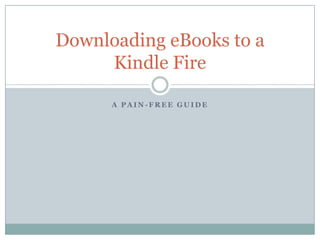
Empfohlen
Weitere ähnliche Inhalte
Was ist angesagt?
Was ist angesagt? (17)
Lewis and Clark Library - MontanaLibrary2go - eReader with usb

Lewis and Clark Library - MontanaLibrary2go - eReader with usb
Lewis and Clark Library - MontanaLibrary2go - Kindle eReader With USB

Lewis and Clark Library - MontanaLibrary2go - Kindle eReader With USB
Lewis and Clark Library - MontanaLibrary2go - Kindle Fire

Lewis and Clark Library - MontanaLibrary2go - Kindle Fire
Ähnlich wie Downloading eBooks to a Kindle Fire
Ähnlich wie Downloading eBooks to a Kindle Fire (20)
Downloading eBooks to your Nook Color, Nook Tablet, Nook HD or Nook HD+

Downloading eBooks to your Nook Color, Nook Tablet, Nook HD or Nook HD+
Kindle 3 Handout with Hands-On Exercises (12/2014)

Kindle 3 Handout with Hands-On Exercises (12/2014)
Kürzlich hochgeladen
Kürzlich hochgeladen (20)
Axa Assurance Maroc - Insurer Innovation Award 2024

Axa Assurance Maroc - Insurer Innovation Award 2024
The Codex of Business Writing Software for Real-World Solutions 2.pptx

The Codex of Business Writing Software for Real-World Solutions 2.pptx
08448380779 Call Girls In Civil Lines Women Seeking Men

08448380779 Call Girls In Civil Lines Women Seeking Men
Automating Google Workspace (GWS) & more with Apps Script

Automating Google Workspace (GWS) & more with Apps Script
From Event to Action: Accelerate Your Decision Making with Real-Time Automation

From Event to Action: Accelerate Your Decision Making with Real-Time Automation
[2024]Digital Global Overview Report 2024 Meltwater.pdf![[2024]Digital Global Overview Report 2024 Meltwater.pdf](data:image/gif;base64,R0lGODlhAQABAIAAAAAAAP///yH5BAEAAAAALAAAAAABAAEAAAIBRAA7)
![[2024]Digital Global Overview Report 2024 Meltwater.pdf](data:image/gif;base64,R0lGODlhAQABAIAAAAAAAP///yH5BAEAAAAALAAAAAABAAEAAAIBRAA7)
[2024]Digital Global Overview Report 2024 Meltwater.pdf
Exploring the Future Potential of AI-Enabled Smartphone Processors

Exploring the Future Potential of AI-Enabled Smartphone Processors
Strategies for Unlocking Knowledge Management in Microsoft 365 in the Copilot...

Strategies for Unlocking Knowledge Management in Microsoft 365 in the Copilot...
Presentation on how to chat with PDF using ChatGPT code interpreter

Presentation on how to chat with PDF using ChatGPT code interpreter
IAC 2024 - IA Fast Track to Search Focused AI Solutions

IAC 2024 - IA Fast Track to Search Focused AI Solutions
08448380779 Call Girls In Greater Kailash - I Women Seeking Men

08448380779 Call Girls In Greater Kailash - I Women Seeking Men
Handwritten Text Recognition for manuscripts and early printed texts

Handwritten Text Recognition for manuscripts and early printed texts
Downloading eBooks to a Kindle Fire
- 1. A P A I N - F R E E G U I D E Downloading eBooks to a Kindle Fire
- 2. Getting Started You will need: A Waukegan Public Library card An Amazon.com account Your Kindle Fire A Wi-Fi connection
- 3. Open your Fire’s Internet browser and visit downloads. waukeganpl.org
- 4. Browse genres by tapping the menu icon on the left. Search for a title or author by tapping the magnifying glass.
- 5. Tap the cover of the book you want to read and then tap More. HINT: A dark gray icon in the top right corner of a book means there are copies available for download. A light gray icon means all copies are in use.
- 6. Available formats are listed below the cover image. Check for Kindle Book. Tap Borrow.
- 7. Enter your library card number and tap Sign In. HINT: Check the box that reads Remember my login information on this device to store your library card number on your Kindle.
- 8. Tap the Download button, then choose Kindle Book. Finally, tap Confirm & Download.
- 9. You will automatically be transferred to Amazon.com. Tap Get library book. Choose your device from the “Deliver to” drop- down menu.
- 11. Swipe down from the top bar to reveal your Fire’s settings. Tap Sync and your library book will be delivered to your Fire.
- 12. Your library book should appear in your carousel. If it doesn’t, tap the Books option in the scrolling menu bar.
- 13. In reading view, tap the center of the screen to access the menu. Tap Settings to change the font size, background color and line spacing.
- 14. To return a book early, log onto your Amazon account and select Manage Your Content and Devices from the drop- down menu.
- 15. Tap Actions, then Return this book.
- 16. Tap Yes to return the book.
- 17. You will have the option to Renew an eBook starting 3 days before the due date. This places an advanced hold on the title so that you may check it out again immediately after it expires. Visit downloads.waukeganpl.org and Sign In with your library card number.
- 18. Click on Account to view your bookshelf. Eligible titles will have a Renew option below the due date. Hint: A green arrow means you can check the book out again right away. A gray arrow means other patrons have a hold on that title, but you can still add your name to the wait list.
- 19. Enter and confirm your email address, then click Renew. You will receive an email notification when the title is available to check out again. Click on the email link to borrow the book.
- 20. General Information You may check out up to 6 eBooks per library card. Because eBooks are returned automatically at the end of the loan period, it is impossible to accrue overdue fines. eBooks not owned by Waukegan Public Library cannot be obtained through interlibrary loan. You may suggest an eBook purchase on the library’s website, or speak with a librarian. Only patrons with Waukegan Public Library cards may download eBooks. If the title you want is checked out, you may place a hold on it, just like a physical library book. eBooks have a limit of one renewal per title.
- 21. Enjoy your eBook! If you have any questions, please contact us for a one- on-one class on downloading eBooks. Reference Services Waukegan Public Library wkgnref@waukeganpl.info 847-623-2041 ext 238
