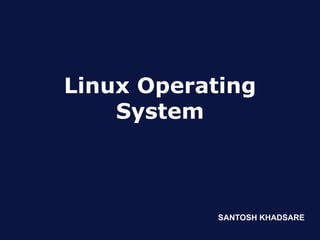
Linux basics
- 1. Linux Operating System SANTOSH KHADSARE
- 2. Windows Advantages: • Easy to understand. • GUI interface. Disadvantages: • Less Secure. • More vulnerable.
- 3. Linux Advantages: • High security. • More tools and automation. Disadvantages: • Hard to understand interface. • Difficult to administrate.
- 4. Windows versus Linux Server Type Windows Linux Web Server IIS Apache Database Server Spl Mysql,Postgresql DNS Server Own Bind FTP Server Own PROFTPD Email Server MS exchange Sendmail, Qmail
- 5. Before Linux • In 80’s, Microsoft’s DOS was the dominated OS for PC • Apple MAC was better, but expensive • UNIX was much better, but much, much more expensive. Only for minicomputer for commercial applications • People was looking for a UNIX based system, which is cheaper and can run on PC • Both DOS, MAC and UNIX were proprietary, i.e., the source code of their kernel is protected • No modification is possible without paying high license fees
- 6. GNU project – Established in 1984 by Richard Stallman, who believes that software should be free from restrictions against copying or modification in order to make better and efficient computer programs GNU is a recursive acronym for “GNU's Not Unix” Aim at developing a complete Unix-like operating system which is free for copying and modification Companies make their money by maintaining and distributing the software, e.g. optimally packaging the software with different tools (Redhat, Slackware, Mandrake, SuSE, etc) Stallman built the first free GNU C Compiler in 1991. But still, an OS was yet to be developed
- 7. Beginning of Linux – A famous professor Andrew Tanenbaum developed Minix, a simplified version of UNIX that runs on PC – Minix is for class teaching only. No intention for commercial use – In Sept 1991, Linus Torvalds, a second year student of Computer Science at the University of Helsinki, developed the preliminary kernel of Linux, known as Linux version 0.0.1
- 9. What is good about using Linux for forensics? – Most tools are free of charge . – Most tools are open source (Allows you to know exactly what the tool is doing). – Environment is very flexible. – When tools are used properly, evidence should stand up in court.
- 10. limitations of using Linux for forensics? – Most tools are free - you don’t get any tech support and may not be able to call the author in to court if necessary . – Most tools are open source, which allows those who oppose you in court to scour the code for bugs and try to call the tool into question. – Environment is very flexible - it is often difficult to decide what is the best way to do something and there are no universally accepted standard procedures.
- 11. limitations of using Linux for forensics? – Free tools are not as full featured as commercial packages. – Tools are significantly more complicated to use than commercial packages and most involve using the command line. – In many operations, especially when imaging, you can destroy your work or even your original evidence with a typo.
- 12. Linux is Growing in Popularity • Each new version becoming more user friendly. – Disk installation no longer confusing. – Installation interface more intuitive. – Graphical environment becoming much more mature. • More and more companies are embracing & supporting Linux. – IBM has teams of developers working on it. – Apple’s OS now has a UNIX-like core. – Novell is now in the Linux business. • More and more devices are now running Linux – Personal Devices: Cell Phones & PDA’s. – Electronics: Video Recorders, MP3 Players.
- 13. Why Linux • Linux is a powerful operating system. – Many web sites use Linux as the operating system. – Even Steve Ballmer of Microsoft said Linux has 60% of the server market in 2008. – Tolerant of a range of hardware platforms without special configuration. • Computer Forensics need to be able to consider server forensics. – Forensic issues can happen on server platforms too. • Host-Based forensic tools often run on linux platforms. – Free platform – Flexible and reliable – Easier to access low-level interfaces – Good forensic qualities. – Will consider Caine (a Linux live cd) for host-based forensics, which runs The Forensic Toolkit and Autopsy.
- 14. Linux Shell whoami ls pwd Shell interprets the command and Bash, Tcsh, Zsh request service from kernel Similar to DOS but DOS has only one set of interface while Linux can select Kernel different shell – Bourne Again shell (Bash), TC shell (Tcsh), Z shell (Zsh) Different shell has similar but different functionality Bash is the default for Linux Graphical user interface of Linux is in fact an application program work on the shell
- 15. GRUB • GNU GRUB (short for GNU GRand Unified Bootloader) is a boot loader package from the GNU Project. • GRUB is the reference implementation of the Multiboot Specification, which provides a user the choice to boot one of multiple operating systems installed on a computer or select a specific kernel configuration available on a particular operating system's partitions.
- 16. KERNEL
- 17. KERNEL • Typically, a kernel (or any comparable center of an operating system) includes an interrupt handler that handles all requests or completed I/O operations that compete for the kernel's services, a scheduler that determines which programs share the kernel's processing time in what order, and a supervisor that actually gives use of the computer to each process when it is scheduled. • A kernel may also include a manager of the operating system's address spaces in memory or storage, sharing these among all components and other users of the kernel's services. A kernel's services are requested by other parts of the operating system or by application programs through a specified set of program interfaces sometimes known as system calls.
- 18. KERNEL
- 19. KERNEL VERSION • UBUNTU 11.0 running • What is kernel version?
- 20. KERNEL VERSION • UBUNTU 11.0 –say company name • TYPE umane –r to find the kernel . • UBUNTU 11.0 has 2.6.38 kernel version. • We can also kind kernel when we start a linux machine. (GRUB)
- 21. Kernel
- 22. KDE and GNOME
- 23. KDE and GNOME • KDE and GNOME are two desktop environments (collection of software that provides certain functionality and a look and feel for operating systems) that run on operating systems that use X Window System (mostly Unix, Linux, Solaris, FreeBSD, and Mac OS X). • KDE’s main programming language is C++. The main reason for this is that the main functionality of KDE is coded using QT, which is written in C+ +. It takes approximately 210MBs to install the base system of KDE.
- 24. KDE and GNOME • GNOME’s main programming language is C, because the tool kit used to write GNOME is GTK+ and it is written in C. Approximately 180 MB is required to install the base system of GNOME . After the recent rebranding,“KDE” actually refers to the whole collection of applications including the desktop environment while GNOME refers to a desktop environment alone.
- 25. File management
- 26. Directory Tree
- 27. Directory Tree (root) When you log on the the Linux OS using your username you are automatically located in your home directory.
- 28. • /bin System binaries, including the command shell • /boot Boot-up routines • /dev Device files for all your peripherals • /etc System configuration files • /home User directories • /lib Shared libraries and modules • /lost+found Lost-cluster files, recovered from a disk-check • /mnt Mounted file-systems • /opt Optional software •/proc Kernel-processes pseudo file-system • /root Administrator’s home directory • /sbin System administration binaries •/usr User-oriented software • /var Various other files: mail, spooling and logging
- 29. Directories • /bin : This contains commands a user can run, like ‘ls’, but which might be needed during boot. • /dev : This contains devices, like the mouse. • /home : This is where users store their files. • /tmp : Temporary storage for users and the system • /var : System files which can change. • /etc : System config files which don’t change • /lib : Where all the system libraries live • /proc : Files which represent the running system (like processes). • /sbin : Commands which only an administrator would want. • /usr : Commands which are never needed during bootup.
- 30. The most important subdirectories inside the root directory are: • /bin : Important Linux commands available to the average user. • /boot : The files necessary for the system to boot. Not all Linux distributions use this one. Fedora does. • /dev : All device drivers. Device drivers are the files that your Linux system uses to talk to your hardware. For example, there's a file in the /dev directory for your particular make and model of monitor, and all of your Linux computer's communications with the monitor go through that file. • /etc : System configuration files. • /home : Every user except root gets her own folder in here, named for her login account. So, the user who logs in with linda has the directory /home/linda, where all of her personal files are kept. • /lib : System libraries. Libraries are just bunches of programming code that the programs on your system use to get things done.
- 31. The most important subdirectories inside the root directory are: • /mnt : Mount points. When you temporarily load the contents of a CD-ROM or USB drive, you typically use a special name under /mnt. For example, many distributions (including Fedora) come, by default, with the directory /mnt/cdrom, which is where your CD-ROM drive's contents are made accessible. • /root : The root user's home directory. • /sbin : Essential commands that are only for the system administrator. • /tmp : Temporary files and storage space. Don't put anything in here that you want to keep. Most Linux distributions (including Fedora) are set up to delete any file that's been in this directory longer than three days. • /usr : Programs and data that can be shared across many systems and don't need to be changed. • /var : Data that changes constantly (log files that contain information about what's happening on your system, data on its way to the printer, and so on).
- 32. Important Subdirectories inside the root directory are: • /proc : virtual file sys(imp for forensics). • /etc/passwd: contains all user specific info. • /etc/shadow: stores password.
- 33. Home directory • You can see what your home directory is called by entering • pwd (print current working directory)
- 34. Useful commands: Command Description ls List dir and files dir See directory Ifconfig See IP address config Useradd Add new user Reboot Reboot machine Su Switch user Wget To download any file for internet Top See process activity Ps Display processes
- 35. Useful commands: Command Description Vmstat Sys activity, hardware and sys info Uptime Tell how long sys is running Free Memory usages Df –h See hard disk space Cp Copy file or folder Lostat Average CPU load, disk activity Sar Collect and report sys activity Ping Test contv Netstat Network statistics
- 36. Useful commands: Command Description Iptraf Eal time network statistics Tcpdump Detailed network traffic analysis Cat Displays contents of the file vim Opens text editor Mount Mounts dir Cd Change dir Mkdir Make dir Rmdir Remove dir Pwdshow Show present working dir
- 37. The PROMPT • Once you log into your machine, you are at the prompt. Here you can perform your commands. • Everything on linux is either a file or a directory. • A file which is executed becomes a process. • Processes can be seen as files too. • Devices, such as scanners and hard drives are also files.
- 38. File System ●Windows uses letters of the alphabet to represent different devices and different hard disk partitions. Under Windows, you need to know what volume (C:, D:,...) a file resides on to select it, the file's physical location is part of it's name. ●In Linux all directories are attached to the root directory, which is identified by a forward- slash, "/". - root. ● For example, below are some second-level directories:
- 39. File System ●# - shell command. ●# fdisk -l /*list partitions*/ ●/dev/sda1 /dev – device /sda1 or /hda1 • sd – SATA /*SATA- tech to read/write data*/ • hd – IDE • a
- 40. File System Sd ..a/b/c/d.....1/2/3..... • a – primary master • b – primary slave • c – secondary master • d – secondary slave • 1/2/3... – first/second/third partition
- 41. File System ●# fdisk /dev/sda /*’m’ for help*/ ●(if type ‘l’ it will list all available file sys with their Id e.g. Windows -7 and Linux -83) ●(‘q’ to quit) ●/dev/sda1 - sys reserve ●/dev/sda2 - is C: ●(windows makes 2 partitions: 100 Mb(from 100 GB) for sys reserve and remaining C: (100GB))
- 42. File System
- 43. Redirection • If you end a command with “>”, its output goes to a file. • If you end a command with “<“, its input comes from a file.
- 45. Man -k • You can keyword search for commands • For instance, what commands show a calendar? $ man -k calendar cal (1) - displays a calendar cal (1p) - print a calendar difftime (3p) - compute the difference…
- 46. man command – The “-k” option ● man –k print – Manual pages are divided in 8 sections: User commands System calls Libc calls Devices File formats and protocols Games Conventions, macro packages and so forth System administation – To select correct section, add section number: ● man 1 passwd, man 5 passwd
- 47. info command ●A program for reading documentation, sometimes a replacement for manual pages ●Example : info ls
- 48. Linux Boot Sequence • Start your computer that has Linux installed. B IO S P o s t L in u x B o o t L o a d e r L i n u x K e r n e l I n it I n it P ro g r a m B a s h S h e ll S ta r t e d
- 49. RUN LEVELS • They initiate sys call which interact with kernel. • Run level 0 : shutdown. • Run level 1 : single user interface. • Run level 2 : multi user without NFS(new file sys) support. • Run level 3 : multi user with NFS(new file sys) support. • Run level 4 GUI. • Run level 5 restart.
- 50. Boot sequence summary •BIOS •Master Boot Record (MBR) •LILO or GRUB •Kernel •init •Run Levels
- 51. The Linux Environment What exactly is Linux? • "Linux" is just an OS kernel • the rest is additional Open Source Software • together they are a "Linux Distribution" • [Knoppix, Ubuntu, Redhat, Novell/SuSe] Large choice of GUI and/or commandline environments • most popular are KDE and Gnome • Unix-like, Mac-like, MSWindows-like, NeXT-like • advanced shell environments • web front-ends, GUI front-ends • [KDE, Gnome, Windowmaker, bash, zsh, emacs, mc]
- 52. FILE SYSTEM
- 53. SECOND EXTENDED FILE SYSTEM(EXT2) • Commonly used in Linux. • Building blocks known as data blocks(4 Kb in size) : similar to FAT32 file sys. • Allocation of blocks similar to FAT32.Thus physical sizes and logical sizes in EXT2 differ as they do in FAT32. • Main components: Directories. Inodes. Data blocks.
- 54. SECOND EXTENDED FILE SYSTEM(EXT2) • Directories store the filenames in the file sys and the inodes associated with the files. • In EXT2, files are represented by inodes. An inode contains attributes like file type, size, access rights, timestamps address of data blocks. • An Inode is similar to a directory entry in FAT32. Each inode has a unique no. identifying it.
- 55. SECOND EXTENDED FILE SYSTEM(EXT2) • File sys made up of “block groups” a sequential arrangement of a group of data blocks. The entire file sys is thus managed as a series of block groups. • Block group meta data is provided by a ‘block group descriptor’. It contains a copy of super block(size of inode table and file sys), Block bitmap(tracks allocation of each data block), part of inode table and data blocks.
- 56. ext2 Characteristics • Complicated internal structure to enhance performance, but on-disk structure is straightforward From: Understanding the Linux Kernel (Bovet/Cesati)
- 57. ext2 Directory Structure deleted From: Understanding the Linux Kernel (Bovet/Cesati)
- 58. ext2/3: inode From: Understanding the Linux Kernel (Bovet/Cesati)
- 59. ext3 Characteristics • Binary compatible with ext2 on-disk • Reason for existence: huge disks == huge amounts of time to restore filesystem consistency after improper shutdown • (Must check inodes, etc.) • Major improvement over ext2: log that stores info about in-progress file operations • On boot, can check log and quickly restore filesystem consistency • Journaling filesystems: DANGER!
- 60. File Deletion: Linux • ext2 file deletion – Adjust previous directory entry length to obscure deleted record – No reorganization to make space in directories – “first fit” for new directory entries, based on real name length – Directory entry’s inode # is cleared • ext3 file deletion – Same as for ext2, but… – inode is wiped on file deletion, so block numbers are lost – Major anti-forensics issue! – But directory entry’s inode # isn’t cleared…
- 61. Thank you
Hinweis der Redaktion
- This PowerPoint presentation goes in conjunction with my Introduction to Linux Forensics paper.
- -Distributions such as Mandrake and Novell’s SuSE are much more GUI oriented, with friendlier installations than previous versions. Arguably easier than Windows to install now. -Apple OS now traces its roots to an operating system called OpenBSD, which is a form of Unix. -IBM, Adobe, Novell, and more -PDA’s, your cell phone, home alarm systems.
- Root Directory ( / ) Top of the file system . Similar to \\ in DOS /bin Contain the binary (executable code) of most essential Linux commands , e.g. bash, cat, cp, ln, ls, etc. /boot Contain all the files needed to boot the Linux system , including the binary of the Linux kernel. E.g., on Red Hat Linux 6.1, the kernel is in /boot/vmlinux-2.2.5-15 file /dev Contain the special files for devices, e.g. fd0, hd0, etc.
- The Motherboard BIOS Triggers the Video Display Card BIOS Initialization, Motherboard BIOS Initializes Itself, Disk Controllers Initialize, Hardware Summary, Master Boot Record on the first hard disk is read. (http://ourworld.compuserve.com/homepages/KanjiFlash/BPTour.htm) Common boot loaders include LILO and grub[ GNU GRUB (short for GNU GRand Unified Bootloader)]. The kernel has the capability to accept information at boot in the form of a `command line', similar to an argument list you would give to a program. In general this is used to supply the kernel with information about hardware parameters that the kernel would not be able to determine on its own, or to avoid/override the values that the kernel would otherwise detect. It is the job of the boot loader to take this information from the user and put it in a previously agreed upon place where the kernel can find it once it starts. (http://www.tldp.org/HOWTO/BootPrompt-HOWTO.html#toc3) Processor, Console, Memory init. PCI Bus Init. Network Init. The kernel idle thread (Process 0) is started. Device drivers init (parallel port, serial port, block device access including loop, floppy), SCSI bus init, Network Protocol Init, Fixed Disk examination and arrangement. (http://ourworld.compuserve.com/homepages/KanjiFlash/BPTour.htm) Init Program (Process 1) runs, and basically kicks off any initialization programs or applications. This includes start-up specific application processes, such as power management, terminal interfaces, utilities to verify the integrity of file systems, printer daemon, etc. Bash shell gives you a command prompt to begin executing commands from. After Bash, Linux may load a window manager such as KDE or Gnome. This is similar to Windows, where after the Windows splash screen, it loads into a GUI and eventually you are asked for a name and password (or dumped to your desktop). The difference being, Linux offers a choice of window managers.
