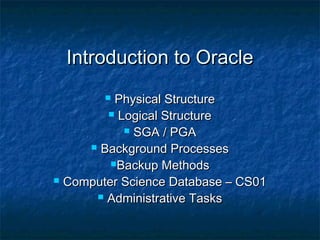
Oracle architecture
- 1. Introduction to Oracle Physical Structure Logical Structure SGA / PGA Background Processes Backup Methods Computer Science Database – CS01 Administrative Tasks
- 3. Physical Structures Datafiles (*.dbf) Control Files (*.ctl) The datafiles contain all the database data. The data of logical database structures, such as tables and indexes, is physically stored in the datafiles allocated for a database. Every Oracle database has a control file. A control file contains entries that specify the physical structure of the database such as Database name and the Names and locations of datafiles and redo log files. Redo Log Files (*.log) The primary function of the redo log is to record all changes made to data. If a failure prevents modified data from being permanently written to the datafiles, then the changes can be obtained from the redo log, so work is never lost.
- 4. Physical Structures (cont’d) Archive Log Files (*.log) Parameter Files (initSID.ora) Oracle automatically archives log files when the database is in ARCHIVELOG mode. This prevents oracle from overwriting the redo log files before they have been safely archived to another location. Parameter files contain a list of configuration parameters for that instance and database. Alert and Trace Log Files (*.trc) Each server and background process can write to an associated trace file. When an internal error is detected by a process, it dumps information about the error to its trace file. The alert log of a database is a chronological log of messages and errors.
- 5. Logical Structures Tablespaces A database is divided into logical storage units called tablespaces, which group related logical structures together. One or more datafiles are explicitly created for each tablespace to physically store the data of all logical structures in a tablespace. Oracle Data Blocks At the finest level of granularity, Oracle database data is stored in data blocks. One data block corresponds to a specific number of bytes of physical database space on disk. The standard block size is specified by the DB_BLOCK_SIZE initialization parameter.
- 6. Logical Structures (cont’d) Extents The next level of logical database space is an extent. An extent is a specific number of contiguous data blocks, obtained in a single allocation, used to store a specific type of information. Segments Above extents, the level of logical database storage is a segment. A segment is a set of extents allocated for a certain logical structure. The different types of segments are : Data segment – stores table data Index segment – stores index data Temporary segment – temporary space used during SQL execution Rollback Segment – stores undo information
- 7. Logical Structures (cont’d) Schema Overview A schema is a collection of database objects. A schema is owned by a database user and has the same name as that user. Schema objects are the logical structures that directly refer to the database's data. Schema objects include structures like tables, views, and indexes.
- 9. Oracle Instance An Oracle database server consists of an Oracle database and an Oracle instance. Every time a database is started, a system global area (SGA) is allocated and Oracle background processes are started. The combination of the background processes and memory buffers is called an Oracle instance.
- 10. System Global Area (SGA) The System Global Area (SGA) is a shared memory region that contains data and control information for one Oracle instance. Users currently connected to an Oracle database share the data in the SGA. The SGA contains the following memory structures : Database Buffer Cache Database buffers store the most recently used blocks of data. The set of database buffers in an instance is the database buffer cache. The buffer cache contains modified as well as unmodified blocks. Because the most recently (and often, the most frequently) used data is kept in memory, less disk I/O is necessary, and performance is improved.
- 11. System Global Area (cont’d) Redo Log Buffer of the SGA The redo log buffer stores redo entries—a log of changes made to the database. The redo entries stored in the redo log buffers are written to an online redo log, which is used if database recovery is necessary. The size of the redo log is static. Shared Pool of the SGA The shared pool contains shared memory constructs, such as shared SQL areas. A shared SQL area is required to process every unique SQL statement submitted to a database. A shared SQL area contains information such as the parse tree and execution plan for the corresponding statement.
- 12. Program Global Area (PGA) PGA is a memory buffer that contains data and control information for a server process. A server process is a process that services a client’s requests. A PGA is created by oracle when a server process is started. The information in a PGA depends on the oracle configuration. The PGA area is a non-shared area of memory created by oracle when a server process is started. The basic difference between SGA and PGA is that PGA cannot be shared between multiple processes in the sense that it is used only for requirements of a particular process whereas the SGA is used for the whole instance and it is shared.
- 13. Oracle Background Processes An Oracle database uses memory structures and processes to manage and access the database. All memory structures exist in the main memory of the computers that constitute the database system. Processes are jobs that work in the memory of these computers. Oracle creates a set of background processes for each instance. The background processes consolidate functions that would otherwise be handled by multiple Oracle programs running for each user process. They asynchronously perform I/O and monitor other Oracle processes to provide increased parallelism for better performance and reliability. The most common background processes are : System Monitor – SMON This database background process performs instance recovery at the start of the database. SMON also cleans up temporary segments that are no longer in use and recovers dead transactions skipped during crash and instance recovery because of file-read or offline errors. It coalesces i.e. combines contiguous free extents into larger free extents.
- 14. Background Processes (cont’d) Process Monitor - PMON This database background process cleans up failed user processes. PMON is responsible for releasing the lock i.e. cleaning up the cache and freeing resources that the process was using. Its effect can be seen when a process holding a lock is killed. Database Writer - DBWR This background process is responsible for managing the contents of the data block buffer cache and dictionary cache. DBWR performs batch writes of changed block. Since Oracle uses write-ahead logging, DBWR does not need to write blocks when a transaction commits. In the most common case, DBWR writes only when more data needs to be read into the system global area and too few database buffers are free. The least recently used data is written to the datafiles first. Although there is only one SMON and one PMON process running per database instance, one can have multiple DBWR processes running at the same time. Note the number of DBWR processes running is set via the DB_WRITER_PROCESSES.
- 15. Background Processes (cont’d) Log Writer - LGWR This background process manages the writing of the contents of the redo log buffer to the online redo log files. LGWR writes the log entries in batch form. The Redo log buffers entries always contain the most up-to-date status of the database. Archiver - ARCH The Archiver process reads the redo log files once Oracle has filled them and writes a copy of the used redo log files to the specified archive log destination(s). Actually, for most databases, ARCH has no effect on the overall system performance. On some large database sites, however, archiving can have an impact on system performance.
- 16. Background Processes (cont’d) Checkpoint - CKPT Recover - RECO All modified information in database buffer in the SGA is written to the datafiles by a database write process (DBWR). This event indicates a checkpoint. The checkpoint process is responsible for signaling DBWR at checkpoints and updating all of the datafiles and control files of the database. The recover process automatically cleans up failed or suspended distributed transactions. Job Queue Processes Job queue processes are used for batch processing. They run user jobs. They can be viewed as a scheduler service that can be used to schedule jobs as PL/SQL statements or procedures on an Oracle instance. Given a start date and an interval, the job queue processes try to run the job at the next occurrence of the interval.
- 18. Computer Science Database Server Information Sun e4500 8GB Ram 8 x 400mhz CPU 32GB Disk for Oracle 4mm DAT DDS3 Tape Backup
- 19. Computer Science Database Instance Name : CS01 (v$database) Instance Version : 8.1.6.0.0 Tablespaces : (dba_tablespaces) SYSTEM – holds all system tables INDEX01 – user indexes USERS01 – user tables USERS02 – user tables (faculty) RBS – rollback segments
- 21. Backup Methods Cold Backup (aka Consistent Backups) The only way to make a consistent whole database backup is to shut down the database with the NORMAL, IMMEDIATE, or TRANSACTIONAL options and make the backup while the database is closed. Advantage : No recovery is required after datafiles are restored – quicker restore Disadvantage : No access to database during backup time (depends on size/system speed)
- 22. Backup Methods (cont’d) Hot Backup (aka Inconsistent Backups) If the database must be up and running 24 hours a day, seven days a week, then you have no choice but to perform inconsistent backups of the whole database. A backup of online datafiles is called an online backup. This requires that you run your database in ARCHIVELOG mode. Advantage : Database remains open during backup Disadvantage : Large databases may have performance impact during backup, recovery takes longer and is slightly more complex
- 23. Backup Methods (cont’d) Logical backup (Export) Logical backups are exports of schema objects, like tables and stored procedures, into a binary file. Oracle utilities are used to move Oracle schema objects in and out of Oracle. Not recommended for backup of a whole database, but useful for backing up individual objects or schemas or moving data into another database
- 24. Administrative Tasks Daily Checks Check database availability Check logs / trace files Check free space / resources Check for invalid objects Check for broken jobs Verify backup
- 25. Administrative Tasks (cont’d) Weekly Tasks Collect statistics (database job) Archive / delete log files Run performance reports (statspack)
- 26. Administrative Tasks (cont’d) Others Applying patches Database upgrades New Database installations Creating user accounts
- 27. More Information Oracle 10g Release 2 Database Documentation http://www.oracle.com/pls/db102/ Oracle Database / SQL Help http://asktom.oracle.com/ http://www.oracle.com/technology//index.html *FREE* Oracle Software Downloads http://www.oracle.com/technology/software/index.html Oracle Database 10g Express Edition Oracle SQL Developer This Document Computer Science Homepage -> On-Line help
Hinweis der Redaktion
- Datafiles Every Oracle database has one or more physical datafiles. The datafiles contain all the database data. The data of logical database structures, such as tables and indexes, is physically stored in the datafiles allocated for a database. One or more datafiles form a logical unit of database storage called a tablespace. Data in a datafile is read, as needed, during normal database operation and stored in the memory cache of Oracle. For example, assume that a user wants to access some data in a table of a database. If the requested information is not already in the memory cache for the database, then it is read from the appropriate datafiles and stored in memory. Modified or new data is not necessarily written to a datafile immediately. To reduce the amount of disk access and to increase performance, data is pooled in memory and written to the appropriate datafiles all at once, as determined by the database writer process (DBWn) background process. Control Files Every Oracle database has a control file. A control file contains entries that specify the physical structure of the database such as Database name and the Names and locations of datafiles and redo log files. Oracle can multiplex the control file, that is, simultaneously maintain a number of identical control file copies, to protect against a failure involving the control file. Every time an instance of an Oracle database is started, its control file identifies the database and redo log files that must be opened for database operation to proceed. If the physical makeup of the database is altered (for example, if a new datafile or redo log file is created), then the control file is automatically modified by Oracle to reflect the change. A control file is also used in database recovery. Redo Log Files Every Oracle database has a set of two or more redo log files. The set of redo log files is collectively known as the redo log for the database. A redo log is made up of redo entries (also called redo records). The primary function of the redo log is to record all changes made to data. If a failure prevents modified data from being permanently written to the datafiles, then the changes can be obtained from the redo log, so work is never lost. To protect against a failure involving the redo log itself, Oracle allows a multiplexed redo log so that two or more copies of the redo log can be maintained on different disks. The information in a redo log file is used only to recover the database from a system or media failure that prevents database data from being written to the datafiles. For example, if an unexpected power outage terminates database operation, then data in memory cannot be written to the datafiles, and the data is lost. However, lost data can be recovered when the database is opened, after power is restored. By applying the information in the most recent redo log files to the database datafiles, Oracle restores the database to the time at which the power failure occurred. The process of applying the redo log during a recovery operation is called rolling forward.
- Archive Log Files You can enable automatic archiving of the redo log. Oracle automatically archives log files when the database is in ARCHIVELOG mode. This prevents oracle from overwriting the redo log files before a they have been safely archived to another location. Parameter Files Parameter files contain a list of configuration parameters for that instance and database. Oracle recommends that you create a server parameter file (SPFILE) as a dynamic means of maintaining initialization parameters. A server parameter file lets you store and manage your initialization parameters persistently in a server-side disk file. Alert and Trace Log Files Each server and background process can write to an associated trace file. When an internal error is detected by a process, it dumps information about the error to its trace file. Some of the information written to a trace file is intended for the database administrator, while other information is for Oracle Support Services. Trace file information is also used to tune applications and instances. The alert file, or alert log, is a special trace file. The alert log of a database is a chronological log of messages and errors.
- Tablespaces A database is divided into logical storage units called tablespaces, which group related logical structures together. For example, tablespaces commonly group together all application objects to simplify some administrative operations. One or more datafiles are explicitly created for each tablespace to physically store the data of all logical structures in a tablespace. Every Oracle database contains a SYSTEM tablespace. Oracle creates them automatically when the database is created. Oracle Data Blocks At the finest level of granularity, Oracle database data is stored in data blocks. One data block corresponds to a specific number of bytes of physical database space on disk. The standard block size is specified by the DB_BLOCK_SIZE initialization parameter. A database uses and allocates free database space in Oracle data blocks. Oracle reads and writes data in blocks, so a larger block size could lead to more data transfer per I/O call. The default block size depends on the system architecture, but is generally 8k for UNIX systems. A larger block size is sometimes used for data warehouse systems which access data in larger chunks.
- Extents The next level of logical database space is an extent. An extent is a specific number of contiguous data blocks, obtained in a single allocation, used to store a specific type of information. Segments Above extents, the level of logical database storage is a segment. A segment is a set of extents allocated for a certain logical structure. The different types of segments are : Data segment – stores table data Index segment – stores index data Temporary segment – temporary space used during SQL execution Rollback Segment – stores undo information
- Schema Overview A schema is a collection of database objects. A schema is owned by a database user and has the same name as that user. Schema objects are the logical structures that directly refer to the database's data. Schema objects include structures like tables, views, and indexes. There is no relationship between a tablespace and a schema. Objects in the same schema can be in different tablespaces, and a tablespace can hold objects from different schemas.
- System Global Area The System Global Area (SGA) is a shared memory region that contains data and control information for one Oracle instance. Oracle allocates the SGA when an instance starts and deallocates it when the instance shuts down. Each instance has its own SGA. Users currently connected to an Oracle database share the data in the SGA. For optimal performance, the entire SGA should be as large as possible (while still fitting in real memory) to store as much data in memory as possible and to minimize disk I/O. The SGA contains the following memory structures : Database Buffer Cache Database buffers store the most recently used blocks of data. The set of database buffers in an instance is the database buffer cache. The buffer cache contains modified as well as unmodified blocks. Because the most recently (and often, the most frequently) used data is kept in memory, less disk I/O is necessary, and performance is improved.
- Redo Log Buffer of the SGA The redo log buffer stores redo entries—a log of changes made to the database. The redo entries stored in the redo log buffers are written to an online redo log, which is used if database recovery is necessary. The size of the redo log is static. Shared Pool of the SGA The shared pool contains shared memory constructs, such as shared SQL areas. A shared SQL area is required to process every unique SQL statement submitted to a database. This area contains information such as the parse tree and execution plan for the corresponding statement. A single shared SQL area is used by multiple applications that issue the same statement, leaving more shared memory for other uses.
- PGA is a memory buffer that contains data and control information for a server process. A server process is a process that services a client’s requests. A PGA is created by oracle when a server process is started. The information in a PGA depends on the oracle configuration. The PGA area is a non-shared area of memory created by oracle when a server process is started. The basic difference between SGA and PGA is that PGA cannot be shared between multiple processes in the sense that it is used only for requirements of a particular process whereas the SGA is used for the whole instance and it is shared.
- An Oracle database uses memory structures and processes to manage and access the database. All memory structures exist in the main memory of the computers that constitute the database system. Processes are jobs that work in the memory of these computers. Oracle creates a set of background processes for each instance. The background processes consolidate functions that would otherwise be handled by multiple Oracle programs running for each user process. They asynchronously perform I/O and monitor other Oracle processes to provide increased parallelism for better performance and reliability. The most common background processes are : System Monitor – SMON This database background process performs instance recovery at the start of the database. SMON also cleans up temporary segments that are no longer in use and recovers dead transactions skipped during crash and instance recovery because of file-read or offline errors. It coalesces i.e. combines contiguous free extents into larger free extents.
- Process Monitor - PMON This database background process cleans up failed user processes. PMON is responsible for releasing the lock i.e. cleaning up the cache and freeing resources that the process was using. Its effect can be seen when a process holding a lock is killed. Database Writer - DBWR This background process is responsible for managing the contents of the data block buffer cache and dictionary cache. DBWR performs batch writes of changed block. Since Oracle uses write-ahead logging, DBWR does not need to write blocks when a transaction commits. In the most common case, DBWR writes only when more data needs to be read into the system global area and too few database buffers are free. The least recently used data is written to the datafiles first. Although there is only one SMON and one PMON process running per database instance, one can have multiple DBWR processes running at the same time. Note the number of DBWR processes running is set via the DB_WRITER_PROCESSES.
- Log Writer - LGWR This background process manages the writing of the contents of the redo log buffer to the online redo log files. LGWR writes the log entries in batch form. The Redo log buffers entries always contain the most up-to-date status of the database. Note LGWR is the only process that writes to the online redo log files and the only one that directly reads the redo log buffer during normal database operation. Archiver - ARCH The Archiver process reads the redo log files once Oracle has filled them and writes a copy of the used redo log files to the specified archive log destination(s). Actually, for most databases, ARCH has no effect on the overall system performance. On some large database sites, however, archiving can have an impact on system performance. We can specify up to ten ARCn processes for each database instance LGWR will start additional Archivers as needed, based on the load, up to the limit specified by the initialization parameter LOG_ARCHIVE_MAX_PROCESSES.
- Checkpoint - CKPT All modified information in database buffer in the SGA is written to the datafiles by a database write process (DBWR). This event indicates a checkpoint. The checkpoint process is responsible for signaling DBWR at checkpoints and updating all of the datafiles and control files of the database. Recover - RECO The recover process automatically cleans up failed or suspended distributed transactions. Job Queue Processes Job queue processes are used for batch processing. They run user jobs. They can be viewed as a scheduler service that can be used to schedule jobs as PL/SQL statements or procedures on an Oracle instance. Given a start date and an interval, the job queue processes try to run the job at the next occurrence of the interval.
- Instance Name : CS01 (v$database) Instance Version : 8.1.6.0.0 Tablespaces : (dba_tablespaces) SYSTEM – holds all system tables INDEX01 – user indexes USERS01 – user tables USERS02 – user tables (faculty) RBS – rollback segments
- A consistent backup of a database or part of a database is a backup in which all read/write datafiles and control files are checkpointed with the same SCN. The only way to make a consistent whole database backup is to shut down the database with the NORMAL, IMMEDIATE, or TRANSACTIONAL options and make the backup while the database is closed. If a database is not shut down cleanly, for example, an instance fails or you issue a SHUTDOWN ABORT statement, then the database's datafiles are always inconsistent—unless the database is a read-only database. The important point is that you can open the database after restoring a consistent whole database backup without needing recovery because the data is already consistent: no action is required to make the data in the restored datafiles correct. Hence, you can restore a year-old consistent backup of your database without performing media recovery and without Oracle performing instance recovery. Of course, when you restore a consistent whole database backup without applying redo, you lose all transactions that were made since the backup was taken. When this type of backup is restored and archived logs are available, you have the option of either opening the database immediately and losing transactions that were made since the backup was taken, or applying the archived logs to recover those transactions. Advantage : No recovery is required after datafiles are restored – quicker restore Disadvantage : No access to database during backup time (depends on size/system speed)
- An inconsistent backup is a backup in which the files being backed up do not contain all the changes made at all the SCNs. In other words, some changes are missing. This means that the files in the backup contain data taken from different points in time. This can occur because the datafiles are being modified as backups are being taken. Oracle recovery makes inconsistent backups consistent by reading all archived and online redo logs, starting with the earliest SCN in any of the datafile headers, and applying the changes from the logs back into the datafiles. If the database must be up and running 24 hours a day, seven days a week, then you have no choice but to perform inconsistent backups of the whole database. A backup of online datafiles is called an online backup. This requires that you run your database in ARCHIVELOG mode. Advantage : Database remains open during backup Disadvantage : Large databases may have performance impact during backup, recovery takes longer and is slightly more complex
- Logical backup (Export) Logical backups are exports of schema objects, like tables and stored procedures, into a binary file. Oracle utilities are used to move Oracle schema objects in and out of Oracle. Not recommended for backup of a whole database, but useful for backing up individual objects or schemas or moving data into another database
- Daily Checks Check database availability Make sure the database is available. Log into each instance and run daily reports or test scripts. Check logs / trace files Check alert_sid.log for ORA-* errors and investigate as required Check free space / resources Check server disk space and processor / memory utilization Check for invalid objects Run a query against dba_objects to make sure no objects have become invalidated. This can be caused by such things as failing jobs, new objects and changed passwords. Check for broken jobs Run a query against dbms_jobs to make sure there are no broken job. A job is a PLSQL program that is defined to run at a specified time. Verify backup Make sure whatever backup system is in place is working properly.
- Weekly Tasks Collect statistics (database job) Collecting statistics on database objects allows the optimizer to pick the most efficient query plan for sql statements. As the database changes the statistics become out of date and need to be refreshed. A job should be setup to gather new statistics each week or more often if the data changes frequently. Confirm that the job runs successfully. Archive / delete log files To save disk space and make it easier to find errors you should tar or zip up old log files. After a period of time they can be deleted. Run performance reports (statspack) Using these reports you will hopefully be able to see database performance issues before the user does. Save old reports and compare them to new ones to help point out system problems.
- Others Applying patches Security patchsets are released quarterly from Oracle and should be applied as soon as possible after adequate testing has been performed. Database upgrades Upgrades to the base database release from Oracle should be applied after extensive testing has been performed. New Database installations Creating user accounts Here it is automated through a script which checks the LDAP directory for students registered in 315/334
