Chapter 2 : CS Components
•Als PPTX, PDF herunterladen•
3 gefällt mir•1,272 views
This document discusses the key components of a computer system. It identifies the main components as hardware, software, and warmware. A computer system performs four main tasks: receiving input, storing information, processing data, and outputting information. The document then examines the components that facilitate these tasks in more detail, including input devices, the processor, output devices, and storage. It provides examples of common input, processing, output, and storage devices and their functions.
Melden
Teilen
Melden
Teilen
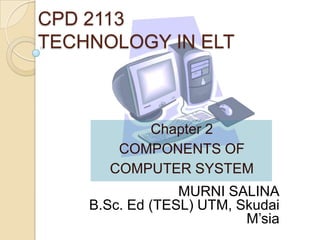
Weitere ähnliche Inhalte
Was ist angesagt?
Was ist angesagt? (19)
Andere mochten auch
Andere mochten auch (20)
Material Development for Language Learning and Teaching

Material Development for Language Learning and Teaching
Ähnlich wie Chapter 2 : CS Components
Ähnlich wie Chapter 2 : CS Components (20)
seminar about Computer-system consist of 10 slides.ppt

seminar about Computer-system consist of 10 slides.ppt
Mehr von Salina Saharudin
Mehr von Salina Saharudin (19)
Course Outline Materials Development and Adaptation

Course Outline Materials Development and Adaptation
Course Outline - Materials Development & Adaptation

Course Outline - Materials Development & Adaptation
Kürzlich hochgeladen
Mattingly "AI & Prompt Design: The Basics of Prompt Design"

Mattingly "AI & Prompt Design: The Basics of Prompt Design"National Information Standards Organization (NISO)
Mattingly "AI & Prompt Design: Structured Data, Assistants, & RAG"

Mattingly "AI & Prompt Design: Structured Data, Assistants, & RAG"National Information Standards Organization (NISO)
“Oh GOSH! Reflecting on Hackteria's Collaborative Practices in a Global Do-It...

“Oh GOSH! Reflecting on Hackteria's Collaborative Practices in a Global Do-It...Marc Dusseiller Dusjagr
Kürzlich hochgeladen (20)
Z Score,T Score, Percential Rank and Box Plot Graph

Z Score,T Score, Percential Rank and Box Plot Graph
Introduction to ArtificiaI Intelligence in Higher Education

Introduction to ArtificiaI Intelligence in Higher Education
Mattingly "AI & Prompt Design: The Basics of Prompt Design"

Mattingly "AI & Prompt Design: The Basics of Prompt Design"
Call Girls in Dwarka Mor Delhi Contact Us 9654467111

Call Girls in Dwarka Mor Delhi Contact Us 9654467111
Web & Social Media Analytics Previous Year Question Paper.pdf

Web & Social Media Analytics Previous Year Question Paper.pdf
A Critique of the Proposed National Education Policy Reform

A Critique of the Proposed National Education Policy Reform
Interactive Powerpoint_How to Master effective communication

Interactive Powerpoint_How to Master effective communication
Mattingly "AI & Prompt Design: Structured Data, Assistants, & RAG"

Mattingly "AI & Prompt Design: Structured Data, Assistants, & RAG"
Separation of Lanthanides/ Lanthanides and Actinides

Separation of Lanthanides/ Lanthanides and Actinides
“Oh GOSH! Reflecting on Hackteria's Collaborative Practices in a Global Do-It...

“Oh GOSH! Reflecting on Hackteria's Collaborative Practices in a Global Do-It...
Chapter 2 : CS Components
- 1. CPD 2113 TECHNOLOGY IN ELT Chapter 2 COMPONENTS OF COMPUTER SYSTEM MURNI SALINA B.Sc. Ed (TESL) UTM, Skudai M’sia
- 2. COMPONENTS OF A COMPUTER SYSTEM A computer system has three main components : ◦ Hardware ◦ Software ◦ Warmware A computer system performs 4 important tasks (Sharp, 2005:35) ◦ ◦ ◦ ◦ Receiving input : figures, facts or sets of instructions Storing information : place in memories Processing the data : act on the information Outputing the information : process and generate results
- 3. 4 MAIN ASPECTS OF DATA HANDLING 1. 2. 3. 4. Input devices - accept data or commands in a form that the computer can use: they send the data or commands to the processing unit. The Processor - known as CPU, has electronic circuitry that manipulates input data into information that people require. The CPU execute computer instructions. Output Devices - display the people the processed data; information in understandable and usable form Storage - means secondary storage; consists of secondary storage devices such as hard disk, diskettes, pendrives. - can store data and programmes outside the computer itself. - these devices supplement memory or primary storage, can hold data or programmes temporarily.
- 4. 1. What is Input? Input refers to any data or instructions that are used by a computer. All computer processing requires data. Whenever you use computer or application software, you are providing input. You typically use a keyboard to type text and a mouse to issue commands.
- 5. Input Devices Keyboard Mouse Joystick Touch Screen Light Pen Scanner Bar code readers Digital cameras Video cameras Graphic tablets Voice recognition systems
- 6. 2. What is Process? The computer manipulates the data to create information. Information refers to data processed into a form that has meaning and is useful.
- 7. Processing Devices/System Units Mother board/System CPU/Microprocessor Memory – RAM, ROM Expansion Slots and Cards System Clock Bus Lines Ports and Cables
- 8. 3. What is Output? Is a processed data or information. Output devices provide output to people by translating what the computer has processed into a form that people can understand and use.
- 9. Output Devices Monitor – CRT, LCD LCD projector Video scan converter Printer
- 10. 4. What is Storage? Information can be stored in a computer for future use. All computers have a hard disk drive to store programmes and data.
- 11. Storage Devices Hard Disk Removable Disks ◦ ◦ ◦ ◦ ◦ Floppy Drive CD-ROM, R, RW DVD-ROM, R, RW Pen Drive, Thumb Drive, Zip Drive External Hard Disk
- 13. Visualize these components and draw them! Keyboard Mouse Monitor Speaker Webcam Printer CPU Mother board Slot Card RAM USB port PS2 port Parallel port Serial port Floppy Drive
