Melden
Teilen
Downloaden Sie, um offline zu lesen
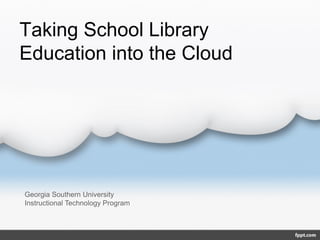
Empfohlen
Presented at LILAC 2016Teaching and learning development for academic support librarians at the Univ...

Teaching and learning development for academic support librarians at the Univ...IL Group (CILIP Information Literacy Group)
Empfohlen
Presented at LILAC 2016Teaching and learning development for academic support librarians at the Univ...

Teaching and learning development for academic support librarians at the Univ...IL Group (CILIP Information Literacy Group)
Northern Collaboration Conference 2015
Parallel session 13: Christine Stevenson & Leanne Young, University of SunderlandA room with a Vyew: using problem based learning in collaborative real-time v...

A room with a Vyew: using problem based learning in collaborative real-time v...northerncollaboration
Weitere ähnliche Inhalte
Was ist angesagt?
Northern Collaboration Conference 2015
Parallel session 13: Christine Stevenson & Leanne Young, University of SunderlandA room with a Vyew: using problem based learning in collaborative real-time v...

A room with a Vyew: using problem based learning in collaborative real-time v...northerncollaboration
Was ist angesagt? (19)
Digital Student: Further Education and Skills project

Digital Student: Further Education and Skills project
Polizzi smart board for all content areas stem syllabus

Polizzi smart board for all content areas stem syllabus
Developing Digital Literacy: 5 Ps for online learning

Developing Digital Literacy: 5 Ps for online learning
Models of Technology-Enhanced Instructional Lessons

Models of Technology-Enhanced Instructional Lessons
Social Media in a Academic Library: One piece of the puzzle

Social Media in a Academic Library: One piece of the puzzle
Moving from downloads to uploads: Toward an understanding of the curricular i...

Moving from downloads to uploads: Toward an understanding of the curricular i...
A room with a Vyew: using problem based learning in collaborative real-time v...

A room with a Vyew: using problem based learning in collaborative real-time v...
Working collaboratively with student skills leaders to support learning

Working collaboratively with student skills leaders to support learning
Teaching & Learning Online: It's All About the Pedagogy Day 1

Teaching & Learning Online: It's All About the Pedagogy Day 1
Andere mochten auch
Andere mochten auch (6)
Ähnlich wie Aasl cloudpresentation
Ähnlich wie Aasl cloudpresentation (20)
Active learning and producing content to distance learning

Active learning and producing content to distance learning
Kürzlich hochgeladen
Mehran University Newsletter is a Quarterly Publication from Public Relations OfficeMehran University Newsletter Vol-X, Issue-I, 2024

Mehran University Newsletter Vol-X, Issue-I, 2024Mehran University of Engineering & Technology, Jamshoro
Kürzlich hochgeladen (20)
Micro-Scholarship, What it is, How can it help me.pdf

Micro-Scholarship, What it is, How can it help me.pdf
Sensory_Experience_and_Emotional_Resonance_in_Gabriel_Okaras_The_Piano_and_Th...

Sensory_Experience_and_Emotional_Resonance_in_Gabriel_Okaras_The_Piano_and_Th...
UGC NET Paper 1 Mathematical Reasoning & Aptitude.pdf

UGC NET Paper 1 Mathematical Reasoning & Aptitude.pdf
Fostering Friendships - Enhancing Social Bonds in the Classroom

Fostering Friendships - Enhancing Social Bonds in the Classroom
On National Teacher Day, meet the 2024-25 Kenan Fellows

On National Teacher Day, meet the 2024-25 Kenan Fellows
NO1 Top Black Magic Specialist In Lahore Black magic In Pakistan Kala Ilam Ex...

NO1 Top Black Magic Specialist In Lahore Black magic In Pakistan Kala Ilam Ex...
Unit 3 Emotional Intelligence and Spiritual Intelligence.pdf

Unit 3 Emotional Intelligence and Spiritual Intelligence.pdf
Basic Civil Engineering first year Notes- Chapter 4 Building.pptx

Basic Civil Engineering first year Notes- Chapter 4 Building.pptx
Food safety_Challenges food safety laboratories_.pdf

Food safety_Challenges food safety laboratories_.pdf
Salient Features of India constitution especially power and functions

Salient Features of India constitution especially power and functions
Exploring_the_Narrative_Style_of_Amitav_Ghoshs_Gun_Island.pptx

Exploring_the_Narrative_Style_of_Amitav_Ghoshs_Gun_Island.pptx
Aasl cloudpresentation
- 1. Taking School Library Education into the Cloud Georgia Southern University Instructional Technology Program
- 2. Our Challenge • To ensure that our graduates have the knowledge, skills, and dispositions necessary to be leaders of 21st century school library media programs.
- 3. Our Plan • Create course activities to encourage students to become enthusiastic life-long learners, reflective thinkers, and advocates for transformational use of innovative teaching tools and strategies
- 4. Our Learning Environment Cultivate a participatory culture in which our candidates would • Create content • Curate content • Collaborate • Connect with each other and the world
- 5. Into the Cloud Instructions: Create a graphic/visual/media product called “My Life as a Reader.” • Student product using • Student product using Dipity
- 6. Connecting Instructions: Identify a web site that is blocked or filtered at your school and post the URL to our Banned in My School! Padlet Instructions: You will post a digital picture to illustrate one of these areas you identified previously and tell us which one of the areas your photo is related to. Post the photo to The Good, the Bad, and the Ugly Padlet
- 7. Curating Instructions: You are going to develop your own selection tools toolkit using a Web 2.0 tool of your choice. Using most of the tools from Jody Howard’s articles (plus a few more!) we’ve created an example using Scoop.It. You should create a dynamic resource that you will continue to use and develop as you move into the school library. • Student example using Scoop.it • Student example using BagtheWeb • Student example using LiveBinders
- 8. Creating and Curating Instructions: (1) Create a creative, memorable and SPECIFIC presentation about what the curriculum of the school library would add to the grade/content instruction of your teachers. (2) Create a focused list of curated resources (5-7 items) related to teaching information literacy and transliteracy in the grade or subject level you’ve chosen. • Student example using VoiceThread • Student example using Learnist
- 9. Creating Strategic Management Plan Instructions: The strategic management plan should be created using a variety of tools and hosted on a PBWorks wiki (make commenting possible). The site should be open to the public. Be sure to include your name on all pages. – Student example with embedded infographic – Student example
- 10. Creation Collection Evaluation and Weeding Assignment Instructions: You will complete your assignment using an online tool called Smore. Smore (www.smore.com) allows you to create professional, attractive resources that incorporate visuals. Your Smore should have 5 sections: 1.Topic area and justification for selection of that topic 2.Evaluation of the topic section based on use of data 3.Evaluation of the topic section based on curricular needs 4.Items to be weeded 5.Disposal of weeded items Student Example
- 11. Collaborating Reading Lesson Plan Assignment Instructions: Use a Web 2.0 collaborative tool such as a wiki to capture your collaborative conversations and work. Meet regularly with your team member. Document the tasks each team member does in developing both lessons. You must document your collaborative discussions as you develop the two lessons. – Andrea and Angela – Kaitlin and Rebecca – Katie and Jennifer
- 12. Up, Up, and Away
- 13. Up, Up, and Away
- 14. Initial Student Reactions • I started using wikis for this course. I had not used padlet before this course. The web 2.0 tools that I use the most are prezi (for educational use) and more recently sites such as toondoo.com for educational use. If pinterest counts, I am a real pro :) • This isn’t my first wiki, well I don’t think anyway. While working on my bachelor degree I had to purchase a Live Text account. Once I started really working with PBworks I really noticed that they are very similar. I’m not saying that I really totally understand nor am I a pro. But I am learning and really getting the hang of it. • I had used wikis before and still don't like them. This was the first time using padlet and I loved it. There is no specific 2.0 tool I use the most and mainly use them for coursework and trying to incorporate more into my teaching.
- 15. Student Reflection The coursework that I have completed as a part of the Instructional Technology masters program has opened my eyes to how many different tools we have as options today. It often seems to be an arduous task to keep up with new technology...as soon as you master one thing it becomes obsolete and is replaced by something else. However, as a result of my classwork, I feel that the constant exposure to different media and tools has helped me to realize that it is imperative that I continue to assess and push myself as an educator so that I can help my students to prepare for their futures. Deedra Long http://deedralongportfolio.pbworks.com/w/page/68477852/Standard%20I http://edorigami.wikispaces.com/Bloom%27s+Digital+Taxonomy