Report
Share
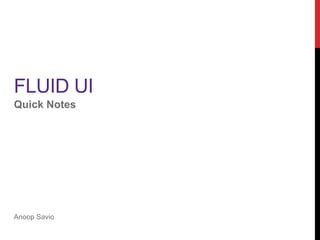
Recommended
Recommended
More Related Content
What's hot
What's hot (20)
Project Proposal: Bengali Braille to Text Translation

Project Proposal: Bengali Braille to Text Translation
Website's functional and non functional requirements

Website's functional and non functional requirements
Guidelines for moving from Oracle Forms to Oracle ADF and SOA

Guidelines for moving from Oracle Forms to Oracle ADF and SOA
Viewers also liked
Viewers also liked (6)
UKOUG APPS 15 - PeopleSoft UI: Fluid, Classic, or Both? A Decision for Every ...

UKOUG APPS 15 - PeopleSoft UI: Fluid, Classic, or Both? A Decision for Every ...
Using the PeopleSoft HCM 9.2 PUM (PeopleSoft Update Manager) for Upgrades and...

Using the PeopleSoft HCM 9.2 PUM (PeopleSoft Update Manager) for Upgrades and...
Peoplesoft Update Manager (PUM) Presentation – During the upgrade and beyond

Peoplesoft Update Manager (PUM) Presentation – During the upgrade and beyond
PeopleSoft 9.2 HCM Features and Functions Including Fluid Mobile

PeopleSoft 9.2 HCM Features and Functions Including Fluid Mobile
Similar to Fluid UI, Tips, Info
Similar to Fluid UI, Tips, Info (20)
Chris O'Brien - Modern SharePoint sites and the SharePoint Framework - reference

Chris O'Brien - Modern SharePoint sites and the SharePoint Framework - reference
Better Design Built Faster: Using New UI Technologies to Speed Development

Better Design Built Faster: Using New UI Technologies to Speed Development
Single Page Application (SPA): A Comprehensive Guide for Beginners

Single Page Application (SPA): A Comprehensive Guide for Beginners
Fluid UI, Tips, Info
- 1. FLUID UI Quick Notes Anoop Savio
- 2. FLUID USER INTERFACE OVERVIEW Significant enhancement to the PeopleSoft’s “classic” user interface. Enhanced use of cascading style sheets (CSS3), HTML5, and JavaScript. Adjust the display based on the ‘Screen Size’ of the device.
- 3. IMPLEMENTING PEOPLESOFT FLUID USER INTERFACE PeopleSoft Application Designer PeopleCode PeopleTools Portal Technology PeopleSoft Pure Internet Architecture HTML 5.0 Cascading Style Sheets 3.0 JavaScript
- 4. NEED FOR A FLUID USER INTERFACE Traditional approach: WYSIWYG (what you see is what you get) Emergence and popularity of mobile devices
- 6. CONSIDERATIONS FOR PEOPLESOFT FLUID APPLICATION IMPLEMENTATION Classic mode for majority of pages/components Selected applications for fluid deployment? Streamlined, self-service type applications. Pages where there is heavy data entry required would not be suitable Some features, like spell check, rich text editor, Find In for grids, Download to Excel, modal movement or re-sizing, are not available in fluid.
- 8. LAYOUT OF THE MAIN FLUID PAGE
- 9. PEOPLESOFT DESIGN ELEMENTS Group boxes (This is where we faced major issues in Browser compatibility. The group boxes behaves differently in different browsers and we faced limitations here.) Style sheets (PeopleTools delivers the system-wide PSSTYLEDEF_FMODE style sheet)
- 10. FLUID COMPONENT Exist within the same component so they run in the same panel buffer. (I believe this can be a challenge again, as the buffering can slow down the performance when high volume of data comes into the page, which will not happen with the HTML/CSS page design)
- 11. WORKING WITH SEARCH PAGES PT_SEARCHPAGE The fluid equivalent of the classic component search page. PTS_NUI_SEARCH Provides a more full-featured set of search results for using SES-based Search Framework
- 12. MAKEUP OF FLUID PAGE The system considers the control and the label pairing as a single unit and presents them within a single container in the HTML—ps_box-<control_type>. For example, in the case of an edit box, the system generated this structure in the HTML.
