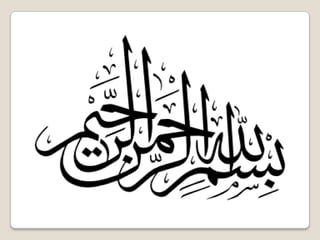
DHCP, DNS and Proxy Server Documentation
- 2. DHCP, DNS and Proxy servers Members: Muhammad Yasir 10-arid-479 Muhammad Rizwan 10-arid-473 Talib Mehmood 09-arid-828 Group = J Special Thanks: Sir Ghawas Khan
- 3. DHCP Server Dynamic Host Configuration Protocol (DHCP) is a network configuration protocol for hosts on Internet Protocol (IP) networks. Computers that are connected to IP networks must be configured before they can communicate with other hosts. A DHCP Server assigns IP addresses to client computers. This is very often used in enterprise networks to reduce configuration efforts. All IP addresses of all computers are stored in a database that resides on a server machine.
- 4. DHCP This is a very simple and easy to use implementation of a DHCP Server for Windows based systems supporting all Windows operating systems from Windows 98 to Windows 7. Before you can configure the DHCP service, you must install it on the server. DHCP is not installed by default during a typical installation of Windows Standard Server 2008 or Windows Enterprise Server 2008. You can install DHCP either during the initial installation of Windows Server 2008 or after the initial installation is completed.
- 5. How to DHCP install and Configure Step 1: Go to Start and select on Administration Tool click on server manager Step 2: Click Roles then click add role from right of window Step 3: new window apear click next and check the Dynamic Host Configuration Protocol and click next Step 4: There are step shown bellow(figures) Step 5: Click Next button for install
- 6. DHCP installation in windows server 2008 • Step 1: Goto start -> Administration tools -> Server manger. •Step 2: Click Roles then Click Add New Role A new window is appear.
- 8. Scope: A scope is a collection of IP addresses for computers on a subnet that use DHCP.
- 10. After Installation DHCP A menu of DHCP is add in Administration Tool Click on DHCP then this window apeared it show all information of DHCP configurations.
- 11. For Changing the range of IP group, goto properties of Scope. In figure show the old range of IP addresses you can change it by enter new IP addresses
- 12. If you want to enter a group of IP then you right click on Address Pool select new Existing Range This Range only between the parent range. As see in Fig.
- 14. DHCP servers permit you to reserve an IP address for a client. This means that the specific network client will have the same IP for as long as you wanted it to. To do this you will have to know the physical address (MAC) of each network card. Enter the reservation name, desired IP address, MAC address and description - choose whether you want to support DHCP or BOOTP and press add. The new reservation will be added to the list.
- 15. DHCP Server TroubleShooting Before Troubleshooting we must find what the problum e.g Unable to provide servers to clients or Server stopped or Data is loss during transfering. • Authorize the DHCP server in the enterprise where it is being used. • Inappropriate Address Assignment • IP Address Conflicts • DHCP overlaped http://www.windowsnetworking.com
- 16. DNS Server The Domain Name System (DNS) servers distribute the job of mapping domain names to IP addresses among servers allocated to each domain. Each second-level domain must have at least one domain name server responsible for maintenance of information about that domain and all subsidiary domains, and response to queries about those domains from other computers on the Internet.
- 17. DNS Installation and Configuration Intallation 1. Go to Start, Administration Tool and then click Server Manager. 2. In the results pane, under Roles Summary, click Add roles. 3. In the Add Roles Wizard, if the Before You Begin page appears, click Next. 4. In the Roles list, click DNS Server, and then click Next. 5. Read the information on the DNS Server page, and then click Next. 6. On the Confirm Installation Options page, verify that the DNS Server role will be installed, and then click Install.
- 18. DNS installation in windows server 2008 • Step 1: Goto start -> Administration tools -> Server manger. •Step 2: Click Roles then Click Add New Role A new window is appear.
- 20. Configuration of DNS Server Goto start -> Administration Tool -> click DNS
- 21. By configuration Right click on Server name and go to properties
- 22. A forward lookup zone is the most common type of zone. DNS clients can use this zone to obtain such information as IP addresses that correspond to DNS domain names or services that is stored in the zone. Another type of zone, a reverse lookup zone, provides mapping from IP addresses back to DNS domain names. DNS provides a reverse lookup process, in which clients use a known IP address during a name query and look up a computer name based on its address. A reverse lookup takes the form of a question, such as "Can you tell me the DNS name of the computer that uses the IP address 192.168.1.20?“
- 23. For Creating new Host, right click on new server(forwordlookup) click add new host You can create Mail Exchanger
- 26. Proxy Server A proxy server is a computer that offers a computer network service to allow clients to make indirect network connections to other network services. A client connects to the proxy server, then requests a connection, file, or other resource available on a different server. The proxy provides the resource either by connecting to the specified server or by serving it from a cache. In some cases, the proxy may alter the client's request or the server's response for various purposes.
- 27. Proxy Settings Browsers Settings Goto Tool -> Internet Options Then Click Connections -> LAN Settings
- 28. •In the Address box, type the IP address of the proxy server. In the Port box, type the port number that is used by the proxy server for client connections (by default, 8080). • You can click to select the Bypass proxy server for local addresses check box if you do not want the proxy server computer to be used when you connect to a computer on the local network (this may speed up performance).
- 29. Following softwares are used for proxy configuration 1. CCProxy (Any Virsion) 2. WebSphere Proxy Server 3. Proxy Server 4. My Proxy Server.com 5. etc Links: Softpedia.com Brothersoft.com
- 36. Types of Proxy Servers Web Proxy Servers 1. Transparent Proxy 2. Anonymous Proxy 3. High Anonymity Proxy
- 37. Transparent Proxy A transparent proxy is a server that satisfies the definition of a proxy, but does not enforce any local policies. It means that it does not add, delete or modify attributes or modify information within messages it forwards. These are generally used for their ability to cache websites and do not effectively provide any anonymity to those who use them. However, the use of a transparent proxy will get you around simple IP bans. Further, your web browser does not require special configuration and the cache is transparent to the end-user. This is also known as transparent forward proxy.
- 38. Anonymous Proxy An anonymous proxy server also known as web proxy, generally attempts to anonymize web surfing by hiding the original IP address of the end user. This type of proxy server are typically difficult to track, and provides reasonable anonymity for most users. High Anonymity Proxy This type of proxy server does not identify itself as a proxy server and does not make available the original IP address.